Testing Digium phones with AsteriskNow distribution

Earlier, we tested the IP phones of this manufacturer with the Switchvox unified communications system. Today we will focus on the popular, free solution AsteriskNow.
The latest distribution available is version 2.0.2 and includes Asterisk 1.8.11-cert1 certified and FreePBX 2.10.0 web interface.
')
Installing from scratch will not cause you any problems; the necessary modules for enhanced integration with the phone are already included. And if FreeBPX was installed earlier, then you should install “Digium Phones Config” from (Admin - Module admin) system interface.
The Digium family of phones are ordinary SIP devices, therefore they can work with any SIP PBX. But of course, a company that made a revolution in the world of telephony (open source asterisk) could not limit itself to such modest functionality of a regular SIP IP phone.
DPMA
Digium Phone Module for Asterisk is a commercial module for Asterisk which provides tight integration between the phone and the server: auto-navigation, applications, etc.
The license must be obtained from the manufacturer store.digium.com/productview.php?product_code=804-00032
The product is free, and after a few minutes, an activation key will come to your inbox.
Server Tuning
Go to Connectivity - Digium Phones => Obtain / register a license
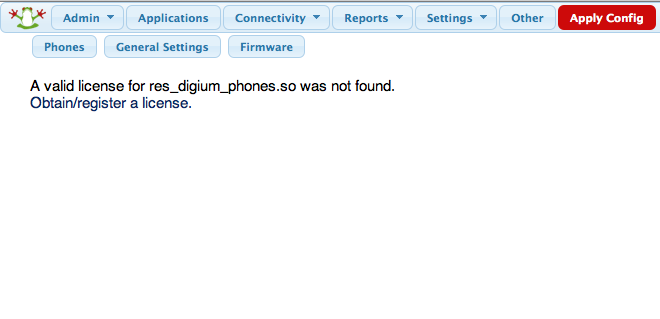
It remains the case for small, fill in the data in the web interface, and accept the terms of the license agreement.
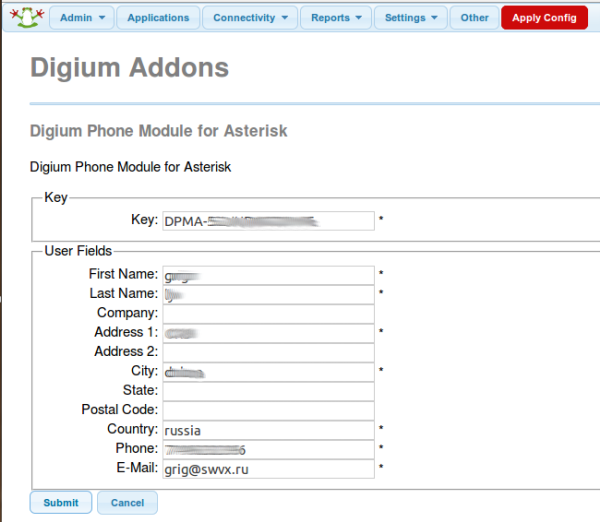
After activation, each SIP extension (extension) can be configured on a Digium phone.
Consider the basic settings:

- Easy mode . In simple mode, customization of each telephone set is impossible, for example, the default directory will be sewn onto all phones.
- Global Pin . Digital pin, set as a password when you first set up phones.
- Phone Authentication Method . By default, no authentication is required when configuring, and each user will be able to install one that he wants. You can limit it by binding to a MAC address, personal password or global password.
- Service Name . The name of the server that the user sees when the phone boots.
- Registration Server Address / Registration Server Port . The hostname or IP address of the system.
- Digit Map . Field, if necessary special rules for entering numbers.
- Web UI enabled . Enables / Disables the phone's web interface. Necessary item for security reasons, or it may be necessary to install ringtones, display brightness level, other SIP lines, etc.
- BLF on unused Line Keys . Line keys will be used to display the contacts of the notebook.
- Ringtone . Changes ringtones simultaneously for all phones in the system.
- Idle Screen Images . Company logo, PNG images are supported.
Digium IP Phone Functionality
FreePBX allows a system administrator who has not previously experienced IP telephony to deploy and configure a production server in just a few hours.
Yes, in places he is crooked, and his safety remains in doubt. But now with this distribution you do not even need to configure the telephones.
Turn on the patchcord and power to the phone. Using mDNS, the phone sees available servers:
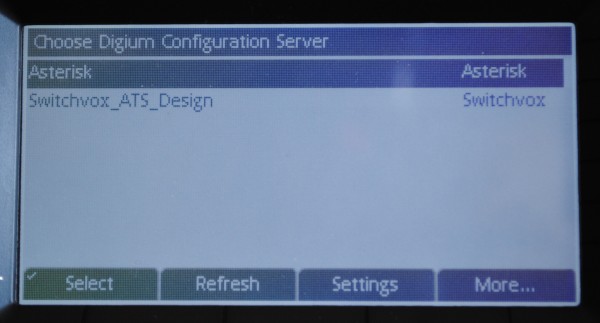
After selecting a server, a list of extensions is displayed:

After 30 seconds, the phone was loaded and ready to work:

So what kind of additional integration was it? There are 6 applications built into this IP phone, and now besides making calls, you can perform some more actions.
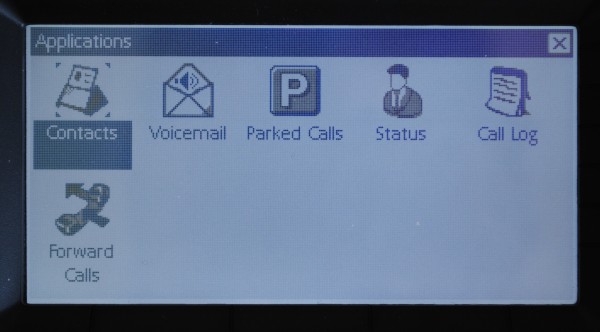
Contacts
Ability to add a new, see the status of the user, edit directories.
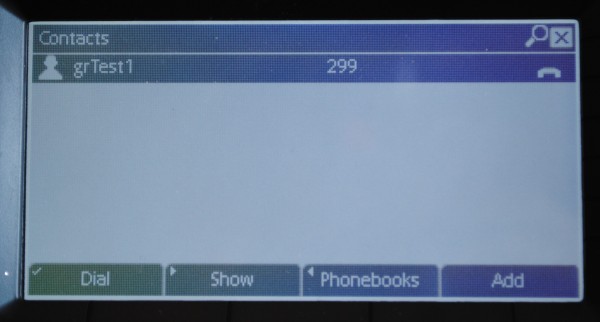
Voice mail
View a list of received messages, listen, rewind. Visual indication of unread messages directly on the phone.
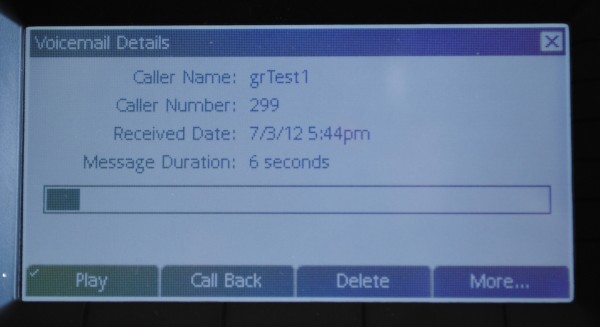
Parked calls
Ability to park and take the challenge. Displays a list of pending.
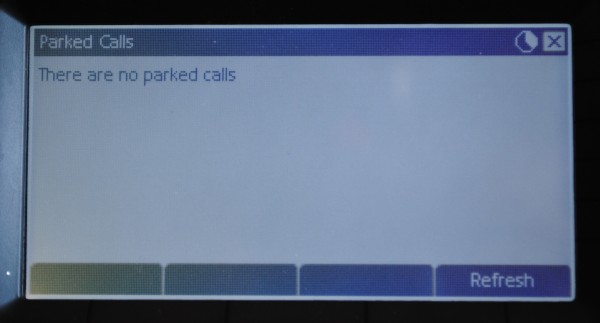
Status in the system
Available / Away / Do not disturb. Visible in the user panel.
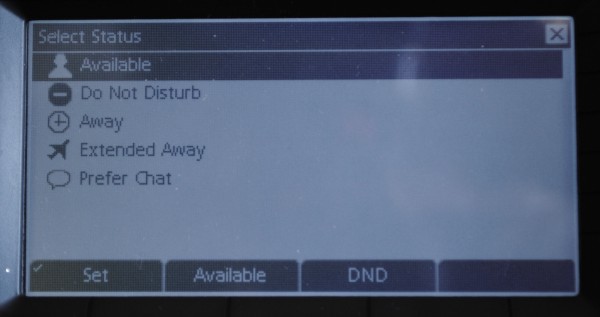
Call History
The ability to filter.

Call Forwarding
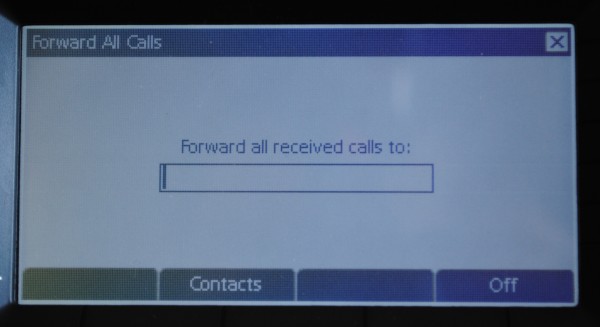
Conclusion
During the testing, the device showed itself only from the best side. Nice plastic, excellent sound quality and speed of operation of the device. What else is needed from an IP phone?
The manufacturer has expanded the Asterisk Wiki with a new section that will help you connect a clean Asterisk and a Digium phone.
I do not specifically provide links for purchase, so that the post is not considered for advertising.
If you have any questions on these phones, I will answer with pleasure. Thank.
Source: https://habr.com/ru/post/147253/
All Articles