Haipai I9220 - How the Chinese copied the Galaxy Note, but it turned out 5 "tablet

- MT6575 processor running at 1GHz
- 512MB RAM, and 2GB of memory
- 2 active SIM cards (in standby mode, of course), one of which can work in 3G networks.
- Screen 5.1 ", with a capacitive sensor and a resolution of 800x480 .
- Accelerometer, proximity sensor
- Communications: GPS, Wi-Fi (n), BT
- 2 cameras: rear 5MP , auto-focus, LED illumination and front 0.3MP
- Android Ice Cream Sandwich 4.0.3
- Battery (even two) with a capacity of 2800mAh
Overview:
1) It reflects only the opinion of the author, and nothing more. If you think this is PR, then think further.
2) It may and certainly contains spelling, punctuation, grammar and other types of errors, including semantic ones. The author will be grateful for information about them (of course, in private, and even better with the help of this one ), but does not guarantee their elimination.
Packing and packaging
The phone comes in a box, which is an exact copy of the Samsung Galaxy Note. Actually, the entire design of the phone is such a copy.
Instead of the Super AMOLED - SUPED HD AF Camera logo:

Yes, and the characteristic logo is present, true chinassed:
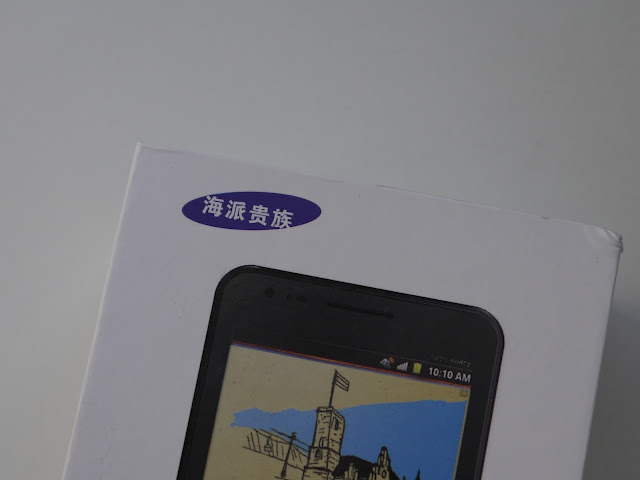
Grade is very rich. Phone, cable, charging, two batteries, headphones, film on the screen, the second cover, and pouch.
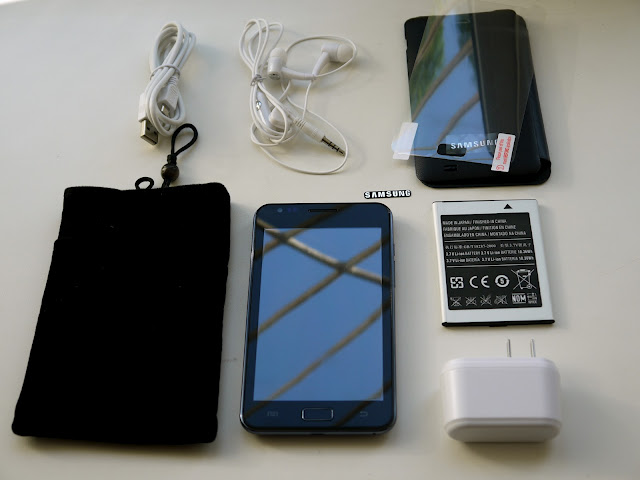
Standard, microUSB, white cable ^ _ ^

Headphones, surprisingly, are quite good (compared to those that usually come bundled with Chinese phones):

Large battery for 2800 sweeps:

And one more:

A bag to which everything sticks:

The phone itself:

Charging, half an amp (strange, considering that the phone with a bite eats 750ma when charging), with a Chinese plug. Without adapter

Screen film:
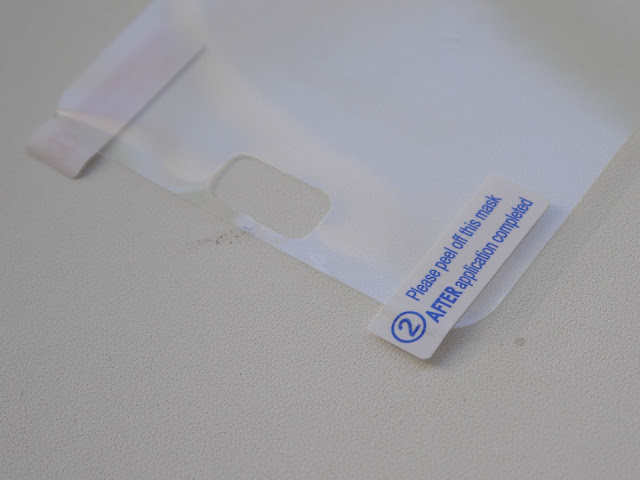
Second cover with cover:

With an inscription.

And the logo behind:

Optional Samsung sticker on the back cover:

The fact is that manufacturers put pressure on the Chinese, and more or less large factories cannot manufacture phones using foreign brands. The Chinese, unscrewed, as always, in their spirit - they make the phone separately, and all the parts with the brand logos are optional parts. You want glue, you want not glue - like a film on the screen or a lace with a teddy bear.
We tear off the protective film:

And sculpt leib:

We have a copy of the Samsung, the Chinese in chocolate.
Packaging and equipment on: 8 points out of 10
Impressive equipment, which in itself is not bad. It’s good that there is a film,
')
Build quality and appearance

On the front of the device is a screen, two touch and one "iron" button

Above the screen is a speaker, a camera, and two windows for sensors.
On the bottom is a microUSB connector and microphone hole:

On the right - three buttons, volume rocker and power.

On the top side - only the headphone jack.
Rear camera and flash LED (can be used as a flashlight)

The speaker is below:

Appearance on: 7 points from 10
It looks good if you do not use it as the main phone (: There was no loosening and creaking. It is very comfortable to hold in your hand, and the plastic texture of the back cover is not prone to scratches, and dust and fingerprints do not remain on it.
Screen
You can see the screen quite well in the sun with maximum backlight:
In the bright sun, two windows for distance and light sensors are visible next to the camera. In the dark, they are invisible.
The screen resolution is 800x480 pixels, and PPI, respectively, is 182. Not too much, and for a normal display of information on the screen it is recommended to use programs like LCD Resolution, LCD Density Modder.
The viewing angles are not bad, only when turning up, the colors are slightly inverted.

Here are the sites:
<

Glass. And now there will be a cry from the heart.
Show me at least somebody plastic capacitive screen! The only sign that I could find is the reflection distortion when I press the screen (they say, the plastic bends and you can see it in the reflection). Do not bend only thick glass and Gorilla Glass because of its hardness. All other glass screens and panels with a size of 3 "- still bend. But from the many sensory devices that have passed through my hands, I have not seen plastic on any of them.
Screen on: 7 points out of 10
Interiors, mods and maintainability
To open the back cover you need to pull the notch:
The lid is thin, with a lot of snaps on the perimeter. I think it will not withstand frequent opening and closing - the benefit on aliexpress is to buy a bunch of interchangeable or protective bumpers that are compatible with the Galaxy Note.
<

After opening the lid, we get access to the battery, slots for SIM cards and memory cards.

Under the battery sticker:

We unscrew ten (!) Screws around the perimeter, remove the rear half of the case.

We see the charge, which makes up the majority of the phone's innards:
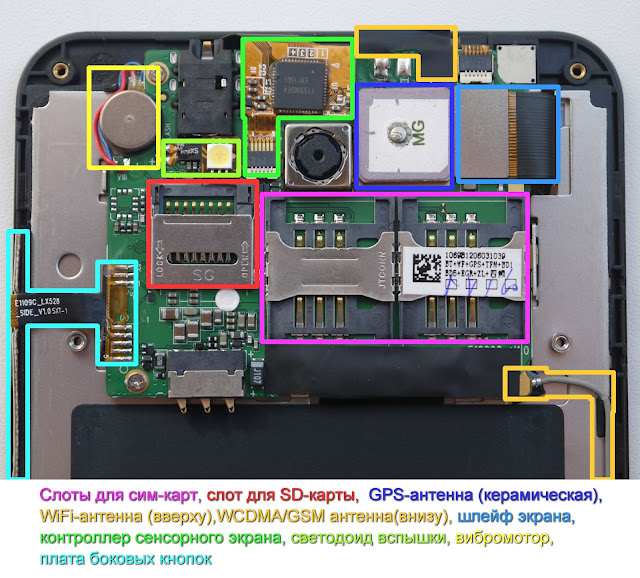
From it (in the photo is covered with black tape) there is a cable to the bottom board, on which there is a plug, a microphone, and the speaker and antenna contacts:

Antenna contacts on the case:

And the antenna itself (the same as in Zopo Zp100 ), the film on the foil.

And here is the speaker:

But back to the top. The board of the top buttons (it's hard to call it a board - some kind of flexible cardboard that bends in your hands):

Vibromotor (visible non-washed flux. I hope it is not active):

GPS antenna (normal, ceramic. Not the same as in the zp100, which naturally affected the reception quality for the better):

On the reverse side there is nothing interesting - everything is closed by screens firmly soldered to the board.
The board is held on two screws and one mount, but removing it is complicated by glued cables (which must be carefully disconnected) and vibra:

More kin will not.
Insides on: 7 points out of 10
On the one hand - a good fastener, and a dense plastic, on the other hand - mounting on the glue. However, if the first is relevant for the user, then the second is only for servicers.
Characteristics, work speed
Since the device is built on the MT6575 platform, the main characteristics are the same as those of the Zopo ZP100. So, let's go over the main characteristics:AnTuTu and Quadrant
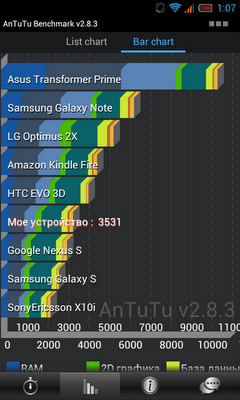
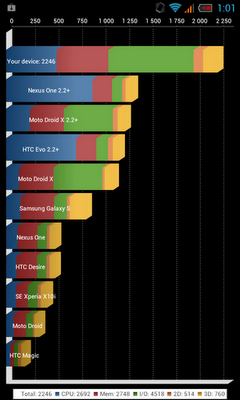
Characteristic numbers for all devices on the 5675 processor
Linpack:

Sensors and multitouch:
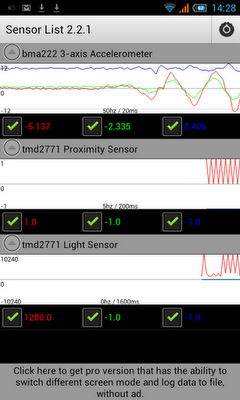
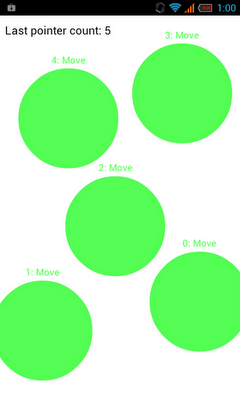
Accelerometer, brightness sensor, and proximity sensor. Gyro and compass no. Well, at least a multi-touch 5-finger touch works correctly, the fingers do not "lose."
GPS:
Works great. Thanks to the ceramic antenna, the device catches satellites perfectly, quickly, it does not lose its position. The first picture on the street, the second in the room:
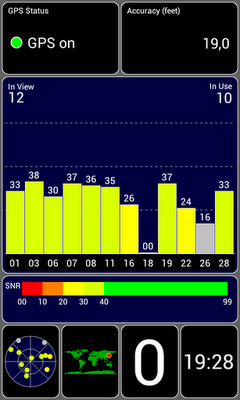
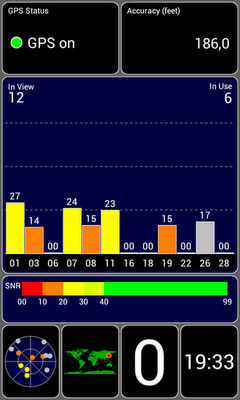
The phone can easily work as a navigator.
Vellamo:
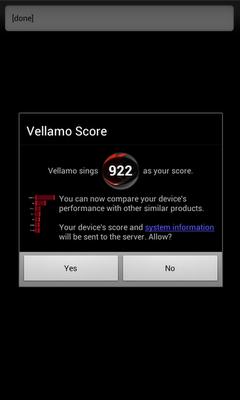
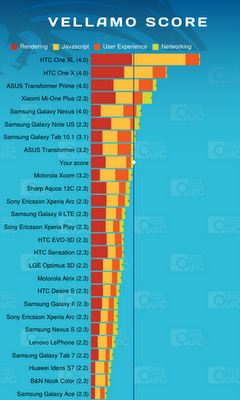
The combined test Vellamo, testing the speed of the phone with HTML, JS and other web-pieces gives not the best, but not very bad result.
Characteristics on: 7 points from 10
Not bad for a Chinese phone - the new platform has definitely had a positive effect on the Chinese phone market.
Photo and video
The camera is not very good. Although there is autofocus, but there is no sense from it.


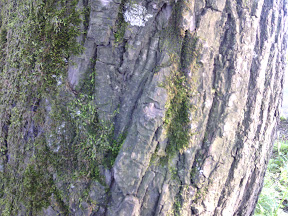
Because of the cheap matrix color float:

And in case of insufficient illumination, the matrix roars:
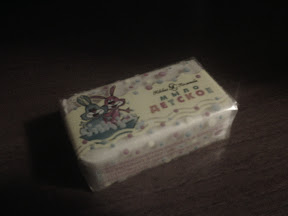

The test with a sheet of paper the camera also fails:

Video:
View all the photos in the original resolution in the Picasa album .
Photo and video on: 3 points from 10
Bad camera. The good news is that with Skype both cameras work fine, but this is a merit of the platform, not the cameras.
Operating system firmware
How to flash:1) Download the toolkit. Driver and firmware program
2) Download the firmware. Here is 4.0.3
3) Run the program (Flash_tool.exe) on behalf of the administrator, press the Scatter-loading button, select the txt file in the folder with the unpacked firmware, which stores information about the addresses for which the firmware should be uploaded. Click Download. The phone is not connected!
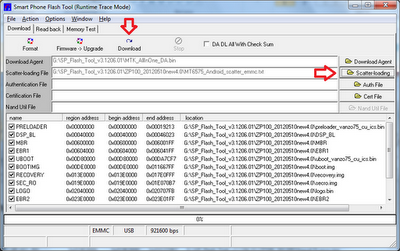
2) Turn off the phone, remove-insert the battery, hold down the Volume-button, insert the cable. The system swears at the new device, we slip (if necessary - by force) the driver from the first paragraph. As soon as the driver is installed, the program will find the phone, flood the preloader with it (via com-port emulation, slowly - a red bar), and then launch it. Having started, the bootloader will get used to the phone, raise a full-fledged high-speed USB interface, to which the system, as always, will ask for the driver. Perhaps they will deliver them automatically, then skip the next item.
2.1) If the counter in the program counted, but did not find a new interface. Go to the device manager, see an unidentified device, install the same driver for it from the first item. Then, repeat paragraph 2.
3) If everything went well, the program will find the USB interface, then the flash driver will load (lilac stripe), which will already accept the firmware and stuff it into the phone’s memory (yellow stripe). After that, a window pops up with a green circle - that's it. We distort the battery, press the power button.
4) For root, download the update , copy to the card, go to Recovery (after shutting down, power and vol +, the items are selected with the power button), install zip from sdcard, choose zip from sdcard (if you copied to the “internal card”), or choose zip from internal sdcard (if external), select the file (angelobiz v. 2.0 Haipai Noble I9220_update.zip), select yes. We are waiting for the end, reboot system now. You have a root.
4) If after the firmware IMEI has flown down (I didn’t have one), install org.imei.mtk65xx.apk (after putting the root in), hammer it into it (written under the battery), save it.
You can change the language to Russian in the settings in the item with the icon "A", the first item.


PO on: 7 points from 10
ICS, works without glitches. Hangs and brakes for the month of use were noted. I do not cease to rejoice at the new platform - it seems that the market of slowed down Chinese phones at 2.3 is gradually being covered with the fog of oblivion
Working hours:
AnTuTu Tester shows VERY good results:
But such results are the norm for not too active use of the phone:
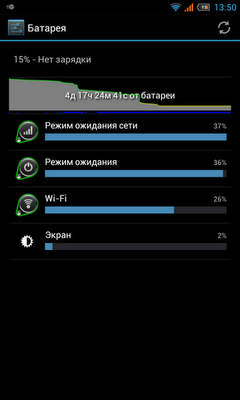
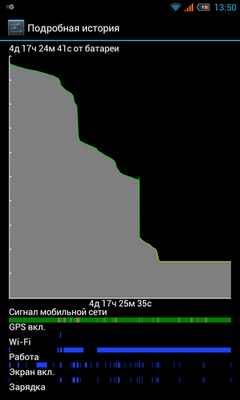
A sharp decline - I rebooted it. This is already one of the platform glitches (or the standard firmware that the Chinese use) - the charge rate drops upon rebooting and “jamming” by 15%. But these glitches do not affect the operation time, but they are promised to be fixed in the next firmware.
In general, the phone lives for about 5-6 days in standby mode (the screen is off, one SIM, minutes or two calls per day), and two days with very active use (Internet, games), where the zp100 did not live to the end of the day.
Work time on: 9 points out of 10
Here, here is the strength of this phone. A battery that is more than twice the capacity of the drain batteries of most Chinese phones is a VERY good argument for this purchase.
Summary:
Interesting Chinese tablet-phone. It has its drawbacks, but there are some advantages as well - ICS out of the box and excellent work time.I am also pleased with the form factor - something between a tablet and a phone, which on one side fits into a pocket, but on the other hand is not only suitable for people with slender fingers. Of course, it would also be nice to have a stylus, as in the original, but this should not be expected from the Chinese. At least in the coming year.
Verdict - to take,
Related Links:
Several video reviews
Topic on w3bsit3-dns.com
Theme on china-iphone.ru , and firmware on xda-developers
View all photos from the review (and many not included) in the original resolution can be in the Picasa-album . You can also ask a question or leave a comment.
In the next issue:

And you can subscribe in order not to miss new reviews on the company’s page and in my profile (“subscribe” button)
Source: https://habr.com/ru/post/147194/
All Articles