Dell 1135n MFP Overview
How many years I live, but that Dell makes the printer and the MFP, I learned only when it was put in our department. Since I carry a lot of paperwork, under Habrakat review of this device.

')

Model Dell 1135n is a four-in-one machine with the functions of printing (laser monochrome), scanning and copying documents, as well as sending faxes. The layout of the MFP nodes is standard for this kind of devices. The model itself is black. It has small dimensions, as a result of which it does not take up too much space (it fits on a small bedside table, it stands in the corner, it works).

On the front panel of the MFP there is a button control panel and a text LCD screen, just below the output tray of the printing module, at the very bottom there is a cassette for loading paper, as well as a sheet feed port.

On the back there are connectors for connecting the device (on a separate panel on the side), as well as a socket for the power cable.
The procedure for connecting, installing drivers and setting up the MFP is extremely simplified and is quite accessible even to a user with minimal training. The MFP can be connected to a computer for personal use using a USB cable (the cable is not provided in the delivery kit). In addition, the Dell 1135n is connected to the local network for sharing via Ethernet (in fact, we have it connected in exactly this way).

Print
I do not know how anyone is, but when using multifunctional devices, the main task for me is the printing of documents. Therefore, we first dwell on this aspect of the work of this MFP.
Paper is fed through the bottom tray with a capacity of 250 pages. It is also possible to feed paper by one sheet through the port of a sheet-by-sheet feed, which, by the way, allows you to load and thick cardboard - the allowable density of the sheet is up to 163 g / m. The output of prints is carried out in the upper tray "face" down.


Print speed is up to 22 pages per minute, which, by the way, is fully consistent with the declared developer productivity. Moreover, this speed is maintained regardless of the complexity of the task - a slight difference is only in the preparation for printing and the output of the first page. The reason probably lies in a rather large as for such devices, the amount of internal memory is 128 MB.
The print quality of the device is very high - the text is readable even with a character size of 2 pt. With an angular view, the footprint is distinguishable at a size of up to 3 pt. By the way, in the print settings you can choose two options: high quality with a resolution of 1200 dpi and average - 600 dpi. In addition, the settings can be set manually duplex printing.
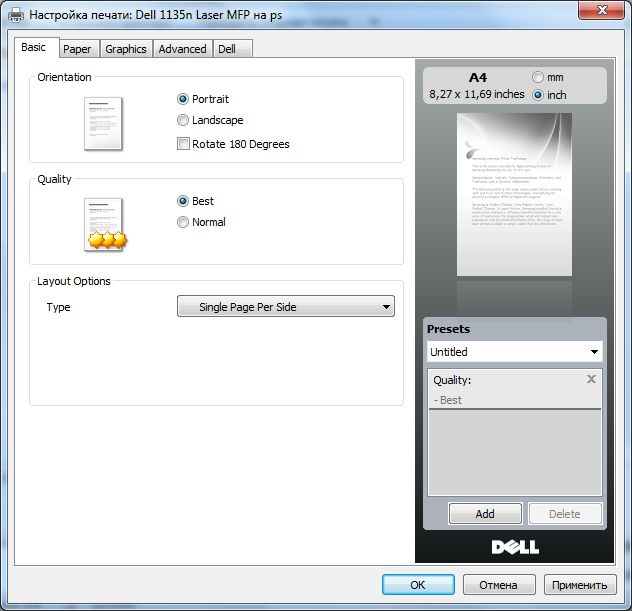

Another point that you should definitely pay attention to when choosing an office “printer” is performance, which is measured in the number of pages per month. If you frequently exceed this limit, the printer will very quickly fail and repair costs will exceed the savings from the purchase of a less efficient device. Productivity Dell 1135n, declared by the manufacturer, is 12 thousand sheets per month, which is enough for a department of 5-7 people. The device can work with standard cartridges designed for 1500 prints, and with extended cartridges - up to 2500 pages. Complete with the MFP the cartridge on 700 sheets is delivered.
By the way, it is worth noting the rather original solution of the developers, which allows easier access to already printed pages. The design of the device allows you to slightly raise the digitizing unit - thus getting ready prints much more convenient. The unit returns to its working position after pressing a special button.

Then skim through the rest of the MFP functions, which for me are lower priority than printing. Copying is done from the glass of the flatbed scanner, which is convenient for single sheet or unstitched documents, or using an automatic feeder. In the first case, receiving a copy takes about 12 seconds, and in the second, the speed is up to 22 pages per minute. In the menu, access to which is provided by the MFP control panel, you can use three copy modes: text only, text with pictures, or images.
Documents are digitized using a color flatbed scanner equipped with an automatic document feeder. Scanning can be performed from a computer using a TWAIN driver, or directly from the MFP itself, sending the results to a local PC or network resource. The speed of digitizing documents is about 7 sheets per minute when using the automatic feeder. Preview of A4 paper from the tablet takes about 12-13 seconds.

Here such MFP-shka. It should also be noted that the device is black, obviously so that it does not so quickly marails like white. The design is not annoying, since there are no these stupid rounded lines, everything is rather square and strict, but without fanaticism. To whom as - and I like such forms. It is already half a year - its appearance is not annoying. Another very nice thing is that you can refill the cartridge.
In the subject - a catalog of all products: www.muk.ua/catalog/printery-i-mfu-dell
MUK-Service - all types of IT repair: warranty, non-warranty repair, sale of spare parts, contract service

Appearance
')

Model Dell 1135n is a four-in-one machine with the functions of printing (laser monochrome), scanning and copying documents, as well as sending faxes. The layout of the MFP nodes is standard for this kind of devices. The model itself is black. It has small dimensions, as a result of which it does not take up too much space (it fits on a small bedside table, it stands in the corner, it works).

On the front panel of the MFP there is a button control panel and a text LCD screen, just below the output tray of the printing module, at the very bottom there is a cassette for loading paper, as well as a sheet feed port.

On the back there are connectors for connecting the device (on a separate panel on the side), as well as a socket for the power cable.
Connect and configure
The procedure for connecting, installing drivers and setting up the MFP is extremely simplified and is quite accessible even to a user with minimal training. The MFP can be connected to a computer for personal use using a USB cable (the cable is not provided in the delivery kit). In addition, the Dell 1135n is connected to the local network for sharing via Ethernet (in fact, we have it connected in exactly this way).

I do not know how anyone is, but when using multifunctional devices, the main task for me is the printing of documents. Therefore, we first dwell on this aspect of the work of this MFP.
Paper is fed through the bottom tray with a capacity of 250 pages. It is also possible to feed paper by one sheet through the port of a sheet-by-sheet feed, which, by the way, allows you to load and thick cardboard - the allowable density of the sheet is up to 163 g / m. The output of prints is carried out in the upper tray "face" down.


Print speed is up to 22 pages per minute, which, by the way, is fully consistent with the declared developer productivity. Moreover, this speed is maintained regardless of the complexity of the task - a slight difference is only in the preparation for printing and the output of the first page. The reason probably lies in a rather large as for such devices, the amount of internal memory is 128 MB.
The print quality of the device is very high - the text is readable even with a character size of 2 pt. With an angular view, the footprint is distinguishable at a size of up to 3 pt. By the way, in the print settings you can choose two options: high quality with a resolution of 1200 dpi and average - 600 dpi. In addition, the settings can be set manually duplex printing.
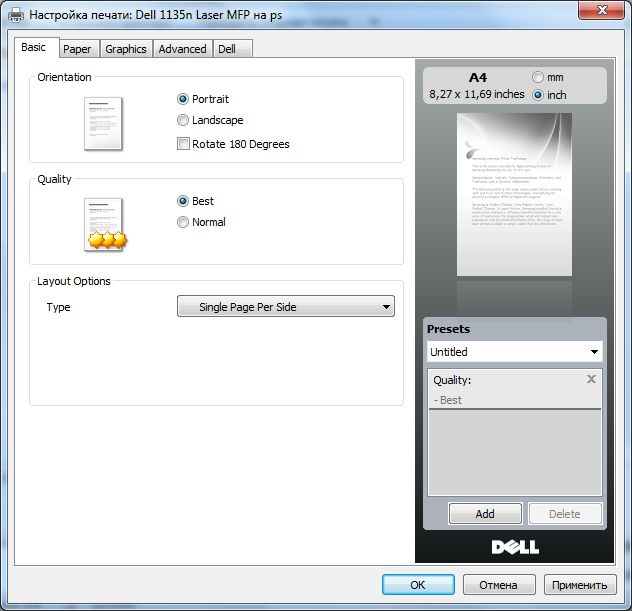

Another point that you should definitely pay attention to when choosing an office “printer” is performance, which is measured in the number of pages per month. If you frequently exceed this limit, the printer will very quickly fail and repair costs will exceed the savings from the purchase of a less efficient device. Productivity Dell 1135n, declared by the manufacturer, is 12 thousand sheets per month, which is enough for a department of 5-7 people. The device can work with standard cartridges designed for 1500 prints, and with extended cartridges - up to 2500 pages. Complete with the MFP the cartridge on 700 sheets is delivered.
By the way, it is worth noting the rather original solution of the developers, which allows easier access to already printed pages. The design of the device allows you to slightly raise the digitizing unit - thus getting ready prints much more convenient. The unit returns to its working position after pressing a special button.

Copy and scan documents
Then skim through the rest of the MFP functions, which for me are lower priority than printing. Copying is done from the glass of the flatbed scanner, which is convenient for single sheet or unstitched documents, or using an automatic feeder. In the first case, receiving a copy takes about 12 seconds, and in the second, the speed is up to 22 pages per minute. In the menu, access to which is provided by the MFP control panel, you can use three copy modes: text only, text with pictures, or images.
Documents are digitized using a color flatbed scanner equipped with an automatic document feeder. Scanning can be performed from a computer using a TWAIN driver, or directly from the MFP itself, sending the results to a local PC or network resource. The speed of digitizing documents is about 7 sheets per minute when using the automatic feeder. Preview of A4 paper from the tablet takes about 12-13 seconds.

Here such MFP-shka. It should also be noted that the device is black, obviously so that it does not so quickly marails like white. The design is not annoying, since there are no these stupid rounded lines, everything is rather square and strict, but without fanaticism. To whom as - and I like such forms. It is already half a year - its appearance is not annoying. Another very nice thing is that you can refill the cartridge.
In the subject - a catalog of all products: www.muk.ua/catalog/printery-i-mfu-dell
MUK-Service - all types of IT repair: warranty, non-warranty repair, sale of spare parts, contract service
Source: https://habr.com/ru/post/147084/
All Articles