Overview of Huawei E560 Wireless 3G Router
Good day, friends!
The wave of the universal internetization of the country and the world, unfortunately, bypasses the side of the old village houses, to which even a wired telephone had not been held before. I have one of these houses (more precisely, my parents). The only way to access the Internet has always been, is and is likely to be mobile Internet. First, via the phone as a modem, and then via the Option iCon 225 USB modem (it is no longer on the official Option website), bought once for 3 thousand rubles in the Beeline office. In words, I will not be able to convey all the happiness I experienced when I once saw my old USB modem catch the cherished 3G signal. The speed of the Internet in comparison with EDGE has increased significantly and over the years has only increased. Now 2-3 Mbit / s in rainy and windless weather is a common thing. But the trouble is that the modem began to overheat and, as a result, automatically shut down. And more and more. The quality of the signal in our area is not the best, but because the modem is working at full capacity. It should be noted that Option USB modems are very sensitive. Where a Samsung or Nokia phone hardly sees the 2G network, the modem of this company catches the 3G signal of 25-40 percent. But for this, you probably have to pay increased heat dissipation.
I didn’t put up with a permanent shutdown, and it was decided to order a new USB modem. Of course, I wanted the new modem to have the same excellent sensitivity as Option, but, having operating experience supplied with Huawei modems supplied with operator SIM cards for home Internet, I came to the conclusion that only Option should be taken.
')
That's just my determination diminished when I found out the prices. Option modems cost incomparably expensive - 6-7 thousand rubles, excluding delivery to Russia. Officially in Russia, apparently, were not sold and not planned for sale. Then I came across a discussion of wireless 3G routers. I immediately dismissed the options for routers with support for external USB modems due to the presence of multi-page threads on the compatibility / incompatibility forums of this or that modem with a specific router. Buying a router with a built-in modem from my favorite company Option - GlobeSurfer III + - became for me just a dream. Expensive - 9-11 thousand rubles, excluding delivery to Russia. Therefore, the choice fell on the Huawei E560 , as a compromise option.
Huawei modems are not famous for signal reception quality. In the city, of course, everything is OK, but not behind it. To some extent, this disadvantage had to be compensated by the fact that the router can be placed anywhere in the house and, therefore, find the optimal place for reception.
As a result, the decision was made. The router was bought here for approx. 3,5 thousand rubles including delivery. I will note that the seller is excellent, he willingly answered my questions and securely packed the router. In general, I liked everything. I plan to take his keyboard. Delivery of the router to the city of Bataysk of the Rostov region took approx. months of ordinary Russian Post. The device came a couple of weeks ago in perfect condition.
The device comes in a compact package of very decent quality. Inside is the router itself (not packed in anything, only a protective sticker on the display), a USB cable of "incredible" length, a charger for alien sockets with an adapter to USB, two books (instruction and safety booklet, both in English) ; Adapter to our sockets, carefully put by the seller at my request.

This is how the device looks a little closer. The screen is so glossy that there is nowhere else. But it's not scary - you rarely have to look at it. The build is great. High-quality plastic, nothing creaks anywhere, and even if it does, what's the difference? Anyway, it will lie somewhere and quietly distribute the Internet peacefully.

The charger, I must say, even with an adapter does not go into every outlet. In the network filter is definitely not. There are no designations on it about voltage, current strength and so on.

This is how the manufacturer praises this device on the packaging itself. It is indicated that it supports memory cards and has a corresponding slot, but I did not check this functionality, so I will bypass it. I use the device only as a router. To be honest, it is a little incomprehensible to me the presence of this connector in the device of such a plan.
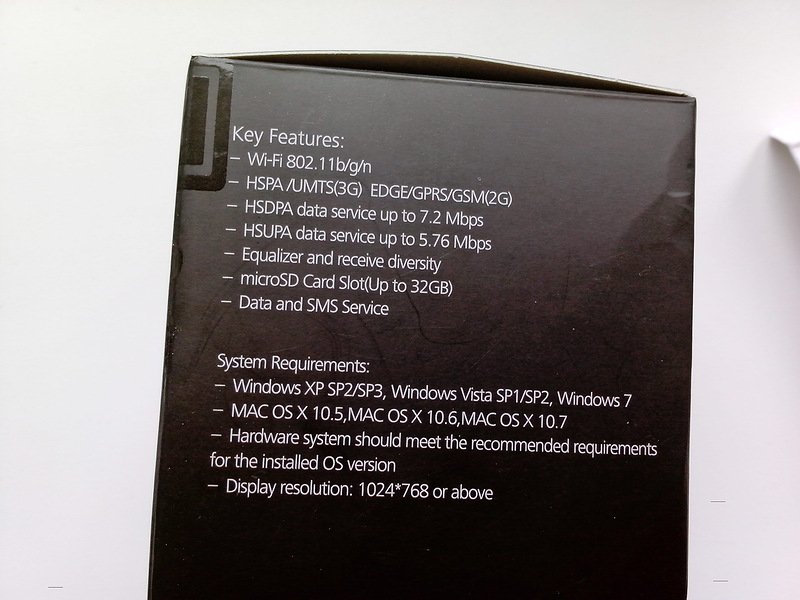
On one side of the device, you can see the power button and the WPS button. The device turns on by long pressing, turns off similarly. WPS did not check.

Bottom Micro USB connector. I use instead of the standard charger from the Samsung phone. The flight is normal.

Above, if you look at the unsuccessful photo, you can see a button that opens the back cover. And an eyelet for carrying.

This is how the device looks semi-disassembled:

1500 mAh battery. Keeps steadily 5 hours of active load - verified! If you set up auto-shutdown of the connection to the mobile network in the settings when idle, then maybe even more. Without connecting to the network, WiFi itself eats very little. There is also a WiFi auto shutdown setting for battery operation and inactivity for some time (the time is adjusted). Then wake up the device, I think you can short press on the power button.

The back of the device without battery. You can see IMEI, MAC, serial number, default network parameters, which are duplicated on the back cover, and proud Made in China.

I had to contrive to take a picture of the glossy screen at work. The photo shows that the reception of my network is not very. This is a merit of both the terrain and the quality of Beeline coverage (the Megaphone is caught much better here), and the reception quality of the router’s signal itself. But oddly enough, even with such a signal, the Internet is also very good - 1-2 Mbit / s. The screen shows the amount of received / transmitted traffic for the entire period of using the device (can be reset in the settings), connection time, operator name, network indicator, data transfer technology indicator (now HSDPA), WiFi indicator with dial 1, indicating the number of connected devices ( maximum 5), an indicator of the Internet connection and a battery indicator. Informative enough. Nothing extra and nothing missed.

The device works in tandem with this dongle, which I purchased, without waiting for the Chinese counterpart from dx.com , which cost three times less. By the way, at the time of writing this review, he has already arrived and is waiting for me at the post office.

And now an overview of the web interface. There is Russian, but I stayed in English. The default interface is located at the address that you can see in the address bar. By the way, in case of loss of communication with the mobile network, the router redirects any external request to a special page with the inscription that, they say, there is no network.
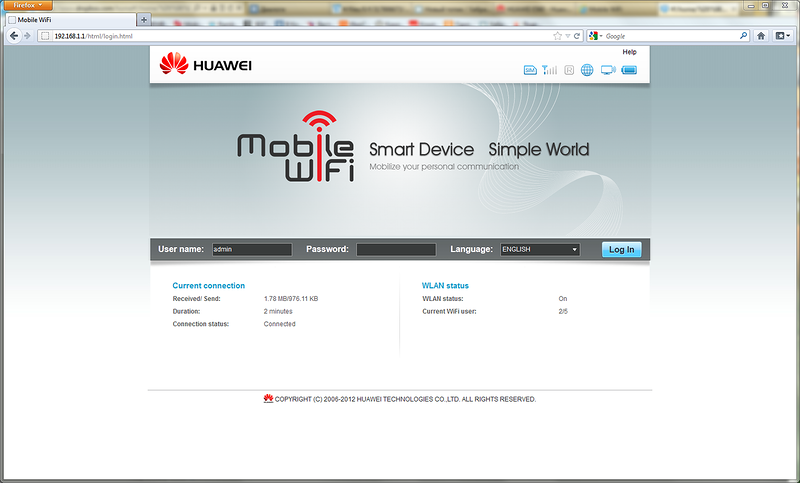
At the entrance to the web interface we are greeted by a page with a summary of the connection and status of the device. Top right icons are the presence of a SIM card, the signal strength of the mobile network, an indicator of roaming, network connectivity, working WiFi and battery power. All indicators, including the Connection Status, dynamically change, which is convenient.
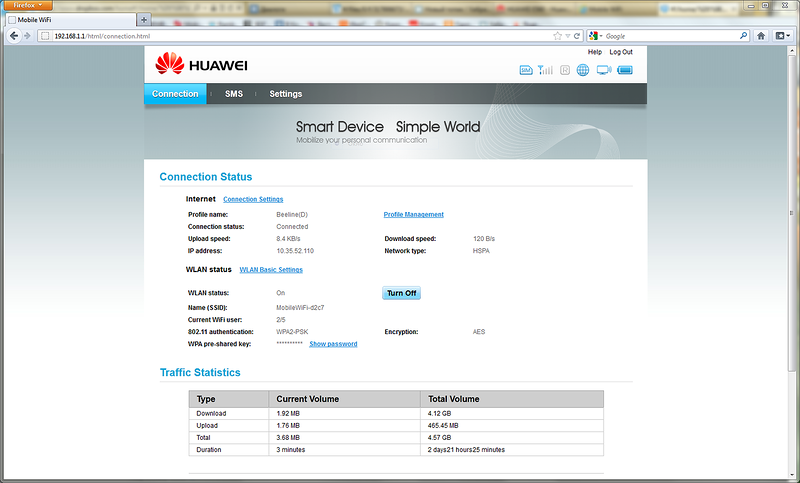
In the previous screenshot, the connected device indicator did not fit. It can be seen below. I have a PC and a phone connected. With the Russian names of the PC, as you can see, the device is not friendly. But it is a frequent illness of foreign electronics. It should be noted that in IE9 the list of connected devices for some reason is not displayed.
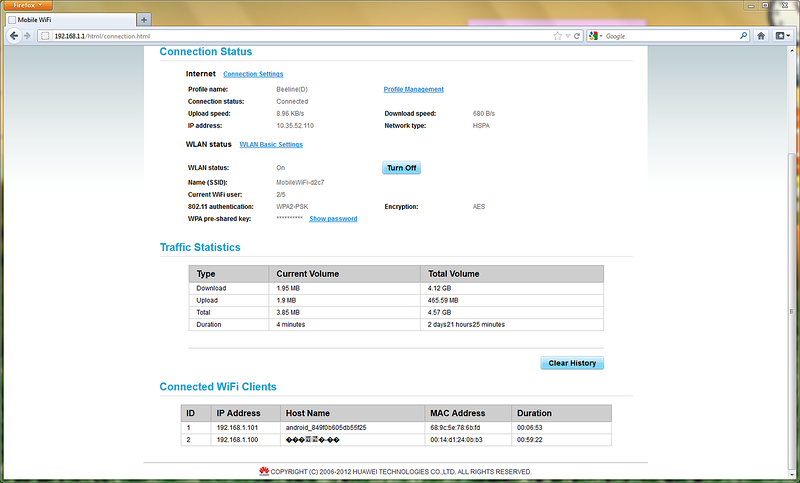
The device can send SMS-messages to all four sides. And even receive delivery reports. Russian is supported correctly.

SMS center with a SIM card picked up without problems. In the settings I set to receive reports on the delivery of messages. Although, I confess, I will send them infrequently.

On this page, you can select a profile for connecting to the mobile network by default, connection mode (manual, auto), tick the autoconnection in roaming (if anyone wants to enrich the operator) and set the timeout for disconnecting the connection to the mobile network when idle. I note that the automatic connection to the network is very convenient - after turning on the device, it immediately climbs into the network and is ready to work within 15-30 seconds.
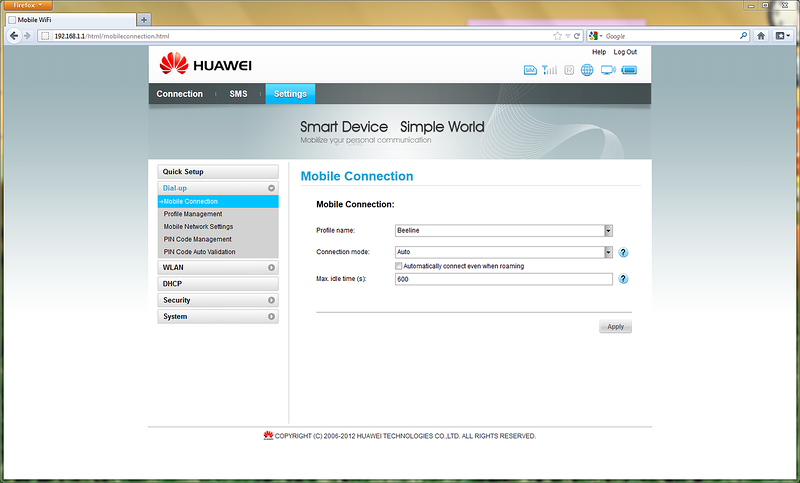
By default, the device comes with a universal profile, in which all of the settings indicate that the dial-up number is * 99 #. From the usual SIM-card, which I use for calls, the router went to the Internet with a factory profile. Additionally, I had to make my profile for another SIM card with the “Beeline Internet at Home” tariff, where I also indicated a specific APN for it. I did not check the number of profiles, but I think that he will be able to save 3-4 (and we have no more operators).
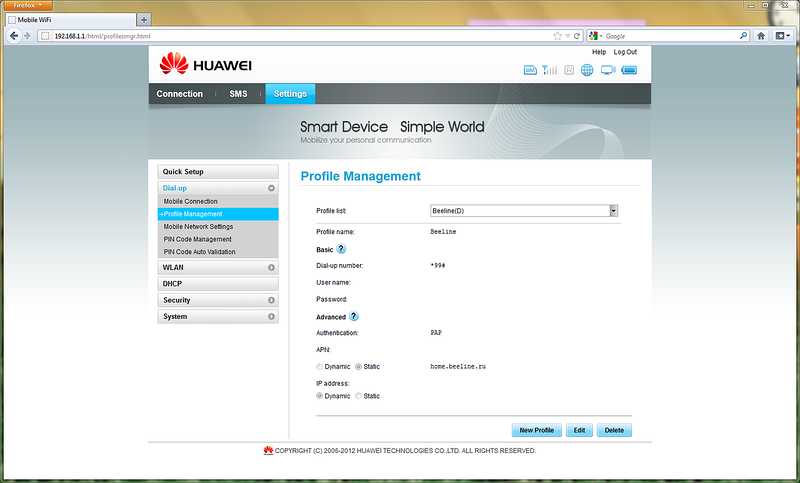
Mobile network settings page. I chose to connect only to the 3G network, because with my signal quality, jumps on EDGE are inevitable, and not only is it extremely archi- tive, but also squeals in disgusting columns. I was surprised at the choice of the frequency of the network, which is not even in the phones. I set the network search to manual mode. It happens that the router starts to look for a better life, but does not find it, but it connects a connection. In the screenshot, control is blocked, because there is an active connection.

I did not touch the sections with PIN codes. It works and fine.
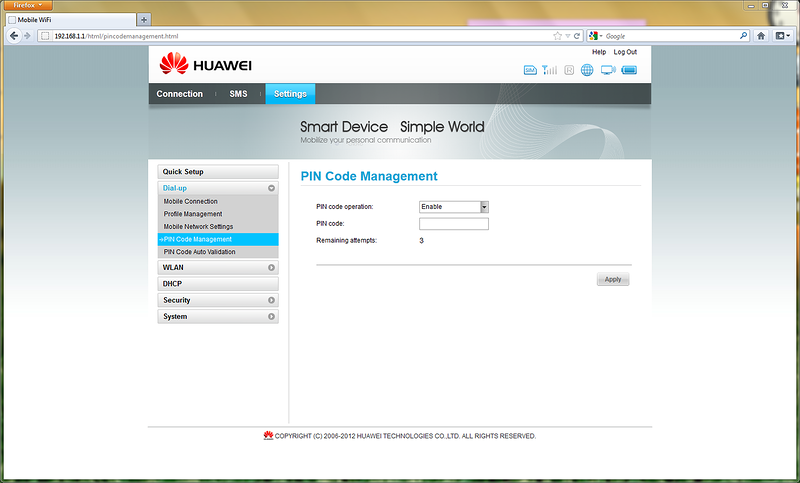

WiFi settings are concise. There are no additional settings. Everything is extremely simple, which should appeal to beginners or those who do not want to bother with detailed settings. I wanted to be confused, but I could not.
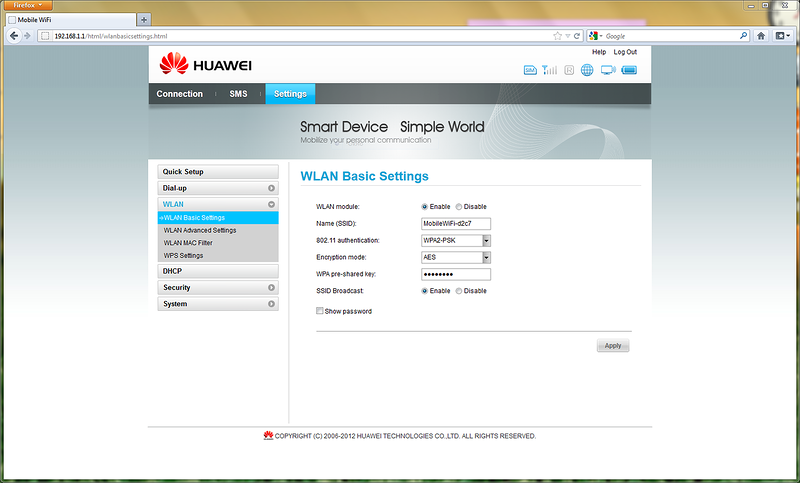
On the WiFi advanced settings page, you can choose a country (I wonder what it affects?), A channel (auto or specific), a network standard, isolation from something there (it seems from accessing a PC connected by wire, from the outside) and WiFi auto power off when not in use (works only with battery power).
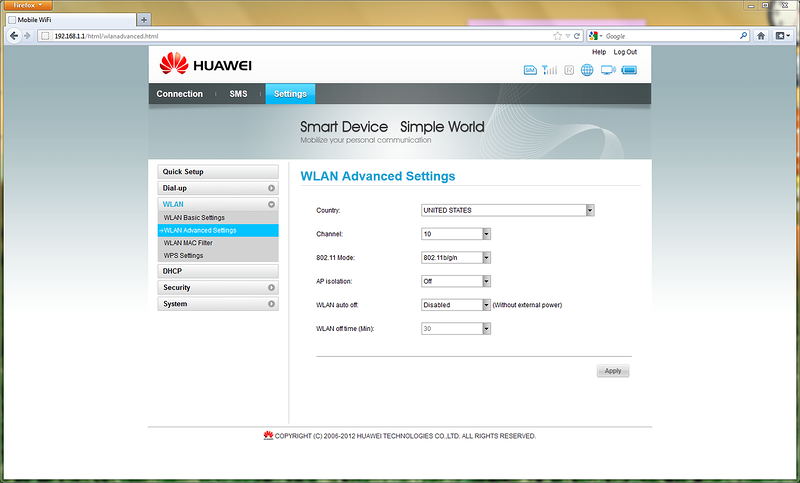
Next come a variety of settings that I did not touch.
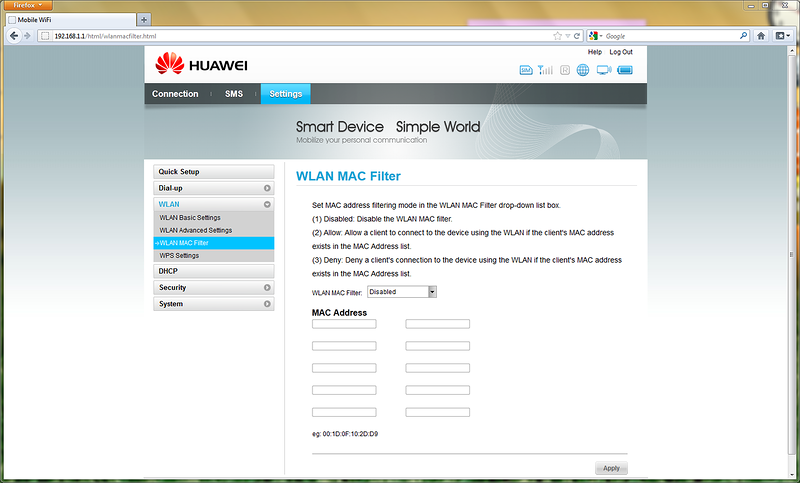


Firewall settings page. It comes down only to enable and disable the three options. By default, the first two are — firewall and IP filter, and the third — ping WAN port ping — I turned on myself. How effective this firewall can not say.
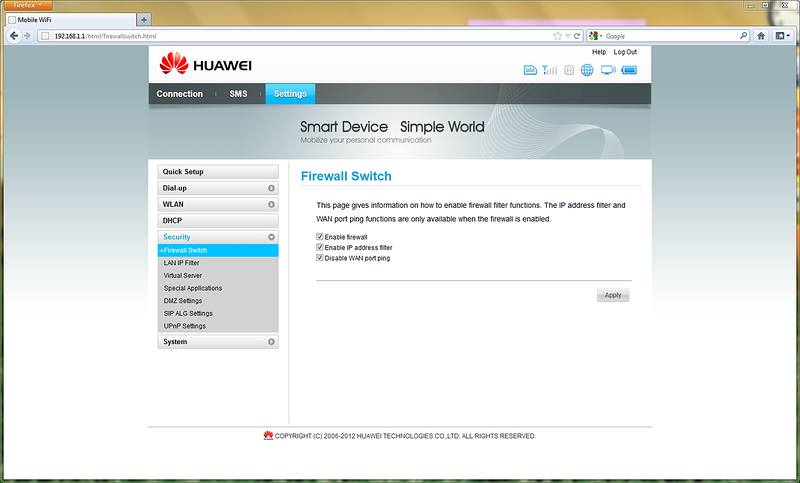
Then again, different settings that I did not touch.
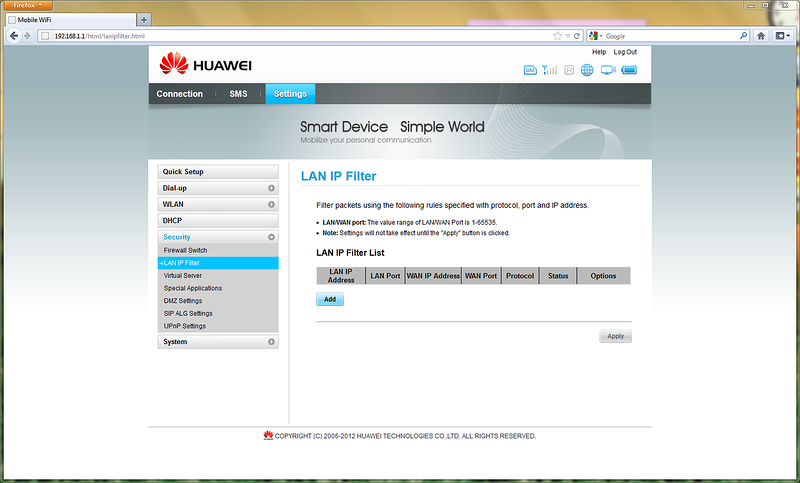
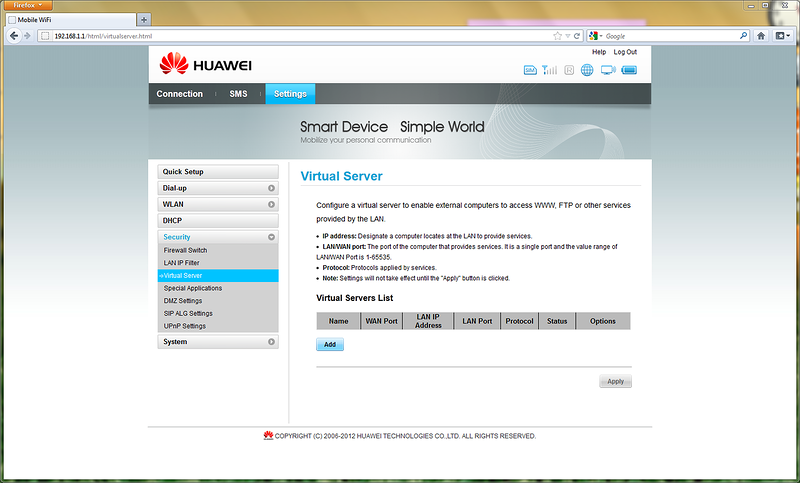
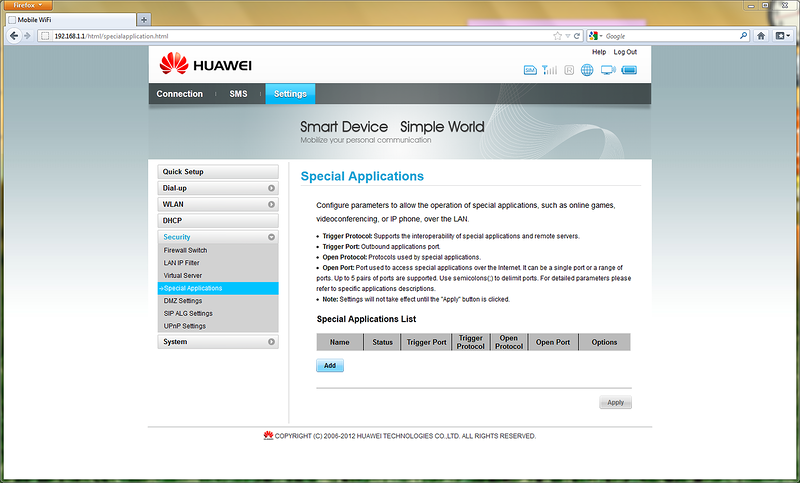

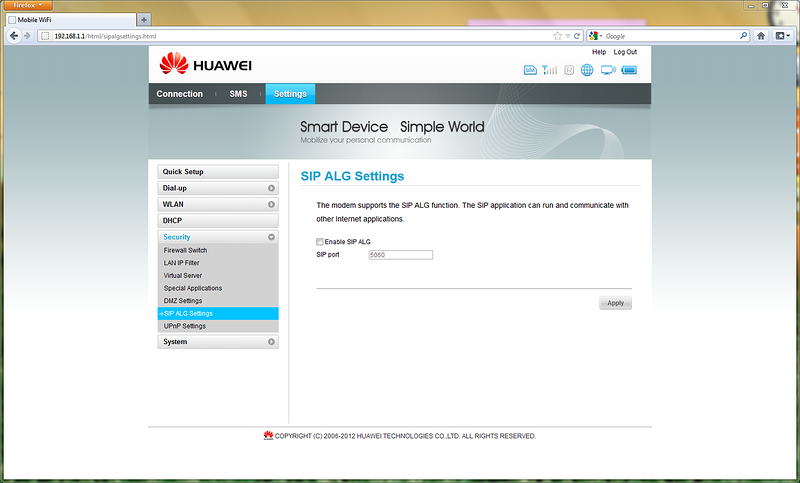
UPnP enable page. The description sounds good, because I turned it on.

Next page information about the device.


Here you can save settings to a file and restore them from there. Fortunately, I have not tried this functionality yet.
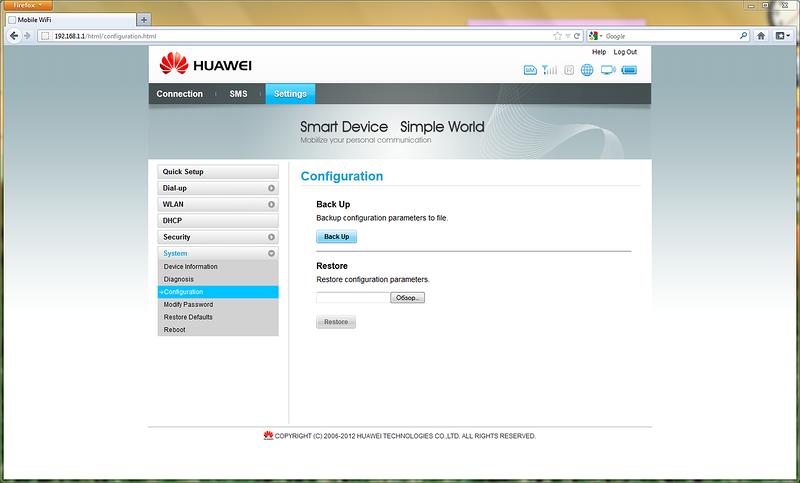
Change the default password for the web interface to your own. I did not have such a need, because around full wifi silence. Login can not be changed.
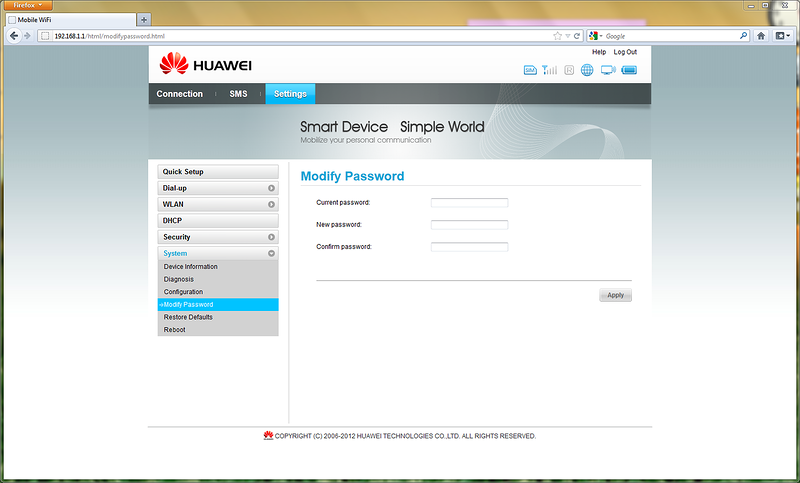
Restore default settings.
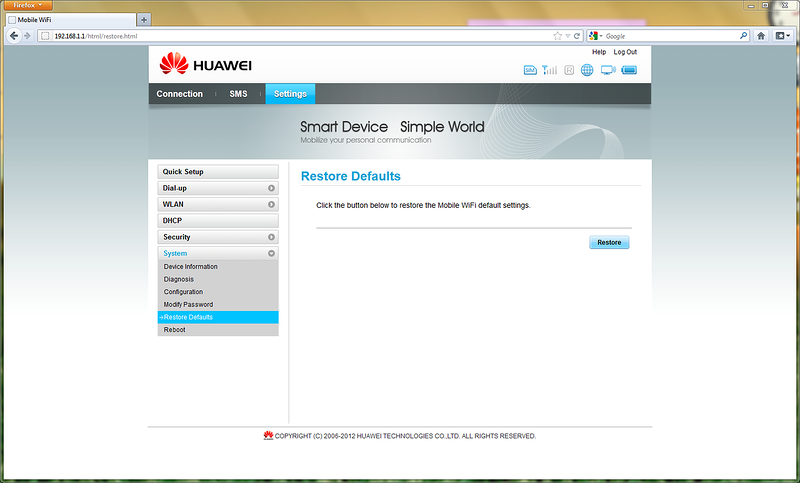
Remote reboot of the router. I tried it, it works. After rebooting, it immediately broadcasts and, if autoconnect is enabled, it connects to the network.
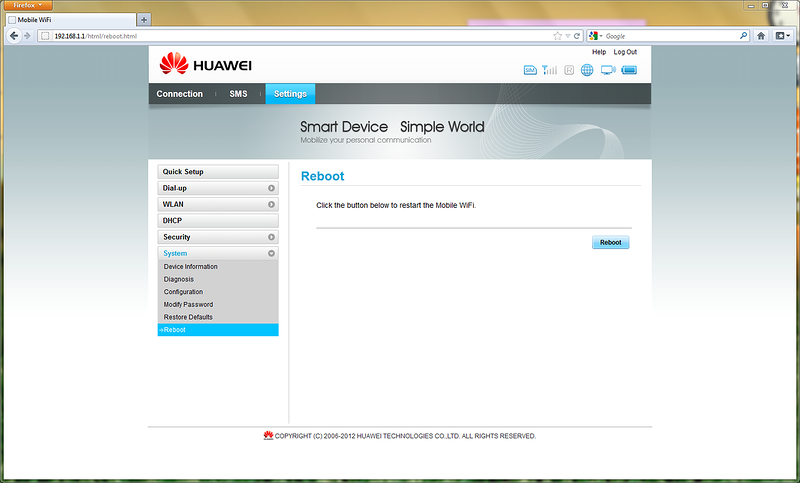
The device works like a clock, regularly distributes the Internet to a PC, smartphone and tablet. I did not need to change to the latest firmware, because The device, apparently, is relatively fresh and there are no firmwares for it yet.
Reception quality is average. In the city, after receiving at the post office, I checked it and he accepted the network with a bang, but in the village the situation is different. My current smartphone - ThL V9 - catches the net a little better. Nevertheless, for the money this is an amazing thing, ready to provide any device with WiFi support with mobile Internet. And even in the absence of electricity. After buying it, I stopped thinking about the availability of a 3G module in the tablets as something necessary. And the smartphone is powered by the Internet in the village only through it, which significantly saves its charge on the weekend.
Pluses of the device:
Minuses:
Of course, if possible, take Option GlobeSurfer III + , because It should be the best, and if not, this router will be a great alternative. And I’ll take Option GlobeSurfer III +, but later.
PS Photos were taken using a Chinese ThL V9 smartphone with HDR mode enabled. So this review is also a test camera of this smartphone. I think they turned out quite good. Review of this device published here .
Some stylistic, spelling and grammatical edits were made by a beautiful girl named Alyona . This is her contribution to this review.
The wave of the universal internetization of the country and the world, unfortunately, bypasses the side of the old village houses, to which even a wired telephone had not been held before. I have one of these houses (more precisely, my parents). The only way to access the Internet has always been, is and is likely to be mobile Internet. First, via the phone as a modem, and then via the Option iCon 225 USB modem (it is no longer on the official Option website), bought once for 3 thousand rubles in the Beeline office. In words, I will not be able to convey all the happiness I experienced when I once saw my old USB modem catch the cherished 3G signal. The speed of the Internet in comparison with EDGE has increased significantly and over the years has only increased. Now 2-3 Mbit / s in rainy and windless weather is a common thing. But the trouble is that the modem began to overheat and, as a result, automatically shut down. And more and more. The quality of the signal in our area is not the best, but because the modem is working at full capacity. It should be noted that Option USB modems are very sensitive. Where a Samsung or Nokia phone hardly sees the 2G network, the modem of this company catches the 3G signal of 25-40 percent. But for this, you probably have to pay increased heat dissipation.
I didn’t put up with a permanent shutdown, and it was decided to order a new USB modem. Of course, I wanted the new modem to have the same excellent sensitivity as Option, but, having operating experience supplied with Huawei modems supplied with operator SIM cards for home Internet, I came to the conclusion that only Option should be taken.
')
That's just my determination diminished when I found out the prices. Option modems cost incomparably expensive - 6-7 thousand rubles, excluding delivery to Russia. Officially in Russia, apparently, were not sold and not planned for sale. Then I came across a discussion of wireless 3G routers. I immediately dismissed the options for routers with support for external USB modems due to the presence of multi-page threads on the compatibility / incompatibility forums of this or that modem with a specific router. Buying a router with a built-in modem from my favorite company Option - GlobeSurfer III + - became for me just a dream. Expensive - 9-11 thousand rubles, excluding delivery to Russia. Therefore, the choice fell on the Huawei E560 , as a compromise option.
Huawei modems are not famous for signal reception quality. In the city, of course, everything is OK, but not behind it. To some extent, this disadvantage had to be compensated by the fact that the router can be placed anywhere in the house and, therefore, find the optimal place for reception.
As a result, the decision was made. The router was bought here for approx. 3,5 thousand rubles including delivery. I will note that the seller is excellent, he willingly answered my questions and securely packed the router. In general, I liked everything. I plan to take his keyboard. Delivery of the router to the city of Bataysk of the Rostov region took approx. months of ordinary Russian Post. The device came a couple of weeks ago in perfect condition.
The device comes in a compact package of very decent quality. Inside is the router itself (not packed in anything, only a protective sticker on the display), a USB cable of "incredible" length, a charger for alien sockets with an adapter to USB, two books (instruction and safety booklet, both in English) ; Adapter to our sockets, carefully put by the seller at my request.

This is how the device looks a little closer. The screen is so glossy that there is nowhere else. But it's not scary - you rarely have to look at it. The build is great. High-quality plastic, nothing creaks anywhere, and even if it does, what's the difference? Anyway, it will lie somewhere and quietly distribute the Internet peacefully.

The charger, I must say, even with an adapter does not go into every outlet. In the network filter is definitely not. There are no designations on it about voltage, current strength and so on.

This is how the manufacturer praises this device on the packaging itself. It is indicated that it supports memory cards and has a corresponding slot, but I did not check this functionality, so I will bypass it. I use the device only as a router. To be honest, it is a little incomprehensible to me the presence of this connector in the device of such a plan.
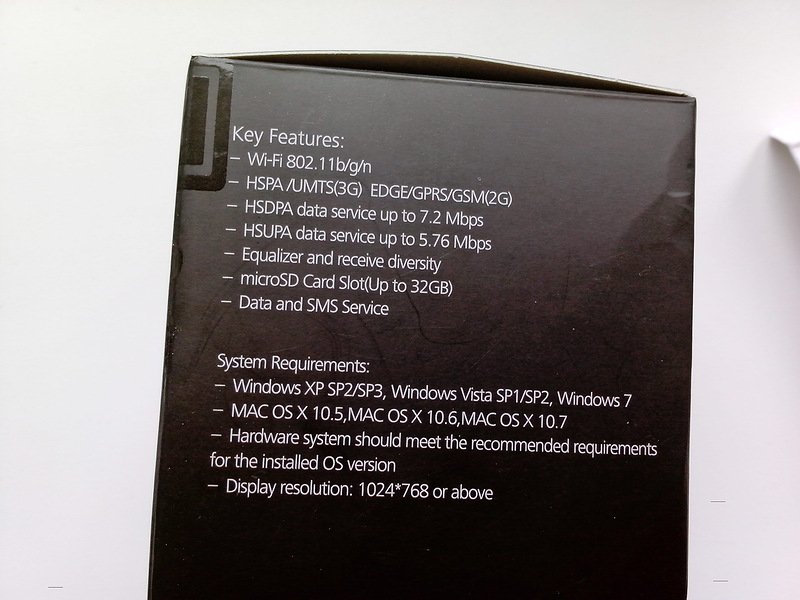
On one side of the device, you can see the power button and the WPS button. The device turns on by long pressing, turns off similarly. WPS did not check.

Bottom Micro USB connector. I use instead of the standard charger from the Samsung phone. The flight is normal.

Above, if you look at the unsuccessful photo, you can see a button that opens the back cover. And an eyelet for carrying.

This is how the device looks semi-disassembled:

1500 mAh battery. Keeps steadily 5 hours of active load - verified! If you set up auto-shutdown of the connection to the mobile network in the settings when idle, then maybe even more. Without connecting to the network, WiFi itself eats very little. There is also a WiFi auto shutdown setting for battery operation and inactivity for some time (the time is adjusted). Then wake up the device, I think you can short press on the power button.

The back of the device without battery. You can see IMEI, MAC, serial number, default network parameters, which are duplicated on the back cover, and proud Made in China.

I had to contrive to take a picture of the glossy screen at work. The photo shows that the reception of my network is not very. This is a merit of both the terrain and the quality of Beeline coverage (the Megaphone is caught much better here), and the reception quality of the router’s signal itself. But oddly enough, even with such a signal, the Internet is also very good - 1-2 Mbit / s. The screen shows the amount of received / transmitted traffic for the entire period of using the device (can be reset in the settings), connection time, operator name, network indicator, data transfer technology indicator (now HSDPA), WiFi indicator with dial 1, indicating the number of connected devices ( maximum 5), an indicator of the Internet connection and a battery indicator. Informative enough. Nothing extra and nothing missed.

The device works in tandem with this dongle, which I purchased, without waiting for the Chinese counterpart from dx.com , which cost three times less. By the way, at the time of writing this review, he has already arrived and is waiting for me at the post office.

And now an overview of the web interface. There is Russian, but I stayed in English. The default interface is located at the address that you can see in the address bar. By the way, in case of loss of communication with the mobile network, the router redirects any external request to a special page with the inscription that, they say, there is no network.
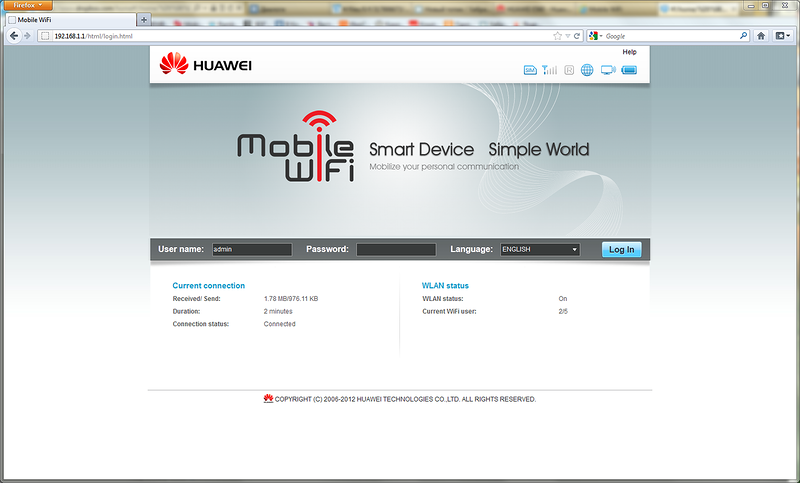
At the entrance to the web interface we are greeted by a page with a summary of the connection and status of the device. Top right icons are the presence of a SIM card, the signal strength of the mobile network, an indicator of roaming, network connectivity, working WiFi and battery power. All indicators, including the Connection Status, dynamically change, which is convenient.
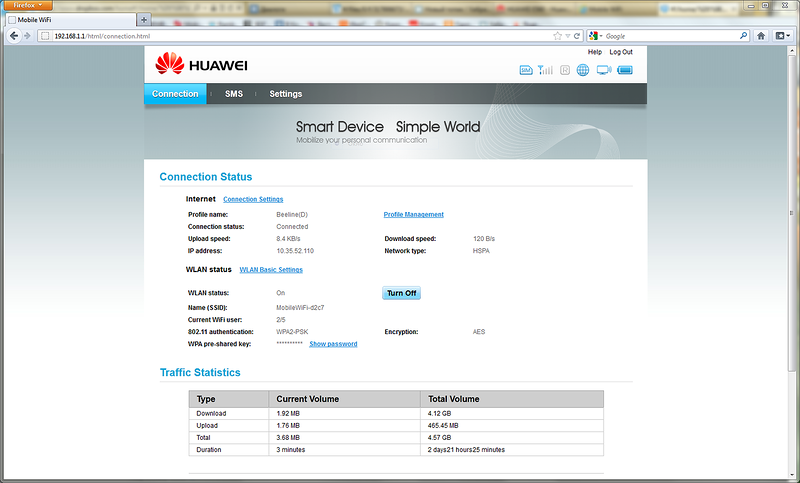
In the previous screenshot, the connected device indicator did not fit. It can be seen below. I have a PC and a phone connected. With the Russian names of the PC, as you can see, the device is not friendly. But it is a frequent illness of foreign electronics. It should be noted that in IE9 the list of connected devices for some reason is not displayed.
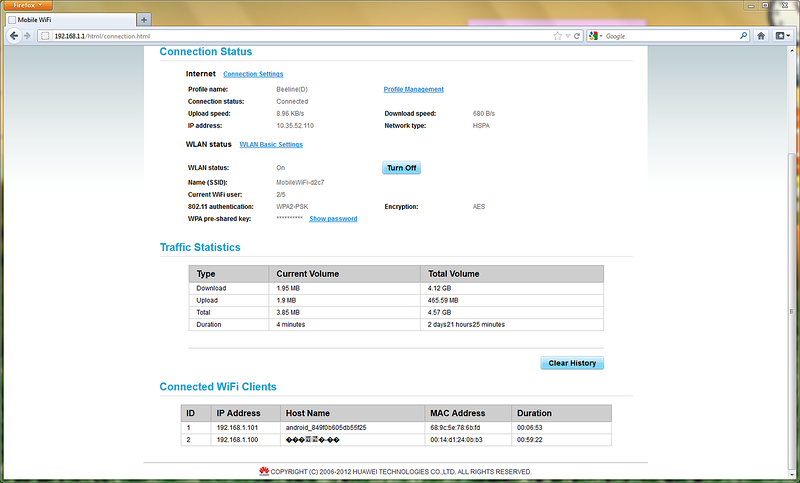
The device can send SMS-messages to all four sides. And even receive delivery reports. Russian is supported correctly.

SMS center with a SIM card picked up without problems. In the settings I set to receive reports on the delivery of messages. Although, I confess, I will send them infrequently.

On this page, you can select a profile for connecting to the mobile network by default, connection mode (manual, auto), tick the autoconnection in roaming (if anyone wants to enrich the operator) and set the timeout for disconnecting the connection to the mobile network when idle. I note that the automatic connection to the network is very convenient - after turning on the device, it immediately climbs into the network and is ready to work within 15-30 seconds.
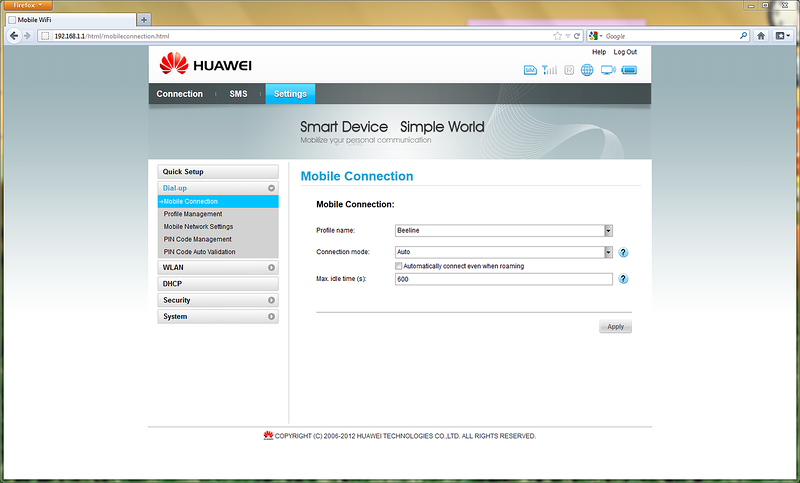
By default, the device comes with a universal profile, in which all of the settings indicate that the dial-up number is * 99 #. From the usual SIM-card, which I use for calls, the router went to the Internet with a factory profile. Additionally, I had to make my profile for another SIM card with the “Beeline Internet at Home” tariff, where I also indicated a specific APN for it. I did not check the number of profiles, but I think that he will be able to save 3-4 (and we have no more operators).
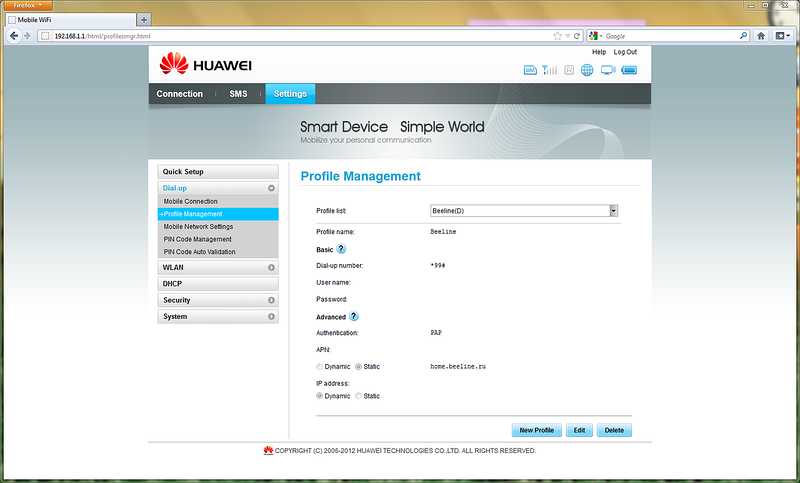
Mobile network settings page. I chose to connect only to the 3G network, because with my signal quality, jumps on EDGE are inevitable, and not only is it extremely archi- tive, but also squeals in disgusting columns. I was surprised at the choice of the frequency of the network, which is not even in the phones. I set the network search to manual mode. It happens that the router starts to look for a better life, but does not find it, but it connects a connection. In the screenshot, control is blocked, because there is an active connection.

I did not touch the sections with PIN codes. It works and fine.
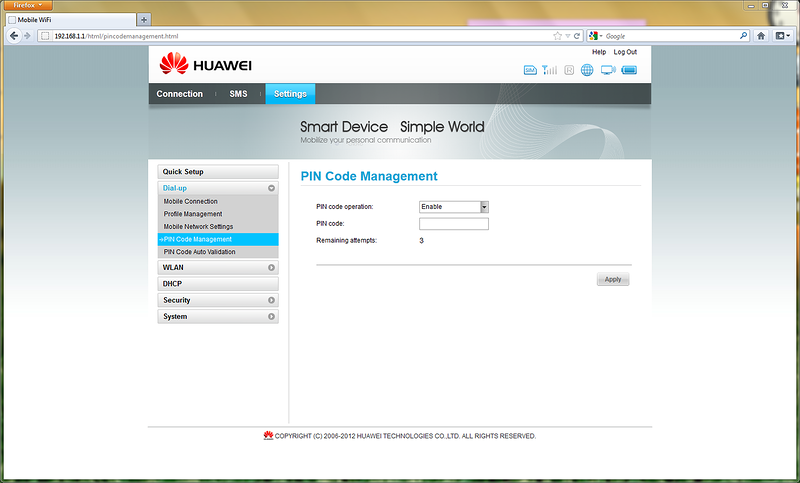

WiFi settings are concise. There are no additional settings. Everything is extremely simple, which should appeal to beginners or those who do not want to bother with detailed settings. I wanted to be confused, but I could not.
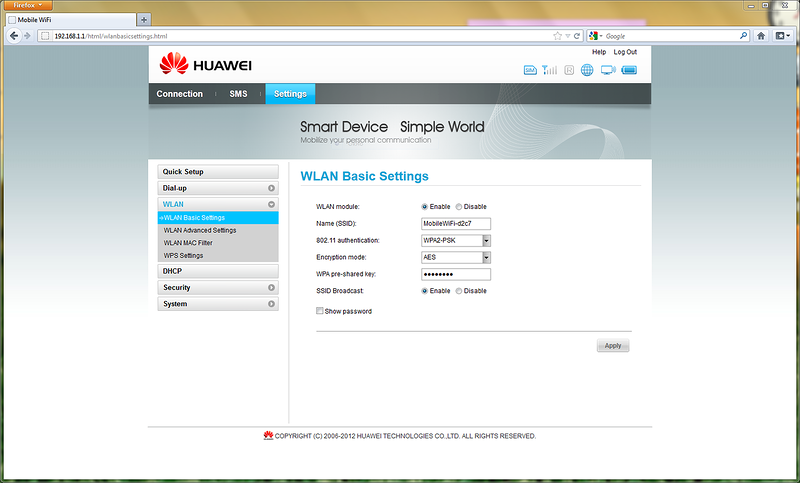
On the WiFi advanced settings page, you can choose a country (I wonder what it affects?), A channel (auto or specific), a network standard, isolation from something there (it seems from accessing a PC connected by wire, from the outside) and WiFi auto power off when not in use (works only with battery power).
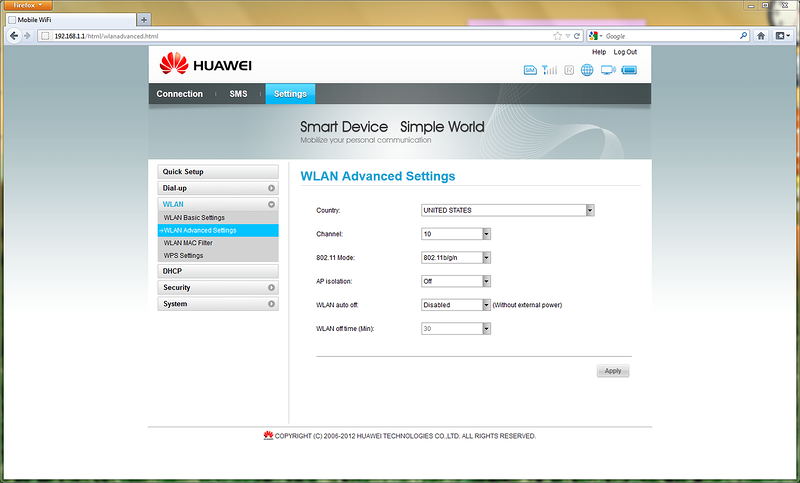
Next come a variety of settings that I did not touch.
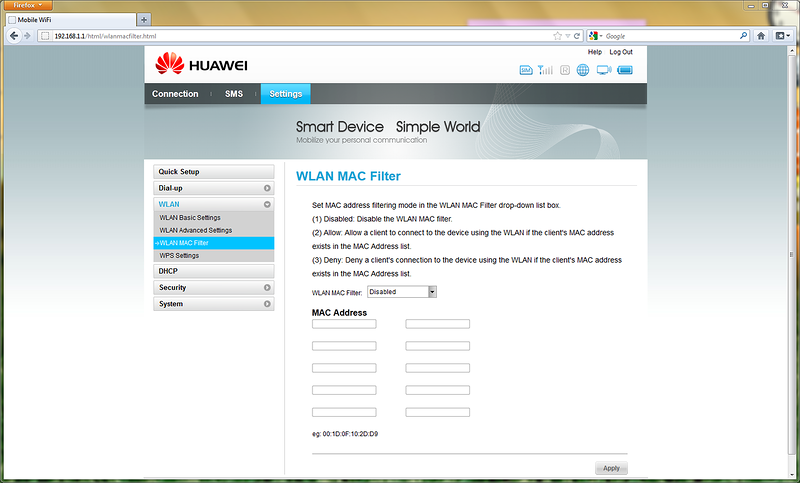


Firewall settings page. It comes down only to enable and disable the three options. By default, the first two are — firewall and IP filter, and the third — ping WAN port ping — I turned on myself. How effective this firewall can not say.
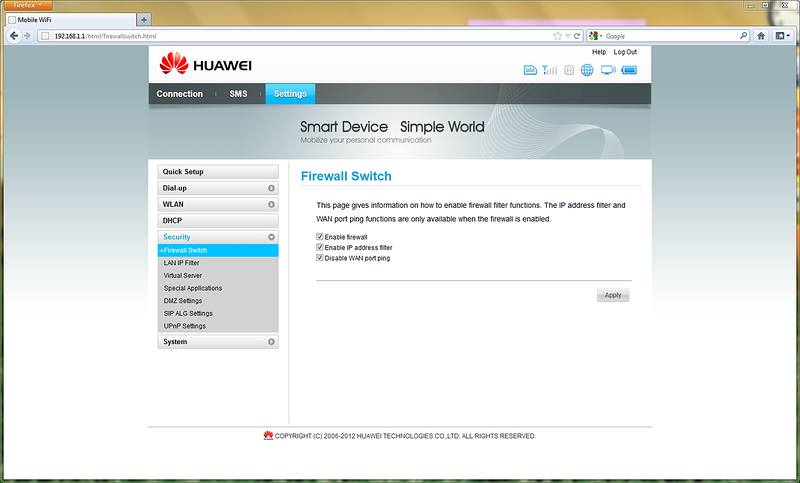
Then again, different settings that I did not touch.
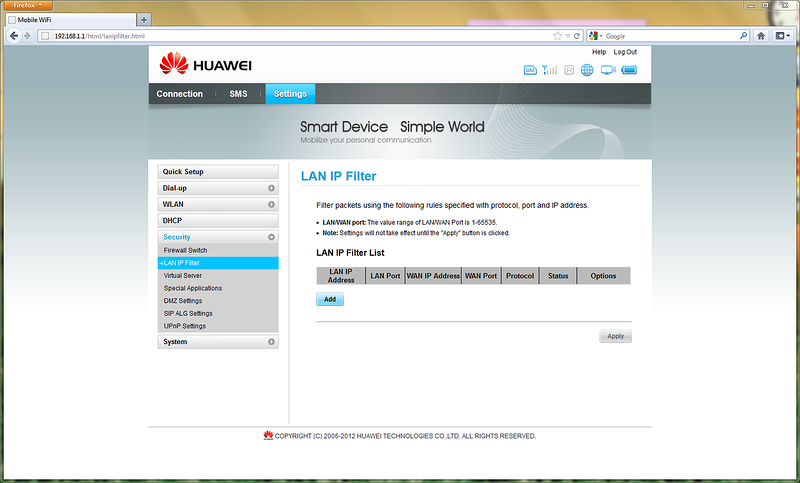
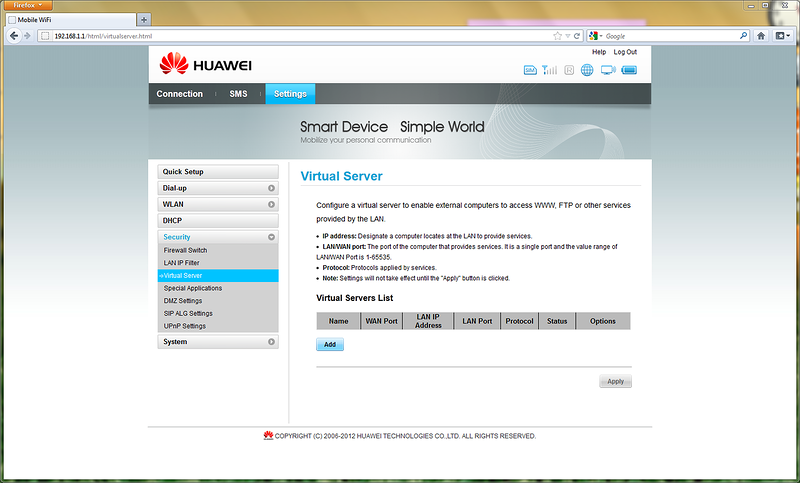
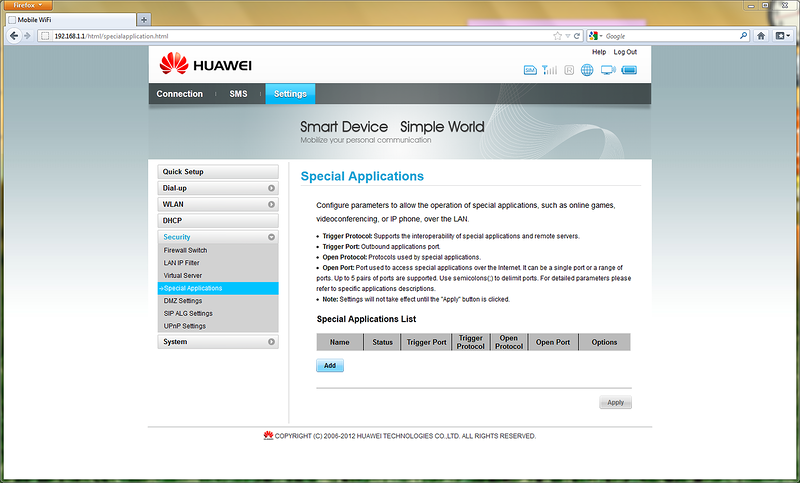

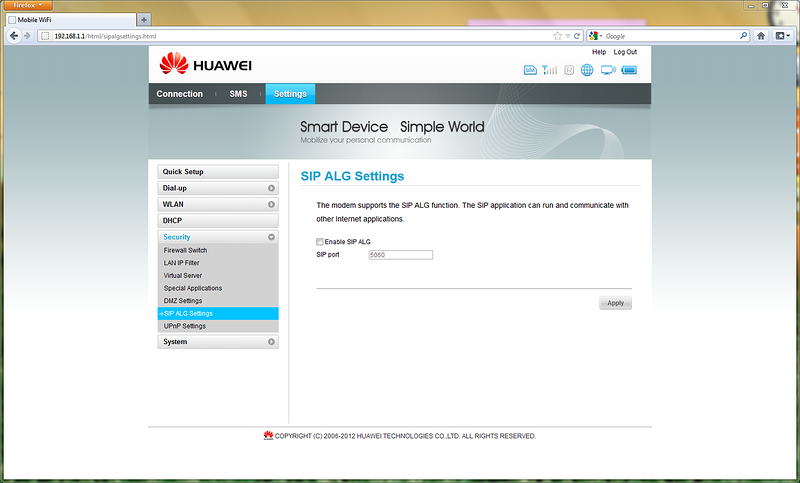
UPnP enable page. The description sounds good, because I turned it on.

Next page information about the device.


Here you can save settings to a file and restore them from there. Fortunately, I have not tried this functionality yet.
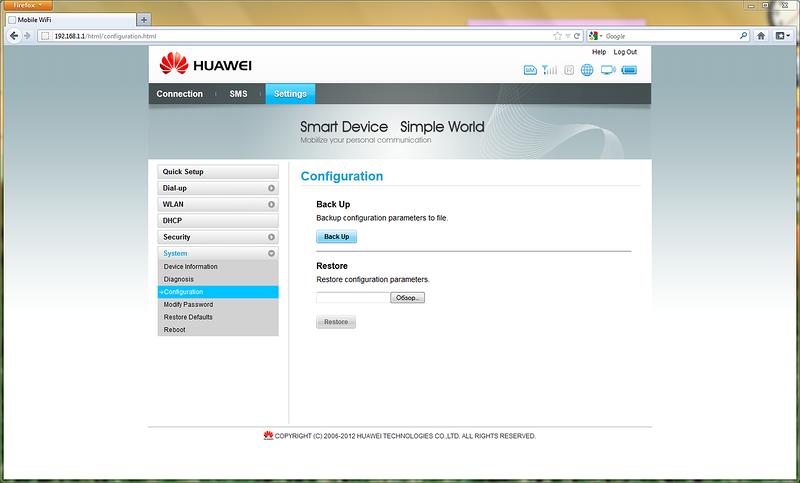
Change the default password for the web interface to your own. I did not have such a need, because around full wifi silence. Login can not be changed.
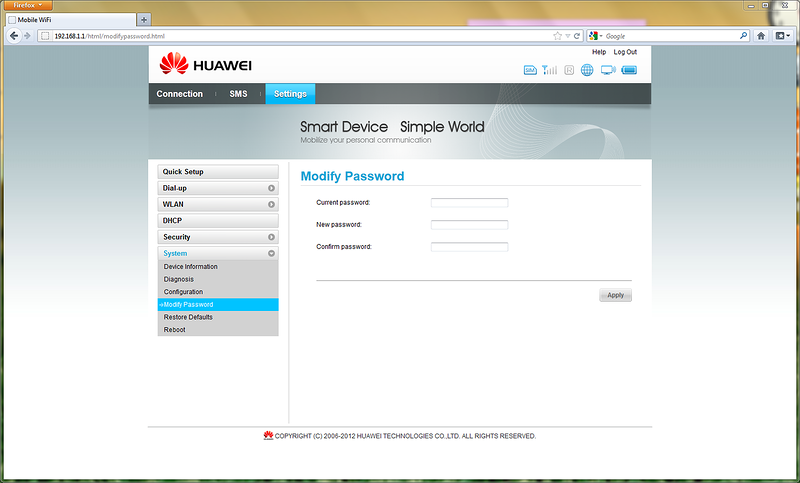
Restore default settings.
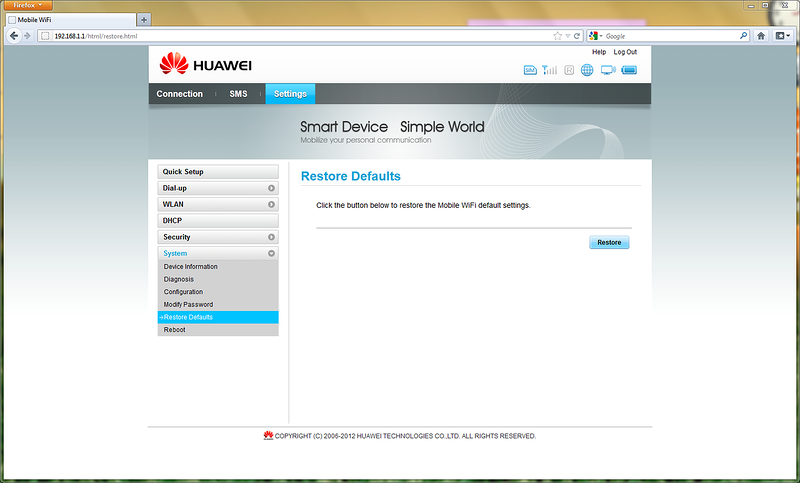
Remote reboot of the router. I tried it, it works. After rebooting, it immediately broadcasts and, if autoconnect is enabled, it connects to the network.
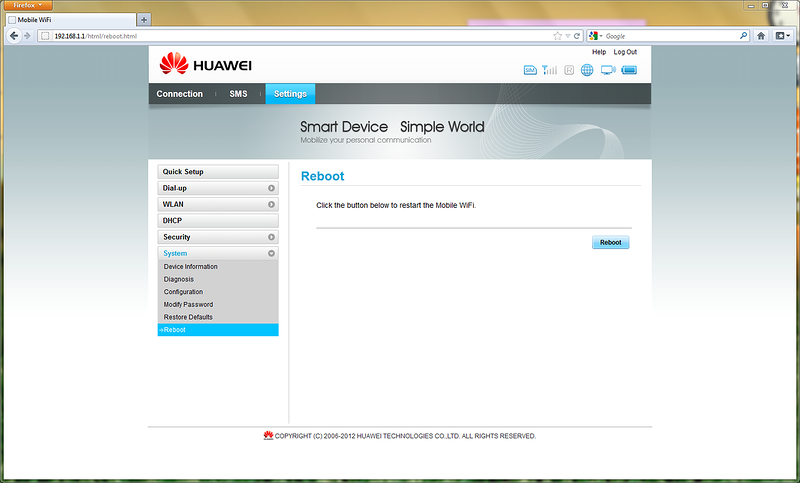
The device works like a clock, regularly distributes the Internet to a PC, smartphone and tablet. I did not need to change to the latest firmware, because The device, apparently, is relatively fresh and there are no firmwares for it yet.
Reception quality is average. In the city, after receiving at the post office, I checked it and he accepted the network with a bang, but in the village the situation is different. My current smartphone - ThL V9 - catches the net a little better. Nevertheless, for the money this is an amazing thing, ready to provide any device with WiFi support with mobile Internet. And even in the absence of electricity. After buying it, I stopped thinking about the availability of a 3G module in the tablets as something necessary. And the smartphone is powered by the Internet in the village only through it, which significantly saves its charge on the weekend.
Pluses of the device:
- price
- dimensions
- build quality
- firmware stability
- supported technologies
- convenience of the web interface (including the presence of the Russian language)
- convenience indicators
- battery life
- recharge via microUSB
Minuses:
- glossy screen
- low sensitivity of 2G / 3G module
- few wifi settings
- lack of official sale in Russia (at least I did not find)
Of course, if possible, take Option GlobeSurfer III + , because It should be the best, and if not, this router will be a great alternative. And I’ll take Option GlobeSurfer III +, but later.
PS Photos were taken using a Chinese ThL V9 smartphone with HDR mode enabled. So this review is also a test camera of this smartphone. I think they turned out quite good. Review of this device published here .
Some stylistic, spelling and grammatical edits were made by a beautiful girl named Alyona . This is her contribution to this review.
Source: https://habr.com/ru/post/146978/
All Articles