Create a new project for Android in a new way
Almost simultaneously with the announcement of the release of the new version of Android 4.1 (codenamed Jelly Bean), the development tools for Android — Android SDK Tools, Revision 20 — were updated on the developers website. The changes were very significant, one might say revolutionary. Since I know firsthand that many coders are not in a hurry to update their tools, I will tell and show in pictures about the updates. At the same time I will talk about the pitfalls that I personally encountered, and how to solve them.
Wizard to create a new project (File | New | Android Application Project) has been greatly reworked. And these changes are immediately evident from the first screen.
')
Let's practice on cats and launch a wizard to create a new project under the code name Cats.
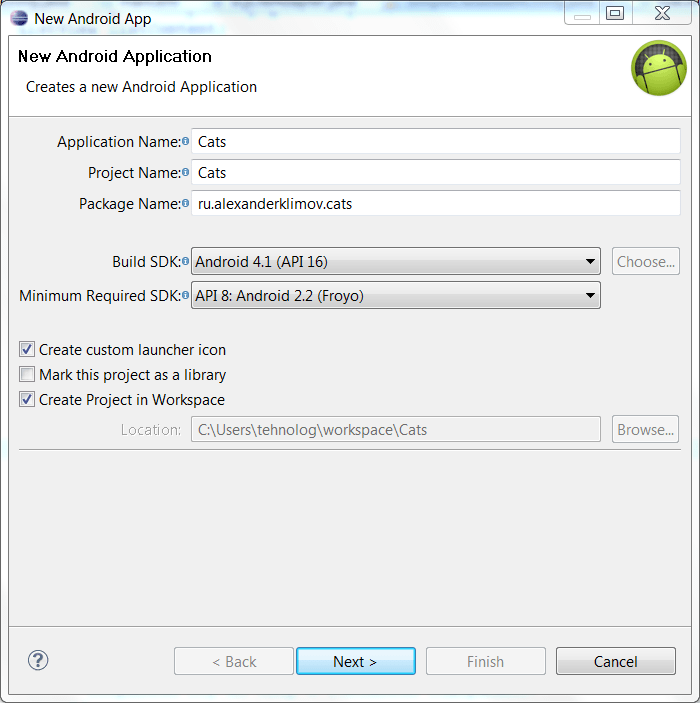
Please note that now in the first window we indicate the name of the application and the name of the project. And then more interesting. There is an option Create custom launcher icon (about it a bit later) and Mark this project as a library .
Click on the Next button and see a new configuration window of your own icon for the application. Experienced programmers will recognize in it a program for creating icons, which was first available as an online service (Android Asset Studio), and then added to ADT in one of the revisions and was in general somewhere in the backyard.

You can choose your own image, text for the icon or choose something from a small clip art.
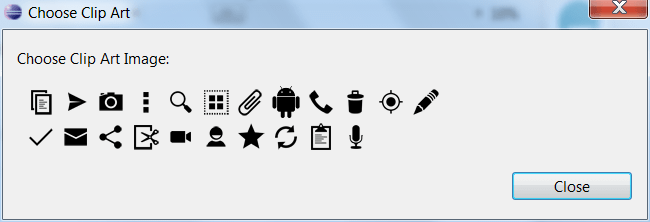
The rest of the settings are clear, for the demonstration I have chosen the first values of the settings solely for the demonstration, so do not pay attention to the terrible combination of colors and sizes. And in the root folder of the project there will be an additional icon ic_launcher-web.png , which can be used on Google Play when you place your program in the store.
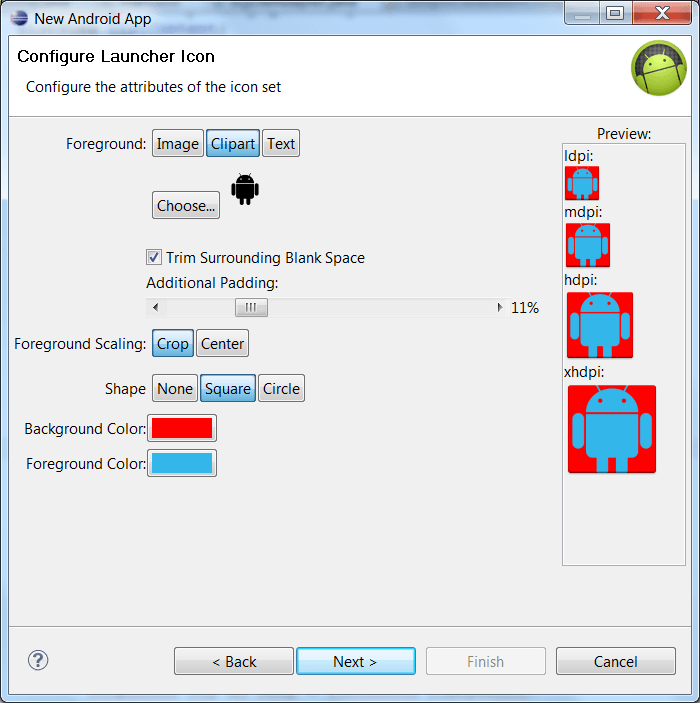
The surprises do not end there. Go to the next window and see the choice of templates for activities: BlankActivity and MasterDetailFlow .
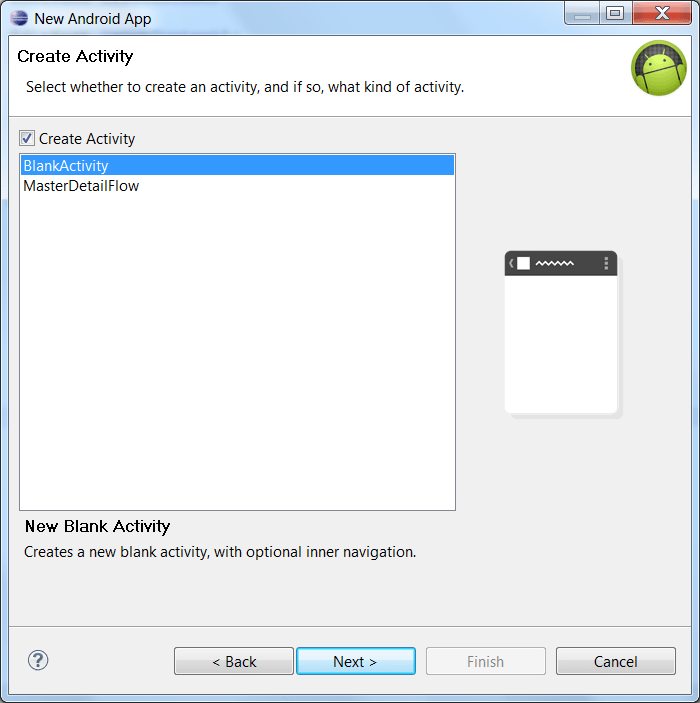
For me, this screen was a surprise. Previously, activity was created without variants with one TextView with the text Hello World. Now you can use ready-made templates using the ActionBar (BlankActivity template) or using fragments (Fragments) - the MasterDetailFlow template. Moreover, the necessary code is generated for the selected template.
On the side you can see how the application will look approximately with the selected template.
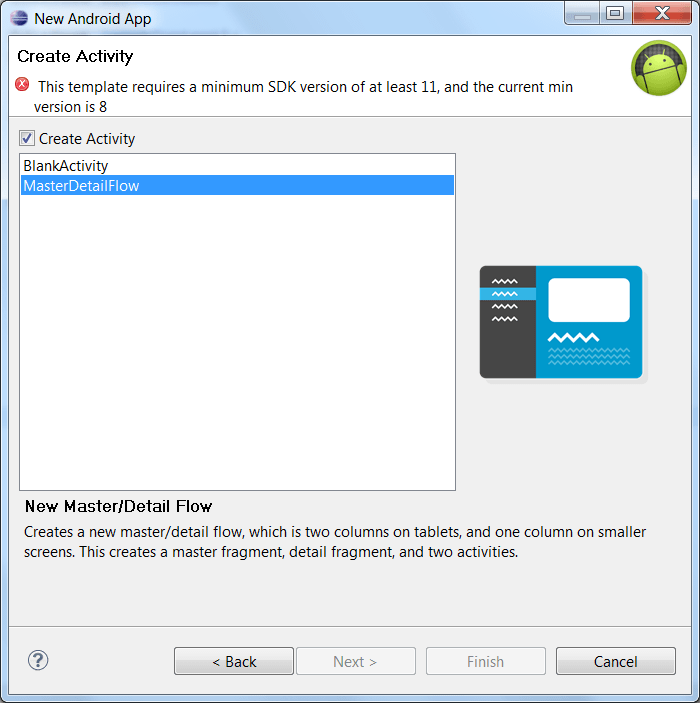
However, we go further. On the next screen, you can customize the Activity to your liking. Please note that the layout now suggests using the name activity_main instead of the old main (main.xml). I have already said above, for one of the templates, ActionBar is used, and here you can select additional options. For example, when I selected the Tabs option, six methods and a class for the fragment were generated, in addition to the standard onCreate () method.
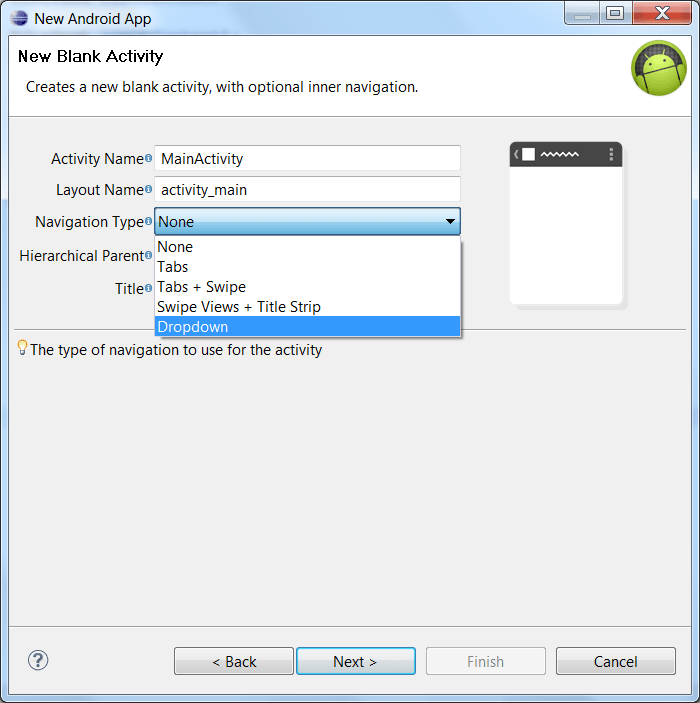
You can also set the program title, which is convenient if the title of the title does not match the name of the Activity. Here you can quickly set the desired text.
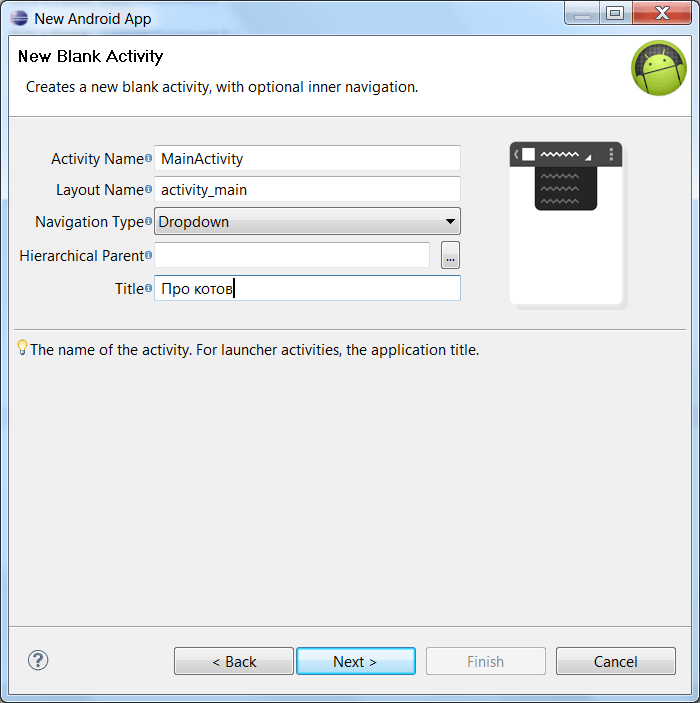
Finally, we get to the last window of the wizard. Here we were waiting for a bummer. Remember, I promised to tell you about the pitfalls? Please note that the Finish button is unavailable. It did not become available even after installing the library (Install / Upgrade button) and after clicking the Check Again button. And the library itself was happily downloaded and installed.
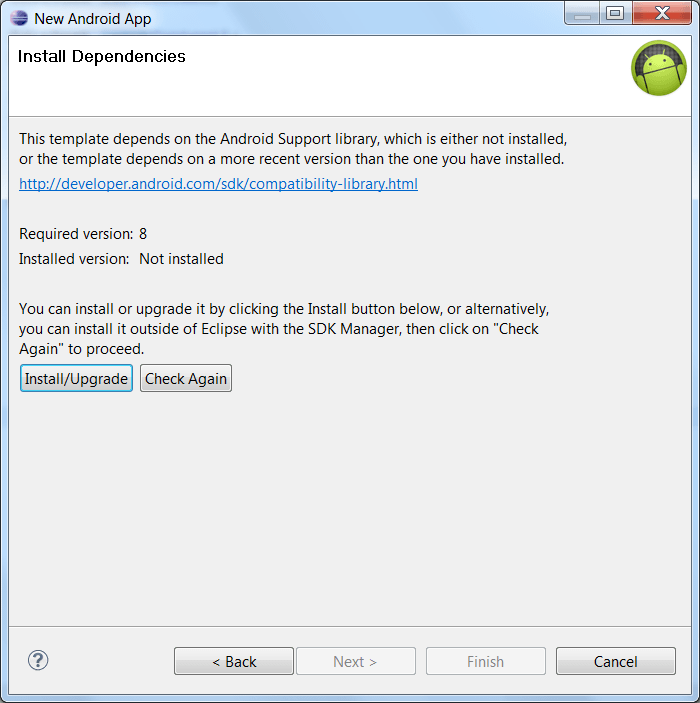
After several unsuccessful attempts, I gave up and began to look for an answer to a solution to the problem on the Internet. I was not alone in the universe. Such problems have arisen with other users. I was helped by the answer that I found here . The bottom line is to remove this ill-fated library through the SDK manager, and then return to this window and click the Install / Upgrade button again. In this case, the library will be installed correctly and the Finish button will become active and the quest to create a new project will be completed.
In the development environment itself, there are also various changes that are quite interesting. But I will not cover them here.
In general, I want to say that development tools for Android are actively developing. I remember how about a year ago I was just starting to learn a new area for myself and I see a lot of progress in this direction. Anyone who has not yet decided to try their hand at programming for Android, I advise you not to be afraid and start exploring this platform. If you have difficulties with English, you can start with my course in Android for 30 days . In fact, it was my way of mastering Android, which I wrote down in the form of lessons. Thanks to user feedback, including from Habr, some articles have been edited several times. Because there have been situations when some moments seemed obvious to me, but for newbies they were not completely clear. I also recommend that you familiarize yourself with the lessons on the site StartAndroid.ru , in which the emphasis is more placed on the theoretical part. Well, and then you still have to learn the Android documentation in English - without it, nowhere.
Happy coding!
Wizard to create a new project (File | New | Android Application Project) has been greatly reworked. And these changes are immediately evident from the first screen.
')
Let's practice on cats and launch a wizard to create a new project under the code name Cats.
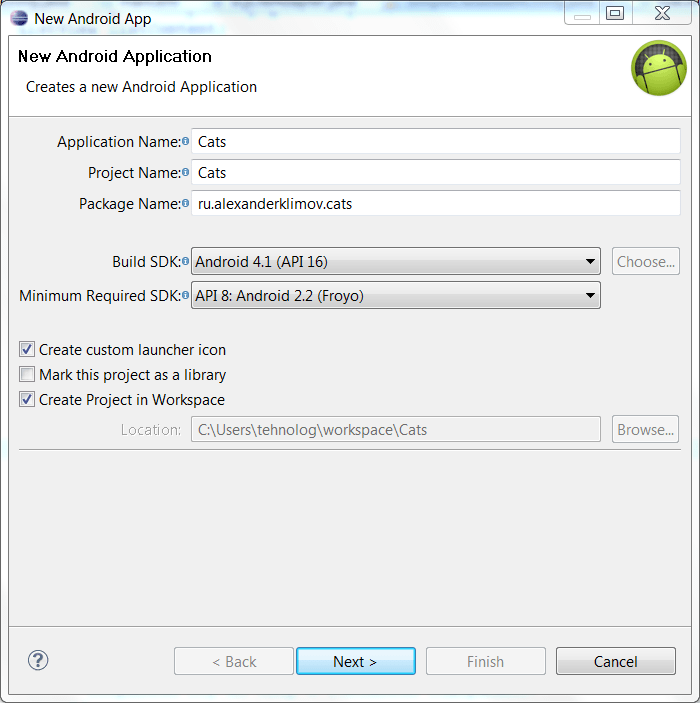
Please note that now in the first window we indicate the name of the application and the name of the project. And then more interesting. There is an option Create custom launcher icon (about it a bit later) and Mark this project as a library .
Click on the Next button and see a new configuration window of your own icon for the application. Experienced programmers will recognize in it a program for creating icons, which was first available as an online service (Android Asset Studio), and then added to ADT in one of the revisions and was in general somewhere in the backyard.

You can choose your own image, text for the icon or choose something from a small clip art.
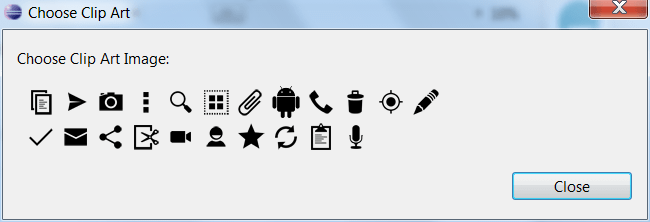
The rest of the settings are clear, for the demonstration I have chosen the first values of the settings solely for the demonstration, so do not pay attention to the terrible combination of colors and sizes. And in the root folder of the project there will be an additional icon ic_launcher-web.png , which can be used on Google Play when you place your program in the store.
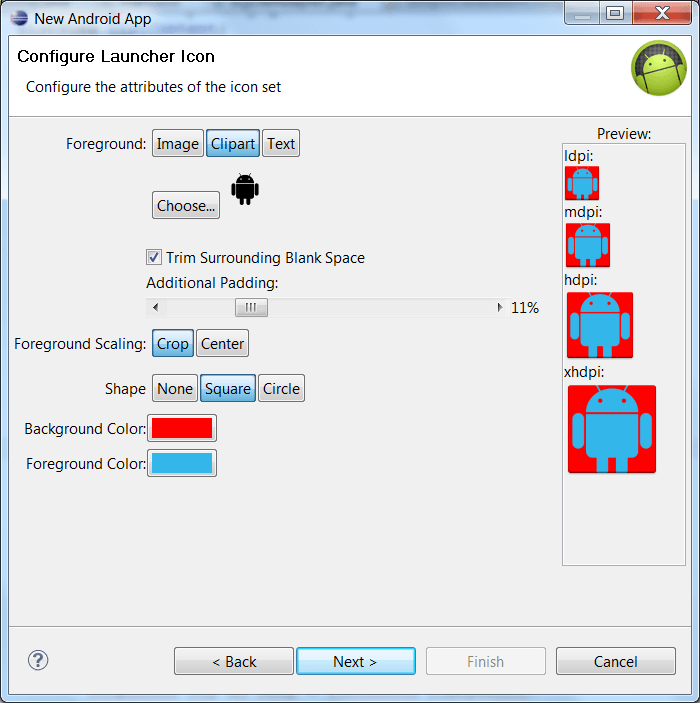
The surprises do not end there. Go to the next window and see the choice of templates for activities: BlankActivity and MasterDetailFlow .
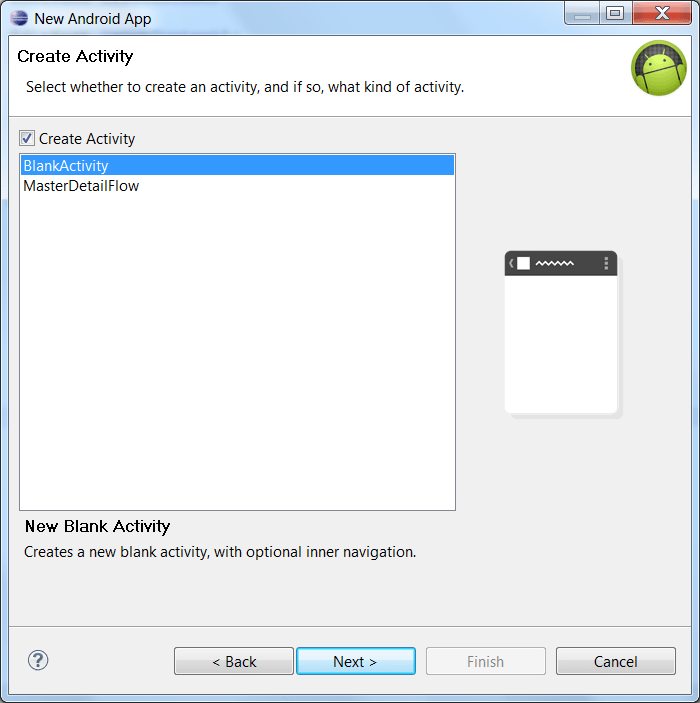
For me, this screen was a surprise. Previously, activity was created without variants with one TextView with the text Hello World. Now you can use ready-made templates using the ActionBar (BlankActivity template) or using fragments (Fragments) - the MasterDetailFlow template. Moreover, the necessary code is generated for the selected template.
On the side you can see how the application will look approximately with the selected template.
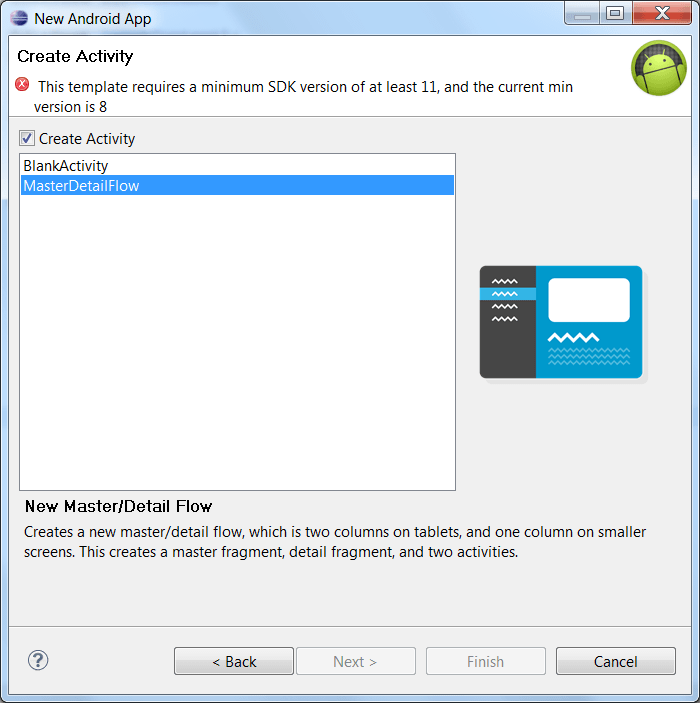
However, we go further. On the next screen, you can customize the Activity to your liking. Please note that the layout now suggests using the name activity_main instead of the old main (main.xml). I have already said above, for one of the templates, ActionBar is used, and here you can select additional options. For example, when I selected the Tabs option, six methods and a class for the fragment were generated, in addition to the standard onCreate () method.
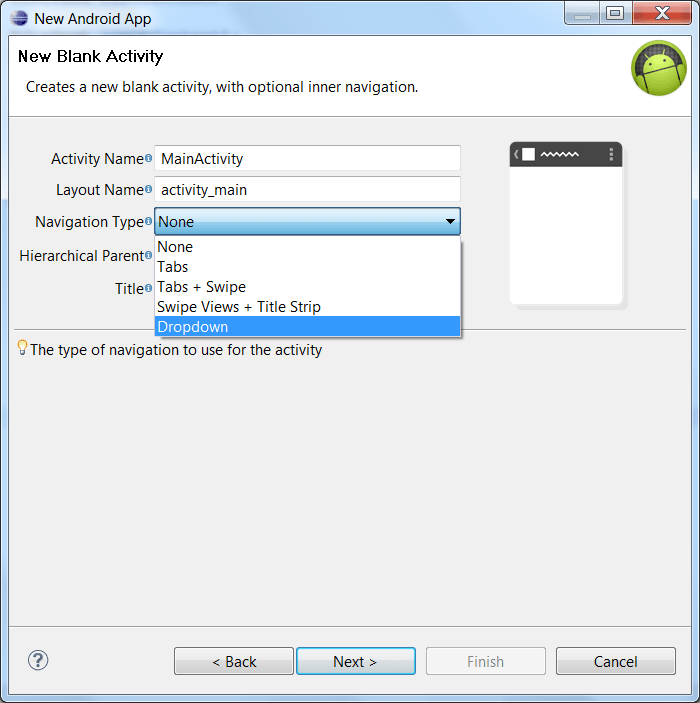
You can also set the program title, which is convenient if the title of the title does not match the name of the Activity. Here you can quickly set the desired text.
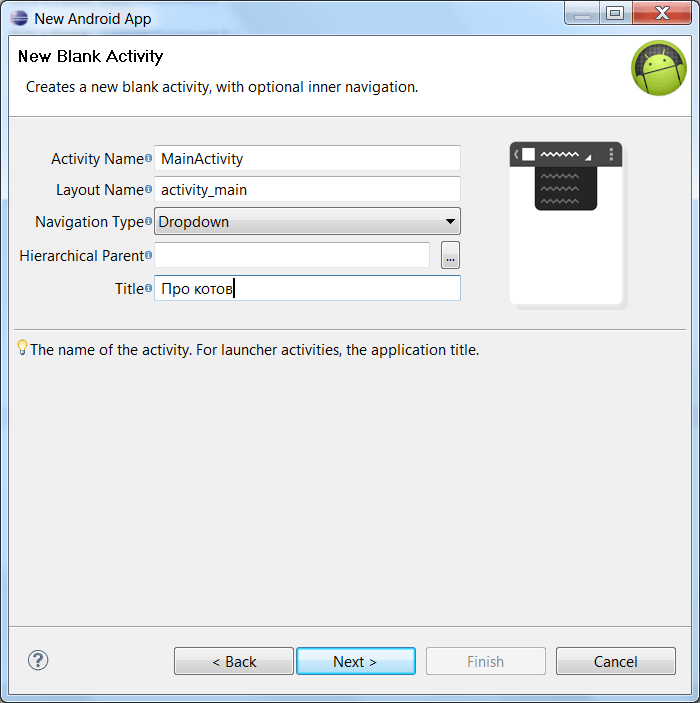
Finally, we get to the last window of the wizard. Here we were waiting for a bummer. Remember, I promised to tell you about the pitfalls? Please note that the Finish button is unavailable. It did not become available even after installing the library (Install / Upgrade button) and after clicking the Check Again button. And the library itself was happily downloaded and installed.
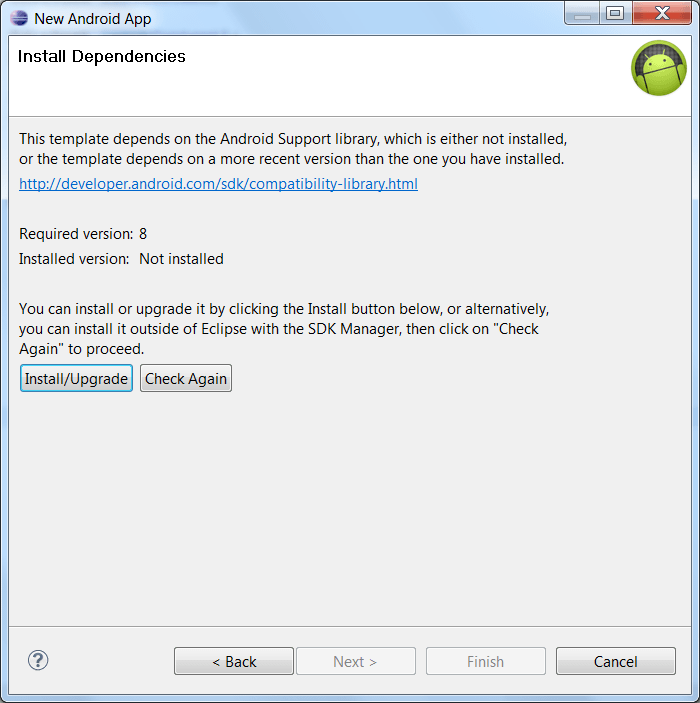
After several unsuccessful attempts, I gave up and began to look for an answer to a solution to the problem on the Internet. I was not alone in the universe. Such problems have arisen with other users. I was helped by the answer that I found here . The bottom line is to remove this ill-fated library through the SDK manager, and then return to this window and click the Install / Upgrade button again. In this case, the library will be installed correctly and the Finish button will become active and the quest to create a new project will be completed.
In the development environment itself, there are also various changes that are quite interesting. But I will not cover them here.
In general, I want to say that development tools for Android are actively developing. I remember how about a year ago I was just starting to learn a new area for myself and I see a lot of progress in this direction. Anyone who has not yet decided to try their hand at programming for Android, I advise you not to be afraid and start exploring this platform. If you have difficulties with English, you can start with my course in Android for 30 days . In fact, it was my way of mastering Android, which I wrote down in the form of lessons. Thanks to user feedback, including from Habr, some articles have been edited several times. Because there have been situations when some moments seemed obvious to me, but for newbies they were not completely clear. I also recommend that you familiarize yourself with the lessons on the site StartAndroid.ru , in which the emphasis is more placed on the theoretical part. Well, and then you still have to learn the Android documentation in English - without it, nowhere.
Happy coding!
Source: https://habr.com/ru/post/146803/
All Articles