How to copy a file over RDP
The Sharepoint blog unexpectedly popped up an interesting solution to a known problem.
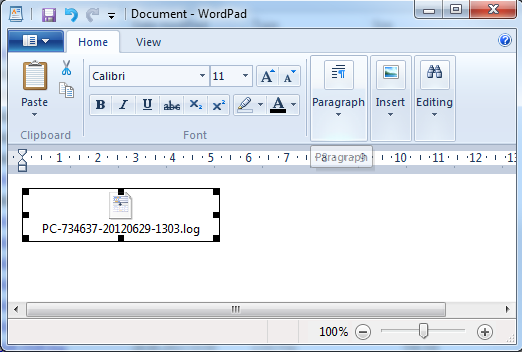
Link to the original: blogs.msdn.com
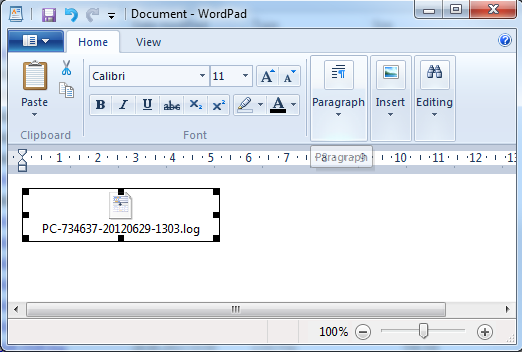
- 1. On the remote machine, copy the file in the Ctrl-C Explorer.
- 2. Open Wordpad, paste the file there (see the picture).
- 3. Copy the file again, but now from Wordpad.
- 4. On the local machine, open Wordpad, and paste the file there (Ctrl-V).
- 5. Copy again from Wordpad on the local machine.
- 6. Open Explorer and paste the file.
Link to the original: blogs.msdn.com
')
Source: https://habr.com/ru/post/146776/
All Articles