PocketBook Touch Review
According to the results of tests of the authoritative European magazine ComputerBild, the latest model of the brand PocketBook - Touch is recognized as the best reader.
The devices were evaluated in five categories: screen quality, functionality, specifications, additional features and service. With a lead in each of the categories, the PocketBook Touch model became the winner.

What is this reader like and why is it so good?
')
1. Unpacking.
The book comes in a cardboard box, organized on the principle of a matchbox. Colorfully decorated cover allows you not to spend money on gift wrapping. Inside - a box of white corrugated cardboard, which protects the device from possible damage.
The kit includes a quick start guide in several languages, the e-book itself, a sync cable and a warranty card. Not the richest equipment, however, is quite sufficient and in some ways even impresses me - complete headphones are usually of low quality anyway and are immediately replaced with better and more familiar ones, the box itself is so unnecessary. :)
So, in the complete set only the most necessary, that allows to reduce the price of the device.

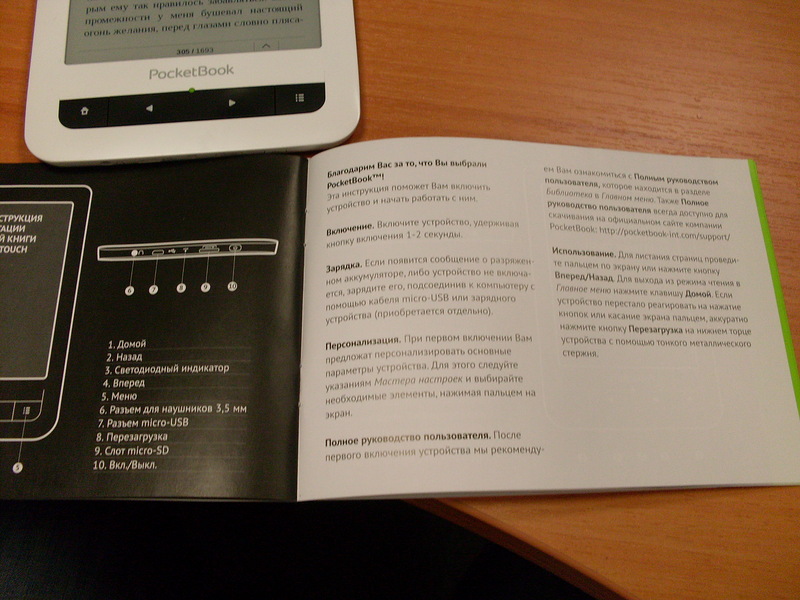
What I always like about PocketBook devices is the attention to detail. The bundled cable is quite simple and standard, but it has a velcro attached to it, allowing it to be folded neatly and fixed when not in use. A trifle, but nice.

Frustrating the lack of an adapter for charging from the network, you have to buy it separately, if you need it, for example, to charge on vacation.
2. Appearance, materials:
The test was a book in black and white, the front side was made of white matte plastic, the back cover was made of black plastic with soft-touch coating. The controls under the screen are of the same material as the back panel and are also black. Solid design, nothing superfluous, nice streamlined shape. In your hand the book is convenient, regardless of whether you turn the pages with the keys or tap on the screen. The screen is also matte, there is no glare.
It seems to be clear that the soft-touch, by definition, collects fingerprints, but I think it is worth mentioning this. The white border of the screen is practically not affected by this problem.
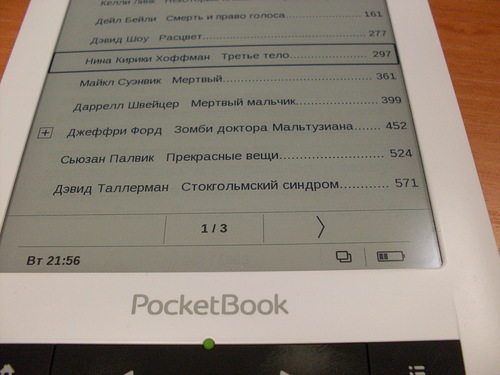
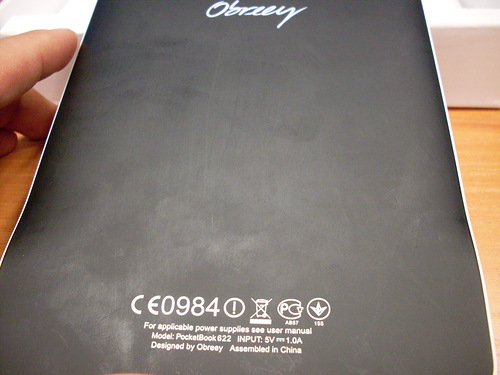
3. Characteristics, functionality.
So, what I want to tell you first.
The quality of the screen. The screen is very convenient, from those books that I have tried - at the poketbook is the most convenient. The screen is built on technology E Ink® Pearl, supports 16 shades of gray. The text is contrasting, it is pleasant to read, the matte screen covering does not glare in the sun. Turning pages occurs quickly, does not slow down. When turned on from the lock mode, the text of the last opened page is displayed, then an hourglass appears for 1-1.5 seconds, then the page is displayed again and can be read almost without delay. All thanks to a pretty smart processor.
As I said above, you can flip through like buttons, while you can feel clearly tangible button clicks. Personally, I did not like to flip through them, I used the function of paging on the edge of the page. Tap in the upper right corner puts a bookmark on the selected page, showing it as a “folded” corner. A similar function is in Stanza on the Iphone - I accidentally discovered this opportunity and was surprised. Conveniently.
In addition, below the text is a line indicating the progress of reading (number of pages read / total number of pages) and an up arrow — the current time, the battery charge icon, and the icon for accessing the quick menu will be displayed by clicking on it. In general, the touch control is thoughtful and completely duplicates all the functions of physical keys + a little more. To my taste, the physical buttons here are a nod to the “hard” users and they (buttons) can be completely abandoned, leaving only the power key.
4. Controls, connectors.
In addition to 4 buttons on the front of the book - home, back, forward, menu - on the bottom there are the following connectors: from left to right - Jack 3.5, microUSB, reset, microSD slot, Power button. The latter is also responsible for locking the device. When you click on it, a menu appears in which you can choose to lock the screen, go to your home screen, go to the library, or immediately select one of the last downloaded files. To lock, it is enough to select an icon in the form of a key, after which the screen is blocked from pressing, then the screensaver is lit in the form of a page listing the main functions and capabilities of the device, and after a while the screen goes blank.
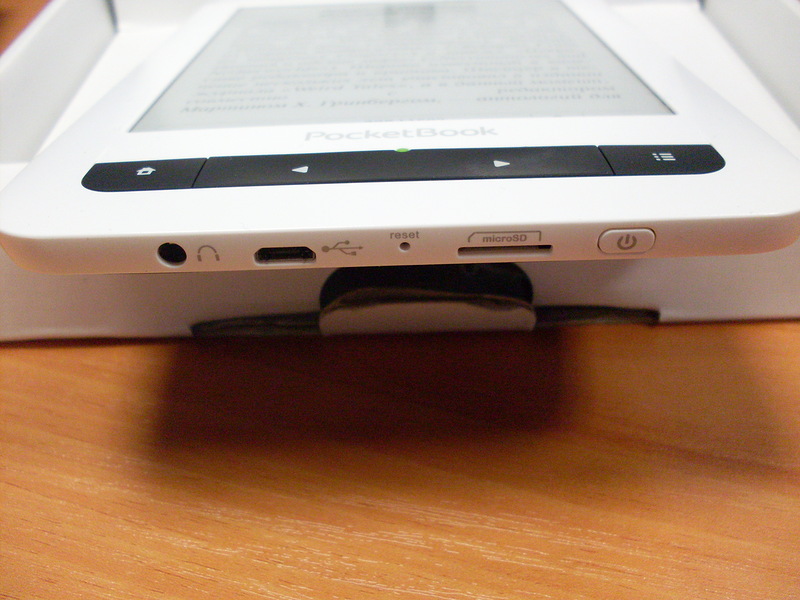
5. Software component.
The book has the following programs: Text-to-Speech, Dictionaries, Browser, RSS reader, audio player, calendar, calculator, games, handwritten notes, library.
Separately, I want to say about the book's online features. Previously, I did not perceive the function of connecting to the Internet for a book as a necessary option, except for reading RSS occasionally in a cafe. In PocketBook Touch, when scrolling, the page is redrawn pretty quickly, albeit slightly jerky, but still. It is possible to zoom in / out pinch-zoom and unlike other touch books on e-ink you can really browse the web pages with some comfort. There is a Wi-Fi module for connecting to the Internet, there is no SIM card slot. Well, correctly, an additional communication module would significantly affect the cost of the end device, which in this case would be rather a minus. You can download the book by connecting to Wi-Fi in a cafe or visit a couple of sites. The movie will not be able to be seen for an understandable reason, but with news and photos, you can use it.
The same pinch-zoom, by the way, works in PDF preview as well, so if you doubt what it will read PDF on a 6 ”screen - no doubt, it's quite nice and not at all scary, but even vice versa. =)
Now about the cost:
The officially announced price is 6,490.00 rubles.
The main competitors of the model are Barnes & Noble Nook Simple Touch and Amazon Kindle Touch
Kindle has a less capacious battery with similar processor power and twice the amount of RAM, Nuk also has twice as much RAM, and an even more powerful battery.
What can I say, I think that competition is good. Given that Nook and Kindle are not officially shipped to Russia, a slightly higher cost of PoketBuk is a fee for normal service and operating multilingual service Obreey. Whether it is worth overpaying is ultimately decided by the consumer, but in any case, a worthy alternative has appeared.
The review is intended to familiarize with the functions of the new device. Photos in higher resolution are traditionally available in the album (Yandex . Photos) .
An article from ComputerBild is available at the link (Google Docs).
The devices were evaluated in five categories: screen quality, functionality, specifications, additional features and service. With a lead in each of the categories, the PocketBook Touch model became the winner.

What is this reader like and why is it so good?
')
1. Unpacking.
The book comes in a cardboard box, organized on the principle of a matchbox. Colorfully decorated cover allows you not to spend money on gift wrapping. Inside - a box of white corrugated cardboard, which protects the device from possible damage.
The kit includes a quick start guide in several languages, the e-book itself, a sync cable and a warranty card. Not the richest equipment, however, is quite sufficient and in some ways even impresses me - complete headphones are usually of low quality anyway and are immediately replaced with better and more familiar ones, the box itself is so unnecessary. :)
So, in the complete set only the most necessary, that allows to reduce the price of the device.

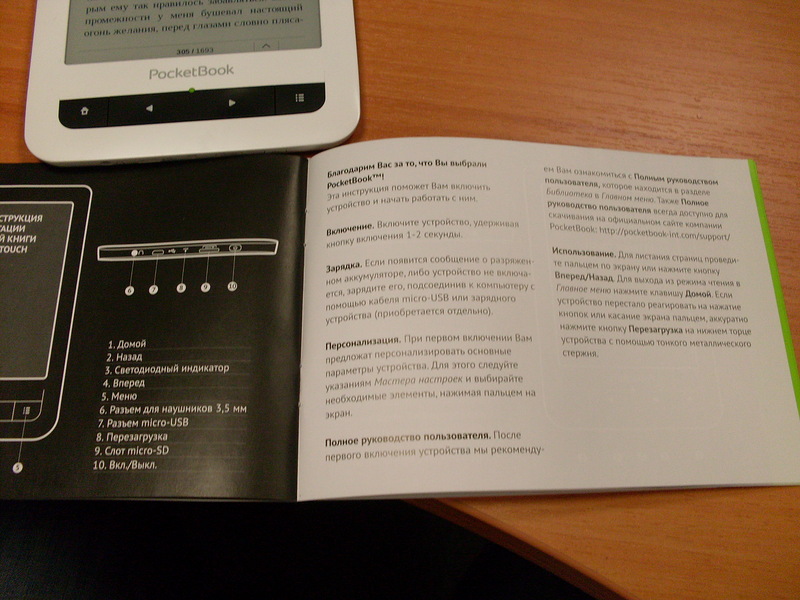
What I always like about PocketBook devices is the attention to detail. The bundled cable is quite simple and standard, but it has a velcro attached to it, allowing it to be folded neatly and fixed when not in use. A trifle, but nice.

Frustrating the lack of an adapter for charging from the network, you have to buy it separately, if you need it, for example, to charge on vacation.
2. Appearance, materials:
The test was a book in black and white, the front side was made of white matte plastic, the back cover was made of black plastic with soft-touch coating. The controls under the screen are of the same material as the back panel and are also black. Solid design, nothing superfluous, nice streamlined shape. In your hand the book is convenient, regardless of whether you turn the pages with the keys or tap on the screen. The screen is also matte, there is no glare.
It seems to be clear that the soft-touch, by definition, collects fingerprints, but I think it is worth mentioning this. The white border of the screen is practically not affected by this problem.
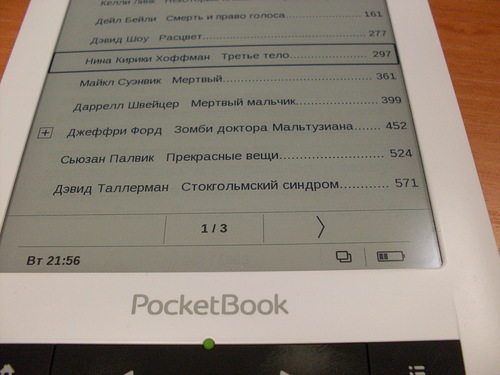
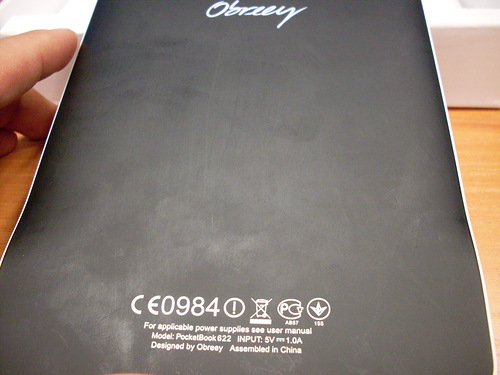
3. Characteristics, functionality.
| Dimensions | 175 x 114.5 x 9.5 mm |
| Display | 6 "E Ink® Pearl |
| Number of grayscale | sixteen |
| Colour | White black black |
| Battery (active reading) | Li-Ion, 3.7 V, 1100 mAh, 8000 pages |
| CPU | 800 MHz |
| RAM | 128MB |
| Flash memory | 2 GB (user available memory may vary) |
| Interface | Micro usb |
| Memory slot | Micro SD up to 32 GB |
| Audio output | 3.5 mm |
| Book Formats | EPUB DRM, EPUB, PDF DRM, PDF, FB2, FB2.ZIP, TXT, DJVU, HTM, HTML, DOC, DOCX, RTF, CHM, TCR, PRC (MOBI) |
| Image Formats | JPEG, BMP, PNG, TIFF |
| Audio formats | MP3 |
| Weight | 195 g |
| Touch screen | Capacitive multitouch |
| Wireless connection | Wi-Fi 802.11 b / g / n |
| Additional functions | Text-to-Speech, Dictionaries, Browser, RSS reader, audio player, calendar, calculator, games, handwritten notes, library |
| Body material | Plastic, soft touch coating |
| Developer | Obreey Products |
So, what I want to tell you first.
The quality of the screen. The screen is very convenient, from those books that I have tried - at the poketbook is the most convenient. The screen is built on technology E Ink® Pearl, supports 16 shades of gray. The text is contrasting, it is pleasant to read, the matte screen covering does not glare in the sun. Turning pages occurs quickly, does not slow down. When turned on from the lock mode, the text of the last opened page is displayed, then an hourglass appears for 1-1.5 seconds, then the page is displayed again and can be read almost without delay. All thanks to a pretty smart processor.
As I said above, you can flip through like buttons, while you can feel clearly tangible button clicks. Personally, I did not like to flip through them, I used the function of paging on the edge of the page. Tap in the upper right corner puts a bookmark on the selected page, showing it as a “folded” corner. A similar function is in Stanza on the Iphone - I accidentally discovered this opportunity and was surprised. Conveniently.
In addition, below the text is a line indicating the progress of reading (number of pages read / total number of pages) and an up arrow — the current time, the battery charge icon, and the icon for accessing the quick menu will be displayed by clicking on it. In general, the touch control is thoughtful and completely duplicates all the functions of physical keys + a little more. To my taste, the physical buttons here are a nod to the “hard” users and they (buttons) can be completely abandoned, leaving only the power key.
4. Controls, connectors.
In addition to 4 buttons on the front of the book - home, back, forward, menu - on the bottom there are the following connectors: from left to right - Jack 3.5, microUSB, reset, microSD slot, Power button. The latter is also responsible for locking the device. When you click on it, a menu appears in which you can choose to lock the screen, go to your home screen, go to the library, or immediately select one of the last downloaded files. To lock, it is enough to select an icon in the form of a key, after which the screen is blocked from pressing, then the screensaver is lit in the form of a page listing the main functions and capabilities of the device, and after a while the screen goes blank.
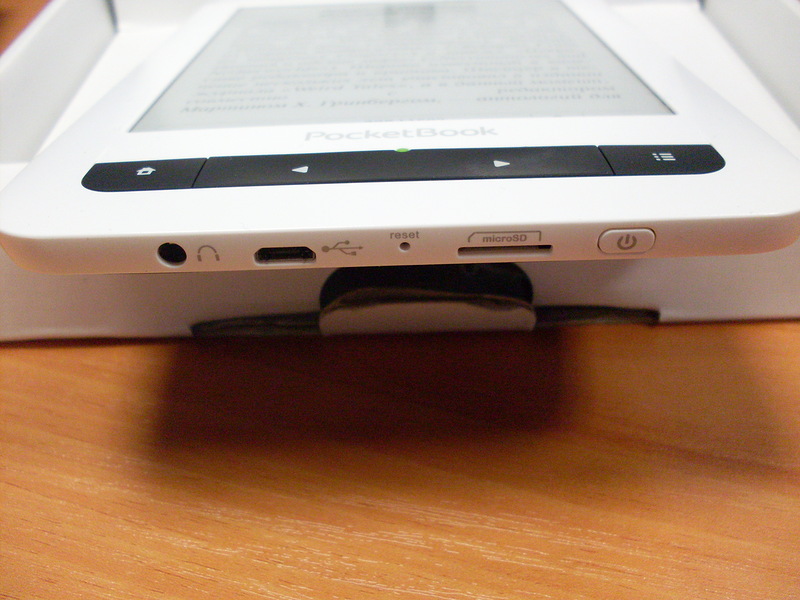
5. Software component.
The book has the following programs: Text-to-Speech, Dictionaries, Browser, RSS reader, audio player, calendar, calculator, games, handwritten notes, library.
Separately, I want to say about the book's online features. Previously, I did not perceive the function of connecting to the Internet for a book as a necessary option, except for reading RSS occasionally in a cafe. In PocketBook Touch, when scrolling, the page is redrawn pretty quickly, albeit slightly jerky, but still. It is possible to zoom in / out pinch-zoom and unlike other touch books on e-ink you can really browse the web pages with some comfort. There is a Wi-Fi module for connecting to the Internet, there is no SIM card slot. Well, correctly, an additional communication module would significantly affect the cost of the end device, which in this case would be rather a minus. You can download the book by connecting to Wi-Fi in a cafe or visit a couple of sites. The movie will not be able to be seen for an understandable reason, but with news and photos, you can use it.
The same pinch-zoom, by the way, works in PDF preview as well, so if you doubt what it will read PDF on a 6 ”screen - no doubt, it's quite nice and not at all scary, but even vice versa. =)
Now about the cost:
The officially announced price is 6,490.00 rubles.
The main competitors of the model are Barnes & Noble Nook Simple Touch and Amazon Kindle Touch
Kindle has a less capacious battery with similar processor power and twice the amount of RAM, Nuk also has twice as much RAM, and an even more powerful battery.
What can I say, I think that competition is good. Given that Nook and Kindle are not officially shipped to Russia, a slightly higher cost of PoketBuk is a fee for normal service and operating multilingual service Obreey. Whether it is worth overpaying is ultimately decided by the consumer, but in any case, a worthy alternative has appeared.
The review is intended to familiarize with the functions of the new device. Photos in higher resolution are traditionally available in the album (Yandex . Photos) .
An article from ComputerBild is available at the link (Google Docs).
Source: https://habr.com/ru/post/146767/
All Articles