Google I / O - what's new?

Today, June 27, at 20:30 Moscow time, the Google I / O presentation took place, where the company showed us many “goodies”, such as, the new Android 4.1 Jelly Bean firmware, Google Q, Nexus 7. To find out what they are about imagine, please under the cat.
At the beginning of the presentation, something mysterious lay under a white veil
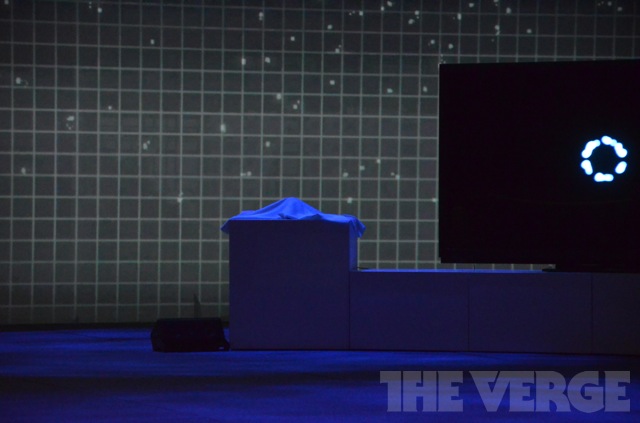
And there were robots on the table

The presentation began later, where HTML5 features began to be demonstrated.
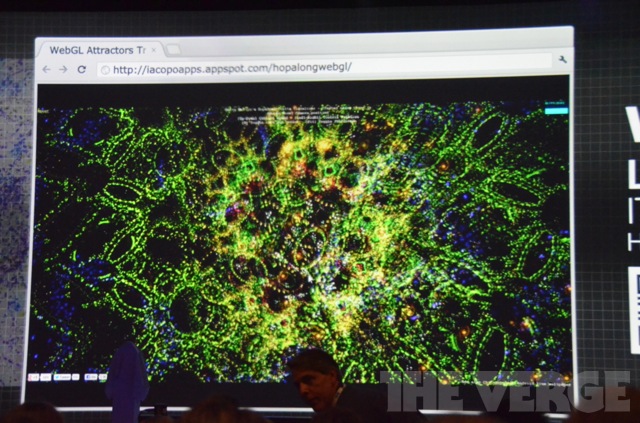
After the demonstration of functions, a strange countdown went
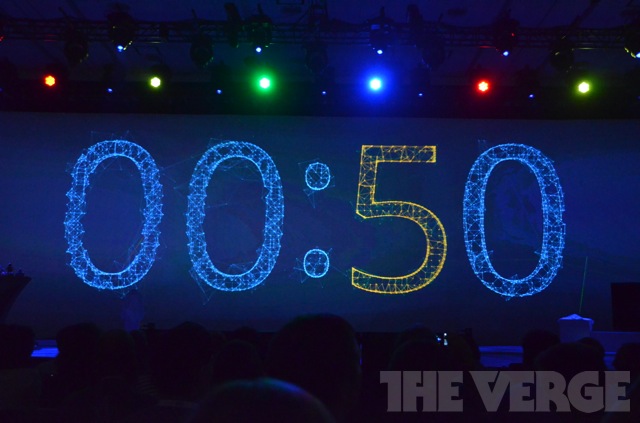
With the end of the report, Vic Gundotra came to the scene - he is the vice president of social business at Google. After greetings, he began the presentation with the words "We have several surprises for you, and here is one of them."

Hugo Barr rises to the stage

An indispensable report on the numbers of activations of smartphones on Android over the past and this year. Compared

"12 devices on Android are activated every second, and on a global scale, the growth of the platform is also clearly visible"

Google presents Android 4.1 Jelly Bean, with the words "Jelly Bean is based on the capabilities that we laid back in Android 4.0"

Project Butter - a program aimed at improving system performance

“The interface now works smoothly and the animation on the screen is incredibly smooth, and the screen's touch response has also been improved. Now, when working with the screen, the CPU will be more actively involved in the course of work - this will make interaction with the device more responsive. A utility for developers was also created that helps to adapt applications for new system features and improve their performance. ”

There is a comparison of the system on JB and ICS.

Now icons on the desktop also automatically line up on the grid, and widgets adjust to the size of the desktop.

The input from the keyboard has been improved, in particular, the system of dictionaries and word completion.
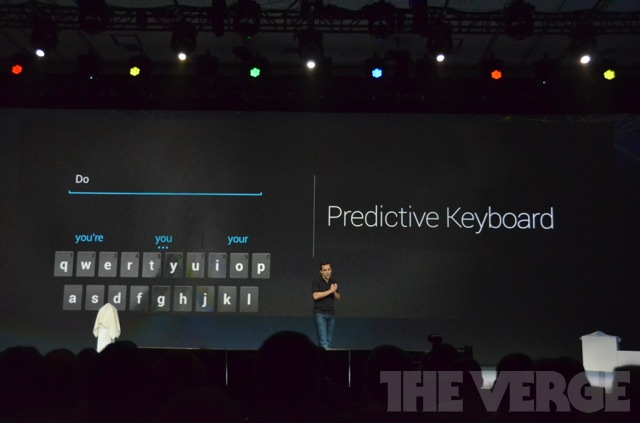
Another very good thing that I liked, this Android now supports text input by voice WITHOUT an internet connection. The phone converts speech to text even in airplane mode.


“So far only English is available, but soon we will add support for other languages”
18 new system languages for Android are available - mostly Arabic

Functions for the visually impaired were made.

“In Jelly Bean, the camera has been improved - in particular, the mode of viewing the photos taken and their sharing in social networks has been simplified”

The Android Beam feature using NFC has also been developed.

“Notifications have become more informative”

Shortcuts for quick action also appeared in the notification center. Notifications can expand and narrow depending on their type, showing more information.

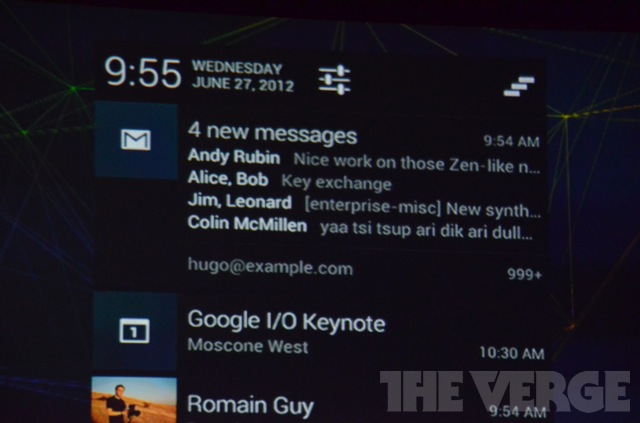
“Through notifications you can like photos”

A quick response from the standard phrases to the SMS notification is also available.
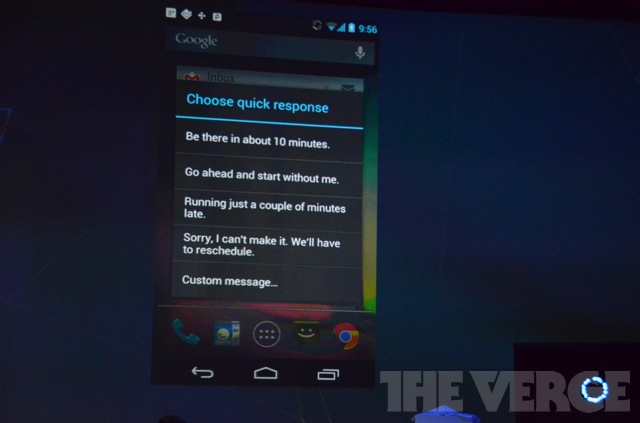
Jelly Bean has been redesigned
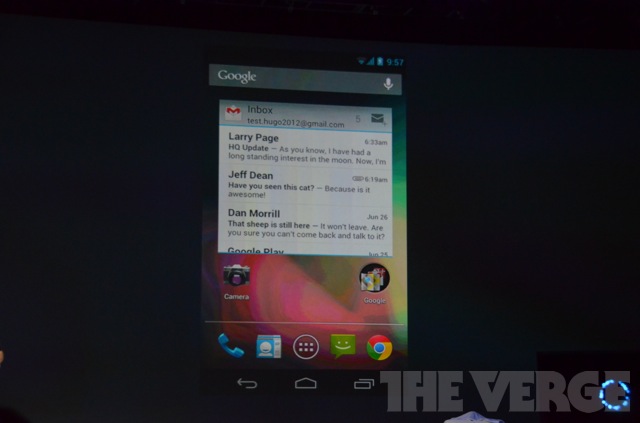

"Search results are now displayed in a more visual form."
The voice search was also speeded up; besides, the phone can now answer your requests with a voice, it also understands requests without fail.
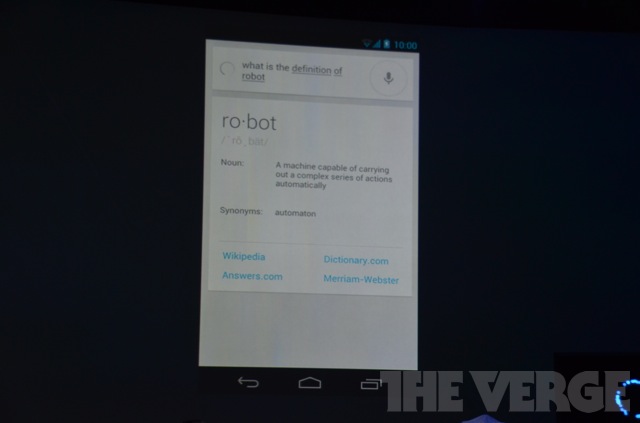
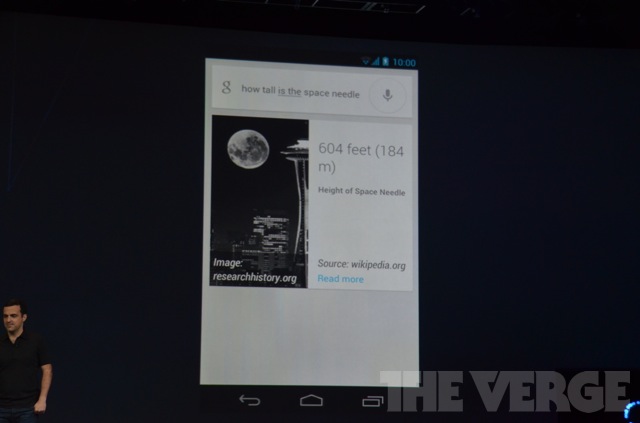
The third part of the updated search is called Google Now

Google can use your search history, calendar, etc. to anticipate your smartphone commands in advance
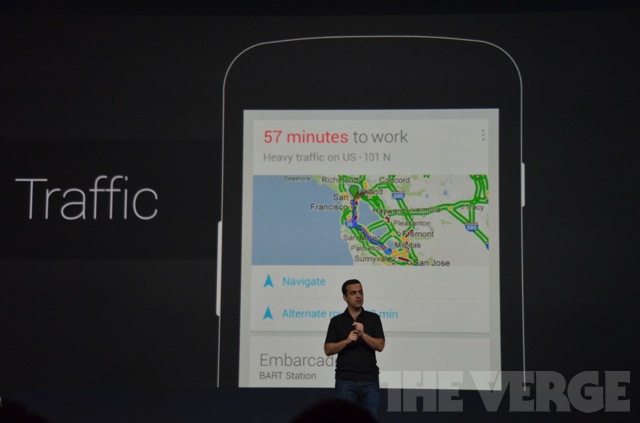
For example, if you regularly take a bus to work, a smartphone, when creating a notice regarding work, will count the way exactly taking into account bus routes

If you often look for something about your favorite football team on the Internet, your smartphone will regularly offer you the results of its games.

Google Now as a whole is a great information hub about everything that you regularly searched online, i.e. about what you are interested in or about which places you visit, on which planes you fly, etc.
Napimer, you often go to a restaurant and order a table there over the network - Google Now will store information about that and will offer you to reserve a table again when you need it
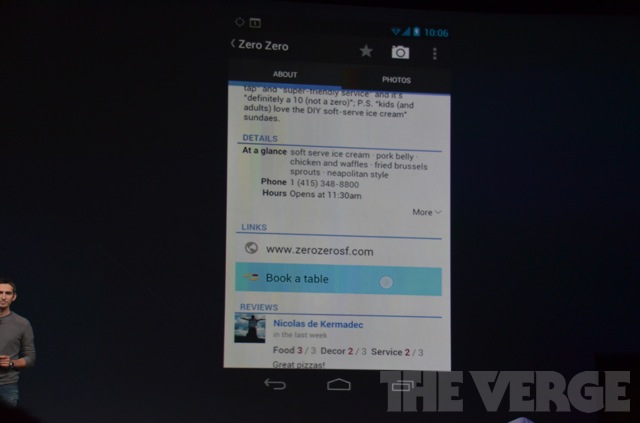
Upgrades by air to Jelly Bean will be released in mid-July for the Galaxy Nexus, Xoom and Galaxy S

"SDK is available from today"
Another Google has announced the PDK - with its help, you can port Android to any "hardware"

Later, it was about Google Play and its successes.

Android applications available in 190 countries

It was about new features for Android developers.

Encryption for applications , Smart updates - to update the application, the user now does not need to download it all over again, just download the patch , Google Cloud Messaging is free for all developers .
Later, the word "Nexus" appeared on the screen.

Not long after hesitating, Google is announcing the Nexus 7 on Android 4.1 Jelly Bean.
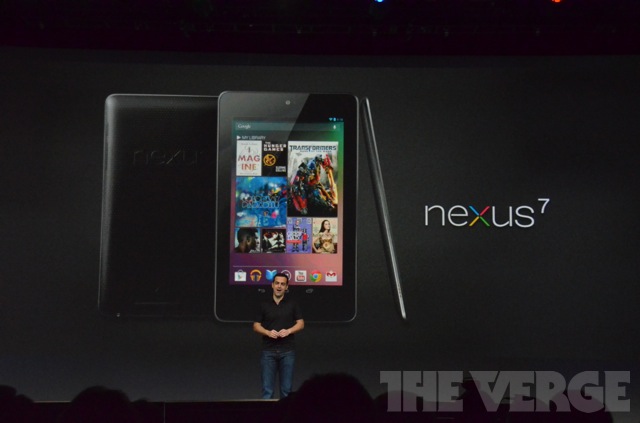
This is how it looks
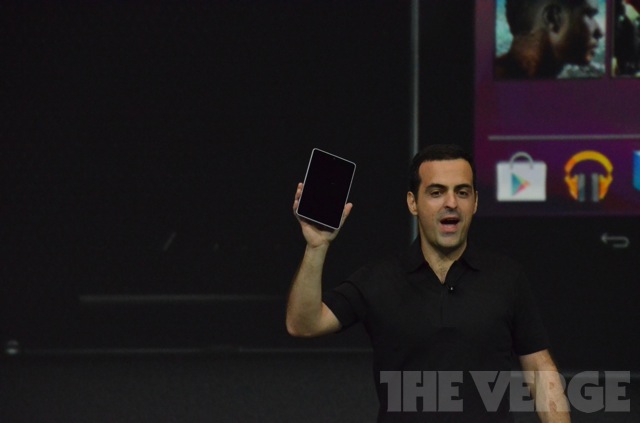
“It is thin, light and portable. It has a display with a resolution of 1280 × 800 and a Tegra 3 processor (4-core), front-facing camera, Bluetooth, TAC and 9 hours of battery life when watching a video. Tablet weight 340 grams. The GPU has 12 cores - ideal for watching videos and toys, and it’s very convenient to read magazines and books. ”

')

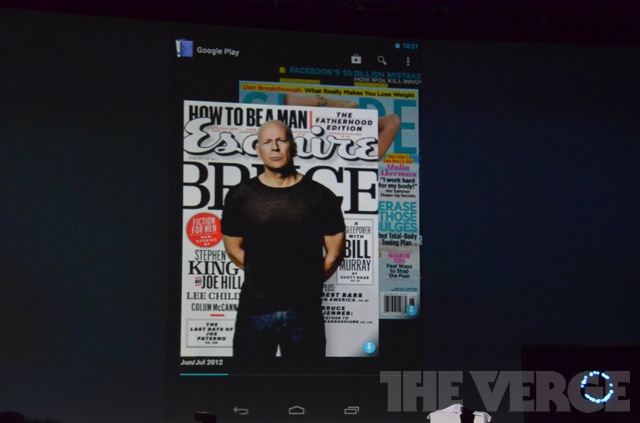
Also, there will be a special application for magazines from Google Play. Magazine articles are adapted to the size of the device and may have interactive elements.

“On the tablet it is convenient to watch the video, also recently available for purchase through Play”

A widget for music recognition will appear in JB, something like “Shazam” or “SoundHound”.

Fully redesigned YouTube app for tablets
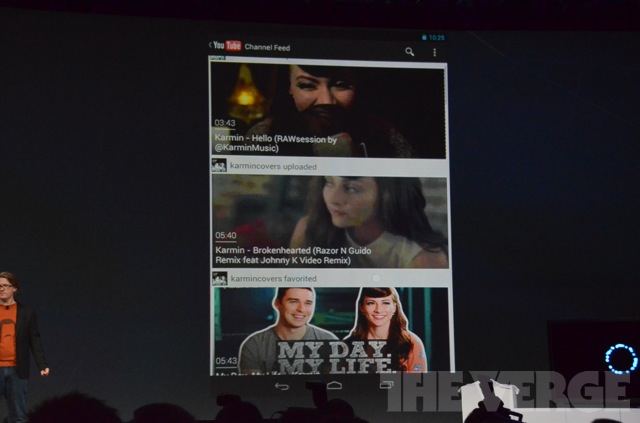
Maps were also carefully sharpened under the 7-inch screen and added some new interface elements, maps, by the way, also work in offline mode.

“Compass and built-in gyroscope allow viewing panoramas in the style of virtual reality”

Smoothly move to gaming opportunities on Tegra 3. "They must be on top."



Price for Nexus 7 - $ 199

Tablet shipments start mid July
And now Google’s new media device, the Nexus Q. The Nexus Q is Google’s first iron product built from scratch.


Nexus Q - a small computer running Android
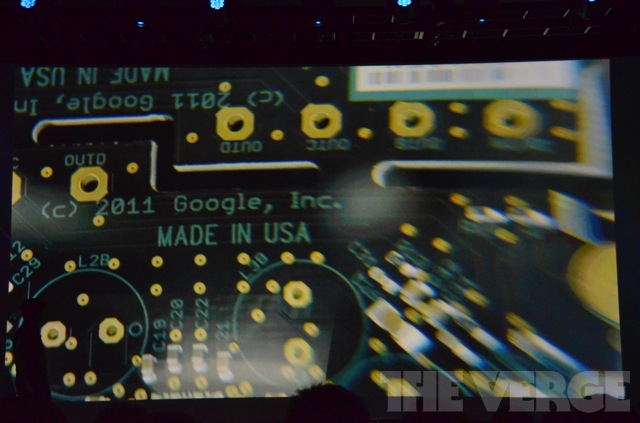


You connect the Nexus Q to a TV, and it broadcasts your content to it from the cloud. You can manage it through a tablet or smartphone.
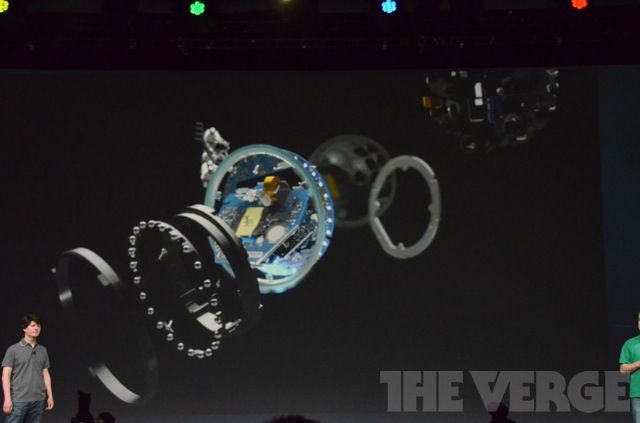
Inside the ball is the same chipset as the Galaxy Nexus

Broadcast station from the cloud, select music from the cloud on your smartphone and Nexus Q starts broadcasting it to the TV

If you buy more than two Qs, you can choose which room your music will play in.
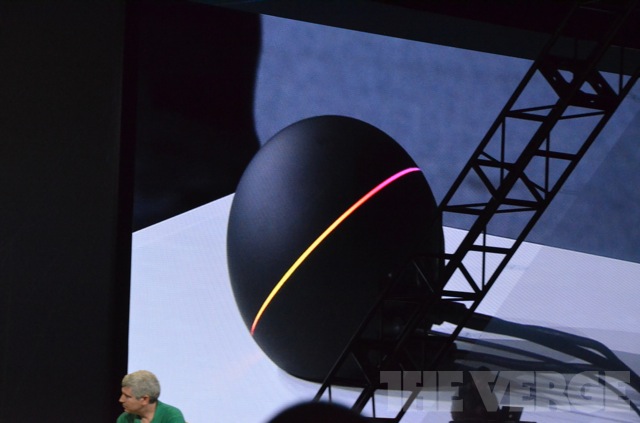
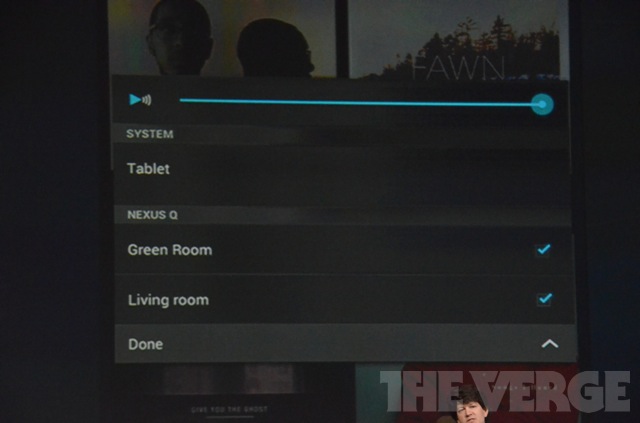
Several Android users can choose what music to listen to - everyone can be a DJ, if he has a smartphone or a tablet, and the apartment has Q

You can also bring films to your friends - they are all in your cloud, but you can play them on TV using Q

“Q will start playing videos from where you left off. YouTube videos are also supported. ”
The price of Q - $ 299

Do not forget that Q stream is from the cloud, not from a smartphone or tablet.
Today is the year of the social network Google+

In honor of the anniversary, the company has prepared something special ... This is a video.


“250 million people switched to Google+ 150 million of them go there regularly for a month, 50% go every day and spend more than 60 minutes there”

Google+ is coming more from a mobile device than from a PC

Therefore, Google introduces the Google+ client for tablets.

"This is the best version of Google+ we have ever created."

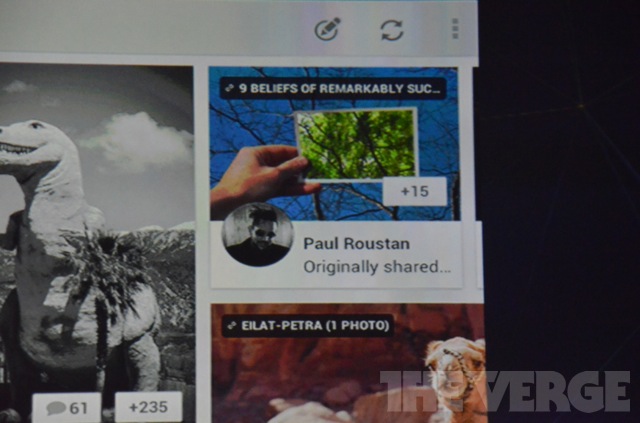

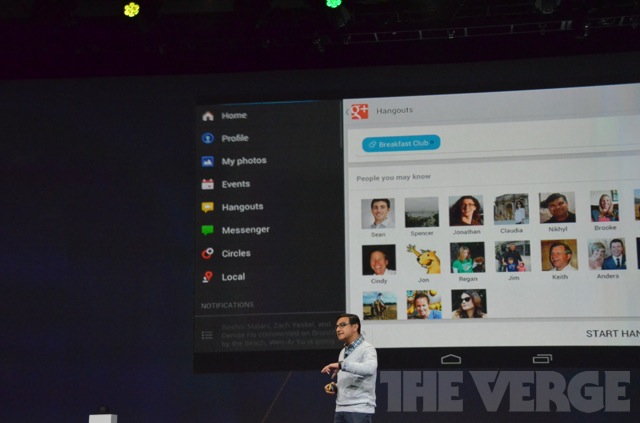
The iPad client will be out soon.
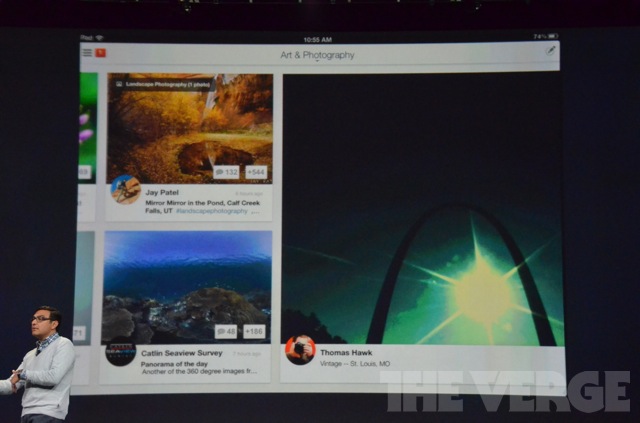
For Android, the client will be available today.
Some improvements will undergo and applications for smartphones on Android

“This is not all ... For today we have another announcement related to Google+ and this is Google+ Events , designed to better illuminate the parties in the social network”
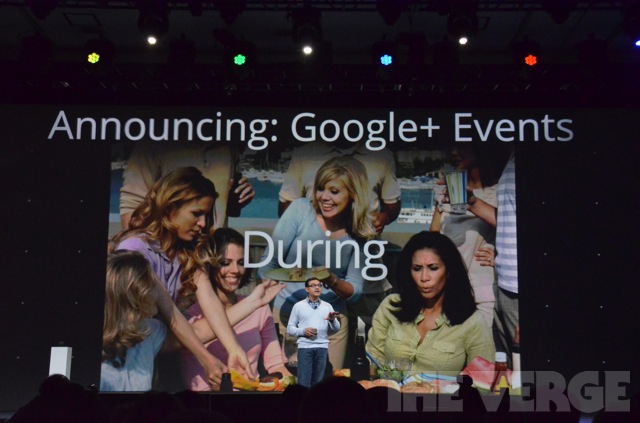
With Google+ Events, you can send colorful invitations to upcoming holidays and parties.
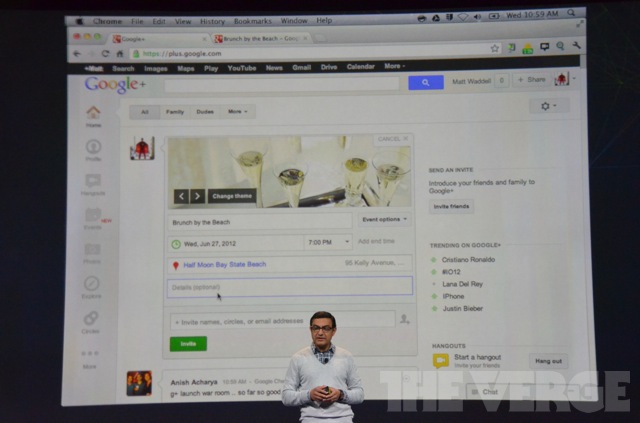
“Invitation cards really look great, you can also invite people who are not on Google+”
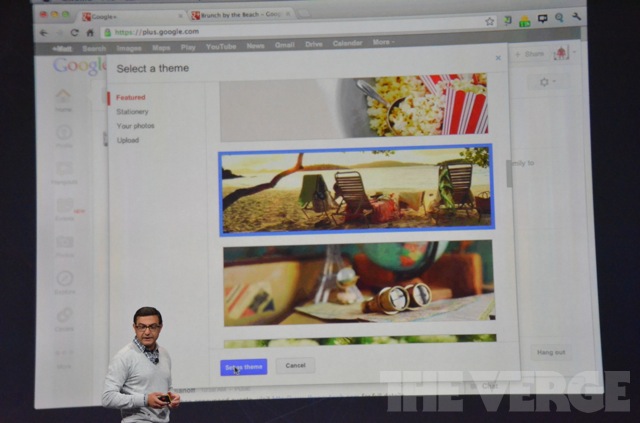
Invitations are integrated into the calendar on Google.com
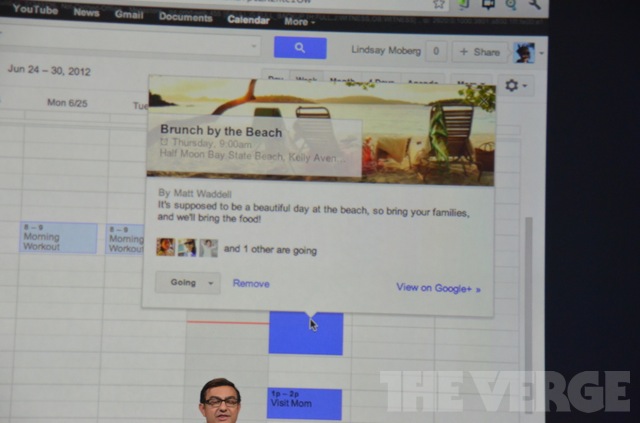
In Google+ Events, you can turn on Party Mode and then photos taken on a smartphone or tablet during a party will automatically be uploaded to the party page on Google+.
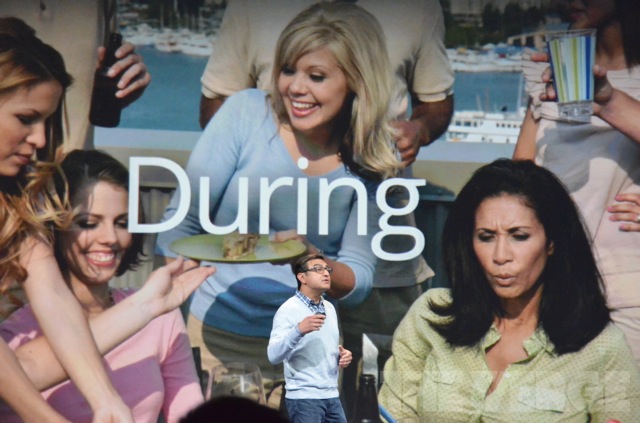
After the party, you can send all participants requests for uploading photos and videos from the last holiday, which will then be arranged in chronological order

Sergey Brin comes to the stage wearing Project Glass glasses.

And it seems that he is ready to show another demo of Project Glass

This demo will be performed in real time by one of Brin's friends.

"Now he is on the plane"

“That's what he sees right now through Project Glass.”

"They fly up to the roof of the Moscone Center"

Looks like he's getting ready to jump ...

... and he jumps
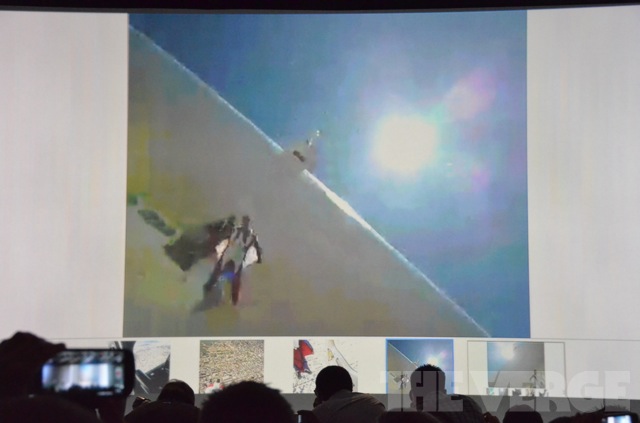
The live parachute video is impressive.
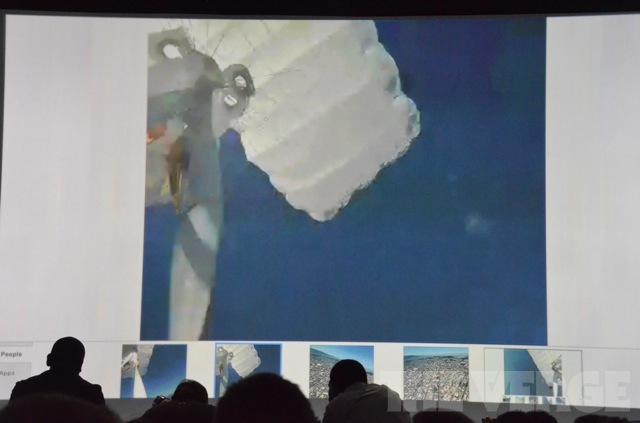
Landing on the roof
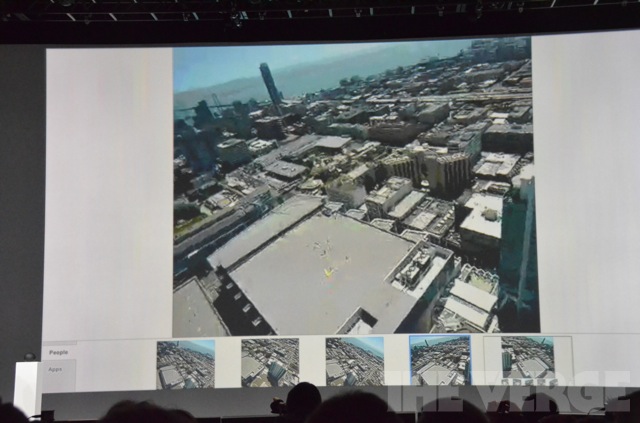
Everything went well

The next element of the program is jumping on the roofs on bikes.
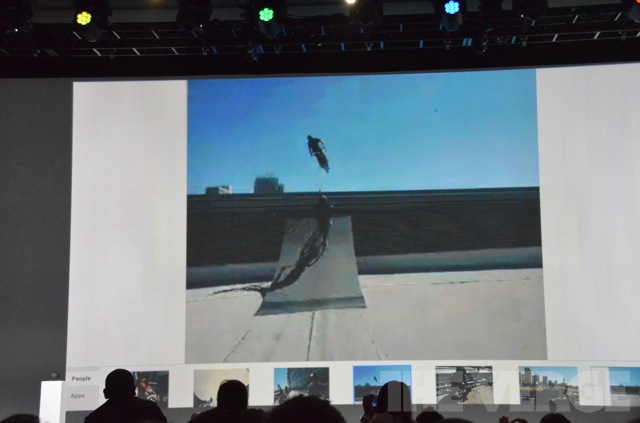
And the descent on the rope on the wall of the building. Extreme, do not say anything

Now big on Moscone

And they are already on stage

What to say - the view, "from the eye" looked cool

Applause to the team

"And now I want to tell you how we all turned it over."

One of the designers of Project Glass rises to the scene

"Points on our extremes are very similar to those that are now on me."

“Sensors are built into the glasses, which serve the positions of my body in space”

“It took us two and a half years to develop a similar system.”

“In the end, we were able to“ shrink ”our smart glasses to the size that you see right now, we wanted our glasses to be a continuation of a man’s gaze, but did not interfere with him”

“We wanted this technology to look natural in any setting, and people also used it freely.”

These glasses are incredibly light - they do not interfere with you and do not obscure your face.

“When people started uploading photos taken through these glasses on Google+, we realized that we’ve groped something special.”

“If you can play tennis with them, then we have created an effectively convenient accessory. These glasses are not symmetrical, but have the perfect balance and weight and sit on the nose just fine "

“You ask why people wear these glasses?”
“We think that these glasses allow you to communicate with other people through photographs - this is a camera that is always with you and with which you can take pictures at any convenient time”
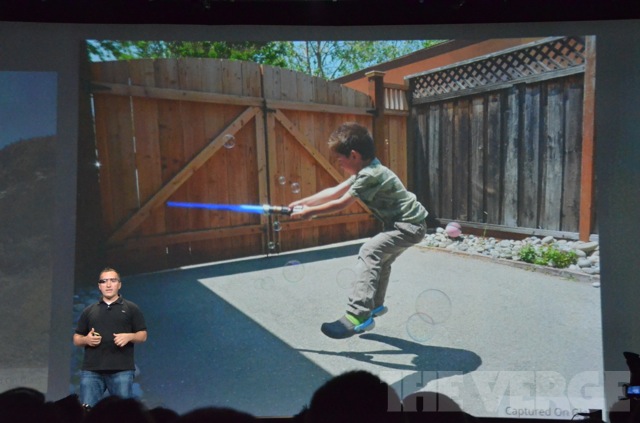
“With Project Glass you will be able to notice a lot of life moments that used to slip away from you. For example, how do you wash a bow .. "

“This, as it were, makes the pictures more emotional”

"The second purpose of the points - quick access to information"

“Someday we will be able to search for information so quickly that you won’t even guess that you are searching for it”
Later there was video documentation about children


All these photos are made through Project Glass
Sergey is back on stage - they thank everyone for the development of Glass

“Taking photos and videos is only one of the possibilities of such a“ computer ”, but why do we only show it today? The thing is, we still have a lot of work to do on the rest. ”
Video Project Glass from Google . Breathtaking
Company Announces Google Glass Explorer Edition - Points for Developers and Conference Visitors

All developers attending the conference will be given Nexus 7, Galaxy Nexus and Nexus Q
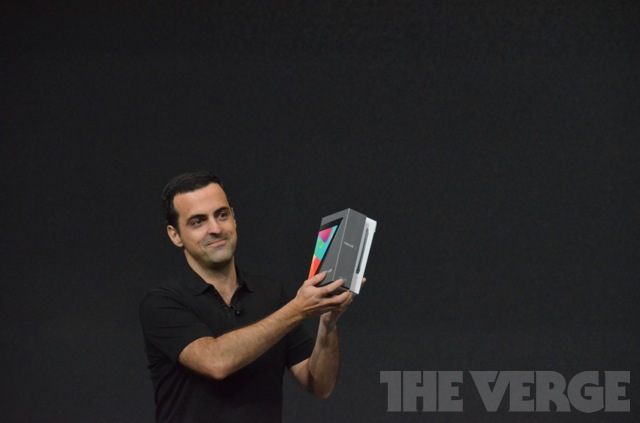
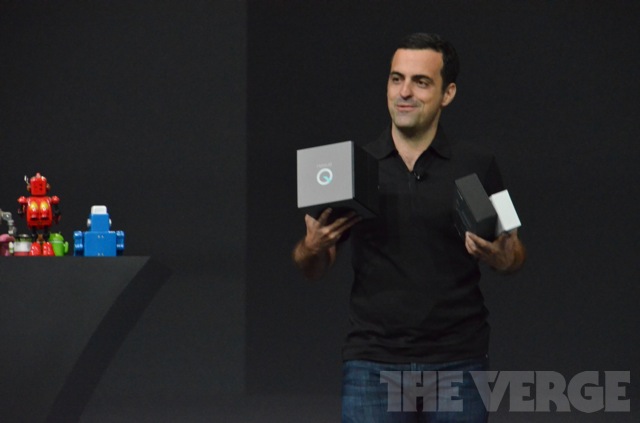
And the conference ends.
Source: https://habr.com/ru/post/146650/
All Articles