Upgrade or second wind macbook MB467 (Late 2008)
Good all the time of day. Recently I ran into a problem that all owners of a particular computer (in this case, a laptop) are faced with at one time, namely, slow work and lack of resources for the normal operation of your device.

MacBook MB467
')
Many immediately begin to think about replacing your computer with a newer one, but since I did not have financial resources at the moment. I decided to do some upgrade of my old horse. I spent a couple of tests before and after (the tests concerned the temperature conditions of the processor and disks, the speed of loading the OS and some programs), and when I saw that the results exceeded expectations, this article was born.
So, in this article I want to tell you how I replaced the RAM, installed the SSD using an OptiBay pocket , and spent replacing the thermal paste, as well as about the test results of the work before and after the upgrade.
The article by SeiFeR user about using SSD as main one, and HDD - additional in OptiBay pocket instead of CD-ROM. I also decided to expand the amount of RAM from 4x to 8 GB (although the official website says that this laptop model supports up to 4GB, but then there wasn’t Mac OS 10.6.8), and to replace the thermal paste on the processor and video card (as you can see of the tests, the paste significantly reduces the temperature of the processor).
I will not describe in detail all the stages of the analysis of the laptop for the replacements, because there is very good information from the well-known iFixit office (by the way, there is an application for the iPhone and iPad):
1. Install an optional SSD drive using an OptiBay pocket ;
2. Removing the cooling system ;
3. Replacing the hard drive ;
4. Replacing thermal paste .
Just want to say that to disassemble the laptop was not difficult, everything is done carefully and without power. I note that the laptop has not been opened since the purchase in the States (4GB of RAM was installed upon purchase).
1. In order to buy RAM, you need to select a specific one with suitable timings. And what was my surprise when I opened the macbook and saw that the memory is used Kingston 2GBx2, so I without hesitation chose a similar memory 4GBx2 ( DataSheet ).

2. Regarding Optic Bay, my good friend helped me, it turned out to be a very high-quality assembly with all the fixings (beware of the Chinese - they are without fixings).
3. After reading many tests on the Internet on the use of thermal grease, my choice fell on the Arctic Cooling MX-4, it has a very good heat transfer (8.5).
4. I selected OCZ AGT3-25SAT3-60G from SSD disks. Loved the combination of price / quality. The high speed of work and plus to all SATA v3 for the future. 60 GB is considered by many not enough, but from people's experience it turns out to be quite enough for the OS and the necessary programs.
So, what we have to start the work:

After the opening, I honestly thought that there would be much more dust accumulated over 3 (with a little) years.

And here is the processor and the video card with the old thermal paste:


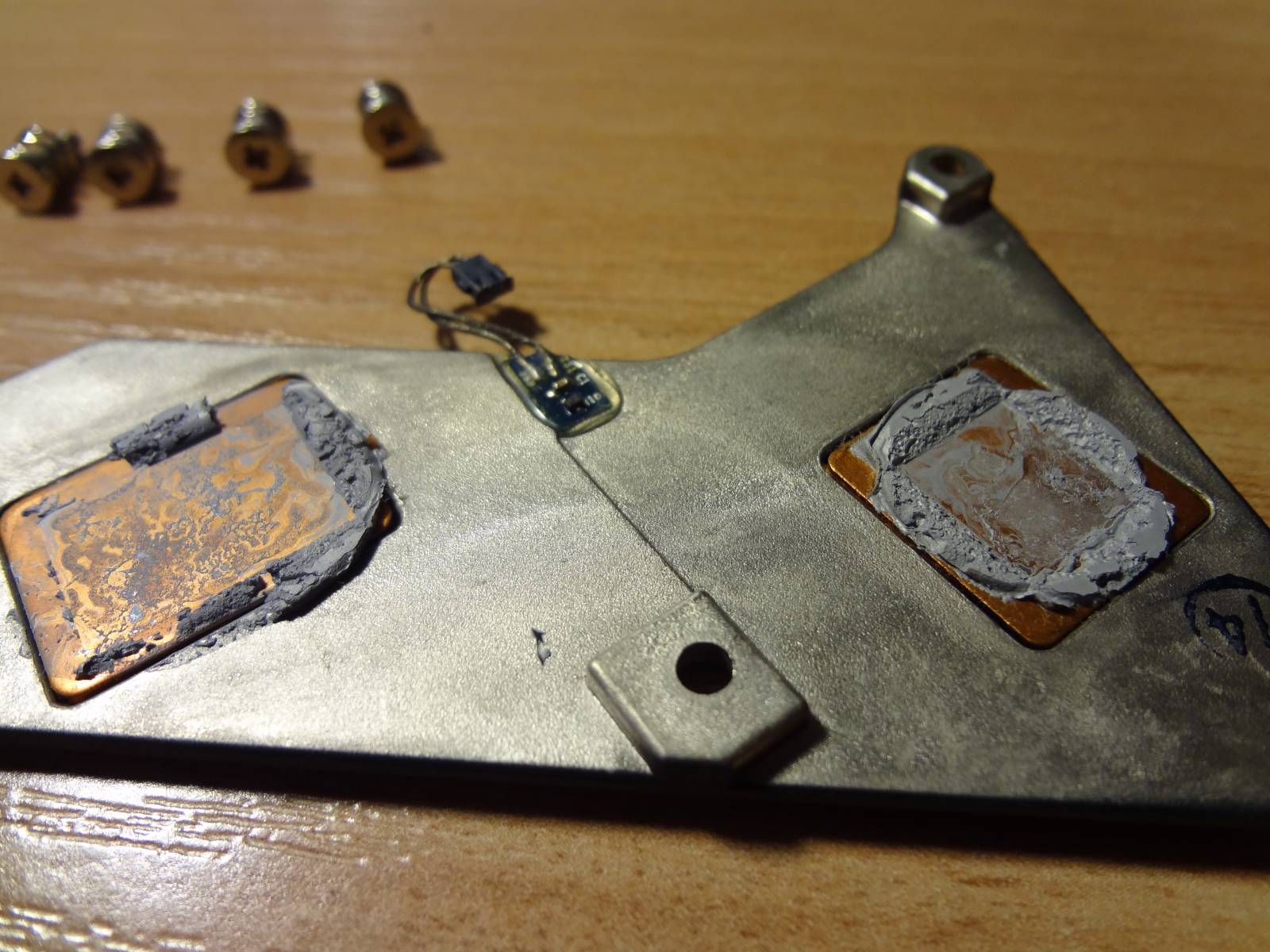
After cleaning from the old thermal paste (cleaned with a simple plastic card, and wiped with a cotton swab):
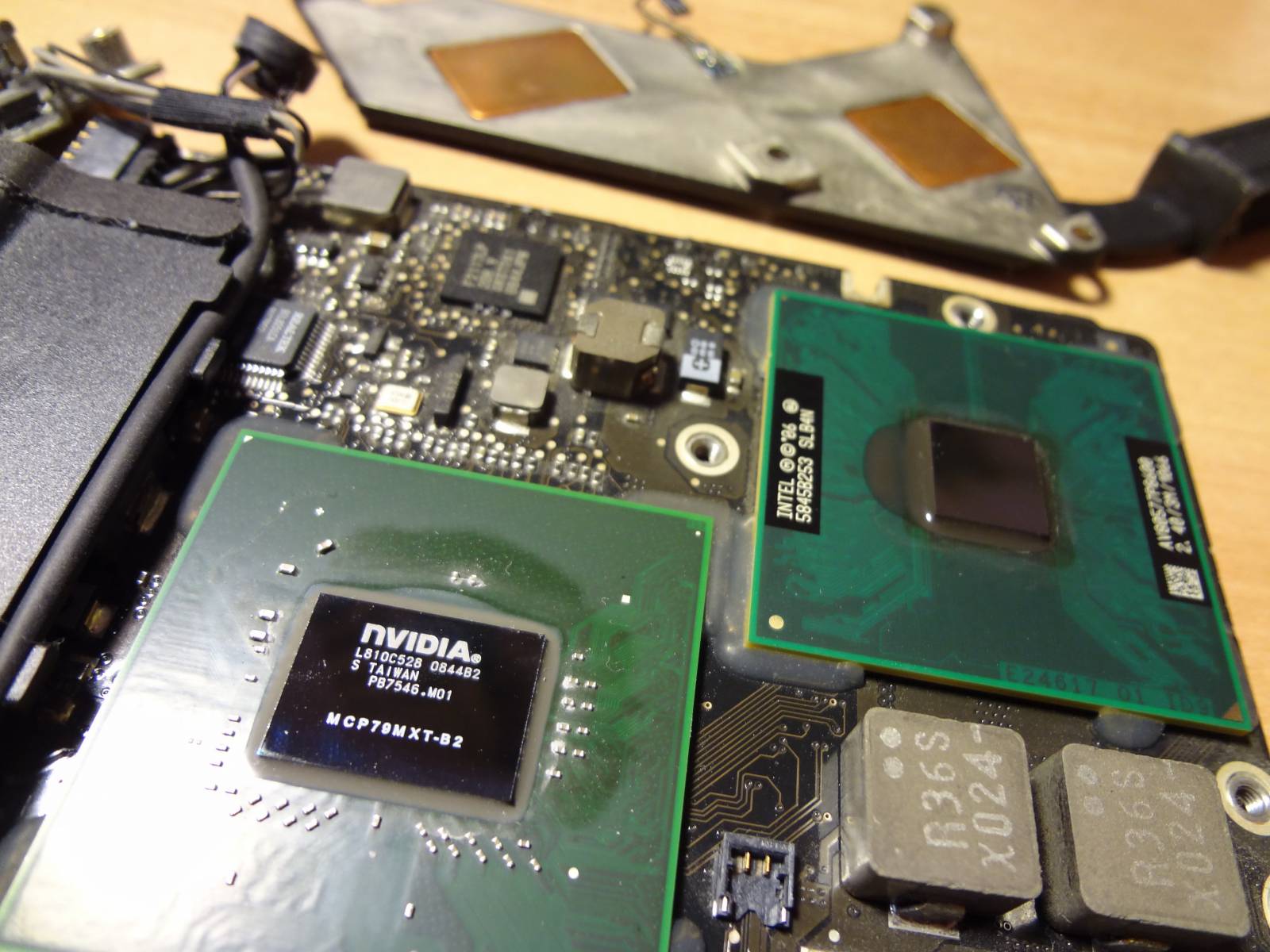
After applying the new paste:

Another thing that I really liked was that the fan was completely disassembled and it was quite easy to clean it.
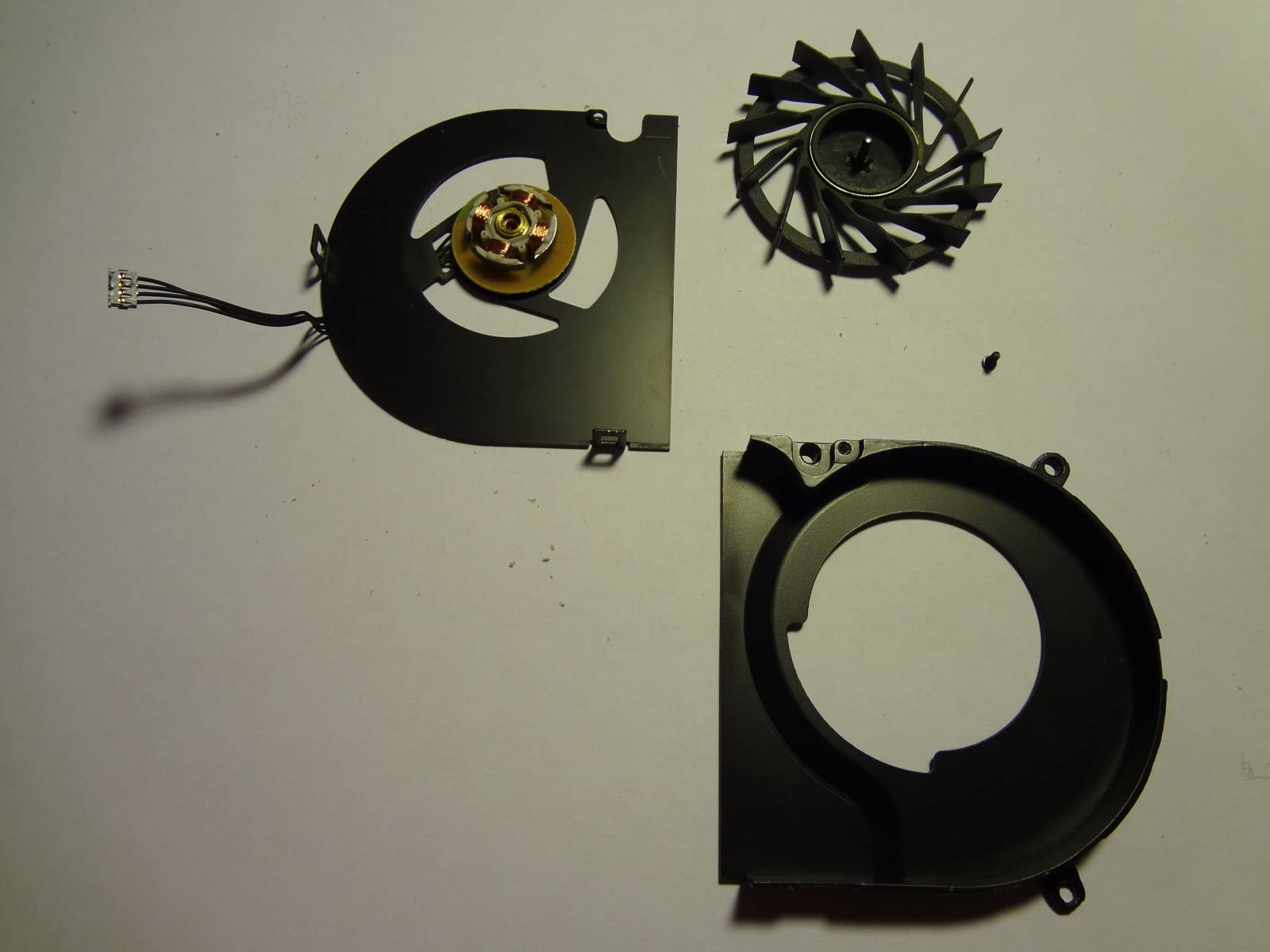
So, with a complete analysis of the laptop, I got the following on the table:

After thorough cleaning of all parts and components, the laptop was assembled for subsequent testing on new features.
To begin with the report on tests of a temperature mode. For the collection of indicators used iStats Pro , available on the official Apple website. So:
1. Indicators during normal operation of the laptop, not a single program is loaded, the time after the OS is loaded is 5 minutes (on the left - indicators before the thermal paste is replaced, on the right - after the replacement):
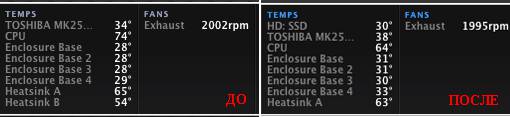
2. A video from youtube 1080i has been uploaded (figures are shown with a 1 minute video viewing interval):
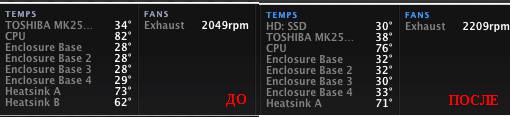
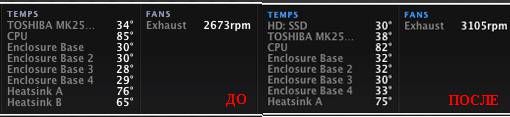
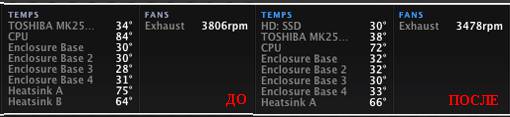
After that, two more parallel 1080i videos were loaded:
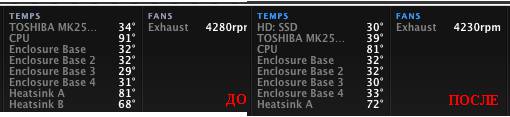

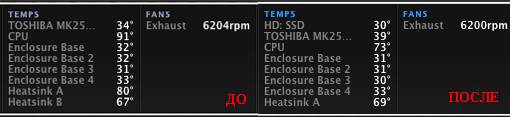
Below are the download indicators for Mac OS Lion 10.7.4 (DropBox, iTunes, Safari and iFile are in startup).
Lastly, testing Windows XP boot in Parallels:
Old characteristics - 47 seconds.
New - 7 seconds.
For better performance of the SSD drive, it is recommended to enable TRIM , for this you can use TRIM Enabler v 2.1 or use the article habrahabr.ru/post/143659 . Personally, I turned on the program without any problems.
In the end, I want to add that the result really made me very happy, it became pleasant and comfortable to work behind a laptop, the programs began to open like on an iPad or iPhone - very quickly (Photoshop about 1-2 seconds), I carried out tests purely for myself, but I decided share with you, I think, someone this information will be useful.
1. SSD drive OCZ AGT3-25SAT3-60G - $ 78;
2. Optical Bay (OptiBay) - $ 43 (Website optibay.com.ua );
3. Arctic Cooling MX-4 - $ 8;
4. Two motherboards Kingston KVR1066D3S7 / 4G - $ 50.

MacBook MB467
Before:
Processor: Intel Core Duo 2.4 GHz
Bus: 1066 MHz
Cache 3 MB
Memory (RAM) 4096 MB
HDD 250 GB
After:
Processor: Intel Core Duo 2.4 GHz
Bus: 1066 MHz
Cache 3 MB
Memory (RAM) 8 GB
SSD 60GB + HDD 250 GB
')
Many immediately begin to think about replacing your computer with a newer one, but since I did not have financial resources at the moment. I decided to do some upgrade of my old horse. I spent a couple of tests before and after (the tests concerned the temperature conditions of the processor and disks, the speed of loading the OS and some programs), and when I saw that the results exceeded expectations, this article was born.
So, in this article I want to tell you how I replaced the RAM, installed the SSD using an OptiBay pocket , and spent replacing the thermal paste, as well as about the test results of the work before and after the upgrade.
The article by SeiFeR user about using SSD as main one, and HDD - additional in OptiBay pocket instead of CD-ROM. I also decided to expand the amount of RAM from 4x to 8 GB (although the official website says that this laptop model supports up to 4GB, but then there wasn’t Mac OS 10.6.8), and to replace the thermal paste on the processor and video card (as you can see of the tests, the paste significantly reduces the temperature of the processor).
I will not describe in detail all the stages of the analysis of the laptop for the replacements, because there is very good information from the well-known iFixit office (by the way, there is an application for the iPhone and iPad):
1. Install an optional SSD drive using an OptiBay pocket ;
2. Removing the cooling system ;
3. Replacing the hard drive ;
4. Replacing thermal paste .
Just want to say that to disassemble the laptop was not difficult, everything is done carefully and without power. I note that the laptop has not been opened since the purchase in the States (4GB of RAM was installed upon purchase).
1. In order to buy RAM, you need to select a specific one with suitable timings. And what was my surprise when I opened the macbook and saw that the memory is used Kingston 2GBx2, so I without hesitation chose a similar memory 4GBx2 ( DataSheet ).

2. Regarding Optic Bay, my good friend helped me, it turned out to be a very high-quality assembly with all the fixings (beware of the Chinese - they are without fixings).
3. After reading many tests on the Internet on the use of thermal grease, my choice fell on the Arctic Cooling MX-4, it has a very good heat transfer (8.5).
4. I selected OCZ AGT3-25SAT3-60G from SSD disks. Loved the combination of price / quality. The high speed of work and plus to all SATA v3 for the future. 60 GB is considered by many not enough, but from people's experience it turns out to be quite enough for the OS and the necessary programs.
So, what we have to start the work:

After the opening, I honestly thought that there would be much more dust accumulated over 3 (with a little) years.

And here is the processor and the video card with the old thermal paste:


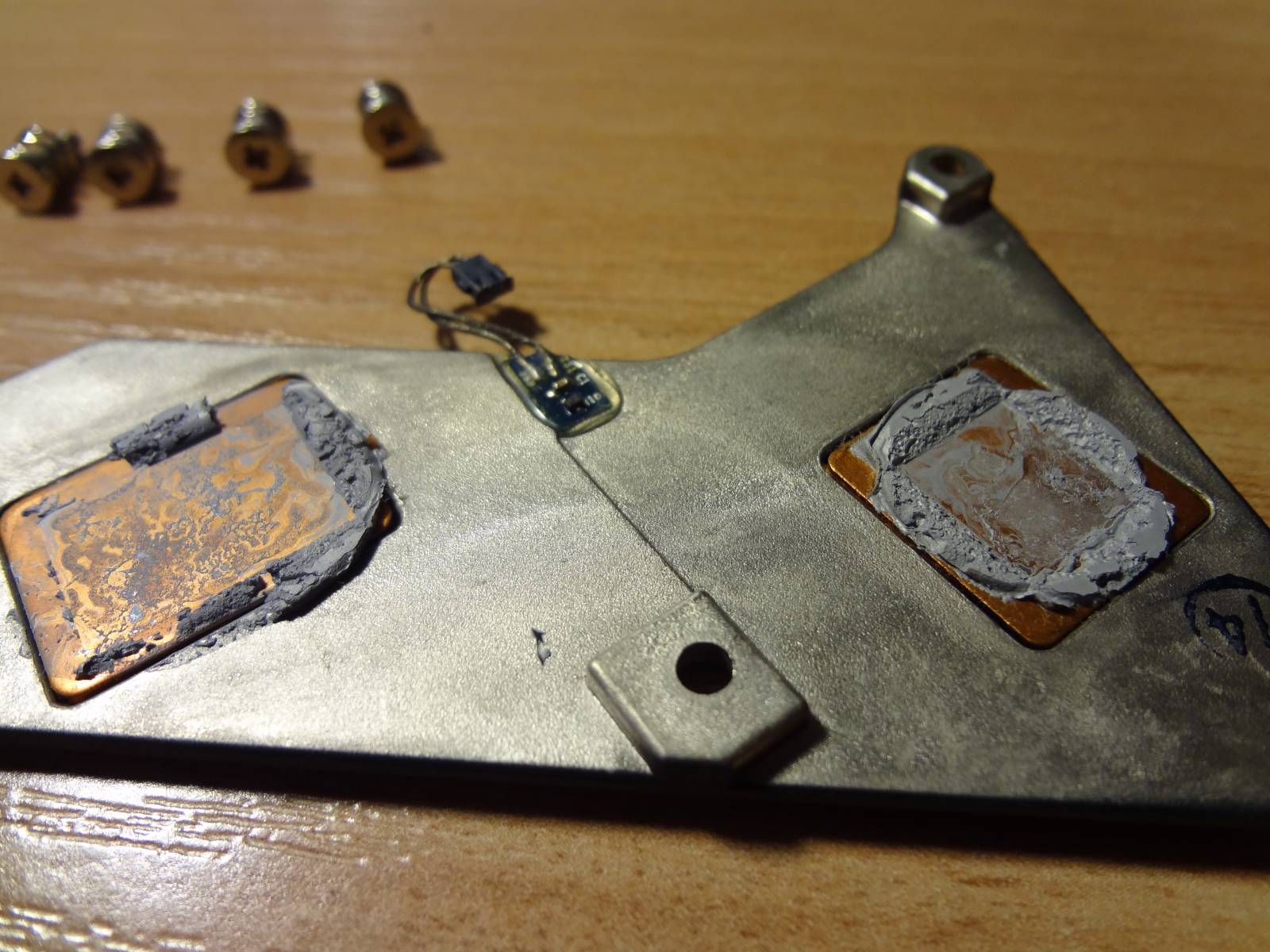
After cleaning from the old thermal paste (cleaned with a simple plastic card, and wiped with a cotton swab):
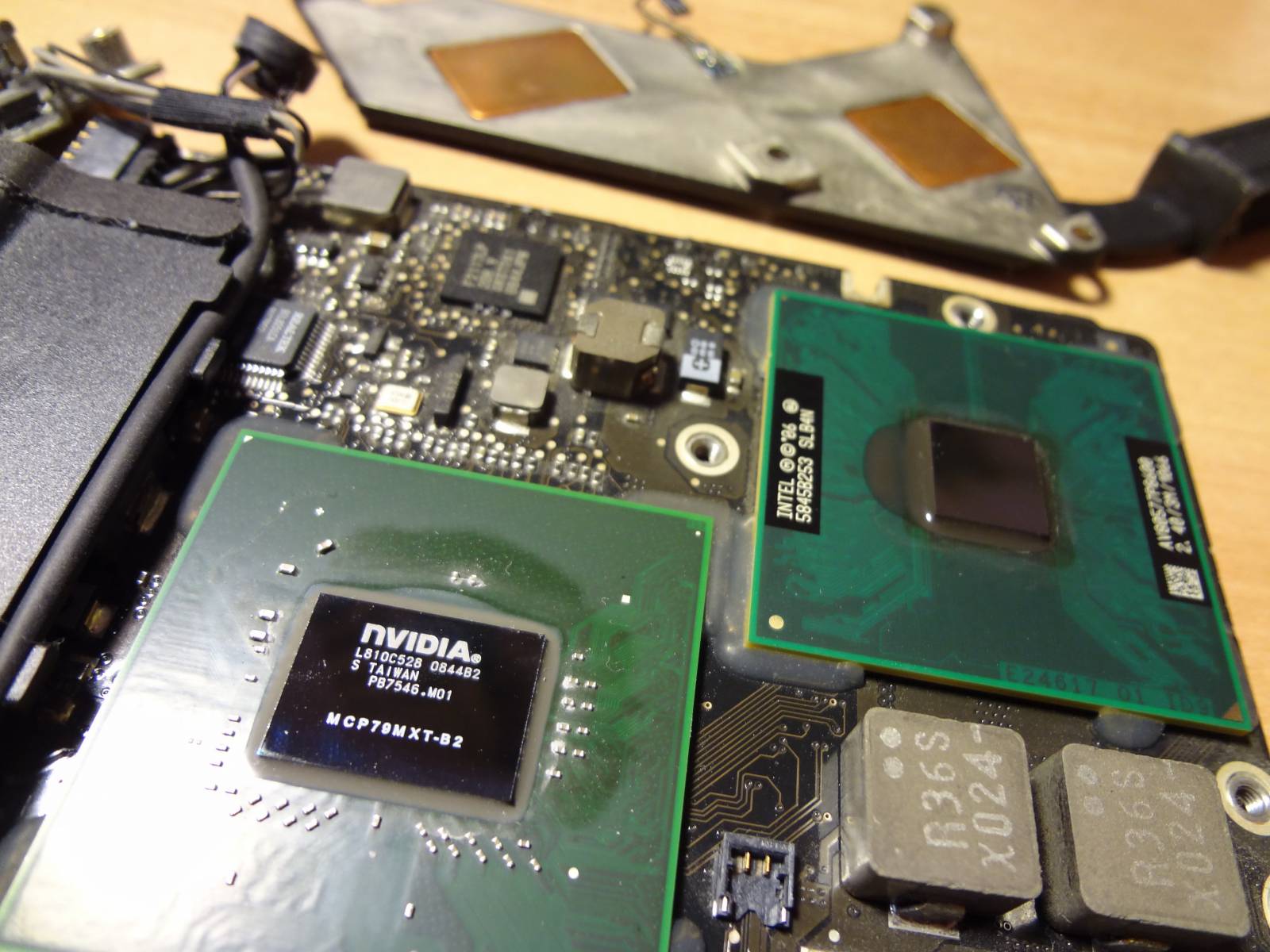
After applying the new paste:

Another thing that I really liked was that the fan was completely disassembled and it was quite easy to clean it.
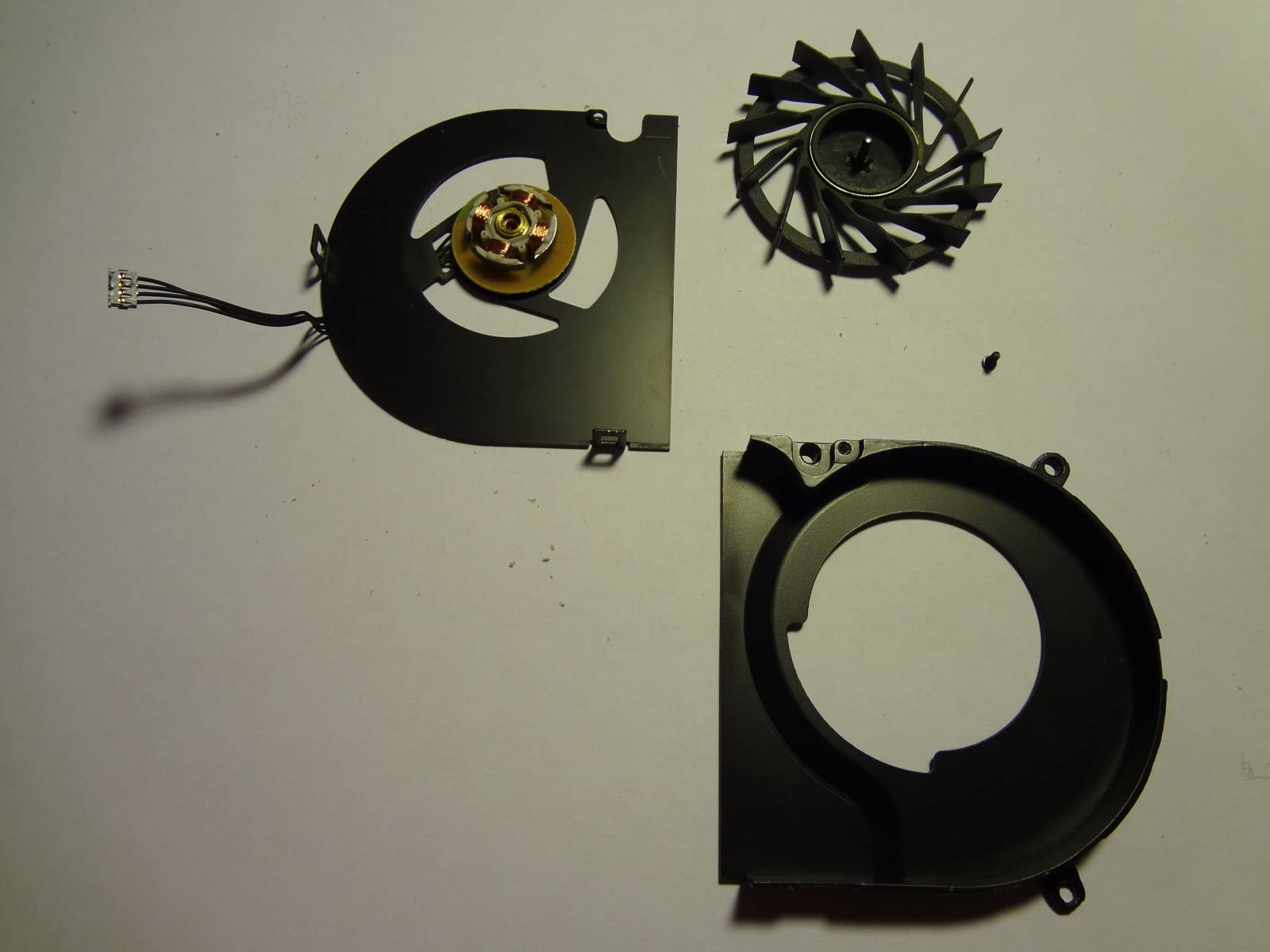
So, with a complete analysis of the laptop, I got the following on the table:

After thorough cleaning of all parts and components, the laptop was assembled for subsequent testing on new features.
CPU temperature
To begin with the report on tests of a temperature mode. For the collection of indicators used iStats Pro , available on the official Apple website. So:
1. Indicators during normal operation of the laptop, not a single program is loaded, the time after the OS is loaded is 5 minutes (on the left - indicators before the thermal paste is replaced, on the right - after the replacement):
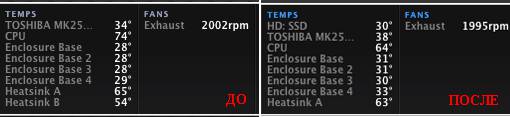
2. A video from youtube 1080i has been uploaded (figures are shown with a 1 minute video viewing interval):
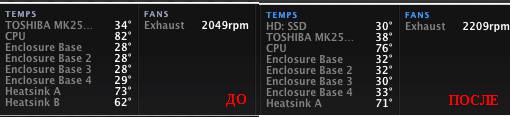
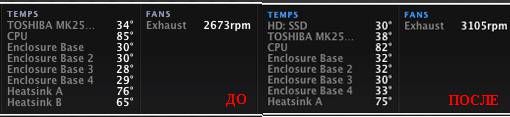
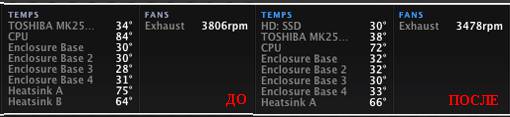
After that, two more parallel 1080i videos were loaded:
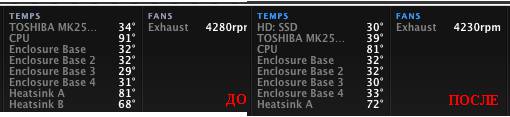

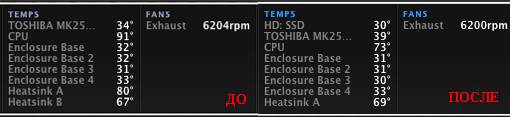
Download Mac OS 10.7.4
Below are the download indicators for Mac OS Lion 10.7.4 (DropBox, iTunes, Safari and iFile are in startup).
Lastly, testing Windows XP boot in Parallels:
Old characteristics - 47 seconds.
New - 7 seconds.
For better performance of the SSD drive, it is recommended to enable TRIM , for this you can use TRIM Enabler v 2.1 or use the article habrahabr.ru/post/143659 . Personally, I turned on the program without any problems.
In the end, I want to add that the result really made me very happy, it became pleasant and comfortable to work behind a laptop, the programs began to open like on an iPad or iPhone - very quickly (Photoshop about 1-2 seconds), I carried out tests purely for myself, but I decided share with you, I think, someone this information will be useful.
Upgrade price:
1. SSD drive OCZ AGT3-25SAT3-60G - $ 78;
2. Optical Bay (OptiBay) - $ 43 (Website optibay.com.ua );
3. Arctic Cooling MX-4 - $ 8;
4. Two motherboards Kingston KVR1066D3S7 / 4G - $ 50.
Source: https://habr.com/ru/post/146627/
All Articles