New Elements of Yandex in your browser
Twelve years ago , the first version of Yandex.Bar came out - the browser toolbar, which gives the user quick access to Yandex search and a host of additional services and tools.
Time passes, and technology does not stand still. Yandex.Bar is also changing, following the new trends. Today, new requirements have been presented to browsers: the interface should be minimalist, almost invisible, and take up as little space as possible on the computer screen.
In accordance with the requirements of the time, we are introducing a new product that comes to replace Yandex.Bar - Elements of Yandex for Firefox and Internet Explorer:
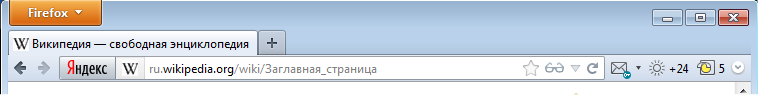
')
With the Elements you have access to all the traditional functions of Yandex. Bar and many new ones - in an extremely uncluttered interface. Elements do not create any extra input fields and panels. Moreover, you can hide all the toolbars installed in your browser with one click, and, if necessary, open them also in one click.
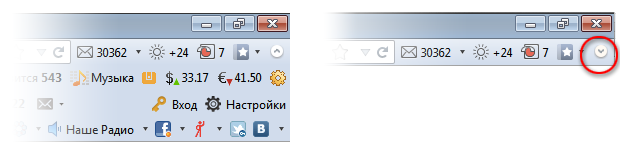
Items allow you to enter search queries directly into the address bar and, as in a normal search, use search hints. Literally in one click you can choose where you prefer to look for the answer. For example, if you need to translate the word "locomotive" - immediately select Yandex. Dictionaries, and if you read about how locomotives appeared and what they are like - Wikipedia.
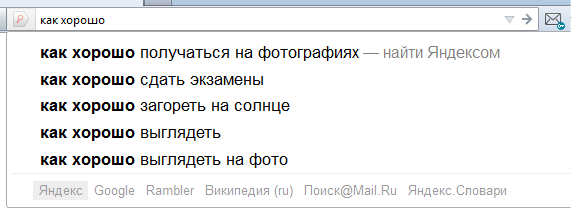
Along with the function of translating individual words already familiar with Bar, Elements will offer you to translate the page entirely if it is written in a foreign language:

As with the installation of the Bar, you will have visual bookmarks in your browser that give instant access to your favorite sites. And right on the navigation bar you can put any shortcut buttons from the Library . The Weather and Traffic Buttons on Click instantly show detailed information in a pop-up window.
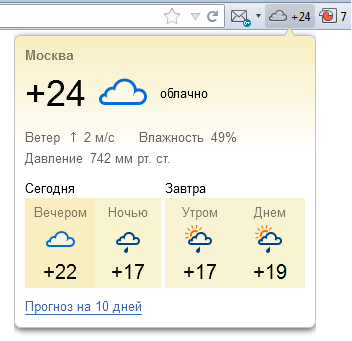

Time passes, and technology does not stand still. Yandex.Bar is also changing, following the new trends. Today, new requirements have been presented to browsers: the interface should be minimalist, almost invisible, and take up as little space as possible on the computer screen.
In accordance with the requirements of the time, we are introducing a new product that comes to replace Yandex.Bar - Elements of Yandex for Firefox and Internet Explorer:
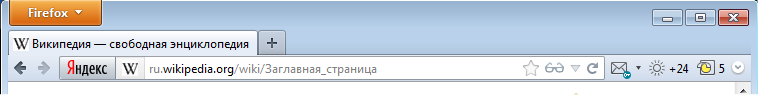
')
With the Elements you have access to all the traditional functions of Yandex. Bar and many new ones - in an extremely uncluttered interface. Elements do not create any extra input fields and panels. Moreover, you can hide all the toolbars installed in your browser with one click, and, if necessary, open them also in one click.
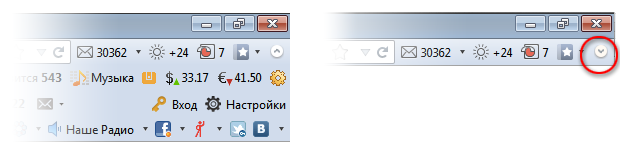
Items allow you to enter search queries directly into the address bar and, as in a normal search, use search hints. Literally in one click you can choose where you prefer to look for the answer. For example, if you need to translate the word "locomotive" - immediately select Yandex. Dictionaries, and if you read about how locomotives appeared and what they are like - Wikipedia.
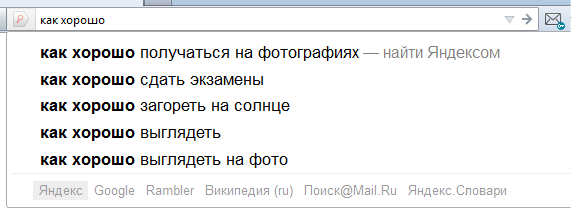
Along with the function of translating individual words already familiar with Bar, Elements will offer you to translate the page entirely if it is written in a foreign language:

As with the installation of the Bar, you will have visual bookmarks in your browser that give instant access to your favorite sites. And right on the navigation bar you can put any shortcut buttons from the Library . The Weather and Traffic Buttons on Click instantly show detailed information in a pop-up window.
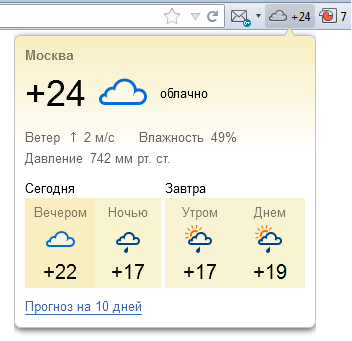
Add Yandex Elements to your browser!
Source: https://habr.com/ru/post/146618/
All Articles