Split testing: how it works for us

At one time, one of my colleagues began to work in a new place, and they expected him to urgently and rapidly increase the pace of sales of sports equipment. In particular, it was assumed active promotion through mailing lists. His situation was complicated: the amount of work was large and everything needed to be done “yesterday”. At the same time, the client base for him is new, and little was known about it at that time. In order not to lose face, he began to slowly make small measurements through split tests each time he did the mailing. As a result, he figured out the base, customers loved his mailings, and the store began to gradually increase turnover.
Understanding the preferences and preferences of your customers, to guess the desires, to create an irresistible desire to buy from you - that’s really valuable to you. In the course are various polls, questionnaires, expensive marketing research, much thought about the results of promotions and sales. Everything, just to please the client. You always want to avoid this whole “burdensome” and “feel” your base in a way that is less costly in finance and time. One of these ways is split testing.
')
Standard test
And at once I will afflict you, not every mailing system has functionality for split testing. Most often, the testing process looks quite cumbersome. You select part of your mailing list, break it up into two random groups and send two different campaigns (group A and group B, whence testing got its second name - A / B testing). After that, you return to the mailing list and manually check the statistics of each of the two letters, compare it and highlight the winning letter. You can check the number of open emails, or the number of clicks — any parameter that you wanted to check before testing. And then the winning letter is already being sent to the rest of the base as a real campaign.
It really takes time, which is almost never. With that, no matter how you are loaded, it is implied that you repeat a similar procedure every time. And if you do not do this, it means that you are not so much a good marketer or manager. This is certainly an unpleasant undertaking, subject to manual data processing, with a fast pace and a large amount of work. But without the split-testing, you are forced to work with your base “blindly”, in practice, real campaigns enduring success and defeat “in real time”. As a way out - order a marketing research that can fly a pretty penny.
In fact, do not be alarmed if the mailing system wants to stay on the market, it is obliged to save you from all this, and give you the opportunity to make mailings easily and naturally, when you need it or just want it.
Automated Testing
UniSender offers convenient functionality for split testing, which allows you to perform the entire test in an automated way and reduce the processing time to a minimum. As a result, your testing will consist of a few simple steps, which we already wrote about in the previous post .
How it works
After you have created two letters for the test, you do not click on sending, as usual, but on the “split test” button, after which in the pop-up window that opens, you are immediately asked to select the parameters of your testing, including the percentage of your base that you will use. Thus, you do not have to select a segment “manually”, which would definitely take extra time. You can choose a segment inside a segment: if, when creating a letter, you chose that it will go to a specific segment of your base, then the split test will be carried out only within this segment.
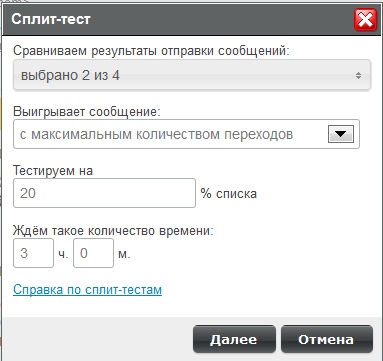
The system itself will offer you to choose a wider list if you have included too few addresses on the list. In our case, we decided to send a test mailing to a list consisting of 4 addresses, so we gave the system the task to send an email to 90% of the database. In the mode of using a real base, of course, it will be optimal to use no more than 10-20% of it for the test. After that, you can follow the progress of the distribution in real time:

If it is clear that one letter is pulled forward, you can click on the link “consider the winner” before the end of the mailings. A letter, which apparently has been pulled forward by the given indicators, the system will automatically send the remaining list of contacts:
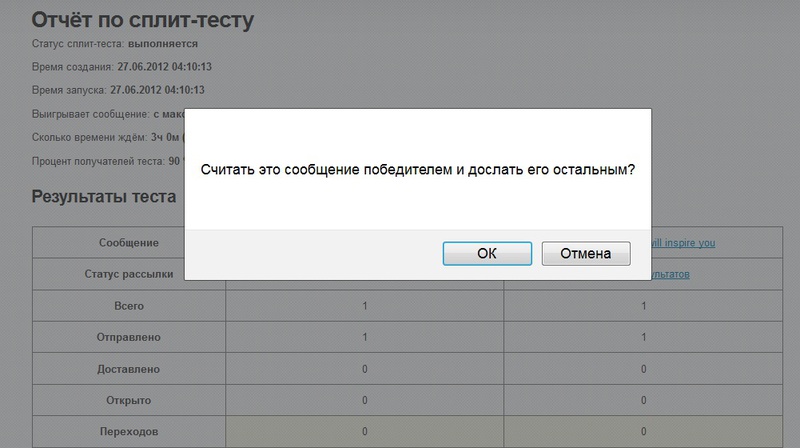
After that, split testing is considered complete, and the rest of the database receives a "winning" mailing. You are invited to follow the mailing results, which you can do by clicking in the same window:
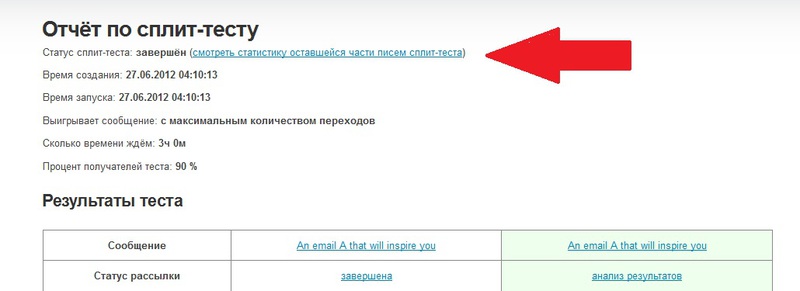
You can follow how to send each of the letters in a separate window. You will also see the results of the winning letter, which is sent to the remaining database:

As a result, you get several advantages at once:
- automation of testing and choosing a base segment
- data analysis that you can conduct in real time
- visibility of the information provided
- ability to influence the course of testing in manual mode
In our practice, there was a case when a young colleague decided to send it on Friday evening. The head of the department was categorically against this idea, and it was the lowest opinion: it is traditionally considered that on Friday evening there was not a soul at the computer, and no one would simply read the newsletter. The employee did not want to look foolish in the eyes of the authorities, so she offered to make a split, as she had reason to believe that the mailing could be successful. Oddly enough, she was right. In the client base of the dating site, which they promoted, there were quite a few users who, for some reason, spent a Friday night not at the TV or with friends, but at the computer. As a result, the delivery resulted in modest, but traffic, which the company could not receive without its initiative.
Little tricks
Ideally, split testing should be done with each of your newsletters. But if with standard systems it would turn into an endless waste of time with manually selected segments and with manually compared results, with Unisender it is pretty fast. It will differ from the regular mailing list with just a few clicks.
Thanks to the split-testing, you will be able to “feel” your base in more detail from all sides. You will not need to order additional marketing research of your clients and allocate a budget for this, since with each of your newsletters you will conduct a mini-test.
The important point is a well-constructed collection of information about your database. If you own data on the age, field, geography of your leads, you can segment your base in more detail. In this case, you can do, for example, split-mailing only to women, or only clients from 25 to 35 years old, for example. Thus, it is possible to “examine under the magnifying glass” each segment, find out which messages a particular customer responds more readily when it is more accessible to your mail, and much more.
Research options
For the objectivity of testing, two identical letters are taken, which differ in one parameter. The most complete list of letter parameters that you can test using a split test may look like this:
- Topic of the letter
- Headline
- Content \ Offer
- CTA (Call to Action)
- Design and Pictures
- Day of the week and time of departure
- Grounding pages
- Personalization
- Sender field
- Shipment Frequency
PS
Test the split testing and other features of the UniSender service for free: use the test drive of our services . Thus, without any obligations and costs on your part, you will be able to evaluate the effectiveness of e-mail newsletters for your business. We will prove to you that the effectiveness of your mailings with our help can be increased by at least 20%.Pps
More interesting posts and useful links on our facebook page every day. Like?Source: https://habr.com/ru/post/146595/
All Articles