HexoInput - not a single separation
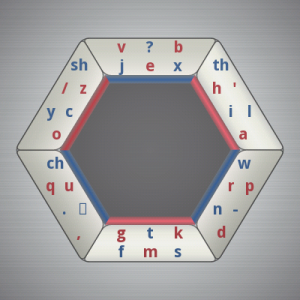 In this article I want to talk about a new principle - a peculiar approach to writing text messages for touchscreen devices or for other two-dimensional positioning devices.
In this article I want to talk about a new principle - a peculiar approach to writing text messages for touchscreen devices or for other two-dimensional positioning devices.It is obvious to all that ordinary virtual keyboards cannot compare in convenience with physical ones due to the lack of tangible borders of buttons and the absence of the so-called “key travel”. On most devices, you can’t just touch the touch keyboard without consequences. Of course, development is underway that should make touchscreens more tangible. But there are suspicions that a few millimeters of convexity will not be able to significantly remedy this situation. Although it will be interesting.
What touchscreens should do best to drive is to drive them. Armed with this principle, you can imagine such a system. When writing a text, all the mechanics will occur around the hexagon drawn on the screen. The user leads his finger or stylus on the screen and crosses its facets. When successively intersecting two faces, a new character is generated. If we look in detail, then when there is a movement inside the hexagon and one of the faces intersects, the sixth part of the entire alphabet is activated. When leaving the intersection, the second facet intersects, thereby selecting a specific symbol from this sub-alphabet.
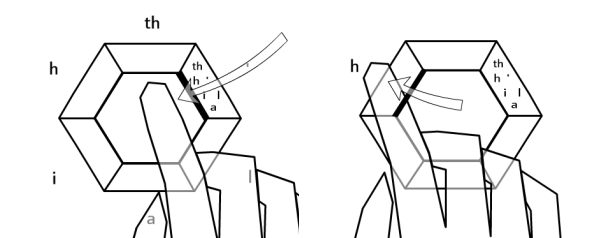
The six first faces and six second give 36 possible combinations, respectively 36 characters. Thus, one can, without stopping, “write” symbol by symbol, simply crossing the sides of the hexagon. The space and some punctuation marks can also correspond to their ordered pairs of faces, so nothing prevents you from continuously writing entire sentences. Capital characters can be obtained by looping between the first and second intersections.
')
The main mode of operation involves the start of movement from the outer region of the hexagon. But you can still move from the inside. This implies another mode, and with it another 36 combinations, and therefore 36 additional characters. Each of which has its own shift-option, which is called using a loop.
In principle, for such a system can fit any polyhedron. But only the hexagon gives a small, with a sufficient number of ordered pairs, allowing to cover a fairly large set of national alphabets. Such a system can be implemented on any touch device. You can use it when working with a joystick that gives two-dimensional coordinates. It is possible to completely “draw” letters in the air, if there is a suitable recognition system.
Of course, some difficulties in studying this approach are inevitable. But, since every movement required to create a symbol is not like the others, mechanical memory must work directly. And this applies to whole words, the writing of which involves the reproduction of certain "hieroglyphs" on the surface of the hexagon.
After the expected response, it will be clear which way to develop the approach further. Now this principle is implemented as an Android application. The name is in tags. Created optimal layouts for English, Russian and German. Features that make you happy: you can change the size of the entire keyboard on the fly, you can move the cursor in alternative mode, you can continuously change the language layout and select / delete text.
If readers are interested in this topic, then you can think about more technical articles. There were interesting moments when developing for Android and when creating optimal language layouts using genetics. The emergence and development of ideas is also a separate story.
Source: https://habr.com/ru/post/146533/
All Articles