Modernization of the protected General Dynamics (Itronix) XR-1 (IX270) laptop
Hi, Habr. I thought for a long time what to place on this resource, and finally I found enough valuable information that I would not want to lose and that someone else might come in handy. So, in this article we will look at the military protected laptop General Dynamics XR-1, aka Itronix IX270.  The device is rather rare in our country, but it is often found on eBay, although usually without delivery to Russia. But there are exceptions. And now to the topic - these cars are usually sold in a minimal configuration. In addition, since they are used by all sorts of government organizations of the most likely adversary, before selling, they are often removed from hard drives along with adapters (caddy). Let's talk about connecting a hard drive and expansion options.
The device is rather rare in our country, but it is often found on eBay, although usually without delivery to Russia. But there are exceptions. And now to the topic - these cars are usually sold in a minimal configuration. In addition, since they are used by all sorts of government organizations of the most likely adversary, before selling, they are often removed from hard drives along with adapters (caddy). Let's talk about connecting a hard drive and expansion options.
Not so long ago, I became the proud owner of two such laptops - one alive, the second dead. Then I became doubly happy, but more on that later. As a longtime fan of itronics I am used to an abundance of communication capabilities. In addition, the IX260 + (top left, all covered with stickers), in addition to the ezernet, modem, Wi-Fi and Zhypiares, there is also a built-in GPS receiver (yes, now it is in every mobile phone, but in a 2005 typewriter this is rare). And I got the 270th without a hard drive and with only one wifi. The rest of the configuration is old, but it is possible to live - Core Duo T2400 (1.83 GHz), 2 GB DDR2, video Radeon X300. Display 12 ", with a touchscreen, perfectly readable in the sun.
I am used to an abundance of communication capabilities. In addition, the IX260 + (top left, all covered with stickers), in addition to the ezernet, modem, Wi-Fi and Zhypiares, there is also a built-in GPS receiver (yes, now it is in every mobile phone, but in a 2005 typewriter this is rare). And I got the 270th without a hard drive and with only one wifi. The rest of the configuration is old, but it is possible to live - Core Duo T2400 (1.83 GHz), 2 GB DDR2, video Radeon X300. Display 12 ", with a touchscreen, perfectly readable in the sun.
I figured out with a cable for a hard disk using logic, luck and a multimeter - there is SATA. The native caddy connector is specific there, so we connect to the connector for the ribbon cable on the motherboard. Here is the pinout (dashes - signals that are optional, in particular, there is power to the heating of the hard drive spindle).
30-pin cable with 0.5mm pitch. 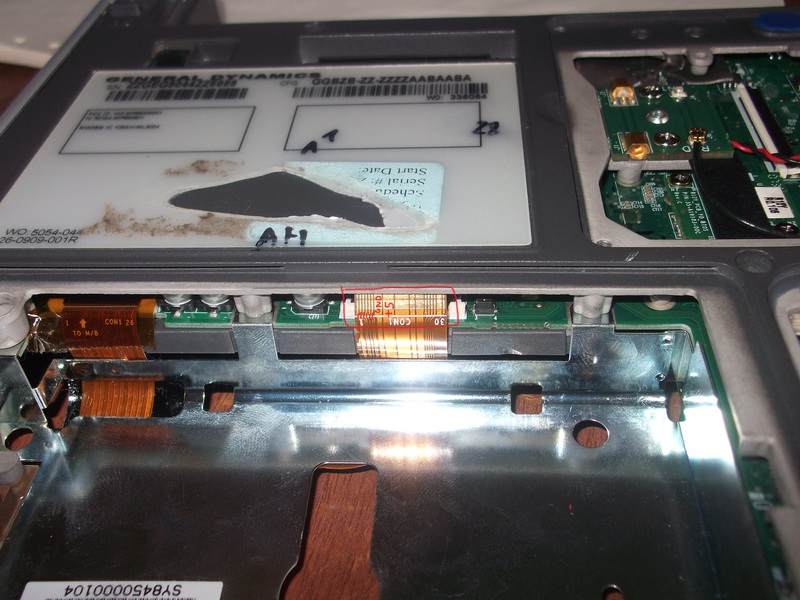 It is better to use a polyimide (brown) cable - it is heat resistant. And in white, the insulation spreads under the soldering iron into the porridge long before the veins are filled. Therefore, I do not want to publish photos of my adapter - it looks creepy.
It is better to use a polyimide (brown) cable - it is heat resistant. And in white, the insulation spreads under the soldering iron into the porridge long before the veins are filled. Therefore, I do not want to publish photos of my adapter - it looks creepy.
But with a further expansion ... one MiniPCI slot and one MiniPCIE are available. But ... they are arranged so that the card can be inserted only in one of them - the second one is blocked. In addition, there is some strange 60-pin CRMA Express connector
In addition, there is some strange 60-pin CRMA Express connector  In which, in theory, you can insert a regular Itronicks GPRS-module (or a 3G modem, as you prefer). This module horseradish find not only in our country, but in general. And if you find it, then at an unreal price. And locked up on some American operator.
In which, in theory, you can insert a regular Itronicks GPRS-module (or a 3G modem, as you prefer). This module horseradish find not only in our country, but in general. And if you find it, then at an unreal price. And locked up on some American operator.
')
You can of course try to cram the mini-express GPRS-module simultaneously with Wi-Fi. Or even without it. Or find a WIFI + GPRS card. But ... no USB signals (36 and 38 pins) are output to the mini-express connector, so the GPRS modules in it simply do not work. Deadlock situation. I had to insert a PCMCIA-GPRS card from the 260th and use it ... but I could not accept it.
Fortunately, I had a second laptop. Dead - when turned on, the cooler was turned on, but nothing more. And until the power is disconnected - the cooler did not stop without reacting to any buttons. In general, an excellent reason to see what color his guts. Try to repair, and at the same time and find out what is there on the 60-pin connector. And maybe something else interesting ...
Unfortunately, at the time of the disassembly of the laptop, I did not have a camera, so the photos will be already opened apparatus. But I can say that the dismantling of this engineering marvel is hellish work (not counting the access to the hard drive, memory, and the CRMA Express and Mini PCI / PCIE connectors, which are easily removable lids). I have never met such a number of cogs of various sizes. I thought the previous model, 260+, is difficult to understand ... how wrong I was. The most unpleasant thing in the disassembly process is that part of the screws are hidden under the self-adhesive film. In particular, above the keyboard and on the palm tree (photo unparsed).
and on the palm tree (photo unparsed).  And this film is such that it is difficult to unstick it without spoiling it. I guess it would help a hair dryer. But I messed up. So the issue of the film has yet to be resolved.
And this film is such that it is difficult to unstick it without spoiling it. I guess it would help a hair dryer. But I messed up. So the issue of the film has yet to be resolved.
In general, having unscrewed an unimaginable number of screws, I managed to get to the motherboard. The board itself is also fixed by a terrible bunch of cogs - more than a dozen. Plus also connectors for external devices.
The board itself is also fixed by a terrible bunch of cogs - more than a dozen. Plus also connectors for external devices.
By the way, about the connectors - security is remarkably implemented. The connectors are covered with light plastic caps that protect only from large debris. But the motherboard is in a sealed compartment, isolated from the connectors with rubber seals. Even if the connectors are flooded, water will not leak into the computer.
With the help of shaman tambourines, a soldering iron and a hair dryer, the corpse was animated (here it is, the very doubling of happiness), and I took up the mysterious CRMA Express connector, and at the same time the other internal connectors. Armed with datasheets for a chipset, a PCI Express bus (and I had reason to believe that it was she who brought up the big connector) and a multimeter, I spent several sleepless evenings hugging a piece of laptop. Contacts of the earth, power supply (5, 3.3, 1.5 volts), SMBus buses ... and several mysterious differential pairs of tracks matching the connector pins were found. They clearly "smelled of PCI-Express'om", but for some reason they did not "ring" on the chipset's legs. After a more careful study, it turned out that decoupling capacitors are not soldered on the transmission lines, and serial resistors on the receiving and clock lines. that is, the manufacturer to the PCI-Express connector failed, but not connected. But somehow, the GPRS module in this connector should work! It is also available from the manufacturer as an option with the purchase. So something is wrong here. And then I remembered that there are USB signals on the Mini PCI Express slot as well. And maybe here so? Again, a datasheet, a multimeter ... and the truth was found, dears. Along the way, and another 2 connectors inside were found, useful in the future, I think. These are 4 and 6 pins of the con20 connector and 5 and 6 pins of con13.
From the obtained data, the idea of fashion was born for those who are friends with a soldering iron, but wisely do not want to disassemble the laptop before the giblets. It will be enough to unscrew the lower caps. So, you need to throw two wiring from pins 46 and 45 of the CRMA Express connector (you can clear the vent holes near the contacts and solder to them) to 36 and 38 Mini PCIE pins, respectively (these pins are marked in red and blue in the pictures with connectors) and we will get a full-fledged slot with USB support into which you can insert GPRS-modules. And you can buy somewhere (on the same eBay, for example) a small handkerchief with a Mini PCIE slot and connect only USB and power (and SIM holder) to this slot. Place this shawl in the compartment under the CRMA and install the GPRS module into it. Well, it is natural to bring the antenna from it under the display cover.
and we will get a full-fledged slot with USB support into which you can insert GPRS-modules. And you can buy somewhere (on the same eBay, for example) a small handkerchief with a Mini PCIE slot and connect only USB and power (and SIM holder) to this slot. Place this shawl in the compartment under the CRMA and install the GPRS module into it. Well, it is natural to bring the antenna from it under the display cover.
The modified slot was tested on the Option GTM378 module - it works (before the mod, obviously, did not work). So brave people - repeat. The most difficult thing is to solder gently to the pins of the Mini PCIE connector.
I am still clarifying the pinout of the CRMA connector, so I do not quote it.
 The device is rather rare in our country, but it is often found on eBay, although usually without delivery to Russia. But there are exceptions. And now to the topic - these cars are usually sold in a minimal configuration. In addition, since they are used by all sorts of government organizations of the most likely adversary, before selling, they are often removed from hard drives along with adapters (caddy). Let's talk about connecting a hard drive and expansion options.
The device is rather rare in our country, but it is often found on eBay, although usually without delivery to Russia. But there are exceptions. And now to the topic - these cars are usually sold in a minimal configuration. In addition, since they are used by all sorts of government organizations of the most likely adversary, before selling, they are often removed from hard drives along with adapters (caddy). Let's talk about connecting a hard drive and expansion options.Not so long ago, I became the proud owner of two such laptops - one alive, the second dead. Then I became doubly happy, but more on that later. As a longtime fan of itronics
 I am used to an abundance of communication capabilities. In addition, the IX260 + (top left, all covered with stickers), in addition to the ezernet, modem, Wi-Fi and Zhypiares, there is also a built-in GPS receiver (yes, now it is in every mobile phone, but in a 2005 typewriter this is rare). And I got the 270th without a hard drive and with only one wifi. The rest of the configuration is old, but it is possible to live - Core Duo T2400 (1.83 GHz), 2 GB DDR2, video Radeon X300. Display 12 ", with a touchscreen, perfectly readable in the sun.
I am used to an abundance of communication capabilities. In addition, the IX260 + (top left, all covered with stickers), in addition to the ezernet, modem, Wi-Fi and Zhypiares, there is also a built-in GPS receiver (yes, now it is in every mobile phone, but in a 2005 typewriter this is rare). And I got the 270th without a hard drive and with only one wifi. The rest of the configuration is old, but it is possible to live - Core Duo T2400 (1.83 GHz), 2 GB DDR2, video Radeon X300. Display 12 ", with a touchscreen, perfectly readable in the sun.I figured out with a cable for a hard disk using logic, luck and a multimeter - there is SATA. The native caddy connector is specific there, so we connect to the connector for the ribbon cable on the motherboard. Here is the pinout (dashes - signals that are optional, in particular, there is power to the heating of the hard drive spindle).
| contact | signal |
|---|---|
| one | GND |
| 2 | A + |
| 3 | A- |
| four | GND |
| five | B- |
| 6 | B + |
| 7 | GND |
| eight | GND |
| 9 | GND |
| ten | +5 |
| eleven | +5 |
| 12 | +5 |
| 13 | +5 |
| 14 | --- |
| 15 | --- |
| sixteen | --- |
| 17 | --- |
| 18 | --- |
| nineteen | --- |
| 20 | --- |
| 21 | --- |
| 22 | --- |
| 23 | --- |
| 24 | GND |
| 25 | --- |
| 26 | --- |
| 27 | --- |
| 28 | GND |
| 29 | GND |
| thirty | --- |
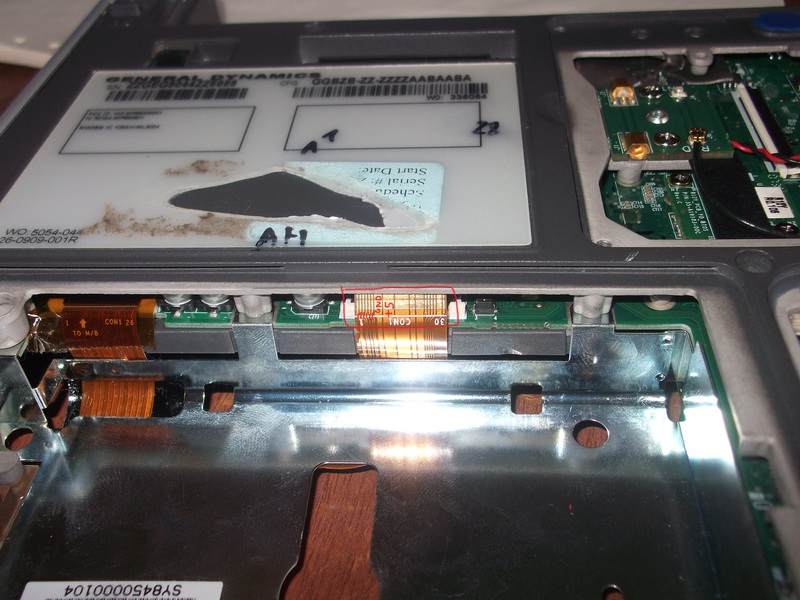 It is better to use a polyimide (brown) cable - it is heat resistant. And in white, the insulation spreads under the soldering iron into the porridge long before the veins are filled. Therefore, I do not want to publish photos of my adapter - it looks creepy.
It is better to use a polyimide (brown) cable - it is heat resistant. And in white, the insulation spreads under the soldering iron into the porridge long before the veins are filled. Therefore, I do not want to publish photos of my adapter - it looks creepy.But with a further expansion ... one MiniPCI slot and one MiniPCIE are available. But ... they are arranged so that the card can be inserted only in one of them - the second one is blocked.
 In addition, there is some strange 60-pin CRMA Express connector
In addition, there is some strange 60-pin CRMA Express connector  In which, in theory, you can insert a regular Itronicks GPRS-module (or a 3G modem, as you prefer). This module horseradish find not only in our country, but in general. And if you find it, then at an unreal price. And locked up on some American operator.
In which, in theory, you can insert a regular Itronicks GPRS-module (or a 3G modem, as you prefer). This module horseradish find not only in our country, but in general. And if you find it, then at an unreal price. And locked up on some American operator.')
You can of course try to cram the mini-express GPRS-module simultaneously with Wi-Fi. Or even without it. Or find a WIFI + GPRS card. But ... no USB signals (36 and 38 pins) are output to the mini-express connector, so the GPRS modules in it simply do not work. Deadlock situation. I had to insert a PCMCIA-GPRS card from the 260th and use it ... but I could not accept it.
Fortunately, I had a second laptop. Dead - when turned on, the cooler was turned on, but nothing more. And until the power is disconnected - the cooler did not stop without reacting to any buttons. In general, an excellent reason to see what color his guts. Try to repair, and at the same time and find out what is there on the 60-pin connector. And maybe something else interesting ...
Unfortunately, at the time of the disassembly of the laptop, I did not have a camera, so the photos will be already opened apparatus. But I can say that the dismantling of this engineering marvel is hellish work (not counting the access to the hard drive, memory, and the CRMA Express and Mini PCI / PCIE connectors, which are easily removable lids). I have never met such a number of cogs of various sizes. I thought the previous model, 260+, is difficult to understand ... how wrong I was. The most unpleasant thing in the disassembly process is that part of the screws are hidden under the self-adhesive film. In particular, above the keyboard
 and on the palm tree (photo unparsed).
and on the palm tree (photo unparsed).  And this film is such that it is difficult to unstick it without spoiling it. I guess it would help a hair dryer. But I messed up. So the issue of the film has yet to be resolved.
And this film is such that it is difficult to unstick it without spoiling it. I guess it would help a hair dryer. But I messed up. So the issue of the film has yet to be resolved.In general, having unscrewed an unimaginable number of screws, I managed to get to the motherboard.
 The board itself is also fixed by a terrible bunch of cogs - more than a dozen. Plus also connectors for external devices.
The board itself is also fixed by a terrible bunch of cogs - more than a dozen. Plus also connectors for external devices.By the way, about the connectors - security is remarkably implemented. The connectors are covered with light plastic caps that protect only from large debris. But the motherboard is in a sealed compartment, isolated from the connectors with rubber seals. Even if the connectors are flooded, water will not leak into the computer.
With the help of shaman tambourines, a soldering iron and a hair dryer, the corpse was animated (here it is, the very doubling of happiness), and I took up the mysterious CRMA Express connector, and at the same time the other internal connectors. Armed with datasheets for a chipset, a PCI Express bus (and I had reason to believe that it was she who brought up the big connector) and a multimeter, I spent several sleepless evenings hugging a piece of laptop. Contacts of the earth, power supply (5, 3.3, 1.5 volts), SMBus buses ... and several mysterious differential pairs of tracks matching the connector pins were found. They clearly "smelled of PCI-Express'om", but for some reason they did not "ring" on the chipset's legs. After a more careful study, it turned out that decoupling capacitors are not soldered on the transmission lines, and serial resistors on the receiving and clock lines. that is, the manufacturer to the PCI-Express connector failed, but not connected. But somehow, the GPRS module in this connector should work! It is also available from the manufacturer as an option with the purchase. So something is wrong here. And then I remembered that there are USB signals on the Mini PCI Express slot as well. And maybe here so? Again, a datasheet, a multimeter ... and the truth was found, dears. Along the way, and another 2 connectors inside were found, useful in the future, I think. These are 4 and 6 pins of the con20 connector and 5 and 6 pins of con13.

From the obtained data, the idea of fashion was born for those who are friends with a soldering iron, but wisely do not want to disassemble the laptop before the giblets. It will be enough to unscrew the lower caps. So, you need to throw two wiring from pins 46 and 45 of the CRMA Express connector (you can clear the vent holes near the contacts and solder to them) to 36 and 38 Mini PCIE pins, respectively (these pins are marked in red and blue in the pictures with connectors)
 and we will get a full-fledged slot with USB support into which you can insert GPRS-modules. And you can buy somewhere (on the same eBay, for example) a small handkerchief with a Mini PCIE slot and connect only USB and power (and SIM holder) to this slot. Place this shawl in the compartment under the CRMA and install the GPRS module into it. Well, it is natural to bring the antenna from it under the display cover.
and we will get a full-fledged slot with USB support into which you can insert GPRS-modules. And you can buy somewhere (on the same eBay, for example) a small handkerchief with a Mini PCIE slot and connect only USB and power (and SIM holder) to this slot. Place this shawl in the compartment under the CRMA and install the GPRS module into it. Well, it is natural to bring the antenna from it under the display cover.The modified slot was tested on the Option GTM378 module - it works (before the mod, obviously, did not work). So brave people - repeat. The most difficult thing is to solder gently to the pins of the Mini PCIE connector.
I am still clarifying the pinout of the CRMA connector, so I do not quote it.
Source: https://habr.com/ru/post/146525/
All Articles