Android keyboard with arrows
What I lacked from the very beginning of using smartphones on Android was a good keyboard with arrows. And so I did it myself.
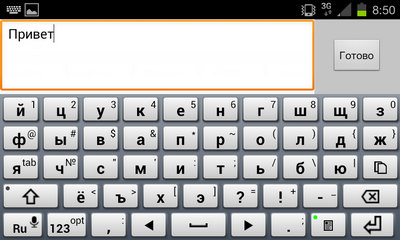
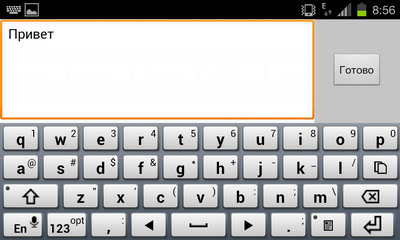
')
Of course, I did not write the program (alas, I do not know how). I just created three keyboard layouts for the wonderful Jbak Keyboard program by Yuri Bakunin (http://jbak.ru/jbakkeyboard). This program allows you to create any keyboard layouts with any keys of any size.
In addition to the arrows on the keyboard there are two convenient keys for working with the buffer. The key to the left of Enter turns on the selection mode - you can simply select the desired piece of text with arrows. Long pressing this key selects all text. The key to the right of “U” copies the selected fragment to the clipboard, and when it is pressed for a long time, text is inserted from the buffer.
Everything else - as in the original layout Jbak Keyboard - large keys of letters, rarely used letters are collected in a separate row. Each key has a second function with a long press.
The third layout I made is symbolic. It just replaced the bottom row of keys, so that it was the same as in alphabetic keyboards.

The alphabetic keyboard in portrait mode is less convenient to use, but it is quite possible.

Three additional layouts remained unchanged:
Additional character keyboard (it is called by Shift from the main character keyboard).
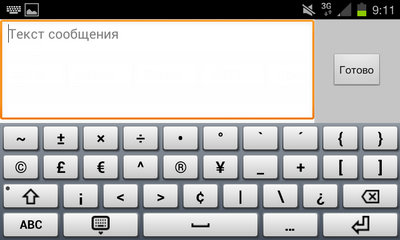
Keyboard emoticons (called by long pressing Enter).

Keyboard editing (called by long pressing Shift).

Jbak Keyboard has editable text templates (called up by long pressing the left arrow) and multi-clipboard (long pressing the right arrow).
You can download my layouts with Jbak Keyboard and installation instructions here: mp5.ru/ak.zip
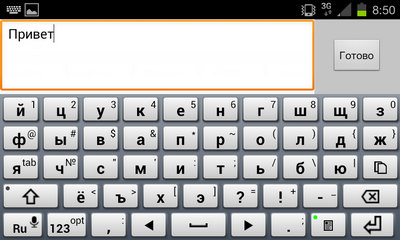
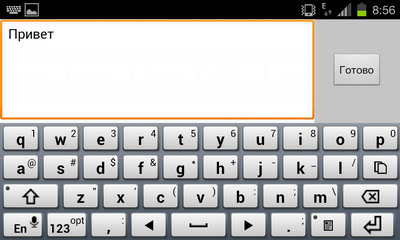
')
Of course, I did not write the program (alas, I do not know how). I just created three keyboard layouts for the wonderful Jbak Keyboard program by Yuri Bakunin (http://jbak.ru/jbakkeyboard). This program allows you to create any keyboard layouts with any keys of any size.
In addition to the arrows on the keyboard there are two convenient keys for working with the buffer. The key to the left of Enter turns on the selection mode - you can simply select the desired piece of text with arrows. Long pressing this key selects all text. The key to the right of “U” copies the selected fragment to the clipboard, and when it is pressed for a long time, text is inserted from the buffer.
Everything else - as in the original layout Jbak Keyboard - large keys of letters, rarely used letters are collected in a separate row. Each key has a second function with a long press.
The third layout I made is symbolic. It just replaced the bottom row of keys, so that it was the same as in alphabetic keyboards.

The alphabetic keyboard in portrait mode is less convenient to use, but it is quite possible.

Three additional layouts remained unchanged:
Additional character keyboard (it is called by Shift from the main character keyboard).
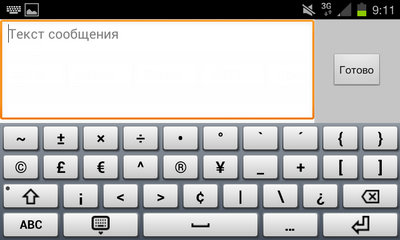
Keyboard emoticons (called by long pressing Enter).

Keyboard editing (called by long pressing Shift).

Jbak Keyboard has editable text templates (called up by long pressing the left arrow) and multi-clipboard (long pressing the right arrow).
You can download my layouts with Jbak Keyboard and installation instructions here: mp5.ru/ak.zip
Source: https://habr.com/ru/post/146467/
All Articles