TeamLab - summer updates
We have great news - a new version of TeamLab . Significantly this update for two reasons. First, we approached this release thoroughly - the structure of the Projects module has been completely redesigned and a new system of access rights has been introduced for each module. Secondly, this time we implemented most of the most popular suggestions that users leave on the feedback page.
So, what is so good about a new version of TeamLab?
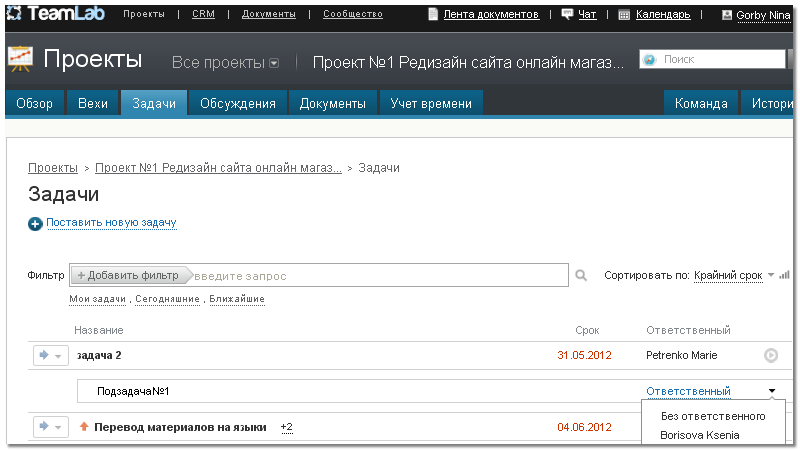
')
New projects
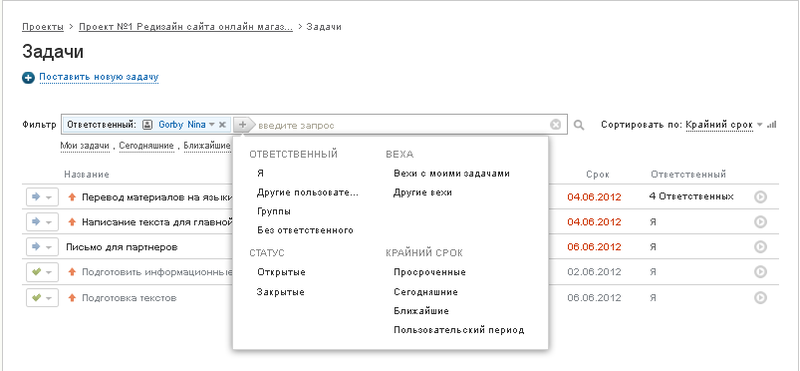
Access rights
The ability to differentiate access rights for each user in the Projects , Documents , CRM and Community modules has been introduced. For example, your client or partner will be able to view Documents or Projects, but will not have access to CRM and the Community. A more flexible distinction applies to the actions that users can perform. The same employee may have administrator rights in one module and be a regular user of another module.
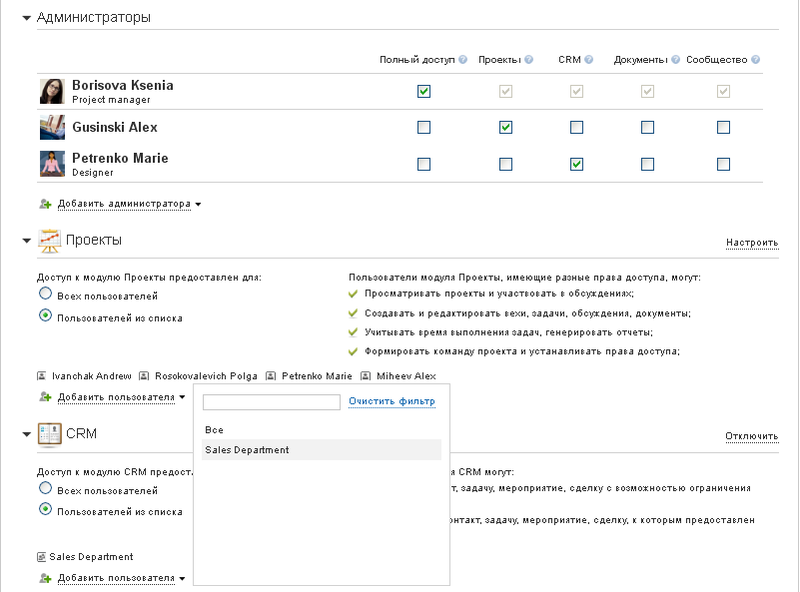
And now more specifically:
Community module
The user can create and edit only his posts in blogs, wiki pages, forum posts, etc.
Administrator to do the same as user + edit any blog post, wiki article, forum post, etc.
CRM module
The user can create and edit a contact, task, event, as well as manage access rights in the transaction created by him.
The administrator can:
- do everything the same as the user
- import / export data
- carry out a mass mailing of contacts
- manage any contact, task, event, transaction
Project Module
The user (not participating in any project) has the right to:
- view data of open projects
- create and edit your discussions and documents
The project participant has the right to:
- do everything the same as the user
- create and assign tasks to others
- take into account the time spent on solving the task (time tracking)
The project manager has the right to:
- do the same as the project participant
- edit project
- to form a project team and assign the corresponding rights to the participants
- create and edit milestones
- edit any task, discussion, document and time tracking notes
The administrator has the right to:
- do the same as the project manager
- appoint a project manager
- create, edit and delete any project
- create / edit project templates
For those who do not like long instructions and descriptions, see the recording of our recent webinar How to coordinate the work of the team online . You can see new Projects in action.
Leave feedback and comments, we will, as always, appreciate any feedback.
So, what is so good about a new version of TeamLab?
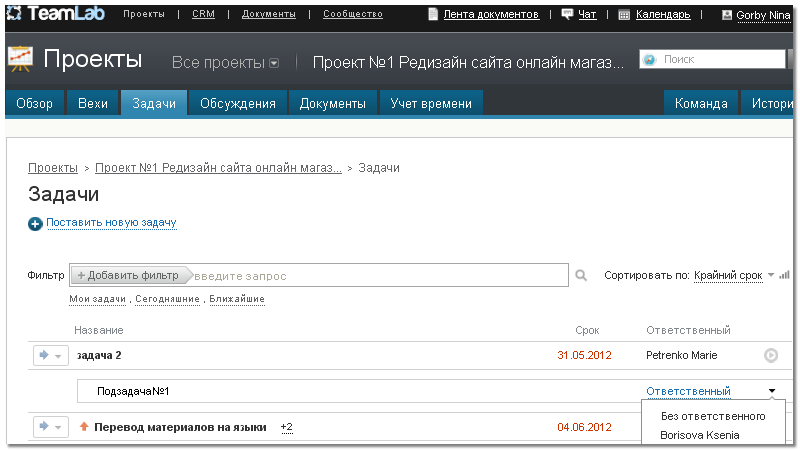
')
New projects
- The interface is optimized: fields with extra or repetitive information are removed and filters by team members, managers, task and project status are added.
- Now you can set the status of tasks: active, paused and closed.
- You can assign several responsible people to one task and create several subtasks for it.
- Simplified work with project templates. Creating a template and a project based on it in the minimum number of clicks.
- For users who want to leave the familiar design of the service, it is possible to switch between the previous and the new version. To switch, go to the Portal Settings , in the General section , scroll to the Portal version item, select New version (6.5) .
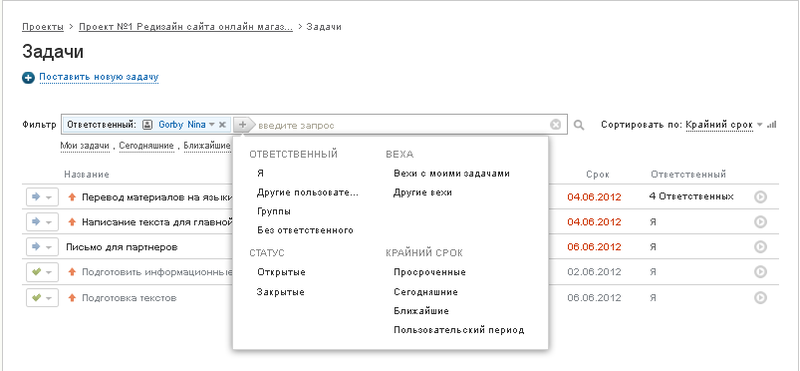
Access rights
The ability to differentiate access rights for each user in the Projects , Documents , CRM and Community modules has been introduced. For example, your client or partner will be able to view Documents or Projects, but will not have access to CRM and the Community. A more flexible distinction applies to the actions that users can perform. The same employee may have administrator rights in one module and be a regular user of another module.
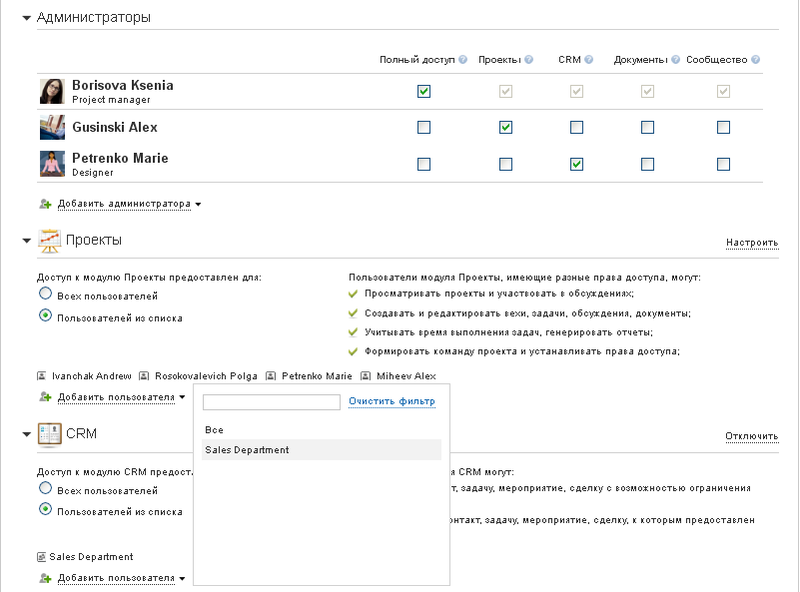
And now more specifically:
Community module
The user can create and edit only his posts in blogs, wiki pages, forum posts, etc.
Administrator to do the same as user + edit any blog post, wiki article, forum post, etc.
CRM module
The user can create and edit a contact, task, event, as well as manage access rights in the transaction created by him.
The administrator can:
- do everything the same as the user
- import / export data
- carry out a mass mailing of contacts
- manage any contact, task, event, transaction
Project Module
The user (not participating in any project) has the right to:
- view data of open projects
- create and edit your discussions and documents
The project participant has the right to:
- do everything the same as the user
- create and assign tasks to others
- take into account the time spent on solving the task (time tracking)
The project manager has the right to:
- do the same as the project participant
- edit project
- to form a project team and assign the corresponding rights to the participants
- create and edit milestones
- edit any task, discussion, document and time tracking notes
The administrator has the right to:
- do the same as the project manager
- appoint a project manager
- create, edit and delete any project
- create / edit project templates
For those who do not like long instructions and descriptions, see the recording of our recent webinar How to coordinate the work of the team online . You can see new Projects in action.
Leave feedback and comments, we will, as always, appreciate any feedback.
Source: https://habr.com/ru/post/146355/
All Articles