FineReader 9.0: A New Revolutionary Hard Copy Softener
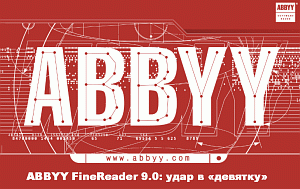 On Monday, in the ArteFAQ club in Moscow, ABBYY , which can rightly be called one of the legends of the national soft-building industry, presented a new, ninth, version of its equally legendary product - the optical text recognition system FineReader. About how two years of hard work of developers, about the history and prospects of development of the FineReader line and the entire industry,
On Monday, in the ArteFAQ club in Moscow, ABBYY , which can rightly be called one of the legends of the national soft-building industry, presented a new, ninth, version of its equally legendary product - the optical text recognition system FineReader. About how two years of hard work of developers, about the history and prospects of development of the FineReader line and the entire industry, To begin with, let us say a little about the previous incarnation of the flagship product ABBYY - FineReader 8.0. In the computers of office workers, by the will of fate forced to work with large volumes of paper documentation that needs to be done electronically, this program began to appear in September 2005. Since then, 46,000 licenses have been sold in Russia, both on the Pro and on the Corporate version of the G8, which is twice as large as the legal FineReader 7.0 population. As the General Director of ABBYY Russia, Grigory Lipich, noted, this was largely due to the general desire to legalize software that has embraced Russian business in recent years. And apparently, the company is very happy, and so sincerely that I sincerely want to rejoice with her.
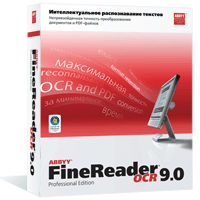 ABBYY has been holding the largest chunk of the OCR system market in Russia and in many foreign countries for quite some time now (for example, in Germany, where the company's share is twice that of its nearest competitor). So why release new versions, if the old ones are sold with a bang? First, of course, because of the healthy desire for world domination, which in the past few centuries, it has been generally accepted to base on progress. But there is a more banal reason - the old versions simply do not satisfy all the needs of users. It is in working with them, in the countless hours spent on analyzing their wishes and recommendations, the foundations of version 9.0 were laid: full-fledged work with multi-page documents, a redesigned interface and good support for multithreading.
ABBYY has been holding the largest chunk of the OCR system market in Russia and in many foreign countries for quite some time now (for example, in Germany, where the company's share is twice that of its nearest competitor). So why release new versions, if the old ones are sold with a bang? First, of course, because of the healthy desire for world domination, which in the past few centuries, it has been generally accepted to base on progress. But there is a more banal reason - the old versions simply do not satisfy all the needs of users. It is in working with them, in the countless hours spent on analyzing their wishes and recommendations, the foundations of version 9.0 were laid: full-fledged work with multi-page documents, a redesigned interface and good support for multithreading.')
All previous versions of FineReader and its competitors were completely immune to the logical structure of the document: footers, numbering, captions to illustrations and tables, footnotes, etc. As a result, after you scanned, for example, the latest Harry Potter book (exclusively for a personal archive, of course), to bring the received text into a convenient form for reading on a PDA, you had to manually remove the numbering and headers from each page ! Despite the possibility to apply a macro for this action, the whole process still looked slightly unnatural. The new adaptive document recognition technology ( ADRT ), first introduced in FineReader 9.0, is intended to rid you of such problems. It has been spent on its development for about 5 years, but the result is definitely worth it.
Defining the logical structure of the original document, ADRT makes it possible to reproduce it in a text editor. Fonts, styles, text wrapping, header and footer, all this remains after scanning in its place as the corresponding elements of Word and can be edited as easily as if the document was created from the very beginning. In this case, the output you get a really single document, rather than an incoherent series of separate pages: if a paragraph or table is divided into two parts by page break, they will still be transferred to the editor as whole elements. With all this, the improved algorithm recognizes the elements of the structure and design on average 25% more accurately.
Thus, the user gets rid of a number of routine actions, freeing up time for more interesting things (or idleness). The same task is performed by the system of automatic recognition of the document language based on the system settings and a set of standard scripts, which are quite sufficient in most cases. The starting window with the choice of these scenarios is unlikely to want to disable even hardened opponents of all sorts of "wizards", because they really work well.
The trend of time - digital cameras are increasingly playing the role of a scanner. It did not go unnoticed, and here in FineReader 9.0 there appeared a special script “ Photo in MS Word ”, which allows you to process the photographed document in just one click. Edit a photo (rotate, crop, change resolution, etc.) can now be in a small built-in graphics editor.
Interface improvements based on technical improvements of the algorithms, according to the developers, have reduced the number of operations that the user must perform when working with a document, by an average of 40% (depending on the type of document, from 20% to 80% of the savings in clicks). Yes, and you can close the topic of a not-so-convenient installer - now it is designed as a regular menu program.
Multithreading, the need to adapt for which they began to speak from the very appearance on the market of the first dual-core processors, is used in FineReader 9.0 to full. When the first page of the document was recognized, you can start working with it, leaving the processing of other pages in the background. In addition, multi-core performance increases so much that it can be seen with the naked eye: 1.6 times for two- and 3.2 times for quad-core processors compared to single-core ones. However, despite this, the sensation of image recognition has become slower. This is explained by the fact that in the process of recognition now there are much more stages and the result is much better than in older versions.
Compatibility with Microsoft products is still high. As Redmond's “Gold Partner,” ABBYY from the very beginning received the “Certified for Windows Vista” icon for FineReader 9.0 and introduced support for the DOCX and XLSX formats with which MS Office 2007 works. In addition, support has been added to the approved ISO PDF / A format for archive files. There is no compatibility with Open Document and integration with Open Office, and until the market expresses a clear interest in this, there will be no.
The eternal question “Will there be a FineReader for Linux?” Received from Mr. Lipich a simultaneously expected and unexpected answer. Firstly, FineReader under * NIX is already there, it is ported to the OS MSVS (Mobile System of the Armed Forces) by its developers - VNIINS . But ABBYY has no plans to release a version for regular Linux distributions. However, the company is closely following the development of national projects, in particular, for NP "Education", which involves the installation of free operating systems in computer classes in educational institutions. In case this program really acquires the expected scope, ABBYY is ready to cover internal requirements for OCR systems under Linux.
The company's plans for today include: expanded support for oriental languages (Chinese, Thai, etc.), the release of the Home version based on the 9.0 engine (not 8.0, as many expected), work with manufacturers of multifunction devices and scanners in the direction of interface unification to create a server solution for OCR, as well as creating an online service for text recognition. In the prototype there is an application for smartphones that allows you to recognize the text shot by the camera of the phone on the phone itself.
In the online store ABBYY new version of the program is available now , at the same price as the old one - 3750 rubles for the Professional Edition. In stores in Moscow, boxes with it will appear within 1-2 weeks, in the regions - 2-3 weeks. Sales Corporate Edition will begin in November.
Source: https://habr.com/ru/post/14611/
All Articles