iOS 6 beta 1 - first look

Good day to all!
Today I decided to put on my iPod Touch 4g the first beta version of iOS 6, which Apple presented on June 11 at WWDC 2012. I wanted to see what Apple added to us and what it updated. Details under the cut.
Updated music
First of all, where I went after the installed iOS 6 - it was Music. The design, as we see, has changed. If in iOS 5 the design was blue, now, as we see, it has become white.

For me, it became more stylish. Yes, and I think it's time to change the design of iOS.
Updated App Store
Well, since we’ve already gone about design, then let's get into the theme of the App Store.
Featured section (popular) has changed. It used to be, in my opinion more beautiful. There were two pictures with the words "Game of Week" and "App of Week". Now everything is mixed, and looks like this.
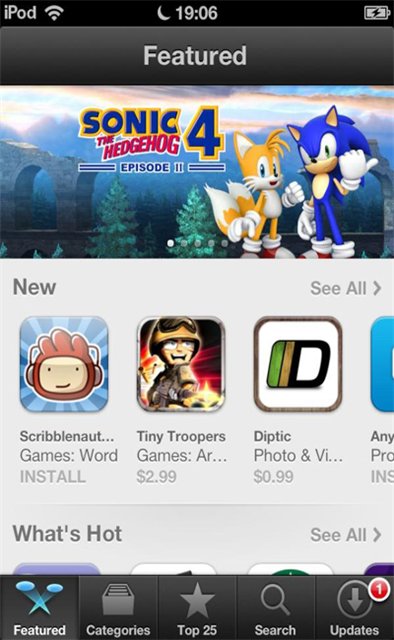
"Games of the week" and "applications of the week" on top. You can flip everything with a swipe to the left or right.
Also, applications and games that are installed on your device can be run directly from the App Store. In the screenshot we see that there is an “Open” button, this means that this application is already installed by me, and I can open it directly from the store.

We also see that now “Details” (screenshots, description of the application) and “Reviews” (reviews and user ratings) are not mixed in one section, now they are in different subcategories, which looks better.
Go ahead . In the App Store, using the arrow at the top right corner, you can share this app with your friends, by Mail, Message, Twitter, Facebook and copy the link for future pasting.

Now the “Categories” and “Top 25” sections do not work. He writes that he cannot connect to the App Store, so I can’t say anything about updating these sections.
Camera
The camera has also changed. The design has become more beautiful and darker.

The functionality has not changed in any way, but now you can send your photo to Mail, share it on Twitter and Facebook, assign a photo to a contact, print a photo, copy and make a wallpaper.
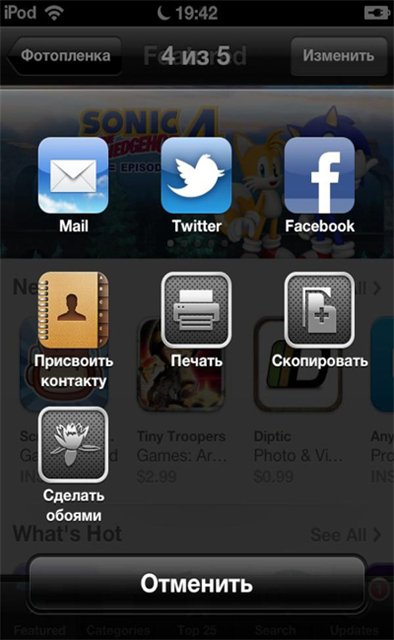
Passbook
Apple has added a new application called Passbook (bankbook). This is a virtual iPhone wallet for discount cards, tickets and coupons. It is linked to geolocation services, for example, when you are at the airport preparing to show an electronic ticket to an employee, the corresponding slider appears automatically on the lock screen. More relevant for America.

Integration with ... Facebook
In addition to integrating with Twitter in iOS 5, Apple managed to negotiate with Facebook, and added integration to iOS 6. It looks like this


Why is this integration needed? Many people spat when Facebook became an integration of iOS 6, and said it was “more cluttered up” with too much free space. Well, this is a matter of taste ... Who likes Facebook, who does not like. I, personally, mostly sit on Twitter with a device. With this integration, you can quickly share pictures to your friends through the camera, and recommend games.
By the way, as we see, the “Settings” have changed a little by themselves. Became blue and white.
Siri update
A lot of people were waiting for the update voice assistant - Siri on iOS 6, but even more people were waiting for Russian Siri. Unfortunately, the American company did not introduce Russian Siri, while it complemented Korean, Spanish, Italian, Chinese and French. Siri has learned to show through various sports games. For example
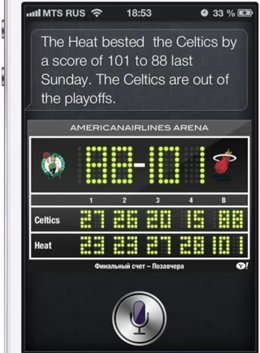
Siri also learned how to launch applications. It’s only worth saying “Open Instagram” how you will be transferred to Instagram. Or "Launch Maps", you will open maps. I think that the function is clear.

And it seems that Siri is no longer in beta, in any case, on the official Apple website, I did not find the word "beta" in Siri.
Now Siri is not a feature of only iPhone 4S, now it is also for iPad 3.
Cards
Apple abandoned Google maps, and made its own 3D maps. When I open Maps for the first time and so far, my maps are not shown. Only interference.
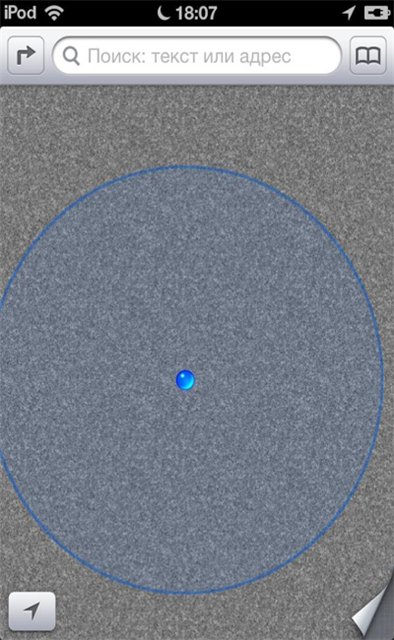
I do not know what to say about them. It is unlikely that 3D maps will work for me, since I live in Ukraine, Odessa. Although, I heard that 3D maps work in Moscow.
Photostream
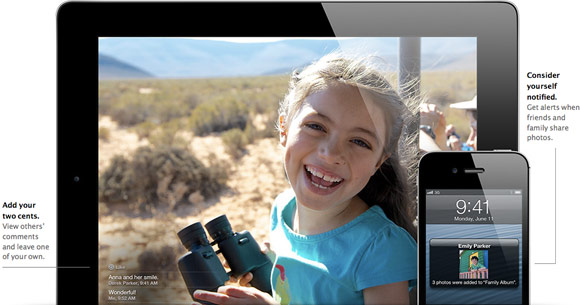
Your iCloud album can now be shared with friends. You mark whom to include in the list of trusted ones - and the selected photos are automatically sent to them. They have no iOS device, no Mac? Let them use a web page where you can assign ratings and comment on photos. Apple is making another attempt to create its own similarity to a social network, supposedly Ping, with which Apple said goodbye a long time ago. Let's see what happens.
Facetime

Now video calls can be made via 3G, and in the new iPad with 4G. In addition, your phone number in FaceTime can now be your phone number.
Do not disturb
Oh yeah! Perhaps the most divine function.
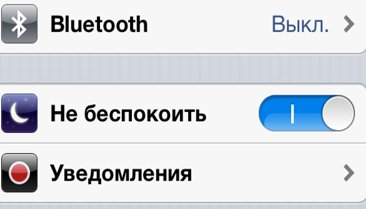
Are push notifications and calls getting in your way? Do you want to temporarily not receive messages, but do not put on "no sound"? The ideal solution is the Do Not Disturb feature. Turning it on, you can set the time from which point you can not receive notifications and calls and for what time. True, there is one drawback, the alarm clock does not work either.
If you are attentive, then probably in the screenshots they managed to notice the “month” near time. This icon indicates that you have enabled Do Not Disturb.
Updated Notification Center
The notification center has been updated. Now, right from it, you can post on Facebook, or on Twitter.
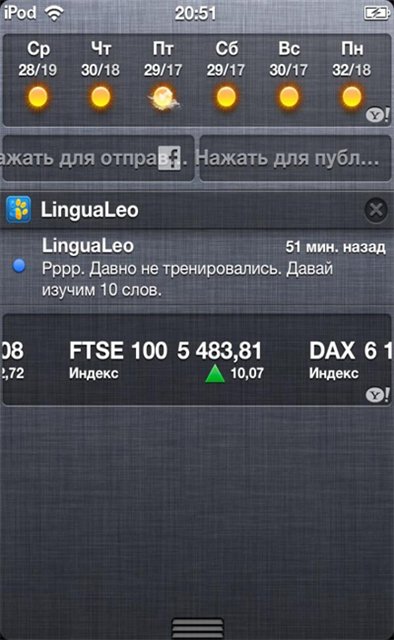
As you can see, it is poorly displayed. Crude so far system.
Phone
The new incoming call interface will help in cases where you can not pick up the phone.

Good thing for a quick reset.
Updated Mail
For mail client Mail there is a small update. The VIP function is for those whom you do not want to ignore, or it is very important in contacts. VIP users are marked with an asterisk. Also, the function of inserting photos and videos directly into the text of the letter. Another feature added Pull-to-refresh, as in the Twitter client.
Updated Safari
At the WWDC conference, Apple said that Safari is the fastest browser in the world. The browser taught you to synchronize open tabs with iCloud, from where they are loaded onto all your other devices, and the List for reading now no longer stores links, but pages entirely. I wanted to read it later, with or without an internet connection - read on health. Moreover, it has become easier to read: you turn it over to landscape mode, press a button - and the page expands to full screen. Add to this the download of captured videos and photos without having to leave Safari.

Find iPhone and Find Friends
Find the iPhone now offers to transfer the lost device to the “Lost Mode”, when the finder can call you without getting access to confidential information. And in the application "Find Friends" added geo-dependent notifications. For example, you may be notified when your child gets to school. If your child skips - it can help.
Redesigns iTunes, App Store and iBooks Store
iTunes has been updated very nicely. The “Video” tab looks very cool for me!

It is a pity that the picture does not look as colorful as on Retina. By the way, recommended movies, like games and applications in the App Store, are also switched by swipes.
“Purchased” is not supported on iOS 6, unfortunately.
App Store design I threw the very first in this topic.
IBooks Store Design
Also significantly updated in black. Top picture of recommended books with swipe switching.
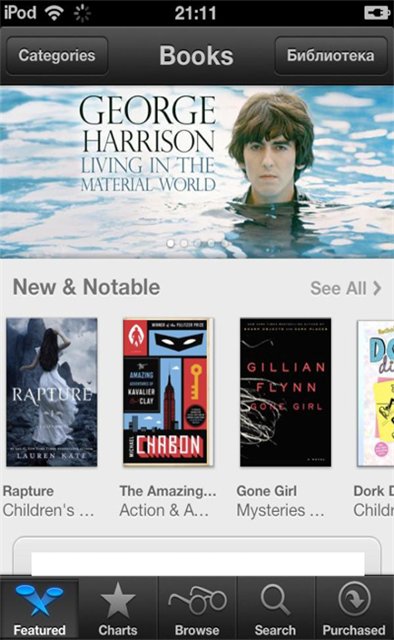
Purchased is also not available in iOS 6.
findings
The system, like beta, is still raw. I am glad that Apple is updating the design of the application, to a more pleasant one. Also, do not forget about the new features and applications. I do not advise to put the first beta yet, it is worth waiting for at least the second beta, or a full release, until the bugs are fixed. iOS 6 is somehow buggy and slow to work for me.
But, if you still have a desire to install iOS 6 beta for free, without a developer’s UDID, you can read more.
We put iOS 6 without developer UDID
iOS 6 does not come with the first-generation iPad, but with iPhone 3GS.
First of all, update iTunes to 10.6.3. and download the firmware for your device from the list
iOS 6 for iPad 3
Wi-Fi Only
Wi-Fi + Cellular (iPad 3.2)
WiFi + Cellular (iPad 3.3)
')
iOS 6 for iPad 2
Wi-Fi Only
Wi-Fi + 3G (GSM)
Wi-Fi + 3G (CDMA)
New models with Wi-Fi
iPod Touch 4g
4g
iphone
4S
4 (GSM)
4 (CDMA)
3Gs
Apple TV
2G
Instruction
1) Update iTunes to 10.6.3. (can be downloaded from the official Apple site)
2) Download the firmware for your device
3) Go to iTunes and with the alt (Mac) or shift (windows) pressed, click "update" and select the firmware file.
4) We are waiting, and do not interfere with iTunes.
That's all!
Source: https://habr.com/ru/post/145773/
All Articles