UniSender launched the functionality of split-testing mailings
Why do some headlines open well and others not? Why is the number of transitions from one letter more than from another? How to create a letter that will open and click? How to create such letters constantly for your base?
These and many other questions can be answered using split testing or A / B testing. The essence of this method is to send slightly different letters to two or more test groups from your audience. As a rule, for the purity of the study, the two letters should differ by only one parameter, otherwise it will be difficult to analyze the data later. For example, only the headings will be different, or only 1 banner, or the arrangement of pictures.
In our example, we randomly replaced only one image:
')
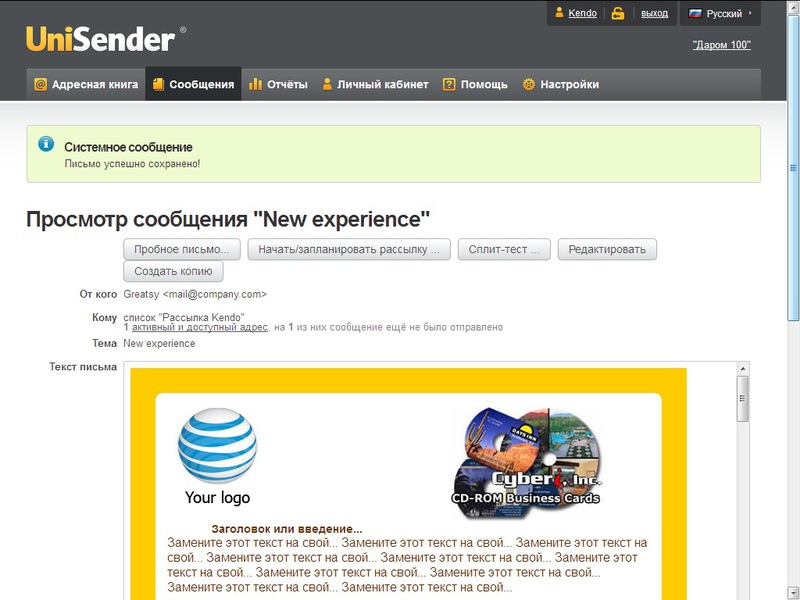
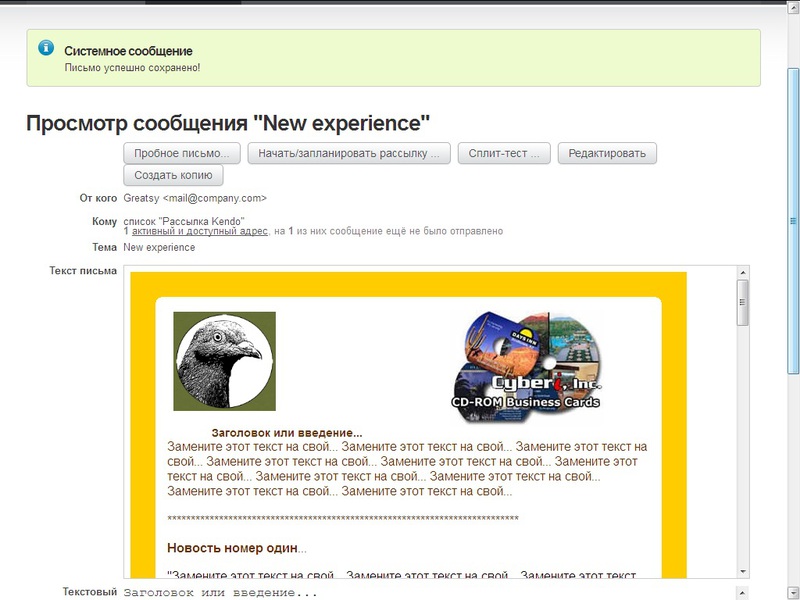
The data on how these letters were perceived is then carefully analyzed, and you can use the findings to improve and optimize your future newsletters. You can also test not two letters, but several, or change more parameters - in this case it will be called A / B / N testing.
Unisender now allows for split testing right from your account. It's really simple: first you need to create a letter - as usual:
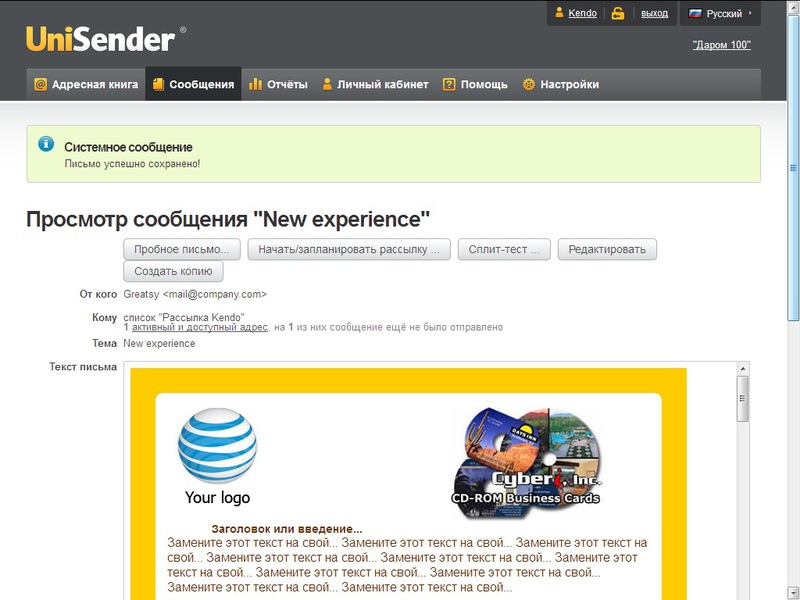
Save the letter, but do not rush to send it. After all, you will need to compare this letter with the second. Therefore, on the page from which you can start sending, instead click on “create a copy” - since for split testing it is assumed that the changes between the two letters are small.
Make the necessary changes to the new letter and save it. In case you want to compare more than two letters, continue the described algorithm until you have created all the letters.

When you save the last letter - and most often it will be the second letter after all - you will be taken back to the page where you can start the newsletter. Here you will now need to click the “split test” - after that you can set the parameters you need in the pop-up window, namely: which letters to compare, to whom to send them (as already mentioned above, it is recommended to use only a small part of the database).
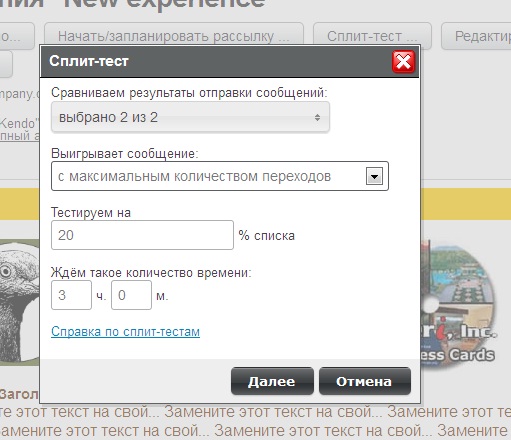

In the drop-down box, also select the option by which one of the letters will be considered the winner of the split test. A pleasant surprise awaits you here: if you select any parameter except “manually”, then after the system determines the winning letter, it will be automatically launched throughout the rest of the list.
In the pop-up window, you set the parameter - “we are waiting for this amount of time”, i.e. waiting time to the moment when the system determines the letter of the winner. You can not wait until the end of the split test and manually click "consider the winner" on the split test report page. This function is useful to you in the event that one of the letters obviously rushes forward and you don’t want to wait for the end of testing.
After you have selected the parameters you are interested in in the pop-up window and clicked “next”, you can choose the parameters of the distribution as usual. Here it is important for you to pay attention to the following: make sure the task for the system is to track the parameter by which you decide to compare two letters. For example, if a letter wins with the maximum number of discoveries, then the number of discoveries should be monitored on a mandatory basis.
Through split testing can be identified:
Thanks to the ability to select the winning letter “manually”, you can not only set the system automatically to detect the winning letter, but also track some other indicators that are of interest to you at the moment, and on the basis of them choose the letter that send out the rest of the base.
Using A / B testing, you can apply effective “post-click marketing” techniques on your mailing lists. As you yourself could just make sure, we thought out the interface in such a way as to minimize the number of clicks necessary for you to start testing. Now it is really easy!
These and many other questions can be answered using split testing or A / B testing. The essence of this method is to send slightly different letters to two or more test groups from your audience. As a rule, for the purity of the study, the two letters should differ by only one parameter, otherwise it will be difficult to analyze the data later. For example, only the headings will be different, or only 1 banner, or the arrangement of pictures.
In our example, we randomly replaced only one image:
')
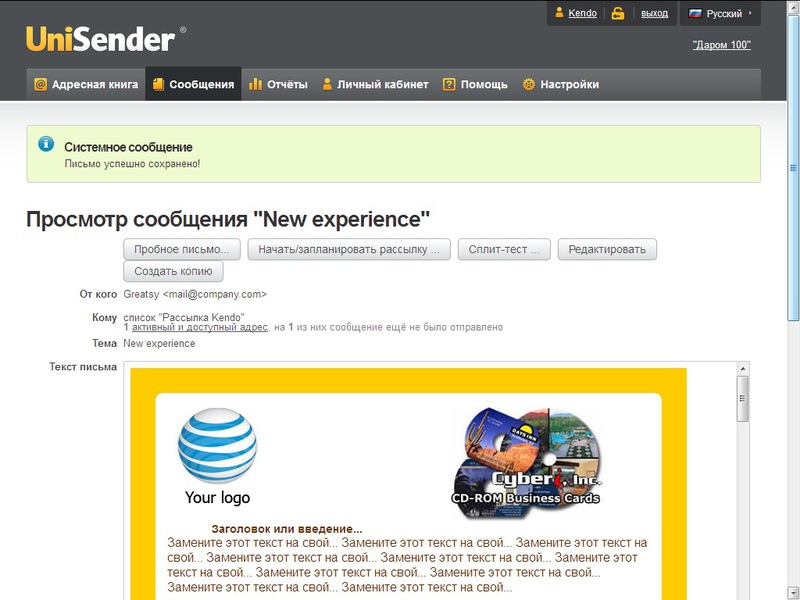
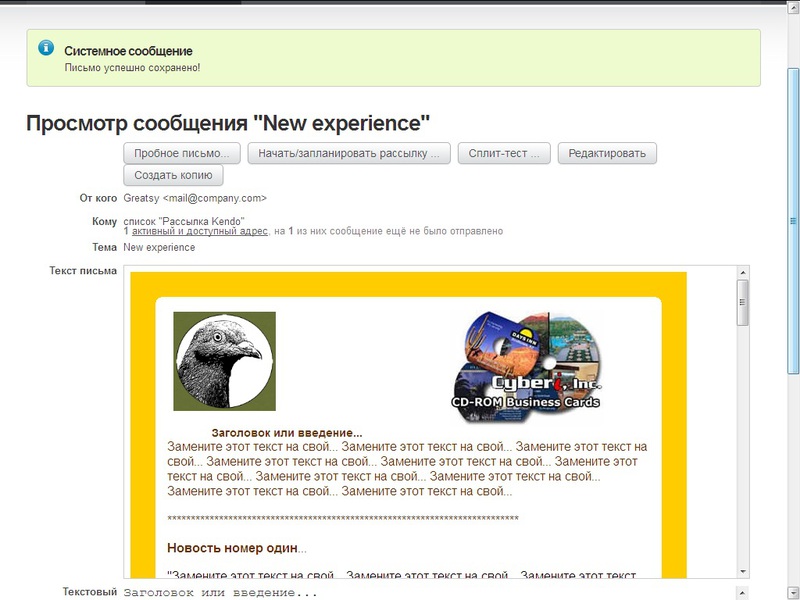
The data on how these letters were perceived is then carefully analyzed, and you can use the findings to improve and optimize your future newsletters. You can also test not two letters, but several, or change more parameters - in this case it will be called A / B / N testing.
Unisender now allows for split testing right from your account. It's really simple: first you need to create a letter - as usual:
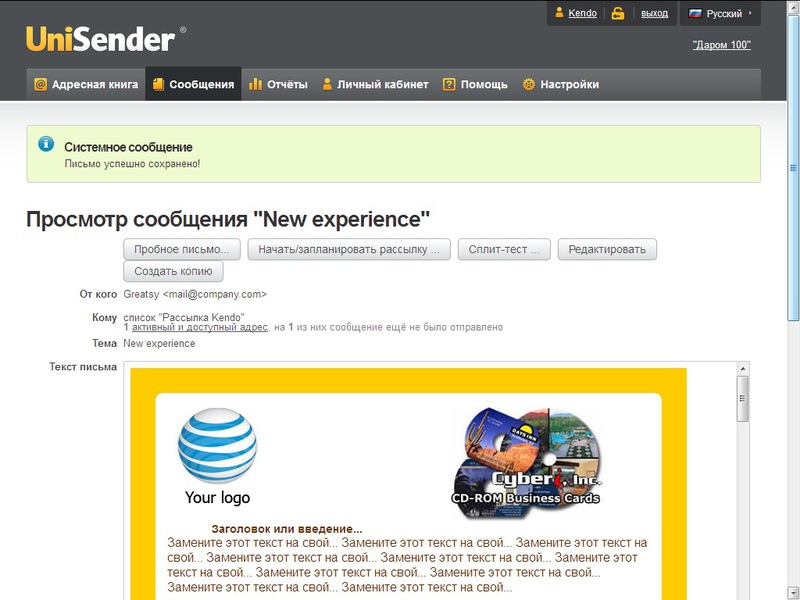
Save the letter, but do not rush to send it. After all, you will need to compare this letter with the second. Therefore, on the page from which you can start sending, instead click on “create a copy” - since for split testing it is assumed that the changes between the two letters are small.
Make the necessary changes to the new letter and save it. In case you want to compare more than two letters, continue the described algorithm until you have created all the letters.

When you save the last letter - and most often it will be the second letter after all - you will be taken back to the page where you can start the newsletter. Here you will now need to click the “split test” - after that you can set the parameters you need in the pop-up window, namely: which letters to compare, to whom to send them (as already mentioned above, it is recommended to use only a small part of the database).
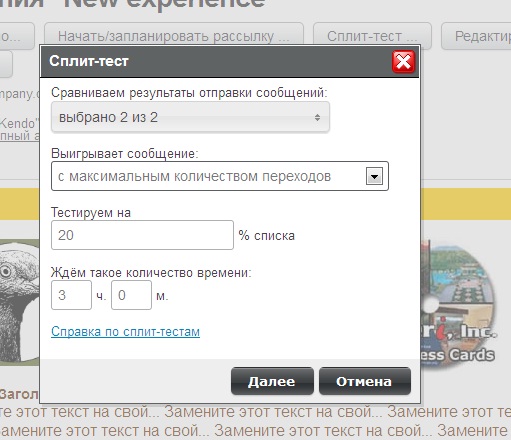

In the drop-down box, also select the option by which one of the letters will be considered the winner of the split test. A pleasant surprise awaits you here: if you select any parameter except “manually”, then after the system determines the winning letter, it will be automatically launched throughout the rest of the list.
In the pop-up window, you set the parameter - “we are waiting for this amount of time”, i.e. waiting time to the moment when the system determines the letter of the winner. You can not wait until the end of the split test and manually click "consider the winner" on the split test report page. This function is useful to you in the event that one of the letters obviously rushes forward and you don’t want to wait for the end of testing.
After you have selected the parameters you are interested in in the pop-up window and clicked “next”, you can choose the parameters of the distribution as usual. Here it is important for you to pay attention to the following: make sure the task for the system is to track the parameter by which you decide to compare two letters. For example, if a letter wins with the maximum number of discoveries, then the number of discoveries should be monitored on a mandatory basis.
Through split testing can be identified:
- version of the letter with the maximum number of transitions
- version of the letter with the maximum number of discoveries
- version of the letter with a minimum number of formal replies
- version of the letter with the maximum movement in the spam folder
- the most profitable layout of letter blocks
- version of the letter that provides the highest conversion (user registration, purchase in the store)
Thanks to the ability to select the winning letter “manually”, you can not only set the system automatically to detect the winning letter, but also track some other indicators that are of interest to you at the moment, and on the basis of them choose the letter that send out the rest of the base.
Using A / B testing, you can apply effective “post-click marketing” techniques on your mailing lists. As you yourself could just make sure, we thought out the interface in such a way as to minimize the number of clicks necessary for you to start testing. Now it is really easy!
PS
Test the split testing and other features of the UniSender service for free: use the test drive of our services . Thus, without any obligations and costs on your part, you will be able to evaluate the effectiveness of e-mail newsletters for your business. We will prove to you that the effectiveness of your mailings with our help can be increased by at least 20%.Pps
More interesting posts and useful links on our facebook page every day. Like?Source: https://habr.com/ru/post/145740/
All Articles