Samsung 300E5Z-A06 - a laptop with a matte screen for 11900 rubles
A few days ago I was asked a question: how much would a decent 15.6-inch notebook for a teacher cost? Office programs, Internet, video playback should work normally on this laptop. Games are not needed at all. I replied - "15 thousand with a glossy screen and 20 thousand with a matte."
I was wrong. It turns out that a full-fledged laptop with a matte screen for 11900 rubles appeared on the market.

')
The Samsung 300E5Z-A06 Jr. in the 300E5 series. This series includes two dozen configurations, the oldest of which costs about 25,000 rubles. Differences configurations - processor, memory, hard drive, the presence of a discrete graphics card, operating system.
The characteristics of this configuration are:
Installed operating system: DOS
Processor: Celeron B800 1500 MHz, two cores, L3 cache size 2 MB
Chipset: Intel HM65
Memory: 2048 MB DDR3 1333 MHz
Number of memory slots: 2
Display: 15.6 inches, 1366x768, widescreen, matte, LED backlight
Graphics Controller: Built-in CPU
Optical drive: DVD-RW
Hard Drive: 750 GB Serial ATA, 5400 rpm
LAN: 1000 Mbps network card
Wireless: Wi-Fi 802.11n, Bluetooth 3.0 HS
Interfaces: USB 2.0x3, VGA (D-Sub), HDMI, microphone input, audio / headphone output, LAN (RJ-45)
Device for reading flash cards: SD, SDHC, SDXC
Battery: 4400 mAh, 6 cells, operating time up to 7 hours
Touchpad, Built-in Speakers, Built-in Microphone, Kensington Lock
Webcam: 0.3 million pixels.
Dimensions (LxWxT) 366.9x240x31.6 mm
Weight 2.45 kg (actually 2.30 kg)
The case of all models of the series is the same. The lid is corrugated, but fingerprints still remain.

A glossy frame around the matte screen, the coating under the keys of the island keyboard is also glossy. Both that and another will necessarily be dirty.

The keyboard in my opinion is not very comfortable - the arrows are not allocated, there is no Break and FN-combinations for power management. Typically, any laptop has three ways to manage power: a power button, a lid closure and an FN combination. I always set the power button to turn off, sleep to close the cover and hibernate to the FN combination. Then I had to put the hibernation on the shutdown button.
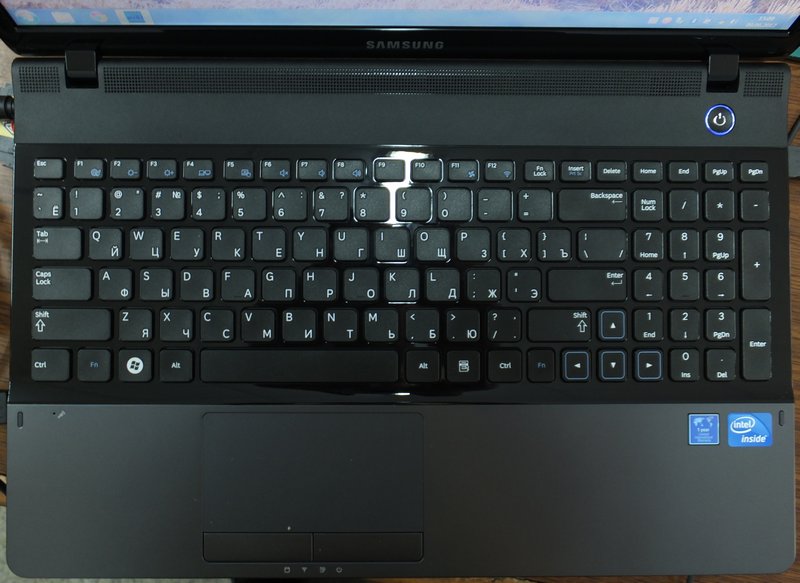
On the left - the power connector, the standard LAN connector RJ-45, connectors D-SUB, HDMI, USB, microphone, headphones.

On the right is a DVD-RW tray, two USB connectors, a Kensington lock.

Front - SD card reader and four LED indicators.
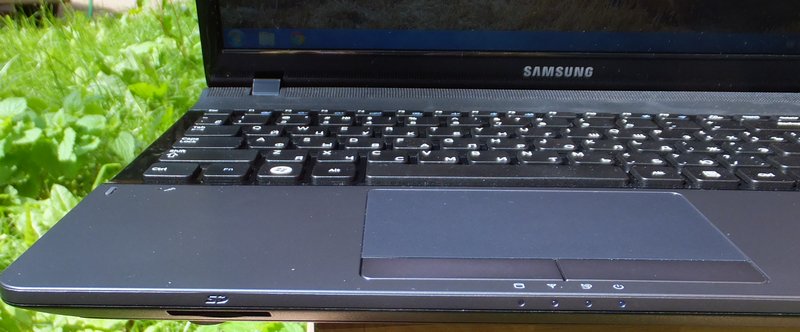
Below is a large cover that covers the hard drive, two memory slots and an optical drive mount.

2 GB memory installed in one slot. If desired, in the second slot you can put another 2 GB.

Battery - 48Wh. They promise that it should be enough for 7 hours of work. There is a battery life extension mode in which it does not charge if the charge level is more than 80%.

Strangely enough, even though it is the youngest model, it is equipped with a 750 gigabyte disk and everything you need: Wi-Fi, Bluetooth, HDMI, D-SUB (VGA), SD card reader, three USB connectors.
Processor - Celeron B800 with a frequency of 1.50 Ghz and integrated video. Do not be afraid of the terrible word "Tseleron." This processor, although slower than the more expensive counterparts, will still be significantly faster than the most expensive processors from three years ago. Its speed is quite enough for any ordinary tasks - the Internet, office programs, graphics, video viewing, and even for many games.
I compared the speed of this laptop with a Samsung 300E5A-S0C laptop at i3-2350M@2.3 Ghz for 20,000 rubles from the same series and along with several other computers. That's what happened.
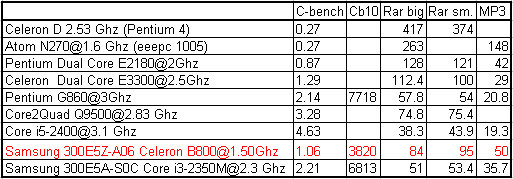
The first test Cinebench 11.5, the second Cinebanch 10. They show the performance of the processor when using all the cores. The third and fourth test - WinRar compression of five large and hundreds of small files. The fifth test is encoding a music track to mp3 using lame.
As you can see, this laptop is faster than a computer on a Pentium Dual Core E2180 (I’m writing this review on it - this is my working desktop) and far surpasses the Atom and Pentium 4 processors. At the same time, it is only slower than the i3-2350 1.4- 1.8 times (the result of CB 11.5 is not quite correct - the 64-bit version of the test was used).
The laptop is very quiet. The program Easy Settings has an additional fan control that allows you to turn on silent mode, slightly reducing performance.
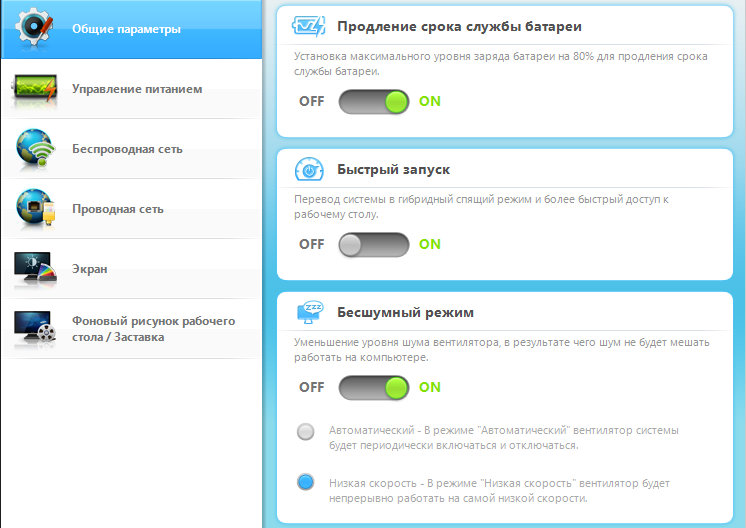
It is not very convenient that the same program is called to enable and disable WiFi via Fn + F12.
The screen is matte, bright enough. Viewing angles are not the best. Even with a slight change in the viewing angle in the vertical, the brightness and colors change. It should be noted that in the older laptops of a series of screens are exactly the same.
The speakers are normal for a laptop, not very loud, but the sound is quite clear.
The power supply is a regular 19 v 3.16A. Medium size and weight - 370 grams with a cord.

Laptop weighs 2.3 kg. For a size of 15.6 inches it is very cool.

An important note - this laptop, like the rest of the E5Z series, comes without Windows. To test the performance on a laptop worth FreeDOS.
Despite all the shortcomings, the Samsung 300E5Z-A06 is a very good option for purchasing as a cheap home laptop.
In conclusion, the advantages and disadvantages of the laptop Samsung 300E5Z-A06
Pros.
• Low price
• Matte screen
• Island Keyboard
• Performance is enough for most tasks.
• 750GB large hard drive
• Long battery life
• No noise
• HDMI
• card reader
• 3 USB
• Separate audio connectors
• Low weight for 15.6 "
Minuses.
• Not the best screen matrix.
• Not very comfortable keyboard
• No Break keys and Fn-combinations of power management
© 2012 Alexey Nadyozhin
I was wrong. It turns out that a full-fledged laptop with a matte screen for 11900 rubles appeared on the market.

')
The Samsung 300E5Z-A06 Jr. in the 300E5 series. This series includes two dozen configurations, the oldest of which costs about 25,000 rubles. Differences configurations - processor, memory, hard drive, the presence of a discrete graphics card, operating system.
The characteristics of this configuration are:
Installed operating system: DOS
Processor: Celeron B800 1500 MHz, two cores, L3 cache size 2 MB
Chipset: Intel HM65
Memory: 2048 MB DDR3 1333 MHz
Number of memory slots: 2
Display: 15.6 inches, 1366x768, widescreen, matte, LED backlight
Graphics Controller: Built-in CPU
Optical drive: DVD-RW
Hard Drive: 750 GB Serial ATA, 5400 rpm
LAN: 1000 Mbps network card
Wireless: Wi-Fi 802.11n, Bluetooth 3.0 HS
Interfaces: USB 2.0x3, VGA (D-Sub), HDMI, microphone input, audio / headphone output, LAN (RJ-45)
Device for reading flash cards: SD, SDHC, SDXC
Battery: 4400 mAh, 6 cells, operating time up to 7 hours
Touchpad, Built-in Speakers, Built-in Microphone, Kensington Lock
Webcam: 0.3 million pixels.
Dimensions (LxWxT) 366.9x240x31.6 mm
Weight 2.45 kg (actually 2.30 kg)
The case of all models of the series is the same. The lid is corrugated, but fingerprints still remain.

A glossy frame around the matte screen, the coating under the keys of the island keyboard is also glossy. Both that and another will necessarily be dirty.

The keyboard in my opinion is not very comfortable - the arrows are not allocated, there is no Break and FN-combinations for power management. Typically, any laptop has three ways to manage power: a power button, a lid closure and an FN combination. I always set the power button to turn off, sleep to close the cover and hibernate to the FN combination. Then I had to put the hibernation on the shutdown button.
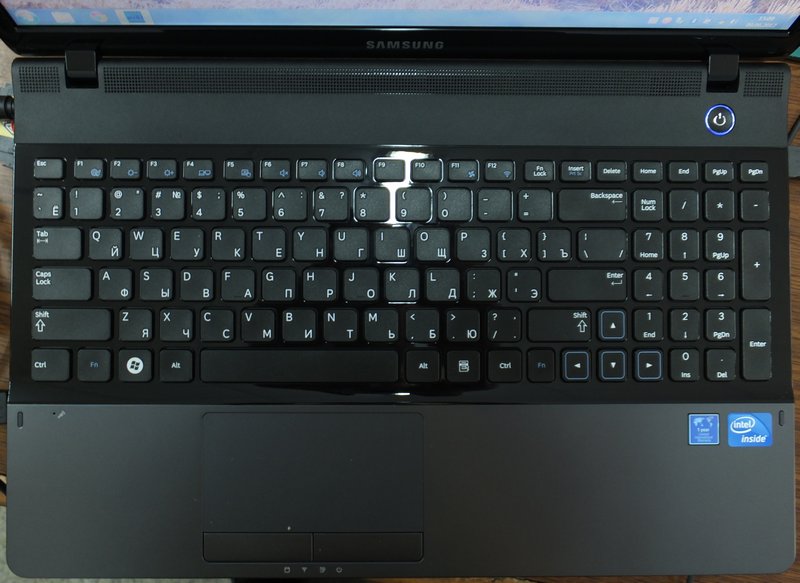
On the left - the power connector, the standard LAN connector RJ-45, connectors D-SUB, HDMI, USB, microphone, headphones.

On the right is a DVD-RW tray, two USB connectors, a Kensington lock.

Front - SD card reader and four LED indicators.
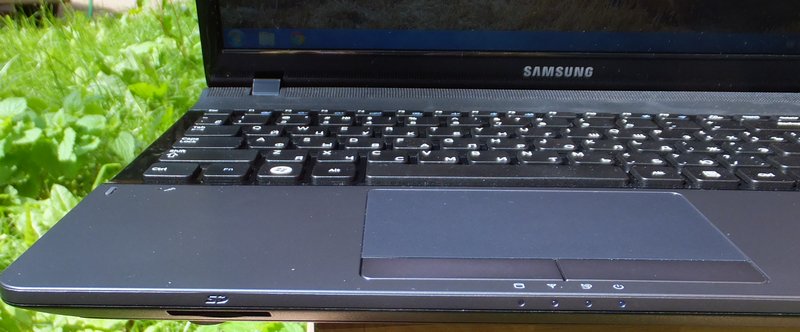
Below is a large cover that covers the hard drive, two memory slots and an optical drive mount.

2 GB memory installed in one slot. If desired, in the second slot you can put another 2 GB.

Battery - 48Wh. They promise that it should be enough for 7 hours of work. There is a battery life extension mode in which it does not charge if the charge level is more than 80%.

Strangely enough, even though it is the youngest model, it is equipped with a 750 gigabyte disk and everything you need: Wi-Fi, Bluetooth, HDMI, D-SUB (VGA), SD card reader, three USB connectors.
Processor - Celeron B800 with a frequency of 1.50 Ghz and integrated video. Do not be afraid of the terrible word "Tseleron." This processor, although slower than the more expensive counterparts, will still be significantly faster than the most expensive processors from three years ago. Its speed is quite enough for any ordinary tasks - the Internet, office programs, graphics, video viewing, and even for many games.
I compared the speed of this laptop with a Samsung 300E5A-S0C laptop at i3-2350M@2.3 Ghz for 20,000 rubles from the same series and along with several other computers. That's what happened.
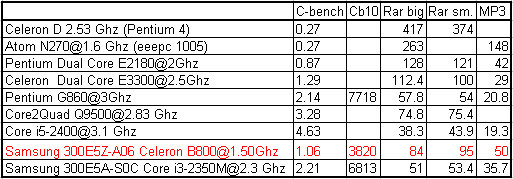
The first test Cinebench 11.5, the second Cinebanch 10. They show the performance of the processor when using all the cores. The third and fourth test - WinRar compression of five large and hundreds of small files. The fifth test is encoding a music track to mp3 using lame.
As you can see, this laptop is faster than a computer on a Pentium Dual Core E2180 (I’m writing this review on it - this is my working desktop) and far surpasses the Atom and Pentium 4 processors. At the same time, it is only slower than the i3-2350 1.4- 1.8 times (the result of CB 11.5 is not quite correct - the 64-bit version of the test was used).
The laptop is very quiet. The program Easy Settings has an additional fan control that allows you to turn on silent mode, slightly reducing performance.
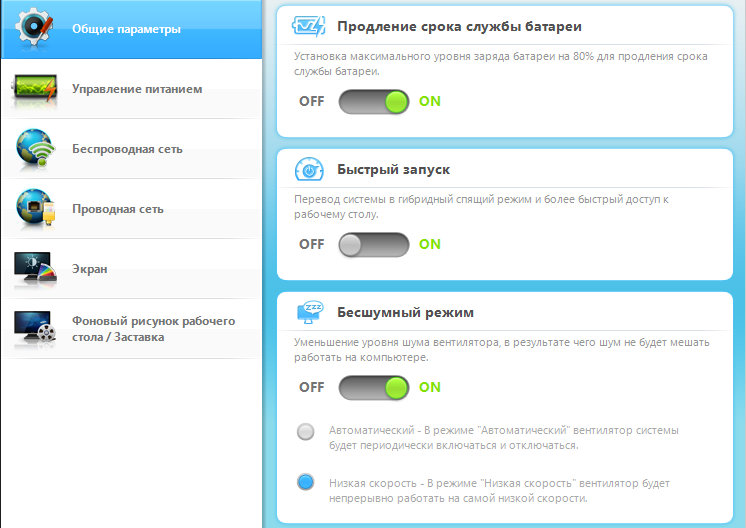
It is not very convenient that the same program is called to enable and disable WiFi via Fn + F12.
The screen is matte, bright enough. Viewing angles are not the best. Even with a slight change in the viewing angle in the vertical, the brightness and colors change. It should be noted that in the older laptops of a series of screens are exactly the same.
The speakers are normal for a laptop, not very loud, but the sound is quite clear.
The power supply is a regular 19 v 3.16A. Medium size and weight - 370 grams with a cord.

Laptop weighs 2.3 kg. For a size of 15.6 inches it is very cool.

An important note - this laptop, like the rest of the E5Z series, comes without Windows. To test the performance on a laptop worth FreeDOS.
Despite all the shortcomings, the Samsung 300E5Z-A06 is a very good option for purchasing as a cheap home laptop.
In conclusion, the advantages and disadvantages of the laptop Samsung 300E5Z-A06
Pros.
• Low price
• Matte screen
• Island Keyboard
• Performance is enough for most tasks.
• 750GB large hard drive
• Long battery life
• No noise
• HDMI
• card reader
• 3 USB
• Separate audio connectors
• Low weight for 15.6 "
Minuses.
• Not the best screen matrix.
• Not very comfortable keyboard
• No Break keys and Fn-combinations of power management
© 2012 Alexey Nadyozhin
Source: https://habr.com/ru/post/145715/
All Articles