Unpacking the Raspberry Pi
As soon as the general excitement was asleep and the Farnell and RS Components websites started to work, I managed to leave a request for the pre-order Raspberry Pi, about which in a week, I quietly forgot.
My attitude to the project changed on May 17th, that day I received an email from RS Components, with an access code and a link to the Raspberry Pi Store. A little thought, I decided - we must take!
The second pleasant surprise was the email from DHL with the parcel track, which I received on June 5th.
So, in three days I became the happy owner of the Raspberry Pi!

')
Since the Raspberry Pi Store offers to order various accessories, I decided to investigate the feasibility of buying them. Immediately revealed a number of problem areas - unstable work with some SD cards, as well as numerous problems associated with nutrition. Deciding not to waste time searching for suitable accessories and solving possible problems, I ordered everything I needed right away.
This is how my order looked like:
It turned out "a little" more than $ 35, and now, perhaps, I would order only a computer, everything else can be bought much cheaper. By the way, the cost of one Raspberry Pi Type B including taxes and delivery will be approximately € 39 or $ 49 (taxes and delivery are highly dependent on the country).
This is how the main box was sealed - it seems that RS Components takes the matter seriously:

The contents of the box are generously packed in foam rubber - Raspberry Pi and a couple of pamphlets:

Pi is slightly larger than a regular bank card:
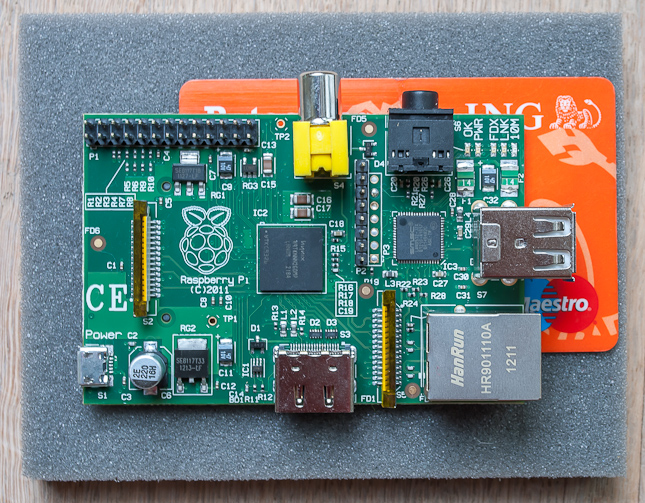
Closer - system chip and Ethernet controller:
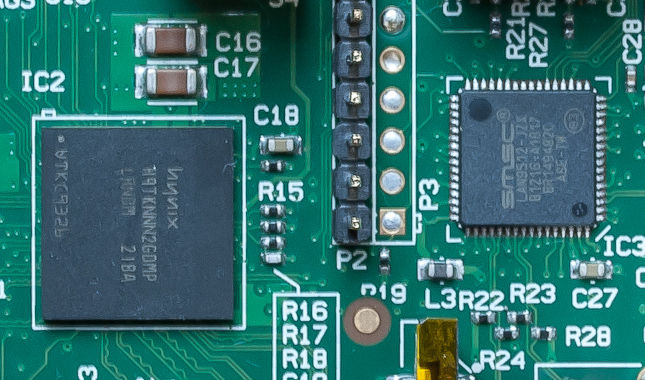
Network adapter - to be honest, I was expecting more, it’s obviously not worth my money:

The officially recommended Debian distribution was downloaded in advance, spending five minutes preparing the SD card, I decided to start.
Trial run - earned!

Wireless keyboard and mouse were bought in an emergency order, with one common USB receiver - this is important because There are only two USB ports in the board.
This is how LXDE GUI and Midori browser look like:
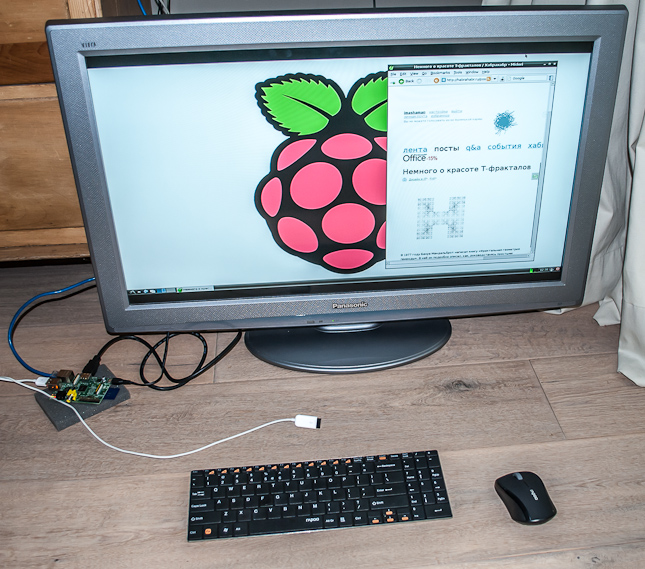
Minimal configuration, ssh access:
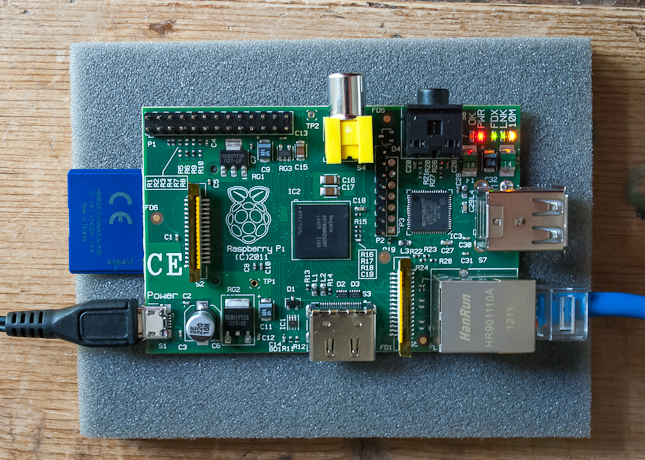
Having installed Raspbian , we managed to revive the webcam and launch the video stream via http:
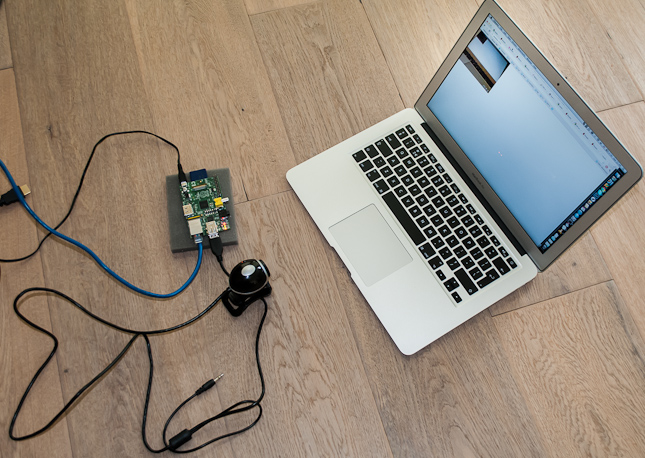
Having played with the device for a couple of days, I decided to add my impressions, problems and future plans to the post.
In terminal mode, the system behaves just fine, but the graphical interface is very thoughtful in places, for example, surfing the web using Midori is not a job for the faint of heart, probably the modest 700 MHz that affects. HD video and 3D haven't interested me yet - but I readily believe that RPi can handle both the first and the second.
For every taste Arch Linux, Debian, OpenELEC, etc. Here is the aggregated information on the available distributions .
I stopped at Raspbian - the main reason was the built-in ability to update the kernel and firmware from Hexxeh .
There is no installation process for the distribution kit itself, usually a working image is recorded on the card, and then, when you first start, you need to run some simple commands.
Separately worth noting the process of setting up the device to fit your needs - even if you have never worked with * nix systems before - the Internet simply is replete with both ready-made solutions and detailed explanations and instructions. Installation of additional programs and libraries is not difficult, a prerequisite is to connect RPI to the Internet, all installation, upgrade and uninstall operations are performed by the package manager, and it is available in all major distributions.
Keyboard and mouse - work with a bang, external drives should also work, but for example, the webcam did not want to work in the officially recommended Debian distribution.
Wifi and Bluetooth are present, but the kernel supports a limited set of devices - it depends on the distribution, and if there are plans to use them, then it is better to take those that are already supported, because subsequent compilation of new modules from source for an untrained person can create a lot of problems.
Occasionally sticking and missed keystrokes occurred, in my case, the USB receiver reconnection helped, at first I thought that the reason was not a quality receiver, but as it turned out, this problem is directly related to the power supply - or rather, its differences with different loads. The official forum is advised to use more powerful sources.
I also want to note that I did not notice the difference between the adapter from RS Components and USB charging from HTC Desire, if you work on ssh, then the Raspberry Pi behaves just fine.
For now, one thing is to launch a home reading system for analog gas, electricity and water meters using three webcams, in Python + OpenCV.
If anyone has any questions, ask, I will answer with pleasure.
My attitude to the project changed on May 17th, that day I received an email from RS Components, with an access code and a link to the Raspberry Pi Store. A little thought, I decided - we must take!
The second pleasant surprise was the email from DHL with the parcel track, which I received on June 5th.
So, in three days I became the happy owner of the Raspberry Pi!

')
Since the Raspberry Pi Store offers to order various accessories, I decided to investigate the feasibility of buying them. Immediately revealed a number of problem areas - unstable work with some SD cards, as well as numerous problems associated with nutrition. Deciding not to waste time searching for suitable accessories and solving possible problems, I ordered everything I needed right away.
This is how my order looked like:
| Raspberry Pi Type B Single Board Computer | 27.40 € |
| Micro USB Euro power supply for Raspberry Pi | 6.20 € |
| HDMI cable for Raspberry Pi | 4.30 € |
| 4GB Class 6 SDHC Flash Memory Card for Raspberry Pi | 8.23 € |
| Subtotal (excluding VAT) | 46.13 € |
| VAT | 9.23 € |
| Standard shipping (Sending is expected within 3 weeks) | 6.28 € |
| The overall result | 61.64 € |
It turned out "a little" more than $ 35, and now, perhaps, I would order only a computer, everything else can be bought much cheaper. By the way, the cost of one Raspberry Pi Type B including taxes and delivery will be approximately € 39 or $ 49 (taxes and delivery are highly dependent on the country).
Unpacking
This is how the main box was sealed - it seems that RS Components takes the matter seriously:

The contents of the box are generously packed in foam rubber - Raspberry Pi and a couple of pamphlets:

Pi is slightly larger than a regular bank card:
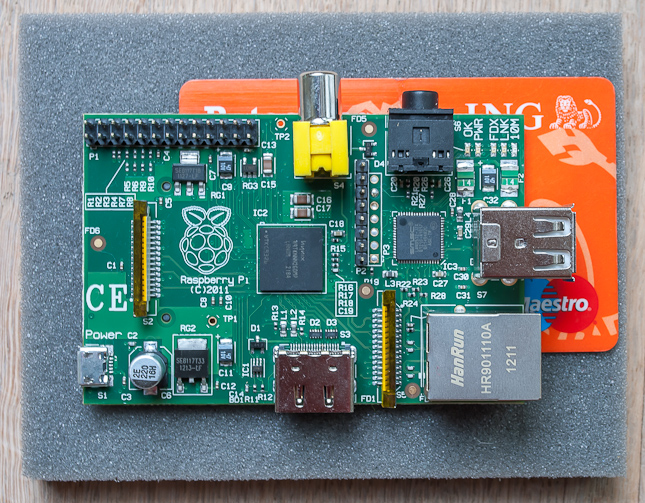
Closer - system chip and Ethernet controller:
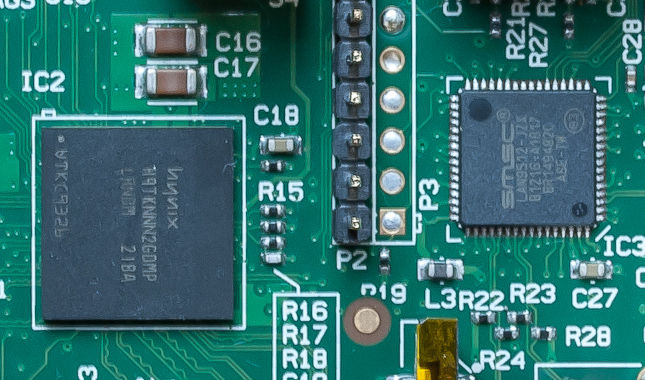
Network adapter - to be honest, I was expecting more, it’s obviously not worth my money:

The officially recommended Debian distribution was downloaded in advance, spending five minutes preparing the SD card, I decided to start.
Trial run - earned!

Wireless keyboard and mouse were bought in an emergency order, with one common USB receiver - this is important because There are only two USB ports in the board.
This is how LXDE GUI and Midori browser look like:
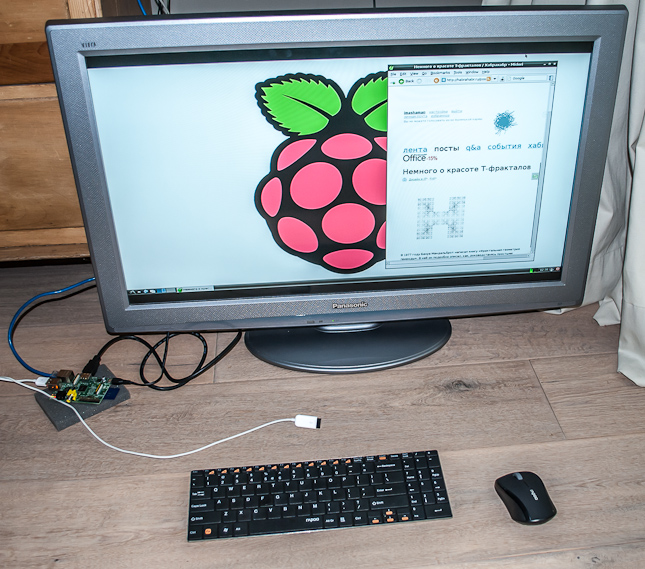
Minimal configuration, ssh access:
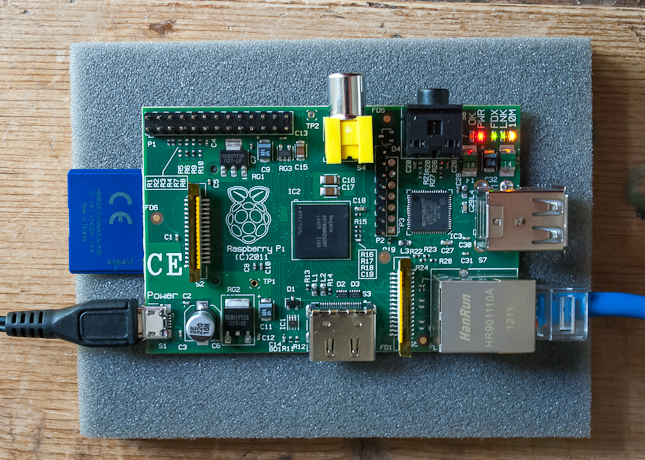
Having installed Raspbian , we managed to revive the webcam and launch the video stream via http:
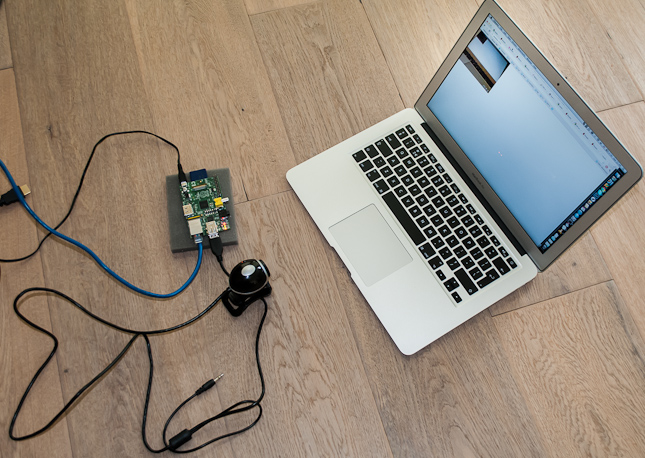
Impressions
Having played with the device for a couple of days, I decided to add my impressions, problems and future plans to the post.
Speed performance
In terminal mode, the system behaves just fine, but the graphical interface is very thoughtful in places, for example, surfing the web using Midori is not a job for the faint of heart, probably the modest 700 MHz that affects. HD video and 3D haven't interested me yet - but I readily believe that RPi can handle both the first and the second.
Software
For every taste Arch Linux, Debian, OpenELEC, etc. Here is the aggregated information on the available distributions .
I stopped at Raspbian - the main reason was the built-in ability to update the kernel and firmware from Hexxeh .
There is no installation process for the distribution kit itself, usually a working image is recorded on the card, and then, when you first start, you need to run some simple commands.
Separately worth noting the process of setting up the device to fit your needs - even if you have never worked with * nix systems before - the Internet simply is replete with both ready-made solutions and detailed explanations and instructions. Installation of additional programs and libraries is not difficult, a prerequisite is to connect RPI to the Internet, all installation, upgrade and uninstall operations are performed by the package manager, and it is available in all major distributions.
Periphery
Keyboard and mouse - work with a bang, external drives should also work, but for example, the webcam did not want to work in the officially recommended Debian distribution.
Wifi and Bluetooth are present, but the kernel supports a limited set of devices - it depends on the distribution, and if there are plans to use them, then it is better to take those that are already supported, because subsequent compilation of new modules from source for an untrained person can create a lot of problems.
Problems
Occasionally sticking and missed keystrokes occurred, in my case, the USB receiver reconnection helped, at first I thought that the reason was not a quality receiver, but as it turned out, this problem is directly related to the power supply - or rather, its differences with different loads. The official forum is advised to use more powerful sources.
I also want to note that I did not notice the difference between the adapter from RS Components and USB charging from HTC Desire, if you work on ssh, then the Raspberry Pi behaves just fine.
Plans
For now, one thing is to launch a home reading system for analog gas, electricity and water meters using three webcams, in Python + OpenCV.
If anyone has any questions, ask, I will answer with pleasure.
Source: https://habr.com/ru/post/145606/
All Articles