A simple phpMyAdmin replacement for geeks
Quite often a situation arises when you need to quickly launch a couple of queries to the MySQL database on the client on the server. At the same time there is only FTP and connection parameters with the DBMS. The easiest way out is to upload phpMyAdmin there, and then what’s next? Usually, all this happens against the background of the fact that the client already has some kind of CMS installed - WordPress, Drupal, Joomla ...
I love simple, beautiful and comfortable things. I am warm to phpMyAdmin but in 90% of my Use Cases I don’t need it. Need something simple. Ideally, you can simply upload it to the server and open it in the browser - without setting it up.
A couple of evenings and a package ready.
Since in some ways this may be the invention of the bicycle, and even with fantasy it is not very much - the project called it so - Bike.
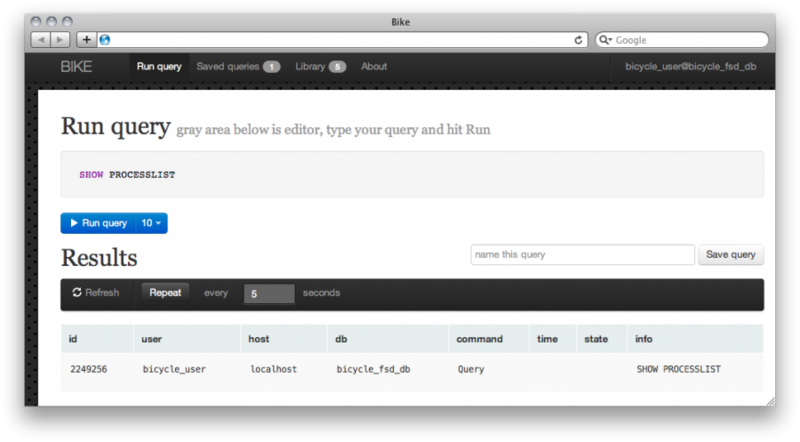
')
What he can do:
- Bike will figure it out himself, into the subfolder of what they downloaded it - WordPress, Drupal, Joomla and attach to the base. Of course, you can register connection parameters manually.
- Bike stores the last 40 requests in LocalStorage - open it tomorrow and if you have not cleared the cache - requests will be in place.
- You can give the request a name and save it in permanent storage. Bike does not create any tables, so for permanent storage you will have to open one daddy on the server for writing. By the way, it’s very convenient if you want the client to prepare a report - write a request, give it a name, save it. The client will open Bike and launch it.
- Often use some sql? There is a read-only library of requests - add them there and they will always be with you in the Library section.
- No FORM POST - we love AJAX.
- Bike looks pretty good (IMHO)
Well, that's all. You can download it here https://github.com/jagermesh/bike . There is also a link to the demo.
UPD: Works only on PHP 5.3+
UPD2: Based on comments - zakomitil on the github packed version - just upload two files to the server and go to /install.php.
I love simple, beautiful and comfortable things. I am warm to phpMyAdmin but in 90% of my Use Cases I don’t need it. Need something simple. Ideally, you can simply upload it to the server and open it in the browser - without setting it up.
A couple of evenings and a package ready.
Since in some ways this may be the invention of the bicycle, and even with fantasy it is not very much - the project called it so - Bike.
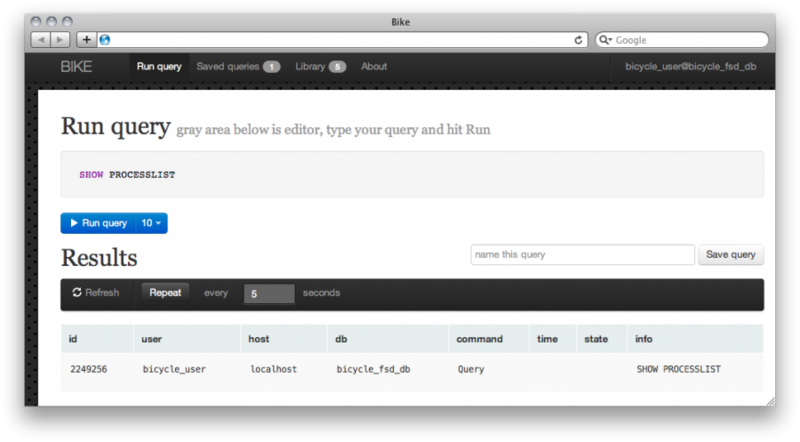
')
What he can do:
- Bike will figure it out himself, into the subfolder of what they downloaded it - WordPress, Drupal, Joomla and attach to the base. Of course, you can register connection parameters manually.
- Bike stores the last 40 requests in LocalStorage - open it tomorrow and if you have not cleared the cache - requests will be in place.
- You can give the request a name and save it in permanent storage. Bike does not create any tables, so for permanent storage you will have to open one daddy on the server for writing. By the way, it’s very convenient if you want the client to prepare a report - write a request, give it a name, save it. The client will open Bike and launch it.
- Often use some sql? There is a read-only library of requests - add them there and they will always be with you in the Library section.
- No FORM POST - we love AJAX.
- Bike looks pretty good (IMHO)
Well, that's all. You can download it here https://github.com/jagermesh/bike . There is also a link to the demo.
UPD: Works only on PHP 5.3+
UPD2: Based on comments - zakomitil on the github packed version - just upload two files to the server and go to /install.php.
Source: https://habr.com/ru/post/145578/
All Articles