Windows 8 Release Preview eyes of a little more ordinary user
A small introduction on the irrelevance of this post: it was my first post, and having received an invite for it, I thought it was published, but no, it turned out to be in draft and was stored there as early as 9.06.2012, then it was megaactual, It was exactly one week since the release of the release preview, now the post was published independently, I do not know how or why. In general, there is no sabotage, so read on health, especially those who have not yet met him.
Using this week's OS, I read the following post “Windows 8 Release Preview through the eyes of an ordinary user” ( link ), which in my opinion, sometimes does not reflect the full picture, therefore I will add a couple of “fi” and “wow!” To it. It's also about the interface + a little bit about the market and metro applications. All this will be immediately after the brief introduction for those who are still too lazy to follow the link and examine the contents

Entry for those who are too lazy to read the work for which the link was indicated:
Frankly speaking, reviews on this OS scared me a little: there was a strong feeling that nothing would work properly and I would make a mistake if I installed it as the main OS. On the other hand, I wanted to see how it would work and not bother about the two systems. In general, I didn’t even think much: I chose the default update of Windows 7 to Windows 8 Release Prewiew (I always press “further” despite checkboxes, if I don’t see “install Yandex.BAR” or more some unnecessary nonsense ).
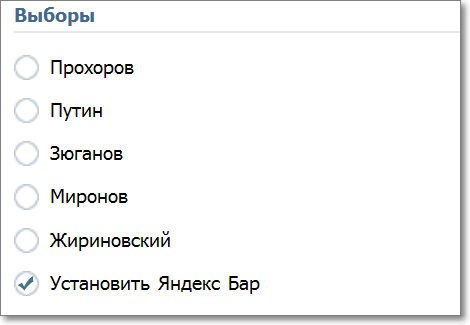
After downloading the image, shoving it into a virtual DVD, I started the installation, from the beginning there was a compatibility analysis procedure, where the OS reported where there might be problems, but I didn’t see anything critical there, so as always I clicked “next”. After which the update followed, it took about an hour (the update is always longer than a simple installation), followed by several reboots, and finally, I saw this miracle. I was offered to choose a favorite color (this color was further used for Metro) and everything seems to be.
The first 10 minutes I spent on mastering the interface, it turned out to be simple, although very unusual. Another 10 minutes, I just enjoyed what I had already mastered. And then I started to dislike something:
')
Buns
1. All at once
Firstly, you can work with several applications at once very quickly between them switching and watching both:
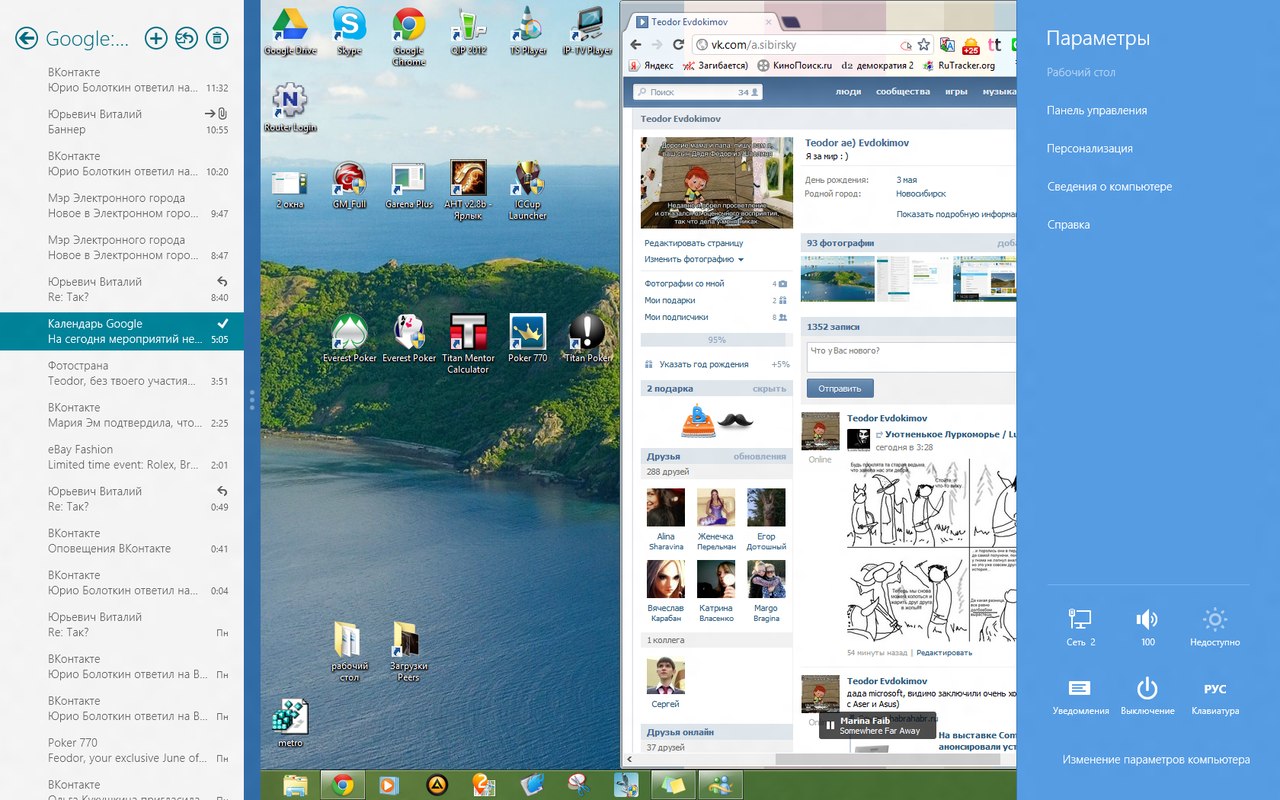
You can see the mail (metro application) on the left and the usual desktop with the browser on the right, and even to the right - the settings window, with a dashclick on the dividing strip - the left window will stretch, and the right one will be narrower. All applications run simultaneously, so that the same mail will be updated in a timely manner.
You can do the same with other metro applications and even work directly in 2 applications, without using the desktop at all, replace them, etc.
To do this - drag the cursor to any left corner and drag along the edge to the middle and drag the application you need, already running, to any edge of the screen (from the edge of the screen will depend on the right or left)
2. Unified, fast and convenient search
In this OS, an unobvious, but intuitive search across everything has appeared, even though this application is metro, even though it is the whole computer (the same search on the movie search and Wikipedia applications is now done by this tool)
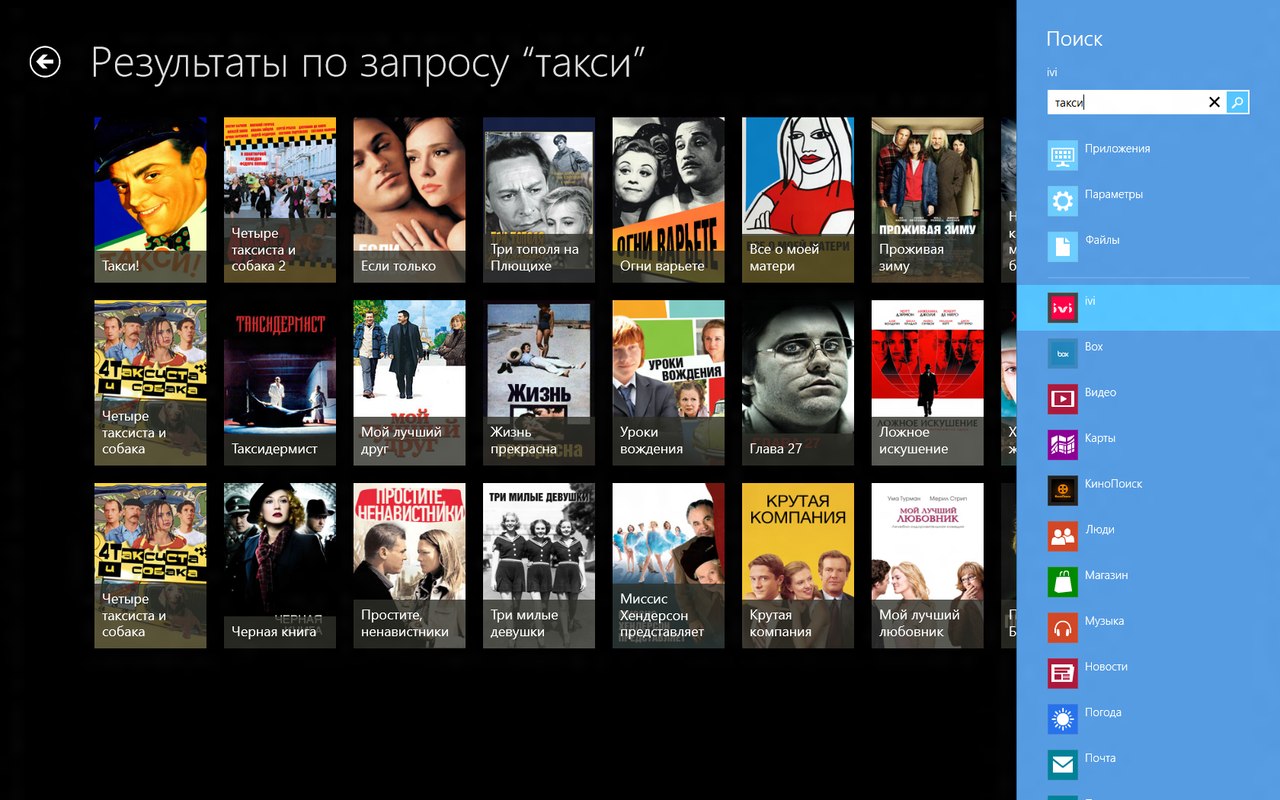
3. Fast download
In just a few seconds from the moment you press the power button on the computer, you can already use metro,
if you want to go to work with Explorer, you will have to wait for the usual time. I understand that Microsoft wants people to turn into the old shell only when necessary, and in general I would not mind if all the necessary replacements of my applications existed, the same p2p clients, ICQ, favorite chrome and yes, normal video and audio players. I did not figure out how to set up playlists there.
In conclusion, I can say that as soon as the system comes out officially - it’s not worth buying or downloading “for free and without SMS” - there is a very big desire to work in the metro, and not in the old shell, but there are still very few applications for it (the same opera and chrome are not yet released for metro). I would wait 6-12 months, if you are conservative, the product is still damp. For lovers of everything new - I think they and what is now enough to just use the new.
Using this week's OS, I read the following post “Windows 8 Release Preview through the eyes of an ordinary user” ( link ), which in my opinion, sometimes does not reflect the full picture, therefore I will add a couple of “fi” and “wow!” To it. It's also about the interface + a little bit about the market and metro applications. All this will be immediately after the brief introduction for those who are still too lazy to follow the link and examine the contents

Entry for those who are too lazy to read the work for which the link was indicated:
Frankly speaking, reviews on this OS scared me a little: there was a strong feeling that nothing would work properly and I would make a mistake if I installed it as the main OS. On the other hand, I wanted to see how it would work and not bother about the two systems. In general, I didn’t even think much: I chose the default update of Windows 7 to Windows 8 Release Prewiew (I always press “further” despite checkboxes, if I don’t see “install Yandex.BAR” or more some unnecessary nonsense ).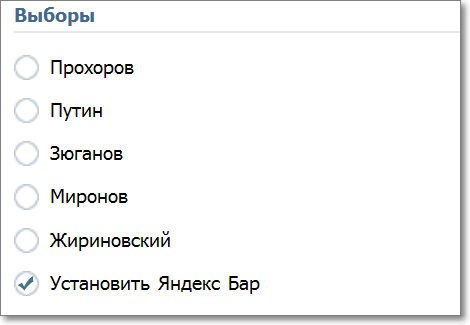
After downloading the image, shoving it into a virtual DVD, I started the installation, from the beginning there was a compatibility analysis procedure, where the OS reported where there might be problems, but I didn’t see anything critical there, so as always I clicked “next”. After which the update followed, it took about an hour (the update is always longer than a simple installation), followed by several reboots, and finally, I saw this miracle. I was offered to choose a favorite color (this color was further used for Metro) and everything seems to be.
The first 10 minutes I spent on mastering the interface, it turned out to be simple, although very unusual. Another 10 minutes, I just enjoyed what I had already mastered. And then I started to dislike something:
')
First problem
The first thing that comes to mind right after installing windows 8 is to launch Metro applications, which is most likely what many people put it for. But they did not start. In no way. Fortunately, I found a solution, it turned out to be quite simple, BUT not trivial for such lamers like me. I will very briefly explain how this is treated:- Open the notebook (if you start typing in the metro the word notebook it will highlight)
- Open link
- We take and copy the text from point 6
- Paste into the notebook, click "save as ..."
- Select the file type "all files" after the file name is attributed to ".reg"
- Click "OK", close the notepad and run the file
- Allow to make changes to the registry
- Reboot
- PROFIT !!!
The second problem - how to turn off, so much so that quickly
Having solved this strange problem with a broken Metro, I already had to run on business, but I ran into a problem of how to quickly turn off the computer (I did not find the shutdown button in Metro). I’ve been digging for quite a long time, but I didn’t find what I’m looking for, I had to do an alternate on and off in one place. As it turned out, there are already people on youtube who have found a solution to this problem and told people about it, and it is done this way:- keep the cursor in the lower right corner
- When the menu appears, select "parameters"
- we see the off button, by the way, there you can also find the restart and hibernation
Buns
1. All at once
Firstly, you can work with several applications at once very quickly between them switching and watching both: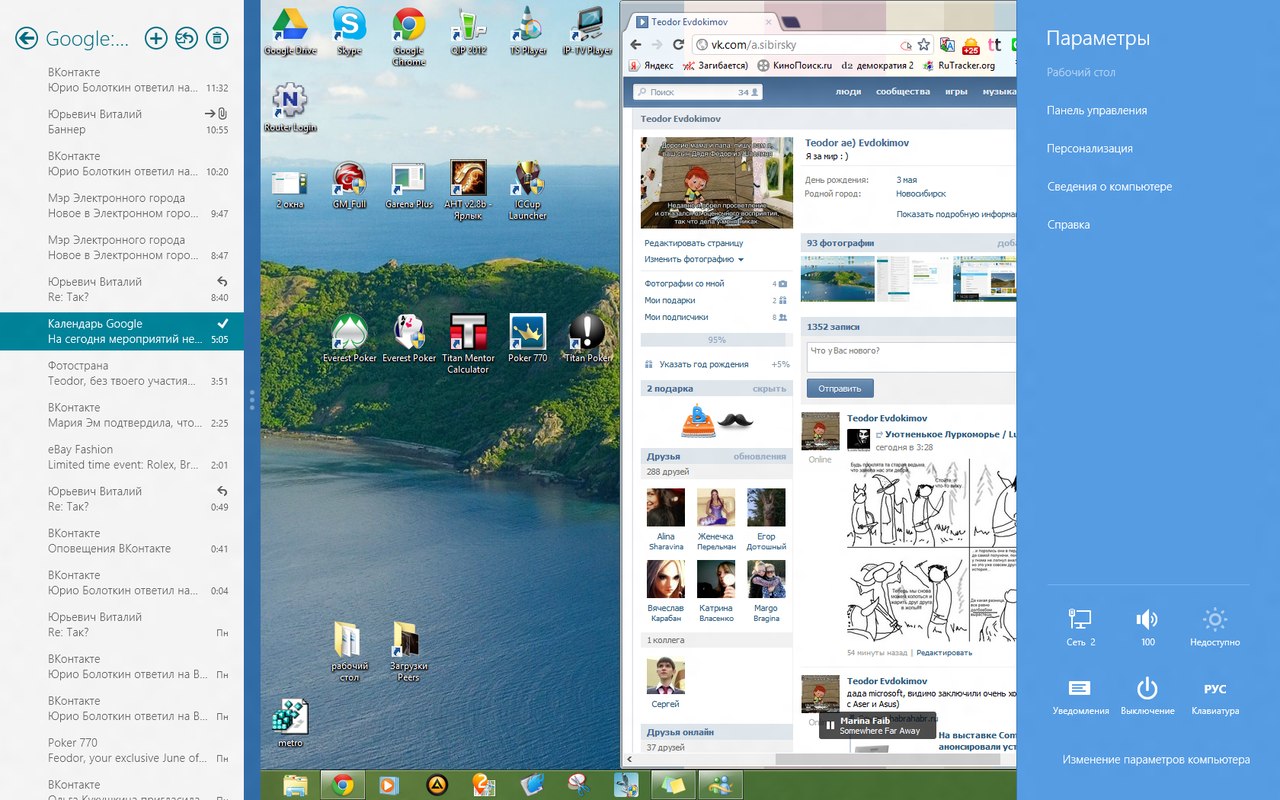
You can see the mail (metro application) on the left and the usual desktop with the browser on the right, and even to the right - the settings window, with a dashclick on the dividing strip - the left window will stretch, and the right one will be narrower. All applications run simultaneously, so that the same mail will be updated in a timely manner.
You can do the same with other metro applications and even work directly in 2 applications, without using the desktop at all, replace them, etc.
To do this - drag the cursor to any left corner and drag along the edge to the middle and drag the application you need, already running, to any edge of the screen (from the edge of the screen will depend on the right or left)
2. Unified, fast and convenient search
In this OS, an unobvious, but intuitive search across everything has appeared, even though this application is metro, even though it is the whole computer (the same search on the movie search and Wikipedia applications is now done by this tool)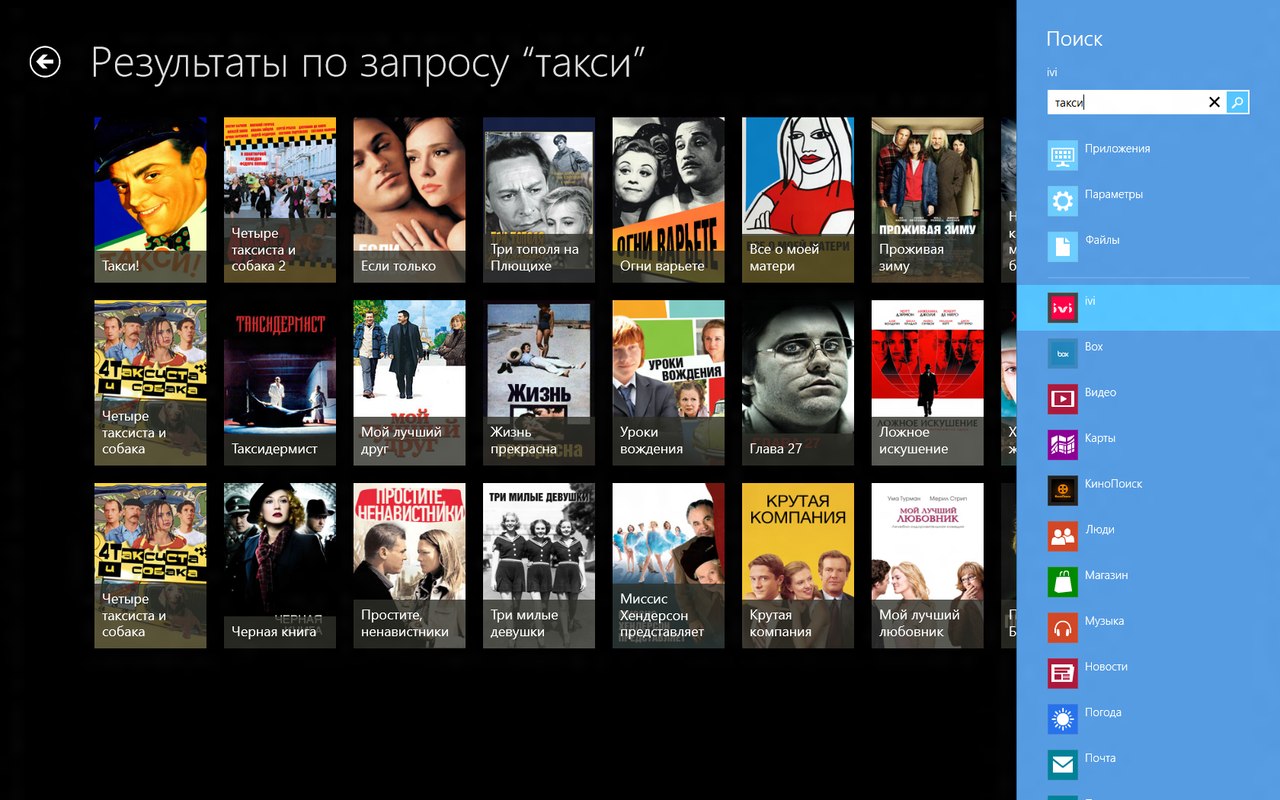
3. Fast download
In just a few seconds from the moment you press the power button on the computer, you can already use metro,but there is one BUT about fast loading and a few BUT for other reasons:
if you want to go to work with Explorer, you will have to wait for the usual time. I understand that Microsoft wants people to turn into the old shell only when necessary, and in general I would not mind if all the necessary replacements of my applications existed, the same p2p clients, ICQ, favorite chrome and yes, normal video and audio players. I did not figure out how to set up playlists there.
Total:
In conclusion, I can say that as soon as the system comes out officially - it’s not worth buying or downloading “for free and without SMS” - there is a very big desire to work in the metro, and not in the old shell, but there are still very few applications for it (the same opera and chrome are not yet released for metro). I would wait 6-12 months, if you are conservative, the product is still damp. For lovers of everything new - I think they and what is now enough to just use the new.
Source: https://habr.com/ru/post/145561/
All Articles