15 extensions for the external design of the browser under Firefox 13
 Periodically, we review various extensions (add-ons) to browsers. There is a review style - consider everything (*) , there is a style - set the tone for commentators (*) , there are reviews with consideration for add-ons for web development (*) , (*) . In order not to be sprayed on everything, consider only those add-ons that control the appearance and interface of the browser. Despite the restriction, this is a very large group of add-ons that is necessary for everyone. It is easy to classify it by scope. Each element of the interface requires careful development and maintenance, so there is no single addon that includes everything you want (but the creators of Themes are trying to do this). Each add-on developer is involved in a part of the interface, and by selecting several add-ons, we get a customized configuration of the window. At the end of the article is one of the variants of the resulting browser type, and in the middle is a link to a selection of 15 add-ons located on the Mozilla website, with the help of which this is obtained.
Periodically, we review various extensions (add-ons) to browsers. There is a review style - consider everything (*) , there is a style - set the tone for commentators (*) , there are reviews with consideration for add-ons for web development (*) , (*) . In order not to be sprayed on everything, consider only those add-ons that control the appearance and interface of the browser. Despite the restriction, this is a very large group of add-ons that is necessary for everyone. It is easy to classify it by scope. Each element of the interface requires careful development and maintenance, so there is no single addon that includes everything you want (but the creators of Themes are trying to do this). Each add-on developer is involved in a part of the interface, and by selecting several add-ons, we get a customized configuration of the window. At the end of the article is one of the variants of the resulting browser type, and in the middle is a link to a selection of 15 add-ons located on the Mozilla website, with the help of which this is obtained.There are also such extensions that behave incorrectly or inconvenient, or weak, and their action overlap others. The user will not be interested in fixing them, so we’ll set them aside with notes. Suddenly, under some circumstances they will be needed, or the user will recognize his own and see alternatives, so links to various not the weakest options are also left.
And then just released Firefox 13 , which is considered an interesting version of the innovations. We will be able to test on it how well the add-ons were prepared for the change of versions, despite the fact that the author had experience of using them on the 12th and earlier versions.
Intentionally little attention is paid to add-ons that are useful but not used in their own practice, although for the sake of completeness, their best representatives, each in its own niche, are indicated.
')
Participants entered the battlefield
- Group "Heder" - Hide Caption Titlebar Plus
- “Menu” subgroup - Menu Editor , Restart Firefox
- “Title Bar” (Title Bar) - (part of the Hide Caption Titlebar Plus features )
- "Address Bar" (Location Bar, Navigation Bar) - Location Bar Enhancer
- Tabs - Tab Mix Plus , ColorfulTabs , FaviconizeTab
- Bookmarks Bar - Smartest Bookmarks Bar
- Buttons (Toolbar) - Toolbar Buttons , ( Offline Restart Buttons ), Clear Cache Button , ( Custom Buttons ), ( FabTabs )
- Search Bar - ( OmniBar )
- "Window" - Speed Dial
- Window context menu - FfChrome
- Group "Footer"
- "Status Bar" - ...
- "Addon Bar" - Minimize Addon-Bar
- Group “Appearance” - wallpapers and addons with wallpaper roles - Soft Drawing Paper (wallpaper), ( Soft Aqua ) (wallpaper), Aero Window Title (Win7 / Vista) .
The action involves 15 add-ons and 5 more, enclosed in brackets (meaning no experience of use), but necessary to patch holes in a coherent system of world view. The “Status Bar” section of the window was ignored, since in recent versions of the browser it practically survived with the light - there were only contextual mini-bars with links that appeared when you hover your mouse over a link or field to perform a local search on the page.
A couple of Wallpapers are added to the addons, which are a special type of design extensions, because they fit the requirements of the article and are almost the same as the installation process.
Those 15 add-ons - the result of a systematic and subjective selection - will be considered in detail, as far as possible with such numbers, with tips on their use, with building a fairly complete picture of patches and improvements for creating (subjectively and imperfectly) a comfortable browser interface. What about non-ideality - in such a flexible developing tool it is difficult to achieve the ideal. The use of add-ons is a balance between comfort and discomfort, which each user has his own.
In fact, addons exist much more, but they have different fame and convenience, they are supported in different ways. In the process of using (last 2-3 years), those that consistently show support for new browser versions are highlighted, convenient in operation, cover a significant part of the required functionality. It is possible that there are more convenient solutions, and the best results can be obtained with a different configuration.
Alternative Solution - Topics
Firefox has, finally, such a browser customization tool as Theme . This is the same addon, but deciding “alone” is precisely the task of designing everything and everything that we are now trying to solve by customizing the components. You can try to use any topic - because then do not need dozens of different settings and approvals. But, undoubtedly, similar problems will arise - dozens of theme settings or the absence of some settings. The accidental impossibility of matching with other designer addons. The need to agree with the tastes of the author-artist.
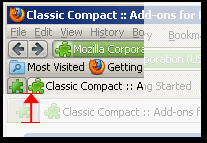 Someone will be satisfied with the chosen topic, and someone will need a dozen or two selected add-ons to be able to more fully control the tools.
Someone will be satisfied with the chosen topic, and someone will need a dozen or two selected add-ons to be able to more fully control the tools.For example, when I was Firefox version 3.6, I used a little bit of the theme shown in the figure to the right. It compresses the heights of all lines, icons, but it conflicts with other visual addons, so you had to “rejoice at what is.” That is, many ideas are invested, but they are incompatible with others. The classical opposition of the framework and the library, the struggle between which is now in the frontend, is rather in favor of the latter.
Purpose of the article
*) list the most convenient and functional add-ons for rendering the browser window frame ;
*) attach to the links a concise description and at least a brief instruction on how to configure one or more practical types (because it is not always obvious);
*) describe the sharing of related add-ons, if required.
In general, the display of the list of add-ons is already quite well automated for review and download on the Mozilla add-ons website. There is such a thing as Add -on Collections (or Collections), which any authorized browser user can create on their own to share a well-chosen list with others. True, the description of each add-on will most often be in English, and the comments of the collection picker are depicted there in a rather unpleasant way, so we will avoid them there. We make a collection and we. Perhaps, after some acquaintance, it will be a good guide or a prototype of its own public (or closed) collection of add-ons there. Not all links from the article will be given, but only the most recommended and proven candidates (15 pieces) for today; the remaining links are only in this article.
There are several lines of annotations where you can describe the collection collection goals, but without design, drawings and formatting. The article solves this question: all useful thoughts and pictures are here. And to download add-ons and get acquainted with their descriptions, you can use both direct links from the article and links from the collected Compact Layout Addons Fx13 collection.
Next, in turn, each add-on list and some auxiliary, for ease of management, are considered.
To track the match
... convenient to use tools:- about: support - a list of installed extensions and important changes in the settings of the about: config page;
 FEBE addon is an archiving tool for add-ons installed in the browser (allows you to restore the configuration without the Internet).
FEBE addon is an archiving tool for add-ons installed in the browser (allows you to restore the configuration without the Internet).- Addon No XPI Install Delay - eliminates delay "on deliberation" before installing the addon. This is what some configuration does in about: config.
What was not included in the review
On the best side, Personal Titlebar (on version 11-12) showed itself - it created changes of settings that were not canceled after being deleted and “hung” the configuration management of the window after “Configure ...”. (It does not work in Linux.) Its functionality is good (except for transferring the title to the top line of the window, it can place buttons, menus and select the number of menu items, do not show “Edit”, for example), if it were not for implementation errors. Perhaps in the future he will fix it. There are similar add-ons for Win-systems that carry the page title to the top line of the window, but for some reason they all had insufficient compatibility with Hide Caption Titlebar Plus , which coped with all the work, and the Menu Editor took over the creation of the menu.
There are many highly specialized add-ons: for example, the Undo Closed Tabs Button . They, it seems, it makes no sense to list without experience. Therefore, I expect feedback on other visual elements from their users in the comments.
Header

* Menu and some buttons, if desired - pops up when you hover on the "brand" button of the browser (or Alt);
* Discoloration of the browser button;
* Decrease browser buttons (7 options), but not in all settings and systems;
* reducing the heights of tabs, address fields, gaps between bars;
* pushing other bars into a tile bar (Win OS).
Not all desired layout options are available, so the issue of placement of bars using the title bar is not fully resolved and cross-browser.
UPD: checked in Ubunt 12.04 Fx13 this addon works even better than in WinXP and Win7 Fx12. Screenshot in the comments .
Menu
 Menu Editor . Simple and comprehensive menu configuration. We leave the required number of horizontal menu items and scatter the commands used by them. For example, there are only 3 points. In the middle list they put “About Firefox” - the only useful command from the “Help” item. The rest were also distributed according to the meaning, the unused were hidden, but access is possible through settings. With a short menu width without unnecessary elements is much easier to work.
Menu Editor . Simple and comprehensive menu configuration. We leave the required number of horizontal menu items and scatter the commands used by them. For example, there are only 3 points. In the middle list they put “About Firefox” - the only useful command from the “Help” item. The rest were also distributed according to the meaning, the unused were hidden, but access is possible through settings. With a short menu width without unnecessary elements is much easier to work.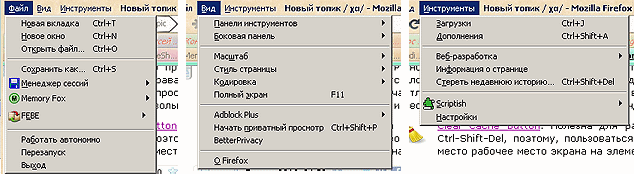
 Closing a window is a loss of a full session with several windows, restart is the most optimal thing you need (when setting up a start, “open previous tabs and windows”). If there is no button or a restart command, you can get rid of removing the task in the Windows Task Manager, but this is, of course, an “uncultured” emergency solution. Or by memorizing a session in the session manager. Or finding the right button on the addons panel. But the most cultured thing is to just have a restart command on the menu, a single line.
Closing a window is a loss of a full session with several windows, restart is the most optimal thing you need (when setting up a start, “open previous tabs and windows”). If there is no button or a restart command, you can get rid of removing the task in the Windows Task Manager, but this is, of course, an “uncultured” emergency solution. Or by memorizing a session in the session manager. Or finding the right button on the addons panel. But the most cultured thing is to just have a restart command on the menu, a single line.Address bar
Tabs
"Buttons"
In the toolbar live not only buttons, but also various falling menus, switches, and even decorations. But the most typical representatives of the toolbar are buttons. Tool placement and shuffling buttons built into the browser. Addons Ingoda are engaged in expanding the distribution of buttons on the window so that it becomes possible to put them in unexpected places, for example, in the window title.
Buttons are not always compact. Sometimes, for a light hit on them - on the contrary, moderate length. But the settings will always be pleasant: the removability of the buttons from the window, the programmability of the menu, other advanced settings.

 Offline Restart Buttons - acts quite unsophisticated, even easier than we would like. Just as the menu command is useful for restarting the browser, the restart button is useful, but the offline view button is even more useful. For the sake of the second button, this extension is worth using, but it’s pretty bad that there is a non-removable button with irreversible actions (restart) near (on the right). It would be great if it just turned off in the settings, or it would be 2 different add-ons. Moreover, the restart is quite rarely required, and the menu commands for it are quite enough. + Prompted that there is Work Offline .
Offline Restart Buttons - acts quite unsophisticated, even easier than we would like. Just as the menu command is useful for restarting the browser, the restart button is useful, but the offline view button is even more useful. For the sake of the second button, this extension is worth using, but it’s pretty bad that there is a non-removable button with irreversible actions (restart) near (on the right). It would be great if it just turned off in the settings, or it would be 2 different add-ons. Moreover, the restart is quite rarely required, and the menu commands for it are quite enough. + Prompted that there is Work Offline .Window
•
 FfChrome . Customization and minimization of the context menu. It has 2 states: compact (“as in Chrome”) and unfolded, which will appear if you hold the mouse over 2 seconds over one of the items.
FfChrome . Customization and minimization of the context menu. It has 2 states: compact (“as in Chrome”) and unfolded, which will appear if you hold the mouse over 2 seconds over one of the items.These 2 states of the menu are configured from a huge list of possible items, both standard and created by other add-ons, in a couple of sizes convenient for you - a great powerful approach to customization.
Addon bar
This bar smoothly flowed from the disappeared status bar. It turned out to be useful for control buttons and various messages that are easily configured by the same built-in toolbar control mechanism. As in the toolbar, you can add any buttons from the available in reserve from various add-ons and browser. There is flexibility in accommodation, but a valuable place is being hidden.
•
 Minimize Addon-Bar - response to software clutter, reload interface with buttons. With it, the addon bar turns into a sliding shelf from the desktop. The available settings are not the most convenient, but they allow you to make the necessary automation - to place the add-on field in the lower right corner just above the window, with a translucent colored background, to have 2 states - pushed and pulled. In any of them, you can click on the visible buttons, and the panel itself almost does not interfere with looking at the window. (If desired, with 2 clicks it is removed from the screen by regular means.)
Minimize Addon-Bar - response to software clutter, reload interface with buttons. With it, the addon bar turns into a sliding shelf from the desktop. The available settings are not the most convenient, but they allow you to make the necessary automation - to place the add-on field in the lower right corner just above the window, with a translucent colored background, to have 2 states - pushed and pulled. In any of them, you can click on the visible buttons, and the panel itself almost does not interfere with looking at the window. (If desired, with 2 clicks it is removed from the screen by regular means.)Also, something that is not the most convenient, but progressive, it does with the search string — it also hangs above the window just above the bottom edge. However, it deserves to be used.
"Appearance"
Special addons are engaged in coloring the battlefield - Outer Look styles , or Wallpapers (Personas). Monotony is required of them, in fact, if for a case, and most of them differ in drawings and periodic gradients, therefore, it is not always suitable for selected fonts and colors of control elements. In addition, they have a habit of changing the colors of the texts and backgrounds of the control elements, so they can be chosen for the realized idea. If on the contrary - they will dictate the choice of other add-ons and settings.
They are easily selected from the lists on the download pages by simply hovering the mouse. It is useful to display the status bar or add-on bar and menu bar to evaluate whether the text looks good with this style. Switching between the installed wallpaper is also extremely simple and fast, without rebooting the browser ( about: addons , hereinafter referred to as "Appearance").
 Since the choice of wallpaper greatly depends on tastes, and the characteristic can be given only after the time of use, only one (wallpaper) of an orange color ( Soft Drawing Paper ) is shown in the list, with a low-key texture and well-balanced text and background styles.
Since the choice of wallpaper greatly depends on tastes, and the characteristic can be given only after the time of use, only one (wallpaper) of an orange color ( Soft Drawing Paper ) is shown in the list, with a low-key texture and well-balanced text and background styles. Soft Aqua is another example of a balanced solution of technical tasks for wallpaper (without texture, with a very smooth gradient, without disturbing the text and background colors).
Soft Aqua is another example of a balanced solution of technical tasks for wallpaper (without texture, with a very smooth gradient, without disturbing the text and background colors).• Some small add-ons (not the level of themes) replace or combine appearance styles, they also participate in the description.
 Listed Aero Window Title works only in Win 7 / Vista and makes a transparent blurred background under the heading and under the tabs. It turns out rather original pale coloring of inactive tabs, the increased brightness of the active. When combined with the Wallpaper (appears after restarting the browser, the browser itself will not warn you about the desirability of restarting), the effects of the substrate and transparency are superimposed, which creates an even more interesting picture.
Listed Aero Window Title works only in Win 7 / Vista and makes a transparent blurred background under the heading and under the tabs. It turns out rather original pale coloring of inactive tabs, the increased brightness of the active. When combined with the Wallpaper (appears after restarting the browser, the browser itself will not warn you about the desirability of restarting), the effects of the substrate and transparency are superimposed, which creates an even more interesting picture.An example of the operation of all these add-ons on the Fx12 browser in the WinXP system:
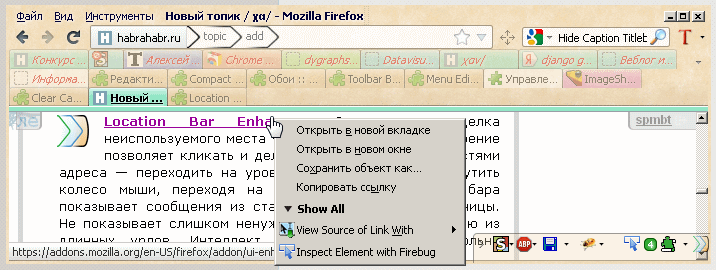
Link:
• Collection Compact Layout Addons Fx13 (15 pieces).
• For reference: how many addons are in Firefox and Chrome
Source: https://habr.com/ru/post/145379/
All Articles
