How convenient to take notes in pdf files
I want to share a new fashion with my university (Universidad de Barcelona - Spain). There are 70+ people in our group. We study on Computer Engineer. The first year everyone went with papers, notebooks, notebooks ... But seeing the method of teaching the lesson of most teachers (presentations from a searchlight), I decided to take a laptop with me and found a program of notes for pdf format. It is in this format that the material of the teacher gives us. After a couple of classmates saw this program for me, every day the number of laptops on pairs began to increase. Even some teachers began to use it by poisoning our work reports with annotations of this program.
So, PDF-XChange Viewer . The program allows you to fine-tune and includes a huge set of necessary functions about which you can read on the off-site in the Feature List section.
What I like best:
')
What is the convenience?
And the fact that everything is done quickly and can be while the teacher shows the same document on the searchlight, on the fly to take notes in precisely those places where the teacher indicates his laser pointer.
If everything is customized, here is my example of some commands:

This can be reduced by choosing a function with the mouse and returning to the document.
How to get to these settings?
Right-click on one of the peneles, unlock if locked, and again press the right button to select "Configure". Next, go to the "Commands" tab.

I also highly recommend enabling bindings to boundaries. Thus it becomes easier to draw different shapes. Try it!
And this is how it all looks:
Original:
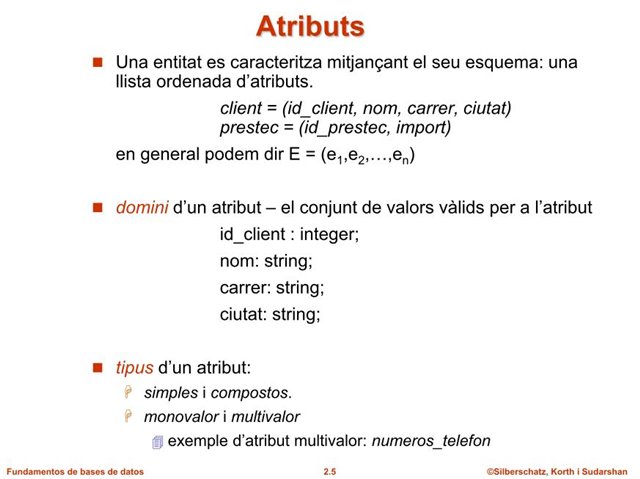
With notes:
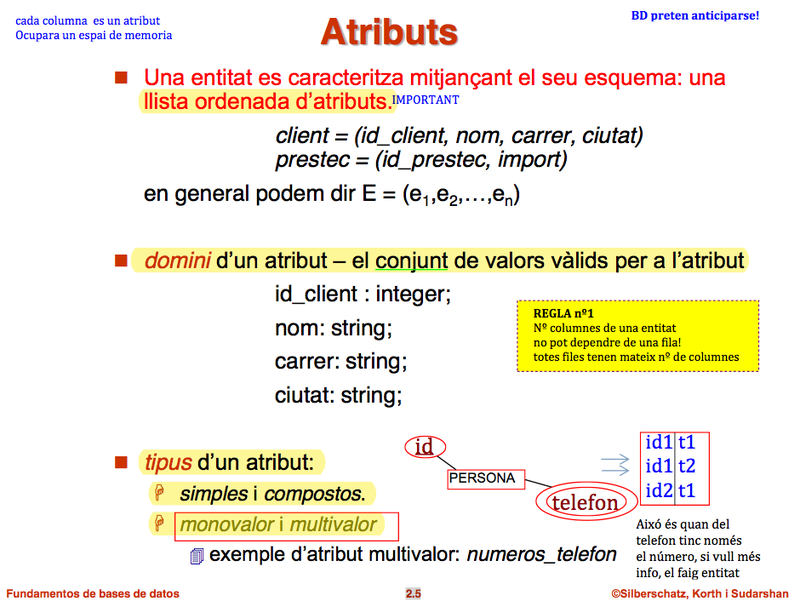
General form:
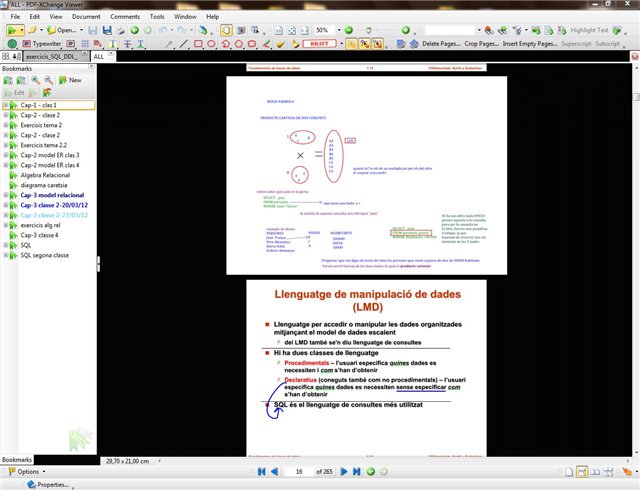
Yes, I forgot to say, all settings can be exported and imported. In the latest versions of the program, there is an OCR function.
UPD: for OSX there is an alternative: Skim
So, PDF-XChange Viewer . The program allows you to fine-tune and includes a huge set of necessary functions about which you can read on the off-site in the Feature List section.
What I like best:
')
- A series of notes

- The ability to separate or glue different documents into separate pages.
- Setting shortcuts for any function / note program.
- Sticking to borders, margins or mesh.

- Search by notes, by topics by all in open documents
- Snapshot Tool - selected the right one and immediately from the buffer with a picture in the e-mail to the teacher
- Create your own notes .
- Bookmarks and work with them.
- Export all notes to a file or import them into a document.
- Russian and other languages.
- Works under Wine in linux and MacOSX
What is the convenience?
And the fact that everything is done quickly and can be while the teacher shows the same document on the searchlight, on the fly to take notes in precisely those places where the teacher indicates his laser pointer.
If everything is customized, here is my example of some commands:

This can be reduced by choosing a function with the mouse and returning to the document.
How to get to these settings?
Right-click on one of the peneles, unlock if locked, and again press the right button to select "Configure". Next, go to the "Commands" tab.

I also highly recommend enabling bindings to boundaries. Thus it becomes easier to draw different shapes. Try it!
And this is how it all looks:
Original:
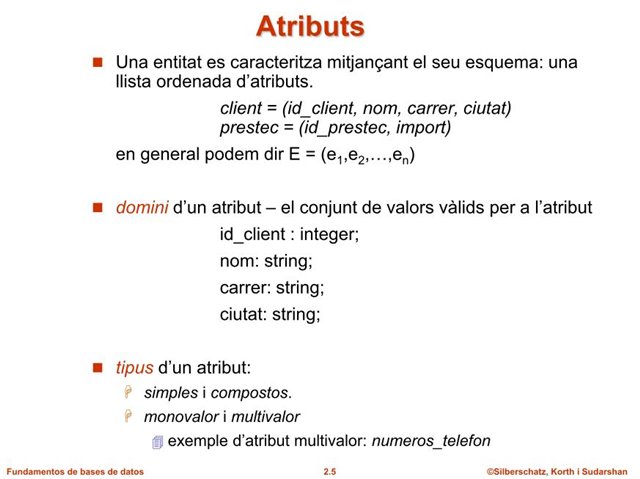
With notes:
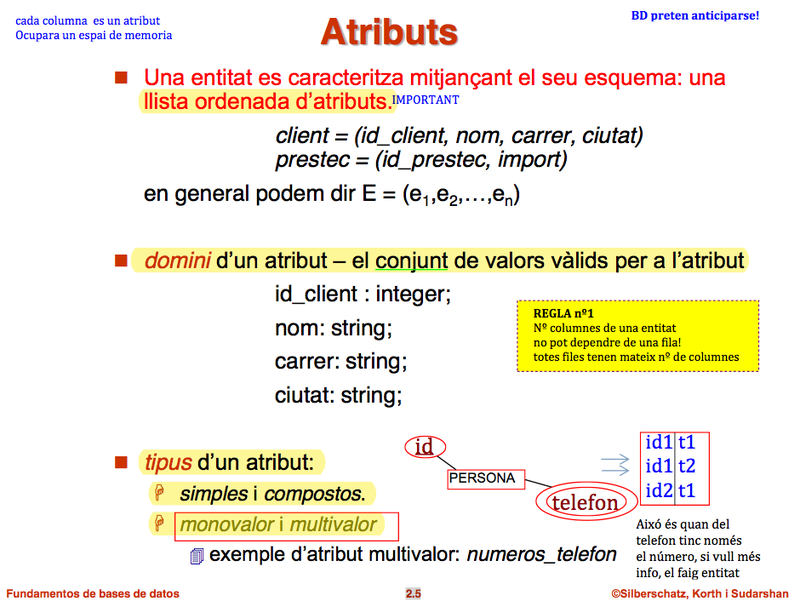
General form:
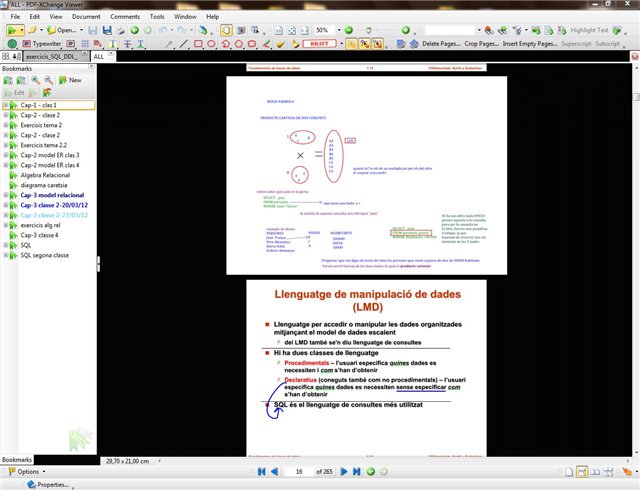
Yes, I forgot to say, all settings can be exported and imported. In the latest versions of the program, there is an OCR function.
UPD: for OSX there is an alternative: Skim
Source: https://habr.com/ru/post/145330/
All Articles