Dark color scheme for IntelliJ IDEA: solving a problem with an unpainted project tree
For some time I began to like dark color schemes for text editors. Accordingly, I wanted to paint in dark colors and the editor of my main working tool IDE IntelliJ IDEA. But after installing the dark scheme, I saw that the scheme was applied only to the editor, and the color of the other elements did not change. For example, the project tree has not been repainted.
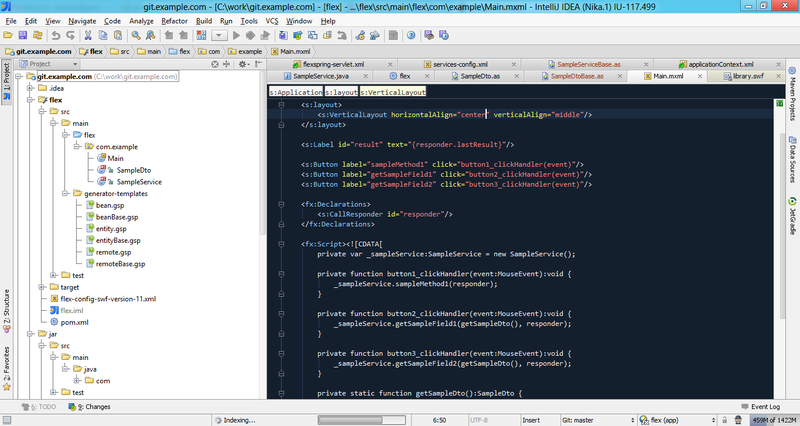
After searching on the Internet and in the standard settings of Idea, I concluded that it cannot be done by configuration, at least on Windows.
')
To solve this problem, I wrote a plugin that paints the project tree in the color scheme.
The result can be seen in the pictures:
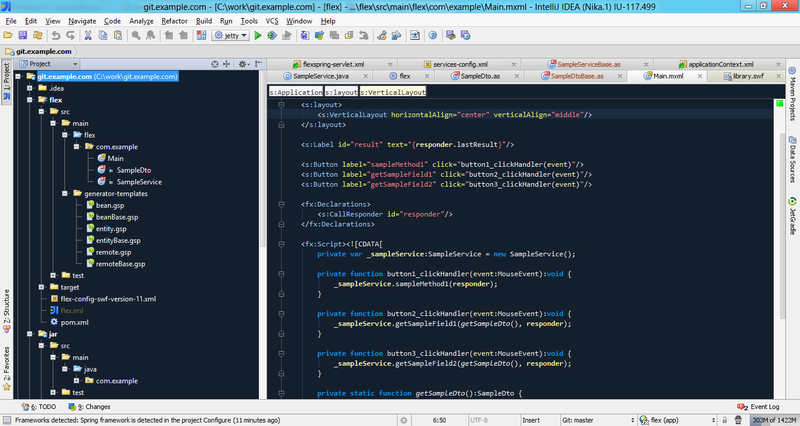
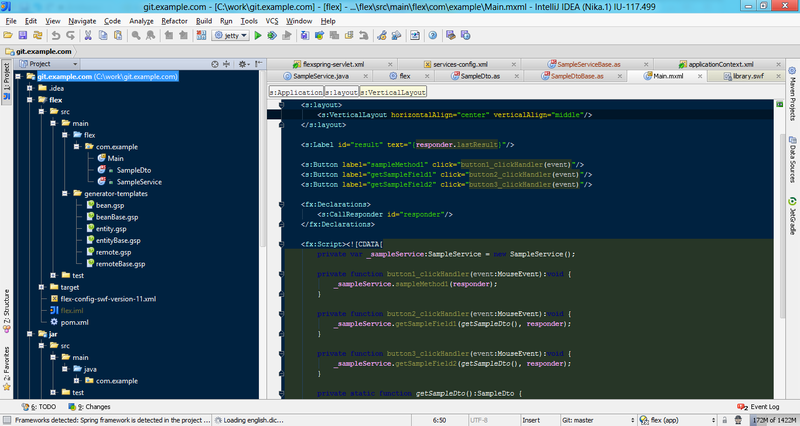

Unfortunately, it was not without disappointments. The developers of JetBrains have marked the classes of some components responsible for trees as final (in particular, the file structure tree), so it was not possible to color the corresponding trees without reversing half the code of the idea itself.
I created a ticket for this problem in the bug tracker, I hope for a quick fix in the main branch, then the need for such a plugin will disappear by itself. Until the problem is fixed, I will be releasing updates.
Probably the plugin will also suit users of other IDEs from JetBrains, based on the IntelliJ IDEA platform (PHP Storm, Web Storm, Ruby Mine, PyCharm), but I can’t say for sure, since I didn’t check.
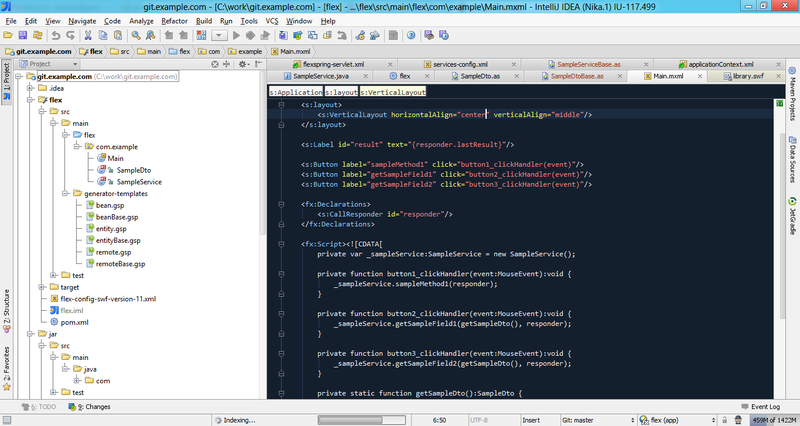
After searching on the Internet and in the standard settings of Idea, I concluded that it cannot be done by configuration, at least on Windows.
')
To solve this problem, I wrote a plugin that paints the project tree in the color scheme.
The result can be seen in the pictures:
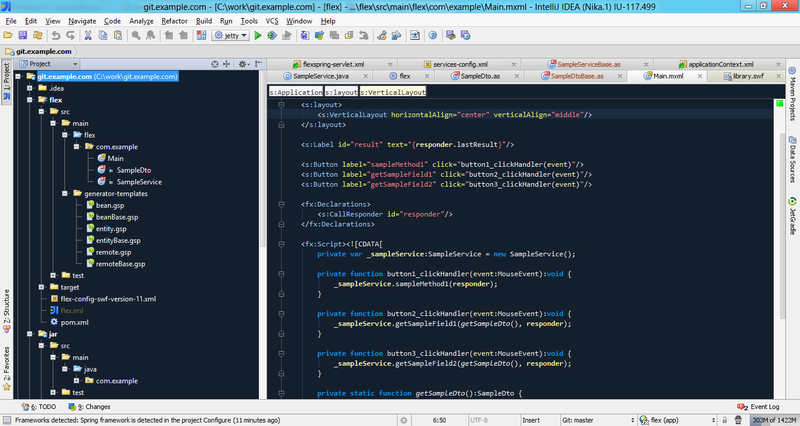
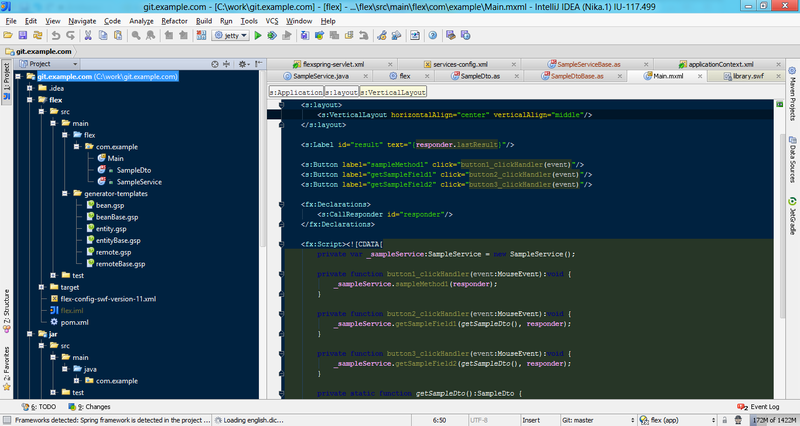

Unfortunately, it was not without disappointments. The developers of JetBrains have marked the classes of some components responsible for trees as final (in particular, the file structure tree), so it was not possible to color the corresponding trees without reversing half the code of the idea itself.
I created a ticket for this problem in the bug tracker, I hope for a quick fix in the main branch, then the need for such a plugin will disappear by itself. Until the problem is fixed, I will be releasing updates.
Probably the plugin will also suit users of other IDEs from JetBrains, based on the IntelliJ IDEA platform (PHP Storm, Web Storm, Ruby Mine, PyCharm), but I can’t say for sure, since I didn’t check.
Links
- Color IDE plugin in IDEA repository
- Plugin source code
The ticket in the JetBrains tracker isclosed as a duplicate of the following- Similar bug in JetBrains tracker
Update
Source: https://habr.com/ru/post/145207/
All Articles