Skype issues on Windows 8 Release Preview
After installing Skype on the recently released Windows 8 Release Preview, I ran into an unexpected problem - during the launch of the second instance of Skype, it hung tightly on the login screen and only the killing process helped. Both the Business version of Skype and the regular one did not work. Also significantly reduced the speed of the system. It turned out that during the login Skype eats up to 30% of the CPU during the login and continues to remain in this state.
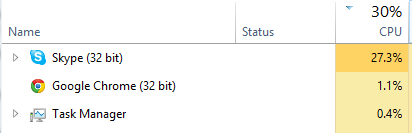
')
After the restart, Skype stopped altogether from logging in, even in a single instance, and still hangs on the login screen. On the Internet, they advised you to clean the AppData folder or use the old version of Skype.
Cleaning AppData really helped revive Skype, but the problem with unreasonable CPU consumption did not go away. Moreover, after a while, a second copy of Skype was launched and together they ate more than 50%!

Skype confirmed the existence of this problem and are working to fix it. However, the timing of the correction of the error has not been named.
Also, users have found that older versions of Skype do not have such a problem, in particular, Skype 4.2 is characterized by normal CPU consumption on the Windows 8 Release Preview, including if you run them in multiple instances.
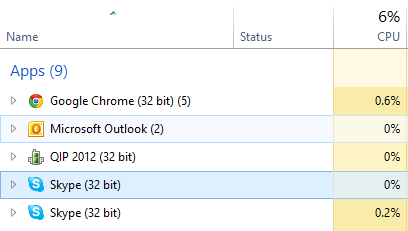
Be careful when using Skype on Windows 8 Release Preview. If you find CPU consumption in large quantities, it is better to roll back to the old version of Skype, until the Skype team releases an update to correct this error.
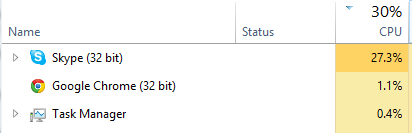
')
After the restart, Skype stopped altogether from logging in, even in a single instance, and still hangs on the login screen. On the Internet, they advised you to clean the AppData folder or use the old version of Skype.
Cleaning AppData really helped revive Skype, but the problem with unreasonable CPU consumption did not go away. Moreover, after a while, a second copy of Skype was launched and together they ate more than 50%!

Skype confirmed the existence of this problem and are working to fix it. However, the timing of the correction of the error has not been named.
Also, users have found that older versions of Skype do not have such a problem, in particular, Skype 4.2 is characterized by normal CPU consumption on the Windows 8 Release Preview, including if you run them in multiple instances.
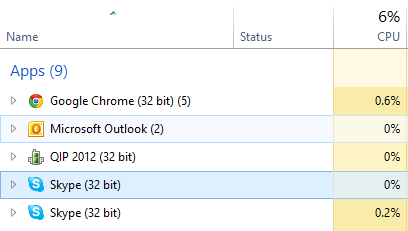
Be careful when using Skype on Windows 8 Release Preview. If you find CPU consumption in large quantities, it is better to roll back to the old version of Skype, until the Skype team releases an update to correct this error.
Source: https://habr.com/ru/post/145062/
All Articles