New design of the site Renaissance insurance
We are very happy when the customer comes to us and says: “I want it to be beautiful and comfortable for the user”. It happened with the site for Renaissance Insurance , which decided to take care of its customers by providing them with a convenient tool for calculating insurance and selecting the best option.

The main page has become a navigator for the main elements. Information about the company is available from it, and right there the user indicates that he wants to insure. For each service its own icon indicating the corresponding type of insurance. Selecting the right, the user enters the section with information about the service. Then you can go to the sections with a certificate of cost, the necessary documentation, ways to save and purchase. The user can get acquainted with the formulas for calculating the cost for each type of insurance in order to know in advance the approximate amount of their request.
')

Also from the main page is available a very convenient calculator Casco and OSAGO, which allows not only to find out the exact amount of insurance, but also to order the policy online. In order to start calculating the cost, just click the mouse in the line, and you will see a panel with a list of car brands.
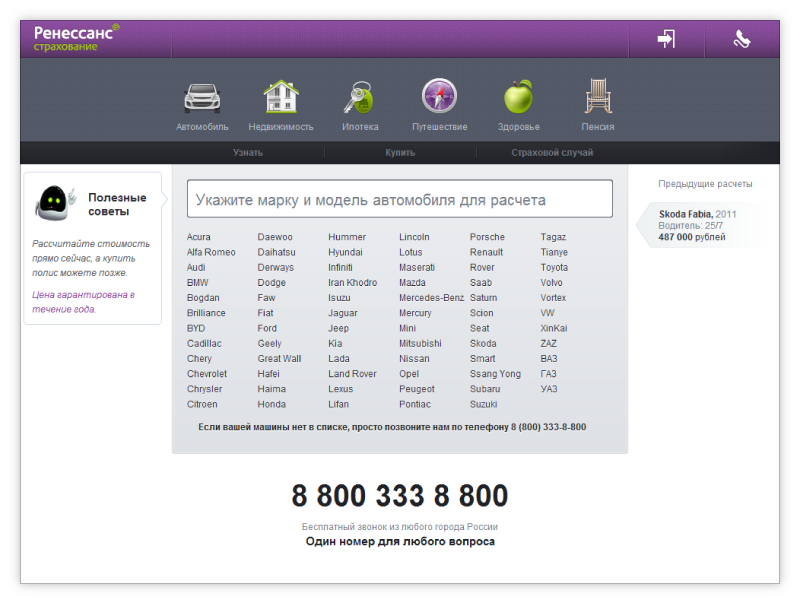
After you specify the brand, model and year of the car, the service will ask you to specify information about your experience, as well as other data necessary for the calculation. At the same time, previous answers are taken into account, and a questionnaire is built on their basis. For example, if you noted that the car was bought on credit, the service asks you to specify the bank. If this is not the first time you are applying for insurance, the service will ask for information on the number of claims for insured events. In other words, Renaissance Insurance is your personal insurance agent. And he is always there.

Next, you are invited to choose a number of additional options that allow you to save time on collecting documents for an insured event and adjust the amount of the insurance policy. When you hover over the option icon appears a tooltip.
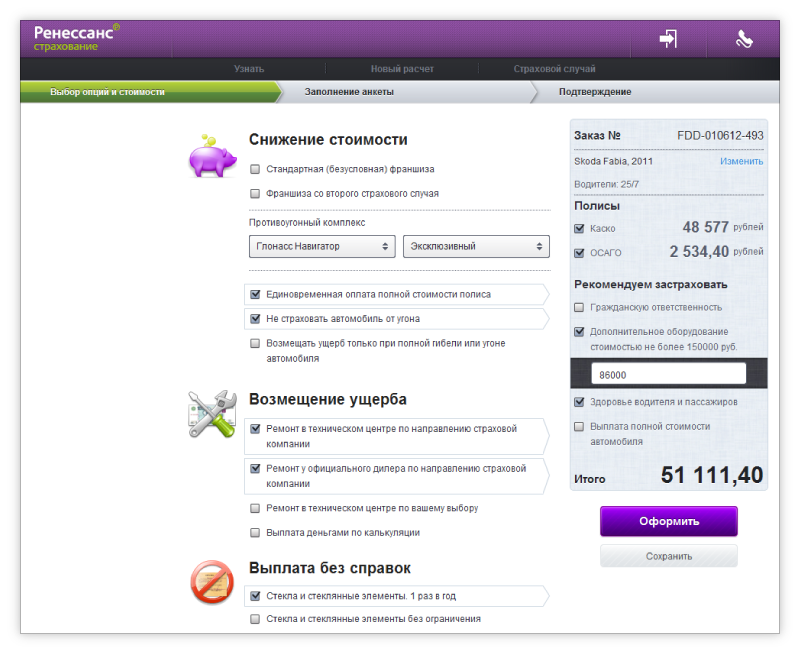
Once you have decided on the choice of options and the amount of the policy, you can save the calculation or immediately proceed to checkout. If you clicked "Issue", the service will automatically save the calculation at this stage and create you an account. To do this, in the window that appears, specify your full name and contact information.

After that, in the opened questionnaire you will need to fill in the fields, check again the list of selected options and send the order for processing. The insurance agent will contact you at the phone number you specified when creating your account. Payment of the policy is made at a meeting with the agent after inspecting the car.
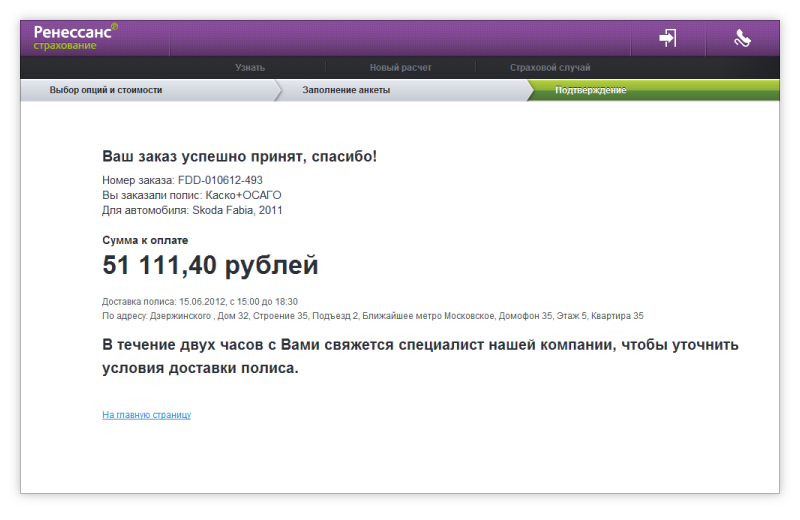
We tried to make the service as convenient and native as possible. Each element is accompanied by a hint and description. All information is structured by sections: before purchasing a service, the user receives detailed answers to the questions “why?”, “How to save?” And “how to buy?”. We invite you to test the design of the site. We welcome your feedback and wishes!

The main page has become a navigator for the main elements. Information about the company is available from it, and right there the user indicates that he wants to insure. For each service its own icon indicating the corresponding type of insurance. Selecting the right, the user enters the section with information about the service. Then you can go to the sections with a certificate of cost, the necessary documentation, ways to save and purchase. The user can get acquainted with the formulas for calculating the cost for each type of insurance in order to know in advance the approximate amount of their request.
')

Also from the main page is available a very convenient calculator Casco and OSAGO, which allows not only to find out the exact amount of insurance, but also to order the policy online. In order to start calculating the cost, just click the mouse in the line, and you will see a panel with a list of car brands.
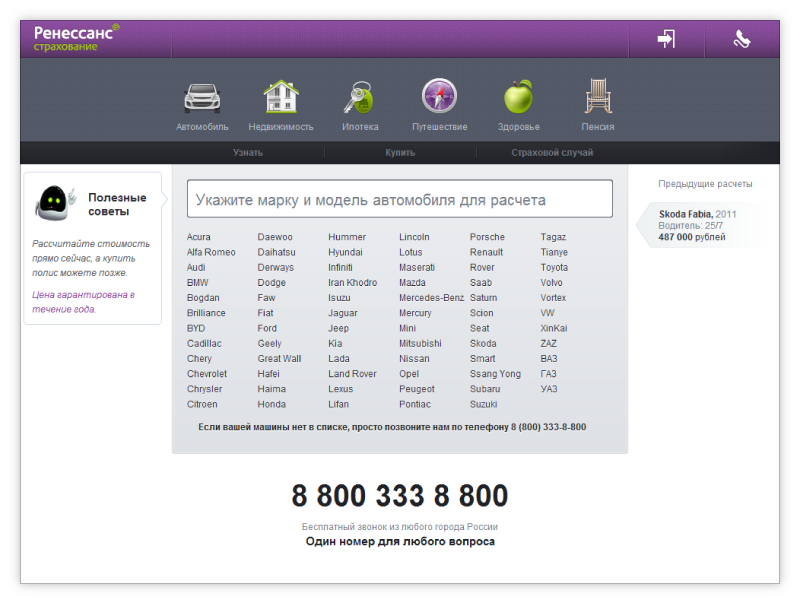
After you specify the brand, model and year of the car, the service will ask you to specify information about your experience, as well as other data necessary for the calculation. At the same time, previous answers are taken into account, and a questionnaire is built on their basis. For example, if you noted that the car was bought on credit, the service asks you to specify the bank. If this is not the first time you are applying for insurance, the service will ask for information on the number of claims for insured events. In other words, Renaissance Insurance is your personal insurance agent. And he is always there.

Next, you are invited to choose a number of additional options that allow you to save time on collecting documents for an insured event and adjust the amount of the insurance policy. When you hover over the option icon appears a tooltip.
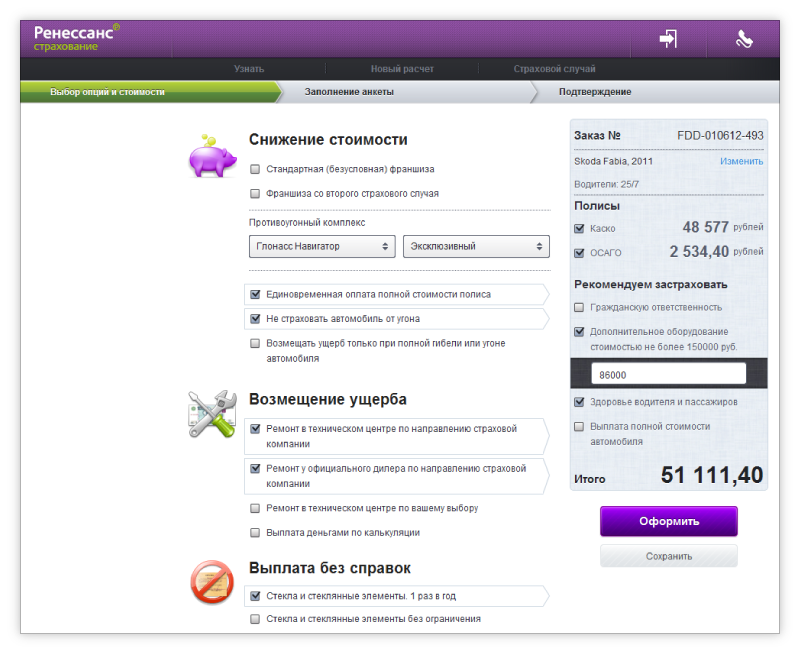
Once you have decided on the choice of options and the amount of the policy, you can save the calculation or immediately proceed to checkout. If you clicked "Issue", the service will automatically save the calculation at this stage and create you an account. To do this, in the window that appears, specify your full name and contact information.

After that, in the opened questionnaire you will need to fill in the fields, check again the list of selected options and send the order for processing. The insurance agent will contact you at the phone number you specified when creating your account. Payment of the policy is made at a meeting with the agent after inspecting the car.
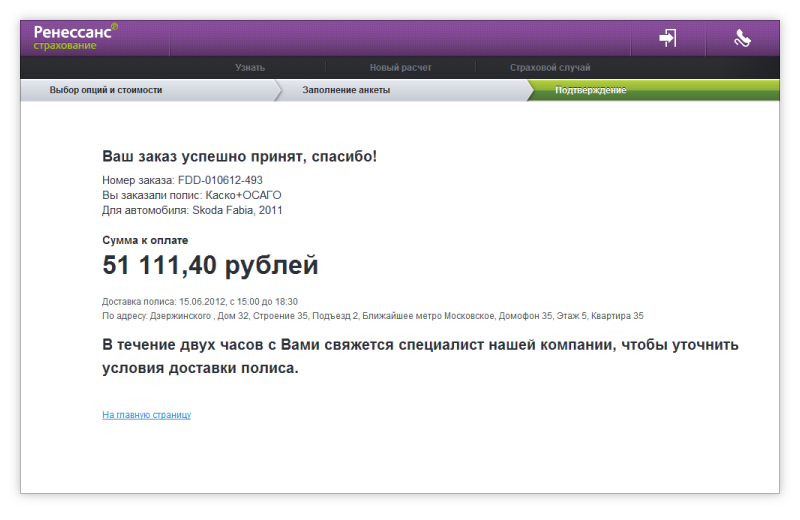
We tried to make the service as convenient and native as possible. Each element is accompanied by a hint and description. All information is structured by sections: before purchasing a service, the user receives detailed answers to the questions “why?”, “How to save?” And “how to buy?”. We invite you to test the design of the site. We welcome your feedback and wishes!
Source: https://habr.com/ru/post/145041/
All Articles