Modification of the cursor block on a Lenovo Thinkpad laptop
Since time immemorial, IBM and then Lenovo have added “browser backward” and “browser forward” buttons to the cursor block of their laptops.
Before this, the cursor block was also like this:
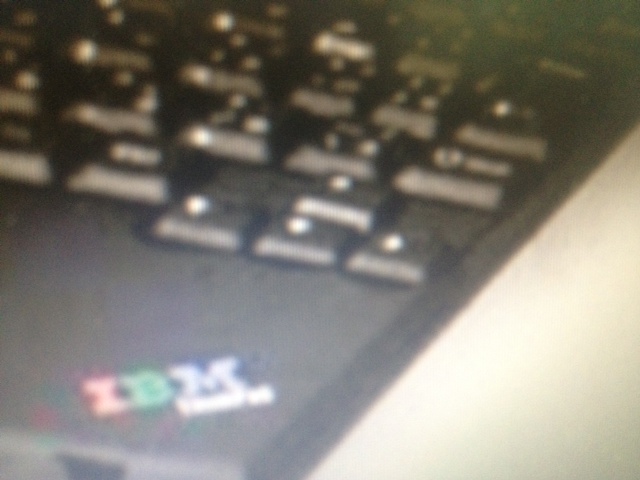 "
"
Then he became like this:
')
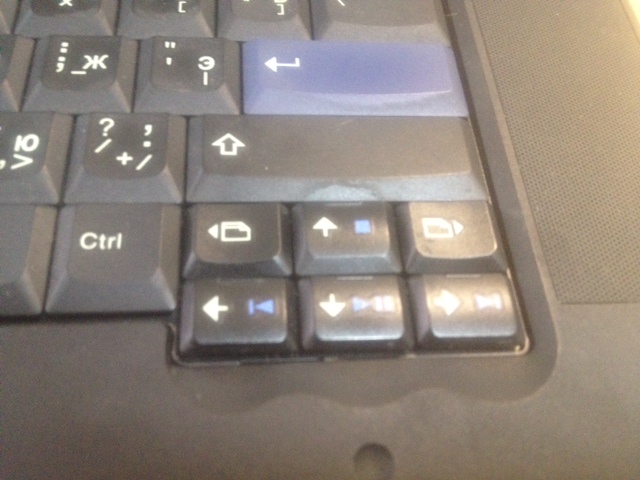
I really didn’t like that when I pressed the cursor buttons, I periodically hooked these browser keys. There is a solution to the problem - the program “keyboard customizer” is downloaded from the lenovo website, which allows you to disable these buttons. But nevertheless, you still cling to them, which is uncomfortable and unpleasant.
As a result, I had the idea of turning off the browser buttons mechanically and drowning it to the "pushed" state.
It turned out to be very simple, then I will show the process with photos:
Neatly remove the caps

We tear off the red rubber pimps (they give the state if the button is pressed or not)
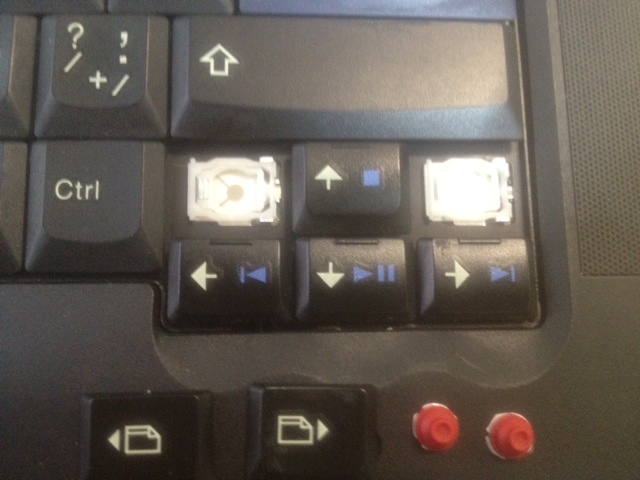
With glue (I used “Moment”) we drip a little drop on the white things, to which the key caps are attached, thereby fixing them in the lower position (the key is pressed, as it were)

Dress back caps with a slight click

That's all. In this form, the block is now on the keyboard and remains. The plugs cover the holes, while the signal “pressed” is not transmitted to the computer, as we broke off those red things. In my opinion it has become more convenient, while not at the expense of aesthetics.
Before this, the cursor block was also like this:
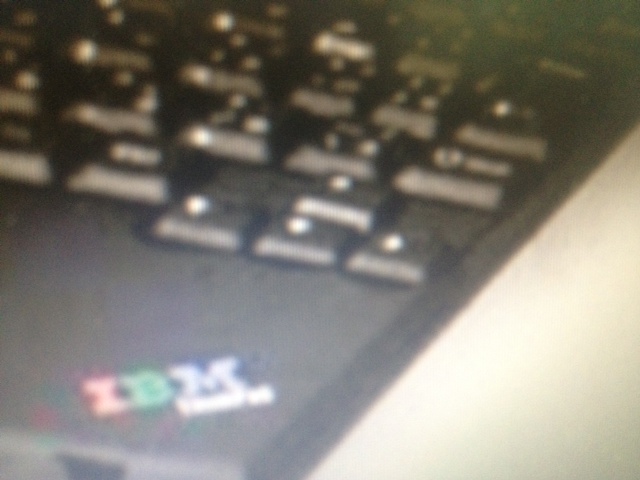 "
"Then he became like this:
')
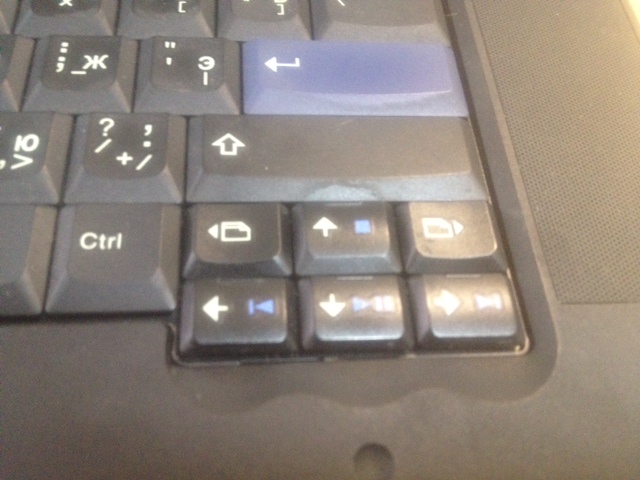
I really didn’t like that when I pressed the cursor buttons, I periodically hooked these browser keys. There is a solution to the problem - the program “keyboard customizer” is downloaded from the lenovo website, which allows you to disable these buttons. But nevertheless, you still cling to them, which is uncomfortable and unpleasant.
As a result, I had the idea of turning off the browser buttons mechanically and drowning it to the "pushed" state.
It turned out to be very simple, then I will show the process with photos:
Neatly remove the caps

We tear off the red rubber pimps (they give the state if the button is pressed or not)
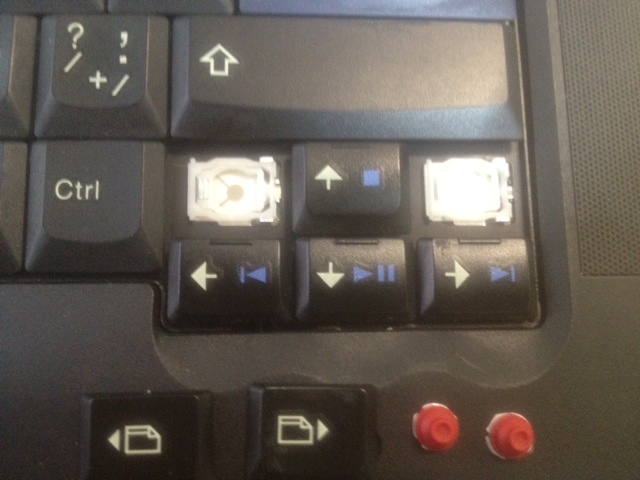
With glue (I used “Moment”) we drip a little drop on the white things, to which the key caps are attached, thereby fixing them in the lower position (the key is pressed, as it were)

Dress back caps with a slight click

That's all. In this form, the block is now on the keyboard and remains. The plugs cover the holes, while the signal “pressed” is not transmitted to the computer, as we broke off those red things. In my opinion it has become more convenient, while not at the expense of aesthetics.
Source: https://habr.com/ru/post/144986/
All Articles