Happy Hacking Keyboard
Preamble
Keyboard and mouse on the desktop are a constant struggle for proximity to the owner. This causes the mouse to push the keyboard, resting on its lower right corner. The keyboard is going to the left, as if typing is not for me, but for my neighbor. Conversely, when you need to type, the mouse leaves the combat position.
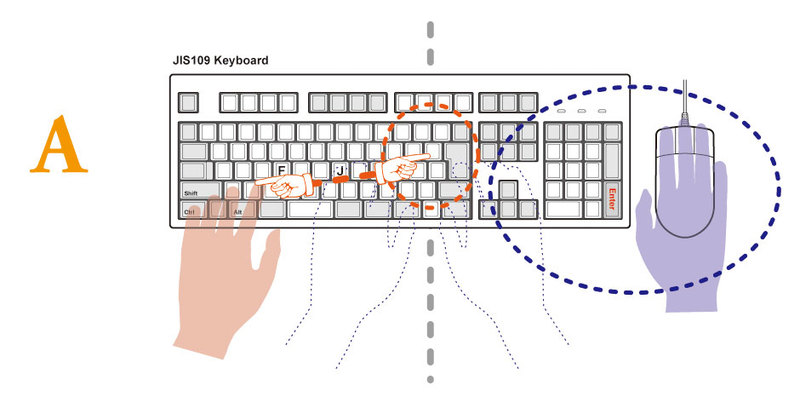
I was tired of these battles, and I decided it was time to find some compact replacement for the standard 104-button keyboard.
')
There were few requirements: comfortable, reliable, matte (For some reason, marketers decided that consumers like gloss and began to sculpt it on an industrial scale to everything that concerns the consumer finger). And mechanical.
Immersion
I plunged into reading, carefully read the original article about mechanical keyboards . There I came across the happy hacking keyboard for the first time, but it seemed to me nothing more than funny at that moment, and I continued searching. I liked Cherry G84-4100 first, but then I saw it the same way. Well, some sort of mess in the bottom row.
In parallel, it turned out a lot of new about the history of the emergence of various function keys and keyboard shortcuts, about why vj uses hjkl and esc, and what octopus wrote emacs. By that time, my pickyness had turned into perfectionism, and I was convinced that if you took it, then the best. And then hhkb caught my eye again ...

Having carefully studied the location of the keys, I realized that Control in place of the Caps Lock is more convenient than the bottom left (the left little finger has already told me thanks) that the absence of arrows is not fatal (at worst, they are emulated as well as jumping on the document ). The Delete / Backspace key directly above the Enter key in fact turned out to be also a successful find. Plus, I always liked the ANSI layout more than others.
At first glance, “trimming” up to 60 keys looks ridiculous. Okay, can you live with emulated f1-f12, and the arrows? And PgUp, PgDown ??? But then you think about it, and how often you use the f1 button, or the right windows-key. Or the notorious menu key. Not so often, or never at all. You have what you need. For the rest, there is the fn key.
More on the layout I would like to say this. The keyboard makers clearly felt nostalgic for the terminals of the mid-70s and the first personal computers of that time.

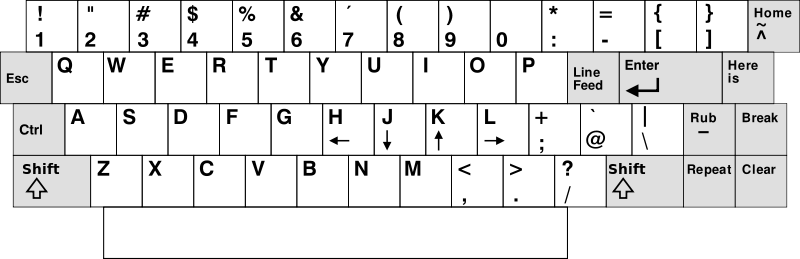
This is the layout of the ADM-3A terminal. It was the dominant terminal in the computer science department at the University of California at Berkeley, so many key combinations in UNIX and, in particular, the designation of a home directory with a tilde were invented either while working on this terminal or considering its layout.
The back of the keyboard is fraught with two surprises, one of which I found very useful. These are DIP switches and a mini-USB port, which serves to connect the keyboard to a computer, and, as a bonus, two conventional USB ports (with a power limit of 100 mA).

I had to like the solution with mini-USB, because when you use the tool at home and at work, you get a real Plug and Play with a minimum of time, just get the second wire!
With the help of 6 switches, you can change keyboard modes:
| SW1 | SW2 | Keyboard mode |
| OFF | OFF | HHKB Mode |
| ON | OFF | Lite Mode |
| OFF | ON | Macintosh Mode |
| ON | ON | N / A |
| Dip switch | Key / Function | SW OFF | SW ON |
| SW3 | Delete Key | Delete | Backspace |
| SW4 | Left Meta Key | Meta | Fn |
| SW5 | Alt key / meta | Alt = Alt, Meta = Meta | Meta = Alt, Alt = Meta |
| SW6 | Wake up | Disabled | Enabled |
 ) / Mod4. To do this, turn on the mac mode, then delete turns into backspace, and the OS begins to respond to the cherished buttons, and for convenience, changed the Alt and Meta places with the 5th switch. In the mac mode, at the same time, some additional functions like volume up / down are available, which in the same Ubunt work without any additional gestures, and for Macintosh there is a driver.
) / Mod4. To do this, turn on the mac mode, then delete turns into backspace, and the OS begins to respond to the cherished buttons, and for convenience, changed the Alt and Meta places with the 5th switch. In the mac mode, at the same time, some additional functions like volume up / down are available, which in the same Ubunt work without any additional gestures, and for Macintosh there is a driver.As for the type of keyboard, it is built on Topre switches, which are considered the best on the market.
The keys themselves are made of high quality plastic PBT (Polybutylene Terephtalate), all except the space (ABS, Acrylonitrile Butadiene Styrene).
What affects the type of plastic is written in detail here . In short, PBT is more resistant to "polishing" and deformation, and a gap made of ABS will shine like cat eggs after some time with intensive use. (To be honest, it is even slightly different from the other keys in terms of texture and shade) Then you can either change the shiny one or blast it.
Characters on the keys are applied by sublimation.
There are several variants of the keyboard: white, black, with inscriptions on the keys, without them, and the same variants of Type-S, that is, quiet (the difference is that the cylinder on which the key is attached, before assembling, is worn a small spacer and silences the blow of one part of the switch on the other. For the pleasure you need to overpay almost 200 bucks, but it's not worth it, in my opinion. In addition, you can implement such a simple silencing yourself).
Purchase
The price of 300 bucks for the keyboard usually causes the reaction of “300 bucks? For the keyboard ??? ”But there is an old, like the world, rule that a product is worth as much as the buyer is willing to pay for it. Here everyone convinces himself. For me, this is a convenient universal tool, and a fetish, and a story, and just an unusual toy. After all, every man has his own toys, right?
You can buy or in the States , or at home - in Japan .
I chose the black (actually smoky gray) version without labels and did not lose. The interesting thing is that as long as you don’t have a keyboard without labels, such as the Das Keyboard , you’re afraid, but can you type on it, because even typing blindly, sometimes peeping. It turned out the fears were in vain.

Summarize
The battles on the table are finally over, each tool has taken its place, and does not interfere with each other. The keyboard does not dangle left-right, and the mouse has no reason to butt it.

Big keys behave perfectly, their course is soft and precise. You get used to backspace directly over Enter very quickly, but for the time being, you are still looking for the letter on the spot Esc. The keyboard feels great with a laptop, only a straight mini-USB plug should be changed at the corner ... Actually, you quickly sit down on it, and it becomes inconvenient to work with other keyboards, especially when using notebooks, where, in my opinion, no one thinks about ergonomics .
One of the creators and inspirers of this keyboard, Eyichi Wada , an honorary professor at the University of Tokyo, says that the PC today is a consumable, and the keyboard is like a horse saddle (の 鞍). You change horses, and leave the saddle, because you are akin to it, and the body got used to it. I liked this philosophy. (I immediately remembered that in cyber-game tournaments everyone comes with their mice and carpets.) Although it may not be a saddle, it may be the creation of Eiichi Wada. They may be Mitsumi Classic ...
The idea of a super-compact keyboard is widespread in narrow circles. There are a lot of variants of so-called tenkeyless keyboards that just have a digital block cut off, the same Topre, Filco, Leopold, has an IBM SSK, which Unicomp manufactures.
From direct analogues and competitors can be considered KBC Poker .
Remember one thing: if you decide to buy such a keyboard, you will quickly be disappointed in it, because, after all, it is inconvenient for the average user. If for yourself, deliberately - you will not regret.
By the way, hello to you from two distinguished gentlemen.


Source: https://habr.com/ru/post/144911/
All Articles