Everything you need to know about Mail forwarding for $ 0
When buying abroad online, we often encounter the question “How to deliver?”. Many eBay shops and sellers refuse to send to Russia, and there is no desire to pay the commission for the extra work that we are able to cope with (redemption, communication with the seller, etc.). In this case, online shoppers use the service " MF ". What it is, where to go and how to independently buy abroad , if you have never done this, read below.
UPD : When choosing the eBayToday delivery method, you will not only save a significant amount, but also be able to safely send lithium batteries or goods with them. Recognize the cost of eBayToday in the calculator .
Mail Forwarding (or “Your address abroad,” hereinafter abbreviated as MF) is a service in which you make purchases and use the addresses of the intermediary company’s warehouses abroad. It is extremely useful if the seller, as already mentioned above, for some reason does not send the goods directly to Russia. Also, Mail Forwarding is tempting because you don’t have to give the commission to the middleman. The service is, of course, paid, but its cost is significantly less than commission percent.
')
The scheme is this : you carry out the payment for goods to sellers yourself using your credit card or PayPal account. The company's warehouse is used as an address available to the seller, as well as a point for combining and further forwarding the goods to Russia.
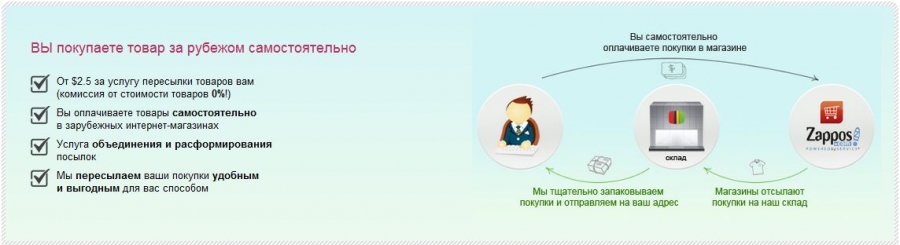
One of the most profitable offers for today is from an eBayToday intermediary who has reduced the prices for Mail Forwarding tariffs . Now the cost of one shipment makes only 3 $ irrespective of the price of goods.

But the best offer of the season - again, for eBayToday especially for Habrahabr users - all MF is free for you! To use this offer, enter the promo code mf-habrahabr-2013 in the activation field . Until 31.08.2012 you will receive a whole range of services absolutely free of charge: receiving goods, storing in a warehouse, consolidation, support Russian-speaking service, a photo of goods and, accordingly, adding the received goods to the package. The division into parcels, insurance, verification, packaging / unpacking are present in the list of additional services.
If you compare the cost of MF shipments with the usual services of an intermediary, the difference is enormous. For example, the commission for Kindle Fire from Amazon, at a cost of $ 199, will be 10%, i.e. $ 19.9, with regular shipping. And when using MF - only3 $ 0 $ . This is a clear example for a single product; for a group of products, the savings will be even greater. And if purchased items from different online stores, a commission of 10% is charged on each of them.

And now let's take a closer look at the process using the example of buying a Kindle on Amazon.
1. We found the product and added it to the cart.
2. Next, click “Proceed to chekkout” and fill out the form that we are offered after logging in to your account. In the form we are most interested in the fields in which you need to enter the address. In the fields Adress Line 1 and 2 we enter the address of the warehouse, i.e. the address to which the seller will send the goods is shipping adress . And we drive everything in a certain order, according to Amazon, in the first line - the street, the mailbox, the company, to whom (c / o). In the second - an apartment, office, section, floor, etc.
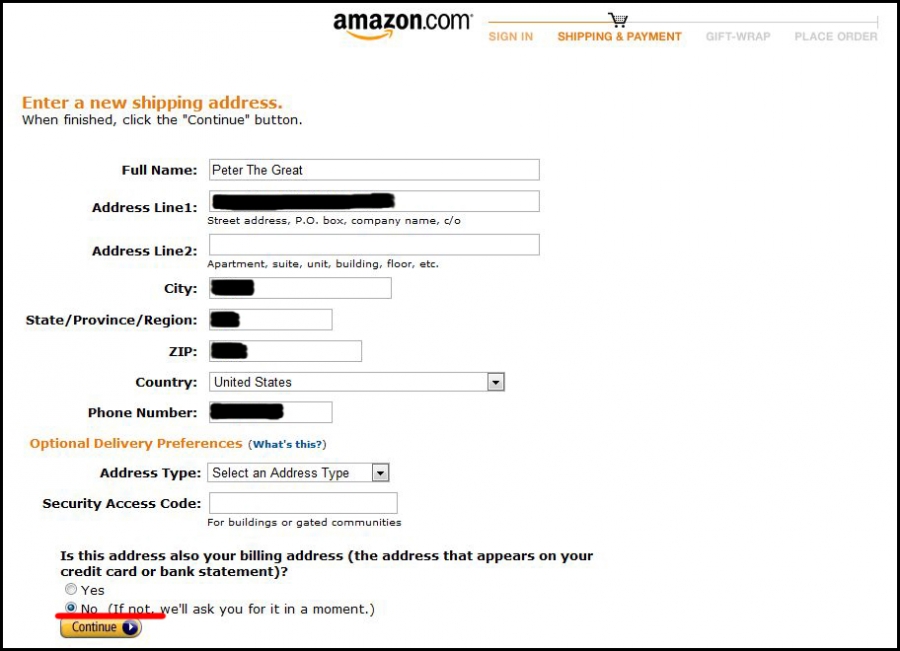
3. You should also remember about billing adress - these are the coordinates by which you registered your card. In this case, we note that the entered address is not a billing adress . About him we will be asked in the future.
4. When everything is checked and filled, click “Continue”. After that, we will be asked to enter the payment card details. In the process of Checkout, a delivery method can be offered to choose from, if there were several of them in the product options.
After payment, Kindle will go to the warehouse of an intermediary in the United States. There they will accept it, check for compliance with the description, combine it in one package with your other products (if any) and, according to your preferences in shipping methods, will be sent to Russia at the address you provided.
With the theory of MF-sorted. There is a question about payment, because not with any money you can pay with foreign online stores. On the most acceptable and proven option further and will be discussed.
PayPal is a system with which you can pay for most purchases on eBay.com and in foreign online stores on your own. And in case of any misunderstanding or bad faith of the seller, it is much easier to return your money via PayPal. Russian-speaking users simply call the system “Stick”.
For registration, you will need a payment card with an amount equivalent to several US dollars on it. The most popular and acceptable cards for PayPal are Visa and MasterCard cards . And those and others can start in Russian banks. We talk about them in the plural, because there are several types of cards with which you can pay for online purchases.
It is worth paying attention to the email inbox. Anyone will do, but PayPal is friendlier to e-mails such as login@domain.com . These are usually allocated by the company to their employees, provided by the provider or created using paid services. Free postal services will not prevent you from registering, but the “Palky” trust will be less.
So, go to paypal.com . If the native language is not automatically set, select the desired one from the list. Click “register”. Next, you need to select the type of account: for a private person (individual. Person) or for a company (legal entity). You can also note the country of residence and convenient interface language, again, if this did not happen automatically.

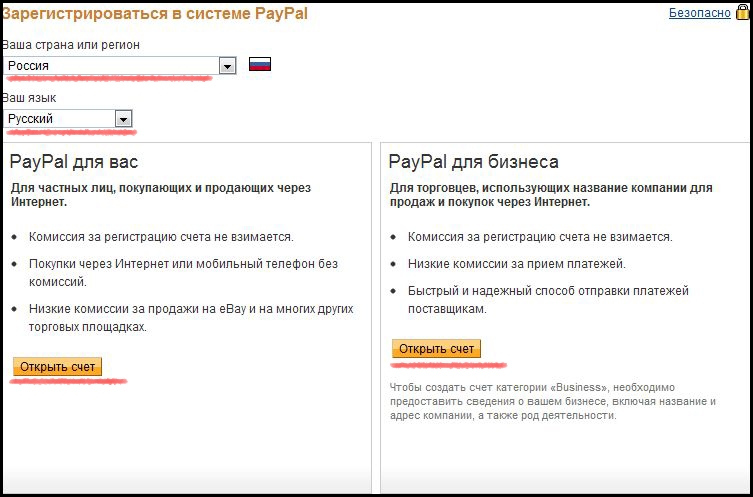
Next, we get to the page in which to enter personal data. Write everything in Latin. Also, if you have an account on eBay, then make sure that the data you entered in PayPal coincide with eBay. The letter in the letter. All fields are required except for “Address Line 2”. This is an additional field in which the address is written if it does not fit in the first line.

The column “State / Province / Region” is filled in as follows:
Russia - RU
Ukraine - UA
Kazakhstan - KZ
The phone is recorded in the following order: country code, city code, subscriber number. If you have problems with receiving a phone number, try to put spaces between the points: +74951234567 or +7 495 1234567 (with spaces).
The next step of registration will be to enter the details of your card, which you plan to make payments. It is not necessary to do this immediately, you can return to this stage later. If there are no funds on the card now (an amount equivalent to several US dollars), then skip this step. If there is money on the card, then enter all the data. PayPal will block a small amount and return it soon. This will authorize it.

The card number is indicated on its front side. You need to enter it without spaces.
The expiration date or “Expiration date” is also on the front side of the card.
CSC or CVV2 - verification code, look for it on the back of the card. This is usually the last three digits. For some cards, such as American Express, it can be four digits. A drop-down hint “What is this?” In the pictures will demonstrate where to look for the code. If you still have not found one on the card, then call the bank and find out there.
To continue, you need to go through the standard mail confirmation procedure.
Now we are waiting for payment card verification. This is necessary to ensure that the system is convinced that you are the cardholder, and not someone else who wants to spend money for you. This procedure has one more plus - raising the limits for cash transactions. And also after verification, you are much less likely to get an account lockout and participate in tedious trials.
So, go to “Connect and confirm my debit or credit card”. Enter the data in the field in full compliance with what is written on the map. Also, the letter in the letter. Naturally, Latin. “Save and continue.” With your plastic will remove a few dollars. To verify the card we need to find the details of the payment made. You can find them out via internet banking, online checkout, a call or a visit to a bank. We need to find in the statement the data of the form: “ 9876 PAYPAL - * EXPUSE”. The first four digits are the code that asks for PayPal to enter the site.

As mentioned above, we have focused our attention on the cards of two companies - this is Visa and MasterCard. There are many types of cards for both companies, but only some of them will be acceptable for our purposes. The deciding factor in choosing a card will be the possibility of using it without its presence at the point of sale - CNP. First things first.
Cards of both systems listed above can be of two types:
Debit - for them there is a limit of funds that can be spent. It is equal to the balance of money on the card. It's simple - if there are $ 300 on the card, then you can spend no more than this amount from it.
Credit - for this type the limit of funds is what is on the card, plus the amount of credit that the bank is ready to provide. Thus, you can pay for purchases without having funds on the card. However, then you have to repay the debt to the bank, replenishing your account.


Visa has for our purposes - payments for overseas purchases via the Internet; several types of cards are suitable. These are Internet, Virtuon, Classic and Gold. At least these are issued by domestic banks. Other cards have too few features, for example, Plus will only allow you to withdraw money from an ATM. And Electron has a magnetic strip that should be read at the point of purchase.
At MasterCard, we can use Virtual, Standart and Gold. Functions and features are the same as Visa cards. Payment without a card at the place of purchase, international payments, currency conversion, etc. Well, like Visa, there are Cirrus or Maestro cards that are not designed to work with online stores.
Pay attention to the availability, or rather, make sure that there is no “Domestic” card parameter. It somewhat limits the effect of the card, namely the territory of its use. With this parameter, the card can be used only in the territory of the country in which it was received. Accordingly, for purchases abroad, we need a card without this property.
It is worth noting also the widespread opinion that Visa is more common in the States and the countries of the continents of both Americas. MasterCard is more loved in Europe and Africa. It is worth considering this information when creating a map, guided by the geography of their purchases.
The currency in which you have stored funds in the account in principle does not matter. When making a monetary transaction, the bank automatically converts it into the necessary one. However, it is necessary to provide such a moment as a commission for conversion. Some banks calculate the cost at their own rate, not always beneficial to the buyer. (You can even say always unprofitable). Therefore, it is better to keep money in those signs in which you mean the bulk of spending.
On the territory of our country there are significant drawbacks when working with a stick. The issue of withdrawal is particularly acute. This is only possible if you have your own account in a US bank. In another way. However, the money that you have hung on your account (for example, if you put up and sell something at the auction), you can spend on the same eBay. The funds in the course of trading operations are withdrawn both from the card and from the user account. In case of disputes with the seller, the refund takes place back to the card, and not to the account.
We will not dwell too deeply on this question; it, with its vastness, deserves a separate article. However, consider some of the nuances regarding the work with the stick.
When you pay the lot with a card through PayPal, you need to fill out several forms. There are interesting fields that, as practice shows, are able to put in a quandary.
Billing adress - the address you entered when you made a card in the bank. Through this address pass all account statements. As a rule, this is the address of registration or registration.
Shipping adress - the address to which you want to deliver the purchased parcel. These addresses may vary. Recall that if you use the MF service, in this box you fill in the address of the warehouse of the intermediary company.
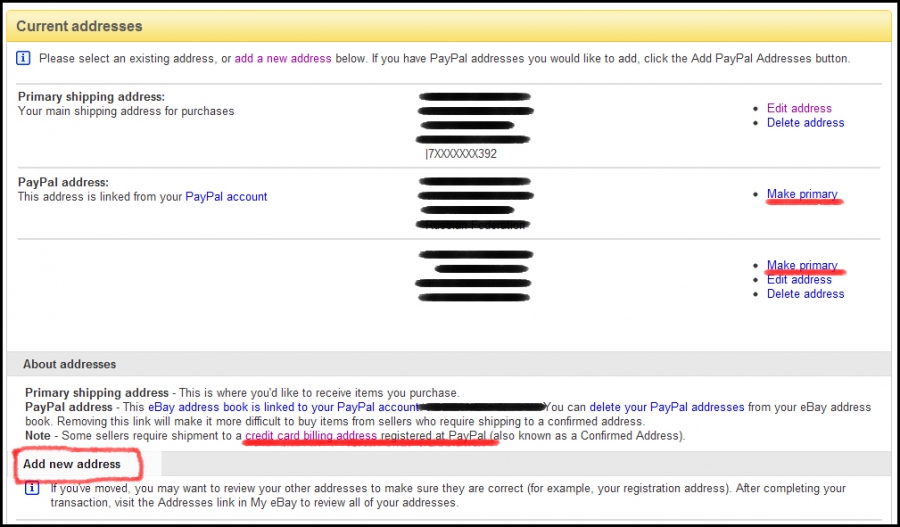
Moreover, in PayPal you can add several addresses to which you intend to send parcels: PayPal - My Account - Profile - Add / Edit Street address - Add address. Now when buying a lot on Ebay, you only need to select the desired address.
Remember that with frequent activation of a PayPal account from different computers or from different parts of the world, the security system has the right to temporarily block an account and request documents. In this case, the suspicion falls on the fact that someone got access to your account without your knowledge.
As already mentioned, if the seller does not send to Russia, then we will need an intermediary or forwarder who will kindly provide his address abroad. With foreign online stores, it is somewhat more difficult to carry out this operation than with Ebay. The fact that the Stick for security does not allow to change the country of residence. And stores like to request confirmation of the address, something PayPal is not doing in our country. Therefore, it may not be possible to use the address of the forwarder and pay with PayPal order in the online store.
When working with Ebay, everything is much simpler, you can add the coordinates of the forwarder to your account on Ebay, make them the main ones (MY EBAY-> Account-> Addresses-> View all shipping addresses-> Make primary-> check the correct address) and pay via Stick. In this plus close auction cooperation with the payment system.
So, we figured out how to independently pay for purchases on Ebay or in online stores abroad. Today, shopping in western online stores is as easy as in domestic shopping centers. And if the seller or the company does not welcome mail to Russia, we cannot do without an intermediary. $ 0 - this is the price of your address abroad.
UPD : When choosing the eBayToday delivery method, you will not only save a significant amount, but also be able to safely send lithium batteries or goods with them. Recognize the cost of eBayToday in the calculator .
Mail forwarding is easy
Mail Forwarding (or “Your address abroad,” hereinafter abbreviated as MF) is a service in which you make purchases and use the addresses of the intermediary company’s warehouses abroad. It is extremely useful if the seller, as already mentioned above, for some reason does not send the goods directly to Russia. Also, Mail Forwarding is tempting because you don’t have to give the commission to the middleman. The service is, of course, paid, but its cost is significantly less than commission percent.
')
The scheme is this : you carry out the payment for goods to sellers yourself using your credit card or PayPal account. The company's warehouse is used as an address available to the seller, as well as a point for combining and further forwarding the goods to Russia.
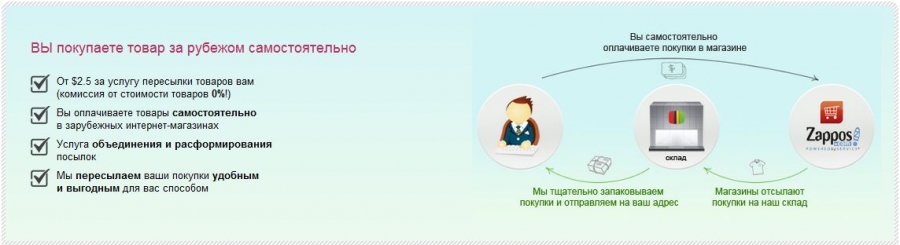
The price of your address abroad - $ 0
One of the most profitable offers for today is from an eBayToday intermediary who has reduced the prices for Mail Forwarding tariffs . Now the cost of one shipment makes only 3 $ irrespective of the price of goods.

But the best offer of the season - again, for eBayToday especially for Habrahabr users - all MF is free for you! To use this offer, enter the promo code mf-habrahabr-2013 in the activation field . Until 31.08.2012 you will receive a whole range of services absolutely free of charge: receiving goods, storing in a warehouse, consolidation, support Russian-speaking service, a photo of goods and, accordingly, adding the received goods to the package. The division into parcels, insurance, verification, packaging / unpacking are present in the list of additional services.
If you compare the cost of MF shipments with the usual services of an intermediary, the difference is enormous. For example, the commission for Kindle Fire from Amazon, at a cost of $ 199, will be 10%, i.e. $ 19.9, with regular shipping. And when using MF - only

Mail Forwarding in practice
And now let's take a closer look at the process using the example of buying a Kindle on Amazon.
1. We found the product and added it to the cart.
2. Next, click “Proceed to chekkout” and fill out the form that we are offered after logging in to your account. In the form we are most interested in the fields in which you need to enter the address. In the fields Adress Line 1 and 2 we enter the address of the warehouse, i.e. the address to which the seller will send the goods is shipping adress . And we drive everything in a certain order, according to Amazon, in the first line - the street, the mailbox, the company, to whom (c / o). In the second - an apartment, office, section, floor, etc.
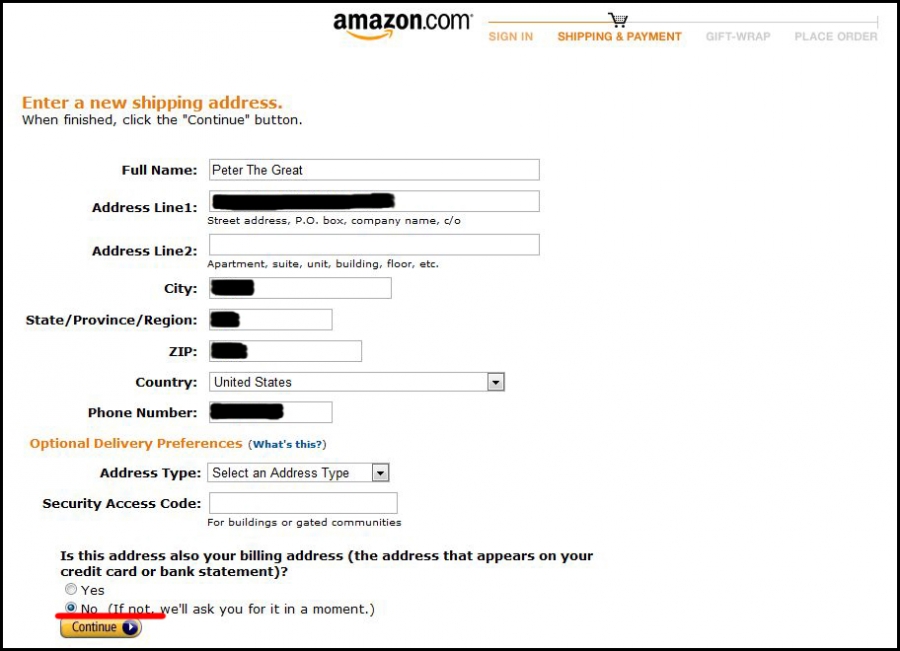
3. You should also remember about billing adress - these are the coordinates by which you registered your card. In this case, we note that the entered address is not a billing adress . About him we will be asked in the future.
4. When everything is checked and filled, click “Continue”. After that, we will be asked to enter the payment card details. In the process of Checkout, a delivery method can be offered to choose from, if there were several of them in the product options.
After payment, Kindle will go to the warehouse of an intermediary in the United States. There they will accept it, check for compliance with the description, combine it in one package with your other products (if any) and, according to your preferences in shipping methods, will be sent to Russia at the address you provided.
PayPal: we pay for your own purchases
With the theory of MF-sorted. There is a question about payment, because not with any money you can pay with foreign online stores. On the most acceptable and proven option further and will be discussed.
PayPal is a system with which you can pay for most purchases on eBay.com and in foreign online stores on your own. And in case of any misunderstanding or bad faith of the seller, it is much easier to return your money via PayPal. Russian-speaking users simply call the system “Stick”.
PayPal Registration
For registration, you will need a payment card with an amount equivalent to several US dollars on it. The most popular and acceptable cards for PayPal are Visa and MasterCard cards . And those and others can start in Russian banks. We talk about them in the plural, because there are several types of cards with which you can pay for online purchases.
It is worth paying attention to the email inbox. Anyone will do, but PayPal is friendlier to e-mails such as login@domain.com . These are usually allocated by the company to their employees, provided by the provider or created using paid services. Free postal services will not prevent you from registering, but the “Palky” trust will be less.
So, go to paypal.com . If the native language is not automatically set, select the desired one from the list. Click “register”. Next, you need to select the type of account: for a private person (individual. Person) or for a company (legal entity). You can also note the country of residence and convenient interface language, again, if this did not happen automatically.

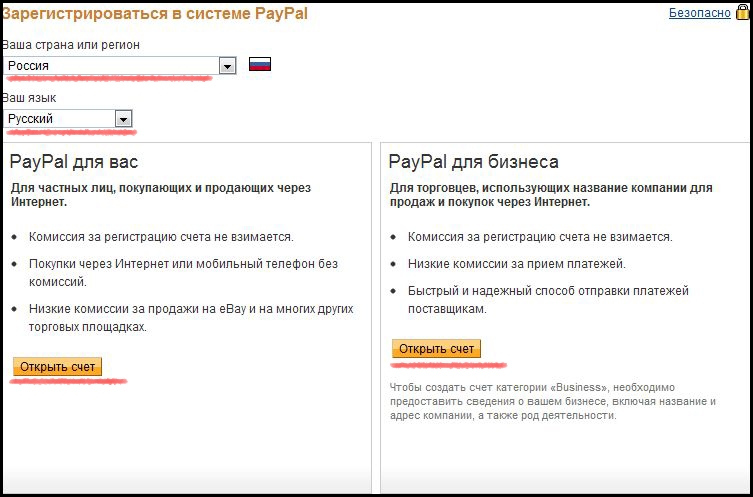
Next, we get to the page in which to enter personal data. Write everything in Latin. Also, if you have an account on eBay, then make sure that the data you entered in PayPal coincide with eBay. The letter in the letter. All fields are required except for “Address Line 2”. This is an additional field in which the address is written if it does not fit in the first line.

The column “State / Province / Region” is filled in as follows:
Russia - RU
Ukraine - UA
Kazakhstan - KZ
The phone is recorded in the following order: country code, city code, subscriber number. If you have problems with receiving a phone number, try to put spaces between the points: +74951234567 or +7 495 1234567 (with spaces).
Enter the details
The next step of registration will be to enter the details of your card, which you plan to make payments. It is not necessary to do this immediately, you can return to this stage later. If there are no funds on the card now (an amount equivalent to several US dollars), then skip this step. If there is money on the card, then enter all the data. PayPal will block a small amount and return it soon. This will authorize it.

The card number is indicated on its front side. You need to enter it without spaces.
The expiration date or “Expiration date” is also on the front side of the card.
CSC or CVV2 - verification code, look for it on the back of the card. This is usually the last three digits. For some cards, such as American Express, it can be four digits. A drop-down hint “What is this?” In the pictures will demonstrate where to look for the code. If you still have not found one on the card, then call the bank and find out there.
To continue, you need to go through the standard mail confirmation procedure.
Payment Card Verification
Now we are waiting for payment card verification. This is necessary to ensure that the system is convinced that you are the cardholder, and not someone else who wants to spend money for you. This procedure has one more plus - raising the limits for cash transactions. And also after verification, you are much less likely to get an account lockout and participate in tedious trials.
So, go to “Connect and confirm my debit or credit card”. Enter the data in the field in full compliance with what is written on the map. Also, the letter in the letter. Naturally, Latin. “Save and continue.” With your plastic will remove a few dollars. To verify the card we need to find the details of the payment made. You can find them out via internet banking, online checkout, a call or a visit to a bank. We need to find in the statement the data of the form: “ 9876 PAYPAL - * EXPUSE”. The first four digits are the code that asks for PayPal to enter the site.

Where and which card to order
As mentioned above, we have focused our attention on the cards of two companies - this is Visa and MasterCard. There are many types of cards for both companies, but only some of them will be acceptable for our purposes. The deciding factor in choosing a card will be the possibility of using it without its presence at the point of sale - CNP. First things first.
Debit vs credit
Cards of both systems listed above can be of two types:
Debit - for them there is a limit of funds that can be spent. It is equal to the balance of money on the card. It's simple - if there are $ 300 on the card, then you can spend no more than this amount from it.
Credit - for this type the limit of funds is what is on the card, plus the amount of credit that the bank is ready to provide. Thus, you can pay for purchases without having funds on the card. However, then you have to repay the debt to the bank, replenishing your account.
Visa and MasterCard cards


Visa has for our purposes - payments for overseas purchases via the Internet; several types of cards are suitable. These are Internet, Virtuon, Classic and Gold. At least these are issued by domestic banks. Other cards have too few features, for example, Plus will only allow you to withdraw money from an ATM. And Electron has a magnetic strip that should be read at the point of purchase.
At MasterCard, we can use Virtual, Standart and Gold. Functions and features are the same as Visa cards. Payment without a card at the place of purchase, international payments, currency conversion, etc. Well, like Visa, there are Cirrus or Maestro cards that are not designed to work with online stores.
Pay attention to the availability, or rather, make sure that there is no “Domestic” card parameter. It somewhat limits the effect of the card, namely the territory of its use. With this parameter, the card can be used only in the territory of the country in which it was received. Accordingly, for purchases abroad, we need a card without this property.
It is worth noting also the widespread opinion that Visa is more common in the States and the countries of the continents of both Americas. MasterCard is more loved in Europe and Africa. It is worth considering this information when creating a map, guided by the geography of their purchases.
The currency in which you have stored funds in the account in principle does not matter. When making a monetary transaction, the bank automatically converts it into the necessary one. However, it is necessary to provide such a moment as a commission for conversion. Some banks calculate the cost at their own rate, not always beneficial to the buyer. (You can even say always unprofitable). Therefore, it is better to keep money in those signs in which you mean the bulk of spending.
On the territory of our country there are significant drawbacks when working with a stick. The issue of withdrawal is particularly acute. This is only possible if you have your own account in a US bank. In another way. However, the money that you have hung on your account (for example, if you put up and sell something at the auction), you can spend on the same eBay. The funds in the course of trading operations are withdrawn both from the card and from the user account. In case of disputes with the seller, the refund takes place back to the card, and not to the account.
Work with PayPal and eBay
We will not dwell too deeply on this question; it, with its vastness, deserves a separate article. However, consider some of the nuances regarding the work with the stick.
When you pay the lot with a card through PayPal, you need to fill out several forms. There are interesting fields that, as practice shows, are able to put in a quandary.
Billing adress - the address you entered when you made a card in the bank. Through this address pass all account statements. As a rule, this is the address of registration or registration.
Shipping adress - the address to which you want to deliver the purchased parcel. These addresses may vary. Recall that if you use the MF service, in this box you fill in the address of the warehouse of the intermediary company.
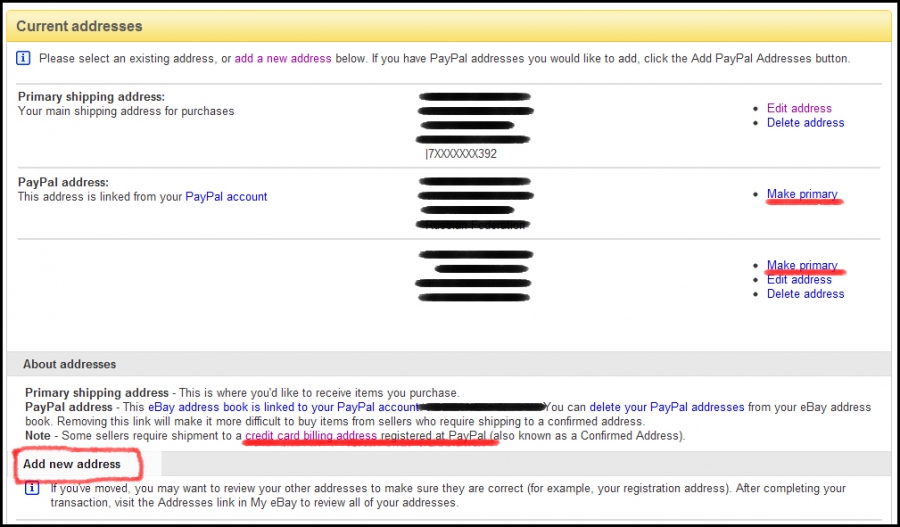
Moreover, in PayPal you can add several addresses to which you intend to send parcels: PayPal - My Account - Profile - Add / Edit Street address - Add address. Now when buying a lot on Ebay, you only need to select the desired address.
Remember that with frequent activation of a PayPal account from different computers or from different parts of the world, the security system has the right to temporarily block an account and request documents. In this case, the suspicion falls on the fact that someone got access to your account without your knowledge.
Possible difficulties and their causes
As already mentioned, if the seller does not send to Russia, then we will need an intermediary or forwarder who will kindly provide his address abroad. With foreign online stores, it is somewhat more difficult to carry out this operation than with Ebay. The fact that the Stick for security does not allow to change the country of residence. And stores like to request confirmation of the address, something PayPal is not doing in our country. Therefore, it may not be possible to use the address of the forwarder and pay with PayPal order in the online store.
When working with Ebay, everything is much simpler, you can add the coordinates of the forwarder to your account on Ebay, make them the main ones (MY EBAY-> Account-> Addresses-> View all shipping addresses-> Make primary-> check the correct address) and pay via Stick. In this plus close auction cooperation with the payment system.
So, we figured out how to independently pay for purchases on Ebay or in online stores abroad. Today, shopping in western online stores is as easy as in domestic shopping centers. And if the seller or the company does not welcome mail to Russia, we cannot do without an intermediary. $ 0 - this is the price of your address abroad.
Source: https://habr.com/ru/post/144895/
All Articles