Error tracking, search engine optimization and analysis of sites on the quality of markup and page speed
It is easy to monitor the quality of the markup, search engine optimization and performance on a small site, where you can be sure which block of markup is generated by which code. It becomes harder when your site grows and the code starts to be generated using controls, master pages, templates, CMS and other automatic methods.
This is where the need arises for a good automatic tool that could run through all the pages of the site, detect potential problems in the code and layout, evaluate the performance of the pages, their richness with graphic materials, links, and so on.

Fig.1. Main window SEO Toolkit
')
In this article we will try to carry out such an analysis on the example of one of the most famous sites of the Runet artlebedev.ru using the free Search Engine Optimization Toolkit .
If we run the SEO Toolkit from the IIS Manager panel, we will see the next window (Figure 1) with which we can access different functional parts of the tool: analyzing the site for problems, working with site maps and working with robots.txt files.
The most interesting for us is contained in the analysis of the site for problems. You can launch a new analysis by clicking the corresponding link "Create a new analysis". A dialog box appears that allows us to fine-tune the site (Figure 2). By default, we can set the name of the site and its address and immediately launch the analysis for execution, but it will be more interesting to configure some parameters. To access them, you need to expand the minimized Advanced Settings panel.
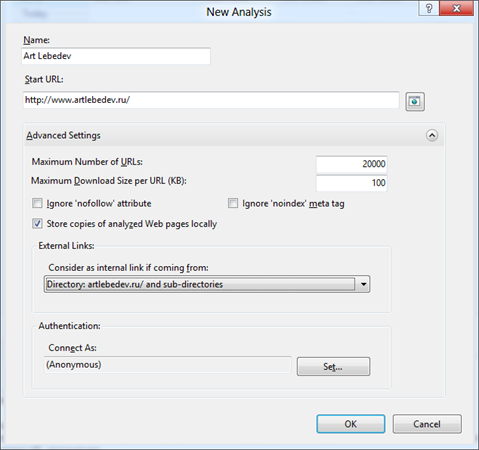
Fig.2. Site Analysis Setup
Here we can specify such important parameters as:
As you can see, these parameters can greatly affect the depth of analysis and the number of analyzed pages of the site we need. For our analysis, we set the number of URLs to 1000.
After starting the analysis, it may take some time until all the necessary data is obtained from a remote resource (Figure 3). The time required for analysis directly depends on the parameters that you set and most of all from the maximum number of URLs loaded (if, of course, the site actually contains so many pages).

Fig.3. Site analysis
I pointed out 1000 pages and the analysis did not take a long time. After its completion, SEO Toolkit will offer a wealth of reports and statistical information available in a convenient way. Let's see what can be learned from these reports (Figure 4).

Fig.4. Site Reports
So, our superficial analysis of the 1000 first pages of the site found about 65,000 links to them and a little more than 9000 violations of the rules and therefore potential problems.
Here it is necessary to stop and clarify that not every detected violation can be considered a real problem, after all, the site artlebedev.ru has been operating for many years despite all these violations. However, we will be interested to know what they are.
For analysis, we have four tabs: Violations (violations), Content, Performance and Links. Each of these sections contains a lot of useful information about the analyzed resource.
Let's go to the first tab Violations, where we will immediately see the full list of the types of violations found on the site’s pages (Figure 5).
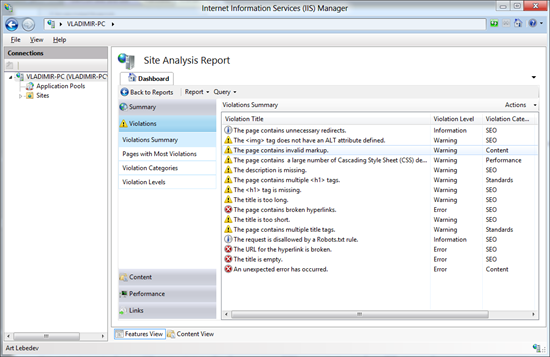
Fig. 5. The types of violations found on the pages
So, what kind of violations we found. Let us dwell on some of them as the most interesting, although you can carefully examine each of them and later address these problems in order to get rid of potential problems.
If we go to the details of this violation (double click), we will see all the resources found, where it is assumed that there is an extra (e) redirect (Figure 6).

Fig.6. Report unnecessary redirects
It is widely known that reducing redirects has a positive effect on page loading speed, but sometimes they are necessary. In any case, SEO Toolkit will allow you to keep the situation under control and monitor all redirects, quickly detecting unnecessary.
Note the error report window. At the top, you can see a complete list of all URLs that contain this problem. Below are a large number of tabs that will allow you to study the problem in great detail:
Details contains basic information about the page where the problem was found.
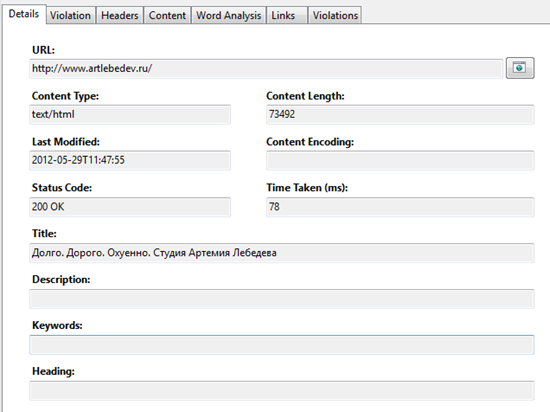
Fig.7. Details tab
Violation contains a detailed description of the problem with a summary of why this is important.
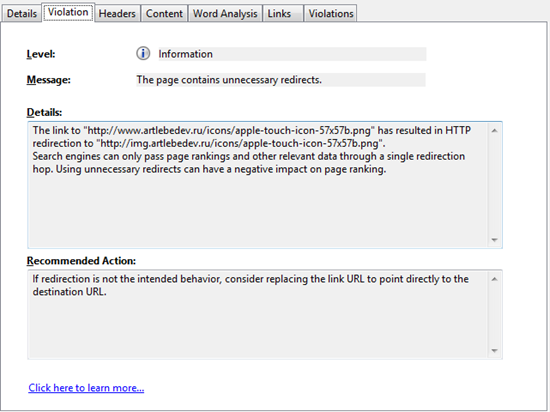
Fig.8. Violation tab
Headers contains information about received HTTP headers.
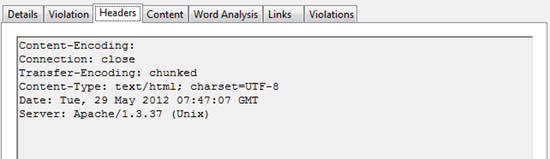
Fig.9. Headers tab
Content contains the full text received in response to the URL request. At the same time, the violation, which we are currently studying, will be specifically highlighted for a quick search.

Fig.10. Content tab
Word Analisys is worth looking in more detail. This tab contains information about the text and the repetition of certain words on the site page. You can quickly find out how many repetitions of words you have, how many repetitions of phrases of two and three words. Well and to receive the clear text of the page cleared from tags. There is a lot of information, there is something to think about in terms of SEO.

Fig.11. Word Analysis Tab
The Links tab contains information about pages that link to this page and vice versa, about links to other pages found on this page.

Fig.12. Links tab
Finally, the Violations tab contains a complete list of all violations found on this page. You can go to each of them and start analyzing separately.

Fig.13. Violations tab
So, by studying the violation through detailed information, we can find a specific place where this violation is located and decide whether or not this violation about redirects should be made.
Our analysis found many pages with errors in the markup. Mostly these are errors associated with tags, for example:
The page at " www.artlebedev.ru/studio " contains invalid markup.
Tag: 'a' was not opened.
The page at " www.artlebedev.ru/everything " contains invalid markup.
The Tag "body" was not closed.
The page at " www.artlebedev.ru/everything/kopilkus " contains an invalid markup.
The Tag 'td' was closed.
And so on. How much these violations are important is up to you. SEO Toolkit will just keep you updated.
Although it is acceptable to embed CSS in markup, it is good practice to place the styles in a separate file. Our analysis found several pages with large pieces of CSS code embedded in the page (Figure 14).

Fig.14. Error info
Going to the Content tab, we can see what kind of code it is (Figure 15).
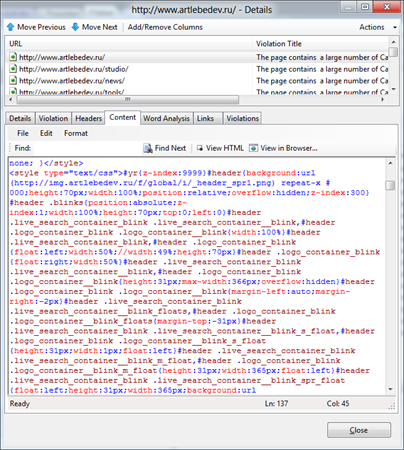
Fig.15. Content related to the error
We looked at some of the errors found and how these errors can be analyzed. Below is a list of other errors found during the analysis:
All these violations can potentially somehow affect your project: on the search results, on the speed of the site, on the availability of the user. Whether or not to address these problems is up to you, it is important that you now know about them.
Other useful tabs when working with violations are:
Pages with Most Violations (pages with the most violations)

Fig.16. Most Violations
Categories of violations found
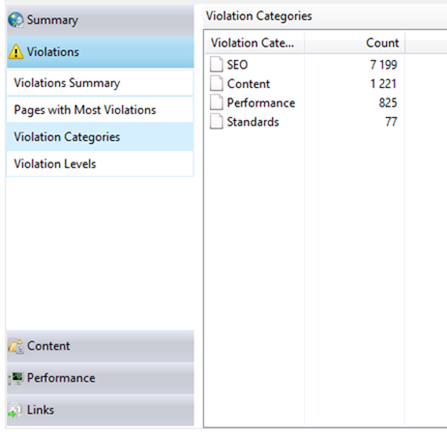
Fig.17. Categories of violations
Levels of violations detected
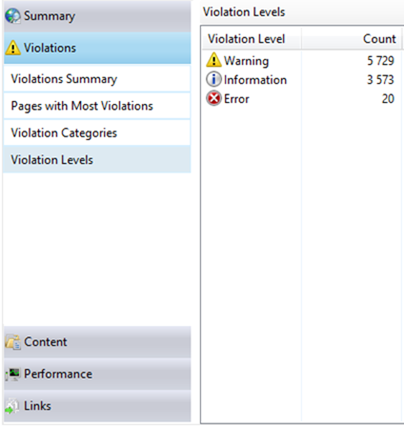
Fig.18. Violation levels
Having worked with the results of the site analysis for violations, we can get even more analytical information in the Content section. Here is a whole set of data sections for your information:

Fig.19. Content section cuts
For example, all pages with erroneous links:
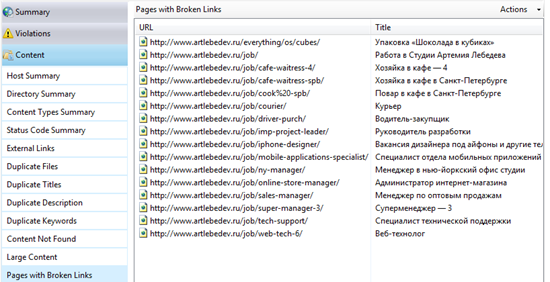
Fig.20. All pages with erroneous links
Or pages with the same headings.
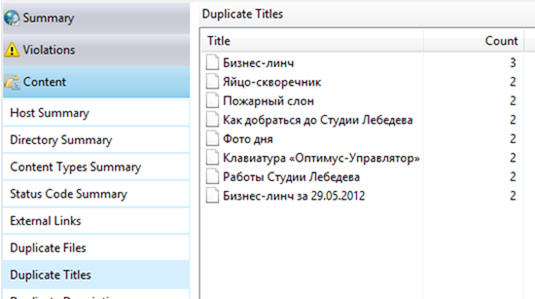
Fig.21. Pages with the same headings
For each of the parameters you can get detailed information.
Very useful SEO Toolkit functionality that will allow you to evaluate the performance of pages on your site, the time it takes the user to load a page (Figure 22)

Fig.22. List of the most heavy pages
Another tab of this section will allow you to see the pages with the largest number of resources (Figure 23)
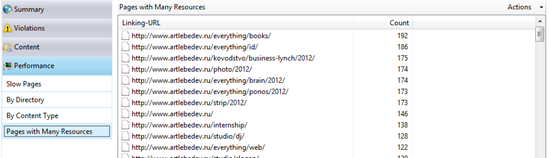
Fig.23. List of pages with the most resources
You can go to each element of the list and analyze it in more detail. As we can see, some pages are very heavy and you can address this problem in one way or another in order to improve the user experience of your site.
The last of the sections SEO Toolkit allows you to analyze the content of the site from the links. For example, see the pages with the largest number of links (Figure 24)
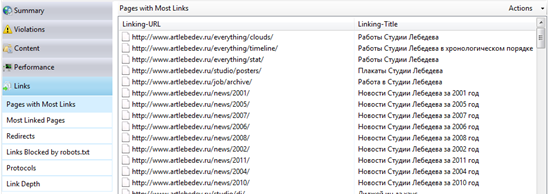
Fig.24. Content related to the error
Reports and Queries
The last SEO Toolkit functionality that I would like to consider is the construction of reports and queries to analytical information. With the help of special tools you can flexibly choose exactly the data that you need:

Fig.25. Reports and Queries
Report results can be exported to an external file or saved for re-execution.
After writing this article, I realized that I completely forgot to tell you about where and how to install SEO Toolkit.
SEO Toolkit developed by Microsoft for IIS server, you can download this free component from the following link:
http://www.iis.net/download/SEOToolkit
On the same page you can get more information about the tool.
In this article I wanted to talk about some of the features of the free SEO Toolkit, which will allow you to analyze your sites for potential problems and get a lot of analytical information on the code and performance of your pages.
I hope this tool will serve you well. Let the web be beautiful and fast.
This is where the need arises for a good automatic tool that could run through all the pages of the site, detect potential problems in the code and layout, evaluate the performance of the pages, their richness with graphic materials, links, and so on.

Fig.1. Main window SEO Toolkit
')
In this article we will try to carry out such an analysis on the example of one of the most famous sites of the Runet artlebedev.ru using the free Search Engine Optimization Toolkit .
Search Engine Optimization Toolkit
If we run the SEO Toolkit from the IIS Manager panel, we will see the next window (Figure 1) with which we can access different functional parts of the tool: analyzing the site for problems, working with site maps and working with robots.txt files.
The most interesting for us is contained in the analysis of the site for problems. You can launch a new analysis by clicking the corresponding link "Create a new analysis". A dialog box appears that allows us to fine-tune the site (Figure 2). By default, we can set the name of the site and its address and immediately launch the analysis for execution, but it will be more interesting to configure some parameters. To access them, you need to expand the minimized Advanced Settings panel.
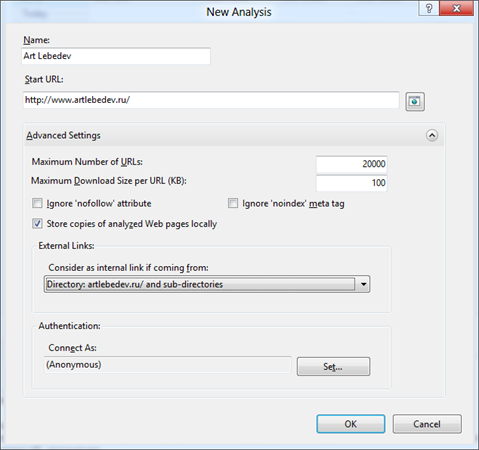
Fig.2. Site Analysis Setup
Here we can specify such important parameters as:
- The maximum number of URLs for analysis from the site, since large sites can contain a large number of URLs, it makes sense to limit this number
- Maximum URL size to analyze
- Whether or not the nofollow attribute and the noindex meta tag are ignored
- Save downloaded pages and content to disk for quick access
- What to consider as internal links
- Authentication if the resource requires it
As you can see, these parameters can greatly affect the depth of analysis and the number of analyzed pages of the site we need. For our analysis, we set the number of URLs to 1000.
Site analysis
After starting the analysis, it may take some time until all the necessary data is obtained from a remote resource (Figure 3). The time required for analysis directly depends on the parameters that you set and most of all from the maximum number of URLs loaded (if, of course, the site actually contains so many pages).

Fig.3. Site analysis
I pointed out 1000 pages and the analysis did not take a long time. After its completion, SEO Toolkit will offer a wealth of reports and statistical information available in a convenient way. Let's see what can be learned from these reports (Figure 4).

Fig.4. Site Reports
So, our superficial analysis of the 1000 first pages of the site found about 65,000 links to them and a little more than 9000 violations of the rules and therefore potential problems.
Here it is necessary to stop and clarify that not every detected violation can be considered a real problem, after all, the site artlebedev.ru has been operating for many years despite all these violations. However, we will be interested to know what they are.
For analysis, we have four tabs: Violations (violations), Content, Performance and Links. Each of these sections contains a lot of useful information about the analyzed resource.
Breakdown Analysis
Let's go to the first tab Violations, where we will immediately see the full list of the types of violations found on the site’s pages (Figure 5).
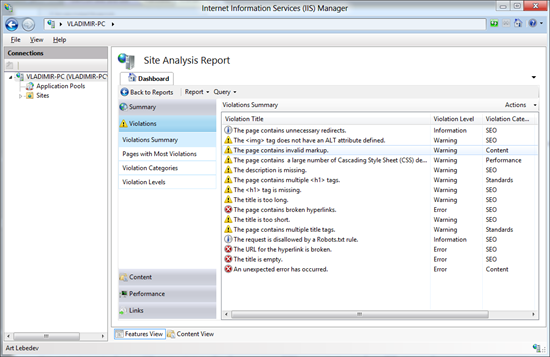
Fig. 5. The types of violations found on the pages
So, what kind of violations we found. Let us dwell on some of them as the most interesting, although you can carefully examine each of them and later address these problems in order to get rid of potential problems.
The page contains unnecessary redirects.
If we go to the details of this violation (double click), we will see all the resources found, where it is assumed that there is an extra (e) redirect (Figure 6).

Fig.6. Report unnecessary redirects
It is widely known that reducing redirects has a positive effect on page loading speed, but sometimes they are necessary. In any case, SEO Toolkit will allow you to keep the situation under control and monitor all redirects, quickly detecting unnecessary.
Note the error report window. At the top, you can see a complete list of all URLs that contain this problem. Below are a large number of tabs that will allow you to study the problem in great detail:
Details contains basic information about the page where the problem was found.
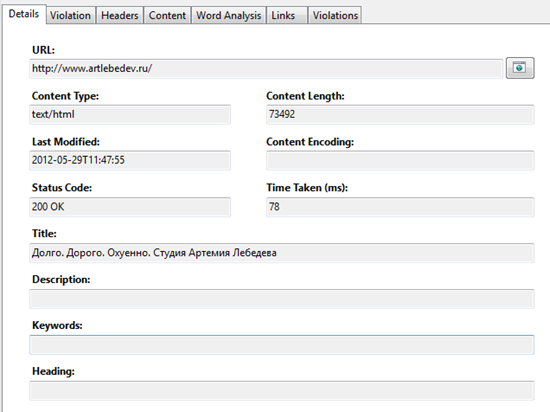
Fig.7. Details tab
Violation contains a detailed description of the problem with a summary of why this is important.
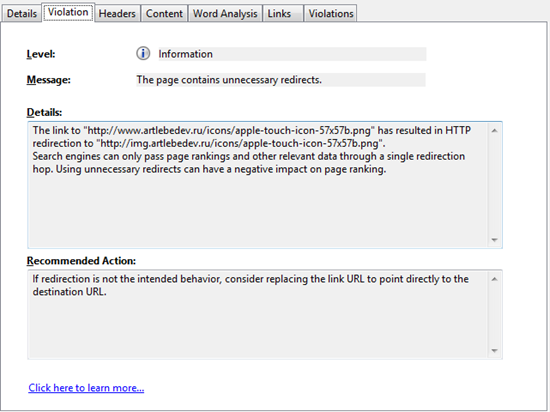
Fig.8. Violation tab
Headers contains information about received HTTP headers.
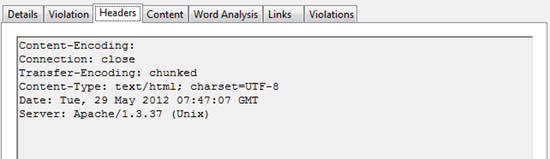
Fig.9. Headers tab
Content contains the full text received in response to the URL request. At the same time, the violation, which we are currently studying, will be specifically highlighted for a quick search.

Fig.10. Content tab
Word Analisys is worth looking in more detail. This tab contains information about the text and the repetition of certain words on the site page. You can quickly find out how many repetitions of words you have, how many repetitions of phrases of two and three words. Well and to receive the clear text of the page cleared from tags. There is a lot of information, there is something to think about in terms of SEO.

Fig.11. Word Analysis Tab
The Links tab contains information about pages that link to this page and vice versa, about links to other pages found on this page.

Fig.12. Links tab
Finally, the Violations tab contains a complete list of all violations found on this page. You can go to each of them and start analyzing separately.

Fig.13. Violations tab
So, by studying the violation through detailed information, we can find a specific place where this violation is located and decide whether or not this violation about redirects should be made.
Markup errors found
Our analysis found many pages with errors in the markup. Mostly these are errors associated with tags, for example:
The page at " www.artlebedev.ru/studio " contains invalid markup.
Tag: 'a' was not opened.
The page at " www.artlebedev.ru/everything " contains invalid markup.
The Tag "body" was not closed.
The page at " www.artlebedev.ru/everything/kopilkus " contains an invalid markup.
The Tag 'td' was closed.
And so on. How much these violations are important is up to you. SEO Toolkit will just keep you updated.
The page contains a large piece of inline CSS code.
Although it is acceptable to embed CSS in markup, it is good practice to place the styles in a separate file. Our analysis found several pages with large pieces of CSS code embedded in the page (Figure 14).

Fig.14. Error info
Going to the Content tab, we can see what kind of code it is (Figure 15).
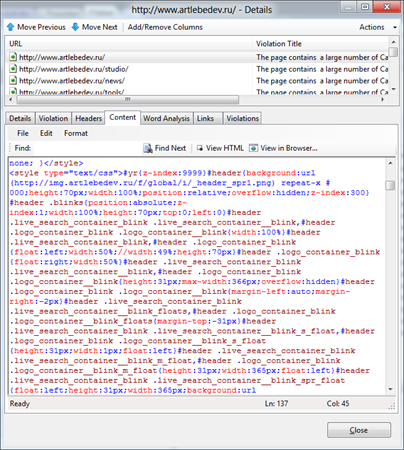
Fig.15. Content related to the error
We looked at some of the errors found and how these errors can be analyzed. Below is a list of other errors found during the analysis:
- Img tag does not contain alt attribute
- Description meta tag skipped
- Page contains several H1 tags.
- H1 tag skipped (but H2-H6 tags were found)
- Headline too big
- Bad links on the page (return 404 or other errors)
- Headline too small
- Multiple title tags found on page
- The body of the hyperlink contains an invalid URL.
- Title is empty
- An error occurred while requesting the URL.
All these violations can potentially somehow affect your project: on the search results, on the speed of the site, on the availability of the user. Whether or not to address these problems is up to you, it is important that you now know about them.
Other useful tabs when working with violations are:
Pages with Most Violations (pages with the most violations)

Fig.16. Most Violations
Categories of violations found
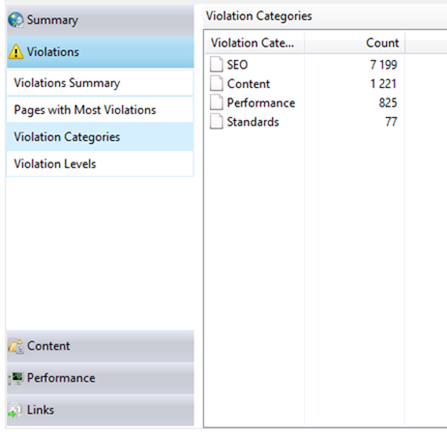
Fig.17. Categories of violations
Levels of violations detected
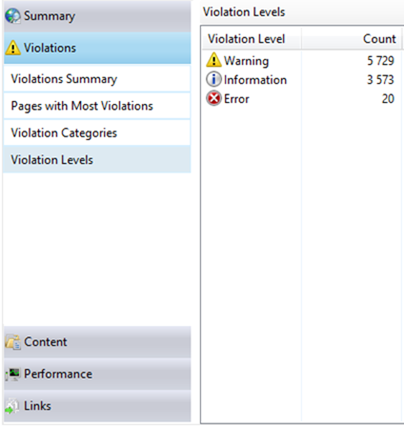
Fig.18. Violation levels
Content section
Having worked with the results of the site analysis for violations, we can get even more analytical information in the Content section. Here is a whole set of data sections for your information:

Fig.19. Content section cuts
For example, all pages with erroneous links:
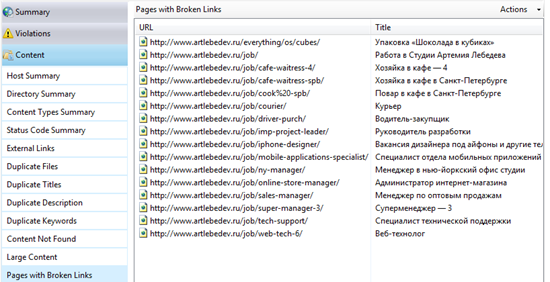
Fig.20. All pages with erroneous links
Or pages with the same headings.
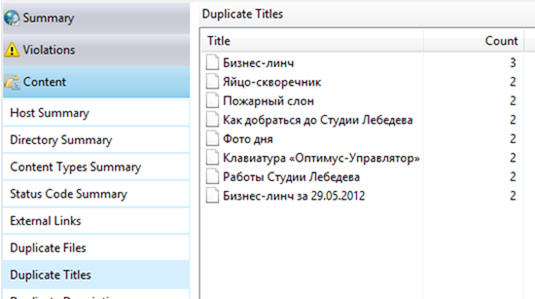
Fig.21. Pages with the same headings
For each of the parameters you can get detailed information.
Performance tab
Very useful SEO Toolkit functionality that will allow you to evaluate the performance of pages on your site, the time it takes the user to load a page (Figure 22)

Fig.22. List of the most heavy pages
Another tab of this section will allow you to see the pages with the largest number of resources (Figure 23)
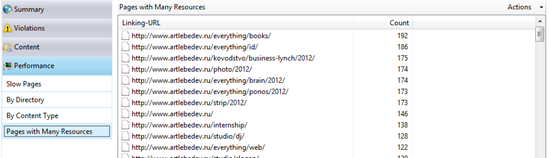
Fig.23. List of pages with the most resources
You can go to each element of the list and analyze it in more detail. As we can see, some pages are very heavy and you can address this problem in one way or another in order to improve the user experience of your site.
Links section
The last of the sections SEO Toolkit allows you to analyze the content of the site from the links. For example, see the pages with the largest number of links (Figure 24)
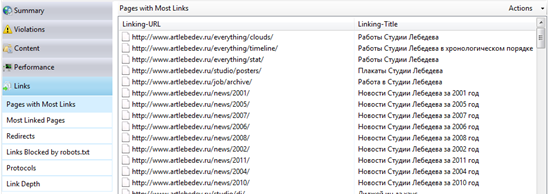
Fig.24. Content related to the error
Reports and Queries
The last SEO Toolkit functionality that I would like to consider is the construction of reports and queries to analytical information. With the help of special tools you can flexibly choose exactly the data that you need:

Fig.25. Reports and Queries
Report results can be exported to an external file or saved for re-execution.
Downloads
After writing this article, I realized that I completely forgot to tell you about where and how to install SEO Toolkit.
SEO Toolkit developed by Microsoft for IIS server, you can download this free component from the following link:
http://www.iis.net/download/SEOToolkit
On the same page you can get more information about the tool.
Conclusion
In this article I wanted to talk about some of the features of the free SEO Toolkit, which will allow you to analyze your sites for potential problems and get a lot of analytical information on the code and performance of your pages.
I hope this tool will serve you well. Let the web be beautiful and fast.
Source: https://habr.com/ru/post/144778/
All Articles