Instant file search in Windows. Sleight of hand and no fraud
If in Windows XP the search for files was slow, but still workable, then in Windows 7 it turned into something completely incomprehensible. Many successfully use the search in Far'e or Total Commander'e instead of the standard Windows tools. When there are a lot of files on disks, this search is also slow. I would hardly have believed if I had not tried it myself that files can be found instantly (!), Right while entering the file name into the search bar. Interested?

The miracle program that saved me a lot of time and continues to help me out every day is called Everything . This free mini-app (the size of the portable version is 272 KB) does just one simple thing - it searches for files on disks by part of the file name. The magic is that the search happens instantly as you type the letters of the file name in the search bar (as in Google’s “live search”). This opens up much more searchable files. For example, if you forget the exact name of the file, you can quickly try to enter different versions of the name. With a “classic” search, you would have to wait a long time each time to complete the search, but here you can immediately see if something was found or not:
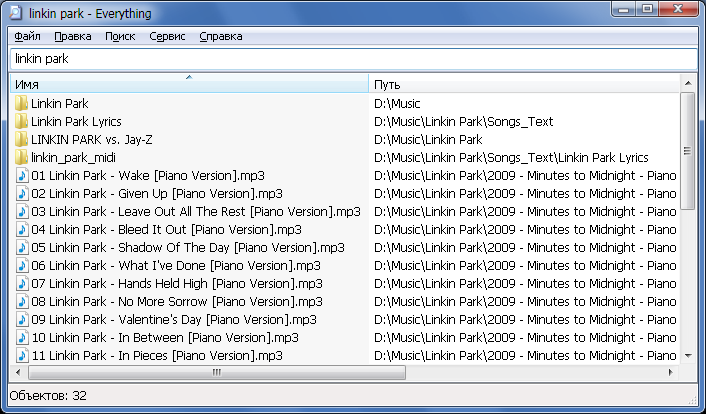
The program at the first start scans the file distribution table (NTFS MFT) and saves the scan result to a small cache file. Scanning disks is very fast - even with several terabytes of data, scanning will take no more than one minute. On the basis of a complete list of files on all disks, Everything builds an in-memory data structure for quick retrieval. On subsequent launches, rescanning of all disks will no longer occur: the program will take information from the cache file and only update it. To track file changes, the program uses information from the NTFS section USN journal .
')
I’m sure Everything will become your reliable assistant and save you many, many hours. And for Microsoft, this is a reason for thinking about how the search should actually work;)

The miracle program that saved me a lot of time and continues to help me out every day is called Everything . This free mini-app (the size of the portable version is 272 KB) does just one simple thing - it searches for files on disks by part of the file name. The magic is that the search happens instantly as you type the letters of the file name in the search bar (as in Google’s “live search”). This opens up much more searchable files. For example, if you forget the exact name of the file, you can quickly try to enter different versions of the name. With a “classic” search, you would have to wait a long time each time to complete the search, but here you can immediately see if something was found or not:
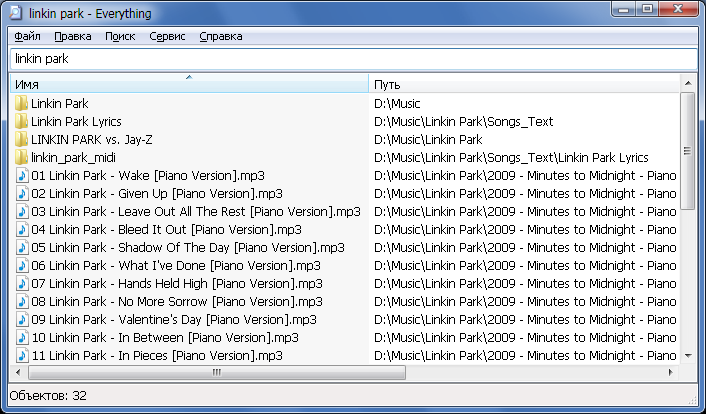
How it works?
The program at the first start scans the file distribution table (NTFS MFT) and saves the scan result to a small cache file. Scanning disks is very fast - even with several terabytes of data, scanning will take no more than one minute. On the basis of a complete list of files on all disks, Everything builds an in-memory data structure for quick retrieval. On subsequent launches, rescanning of all disks will no longer occur: the program will take information from the cache file and only update it. To track file changes, the program uses information from the NTFS section USN journal .
')
Program limitations:
- The program searches only NTFS partitions.
- The search is performed only by file names (by attributes, dates and file contents search is not possible).
I’m sure Everything will become your reliable assistant and save you many, many hours. And for Microsoft, this is a reason for thinking about how the search should actually work;)
Source: https://habr.com/ru/post/144712/
All Articles