Overview of the Toshiba Portege Z830 Ultrabook based on the Intel Core i3 processor
In my previous opus on the Acer Aspire S3 Ultrabook, I said that I would like to see a light machine with a Core i3 and a small SSD drive exclusively for office tasks.

And here it is - Toshiba Z830-A2S - almost a dream. It seems that everything is fine: the easiest in its class (only 1.12 kg), a matte (!) Screen, 3 (!) USB ports. But something tells, there can not be such an ideal option. I'll see what's inside this Toshiba.
The packaging is the most modest among ultrabooks: a simple cardboard box without flashy wraps and colors. Ultrabook is fixed inside between two foam inserts, on the side is a box with a charger.

The charger has small dimensions, but it is still surprising that ASUS switched to small storage devices for netbooks and ultrabooks, while other manufacturers cannot reduce the size of this very important part of the kit.

As with most other mobile computers, there are no CDs with software included. To restore the system, you need to bring up the menu when Windows starts (by pressing the F8 key) and select the “Troubleshoot” item. Further, several fixes will be offered, among which will be Toshiba Recovery.
Toshiba offers several modifications of the Portege Z830 ultrabook. I had a Z830-A2S with the following specifications:

The appearance of Toshiba personally makes me very happy. Yes, of course this is not a MacBook Air and not ASUS Zenbook, but the Z830 looks really stylish and beautiful. But there are nuances.

These are the stickers located on the left side of the ultrabook. In the previous test samples, the logos were gray and fit perfectly into the overall design. Toshiba has chosen its path and left tacky regular stickers from Intel and Microsoft.
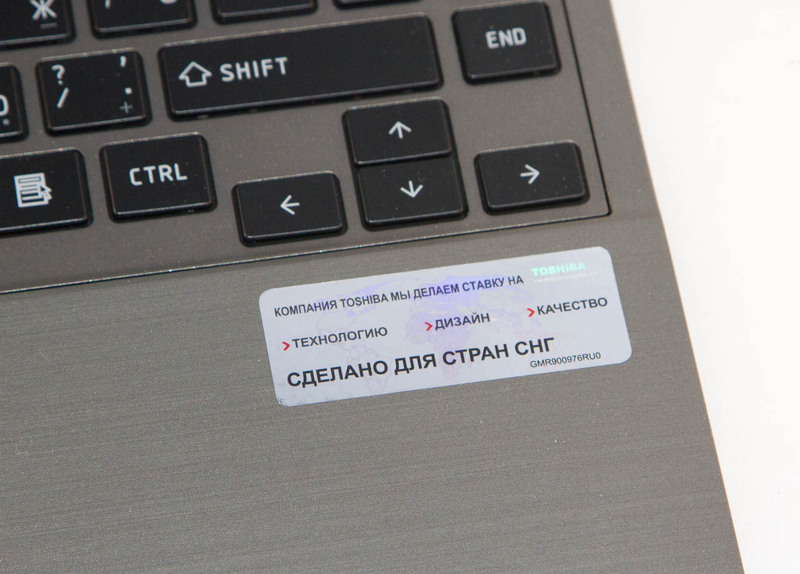
This is also alarming. “Made for CIS countries” is not the best slogan for promotion. I hope that for the CIS countries they are doing this now, as well as for the rest of the world.
The power button is located on the left side of the top panel. Next to it are two more small buttons - the inclusion of Eco mode and a button for quickly switching between displays. The utility Eco Utility allows you to control the energy consumption of the ultrabook and will be able to show exactly how much electricity you saved while using the Toshiba Portege Z830.
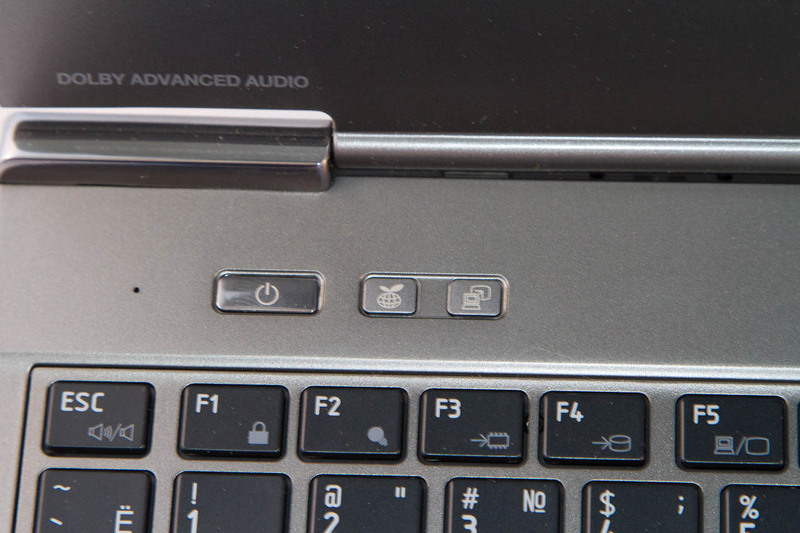
The keyboard consists of 87 separate keys. Drawing on them is not the best, Russian and English fonts are applied in one color, and additional functions are applied with gray paint, which is not very well read.
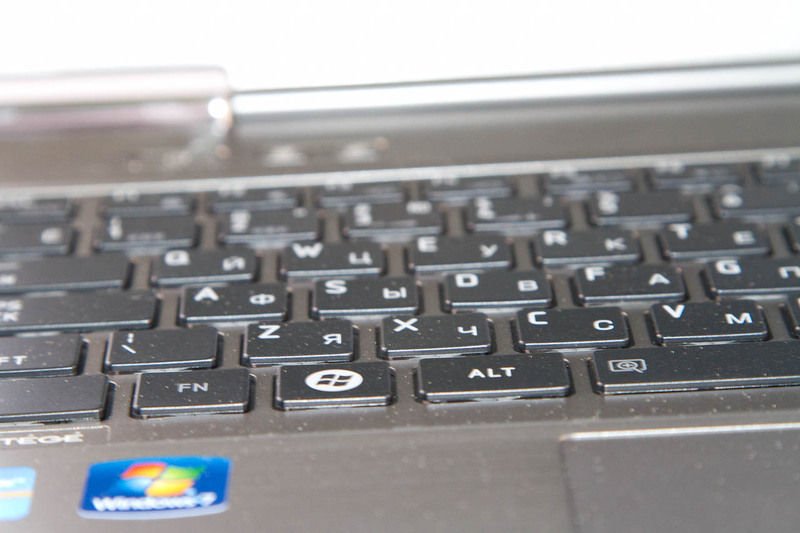
The touchpad on the Toshiba ultrabook is a work of art. The small size of the working surface is compensated by two dedicated keys, a fingerprint reader and a hardware button for turning off the touchpad. It is convenient to work with the surface, the sensitivity is at a good level, the keys are pressed clearly with a characteristic click. Here, next to the touchpad are LED indicators: the inclusion of the ultrabook, the presence of power, hard disk activity, wireless activity, 3G modem activity (in my model it is not).


On the side panels are expansion ports. On the left side: two audio jacks - for headphones and for a microphone, as well as a card reader with support for all formats of SecureDigital (SD / SDHC / SDXC) and MultiMediaCard. On the right, USB 3.0 was sheltered by itself, with a Kensington lock in it.


The back panel looks much richer and contains: two USB 2.0 ports, one HDMI port, a charger socket and an Ethernet port, a rare guest on ultrabooks. There is also a ventilation grill at the back for the emission of hot air. I would like to say that three USB ports at once is a very good news, the previous ultrabooks that I had could not boast of such wealth.


On the bottom panel are stickers with information about the ultrabook and Windows, and a round air intake for the cooling system.

The matrix in the ultrabook is not perfect, but matte. The resolution is usually for most mobile computers of the current generation - 1366 * 768, which, as it turns out, is not enough for comfortable work.
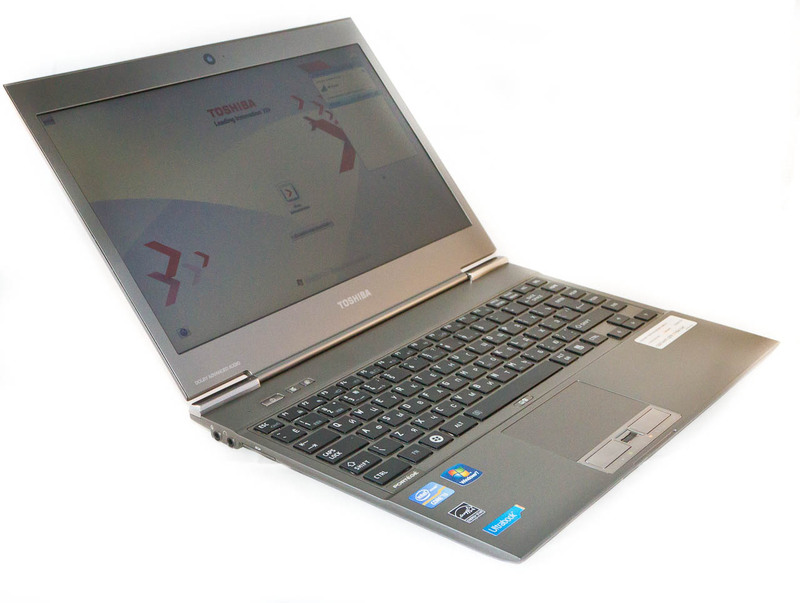
The sound system in Toshiba Portege Z830 is implemented on the Realtek codec and supports Dolby format. I didn’t get any negative feelings when listening to music and watching videos. The sound quality is decent for the modest dimensions of the device.
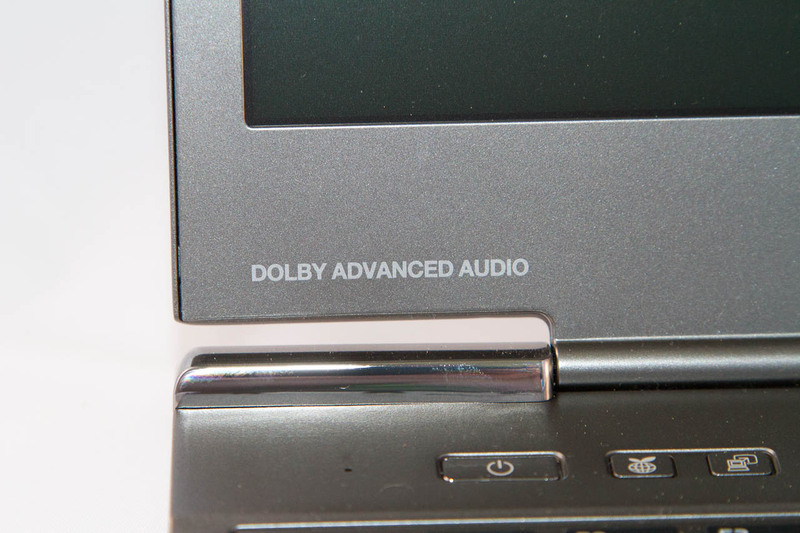
I was unable to photograph the insides, because Toshiba closed the lid on a few ordinary screws, and in the middle left a surprise - a cog with a complicated head - a six-pointed asterisk with a rise in the middle. I did not find such a bit, in fact, I have already met such solutions, for example, on Kingston SSD drives. Apparently, in the service centers there are special black boxes with wonder-screwdrivers.
Since there will be no photos, I will tell so. The CPU Intel Core i3-2367M operates at a frequency of 1.4 GHz. It belongs to the family of processors Sandy Bridge, made by 32-nm process technology. Since it belongs to the younger series - i3 - it does not support TurboBoost technology and the frequency of the processor does not increase above the nominal. Hyperthreading technology is fully implemented and the Intel Core i3-2367M is capable of simultaneously processing four data streams.
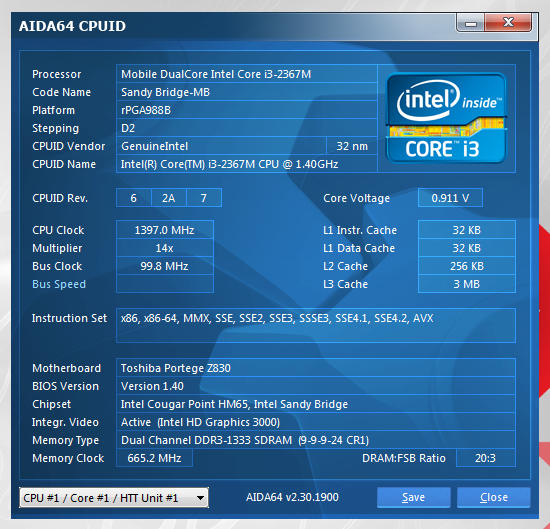
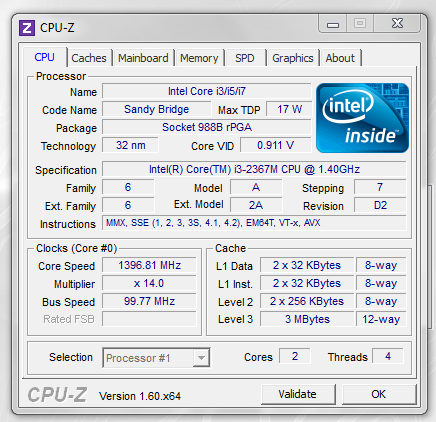
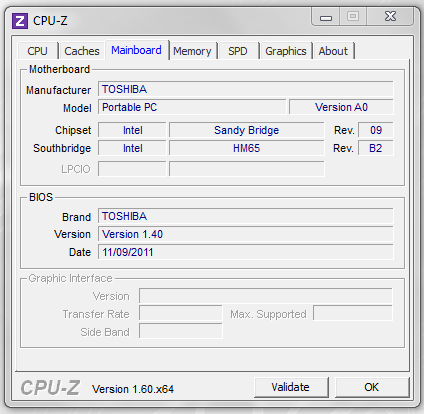
The video subsystem is integrated into the processor and bears the proud name of Intel HD Graphics 3000. In addition to the actual graphics tasks performed by the core operating at a frequency of 350 to 1100 MHz, the integrated video card supports Intel Quick Sync technology (for video encoding), Intel In Tru 3D (for 3D movie playback), Intel Clear Video HD (to eliminate artifacts when playing video).
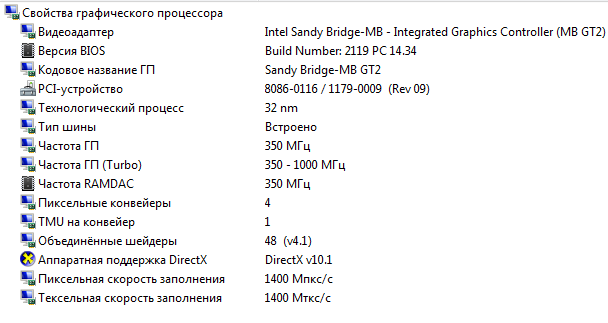
To store data in Toshiba Portege Z830, an SSD drive of its own production with a capacity of 128 gigabytes is used.
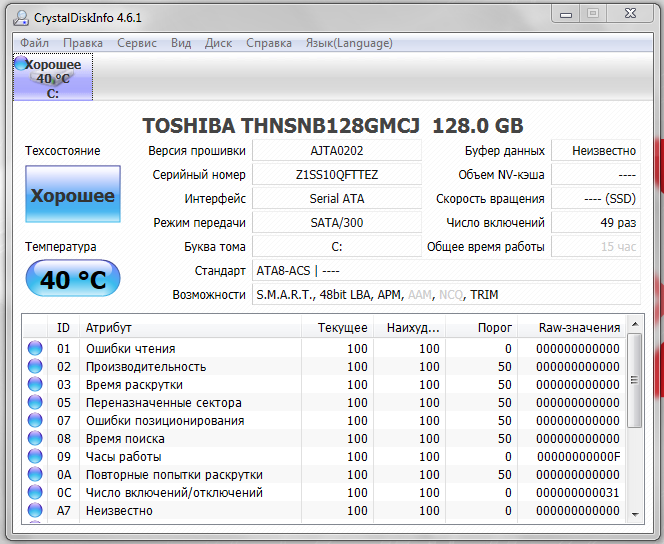
RAM is assembled from two parts - soldered on the motherboard and removable in the form of a standard module SO-DIMM DDR3. A very interesting decision, it’s a pity that you cannot increase memory by yourself (the reason is in the magic screw in the middle of the ultrabook). However, the service center with pleasure will help you by replacing the two-gigabyte bar with four gigabytes (of course, not free).
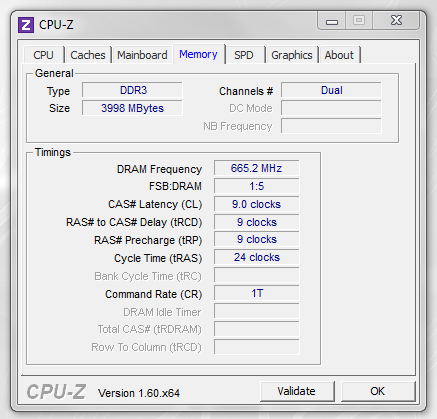
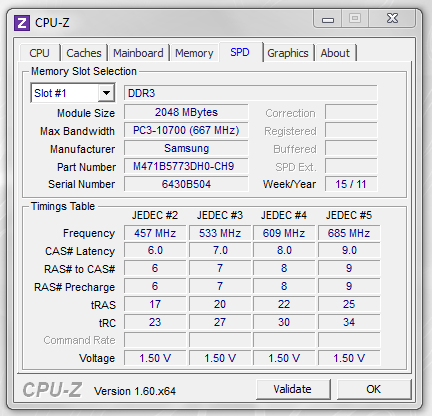
So far, everything is smooth and smooth, ultrabook is good in the masses. We will look like the Z830 with performance.
Standard rating of Windows 7 - an overall score of 5.2
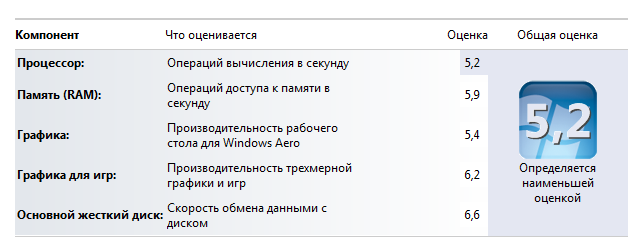
For comparison, I will give a screen from Acer Aspire S3 - a total score of 4.5

What is the difference?
The fact that Intel Core i5 is faster than Intel Core i3 is understandable, the RAM runs at the same frequency, but further miracles. With the same video card, Toshiba gets 0.9 points more for work in the Windows Aero environment - I am inclined to believe that the cause is dual-channel memory and SSD. Graphics performance for games is also about the same, but working with a hard disk is better with Toshiba - let me remind you that the Acer Aspire S3 is equipped with a regular hard disk with a cache SSD.
Tests of the company Futuremark - PC Mark 7 and PC Mark Vantage gave the result of 2424 and 5779 points, against 1871 and 5054 from Acer. This is how a modest machine on Core i3 bypasses a more powerful (in terms of processor) competitor.
The speed of the hard disk is not fantastic, it is a regular SATA II SSD disk.
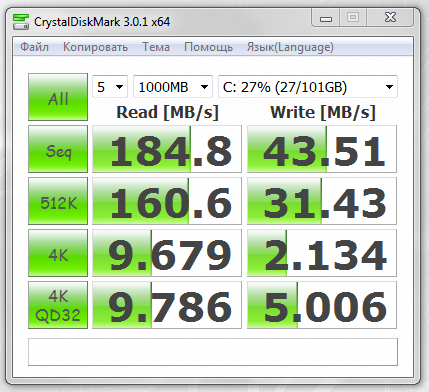
The speed of the RAM is on par with Acer - a less powerful processor is compensated for dual-channel.
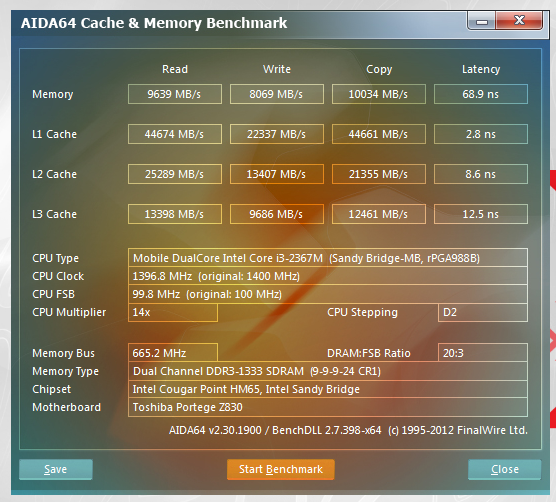
The temperature of the Toshiba ultrabook is worse than that of the Acer. When operating, the ultrabook heats up noticeably, and the fan starts to howl. The maximum temperature during heating was 75 degrees, and it became completely uncomfortable for me to keep the device on my lap.
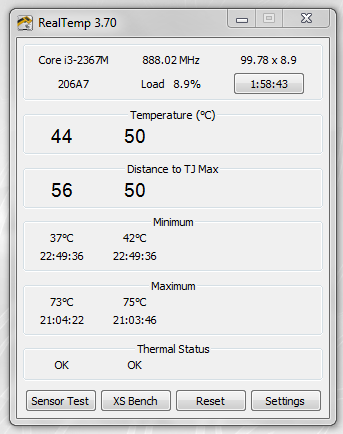
The battery life was measured by a new test from Futuremark - PowerMark. In the Balanced Toshiba script, it lasted 2 hours and 49 minutes, which is 20 minutes longer than Acer. The real lifetime when working with documents on the muted brightness was about 5 hours.
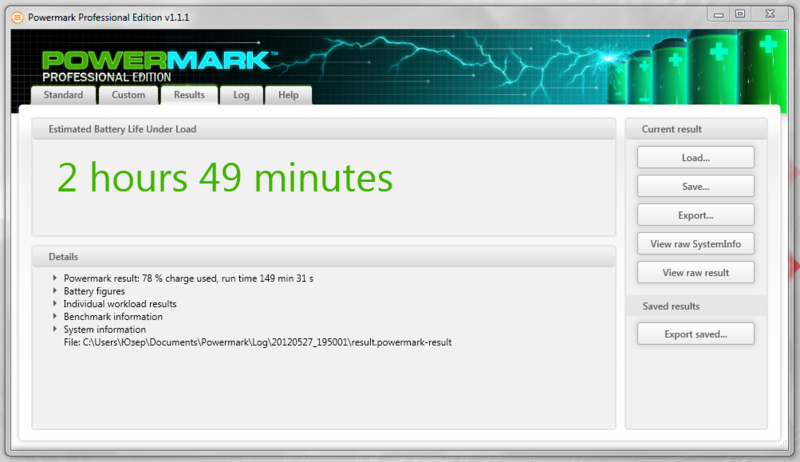
Final thoughts.
I liked the Toshiba Z830, it came together many features that I would like to see in the ultrabook. The speed of the processor should be enough for most tasks, a 128 GB solid-state drive will easily take over the documents and necessary files, the matte screen will not be annoying when working in a sunny place, three USB ports will allow you to plug in a mouse, flash drive, and charge the smartphone. Of course there are also disadvantages, I would like the resolution of the matrix 1600 * 900, faster SSD SATA III, more efficient cooling system. But all these improvements will increase the price. But with the current alignment of forces and prices, Toshiba Portege Z830 comes out on top in the fight for the title of “The Best Ultrabook” =). Of course, this is my personal opinion, and I am not forcing to buy this particular model. Ahead of the release of third-generation mobile Intel Core processors, maybe the favorite will change.

And here it is - Toshiba Z830-A2S - almost a dream. It seems that everything is fine: the easiest in its class (only 1.12 kg), a matte (!) Screen, 3 (!) USB ports. But something tells, there can not be such an ideal option. I'll see what's inside this Toshiba.
The packaging is the most modest among ultrabooks: a simple cardboard box without flashy wraps and colors. Ultrabook is fixed inside between two foam inserts, on the side is a box with a charger.

The charger has small dimensions, but it is still surprising that ASUS switched to small storage devices for netbooks and ultrabooks, while other manufacturers cannot reduce the size of this very important part of the kit.

As with most other mobile computers, there are no CDs with software included. To restore the system, you need to bring up the menu when Windows starts (by pressing the F8 key) and select the “Troubleshoot” item. Further, several fixes will be offered, among which will be Toshiba Recovery.
Toshiba offers several modifications of the Portege Z830 ultrabook. I had a Z830-A2S with the following specifications:
| CPU | Intel Core i3 2367M (1.4 GHz), 2 cores, L3 3 MB cache, NT, TDP 17 W |
| Chipset | Intel UM67 Express, TDP 3.4 W |
| RAM | 4 GB DDR3 1333 MHz in dual channel mode, 2 gigabytes of which are soldered on the motherboard and one strip 2 gigabytes of Samsung |
| Video card | Intel HD Graphics 3000, the core frequency dynamically changes from 350 MHz to 1150 MHz |
| Network devices | Wi-Fi 802.11 b / g / n (Atheros AR9002WB-1NG), Bluetooth, Intel 82579V Gigabit Ethernet |
| Storage System | SSD: Toshiba 128 Gb SATA II |
| Integrated devices | 1.3 MP webcam, microphone, SD / MMC card reader |
| Ports for connecting devices | Two USB 2.0 ports, one USB 3.0 port, one HDMI port, two audio jacks (headphones and a microphone), one Gigabit Ethernet port, one VGA port, 1 SDXC / SDHC / SD / MMC card reader |
| Display | 13.3 ”, resolution 1366 * 768 |
| Battery | 8-section, Li-Ion |
| Weight | 1.12 kg |

The appearance of Toshiba personally makes me very happy. Yes, of course this is not a MacBook Air and not ASUS Zenbook, but the Z830 looks really stylish and beautiful. But there are nuances.

These are the stickers located on the left side of the ultrabook. In the previous test samples, the logos were gray and fit perfectly into the overall design. Toshiba has chosen its path and left tacky regular stickers from Intel and Microsoft.
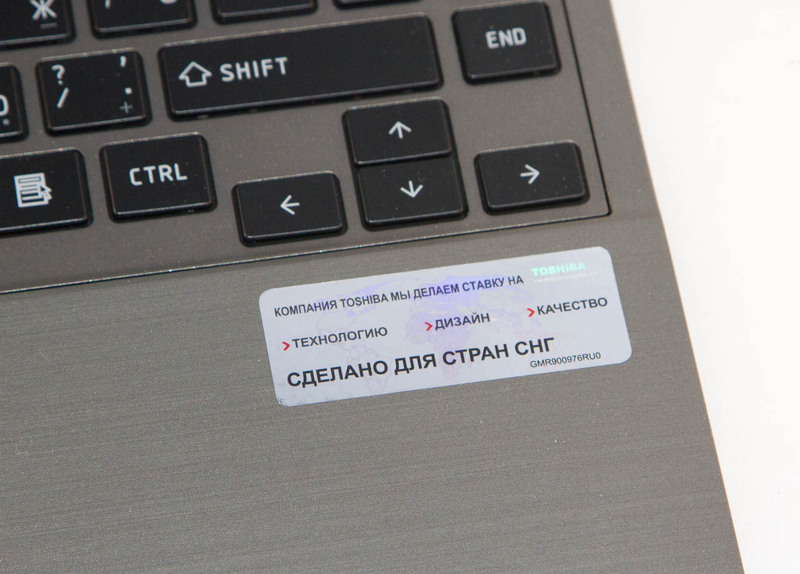
This is also alarming. “Made for CIS countries” is not the best slogan for promotion. I hope that for the CIS countries they are doing this now, as well as for the rest of the world.
The power button is located on the left side of the top panel. Next to it are two more small buttons - the inclusion of Eco mode and a button for quickly switching between displays. The utility Eco Utility allows you to control the energy consumption of the ultrabook and will be able to show exactly how much electricity you saved while using the Toshiba Portege Z830.
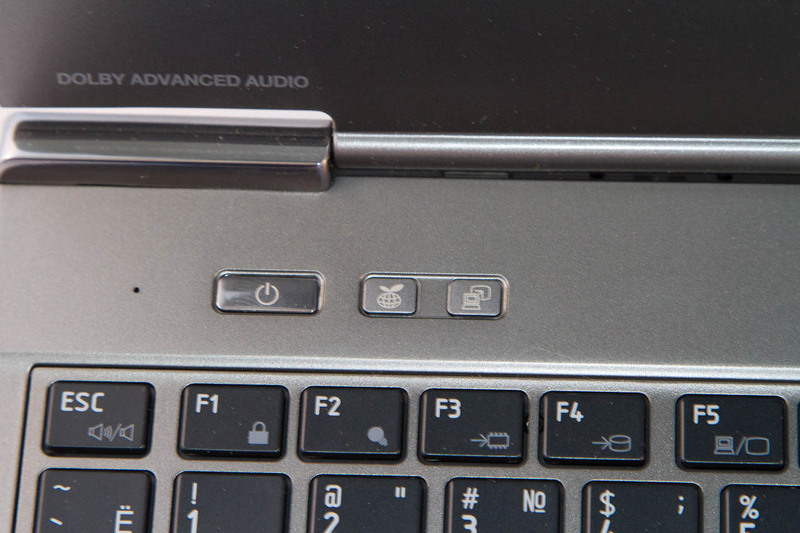
The keyboard consists of 87 separate keys. Drawing on them is not the best, Russian and English fonts are applied in one color, and additional functions are applied with gray paint, which is not very well read.
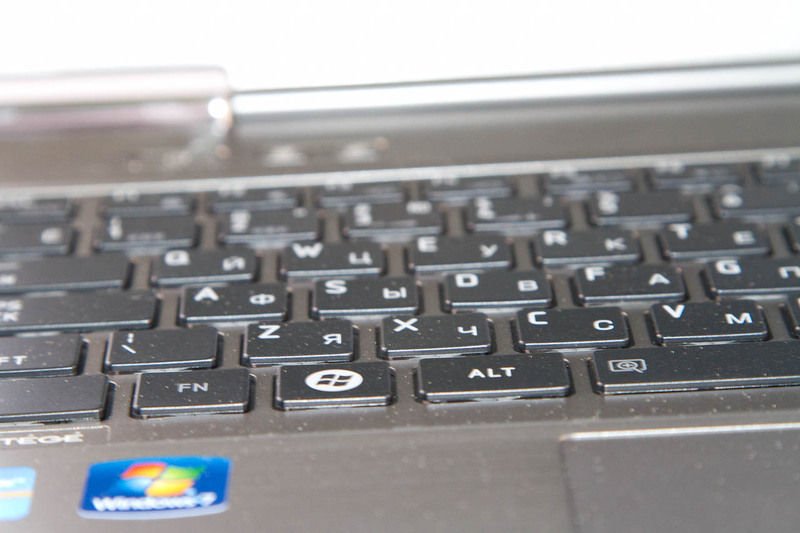
The touchpad on the Toshiba ultrabook is a work of art. The small size of the working surface is compensated by two dedicated keys, a fingerprint reader and a hardware button for turning off the touchpad. It is convenient to work with the surface, the sensitivity is at a good level, the keys are pressed clearly with a characteristic click. Here, next to the touchpad are LED indicators: the inclusion of the ultrabook, the presence of power, hard disk activity, wireless activity, 3G modem activity (in my model it is not).


On the side panels are expansion ports. On the left side: two audio jacks - for headphones and for a microphone, as well as a card reader with support for all formats of SecureDigital (SD / SDHC / SDXC) and MultiMediaCard. On the right, USB 3.0 was sheltered by itself, with a Kensington lock in it.


The back panel looks much richer and contains: two USB 2.0 ports, one HDMI port, a charger socket and an Ethernet port, a rare guest on ultrabooks. There is also a ventilation grill at the back for the emission of hot air. I would like to say that three USB ports at once is a very good news, the previous ultrabooks that I had could not boast of such wealth.


On the bottom panel are stickers with information about the ultrabook and Windows, and a round air intake for the cooling system.

The matrix in the ultrabook is not perfect, but matte. The resolution is usually for most mobile computers of the current generation - 1366 * 768, which, as it turns out, is not enough for comfortable work.
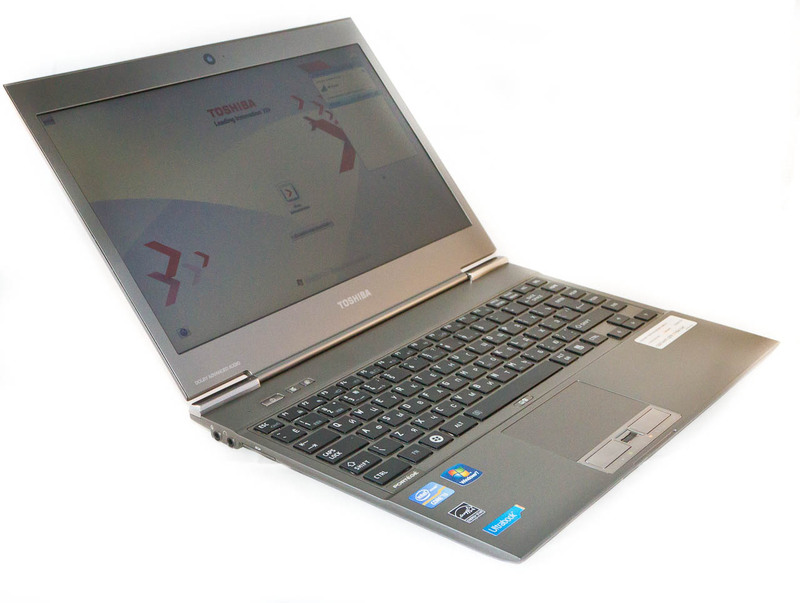
The sound system in Toshiba Portege Z830 is implemented on the Realtek codec and supports Dolby format. I didn’t get any negative feelings when listening to music and watching videos. The sound quality is decent for the modest dimensions of the device.
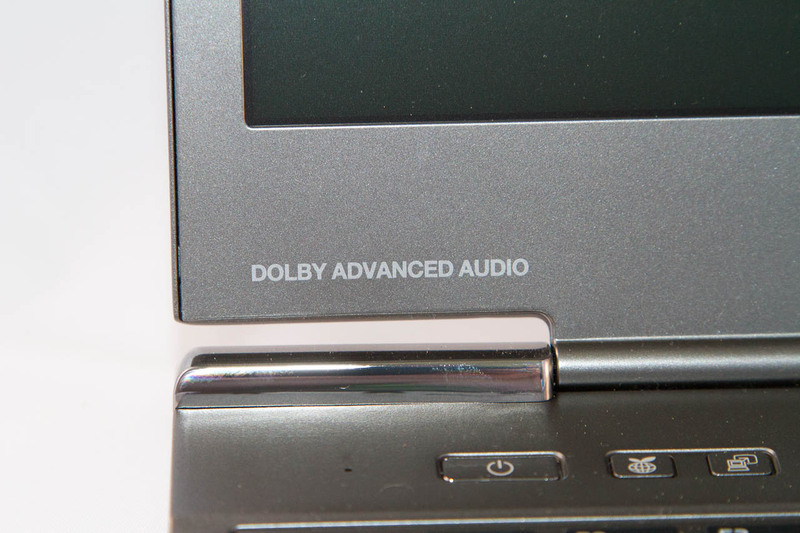
I was unable to photograph the insides, because Toshiba closed the lid on a few ordinary screws, and in the middle left a surprise - a cog with a complicated head - a six-pointed asterisk with a rise in the middle. I did not find such a bit, in fact, I have already met such solutions, for example, on Kingston SSD drives. Apparently, in the service centers there are special black boxes with wonder-screwdrivers.
Since there will be no photos, I will tell so. The CPU Intel Core i3-2367M operates at a frequency of 1.4 GHz. It belongs to the family of processors Sandy Bridge, made by 32-nm process technology. Since it belongs to the younger series - i3 - it does not support TurboBoost technology and the frequency of the processor does not increase above the nominal. Hyperthreading technology is fully implemented and the Intel Core i3-2367M is capable of simultaneously processing four data streams.
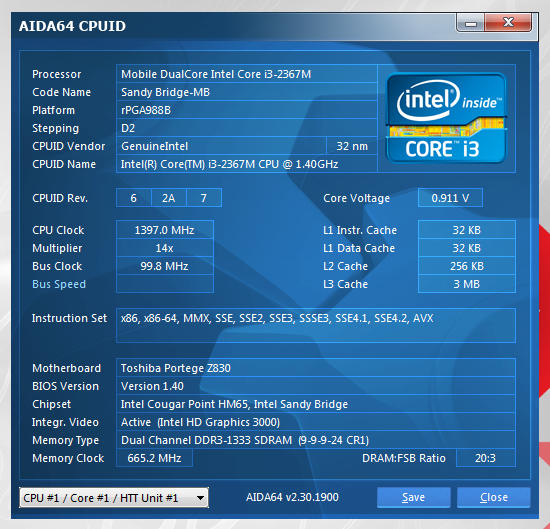
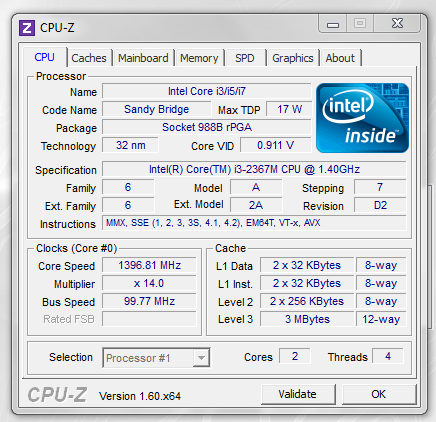
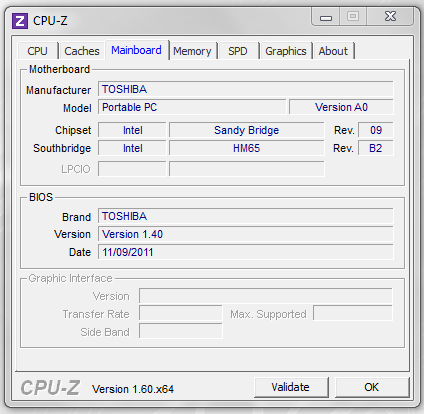
The video subsystem is integrated into the processor and bears the proud name of Intel HD Graphics 3000. In addition to the actual graphics tasks performed by the core operating at a frequency of 350 to 1100 MHz, the integrated video card supports Intel Quick Sync technology (for video encoding), Intel In Tru 3D (for 3D movie playback), Intel Clear Video HD (to eliminate artifacts when playing video).
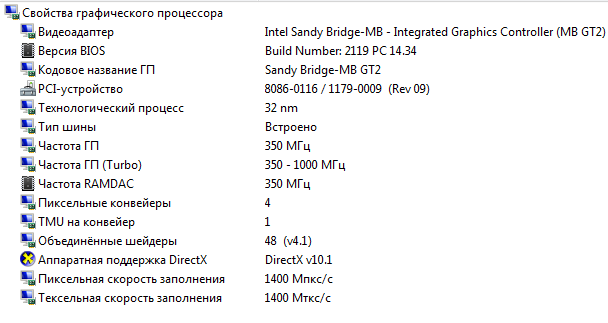
To store data in Toshiba Portege Z830, an SSD drive of its own production with a capacity of 128 gigabytes is used.
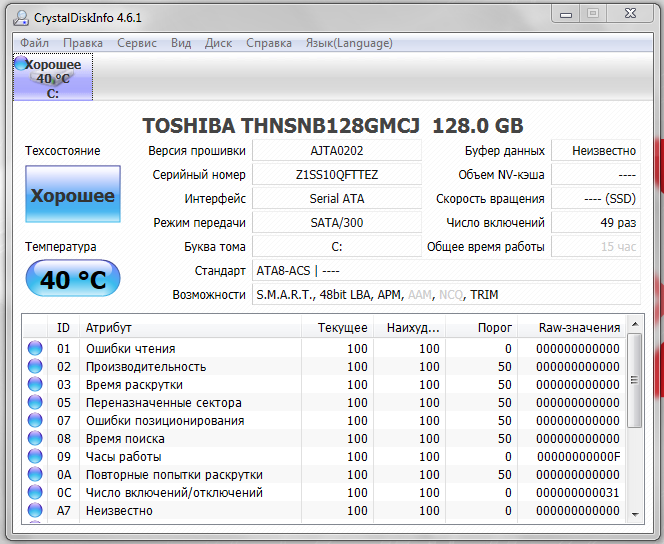
RAM is assembled from two parts - soldered on the motherboard and removable in the form of a standard module SO-DIMM DDR3. A very interesting decision, it’s a pity that you cannot increase memory by yourself (the reason is in the magic screw in the middle of the ultrabook). However, the service center with pleasure will help you by replacing the two-gigabyte bar with four gigabytes (of course, not free).
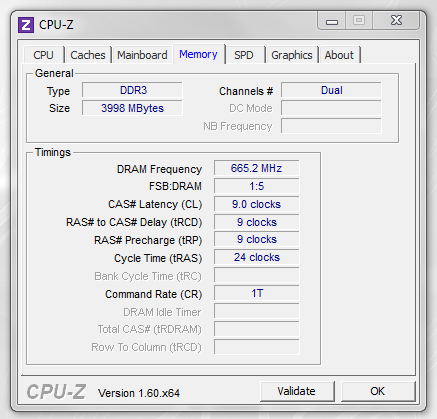
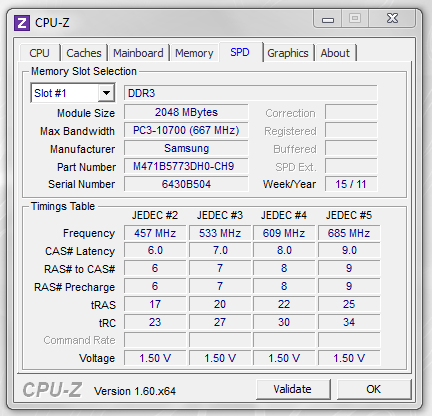
So far, everything is smooth and smooth, ultrabook is good in the masses. We will look like the Z830 with performance.
Standard rating of Windows 7 - an overall score of 5.2
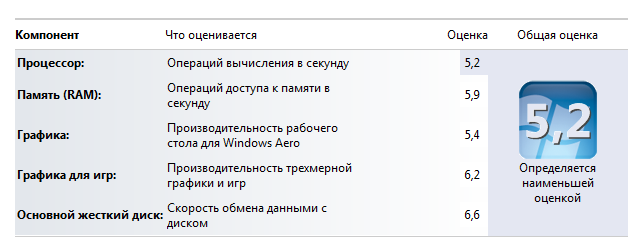
For comparison, I will give a screen from Acer Aspire S3 - a total score of 4.5

What is the difference?
The fact that Intel Core i5 is faster than Intel Core i3 is understandable, the RAM runs at the same frequency, but further miracles. With the same video card, Toshiba gets 0.9 points more for work in the Windows Aero environment - I am inclined to believe that the cause is dual-channel memory and SSD. Graphics performance for games is also about the same, but working with a hard disk is better with Toshiba - let me remind you that the Acer Aspire S3 is equipped with a regular hard disk with a cache SSD.
Tests of the company Futuremark - PC Mark 7 and PC Mark Vantage gave the result of 2424 and 5779 points, against 1871 and 5054 from Acer. This is how a modest machine on Core i3 bypasses a more powerful (in terms of processor) competitor.
The speed of the hard disk is not fantastic, it is a regular SATA II SSD disk.
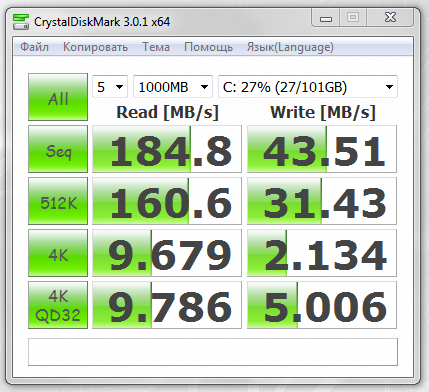
The speed of the RAM is on par with Acer - a less powerful processor is compensated for dual-channel.
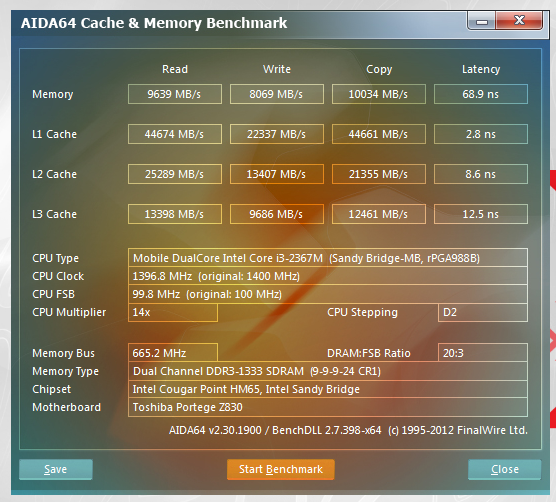
The temperature of the Toshiba ultrabook is worse than that of the Acer. When operating, the ultrabook heats up noticeably, and the fan starts to howl. The maximum temperature during heating was 75 degrees, and it became completely uncomfortable for me to keep the device on my lap.
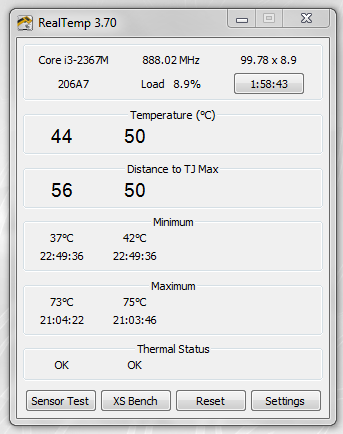
The battery life was measured by a new test from Futuremark - PowerMark. In the Balanced Toshiba script, it lasted 2 hours and 49 minutes, which is 20 minutes longer than Acer. The real lifetime when working with documents on the muted brightness was about 5 hours.
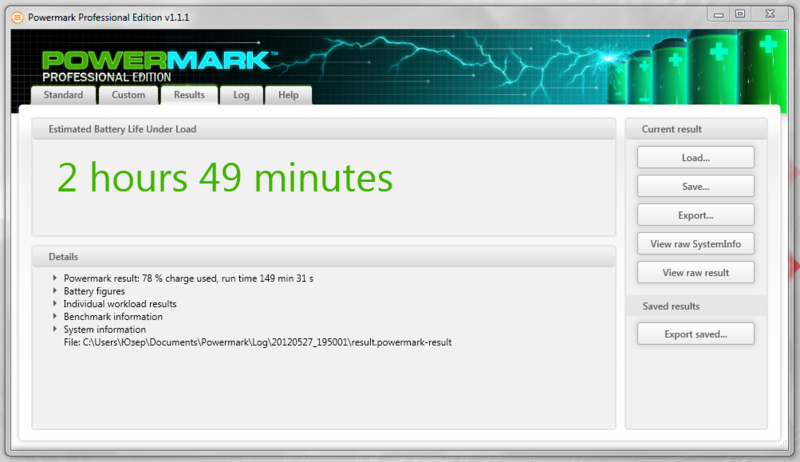
Final thoughts.
I liked the Toshiba Z830, it came together many features that I would like to see in the ultrabook. The speed of the processor should be enough for most tasks, a 128 GB solid-state drive will easily take over the documents and necessary files, the matte screen will not be annoying when working in a sunny place, three USB ports will allow you to plug in a mouse, flash drive, and charge the smartphone. Of course there are also disadvantages, I would like the resolution of the matrix 1600 * 900, faster SSD SATA III, more efficient cooling system. But all these improvements will increase the price. But with the current alignment of forces and prices, Toshiba Portege Z830 comes out on top in the fight for the title of “The Best Ultrabook” =). Of course, this is my personal opinion, and I am not forcing to buy this particular model. Ahead of the release of third-generation mobile Intel Core processors, maybe the favorite will change.
')
Source: https://habr.com/ru/post/144660/
All Articles