Zabbix 2.0 released
 Recently a new version of the monitoring system Zabbix 2.0 has been released. Compared to 1.8, many useful features have been added, design and performance have been significantly improved.
Recently a new version of the monitoring system Zabbix 2.0 has been released. Compared to 1.8, many useful features have been added, design and performance have been significantly improved.A few words about Zabbix
Zabbix is a free monitoring system for network infrastructure and various devices. It allows you to monitor the availability and performance of devices, visualize data, automatically send alerts and perform some actions in case of problems. In addition, Zabbix can monitor the operation of web applications, quickly assess the availability of services and organize distributed monitoring systems. Zabbix is fully customizable from a web-based interface that can be extended using an API.
Zabbix is not only free, but also distributed under the GPL license, which allows you to freely sharpen it to fit your needs.
')
Interesting? Then let's see how Zabbix 2.0 will please us.
So what's new in 2.0?
Low level detection
Now Zabbix can not only automatically search for new hosts, but also new objects on the hosts themselves, for example, disk partitions or network interfaces. For all objects found, Zabbix can create new data elements, triggers and graphs and automatically start monitoring them. If any of the objects becomes inaccessible, after some time Zabbix will delete it itself. This will help save a lot of time when setting up monitoring of dynamic systems.

Multiple host interface support
For hosts, you can now add several interfaces of different types and mark which ones will be used for the corresponding data elements. If necessary, it will be possible to override the interfaces used for individual data elements.
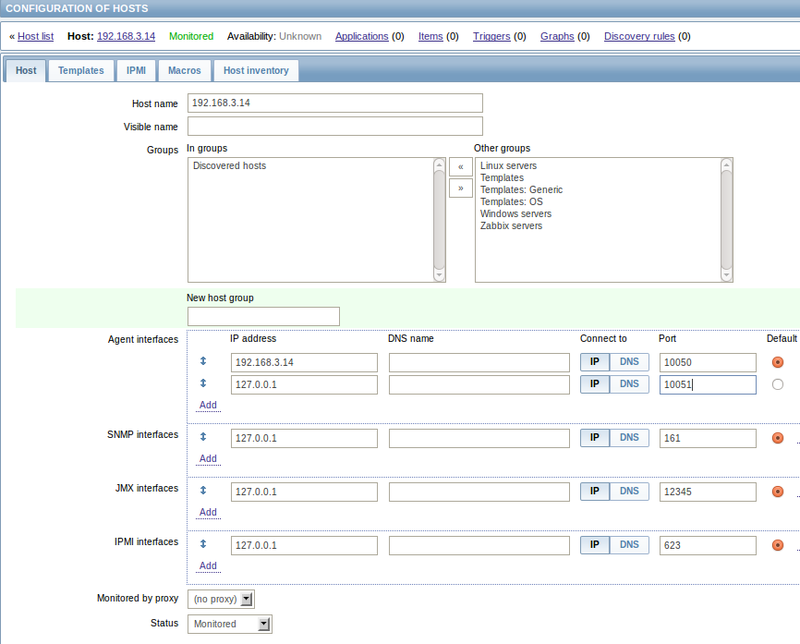
Automated Inventory
The profile and advanced network profile were combined into inventory data, which can now be automatically filled in based on information obtained from data elements. For this, in the form of configuration of the data elements the field “Filling the host inventory field” was added, in which you can specify which field to save the information to. Given that this data can now be used when creating maps, this is quite a useful feature.
Native JMX support
Now you can monitor Java applications without having to install additional programs. It is enough to use a new item type - JMX agent, and Zabbix will do everything by itself.
Improved map editor
In the map editor there are some nice innovations. Several elements can now be selected by selecting the mouse in the same way as files. For each item you can add multiple links. Element icons can automatically change depending on the inventory data of the host (as I said, inventory data can now be really useful). Now on the map, you can easily distinguish a simple work computer from a large server.
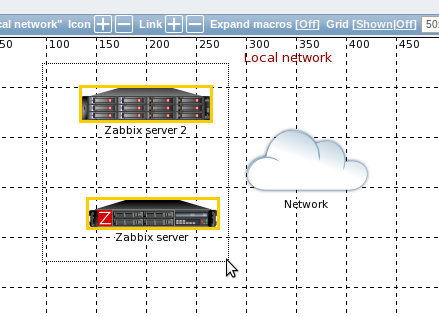
Modified interface and design
In the end, Zabbix has become not only more functional, but also prettier. Forms have become cleaner and prettier, some sections, for example, “IT Services” have become simply organized and understandable. The interface is overgrown with new trendy controls, such as drag'n'drop. Finally, a menu appeared to go from the settings of the host data elements immediately to triggers, or graphics, without having to go back to the list.
The location of the widgets on the main page can now be changed as you please and you can change the colors of the importance of the triggers to your taste.
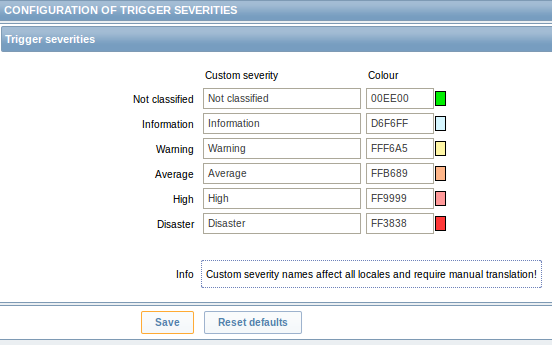
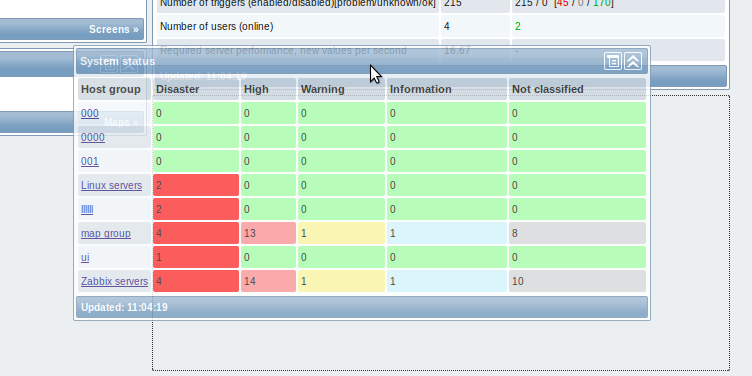
Increased speed
The performance of the web interface and server has improved markedly, especially for systems with large amounts of data. Optimization of the API methods has a positive effect on the speed of the API itself, as well as the web interface. The use of caches for triggers and data elements, as well as improved algorithms for cleaning history and escalating events, have significantly reduced the load on the database.
From smaller, but interesting innovations:
- New icons in maps;
- Support for visible hostnames, which may differ from the “real” name;
- New macros;
- Export events in CSV format;
- The ability to create dependencies between patterned triggers and triggers on hosts.
Source: https://habr.com/ru/post/144477/
All Articles