Shedding light on the HP ProLiant iLO Management Engine
Hi, my name is Alexey Pavlov, I am engaged in HP Russia in the preparation of technical specifications for server, network equipment and storage systems.
HP announced the eighth generation of servers in March 2012. Some features of the design have already been mentioned here: habrahabr.ru/company/hp/blog/141796 .
And now I want to show you the beauty of the solutions incorporated in Gen8 with a simple practical example. Recently, in our demo center in the Moscow office, I managed to test the DL380p Gen8, and I want to tell you more about OS deployment features using the HP iLO Management Engine.
')
In this post you will find a couple of videos, some screenshots and my comments to them.
HP iLO Management Engine is a complete set of built-in tools that work throughout the server life cycle: initial deployment, ongoing management, alerting, remote technical support. The HP iLO Management Engine comes with all HP ProLiant Gen8 servers with no functionality limitations (i.e. no more dividing by iLO 100 and full iLO).
Four key built-in tools: HP Intelligent Provisioning, HP Agentless Management, HP Active Health System, HP Insight Remote Support.
HP Intelligent Provisioning includes hardware configuration functions for the server: all drivers, agents, firmware, configuration utilities are now stored in NAND memory on the motherboard. Also in HP Intelligent Provisioning integrated HP SmartStart features and OS installation. By the way, we plan to tell about SmartStart in detail in one of the nearest posts.
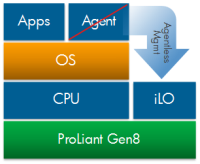 HP Agentless Management monitors the server state without installing agents under the OS - the hardware status check and alert functions are now placed on the iLO 4 chip and are independent of the OS and processor.
HP Agentless Management monitors the server state without installing agents under the OS - the hardware status check and alert functions are now placed on the iLO 4 chip and are independent of the OS and processor.
HP Active Health System is a kind of “black box” of the server, where the states of the server components and the slightest changes in the hardware configuration are constantly recorded. Depending on the type of support contract, the data may be recorded in the “data bank” of the remote support server, for example, in order to provide a replacement hard disk in advance if the primary signs of the degradation of the RAID group appear.
HP Insight Remote Support - the ability to remotely connect to the server anywhere and around the clock technical assistance. With the release of iLO 4, it became possible to manage the server using mobile devices - there is an application for iOS and Android.

And from theory to practice: let's start the remote installation of Windows Server 2008 R2 on the DL380p Gen8.
1. On the top cover of the server information on the login and password to the iLO 4 server will be indicated, where we will connect. The iLO 4 IP address is assigned by DHCP. When you first connect, you can go to the DHCP server and see the assigned address, or connect locally and assign the address manually.
2. From this moment we watch the video above. Connect to iLO. Screenshots are clickable.

3. We get to the main menu ( 00:10 ). Here you can get all the information about the system.
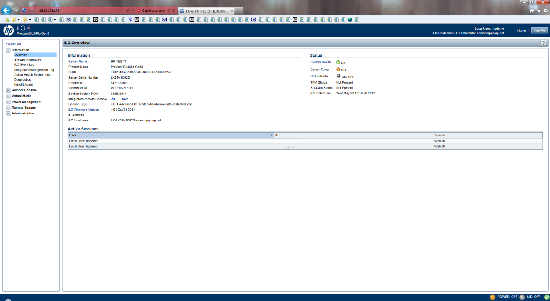
4. From the Active Health System Logging ( 01:20 ), you can download a report on server operation for a certain period of time and send it as a file for diagnosis to a service center.
5. You can learn what power consumption on the server ( 02:44 ) and change the settings ( 03:08 ).
6. The iLO upgrade is available automatically using Intelligent Provisioning or manually ( 03:58 ).
7. You can create multiple users ( 04:04 ) or assign rights to existing actions. For example, you can assign operator rights to administrators who can remotely restart a server, connect remotely, connect virtual media, deploy images, configure iLO and manage other users.
8. Go to the second video. We turn on the server in the Power Management section. Remote console is available via JAVA or .Net.

9. Pay attention to the checkboxes in the lower right corner: almost all Gen8 “goodies” are involved in this server.
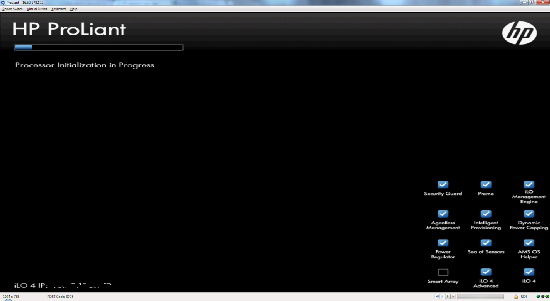
10. Next we get to the HP Smart Start server configuration manager ( 01:22 ). OS installation and server device configuration are available here.
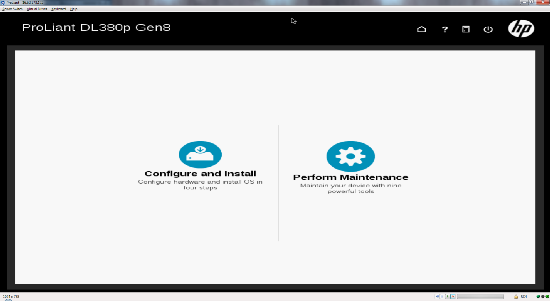
11. SmartStart is represented by 9 components ( 01:28 ). Active Health System download ( 01:31 ) allows you to download server logs to Flash and send them to a service center.

12. Array Configuration Utility ( 01:51 ) allows you to configure the server disk subsystem and configure the p420i RAID controller. Features of the new controller:
Features of the disk and disk subsystem.
The disks have slightly decreased in size, which now makes it possible to place up to 25 disks in one server. The disk itself has an indicator of its activity in RAID, a “do not remove” button, a backlight.

For SSD, a disk health evaluation function has appeared: SSD Wearing Gauge.
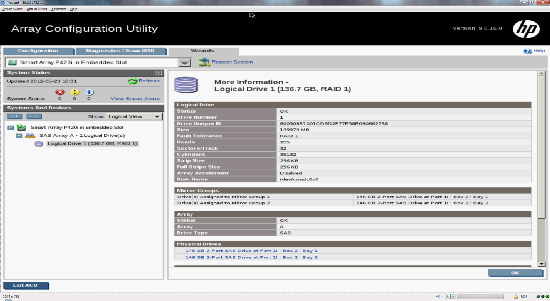
13. In Quick Configs, you can change the BIOS profile settings of the server ( 02:14 ).
14. Intelligent provisioning preferences allows you to configure the network adapter for iLO ( 02:42 ) and get help on all functions.
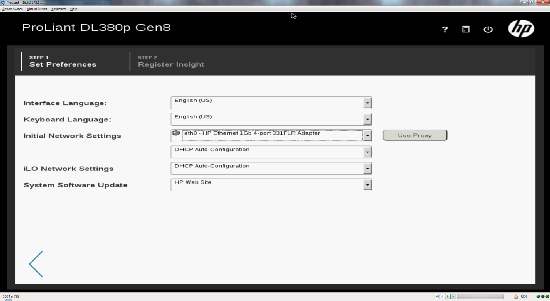
15. The Insight Remote Support feature allows you to enter the address of the remote HP support server ( 04:08 ), to which information on the system status will be sent.
16. Installing the OS occurs in a few simple steps ( 05:06 ). First, server configuration information is collected.

17. Next, you are offered to choose the type of installation ( 05:38 ), recommended install allows you to automatically install all updates, prepare disk storage and install HP drivers.
18. The operating system is ready for installation ( 06:08 ).
I think everything is very simple and clear :)
In terms of deployment speed, such a system is faster by 20% compared to the ProLiant G7 generation, and the speed of availability of the first data about the server after switching on is already 3 seconds later.
I covered only one part of the work that was done by HP engineers in the last two years, and which was implemented in the new Gen8 servers. I will try to write about the remaining improvements in the following reviews.
HP announced the eighth generation of servers in March 2012. Some features of the design have already been mentioned here: habrahabr.ru/company/hp/blog/141796 .
And now I want to show you the beauty of the solutions incorporated in Gen8 with a simple practical example. Recently, in our demo center in the Moscow office, I managed to test the DL380p Gen8, and I want to tell you more about OS deployment features using the HP iLO Management Engine.
')
In this post you will find a couple of videos, some screenshots and my comments to them.
HP iLO Management Engine is a complete set of built-in tools that work throughout the server life cycle: initial deployment, ongoing management, alerting, remote technical support. The HP iLO Management Engine comes with all HP ProLiant Gen8 servers with no functionality limitations (i.e. no more dividing by iLO 100 and full iLO).
Four key built-in tools: HP Intelligent Provisioning, HP Agentless Management, HP Active Health System, HP Insight Remote Support.
HP Intelligent Provisioning includes hardware configuration functions for the server: all drivers, agents, firmware, configuration utilities are now stored in NAND memory on the motherboard. Also in HP Intelligent Provisioning integrated HP SmartStart features and OS installation. By the way, we plan to tell about SmartStart in detail in one of the nearest posts.
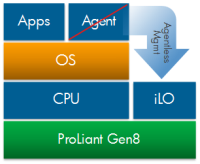 HP Agentless Management monitors the server state without installing agents under the OS - the hardware status check and alert functions are now placed on the iLO 4 chip and are independent of the OS and processor.
HP Agentless Management monitors the server state without installing agents under the OS - the hardware status check and alert functions are now placed on the iLO 4 chip and are independent of the OS and processor.HP Active Health System is a kind of “black box” of the server, where the states of the server components and the slightest changes in the hardware configuration are constantly recorded. Depending on the type of support contract, the data may be recorded in the “data bank” of the remote support server, for example, in order to provide a replacement hard disk in advance if the primary signs of the degradation of the RAID group appear.
HP Insight Remote Support - the ability to remotely connect to the server anywhere and around the clock technical assistance. With the release of iLO 4, it became possible to manage the server using mobile devices - there is an application for iOS and Android.

And from theory to practice: let's start the remote installation of Windows Server 2008 R2 on the DL380p Gen8.
1. On the top cover of the server information on the login and password to the iLO 4 server will be indicated, where we will connect. The iLO 4 IP address is assigned by DHCP. When you first connect, you can go to the DHCP server and see the assigned address, or connect locally and assign the address manually.
2. From this moment we watch the video above. Connect to iLO. Screenshots are clickable.

3. We get to the main menu ( 00:10 ). Here you can get all the information about the system.
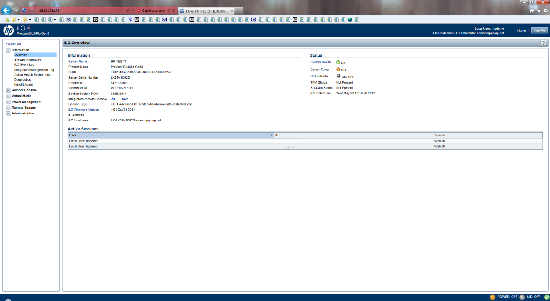
4. From the Active Health System Logging ( 01:20 ), you can download a report on server operation for a certain period of time and send it as a file for diagnosis to a service center.
5. You can learn what power consumption on the server ( 02:44 ) and change the settings ( 03:08 ).
6. The iLO upgrade is available automatically using Intelligent Provisioning or manually ( 03:58 ).
7. You can create multiple users ( 04:04 ) or assign rights to existing actions. For example, you can assign operator rights to administrators who can remotely restart a server, connect remotely, connect virtual media, deploy images, configure iLO and manage other users.
8. Go to the second video. We turn on the server in the Power Management section. Remote console is available via JAVA or .Net.

9. Pay attention to the checkboxes in the lower right corner: almost all Gen8 “goodies” are involved in this server.
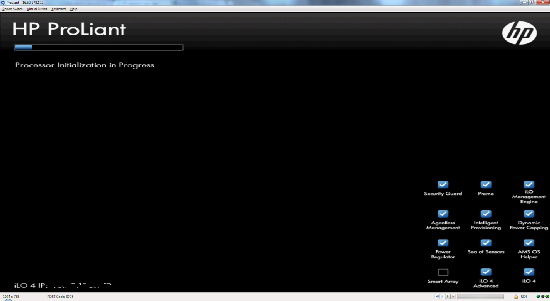
10. Next we get to the HP Smart Start server configuration manager ( 01:22 ). OS installation and server device configuration are available here.
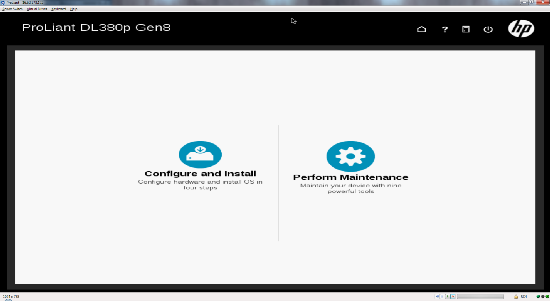
11. SmartStart is represented by 9 components ( 01:28 ). Active Health System download ( 01:31 ) allows you to download server logs to Flash and send them to a service center.

12. Array Configuration Utility ( 01:51 ) allows you to configure the server disk subsystem and configure the p420i RAID controller. Features of the new controller:
- RAID controller cache increased to 2GB.
- there was a function of preventive notification of potential disk failure.
- The parity algorithm has changed.
- controller performance increased to 200,000 IOPS.
- Now you can build a RAID group with mirroring on 3 disks.
Features of the disk and disk subsystem.
The disks have slightly decreased in size, which now makes it possible to place up to 25 disks in one server. The disk itself has an indicator of its activity in RAID, a “do not remove” button, a backlight.

For SSD, a disk health evaluation function has appeared: SSD Wearing Gauge.
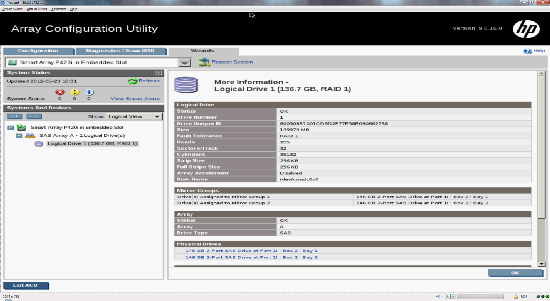
13. In Quick Configs, you can change the BIOS profile settings of the server ( 02:14 ).
14. Intelligent provisioning preferences allows you to configure the network adapter for iLO ( 02:42 ) and get help on all functions.
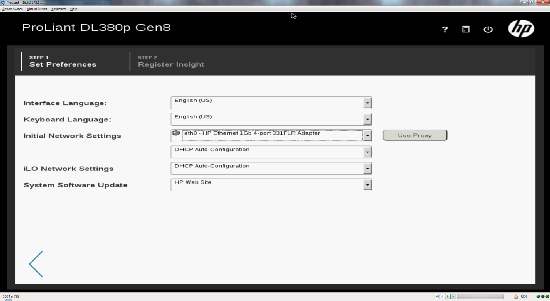
15. The Insight Remote Support feature allows you to enter the address of the remote HP support server ( 04:08 ), to which information on the system status will be sent.
16. Installing the OS occurs in a few simple steps ( 05:06 ). First, server configuration information is collected.

17. Next, you are offered to choose the type of installation ( 05:38 ), recommended install allows you to automatically install all updates, prepare disk storage and install HP drivers.
18. The operating system is ready for installation ( 06:08 ).
I think everything is very simple and clear :)
In terms of deployment speed, such a system is faster by 20% compared to the ProLiant G7 generation, and the speed of availability of the first data about the server after switching on is already 3 seconds later.
I covered only one part of the work that was done by HP engineers in the last two years, and which was implemented in the new Gen8 servers. I will try to write about the remaining improvements in the following reviews.
Source: https://habr.com/ru/post/144474/
All Articles