Usability-torture in ITMO UX-laboratories
In NRU ITMO, in which I study in a magistracy, as it turned out, a usability laboratory works . Together with like-minded people, we are creating a service for communication and collaboration on documents - Rizzoma . I was excited to test our project.
In this report, we want to share the experience of conducting such testing, talk about what can be expected from it, and also show what practical results we have been able to achieve. I hope that this article will contribute to the emergence of new laboratories. For example, I will be very pleased with the appearance of such a laboratory in Tomsk.
')
It is known that in order to make a good interface, you need to go into the shoes of the user. Total surveillance of subjects, implemented in the laboratory, allows you to get as close as possible. The key difference between the laboratory and the home environment is the ability to track the direction of sight using the Eye tracking technique. It is indicative that the total cost of the equipment installed in the laboratory is about 5 million rubles, of which 3 million is the Eye tracker.

The subject can be observed through a one-way Gazelle mirror, and you can follow the broadcast from the three observation chambers. Also recorded is the video signal of the mouse position (mouse-tracking).
There are well-tuned equipment for voice conversations between rooms. But the sound recording was done very badly, because of this problem, our video is very boring to watch. The laboratory received our feedback and was informed that the problem has now been solved. Sofya Chebanova , the head of the laboratory, helped us with the organization of testing.
You need to prepare for testing, think over user scenarios in advance. This moment we, unfortunately, have worked insufficiently. I had to invent on the fly. In a few minutes, we’ve added this:
1. Login (register) with Rizzoma
2. Create a new document and in it a list of 3-4 items
3. Give a friend access to the document by email
4. Send a message to a friend using the "@ mention" function
An experienced user Rizzoma takes 3 minutes to complete all these steps. We figured that for beginners it will take no more than 20 minutes.

We were explained that participation in usability testing can be stressful for the subjects. The cause of stress is fear, similar to the fear of public speaking. I personally vyteplyal test subjects in the corridors. All of them are somehow connected with IT and startups, ITMO students, employees of the Quattour Dimensionis (QD) business incubator.
Sonia met the subjects, explained that nothing bad would happen, and reassured them in every way. Then they were placed in a conditionally relaxing environment: three cameras were directed at the subject, and in front of him was a huge mirror, which is known to be transparent. In my opinion, only Sophia's quiet and friendly voice from the speakers really relaxed and reassured.
Setting up the Eye-tracker was done quickly, about 10 seconds. Sound check, another 10 seconds and then work with our site. During testing, we hid behind a mirror in a small room. The basic concept of interaction that the testing moderator adheres to: the respondent is given the task to do something with the product, after which we leave the respondent alone to act impulsively, i.e. as it operates in real life, without rationalizing every action. When the respondent copes with the task, please explain why he did this.
With the test duration guessed right - on average, the experiment lasted 15 minutes. After the experiment, we went out and talked with the subjects. Each chocolate bar: girls - Bounty, boys - Mars, in strict accordance with the recommendations of marketers.
At the time of testing, our service already had active users and their number is steadily growing. Google Analytics data indicates that conversion is at a normal level. It was a discovery for us that the path from visiting the main page to working with a document had some very serious “holes”. Such, that without prompts from other users, immersion in the service, strictly speaking, was simply impossible. Apparently, we did not see them in Google analytics, since a substantial part of new users come in search of an alternative to Google Wave, which they used before, so the Rizzoma interface was in many ways familiar to them.
From the test results we learned a lot of small parts that need to be fixed. Here is an example of how we solved the problem of frustration when you first open the interface. We quickly made a small patch, now the picture of the new user is no longer so frighteningly empty.
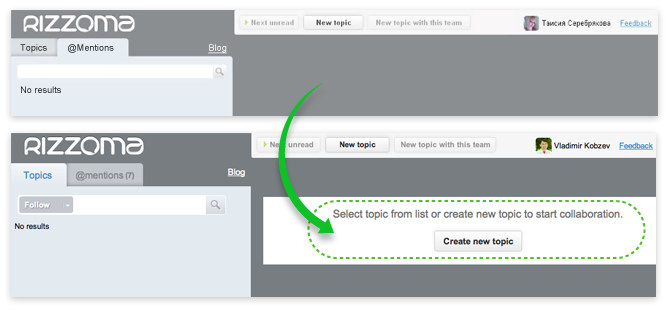
In addition, testing helped to solve all the minor flaws in the concept of a new interface, which we plan to update in early June.

Album with other interface details (updated).
In the course of development of this version of the interface, we are faced with an interesting point. The development and drawing of the interface turned out to be comparable in complexity to the alteration of the program code for this interface.
But since it is now important for us to launch this interface as quickly as possible, we have postponed many difficult and controversial issues so far. Here are some of them:
Within a couple of months we plan to solve all these issues and test the service again in the usability laboratory.
In this report, we want to share the experience of conducting such testing, talk about what can be expected from it, and also show what practical results we have been able to achieve. I hope that this article will contribute to the emergence of new laboratories. For example, I will be very pleased with the appearance of such a laboratory in Tomsk.
')
Lab UX: how is the surveillance of users
It is known that in order to make a good interface, you need to go into the shoes of the user. Total surveillance of subjects, implemented in the laboratory, allows you to get as close as possible. The key difference between the laboratory and the home environment is the ability to track the direction of sight using the Eye tracking technique. It is indicative that the total cost of the equipment installed in the laboratory is about 5 million rubles, of which 3 million is the Eye tracker.

The subject can be observed through a one-way Gazelle mirror, and you can follow the broadcast from the three observation chambers. Also recorded is the video signal of the mouse position (mouse-tracking).
There are well-tuned equipment for voice conversations between rooms. But the sound recording was done very badly, because of this problem, our video is very boring to watch. The laboratory received our feedback and was informed that the problem has now been solved. Sofya Chebanova , the head of the laboratory, helped us with the organization of testing.
Set up experiments and custom scripts
You need to prepare for testing, think over user scenarios in advance. This moment we, unfortunately, have worked insufficiently. I had to invent on the fly. In a few minutes, we’ve added this:
1. Login (register) with Rizzoma
2. Create a new document and in it a list of 3-4 items
3. Give a friend access to the document by email
4. Send a message to a friend using the "@ mention" function
An experienced user Rizzoma takes 3 minutes to complete all these steps. We figured that for beginners it will take no more than 20 minutes.

We were explained that participation in usability testing can be stressful for the subjects. The cause of stress is fear, similar to the fear of public speaking. I personally vyteplyal test subjects in the corridors. All of them are somehow connected with IT and startups, ITMO students, employees of the Quattour Dimensionis (QD) business incubator.
Sonia met the subjects, explained that nothing bad would happen, and reassured them in every way. Then they were placed in a conditionally relaxing environment: three cameras were directed at the subject, and in front of him was a huge mirror, which is known to be transparent. In my opinion, only Sophia's quiet and friendly voice from the speakers really relaxed and reassured.
Setting up the Eye-tracker was done quickly, about 10 seconds. Sound check, another 10 seconds and then work with our site. During testing, we hid behind a mirror in a small room. The basic concept of interaction that the testing moderator adheres to: the respondent is given the task to do something with the product, after which we leave the respondent alone to act impulsively, i.e. as it operates in real life, without rationalizing every action. When the respondent copes with the task, please explain why he did this.
With the test duration guessed right - on average, the experiment lasted 15 minutes. After the experiment, we went out and talked with the subjects. Each chocolate bar: girls - Bounty, boys - Mars, in strict accordance with the recommendations of marketers.
Conclusion: fix the jambs and conduct another testing
At the time of testing, our service already had active users and their number is steadily growing. Google Analytics data indicates that conversion is at a normal level. It was a discovery for us that the path from visiting the main page to working with a document had some very serious “holes”. Such, that without prompts from other users, immersion in the service, strictly speaking, was simply impossible. Apparently, we did not see them in Google analytics, since a substantial part of new users come in search of an alternative to Google Wave, which they used before, so the Rizzoma interface was in many ways familiar to them.
From the test results we learned a lot of small parts that need to be fixed. Here is an example of how we solved the problem of frustration when you first open the interface. We quickly made a small patch, now the picture of the new user is no longer so frighteningly empty.
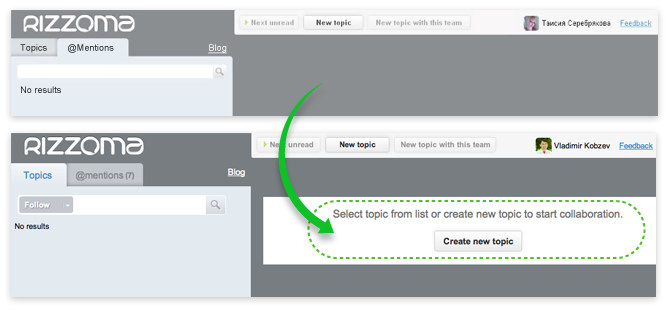
In addition, testing helped to solve all the minor flaws in the concept of a new interface, which we plan to update in early June.

Album with other interface details (updated).
In the course of development of this version of the interface, we are faced with an interesting point. The development and drawing of the interface turned out to be comparable in complexity to the alteration of the program code for this interface.
But since it is now important for us to launch this interface as quickly as possible, we have postponed many difficult and controversial issues so far. Here are some of them:
- Where can I place a comment insertion button so that a new user can easily find it?
- Where better to place the message menu: at the top or bottom of the message?
- How to make / compose / display a new message that appears when you click the "Reply" button. It should be done in such a way that it is convenient for users to communicate in a chat format and, if necessary, structure useful information obtained in the process of communication.
Within a couple of months we plan to solve all these issues and test the service again in the usability laboratory.
Source: https://habr.com/ru/post/144446/
All Articles