System of automatic reports on the work of GPS equipment
 Welcome
WelcomeToday we will talk about our rather unusual project, which was simply born, say, not from the side of technicians and managers, but from the side of accountants and those directly related to mileage, fuel, etc. Simply put, from those who don’t need buttons and graphics, tracks and in general, except for dry numbers and direct export to 1C do not need anything. Who cares - please roll.
What tasks the system of automatic reports solves:
- obtaining the maximum possible statistical information on the operation of gps-devices connected to the system;
- finding problem areas in the operation of devices and unauthorized use of vehicles (fuel drains, derailment from routes, backlog from schedules, unplanned parking / stops / trips, too fast movement);
- equipment diagnostics.
What are the main functions?
- generating reports on specified fields and types of reports;
- generating reports in different formats;
- creation and management of report templates;
- creating a schedule for the execution of reports;
')
What is it like
The ability to create reports in a simplified form exists and existed on gps-tracker.com.ua . But, as practice has shown, just seeing the device on the map is not enough.
Considering the possibility of expanding the options for working with reports, it was decided to launch the reporting module as a separate web application with its own interface. This is due to the fact that such information is mainly used by individual users - accountants, heads of departments, responsible persons, who are completely useless to the gps-tracker.com.ua interface that is “ ground ” for on-line monitoring. They just need to quickly get the information they are interested in in the form of a tabular report.
Also, reports by a separate system allow you to use the interface and tools that are more suitable for this task.
This is how online transport monitoring looks like now:

The device (car, communicator, personal) removes data from the GPS receiver and other sensors (fuel level, door opening) that are “hung” on the device ports, then, using the GPRS channel (using a sim card), sends data to the web a server that adds them to the database.
After receiving data from all sensors, we can already use them at our discretion. This is how gps-tracker.com.ua actually works for us , the public transport monitoring system and the reporting system that we are considering in this article.
entrance
All users of our gps-tracker.com.ua system can use the reporting system for 3 months for free. To become our client, you can go through the registration procedure from the main page of the site. Then you get access to reports.gps-tracker.com.ua. A demo login is also possible, on the website reports.gps-tracker.com.ua .
After logging in, the user is taken to the “Report History” page, where in the information bar you can view statistical information on the number of devices, templates, reports.
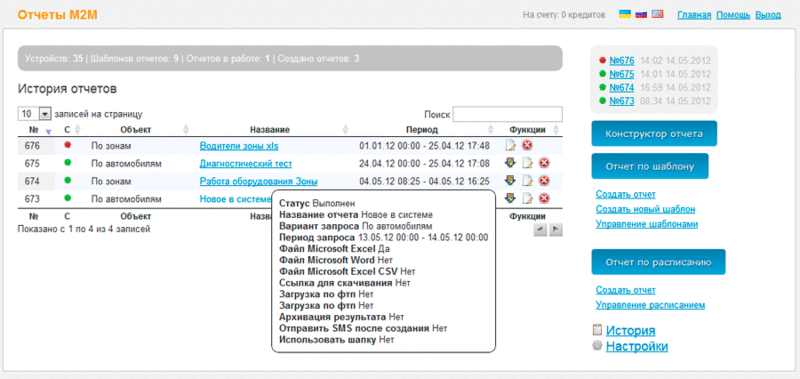
There is also a list of all created reports in the system, their period, status and brief information. You can sort by fields, as well as search. When you hover over the report name, a tooltip appears (pop-up window), in which the settings of the main report settings are displayed.
In the right part, besides the menu, there is also a short list of the last 5 reports, as well as their status, date and link to the report information page. The created report can be deleted, downloaded, as well as change its name. In addition, the number of credits available to the user is displayed (in order to assess the possibility of sms informing).
The created report depending on its state (ready / not ready) can be downloaded, edited to its name or deleted. The report page displays the devices that appear in the report (elements), as well as report fields within the “Report Option” and “Report Type”.
Settings that apply to this report are ticked. E-mail addresses to which the report will be sent are also marked with check-boxes.
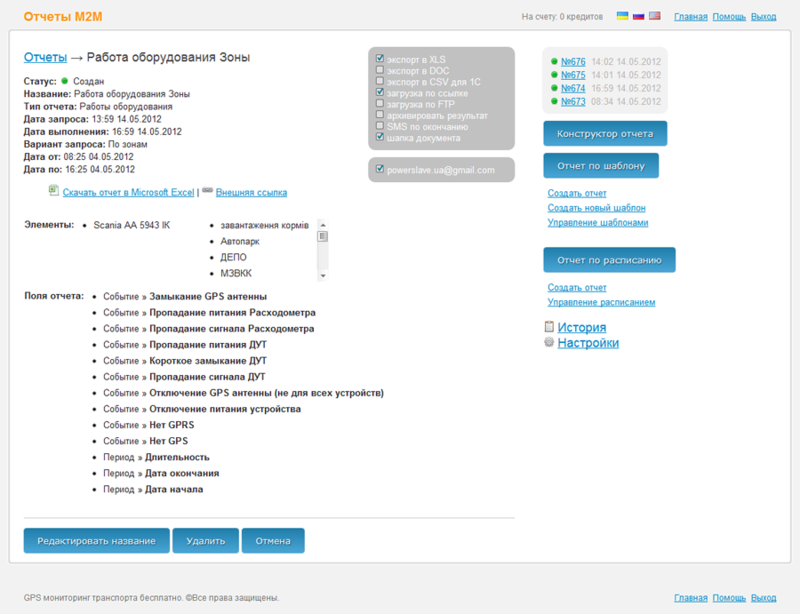
Templates are predefined settings for frequently repeated reports. Using templates, the user does not need to make settings again.
Managing templates takes place on a special page, the templates are divided into user and system.
Custom, you can use, delete, add, edit, view, and the system only view and use. The systems are the same for all users and represent a set of the most used and the same for all reports, for example, “Report on all vehicles on fuel consumption per day”.
User templates can be used by the user to the full extent by adding them in any quantity.
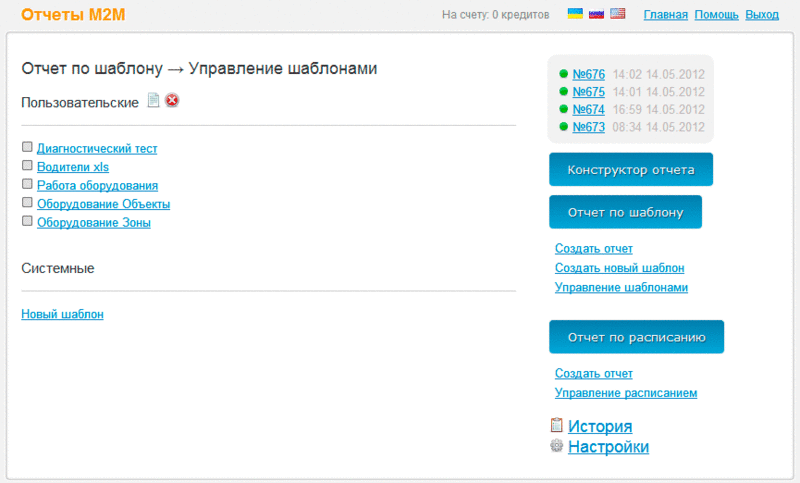
From the template creation page you can immediately create a report, create a report and save to templates, create a template. The template editing page is identical, with the only difference that the fields are filled in as they are filled in the finished template.
You can specify the period for which you need the report, type, query option, choose which fields will be in the report. Check the checkboxes, select which mail will be sent to the report.
If you need a periodic launch, then you need to fill in the appropriate fields, which are opened by ticking - “Starting frequency”.
If there is a similar template based on which you need to make a slightly different report, then for this there is a drop-down list “based on the template”. When choosing a template on the basis of which a new template is to be created, all fields of this template are automatically filled.
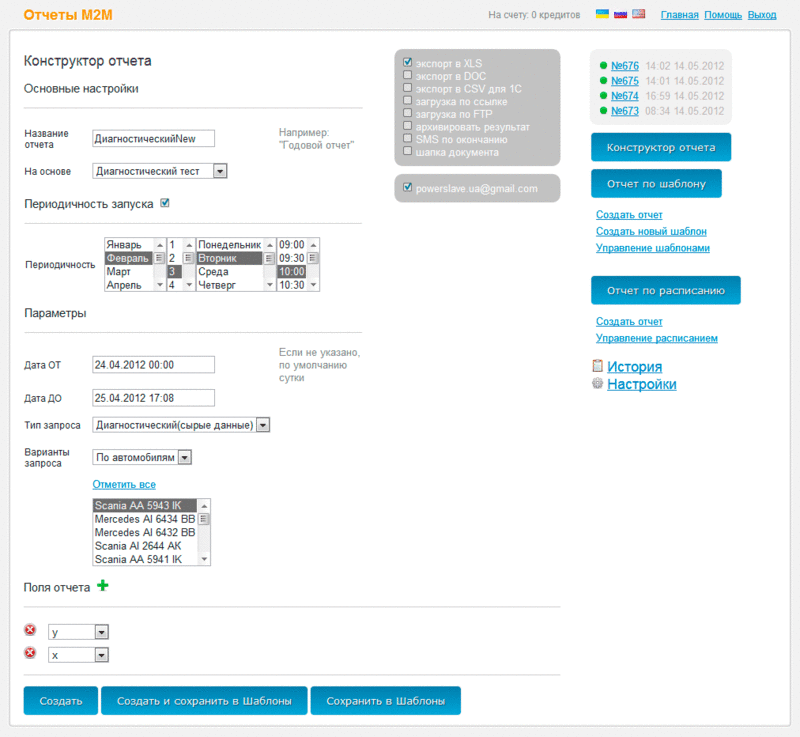
Settings are made on the “Settings” page, you can add email addresses to which ready-made reports can be sent. There is also a subsection with general settings that may still appear.
What reports can I create?
Diagnostic . All data coming from the device is added to the track table, and unloaded as it is in this report, with the ability to select fields.
Equipment operation . While the equipment is working on the vehicle - GPS chip, GPRS chip, fuel level sensor, etc., various malfunctions can occur, for example, the lack of a GPS signal, all these errors can be analyzed in this report depending on the zone or object.
Drivers. On-line monitoring users can attach drivers to cars for a specific time. And find the people who drove transport at a certain time.
Trips The report is repelled from the main parameters of the sensors on the trip. If the car did not move or stopped, the data are not taken into account. In particular, in this report you can get information on the length of the route, speeds, equipment work during the trip, fuel level before and after the trip, etc.
Parking / Stops . data is taken into account only when the car stopped or stood. In this report, you can find plums. There is also data as in trips, only those that were recorded during stops or stops.
Zones report and Objects report . This report takes into account the tracks that fall into the user-defined areas in the system. If the “Warehouse” polygon was marked, the average speed of the fuel level and other information that was obtained while the car was in this zone will be displayed.
An example of a report generated in reports.gps-tracker.com.ua based on the report “Equipment operation”:
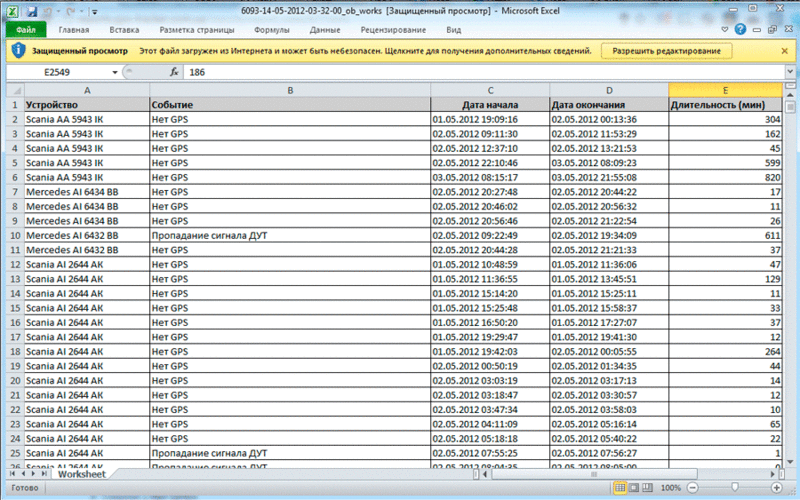
findings
As a result of the development, a convenient (like?) And a complete tool for generating reports based on data received from GPS / GPRS devices was received (and there are no such competitors))). The system works in a test mode, therefore the request of users to not be shy and report about the found errors.
Stay tuned!
www.gps-tracker.com.ua
Source: https://habr.com/ru/post/144201/
All Articles