Overview of CRM-systems: Bitrix24, AmoCRM, ASoft CRM
 In the wake of the past of my post with a comparative table of 13 SaaS CRM-systems, I publish an overview of the three CRM, from which we eventually chose the system for ourselves. We took into account the comments to the comparative table and left two CRMs from it: amoCRM (for convenience and simplicity), ASoft CRM (for functional diversity) and added Bitrix24, since already in beta, this is a very interesting development that meets our requirements.
In the wake of the past of my post with a comparative table of 13 SaaS CRM-systems, I publish an overview of the three CRM, from which we eventually chose the system for ourselves. We took into account the comments to the comparative table and left two CRMs from it: amoCRM (for convenience and simplicity), ASoft CRM (for functional diversity) and added Bitrix24, since already in beta, this is a very interesting development that meets our requirements.Let me remind you that we select CRM in order to: automate sales of services; monitoring the implementation of sales plans by sales managers; product analytics and customer base.
Research methodology
The table below shows the 25 points, based on which we investigated the demo version of the systems. A unit means the presence of such a functional in the system, zero - its absence. The items “Understandable Interface” and “Convenience of Interface” were evaluated subjectively from 1 to 5, where 5 is the highest score.
When reviewing the systems, we paid special attention to 5 main points:
1. Availability of dashboard - panels for tracking sales status;
2. Functional "Transactions";
3. Functional "Contacts";
4. Functional "Tasks";
5. Analytics - what types of reports are available.
')
Final comparative table:
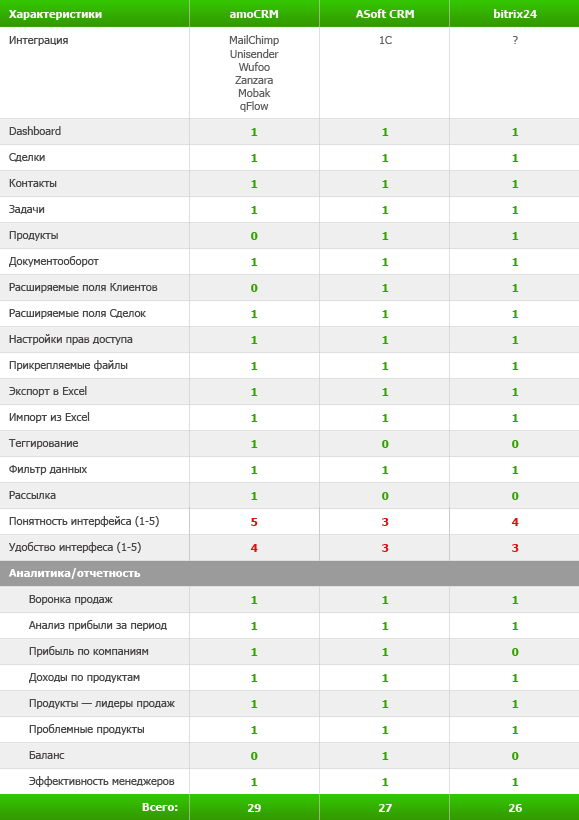
AmoCRM
Dashboard (event list)
Task list and convenient filter by artist, by period, by event. The filter is present in almost all sections of CRM.
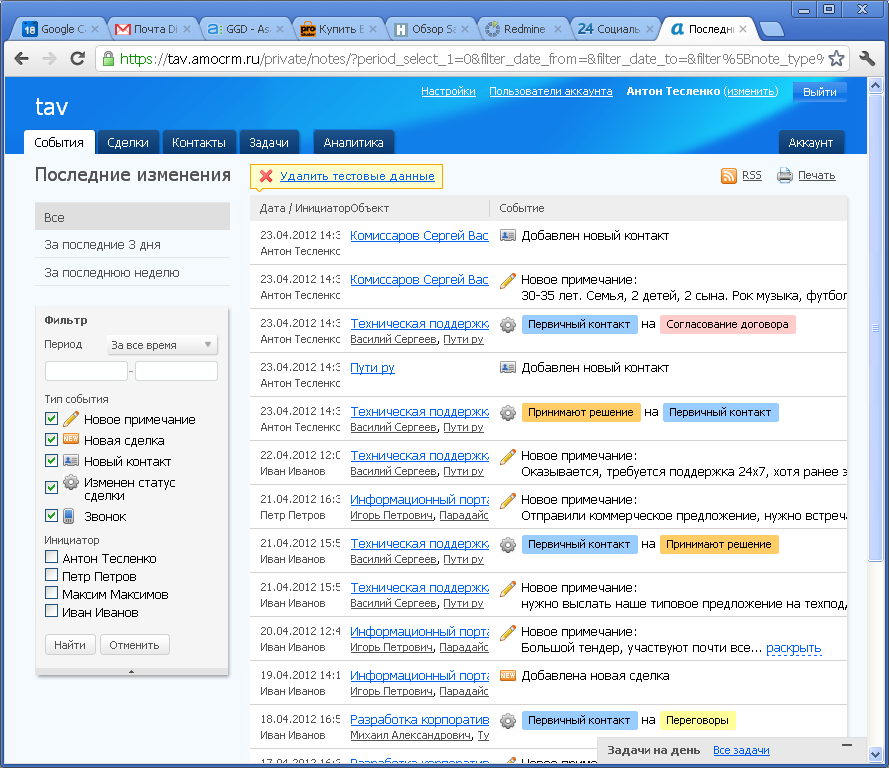
Deals
By default, the table of transactions consists of 5 fields:
1. Name of the transaction
2. Primary contact
3. Company
4. Status of the transaction
5. Budget
It is possible to add / remove fields from existing ones and create arbitrary ones in account settings. Transactions are tagged, which greatly simplifies the work.

A separate transaction is opened in a pop-up window containing, in addition to the properties of the transaction: notes, the ability to attach a file and the function to add a task for the transaction. Displays contact persons for this transaction.

Contacts
By default, the table of transactions consists of 5 fields:
1. Contact
2. Company
3. E-mail
4. Telephone
It is possible to add / remove fields from existing ones. The ability to add arbitrary data fields was not found, a big minus for us. Contacts are tagged. The form of an individual contact contains the same possibilities as the transaction window, except for the possibility of adding arbitrary data fields.
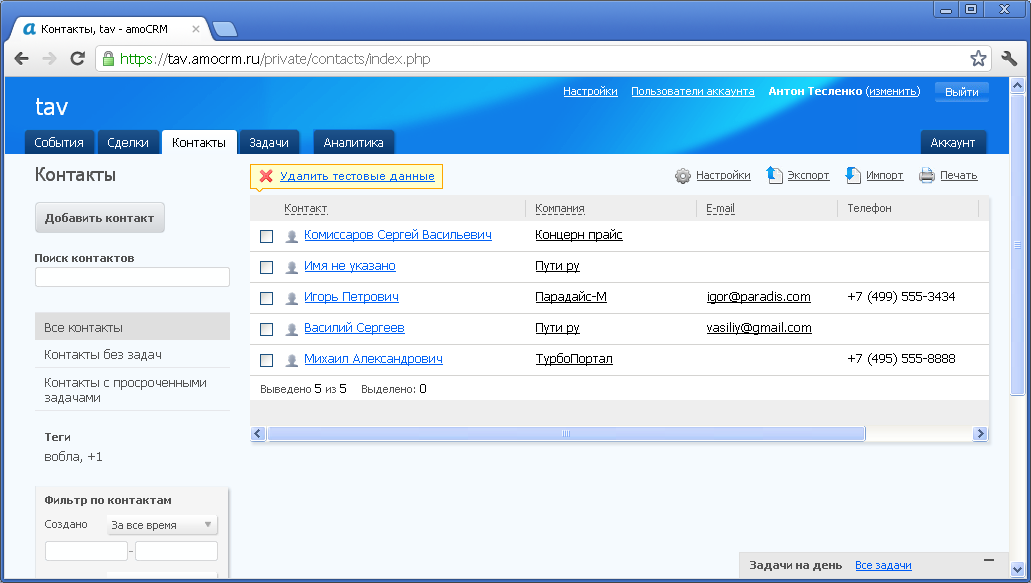
Tasks
There is everything you need: date, object, tags, artist, director, deal, filtering. There are not enough subtasks and grouping tasks, which, however, can be replaced by tags. The interiors of the task are the same as in the event, taking into account its features.
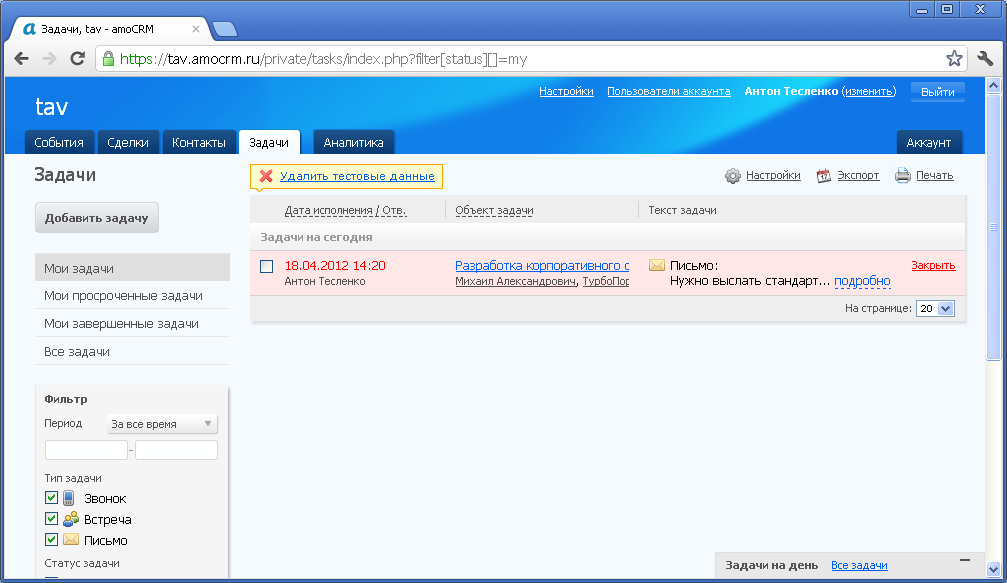
Reports (analytics)
The most interesting part of the review for me. AmoCRM has two types of reports:
1. Summary , I quote the description “ graphs are presented that allow you to quickly assess the performance of both the entire sales department and each manager in particular. From the report page, you can easily go to the list of transactions of one or another manager, as well as view the list of transactions at each stage of sales. Please note that in pie charts only open deals are taken into account, and in the chart of new deals in terms of time, all deals are taken into account . ”
Allows you to assess the performance of sales and the overall level of sales. It is possible to customize the report using tags.
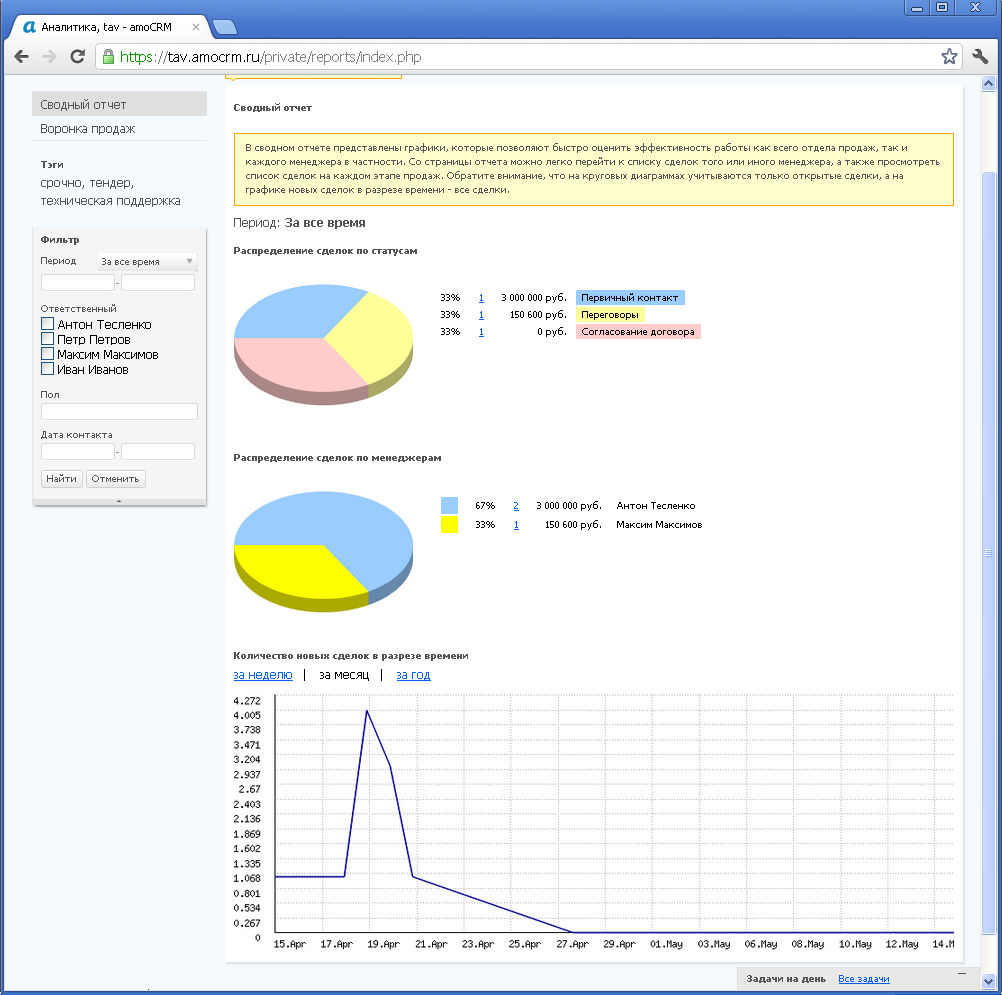
2. Sales Funnel
According to the description on the website, “they allow to evaluate the effectiveness of work at each stage of the sale, to look at the data in the context of a specific manager, type of client or product (for this, use tags). The funnel illustrates the stage to which the transaction reached, at which stage it was lost. Please note that only closed deals are taken into account in the chart, current open deals are not reflected in it . ”
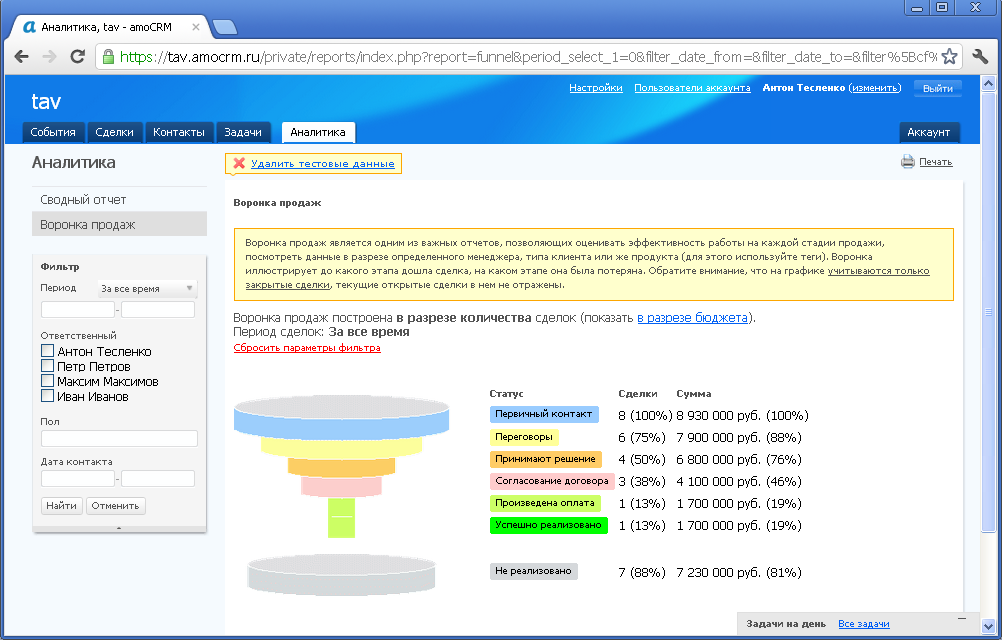
Other types of reports are not seen, but they can be obtained with proper use of tags.
pros
+ The system is very simple and intuitive.
+ tagging tasks, contacts, deals is a very successful solution; no such functionality was found in any other system.
+ integration with third-party mailing services - MailChimp, UniSender.
Minuses
- there is no possibility to add arbitrary fields of customer data;
- there are no reference books: companies, products.
In general, a very pleasant impression - everything is very simple and intuitive. It is possible to set up the system for work in a matter of minutes. One of the significant advantages is the tags, with their help it is possible to customize CRM to your needs in a very detailed and flexible way.
Asoft CRM
Dashboard
In ASoft CRM this is the “diary”. He contains:
- Calendar for the day;
- List of overdue events;
- Tasks for the week;
- Meetings for the week;
- Supervised issues;
- Sent questions;
- Current stages.
A large array of information initially scares. It is possible to understand, but it is very difficult to cover with one glance. I recall a textbook 7 elements that an ordinary person can hold in his head at the same time, here the limit is significantly exceeded.

Deals
Again a large array of information. Apparently, provide the maximum of the possible. Each field can be filtered. Before work, it is necessary to adjust to the company's objectives, otherwise managers will be buried under such a volume of data. In the transaction templates, you can add your own unique transaction properties or create your own template. In the default templates, the sales steps are schematically drawn.

Contacts
Fantasy is not enough to cover all the variety of functions of this CRM, provided for everything except tags. Despite the variety of already existing properties, it is possible to add your own in the corresponding directory. A very detailed database of contacts. It is possible to group contacts by arbitrary parameters.

Tasks
Standard task list. Compared to the project systems known to me, the list is inconvenient and heavy. An interesting moment, I was looking for the “Task completed” button for a long time, this function is performed by the “Start execution” icon in one of the first table fields.
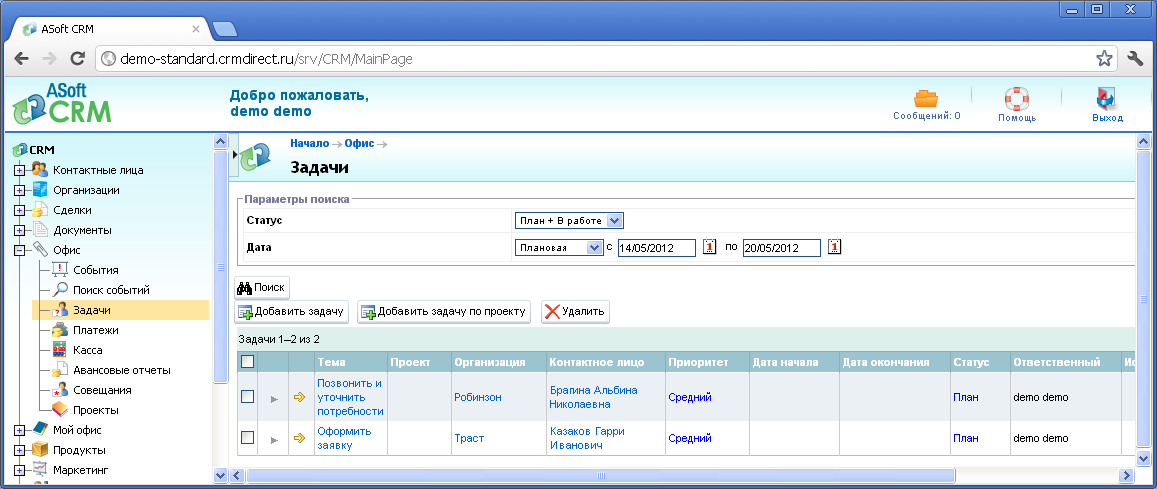
Reports (analytics)
Reports, as well as other functions, a lot. The dignity of all to evaluate in the demo version failed. Opportunities to build a unique report were not found, but this is not required, because a variety of reports already available in the system can even cover a very demanding analytical hunger.
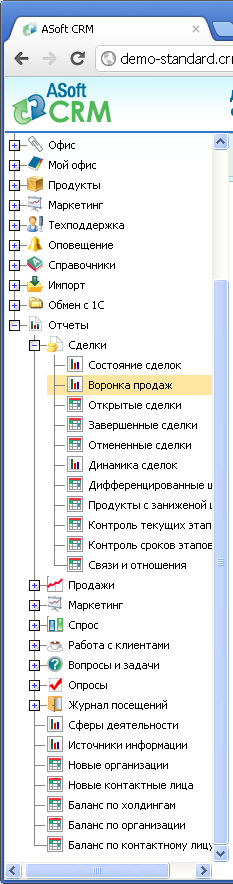
pros
+ A very convenient demo version that allows you to quickly evaluate the system.
+ as I wrote earlier, there are an incredible amount of functions, but this is also a minus.
Minuses
- complex interface, sometimes with unclear logic.
- a huge functionality clutters the interface, which complicates the perception of information.
It resembles products 1C interface and the number of functions - all in one. You need to know the system well and train employees.
Bitrix24
Dashboard
"Buzz" in Bitrix24. The weakest point in the system. Accumulates, as a tape of a social network, all the events, but because of their number and uniformity, such an array of data is difficult to perceive. There is a feeling that at first the tape will be read, but as the number of events increases, the number of readings will decrease proportionally. However, there is a filter that allows you to sort the events.
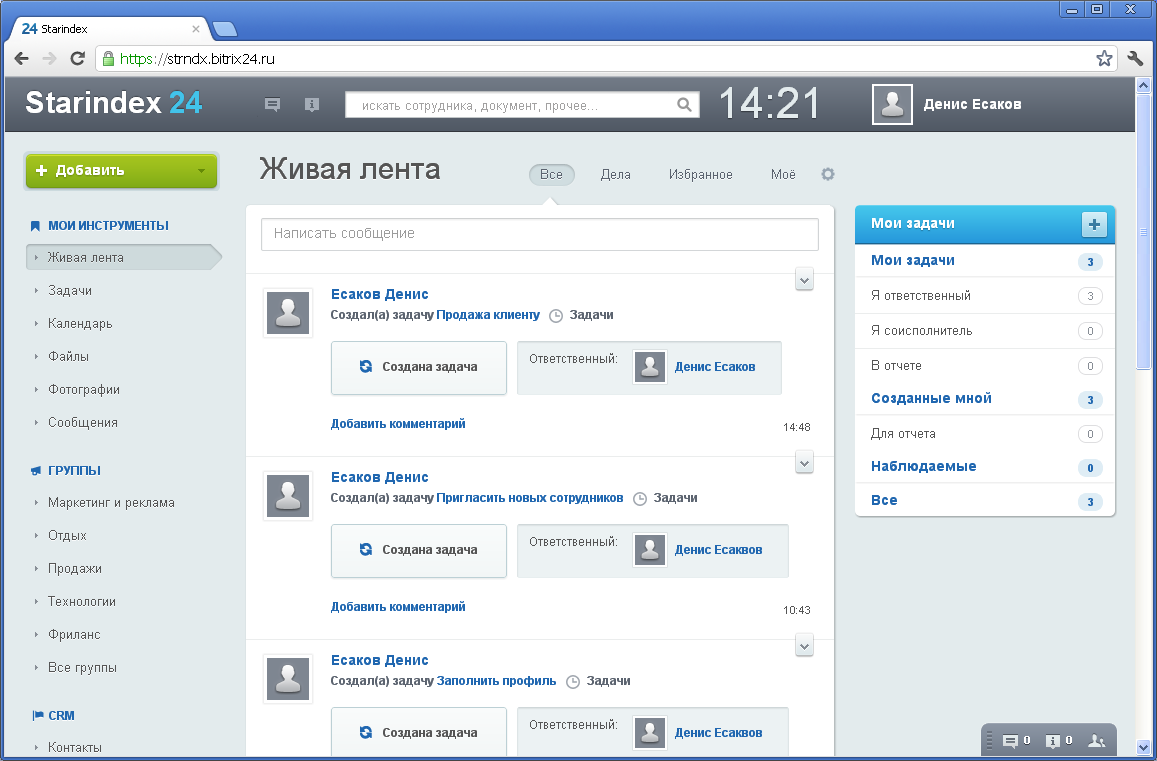
Deals
Custom transaction fields, detailed filter (Search), assignable actions. The functionality is more sophisticated than in AmoCRM, but less concise. Using the horizontal slider is not very convenient.

Contacts
Contact properties are customizable. Flexible filter (Search). A separate item is the Company directory. When exporting contacts, the format of fields jumps - numeric formats (for example, a phone) are not displayed in a readable format. Hopefully, these are beta costs, which will be fixed in the near future by the developers.

Tasks
Large selection of options for setting up tasks. There is a calendar in which they are displayed. Extensive task sorting capabilities, two filter states - normal and advanced. A typical one consists of a standard set of properties; an advanced one allows you to enter your properties and build your own output within the scope of the Bitrix24 capabilities.

Reports (analytics)
Only one “Sales Funnel” report is available. But there is a flexible filter that allows you to get other types of reports - manager efficiency, product leaders / outsiders, etc. There is no report on the activity of contractors, a significant disadvantage.

pros
CRM is only part of the Bitrix24 system, which is a corporate intranet portal that also serves as an internal social network.
+ Almost all functional properties are configured and changed.
+ there are reference books that facilitate the work with data and unify them.
+ There is also a project link Task - Calendar and file storage.
Minuses
- no tags.
- cumbersome intricate interface.
In general, it looks good and interesting, but a separate functionality is worked out worse than that of competitors. This is a case of a large complex system, not simple and intuitive. It is impossible to immediately take to work, initially it is necessary to try on "lemming" and remove all unnecessary. But, yes, the possibilities are breathtaking.
In terms of functionality, ASoft CRM is undoubtedly in the lead, but is all this mass of functions necessary? Bitriks24 is more laconic and usable, the developers say that not all of the conceived functionality is now implemented. AmoCRM is a very attractive system with which it is possible to start sales today without additional settings; plus the ability to tag contacts, deals and tasks, which allows you to implement filtering, control and reports is wider than in the default templates.
Source: https://habr.com/ru/post/144135/
All Articles