New classic: Lenovo updates ThinkPad T, X and W-series
 What will be the ThinkPad series of laptops in the near future. In two years? After five? Despite the fact that the Lenovo business laptop series remains, perhaps, one of the most conservative in the industry, this year, with the ThinkPad update of the “classic” series, we can assume what business laptops will become in a few years.
What will be the ThinkPad series of laptops in the near future. In two years? After five? Despite the fact that the Lenovo business laptop series remains, perhaps, one of the most conservative in the industry, this year, with the ThinkPad update of the “classic” series, we can assume what business laptops will become in a few years.The new ThinkPad T, X, W and L series were unveiled this week in the United States at the Lenovo Partner Conference. The flagship of the 2012-2013 season was a completely updated ThinkPad X1 Carbon. It can be said without exaggeration that only the name remained from the first version of this notebook, shown last year. 14-inch screen with a resolution of 1600x900, the minimum thickness and a record weight for a model with such a diagonal (less than 1.3 kg): all this was made possible thanks to a fully carbon-fiber case.
Updates for more traditional models were also released, and in the ThinkPad X230, T430 and W530 laptops (besides the transition to the Intel Ivy Bridge platform), one change occurred that would seem unobtrusive to some, but among the connoisseurs of the series has already caused heated debate. In more detail about it I will tell under a cat.
')
ThinkPad X1 Carbon

Last year, Lenovo received a lot of feedback on the first version of the ThinkPad X1, including the critical ones: the display covered with protective glass is glossy, the battery life is not a record one, and the price is quite big. In the ThinkPad X1 Carbon worked on the bugs. It won't be cheap, but in terms of the display, the battery, and the overall impression of the model, there have been major improvements.
The X1 Carbon is the lightest 14-inch ultrabook, and this means that someone will no longer have to choose between screen size and weight. 1.3 kilograms is the weight of a 12.5-inch ThinkPad X220, with a noticeably larger display area. The thickness of the laptop will be 18 millimeters.

Despite its compactness, the set of external connectors is almost the same as that of full-size T-series notebooks, except that the full-size DisplayPort connector was replaced with a compact version. Another important change is the new power supply connector. It retains the main design feature of the standard connector of notebooks ThinkPad - with a sharp pull-out plug bends, but does not break. However, a standard connector, large enough in size, no longer fits in such a thin laptop.

Other innovations that first appeared in the first ThinkPad X1 remained in place, including the backlit keyboard and the ability to charge a laptop battery from zero to 80% in just half an hour.
New keyboard
In the design of other models of the 2012 ThinkPad, such radical changes did not take place, and the case materials remained the same - magnesium alloy and glass fiber reinforced (or carbon fiber, depending on the task) plastic. The hardware platform was updated, the display resolution increased, but the most important and noticeable change was the new keyboard, which debuted last year in the ThinkPad X1, and from this year it is installed on all ThinkPad notebooks of the classic series.

Without a doubt, such a keyboard, previously used in Lenovo (and IBM) laptops for more than ten years, is the hallmark of the model and, as it were, a quality standard in the world of portable computers. Such a serious innovation is worth justifying what I want to do. To do this, go back to the new ThinkPad X1 Carbon - this model, without doubt, is an important reserve for the future. I am sure that quite soon all laptops will have a minimum thickness and weigh no more than one and a half kilograms, even with a 15-inch screen. From the extra weight and thickness of the manufacturers of mobile PCs will get rid of without any doubt, the question is how to make such a design durable and easy to use.

And here the classic ThinkPad keyboard becomes a problem place - in the ThinkPad X1 Carbon, it would add a few millimeters of thickness, and, accordingly, a couple of hundred grams of weight. To make such a keyboard thin and durable at the same time will not work. The new keyboard with island keys solves this problem, retaining the familiar sensations while typing. When developing this keyboard, engineers at the Lenovo Research Center in Japan relied on the IBM ThinkPad 600 model - the benchmark in terms of ease of use.
Unlike most competitors' laptops, the keys in the new ThinkPad are curved so that they are easy to grope, and the increased space between the buttons reduces the frequency of typos. Despite the fact that the key travel has decreased from 3.5 to 2.5 millimeters, their design still provides a soft stroke, and the increased structural strength prevents the keyboard from sagging. As a result, the ThinkPad X1 was noted as one of the best in terms of typing comfort, and rightly so.

The second important change is the transition from a seven-row layout of keys to a six-row one. The Page Up and Page Down keys were moved closer to the cursor buttons, and, in general, they belong there. Those who often use the Insert and Delete keys will not like the innovation. For me, as a fan of the ThinkPad series, the keyboard update has also become a very sensitive change. But, well knowing the virtues of the ThinkPad X1, I can confidently say that typing comfort will not change. And before criticizing the new “classic” keyboard, I recommend finding the ThinkPad X1 (and since this summer - all the new ThinkPad models) in the store and just try to work with the text.
ThinkPad X230
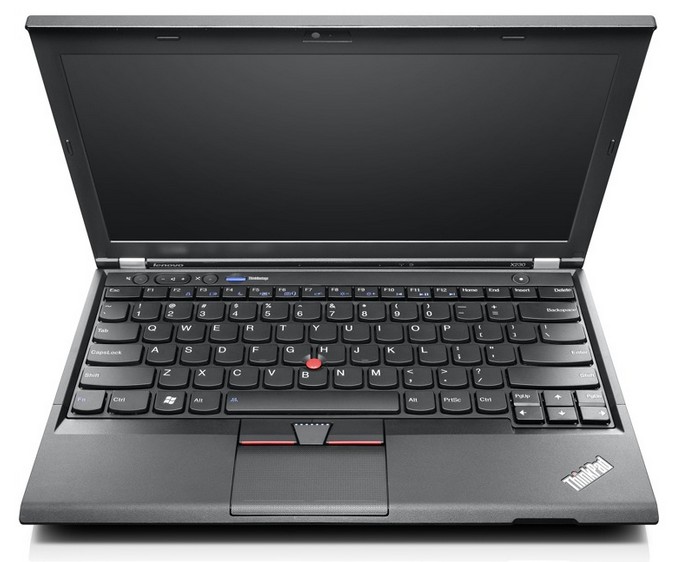
The exact characteristics of the new ThinkPad models are not yet known, except that they will use the updated Intel platform - with processors made using a 22-nanometer process technology and highly productive integrated graphics. From a design point of view, and with the exception of the keyboard, no major changes have occurred in the new ultra-portable ThinkPad X-series notebook.

The laptop will still be equipped with standard TN displays and, in some versions, high-quality IPS screens. All new models will be available with built-in 4G (LTE) modules, but it is not yet clear whether they can work with the Russian operator Yota. The laptop with a swivel display has also been updated - the ThinkPad X230t.
ThinkPad T430 and T430s: backlit keyboard and ThinkLight
The versatile business series “working machine” - the ThinkPad T series notebook - will receive an optional keyboard with key illumination, but the proprietary ThinkLight LED that illuminates the buttons on top will remain in place.

All new models will also receive USB 3.0 support at the chipset level (in the 2011 models, it was provided with a separate controller) and two high-speed ports (plus one or two USB 2.0). The RapidCharge technology also appeared in the classic T-series models, so that between important meetings you can charge the laptop almost completely in just 30 minutes. The ThinkPad T430 will become the most stand-alone Lenovo laptop - with an optional external battery, it can work without charging for more than 30 hours! In addition, the new generation of NVIDIA professional graphics will be used in the ThinkPad T and W-series.
Let me remind you that earlier in the same series the ThinkPad T430u notebook was announced - an aluminum ultrabook with a slim body. By the way, in the standard T430, lightweight T430s and full-size T530 there is still a lock preventing accidental opening of the display lid.
ThinkPad L430 and L530 - affordable

Relatively inexpensive, but at the same time saving business options (such as a docking connector), the ThinkPad L-series notebooks will also receive new Intel Ivy Bridge processors and USB 3.0 support. Changed in the direction of reducing the weight and dimensions of these models.
Notebooks ThinkPad T, X, W and L series will be available in the US in early June, and a month later - in Russia. The cost of models remained at the level of predecessors. ThinkPad X1 Carbon will be on sale until the end of summer. Thus, very soon I will be able to tell you about the new classic ThinkPad in full detail.
Source: https://habr.com/ru/post/144069/
All Articles