Pimp your hard drive! This method really works!
Over the past decade, the very concept of computer has changed very much, but not all the bottlenecks have so far managed to get rid of. One of these bottlenecks is a hard disk. It is his work the operating system often can not boot from a cold start in 10 seconds. There are, of course, SSD, but it is difficult to use it as the main storage because of the small volume. And it turns out that even the SSD can not break the modern architecture: there is a slow storage and fast RAM.
RAM, though fast, but volatile. The hard drive is reliable, non-volatile, but slow. But SSD and faster hard drive and non-volatile. In the future, the SSD (or its successor) is simply obliged to replace both the RAM and the hard disk with itself, but in the meantime with its help it is possible to significantly speed up the operation of the computer.
In home computers, SSDs are no longer uncommon. Often a system partition is created on it, the OS and heavy software are put on it (they say, even Photoshop starts to fly), and music and movies continue to be stored on the hard disk.
')
In servers, when it is necessary for the database to work very quickly, but it is already impossible to drive it into memory, you can order an SSD as a carrier and the base comes to life. Until the place on the SSD is over. And ordering tricky RAID arrays or collecting a cluster begins.
In 2011, Intel introduced a technology-hungry Smart Response Technology (SRT) technology for speed-hungry people using SSD as a caching buffer between RAM and a hard drive. You can use SSDs up to 64GB, and not the files themselves are cached, but the logical blocks requested from the hard drive, and if the SSD suddenly fills up, the cells that have not been accessed for a long time will start to fill up with new data. This SRT arrives just like Linux with RAM, well done.

If everything is clear with reading, then things are more interesting with writing and there are two modes of use: the fastest and the most advanced. In the advanced mode, data is recorded simultaneously on both the SSD and the hard disk. This mode is slower than the first, but reliable and ensures that the data will be stored on the hard disk, no matter what happens. Naturally, the data is stored on the SSD and upon subsequent access, the system receives it very quickly.
In the speed-optimized mode, data is first stored on the SSD, and on a hard disk with a delay, when this is the right moment (called “delayed recording”). In this mode, the speed of saving data is limited only by the recording speed on the SSD, but data integrity is not guaranteed - during the recording process, electricity can be turned off (which is irrelevant for laptops) or, suddenly, the SSD will fail, and in this case, some data that did not have time to register on a hard disk, it will be lost. In terms of behavior, this mode personally reminds me of Redis : fast, smart, and fairly reliable, but you need to use it wisely.
Caching is implemented through a RAID array, in which you need to add a hard disk and SSD in the BIOS, and the SSD must be explicitly specified as a caching device. This option is in the BIOS on the motherboard with a chipset Z68.
In BIOS, you only need to enable caching, and after that you can immediately forget how to get to this terrible place. Intel makes products for people, so caching is already configured in the system itself using a simple graphical utility:
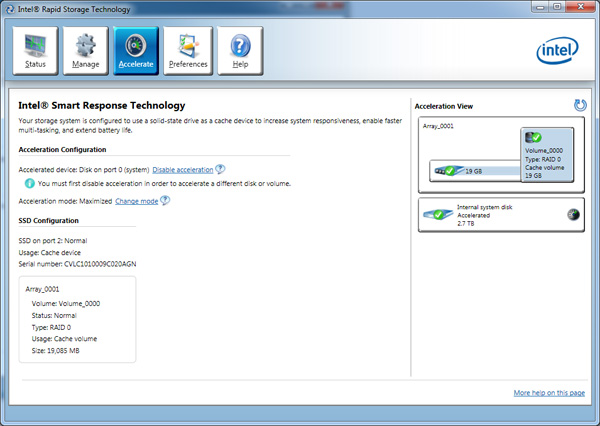
If in the process of operation the SSD suddenly fails, then if there were no write operations in fast mode, the user will not notice anything: the SSD will fall off completely transparent, and everything will just start working very slowly, there will be just the feeling of switching from lan to dial-up .
But using only the read / write speed of the SSD would be blasphemy, the second huge bonus is hidden in non-volatility. This means that after a reboot, the data was in the cache, and it will remain there, and if you often start Photoshop, it will only run for the first time for a long time, and then always quickly, even after reloads.
There is a great video where you can see the “insignificant” speed increase from using Smart Response Technology:
RAM, though fast, but volatile. The hard drive is reliable, non-volatile, but slow. But SSD and faster hard drive and non-volatile. In the future, the SSD (or its successor) is simply obliged to replace both the RAM and the hard disk with itself, but in the meantime with its help it is possible to significantly speed up the operation of the computer.
In home computers, SSDs are no longer uncommon. Often a system partition is created on it, the OS and heavy software are put on it (they say, even Photoshop starts to fly), and music and movies continue to be stored on the hard disk.
')
In servers, when it is necessary for the database to work very quickly, but it is already impossible to drive it into memory, you can order an SSD as a carrier and the base comes to life. Until the place on the SSD is over. And ordering tricky RAID arrays or collecting a cluster begins.
In 2011, Intel introduced a technology-hungry Smart Response Technology (SRT) technology for speed-hungry people using SSD as a caching buffer between RAM and a hard drive. You can use SSDs up to 64GB, and not the files themselves are cached, but the logical blocks requested from the hard drive, and if the SSD suddenly fills up, the cells that have not been accessed for a long time will start to fill up with new data. This SRT arrives just like Linux with RAM, well done.

If everything is clear with reading, then things are more interesting with writing and there are two modes of use: the fastest and the most advanced. In the advanced mode, data is recorded simultaneously on both the SSD and the hard disk. This mode is slower than the first, but reliable and ensures that the data will be stored on the hard disk, no matter what happens. Naturally, the data is stored on the SSD and upon subsequent access, the system receives it very quickly.
In the speed-optimized mode, data is first stored on the SSD, and on a hard disk with a delay, when this is the right moment (called “delayed recording”). In this mode, the speed of saving data is limited only by the recording speed on the SSD, but data integrity is not guaranteed - during the recording process, electricity can be turned off (which is irrelevant for laptops) or, suddenly, the SSD will fail, and in this case, some data that did not have time to register on a hard disk, it will be lost. In terms of behavior, this mode personally reminds me of Redis : fast, smart, and fairly reliable, but you need to use it wisely.
Caching is implemented through a RAID array, in which you need to add a hard disk and SSD in the BIOS, and the SSD must be explicitly specified as a caching device. This option is in the BIOS on the motherboard with a chipset Z68.
In BIOS, you only need to enable caching, and after that you can immediately forget how to get to this terrible place. Intel makes products for people, so caching is already configured in the system itself using a simple graphical utility:
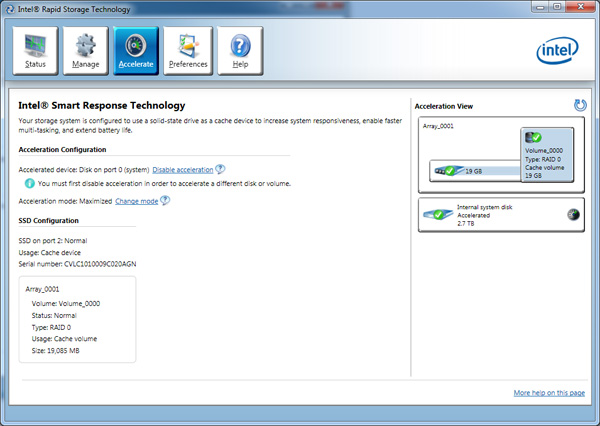
If in the process of operation the SSD suddenly fails, then if there were no write operations in fast mode, the user will not notice anything: the SSD will fall off completely transparent, and everything will just start working very slowly, there will be just the feeling of switching from lan to dial-up .
But using only the read / write speed of the SSD would be blasphemy, the second huge bonus is hidden in non-volatility. This means that after a reboot, the data was in the cache, and it will remain there, and if you often start Photoshop, it will only run for the first time for a long time, and then always quickly, even after reloads.
There is a great video where you can see the “insignificant” speed increase from using Smart Response Technology:
Useful comments
- User @ GiBS0N tells you how to achieve a performance boost when using SRT.
Source: https://habr.com/ru/post/143855/
All Articles