Ultrabook review Acer Aspire S3
One of the first ultrabooks Acer Aspire S3 is of interest primarily due to the low price. All Intel design requirements are met, the model is on sale, what advantages does this compact computer hide?

To my regret, ASUS Zenbook UX31E came to be the first of the ultrabooks to me, and after that I involuntarily compare each following one with it. I will try to move away from this practice and impartially tell habrazhiteli about Acer Aspire S3.
')
I will not be original and I will say that the theater begins with a hanger. Packaging Acer Aspire S3 is quite common for this manufacturer. The combination of green and gray colors prevails in the design of the box. In addition to the beautiful photos of the ultrabook on the box, you can find a sticker with detailed specifications of the device. Inside everything is packed a little chaotic. The ultrabook itself lies on top and is covered with a thin sheet of cardboard. But under it there is a whole cardboard cave, in which there is a lot of free space and a minimum of useful additions. Everything is packed securely, the probability of damage during transportation is very small.

The kit (if you can say that about the charger) is small. In addition to the memory, there are only a couple of brochures with information about the ultrabook and the international guarantee. There are no disks with software, a hidden partition is provided for restoring the system to the hard disk. Bonuses like USB-Ethernet adapter or ultrabook cover are not provided. I would like to express a wish to all ultrabook manufacturers at once - since the prices are extremely far from those recommended by Intel, pleasant add-ons will not be superfluous for devices costing around 1,000 euros.
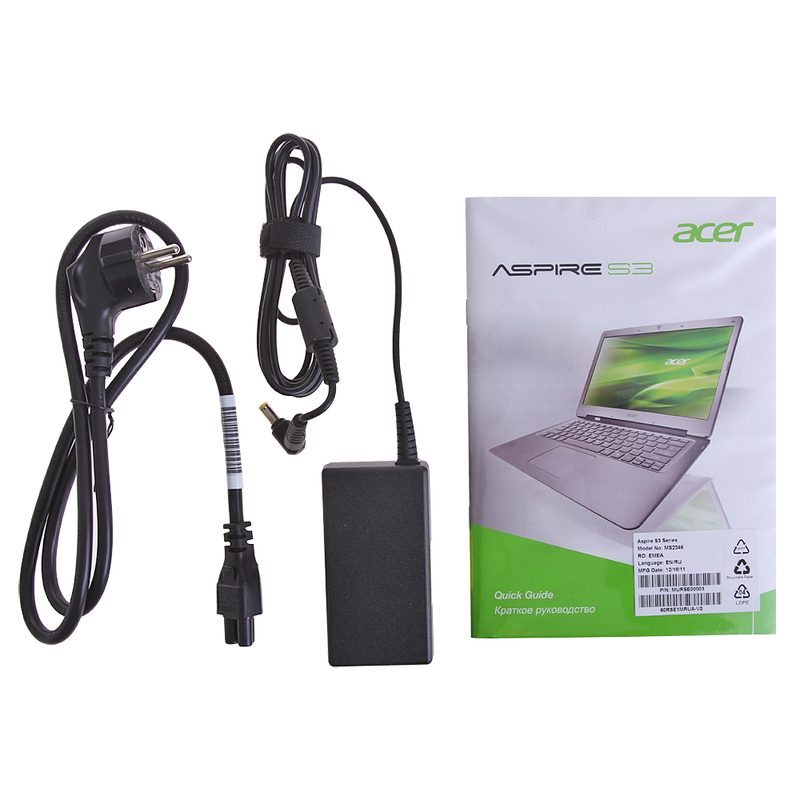
The Acer Aspire S3 notebook family includes several models with different processors and data storage systems. In my hands, Acer Aspire S3-951-2464G34iss, which means:
What is written in the passport of the Acer Aspire S3 is understandable. Now to the portrait. The color range of ultrabooks is almost the same, polished aluminum decides. The case, made of magnesium-aluminum alloy, looks solid and very similar ... Yes, by the way, what am I, these are completely different paths of development. Intel independently invented and developed the direction of ultrabooks. On the top cover, the manufacturer’s company logo is applied, by the way, until now no vendor has made the logo glowing, which would be very funny.


By the way, in addition to the sample that came into my hands, there is another color solution - “champagne”.

The power on button for the ultrabook is extraordinary - on the fold between the display and the keyboard. Interesting, but for me an inconvenient solution to the designer. Next to the power button - two LED indicators: the activity of the wireless network and power.
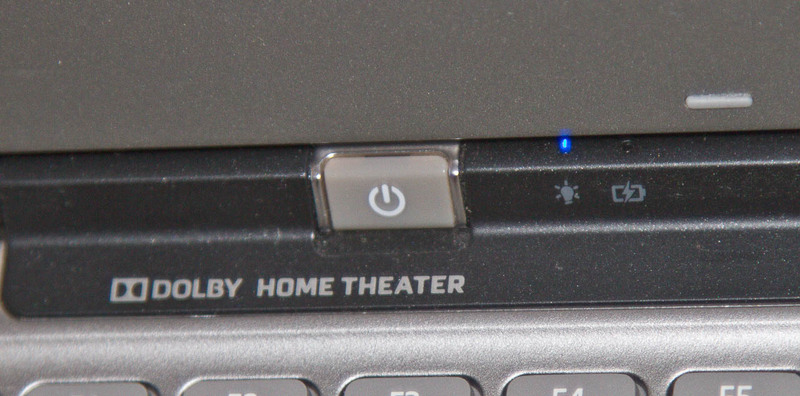
Keyboard Acer Aspire S3 has several specific features. Firstly, the keys are separate, it is cool and convenient, because the entire board does not walk at hand. Secondly, the Enter key for some reason is stylistically combined with a key with slashes, which, incidentally, is not reflected in the work. Thirdly, the cursor block is small and not very convenient, this problem is easily solved by the presence of a mouse, although if someone often uses the PageUp keys and PageDown, the addiction process will not be fast. The keys are gray, the color of the case, the inscriptions on them are painted in white and well read. There is no backlight.

The touchpad is solid. The keys are hidden under the panel and do not stand out in any constructive way. A similar solution is applied in the MacBook. The panel is endowed with multi-touch sensitivity, it is convenient to control the cursor, I did not notice any features and drawbacks at work.

The side panels are almost clean. To the right is a slot for SD / MMC memory cards with support for the SDHC format. On the left is a combo audio jack for connecting headphones or a headset.


The power connector, HDMI port and two USB 2.0 ports are hidden on the back of the ultrabook along with a ventilation grill. A controversial decision, it would be inconvenient for me to work on the road when an external hard disk is connected with a short wire. In addition, the lack of port (at least one) USB 3.0 deserves criticism, since this interface is becoming increasingly popular. And the number is also frustrating - again only two USB. The problem could be solved by using a mini-HDMI connector and then put a third USB on the back panel. The connection of devices is also not very convenient, each time you have to look for a connector or close the lid of the ultrabook.

The screen is glossy. When will all laptops be matte? The resolution of 1366 * 768 is widespread and is unlikely in the near future, especially in ultrabooks of the initial level, we will see other matrices. TN-matrix is used, therefore both the viewing angles and the color rendition leave much to be desired.

The audio system in the Acer Aspire S3 supports the standard Dolby Home Theater. The speakers are located on the sides of the bottom surface of the case. The quality of playing music did not seem perfect to me. In the films, the speakers squealed a little, as if they could not reproduce the high frequencies.
In general, the portrait of the ultrabook is complete and stylish, but not without flaws. If you choose solely by appearance, Acer Aspire S3 is a good candidate. However, it is customary to see off.
General information about the system is given at the beginning of the review, now details of the most important components.
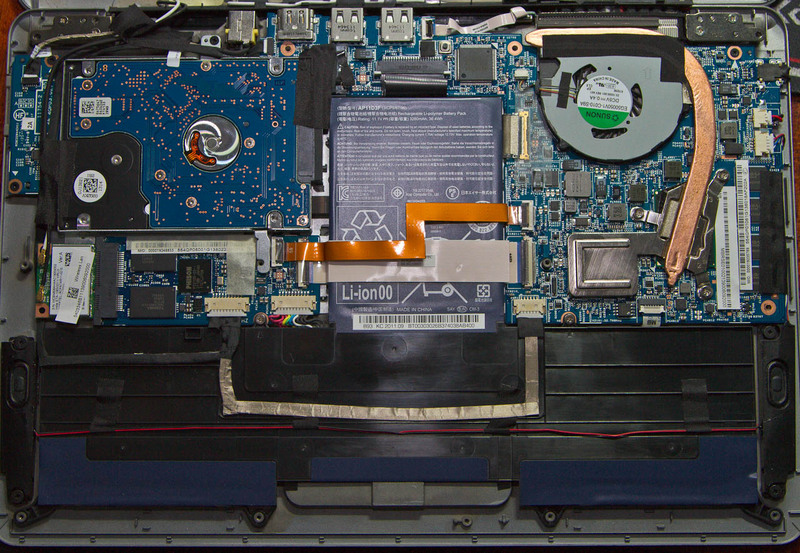
The ultrabook Acer Aspire S3 uses an Intel Core i5-2467M processor. It belongs to the second generation of Intel Core i processors - Sandy Bridge. Two physical cores with support for Hyper Threading technology are capable of processing four data streams simultaneously. The nominal processor clock frequency is 1.6 GHz. When idle or at low load, this figure drops to 800 MHz; in TurboBoost mode, the maximum frequency rises to 2.3 GHz. CPU heat dissipation of only 17 watts.
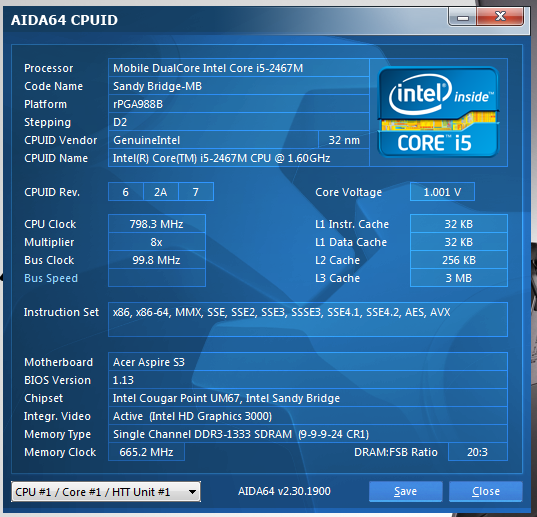
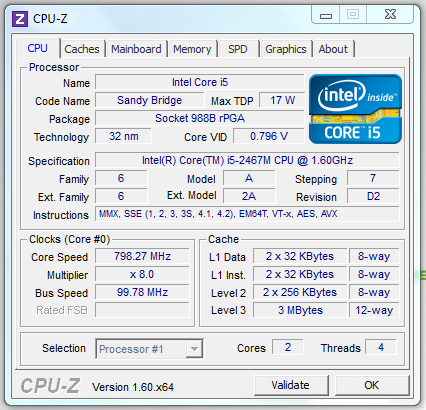
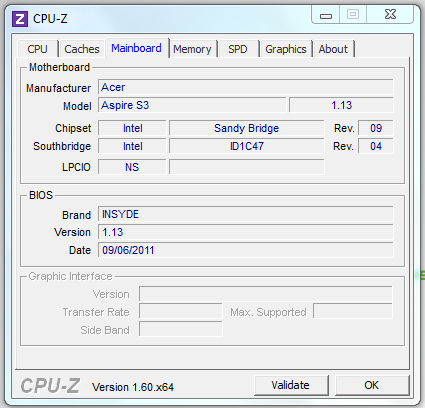
Intel HD Graphics 3000 is part of the processor. The frequency of the graphic part varies from 350 MHz to 1.15 GHz depending on the load and the application, which uses graphics resources. Video memory uses the amount of RAM, a maximum of 1024 MB.
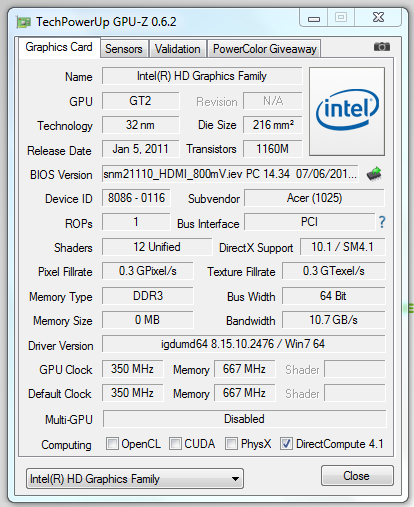
The storage system in the Acer Aspire S3 consists of two parts - the classic HDD Hitachi SATA II with a capacity of 320 GB and the cache SSD with a capacity of 20 GB. SSD is not available for recording data and is used for caching information and storing data when the ultrabook is in hibernation mode. This solution allows you to comply with the conditions of Intel - almost instantaneous awakening and readiness to work when you open the lid of the laptop.
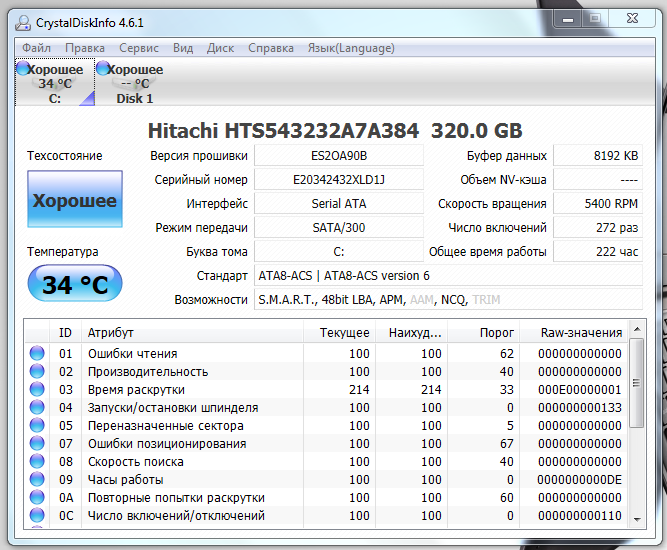
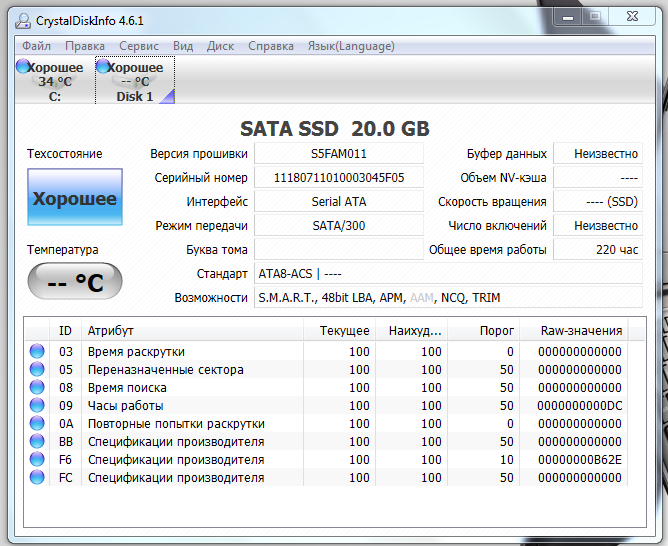
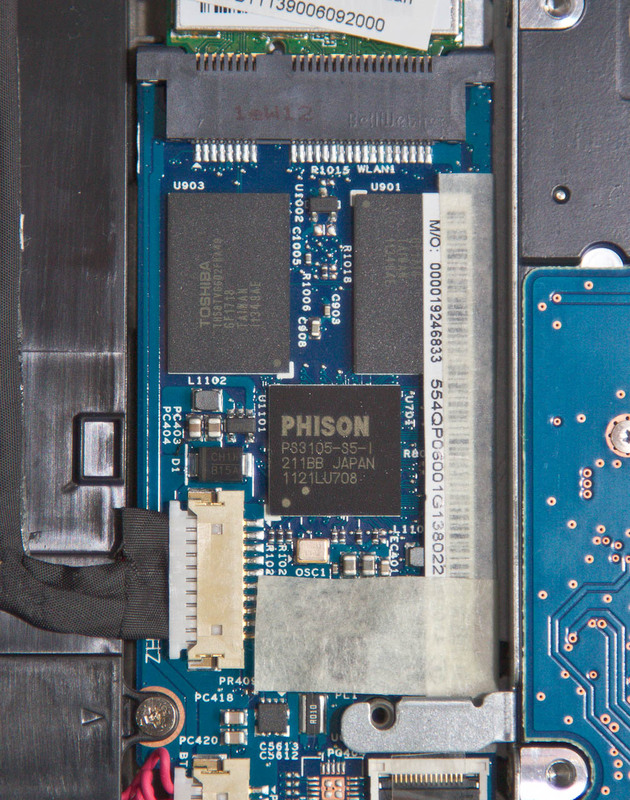
DDR3 standard memory is decoupled on the motherboard ultrabook, upgrade and can not be replaced, but it works in single-channel mode. What disadvantages are immediately visible: a single memory chip crashed - replacing the entire motherboard, and the inability to speed things up. In dual channel mode, the chipset would give approximately read / write results from memory 50% higher.
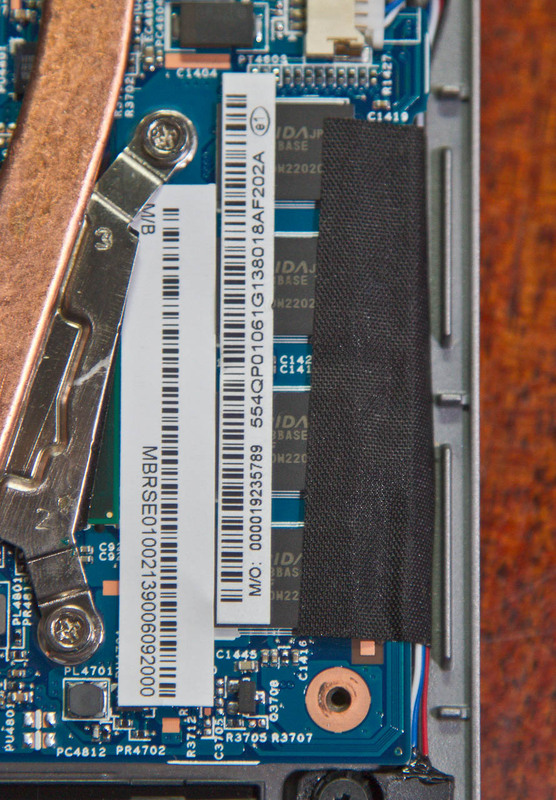
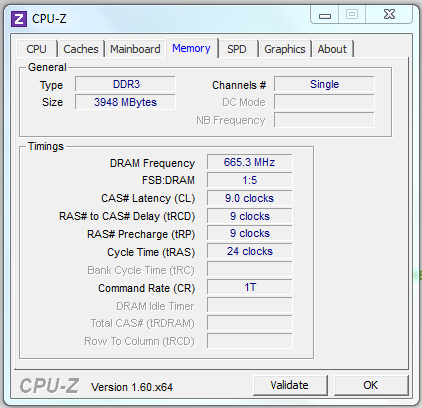
The easiest, but not the most accurate way to evaluate the performance of a device running Windows 7 is to use the built-in performance evaluation feature. With the highest possible score of 7.9, the Acer Aspire S3 Ultrabook scores 4.5 points. Not the most brilliant performance. The weak point of the Windows 7 system is the video card.
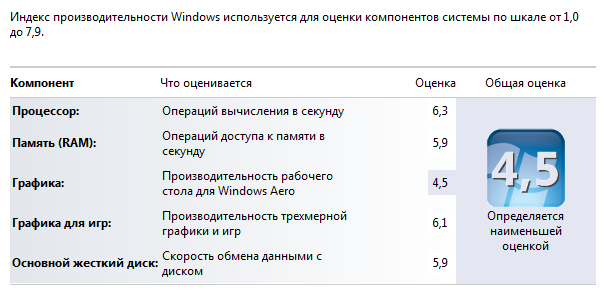
Tests assessing the integrated performance of the PC Mark 7 and PC Mark Vantage showed 1871 and 5054 points. In order to understand the scale of performance, I can say that a modern desktop system with an Intel Core i7 processor and SSD disk is dialing 5600 and 22000, respectively, that is, four times more.
The speed of the hard disk corresponds to the performance of a regular notebook disk, the SSD, as I wrote above, is not directly involved in the storage of information and read-write operations.
The performance of the integrated graphics system is at the level of discrete graphics solutions two years ago, and, nevertheless, modern games can be played at medium settings.
The RAM is represented in sufficient quantities, but due to the single channel, a decent part of the performance is lost.
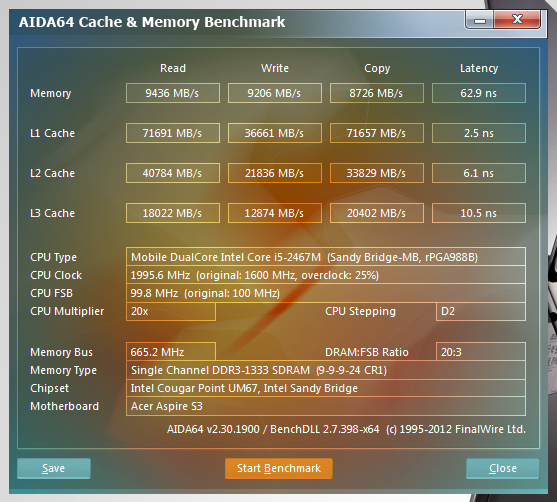
With office work, the Acer Aspire S3 Ultrabook does not heat up much and the noise level is within reasonable limits, but if the tasks that are set for the Ultrabook are a bit more complicated, the temperature starts to rise. To emulate multimedia, I used the Creativity test from the PC Mark 7 test. As a result, the processor warmed up to 72 degrees, and the fan noise became annoying and loud.
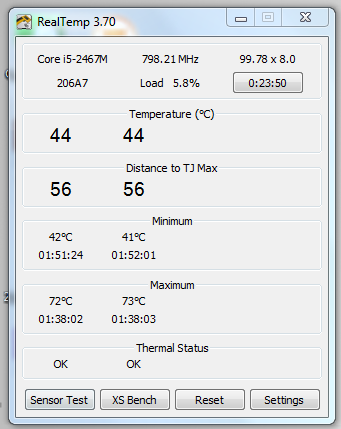
I tried to measure the battery life by a new test from the Futuremark company - PowerMark. The scheme of the test is very simple - you charge the battery at 100%, you set the usage scenario, turn off the external power supply, wait until the battery sits down. When the remaining 15% of the battery charge remains, the test will display the runtime when performing typical tasks for the selected scenario. The program is protected scripts Balanced, Productivity and Entertainment. When choosing Balanced, the battery life was 2 hours and 29 minutes. Not much, but since the new test cannot be trusted 100%, I will use it for review in the future and an understanding of the adequacy of the results will definitely come.
The final thoughts on the Acer Aspire S3 Ultrabook are as follows: this is one of the first ultrabooks on the market, so some flaws are typical of it. The list of positive aspects includes: a comfortable keyboard, an adequate price, an interesting combination of SSD and HDD, a fairly smart processor. Negative emotions caused: the matrix (its glossiness), the inconvenient location of USB ports.
The advantages of such a device are substantially more than the minuses, and in the near future, as Intel and partners promise us, ultrabooks will become even lighter, cheaper and more productive. Although I would turn my attention to a light inexpensive machine with a mobile Core i3 and a small fast SSD, exclusively for work tasks. Acer Aspire S3 is close enough to such a presentation.

To my regret, ASUS Zenbook UX31E came to be the first of the ultrabooks to me, and after that I involuntarily compare each following one with it. I will try to move away from this practice and impartially tell habrazhiteli about Acer Aspire S3.
')
I will not be original and I will say that the theater begins with a hanger. Packaging Acer Aspire S3 is quite common for this manufacturer. The combination of green and gray colors prevails in the design of the box. In addition to the beautiful photos of the ultrabook on the box, you can find a sticker with detailed specifications of the device. Inside everything is packed a little chaotic. The ultrabook itself lies on top and is covered with a thin sheet of cardboard. But under it there is a whole cardboard cave, in which there is a lot of free space and a minimum of useful additions. Everything is packed securely, the probability of damage during transportation is very small.

The kit (if you can say that about the charger) is small. In addition to the memory, there are only a couple of brochures with information about the ultrabook and the international guarantee. There are no disks with software, a hidden partition is provided for restoring the system to the hard disk. Bonuses like USB-Ethernet adapter or ultrabook cover are not provided. I would like to express a wish to all ultrabook manufacturers at once - since the prices are extremely far from those recommended by Intel, pleasant add-ons will not be superfluous for devices costing around 1,000 euros.
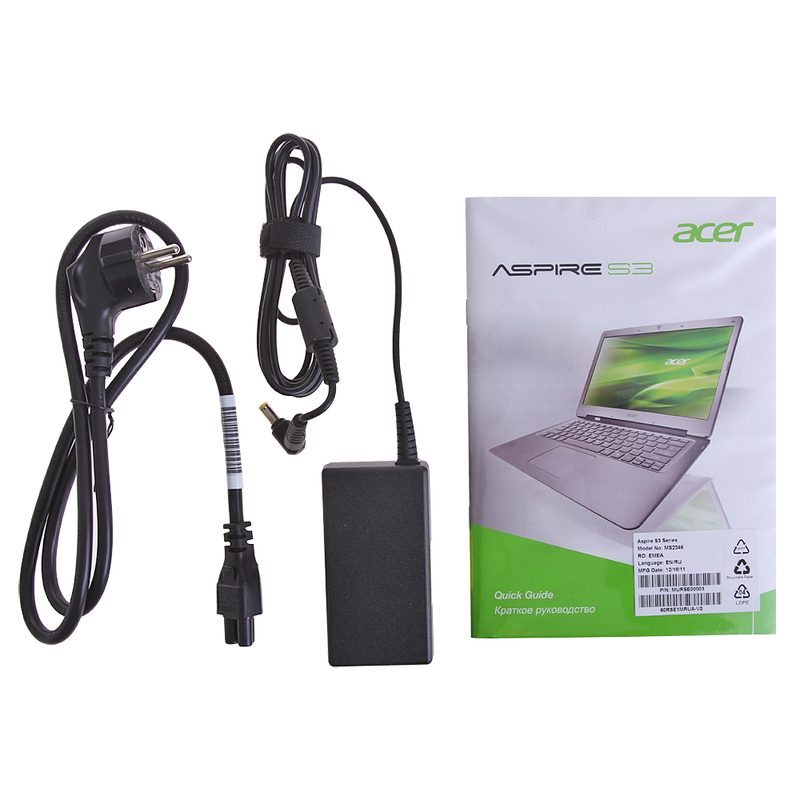
The Acer Aspire S3 notebook family includes several models with different processors and data storage systems. In my hands, Acer Aspire S3-951-2464G34iss, which means:
| CPU | Intel Core i5 2467M (1.6 GHz, TurboBoost up to 2.3 GHz), 2 cores, L3 3 MB cache, NT, TDP 17 W |
| Chipset | Intel UM67 Express, TDP 3.4 W |
| RAM | 4 GB DDR3 1333 MHz in single-channel mode, non-removable soldered on the board (chips Elpida BASE) |
| Video card | Intel HD Graphics 3000, the core frequency dynamically changes from 350 MHz to 1150 MHz |
| Network devices | Wi-Fi 802.11 b / g / n (Atheros AR5B225), Bluetooth |
| Storage System | HDD: Hitachi 320 Gb SATA II |
| SSD: caching 20 Gb (Phison PS3105-S5-I controller, Toshiba 32 nm memory, non-removable, soldered on the board) | |
| Integrated devices | 1.3 MP webcam, microphone, SD / MMC card reader |
| Ports for connecting devices | Two USB 2.0 ports, one HDMI port, one combo audio jack |
| Display | 13.3 ”, resolution 1366 * 768 |
| Battery | 3-section, Li-Pol, 3260 mAh |
| Weight | 1.33 kg |
What is written in the passport of the Acer Aspire S3 is understandable. Now to the portrait. The color range of ultrabooks is almost the same, polished aluminum decides. The case, made of magnesium-aluminum alloy, looks solid and very similar ... Yes, by the way, what am I, these are completely different paths of development. Intel independently invented and developed the direction of ultrabooks. On the top cover, the manufacturer’s company logo is applied, by the way, until now no vendor has made the logo glowing, which would be very funny.


By the way, in addition to the sample that came into my hands, there is another color solution - “champagne”.

The power on button for the ultrabook is extraordinary - on the fold between the display and the keyboard. Interesting, but for me an inconvenient solution to the designer. Next to the power button - two LED indicators: the activity of the wireless network and power.
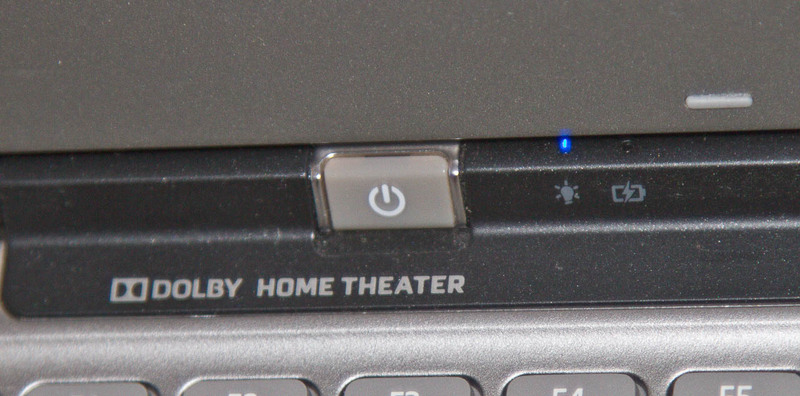
Keyboard Acer Aspire S3 has several specific features. Firstly, the keys are separate, it is cool and convenient, because the entire board does not walk at hand. Secondly, the Enter key for some reason is stylistically combined with a key with slashes, which, incidentally, is not reflected in the work. Thirdly, the cursor block is small and not very convenient, this problem is easily solved by the presence of a mouse, although if someone often uses the PageUp keys and PageDown, the addiction process will not be fast. The keys are gray, the color of the case, the inscriptions on them are painted in white and well read. There is no backlight.

The touchpad is solid. The keys are hidden under the panel and do not stand out in any constructive way. A similar solution is applied in the MacBook. The panel is endowed with multi-touch sensitivity, it is convenient to control the cursor, I did not notice any features and drawbacks at work.

The side panels are almost clean. To the right is a slot for SD / MMC memory cards with support for the SDHC format. On the left is a combo audio jack for connecting headphones or a headset.


The power connector, HDMI port and two USB 2.0 ports are hidden on the back of the ultrabook along with a ventilation grill. A controversial decision, it would be inconvenient for me to work on the road when an external hard disk is connected with a short wire. In addition, the lack of port (at least one) USB 3.0 deserves criticism, since this interface is becoming increasingly popular. And the number is also frustrating - again only two USB. The problem could be solved by using a mini-HDMI connector and then put a third USB on the back panel. The connection of devices is also not very convenient, each time you have to look for a connector or close the lid of the ultrabook.

The screen is glossy. When will all laptops be matte? The resolution of 1366 * 768 is widespread and is unlikely in the near future, especially in ultrabooks of the initial level, we will see other matrices. TN-matrix is used, therefore both the viewing angles and the color rendition leave much to be desired.

The audio system in the Acer Aspire S3 supports the standard Dolby Home Theater. The speakers are located on the sides of the bottom surface of the case. The quality of playing music did not seem perfect to me. In the films, the speakers squealed a little, as if they could not reproduce the high frequencies.
In general, the portrait of the ultrabook is complete and stylish, but not without flaws. If you choose solely by appearance, Acer Aspire S3 is a good candidate. However, it is customary to see off.
General information about the system is given at the beginning of the review, now details of the most important components.
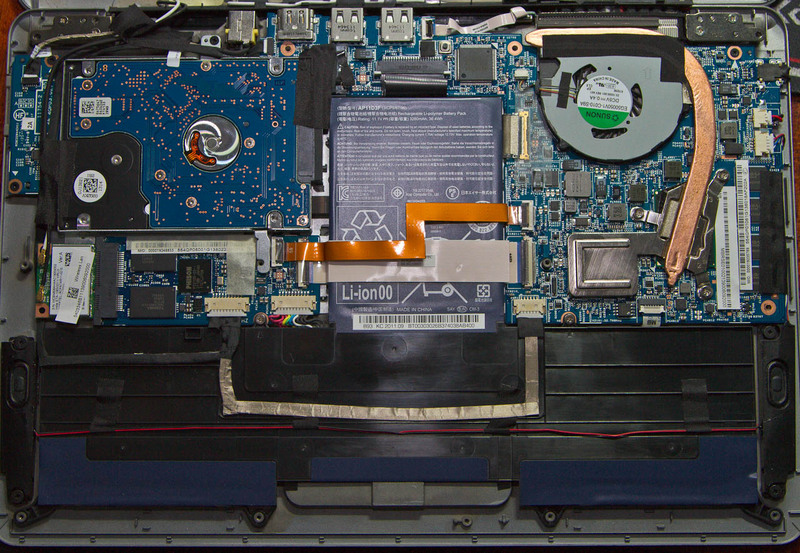
The ultrabook Acer Aspire S3 uses an Intel Core i5-2467M processor. It belongs to the second generation of Intel Core i processors - Sandy Bridge. Two physical cores with support for Hyper Threading technology are capable of processing four data streams simultaneously. The nominal processor clock frequency is 1.6 GHz. When idle or at low load, this figure drops to 800 MHz; in TurboBoost mode, the maximum frequency rises to 2.3 GHz. CPU heat dissipation of only 17 watts.
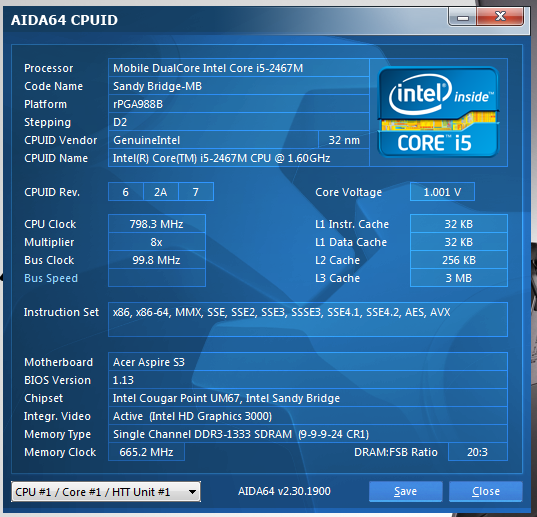
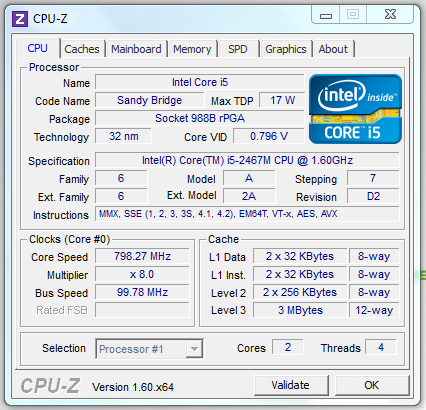
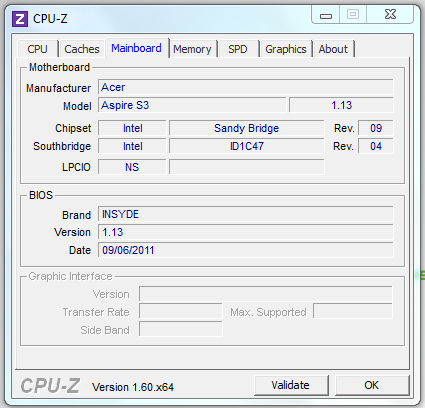
Intel HD Graphics 3000 is part of the processor. The frequency of the graphic part varies from 350 MHz to 1.15 GHz depending on the load and the application, which uses graphics resources. Video memory uses the amount of RAM, a maximum of 1024 MB.
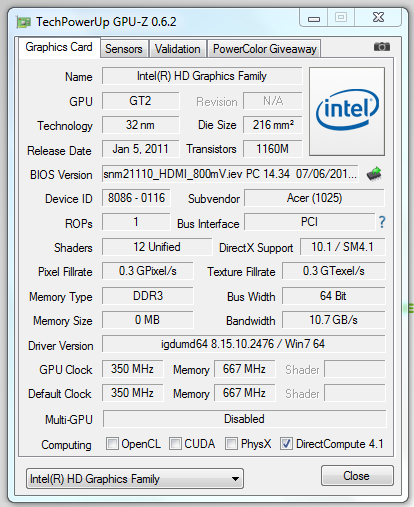
The storage system in the Acer Aspire S3 consists of two parts - the classic HDD Hitachi SATA II with a capacity of 320 GB and the cache SSD with a capacity of 20 GB. SSD is not available for recording data and is used for caching information and storing data when the ultrabook is in hibernation mode. This solution allows you to comply with the conditions of Intel - almost instantaneous awakening and readiness to work when you open the lid of the laptop.
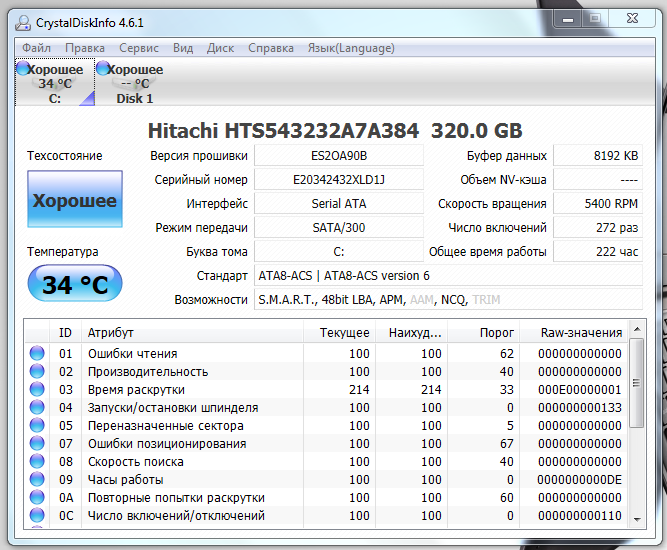
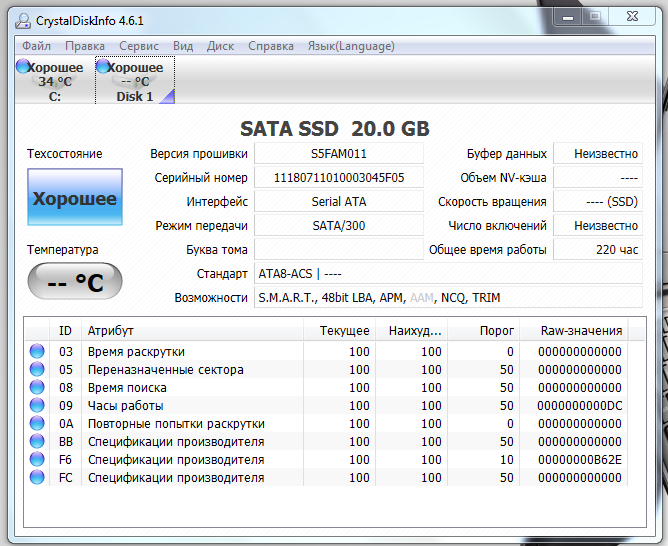
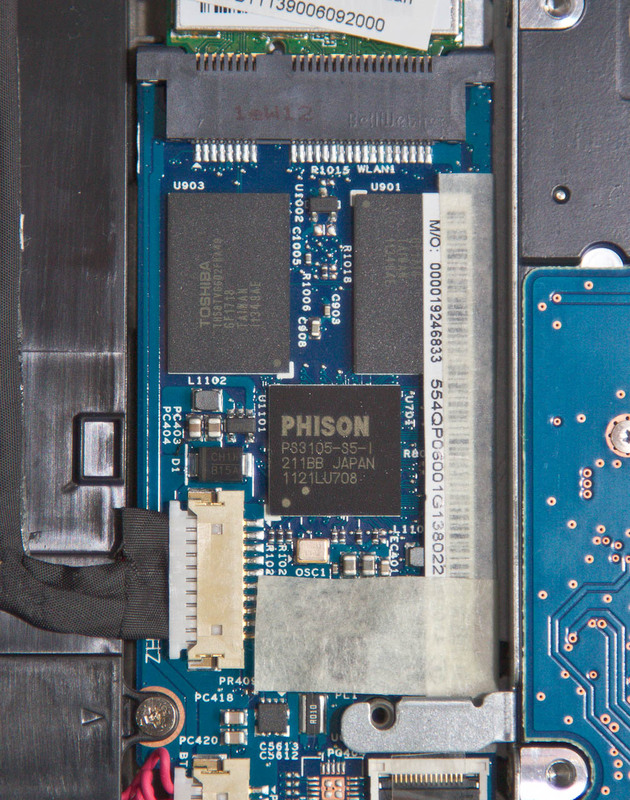
DDR3 standard memory is decoupled on the motherboard ultrabook, upgrade and can not be replaced, but it works in single-channel mode. What disadvantages are immediately visible: a single memory chip crashed - replacing the entire motherboard, and the inability to speed things up. In dual channel mode, the chipset would give approximately read / write results from memory 50% higher.
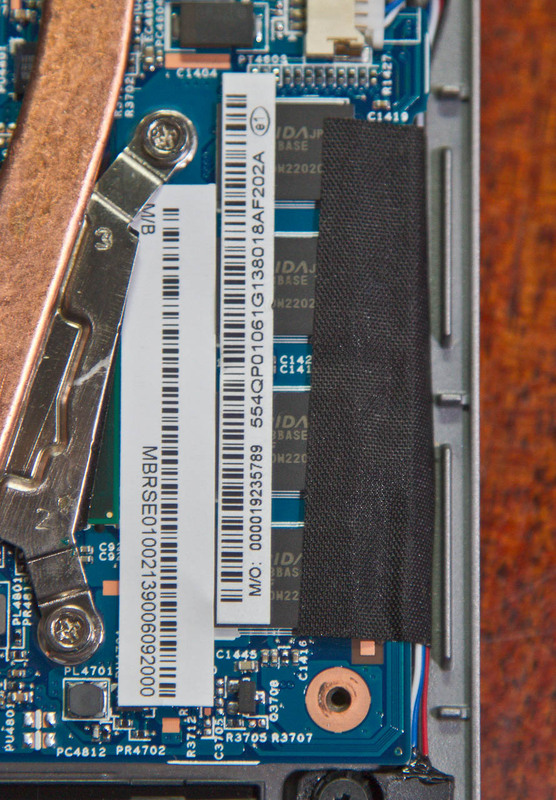
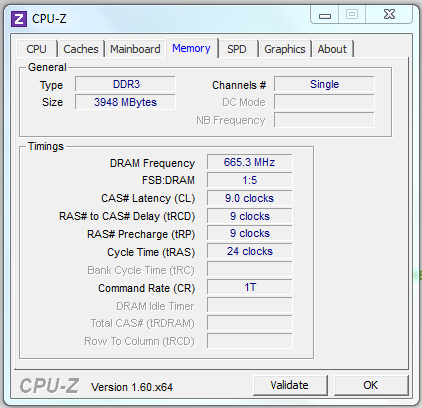
The easiest, but not the most accurate way to evaluate the performance of a device running Windows 7 is to use the built-in performance evaluation feature. With the highest possible score of 7.9, the Acer Aspire S3 Ultrabook scores 4.5 points. Not the most brilliant performance. The weak point of the Windows 7 system is the video card.
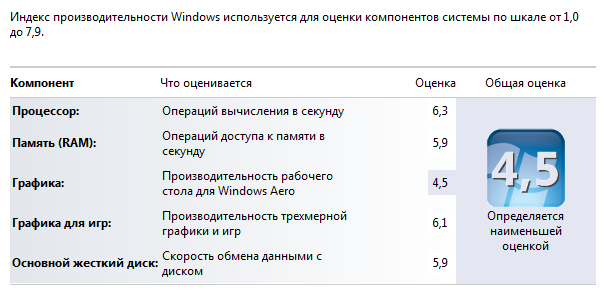
Tests assessing the integrated performance of the PC Mark 7 and PC Mark Vantage showed 1871 and 5054 points. In order to understand the scale of performance, I can say that a modern desktop system with an Intel Core i7 processor and SSD disk is dialing 5600 and 22000, respectively, that is, four times more.
The speed of the hard disk corresponds to the performance of a regular notebook disk, the SSD, as I wrote above, is not directly involved in the storage of information and read-write operations.
The performance of the integrated graphics system is at the level of discrete graphics solutions two years ago, and, nevertheless, modern games can be played at medium settings.
The RAM is represented in sufficient quantities, but due to the single channel, a decent part of the performance is lost.
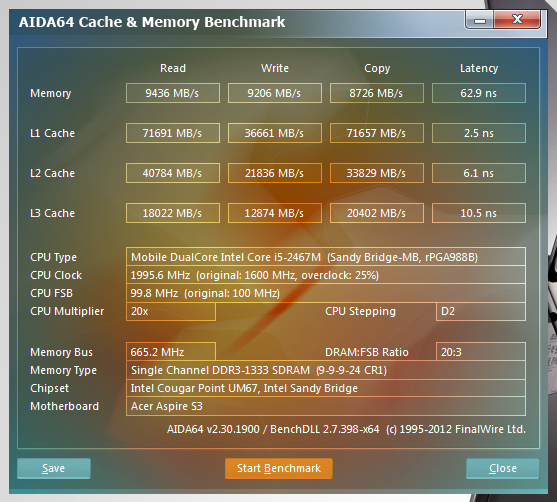
With office work, the Acer Aspire S3 Ultrabook does not heat up much and the noise level is within reasonable limits, but if the tasks that are set for the Ultrabook are a bit more complicated, the temperature starts to rise. To emulate multimedia, I used the Creativity test from the PC Mark 7 test. As a result, the processor warmed up to 72 degrees, and the fan noise became annoying and loud.
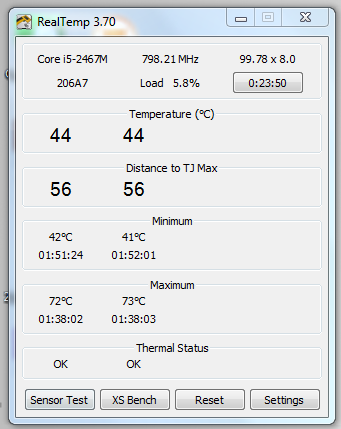
I tried to measure the battery life by a new test from the Futuremark company - PowerMark. The scheme of the test is very simple - you charge the battery at 100%, you set the usage scenario, turn off the external power supply, wait until the battery sits down. When the remaining 15% of the battery charge remains, the test will display the runtime when performing typical tasks for the selected scenario. The program is protected scripts Balanced, Productivity and Entertainment. When choosing Balanced, the battery life was 2 hours and 29 minutes. Not much, but since the new test cannot be trusted 100%, I will use it for review in the future and an understanding of the adequacy of the results will definitely come.
The final thoughts on the Acer Aspire S3 Ultrabook are as follows: this is one of the first ultrabooks on the market, so some flaws are typical of it. The list of positive aspects includes: a comfortable keyboard, an adequate price, an interesting combination of SSD and HDD, a fairly smart processor. Negative emotions caused: the matrix (its glossiness), the inconvenient location of USB ports.
The advantages of such a device are substantially more than the minuses, and in the near future, as Intel and partners promise us, ultrabooks will become even lighter, cheaper and more productive. Although I would turn my attention to a light inexpensive machine with a mobile Core i3 and a small fast SSD, exclusively for work tasks. Acer Aspire S3 is close enough to such a presentation.
Source: https://habr.com/ru/post/143843/
All Articles