Review of the phone Grandstream GXV3140
Recently I tested a stationary video phone, where you can make calls via Skype. The phone is mainly intended for offices and corporate needs, but I personally have the intention to install it in my country house. For my relatives who are not averse to join this miracle of civilization, but they don’t want and will not use a computer, it will be a pleasant gift. It remains to hold the Internet to the country, but for now I want to share a review and impressions.

The video phone maker is already quite popular company Grandstream, which specializes in IP phones, gateways and IP video cameras. This device costs about $ 250.
')
Packing and packaging
The box is beautiful, colorful, with a convenient handle. The box has a power supply, an Ethernet network cable of 1.5 meters in blue, an adapter for a headset with 3.5 mm by 2.5 mm, a brief guide in English, Chinese and Spanish, a table stand, a cordless phone and the phone itself .
Appearance and connectors

The phone is made of high-quality matte black plastic with aluminum color inserts on the body and on the tube. Above the display in the center of the video camera. On the right side there are most of the connectors that the device has: three tulips for analog connection to the TV, a 2.5 mm headset jack, USB for wifi or flash drives and a slot for sd / mmc card.

On the left side there are no connectors, and behind you can see the holes for mounting on the wall, a stand that can be installed in two positions and a wheel to control the position of the camera. By the way, the camera can be completely turned up under the case so that it does not see anything. So you can not be afraid at all that they are watching you - relief for paranoids :). Also located on the rear connectors for Ethernet and PC, handset and power adapter. Unfortunately, the video phone does not support PoE, so you have to use the adapter anyway.
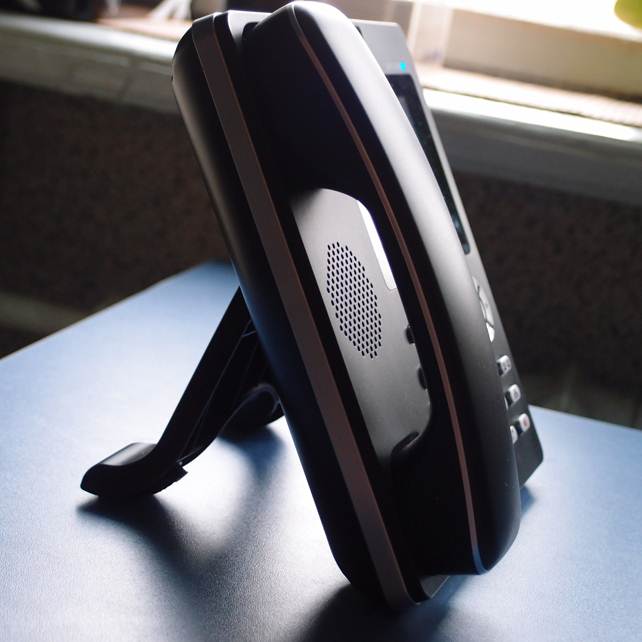

First start
When you first turned on, it turned out that the firmware does not contain another Skype application and you need to flash on the latest one. The official site Grandstream.com is organized perfectly, quickly found a manual and firmware. You can flash as well as via the Internet, or by downloading the firmware to your disk beforehand, then feed it to the device via TFTP. Since the latter is recommended in the manual itself, I did just that. And, as it turned out, he did not regret it. The software on my home network from my computer about 30Mb in size was poured for some reason for a very long time - two and a half hours, although the documentation promised about 10 minutes.
Having risen with the new firmware and having access to the Internet, the phone automatically registered on the IPvideoTalk network and received a certain seven-digit number, and the long-awaited Skype button appeared in the main window.
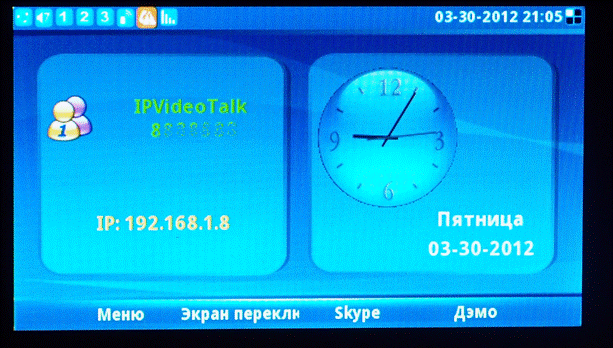
First of all, I went into the settings and set the correct time zone and Russian interface. The exact time is automatically pulled from the Internet.
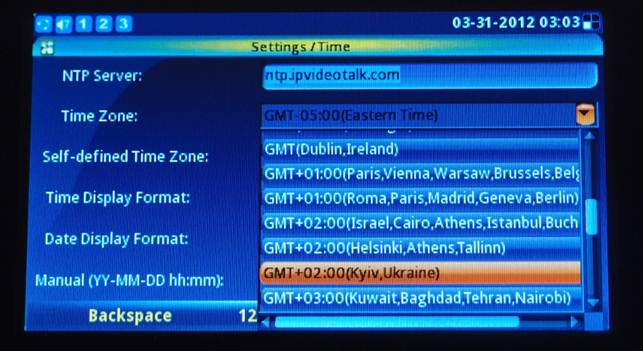
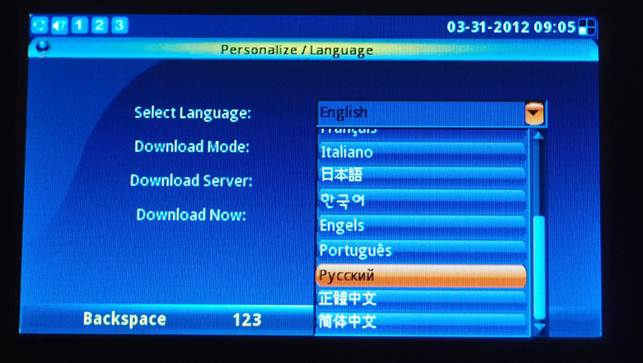
I picked up the phone and dialed my own IPvideoTalk number. I was told in English with a slight Chinese accent that the subscriber was naturally busy and I could leave a video message. The message to myself was left and then scanned. The voice quality was like, but for some reason, the video messages were diced from time to time.
When dialing 0, you can view the IPvideoTalk clip and check the quality of the connection, and by dialing * 26 you can view the messages left. The voicemail password is the same as the default number.
It's nice that when you buy several Grandstream video phones, you can immediately make free video calls between them without worrying about connecting to an IP PBX.


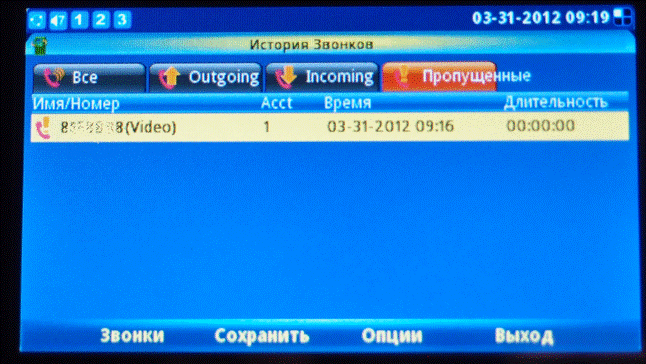
Skype
With the Skype application, everything turned out to be quite simple too. When you first log in, you can log in with your existing account, create a new one, set whether to automatically enter Skype and whether to enable Skype on startup.
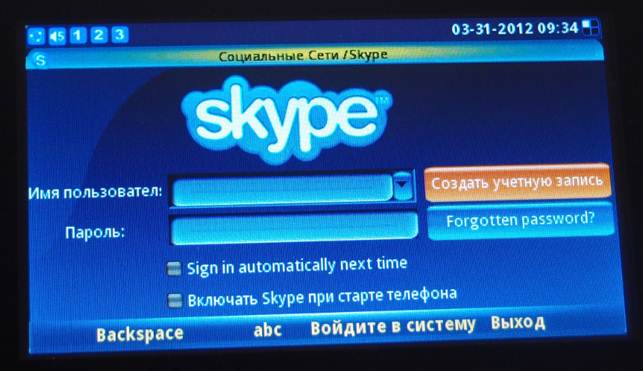
When I entered my record, my contacts were pulled up without any problems; they were sorted into folders as usual, and photographs were pulled up a little later.
After that, I started creating a new account right on the phone. Everything turned out without problems. Find and add the desired contact is also not difficult.
Unfortunately, not all menu items in the application are translated into Russian. It remains to be hoped that this will be fixed in subsequent firmware.
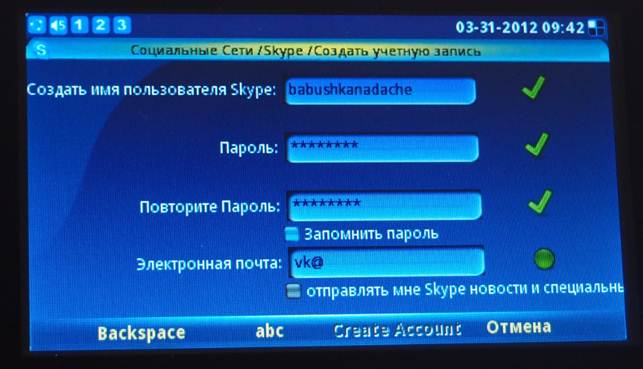
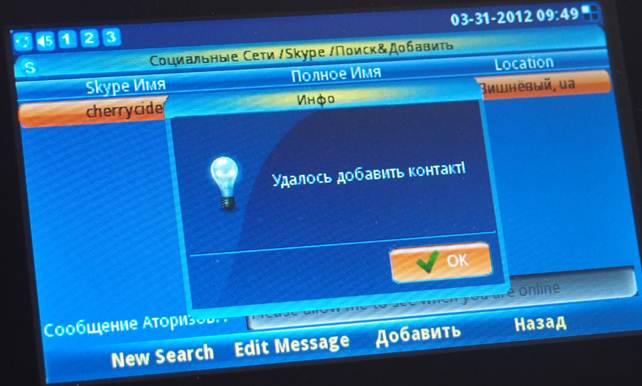
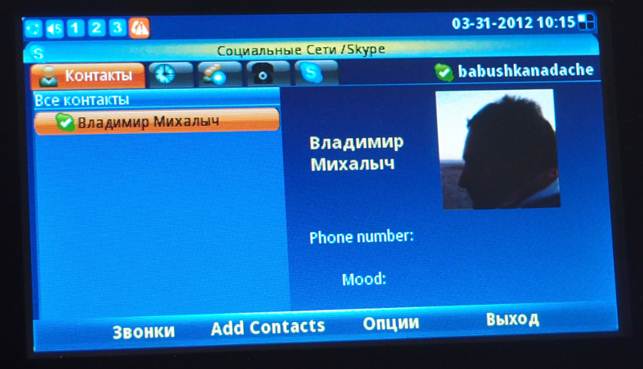
When you install a Skype video call, the screen is divided into a large window with the interlocutor and a small window with its own image.

During the video call on the phone, it turned out to temporarily turn off the sound, turn the video transmission on and off. It is also possible to put a video call on hold, make a call on another SIP line (IPvideoTalk) and then return to the call to Skype. Unfortunately, there is no possibility to transfer a call from Skype to a SIP line.
When you set up to hold a Skype session, you are prompted to select one of three lines to make a second call:

A little more about the menu of the Skype application.
The Skype interface has bookmarks Contacts, History, Chat, Calls and Profile.
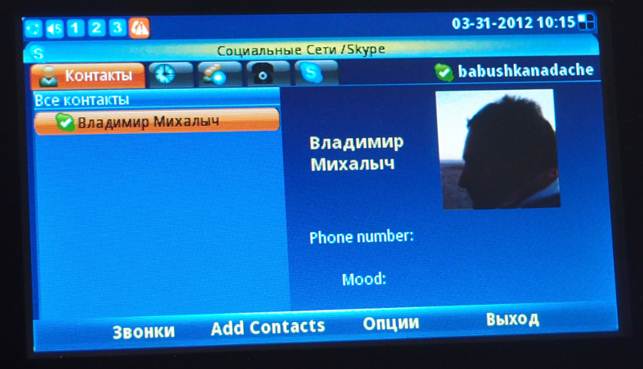
It is possible to organize groups in the Contacts tab.

The ability to exchange text messages on the Chat tab is limited by the inconvenience of typing from the phone, but the chat may still be necessary if you need to receive or send some text information.
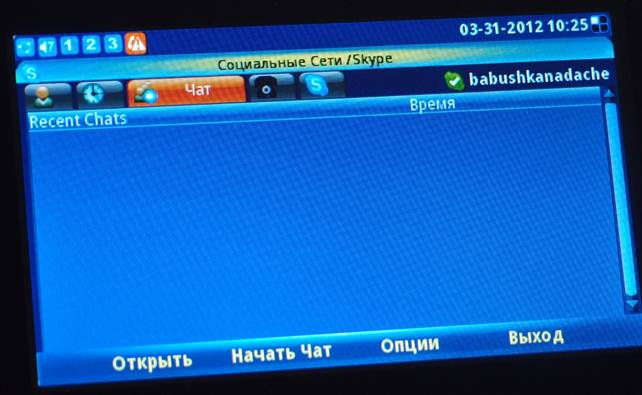
The Calls tab has the ability to contact a regular phone number, if, of course, there is money in the account.
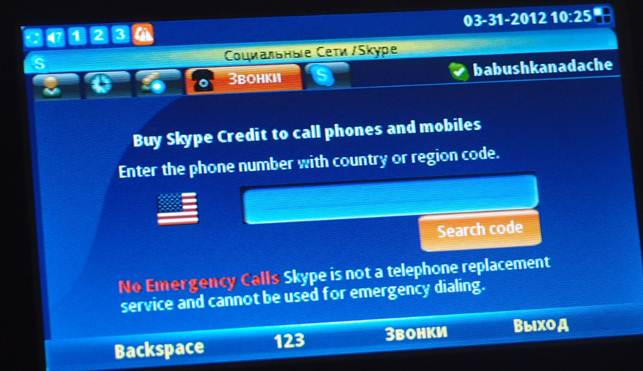
The Profile tab has the ability to edit your data, upload a photo. Here you can also manage your status - online, do not disturb, etc .:
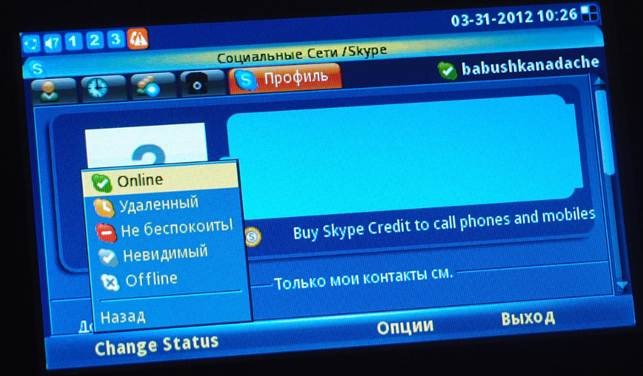
WiFi
The phone also has the ability to connect to a wireless network using a USB WiFi adapter. I tested the USB adapter from Grandstream. Issue price of about $ 30.

You need to enter the settings, turn on WiFi, insert the adapter and reboot the phone.

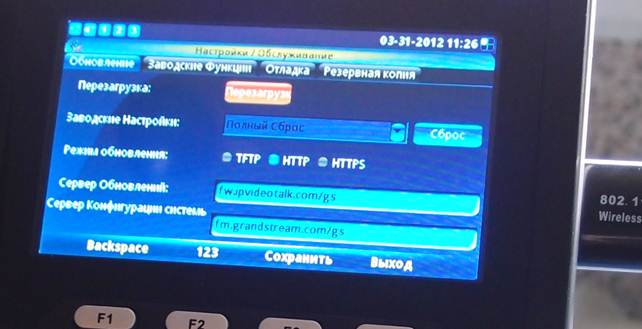
After the overload, the WiFi adapter icon and another icon appeared on the top panel. It should display the signal receiving power. After scanning the networks I found my network and connected without any problems.
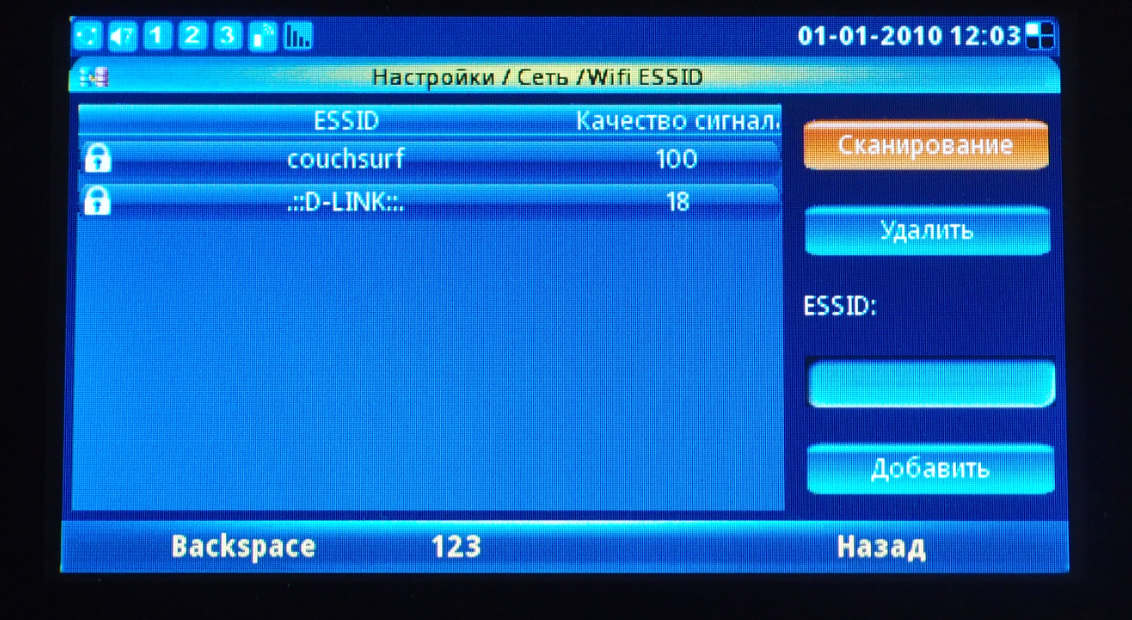
Work on WiFi did not cause any problems during video transmission.
Menu and additional features
Desktop
This is what the main window looks like on the phone by default. The left side displays the status and numbers of the connected SIP numbers and the ip address of the device, and the right side shows the time and date. This window is one of the four customizable windows of the desktop, you can view everything one by one by pressing the "Switch screen .." button below the display. The icon on the top panel on the right shows which of the four windows we are in.
The Skype button is the fastest way to access this application, and the button with the strange name “Demo” starts a video with self-promotion. These buttons can also be reconfigured in the desktop settings menu.
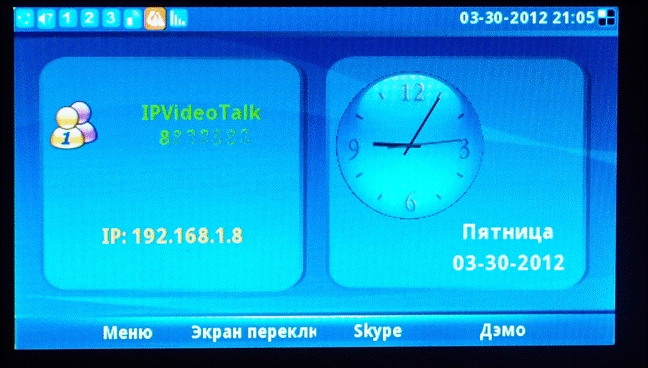
Analog or digital clock, a window with a video news service, a horoscope, a weather forecast, information about funds, a calendar, etc. can be placed on the desktop for quick access. Some of these services, unfortunately, work only in English and are relevant, obviously, only for the United States. From the desktop personalization window, you can see that not only the windows themselves can be edited, but also the value of the last two F3 and F4 keys for each window.
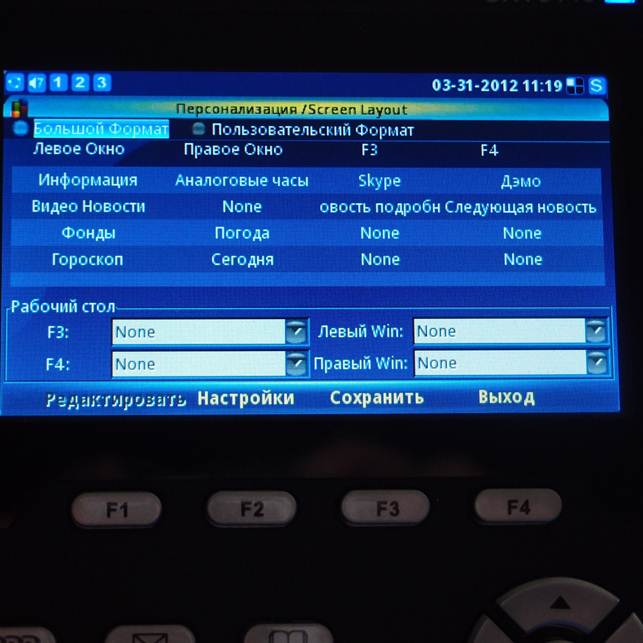
SIP telephony
In addition to Skype, the video phone has the ability to connect to three SIP accounts, the first one is automatically already registered on the IPVideoTalk network. Registration, if desired, you can delete and configure your own. The status of these three lines can be seen on the top panel of the screen.

Menu
When you press the menu button, this window appears:

The phone book consists, in fact, of two phone books. One contains contacts for telephony and the second contains all contacts of my Skype:
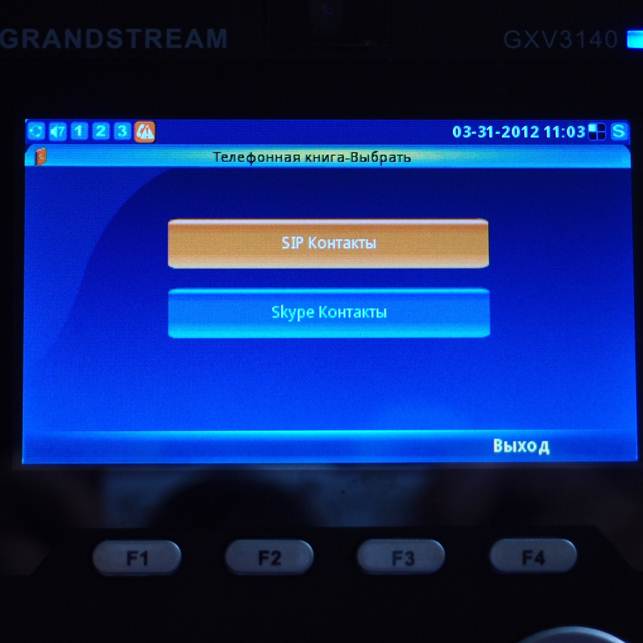
In the Call History section, it is possible to sort incoming, outgoing and missed calls, as well as separately all calls by skype.

In the Social Networks section, as you can see, applications are not limited to Skype. My review does not include other applications. Let me just say that in general, they are still damp. We will wait for new firmware.

The Web Browser was also not surprised by anything, it has not yet been finalized and exists nominally here. Although it can be useful, for example, if you need to occasionally view some one simple page. It’s inconvenient to browse links or enter URLs. This is how it looks like:
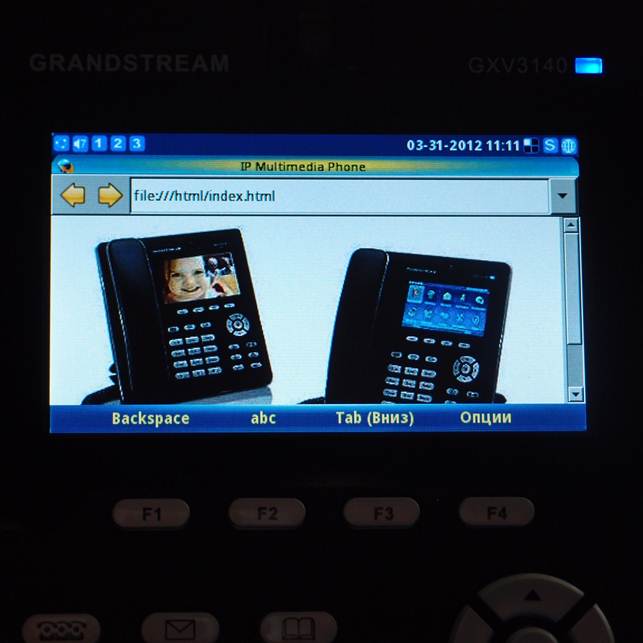
In the Multimedia section it is possible to play any files of the main formats from both local media (from usb or mmc slots) and from the Internet. Pleased Internet Radio application. You can listen to the radio in most cases in the background, there are many preset stations.


Overall impression. Disadvantages and advantages
The disadvantages are definitely less than pleasant impressions from using the gadget, so I want to list them first and then focus on the merits. Then, perhaps, I will be able to more accurately convey the overall impression.
· The focus of the camera does not change either automatically or manually, so the best sharpness is obtained when the face is located at a distance of half a meter to a meter. Naturally, this is not a problem if the device is on the desktop and is used for its intended purpose, but if there is a desire to organize videoconferences from large halls or transmit a picture of general plans, I recommend to first test whether the quality of the image is satisfactory.
· There are still problems with the Russian language in the phone menu - sometimes the translation is not quite correct, errors, some Russian names are not placed in the menu, so it is difficult to understand the meaning. Hope for new firmware.
· No PoE support
This ends the shortcomings. They are successfully compensated by affordability, high-quality sound, both in the handset and in dynamics, good echo cancellation during hands-free conversation, a convenient menu, quick response to button presses, and active work by the manufacturer to improve the firmware and increase the number of applications and services.
The manufacturer paid special attention to the Skype application. Simple, but full-featured interface, and, most importantly, everything works. As far as I know, this is still the only desktop video phone of this kind on the market that can make Skype calls. It is important that the phone is officially certified by SkypeTM, and this guarantees that the device will not cease to be compatible with the Skype network in the future.
In general, the device looks decent, imaginative, suitable for both offices and in everyday life.
MUK-Service - all types of IT repair: warranty, non-warranty repair, sale of spare parts, contract service

The video phone maker is already quite popular company Grandstream, which specializes in IP phones, gateways and IP video cameras. This device costs about $ 250.
')
Packing and packaging
The box is beautiful, colorful, with a convenient handle. The box has a power supply, an Ethernet network cable of 1.5 meters in blue, an adapter for a headset with 3.5 mm by 2.5 mm, a brief guide in English, Chinese and Spanish, a table stand, a cordless phone and the phone itself .
Appearance and connectors

The phone is made of high-quality matte black plastic with aluminum color inserts on the body and on the tube. Above the display in the center of the video camera. On the right side there are most of the connectors that the device has: three tulips for analog connection to the TV, a 2.5 mm headset jack, USB for wifi or flash drives and a slot for sd / mmc card.

On the left side there are no connectors, and behind you can see the holes for mounting on the wall, a stand that can be installed in two positions and a wheel to control the position of the camera. By the way, the camera can be completely turned up under the case so that it does not see anything. So you can not be afraid at all that they are watching you - relief for paranoids :). Also located on the rear connectors for Ethernet and PC, handset and power adapter. Unfortunately, the video phone does not support PoE, so you have to use the adapter anyway.
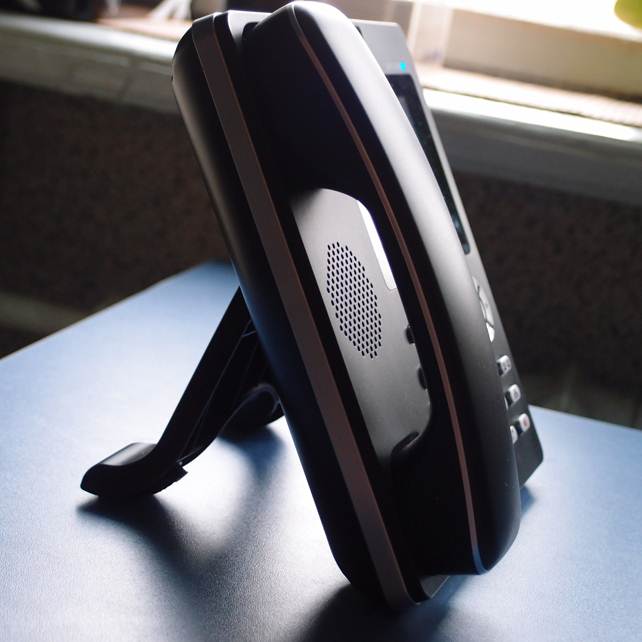

First start
When you first turned on, it turned out that the firmware does not contain another Skype application and you need to flash on the latest one. The official site Grandstream.com is organized perfectly, quickly found a manual and firmware. You can flash as well as via the Internet, or by downloading the firmware to your disk beforehand, then feed it to the device via TFTP. Since the latter is recommended in the manual itself, I did just that. And, as it turned out, he did not regret it. The software on my home network from my computer about 30Mb in size was poured for some reason for a very long time - two and a half hours, although the documentation promised about 10 minutes.
Having risen with the new firmware and having access to the Internet, the phone automatically registered on the IPvideoTalk network and received a certain seven-digit number, and the long-awaited Skype button appeared in the main window.
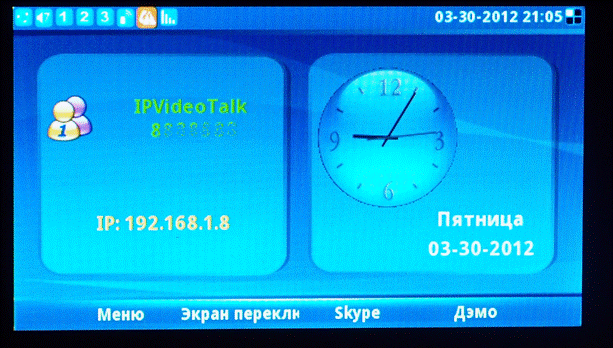
First of all, I went into the settings and set the correct time zone and Russian interface. The exact time is automatically pulled from the Internet.
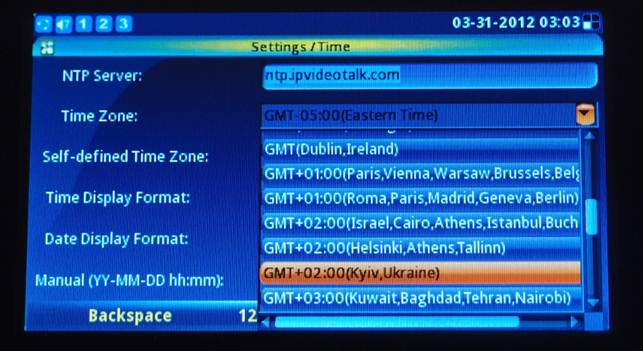
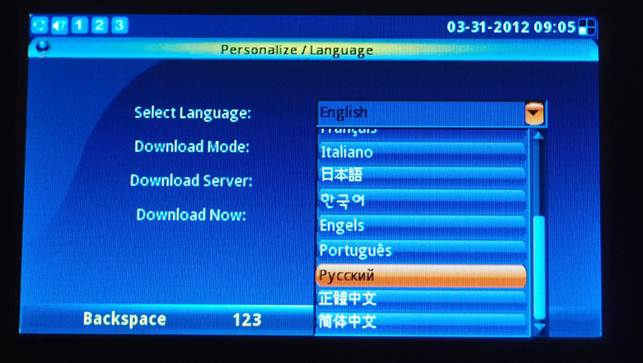
I picked up the phone and dialed my own IPvideoTalk number. I was told in English with a slight Chinese accent that the subscriber was naturally busy and I could leave a video message. The message to myself was left and then scanned. The voice quality was like, but for some reason, the video messages were diced from time to time.
When dialing 0, you can view the IPvideoTalk clip and check the quality of the connection, and by dialing * 26 you can view the messages left. The voicemail password is the same as the default number.
It's nice that when you buy several Grandstream video phones, you can immediately make free video calls between them without worrying about connecting to an IP PBX.


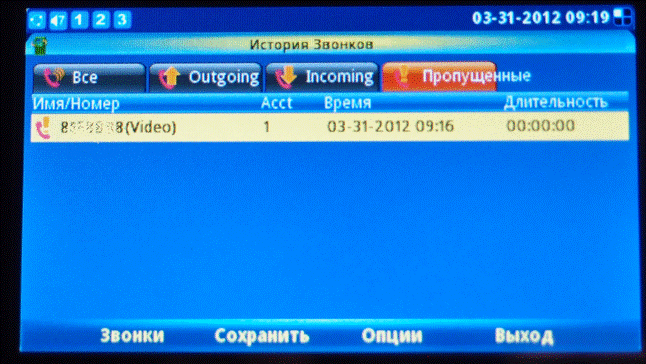
Skype
With the Skype application, everything turned out to be quite simple too. When you first log in, you can log in with your existing account, create a new one, set whether to automatically enter Skype and whether to enable Skype on startup.
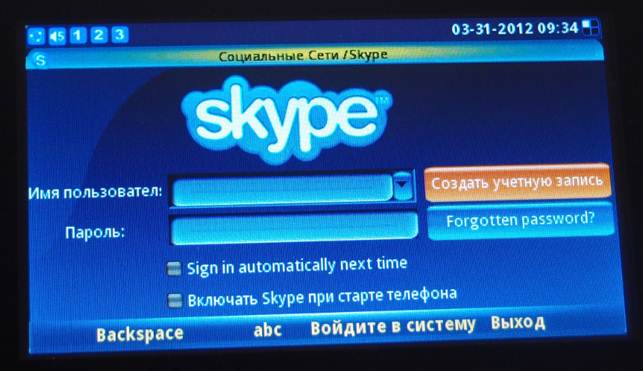
When I entered my record, my contacts were pulled up without any problems; they were sorted into folders as usual, and photographs were pulled up a little later.
After that, I started creating a new account right on the phone. Everything turned out without problems. Find and add the desired contact is also not difficult.
Unfortunately, not all menu items in the application are translated into Russian. It remains to be hoped that this will be fixed in subsequent firmware.
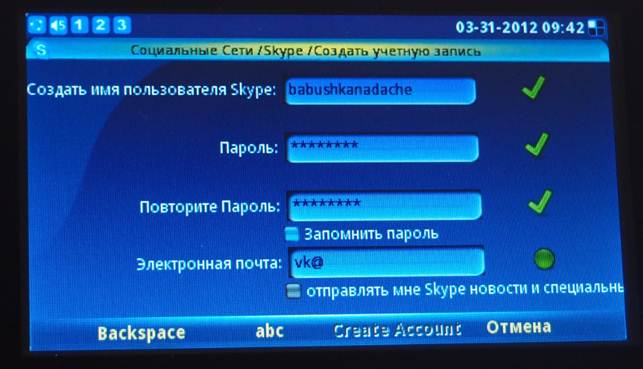
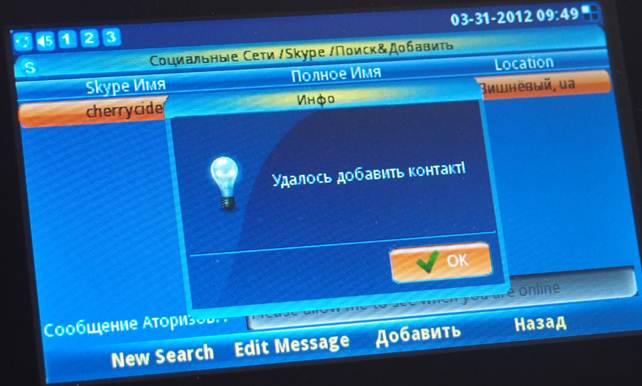
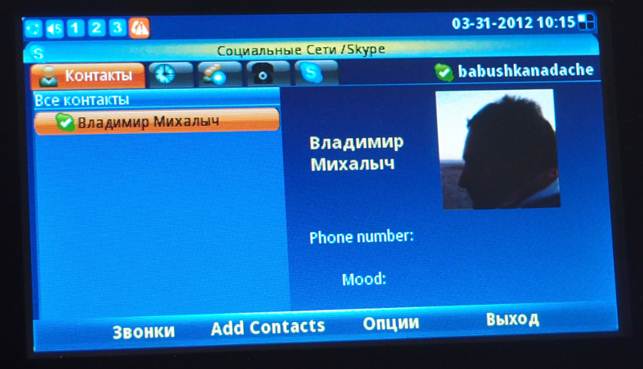
When you install a Skype video call, the screen is divided into a large window with the interlocutor and a small window with its own image.

During the video call on the phone, it turned out to temporarily turn off the sound, turn the video transmission on and off. It is also possible to put a video call on hold, make a call on another SIP line (IPvideoTalk) and then return to the call to Skype. Unfortunately, there is no possibility to transfer a call from Skype to a SIP line.
When you set up to hold a Skype session, you are prompted to select one of three lines to make a second call:

A little more about the menu of the Skype application.
The Skype interface has bookmarks Contacts, History, Chat, Calls and Profile.
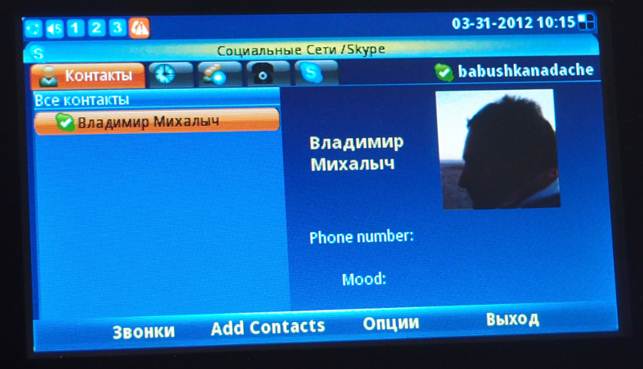
It is possible to organize groups in the Contacts tab.

The ability to exchange text messages on the Chat tab is limited by the inconvenience of typing from the phone, but the chat may still be necessary if you need to receive or send some text information.
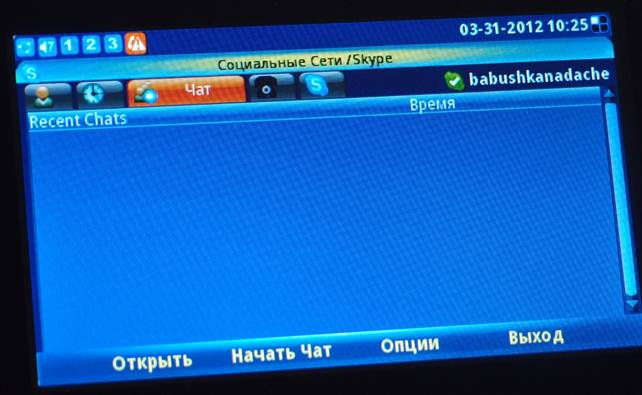
The Calls tab has the ability to contact a regular phone number, if, of course, there is money in the account.
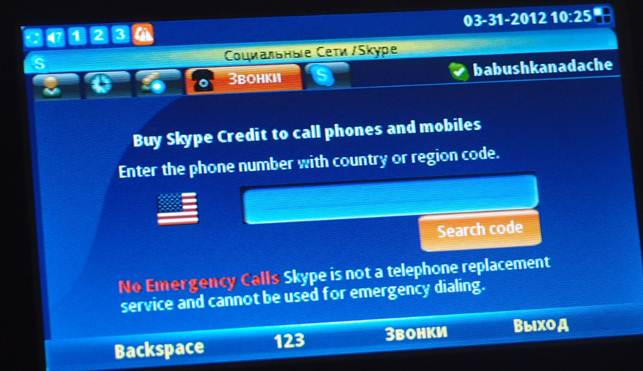
The Profile tab has the ability to edit your data, upload a photo. Here you can also manage your status - online, do not disturb, etc .:
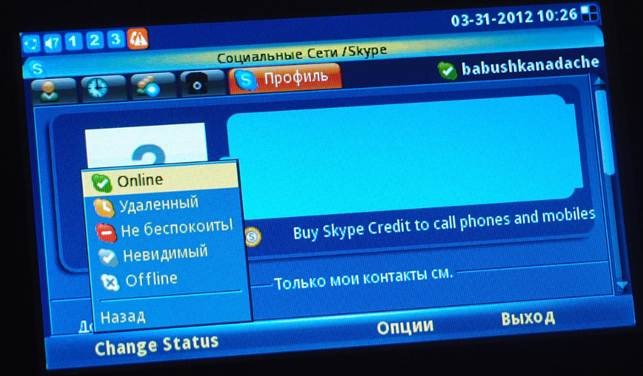
WiFi
The phone also has the ability to connect to a wireless network using a USB WiFi adapter. I tested the USB adapter from Grandstream. Issue price of about $ 30.

You need to enter the settings, turn on WiFi, insert the adapter and reboot the phone.

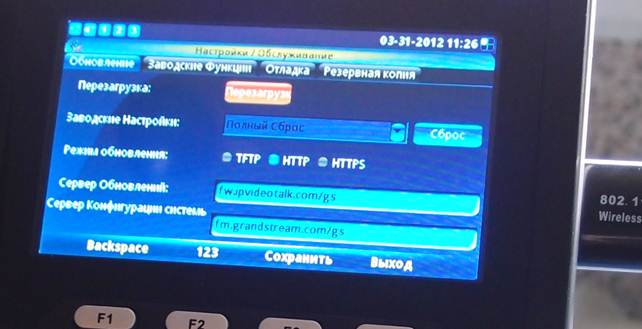
After the overload, the WiFi adapter icon and another icon appeared on the top panel. It should display the signal receiving power. After scanning the networks I found my network and connected without any problems.
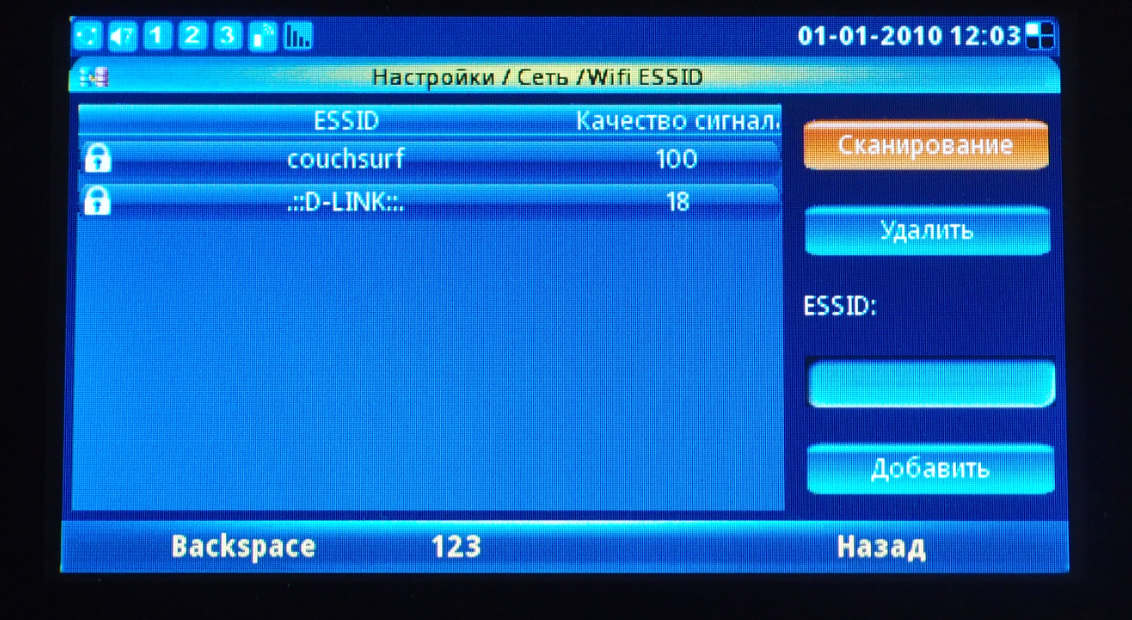
Work on WiFi did not cause any problems during video transmission.
Menu and additional features
Desktop
This is what the main window looks like on the phone by default. The left side displays the status and numbers of the connected SIP numbers and the ip address of the device, and the right side shows the time and date. This window is one of the four customizable windows of the desktop, you can view everything one by one by pressing the "Switch screen .." button below the display. The icon on the top panel on the right shows which of the four windows we are in.
The Skype button is the fastest way to access this application, and the button with the strange name “Demo” starts a video with self-promotion. These buttons can also be reconfigured in the desktop settings menu.
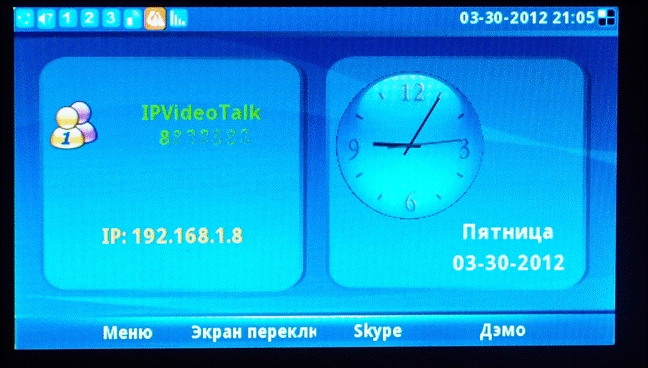
Analog or digital clock, a window with a video news service, a horoscope, a weather forecast, information about funds, a calendar, etc. can be placed on the desktop for quick access. Some of these services, unfortunately, work only in English and are relevant, obviously, only for the United States. From the desktop personalization window, you can see that not only the windows themselves can be edited, but also the value of the last two F3 and F4 keys for each window.
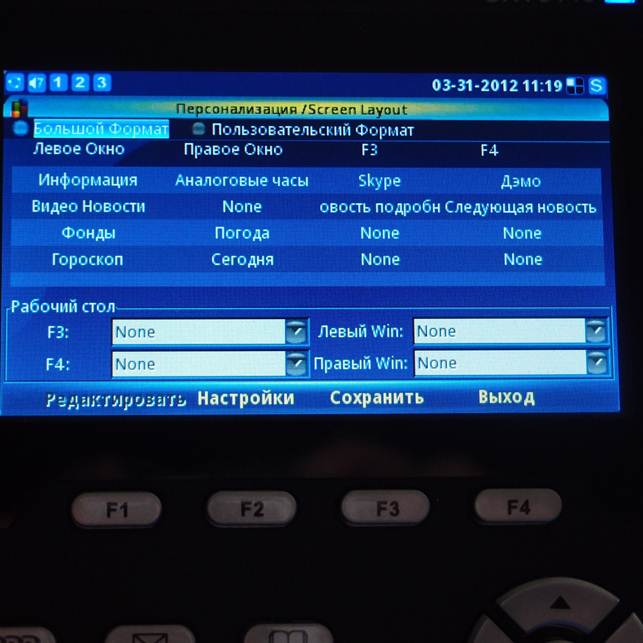
SIP telephony
In addition to Skype, the video phone has the ability to connect to three SIP accounts, the first one is automatically already registered on the IPVideoTalk network. Registration, if desired, you can delete and configure your own. The status of these three lines can be seen on the top panel of the screen.

Menu
When you press the menu button, this window appears:

The phone book consists, in fact, of two phone books. One contains contacts for telephony and the second contains all contacts of my Skype:
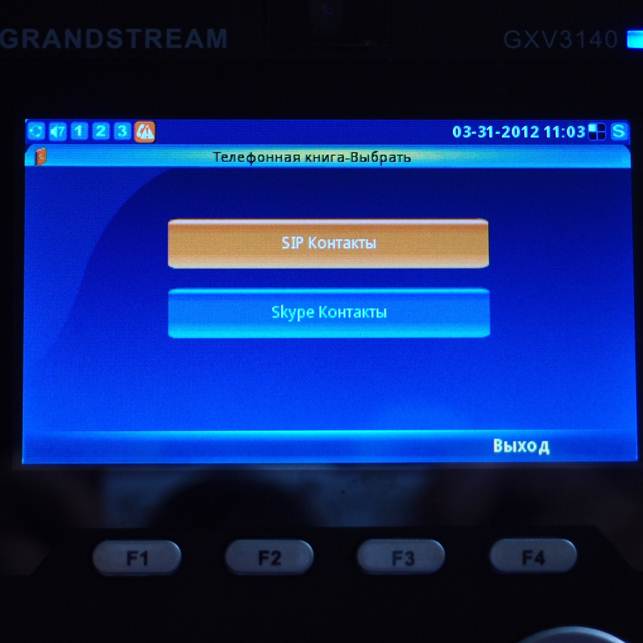
In the Call History section, it is possible to sort incoming, outgoing and missed calls, as well as separately all calls by skype.

In the Social Networks section, as you can see, applications are not limited to Skype. My review does not include other applications. Let me just say that in general, they are still damp. We will wait for new firmware.

The Web Browser was also not surprised by anything, it has not yet been finalized and exists nominally here. Although it can be useful, for example, if you need to occasionally view some one simple page. It’s inconvenient to browse links or enter URLs. This is how it looks like:
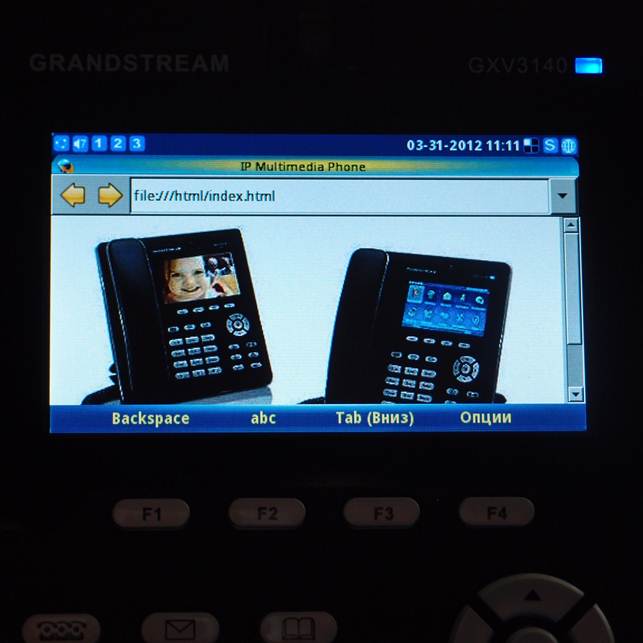
In the Multimedia section it is possible to play any files of the main formats from both local media (from usb or mmc slots) and from the Internet. Pleased Internet Radio application. You can listen to the radio in most cases in the background, there are many preset stations.


Overall impression. Disadvantages and advantages
The disadvantages are definitely less than pleasant impressions from using the gadget, so I want to list them first and then focus on the merits. Then, perhaps, I will be able to more accurately convey the overall impression.
· The focus of the camera does not change either automatically or manually, so the best sharpness is obtained when the face is located at a distance of half a meter to a meter. Naturally, this is not a problem if the device is on the desktop and is used for its intended purpose, but if there is a desire to organize videoconferences from large halls or transmit a picture of general plans, I recommend to first test whether the quality of the image is satisfactory.
· There are still problems with the Russian language in the phone menu - sometimes the translation is not quite correct, errors, some Russian names are not placed in the menu, so it is difficult to understand the meaning. Hope for new firmware.
· No PoE support
This ends the shortcomings. They are successfully compensated by affordability, high-quality sound, both in the handset and in dynamics, good echo cancellation during hands-free conversation, a convenient menu, quick response to button presses, and active work by the manufacturer to improve the firmware and increase the number of applications and services.
The manufacturer paid special attention to the Skype application. Simple, but full-featured interface, and, most importantly, everything works. As far as I know, this is still the only desktop video phone of this kind on the market that can make Skype calls. It is important that the phone is officially certified by SkypeTM, and this guarantees that the device will not cease to be compatible with the Skype network in the future.
In general, the device looks decent, imaginative, suitable for both offices and in everyday life.
MUK-Service - all types of IT repair: warranty, non-warranty repair, sale of spare parts, contract service
Source: https://habr.com/ru/post/143784/
All Articles