JetBrains decompiler: dotPeek 1.0 release
 Good afternoon, habrovchane! The free decompiler and assembly manager from JetBrains went public - a few days ago the official release of dotPeek 1.0 became available on our website.
Good afternoon, habrovchane! The free decompiler and assembly manager from JetBrains went public - a few days ago the official release of dotPeek 1.0 became available on our website.dotPeek , which we wrote about on Habré about a year ago, when the first public product builds appeared, is a tool that combines high-quality decompilation with advanced navigation and search in the manner of ReSharper - our well-known extension for Visual Studio. Today we present to your attention an authorized translation of news on the release of this product.
The main features of dotPeek 1.0 are:
')
- Decompiling .NET Framework 1.0-4.5 assemblies into equivalent C # code . Libraries (.dll), executable files (.exe), and Windows 8 metadata files (.winmd) are supported. In addition, dotPeek can search for assemblies in the directories that you specify for it, and opens various sorts of archives: both .zip and related formats .vsix and .nupkg.
- The ability to connect to servers of characters and code that allows you to download and show the source code when it can be found . In the end, decompiling is good, and the source is better, isn't it? If you allow the program to search for PDB files or a code server, dotPeek will be able to get the source code corresponding to the versions of the assemblies you are viewing, and show it in its original form. By default, dotPeek can access the Microsoft Reference Source Code Center and SymbolSource.org servers .
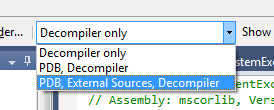
- A quick overview of the structure and hierarchy of code . This is achieved, in particular, by borrowing File Structure functions from ReSharper to review the structure of the open file and the Type Hierarchy to analyze type inheritance. In addition, there is a function References Hierarchy, which helps to study the relationship between assemblies.
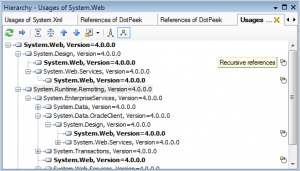
- Numerous search and navigation features taken from ReSharper . Among them are Go to Type (fast transition to a specific type), Go to Symbol (fast transition to any symbol in loaded assemblies), Go to File Member (review, filtering and transition to class members), as well as the entire set of context-dependent navigation. , including the transition from a symbol to its dekraratsiyam, implementation, basic symbols and heirs.
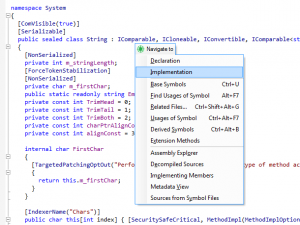
- Call search - here, again, it was not done without the call search and call highlighting functionality that came from ReSharper.
- Familiar keyboard shortcuts for most commands: there are two keyboard layouts, Visual Studio and IntelliJ IDEA, which help users of ReSharper and other JetBrains tools to feel in their familiar environment.
Learn more about dotPeek 1.0 features from the functionality review on the product site . In addition, we highly recommend viewing videos taken by our evangelist James Covacs and published on the video portal jetbrains.tv
If you are interested in trying our decompiler under combat conditions, you can download it here . Hope you enjoy!
Source: https://habr.com/ru/post/143779/
All Articles