New chkdsk utility in Windows 8
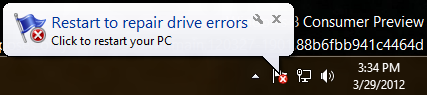
Microsoft developers talked about the new version of chkdsk , which is included in Windows 8. It is not only about fixing an error in the previous version of chkdsk, but about a fundamentally new system for monitoring disks. As a result of the upgrade, the error correction rate now depends on the number of these errors, and not on the number of files in the file system.
The process of monitoring and error correction is divided into several stages:

')
- Detect corruption
- Online Self-Healing : this NTFS feature appeared in Windows Vista and Windows Server 2008, and in Windows 8 the system is able to fix more types of errors on its own without requiring the launch of chkdsk
- Online Verification : some errors are actually errors in memory, not on disk, so this module must verify the real presence of an error on disk
- Online Identification & Logging : creating a log of errors to be quickly corrected, compiled in the background or on a schedule
- Precise & Rapid Correction : quick fix in offline mode (Spotfix), which should occur within a few seconds (an average of 2 seconds for an error); Now chkdsk speed depends on the number of errors in the file system, and not on the number of files.
As you can see, the lion's share of chkdsk can now be done online, without requiring an exit from Windows when working with the system disk. Thus, the user will not have to wait several hours until chkdsk finishes checking. The graph compares the execution time of chkdsk / f in the old Windows Server 2008 R2 system and the execution time of chkdsk / spotfix in Windows Server 8. As you can see, in Windows Server 2008 with 300 million files, the downtime exceeds six hours, and in Windows Server 8 - just a few seconds.

In the future, when the innovative file system ReFS is rolled onto the desktops, absolutely all steps of error correction will be done online, and the launch of the chkdsk utility will not be required there at all.
Source: https://habr.com/ru/post/143748/
All Articles