Descriptions of audio editors under Windows. Part 1
With the development of technology, more and more often in the life of users there are situations when it comes to dealing with multimedia formats. Each of us at least once heard of audio editing, and some probably faced with the need for this operation. At first glance, it may seem that audio track processing is the prerogative of recording studios. But what about an ordinary user who needs to quickly remove the noise from the sound just recorded on the microphone? What programs to use to cut off unnecessary parts of audio files for later editing? In this review we will tell you about the available options for sound processing software.
WaveLab 7
The latest version of the popular audio editor and mastering software from the German company Steinberg called WaveLab 7 contains a huge set of tools for professional audio file processing and mastering tracks.
')
The program interface at first glance may seem difficult for novice users. Nevertheless, to understand it is not worth the big effort, even if you have not worked with other professional audio editors before. The working space of the program window is customized to the user's personal needs, it is possible to change the size and arrange the control panels in the desired order. The Wavelab Control Window feature allows you to create a window with its own markup. Each area created by the user is fully customizable, and you can put any options supported by the program into it. Installation is simple and intuitive. An audio file of your choice can be displayed in wave or spectrum mode.
The full version of the program has a standard set of effects, but the main advantage of WaveLab 7 is full-format support for VST-plug-ins (including new versions of VST3), which literally removes almost all restrictions on sound processing. There are innumerable plugins in this format. If, for example, you don’t like the bundled noise reduction tools, or you want to put some specific effect on the audio track, you just need to purchase the required plug-in, or find free versions on the Internet. WaveLab Editor is easily synchronized with other Steinberg programs, so if you have, for example, Cubase installed on your computer, you can use all the plugins connected to it.
One or another effect can be applied immediately to the entire track and immediately evaluate the result in real time. However, in case of complicated editing, you need to call a special preview tool to listen to the result. In addition, WaveLab has a direct recording function from any audio reproducing device connected to the sound card input.
WaveLab 7 exists in versions for Windows and Mac and supports a wide range of audio formats: MP3, MP2, WAV, AU, AIFF and many others. Also, starting from version 7.1, support of the FLAC format is included.
The WaveLab 7 program, although it has a trial 30-day version, can only be installed if there is a digital USB key - USB-eLicenser, which is purchased separately, or with a paid Steinberg product.

Audacity
Often, the processing and editing of audio requires something more than just removing unnecessary parts or noise. And sometimes you just want to play around with the settings, imposing a variety of effects and sometimes getting an unexpected and interesting result. This will help you Audacity - free audio editor.
Its main advantages are cross-platform and the ability to work with several tracks simultaneously. The program exists in versions for Windows, Mac and Linux, so it is available to a wide range of users. The editor allows you to import into one project an infinite number of audio files, which makes it possible in the literal sense of the word to do the mixing of disparate files into one finished track. The functionality of the program contributes to this - you are free to cut out any part of the track you do not need, replace it with other fragments, divide the fragment into several parts, distribute the fragments into different tracks, stretch and compress them in playback time, normalize the volume level, cut noise, and impose various effects. Supported and VST-plug-ins, greatly expanding the range of possibilities for sound processing.
The editor supports many different effects, they are all on a separate tab - it is impossible to skip. A simple interface Audacity - a silent reproach of eminent developers of expensive audio editors: anyone who wishes can achieve the desired result from the very first steps. The disadvantages are the impossibility of imposing effects on the track in real time and the lack of support for ASIO drivers, which affects the level of delay during recording.
Results in Audacity can be saved in various formats, the most popular among which are WAV, MP3 and FLAC.
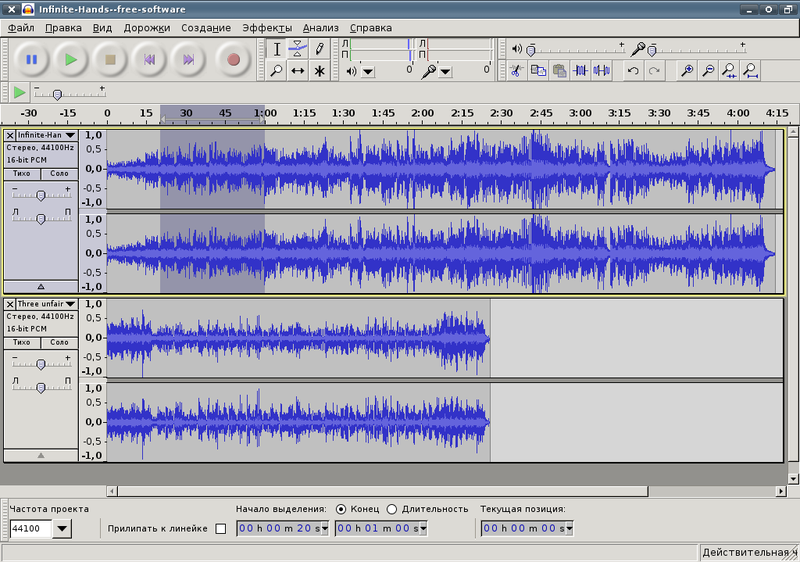
Free Audio Editor 2011
Free Audio Editor is a free audio editor for the Windows platform. It was created with the expectation of home use and is not intended for full-length information, since it simultaneously performs work with only one file.
First of all, it is suitable for processing an audio file that has already been merged into one track - for this purpose, all the tools are present. As in other editors, for clarity, an audio file can be displayed in the form of a sound wave or spectrum, which makes work much easier. The user can select, copy, paste and delete track fragments, as well as add fragments from other files.
There are a variety of effects - from the usual echoes, fragment mirroring, normalization and attenuation to exotics such as vibrato or frequency control. Also in the presence of effects like noise reduction, compression, modulation, reverberation, changes in pitch and playback time. All of them are located in the form of a list in a separate window of the program. Each effect has a preview mode.
The program contains a group of filters of high, low and medium frequencies, a set of equalizers and a compressor. Such a rich set makes it possible to achieve the desired result without the use of third-party narrowly focused sound processing software. The program supports all popular audio formats: WAV, MP3, OGG and many others. A nice bonus is a built-in program for recording edited files on a CD and a speech synthesizer that converts written text to voice.
Disadvantages - the lack of support for plug-ins from third-party developers, as well as the complete absence of the settings menu for connected devices like external sound cards, due to which the user does not have the ability to properly configure the program to work with them.
WaveLab 7
The latest version of the popular audio editor and mastering software from the German company Steinberg called WaveLab 7 contains a huge set of tools for professional audio file processing and mastering tracks.
')
The program interface at first glance may seem difficult for novice users. Nevertheless, to understand it is not worth the big effort, even if you have not worked with other professional audio editors before. The working space of the program window is customized to the user's personal needs, it is possible to change the size and arrange the control panels in the desired order. The Wavelab Control Window feature allows you to create a window with its own markup. Each area created by the user is fully customizable, and you can put any options supported by the program into it. Installation is simple and intuitive. An audio file of your choice can be displayed in wave or spectrum mode.
The full version of the program has a standard set of effects, but the main advantage of WaveLab 7 is full-format support for VST-plug-ins (including new versions of VST3), which literally removes almost all restrictions on sound processing. There are innumerable plugins in this format. If, for example, you don’t like the bundled noise reduction tools, or you want to put some specific effect on the audio track, you just need to purchase the required plug-in, or find free versions on the Internet. WaveLab Editor is easily synchronized with other Steinberg programs, so if you have, for example, Cubase installed on your computer, you can use all the plugins connected to it.
One or another effect can be applied immediately to the entire track and immediately evaluate the result in real time. However, in case of complicated editing, you need to call a special preview tool to listen to the result. In addition, WaveLab has a direct recording function from any audio reproducing device connected to the sound card input.
WaveLab 7 exists in versions for Windows and Mac and supports a wide range of audio formats: MP3, MP2, WAV, AU, AIFF and many others. Also, starting from version 7.1, support of the FLAC format is included.
The WaveLab 7 program, although it has a trial 30-day version, can only be installed if there is a digital USB key - USB-eLicenser, which is purchased separately, or with a paid Steinberg product.

Audacity
Often, the processing and editing of audio requires something more than just removing unnecessary parts or noise. And sometimes you just want to play around with the settings, imposing a variety of effects and sometimes getting an unexpected and interesting result. This will help you Audacity - free audio editor.
Its main advantages are cross-platform and the ability to work with several tracks simultaneously. The program exists in versions for Windows, Mac and Linux, so it is available to a wide range of users. The editor allows you to import into one project an infinite number of audio files, which makes it possible in the literal sense of the word to do the mixing of disparate files into one finished track. The functionality of the program contributes to this - you are free to cut out any part of the track you do not need, replace it with other fragments, divide the fragment into several parts, distribute the fragments into different tracks, stretch and compress them in playback time, normalize the volume level, cut noise, and impose various effects. Supported and VST-plug-ins, greatly expanding the range of possibilities for sound processing.
The editor supports many different effects, they are all on a separate tab - it is impossible to skip. A simple interface Audacity - a silent reproach of eminent developers of expensive audio editors: anyone who wishes can achieve the desired result from the very first steps. The disadvantages are the impossibility of imposing effects on the track in real time and the lack of support for ASIO drivers, which affects the level of delay during recording.
Results in Audacity can be saved in various formats, the most popular among which are WAV, MP3 and FLAC.
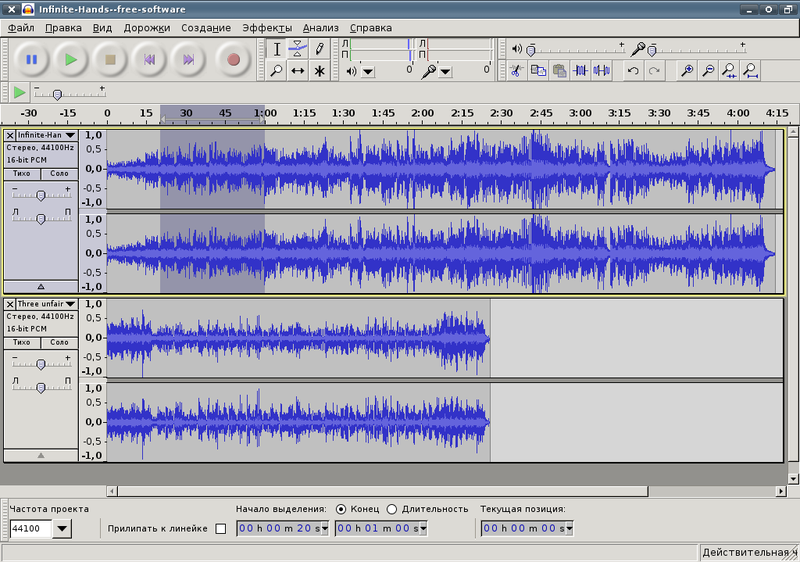
Free Audio Editor 2011
Free Audio Editor is a free audio editor for the Windows platform. It was created with the expectation of home use and is not intended for full-length information, since it simultaneously performs work with only one file.
First of all, it is suitable for processing an audio file that has already been merged into one track - for this purpose, all the tools are present. As in other editors, for clarity, an audio file can be displayed in the form of a sound wave or spectrum, which makes work much easier. The user can select, copy, paste and delete track fragments, as well as add fragments from other files.
There are a variety of effects - from the usual echoes, fragment mirroring, normalization and attenuation to exotics such as vibrato or frequency control. Also in the presence of effects like noise reduction, compression, modulation, reverberation, changes in pitch and playback time. All of them are located in the form of a list in a separate window of the program. Each effect has a preview mode.
The program contains a group of filters of high, low and medium frequencies, a set of equalizers and a compressor. Such a rich set makes it possible to achieve the desired result without the use of third-party narrowly focused sound processing software. The program supports all popular audio formats: WAV, MP3, OGG and many others. A nice bonus is a built-in program for recording edited files on a CD and a speech synthesizer that converts written text to voice.
Disadvantages - the lack of support for plug-ins from third-party developers, as well as the complete absence of the settings menu for connected devices like external sound cards, due to which the user does not have the ability to properly configure the program to work with them.
Source: https://habr.com/ru/post/143733/
All Articles