Preview HTML letters in browsers and mobile clients
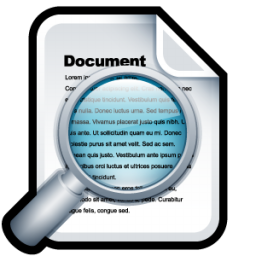 Many people are familiar with the sad situation when a well-formed letter on a mobile device or just in a certain email client looks like an unreadable mess of characters. This is not only insulting, but also harmful. There are several reasons for this:
Many people are familiar with the sad situation when a well-formed letter on a mobile device or just in a certain email client looks like an unreadable mess of characters. This is not only insulting, but also harmful. There are several reasons for this:1. The lack of uniform standards for displaying email-messages - this means that each mail service and email-client will show your letters as they like, depending on their own capabilities and available functions.
Although web browsers are more consistent and robust on this issue than email clients, they are also not perfect. And the final form of your letter, before it reaches the addressee, will change several times: first, under the influence of the postal service, and then transformed by your subscriber’s browser.
')
2. The growing popularity of mobile email - the rules for the formation of letters for reading on PCs and mobile devices are very different - this applies to both the size of the letter and individual details (the length of the letter's subject, images, links, etc.).
2. Blocking images - there is nothing to comment on; One of the most common problems that spoiled the look of a considerable number of letters.
You can solve this problem with the help of services that allow you to emulate the display of a letter in various email clients and browsers, both mobile and computer. Use them when you prepare your newsletter .
All such services of previewing HTML letters can be divided into 2 groups:
1) Paid offline services.
Unica Pivotal Veracity eDesign Optimizer
The most versatile tool for previewing HTML messages on computers and mobile devices. Allows you to check the general form of letters, display images and links, spelling and other parameters. Moreover, it is possible to view the letter not only in well-known international email clients, but also in some local ones, like Sina and Sohu.com.
Litmus
Preview available in the 33 most common email clients and mobile applications. In addition, there are spam checks and email analytics. The service works as follows: you send a copy of your letter to them, and within a few minutes you will receive screenshots of your letter.
Email on Acid
In addition to previewing the letter in 48 different email clients and browsers, you will receive an analysis of unsupported files and error correction tips, as well as a text copy generator for your HTML email.
Preview My Email
These screenshots of your letter in the most common email-applications.
2) Paid services created on the basis of an e-mail service provider
MailChimp's Inbox Inspector
Preview emails in more than 10 of the most common web, pc and mobile applications (out of a trillion available for testing) plus a check in the main spam filters.
Campaign Monitor
Preview messages in about 23 web, pc and mobile apps and in basic email services.
Some tips:
1. Analyzing a letter in various mail services and web browsers, and then finalizing the letter and correcting shortcomings and errors, requires a certain amount of time. Therefore, do not postpone it lastly, but do it at least 24 hours before the mailing.
2. Test letters not once, but at least once every 3 months, as browsers, email clients and applications are updated regularly.
Based on smartinsights.com , specifically for UniSender .
PS
All the most useful about interesting and effective letters - every day on our page Vkontakte or Facebook . Like?Source: https://habr.com/ru/post/143639/
All Articles