We use the screen Nokia 1100 for their own purposes
Today we will talk about how to use the screen of the Nokia 1100 phone in our DIY projects, but first we will share a little story about this phone.
Nokia 1100 is the most popular phone in the world, which we were lucky to make. Since the start of sales at the end of 2003, the Nokia 1100 phone has been sold in quantities of more than 250 million units - this is not only the best-selling product among the phones, but also among all consumer electronics in general.
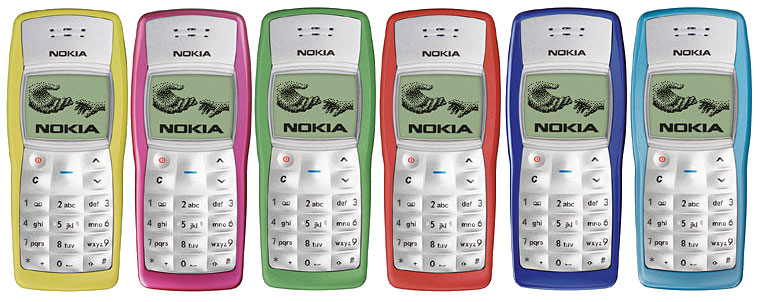
')
Designed for a wide geography of the audience, the phone had an extremely simple, but practical design that meets the needs of residents of all continents. Nokia 1100 had a monolithic silicone keyboard and ribbed non-slip edges protecting the phone from damage in humid and dusty climatic conditions, as well as a built-in flashlight designed specifically for residents of countries with insufficient street lighting. The look of the phone was developed in the California-based Nokia Design Center by the Bulgarian-American designer Miki Mehandjiysky.
“The only way to come to all these functions is to spend a lot of time with consumers, communicate with them, look at how they live. Take, for example, the flashlight function. Most likely you will think “Yes, who needs it at all ?!”, but for consumers, say, from India or Africa, where there is no electricity at all, or it is not always available, the presence of a flashlight is extremely important ”- recalls the development of Nokia 1100 Alex Lambic (Alex Lambeek), vice president of Nokia, responsible for the segment of budget phones.
The Nokia 1100 used a low-cost monochrome graphic screen with green LED backlighting, providing full readability even in very bright sun. The screen resolution was 96x65 pixels, displaying one service line and three user lines. Some craftsmen even learned how to use the display of the Nokia 1100 for their own purposes, and now we will tell how it is done.
The Nokia 1100 used a Philips display with the IC driver PCF8814, which, despite supporting the I2C protocol, did not use the latter. Instead, a simple bit-exchange mechanism was used.

Nokia 1100 display pinout
To work with the display, you can use almost any microcontroller, for example, PIC, AVR, MSP 430, 8051, but we will resort to a microcontroller based on the PIC 18F458 microchip. We will write the software for the project on pure C in MPLAB IDE.
The graphic display from Nokia 1100 is made according to the technology of mounting the controller on glass COG (chip-on-glass) with 9 inputs (the latter is not used) on the back side. If interested, you can read the description of the controller from the manufacturer. We will discuss several important points necessary for the implementation of our ideas.

This size is 96x65 pixels, which can be accessed directly through the RAM memory, as shown in the image below:
A typical example of RAM is shown below. The vertical axis displays cells from 0 to 8 with eight bits for each address when combined with the horizontal axis. The horizontal axis displays the address from 0 to 95, and each bit is responsible for the corresponding pixel along the X axis.
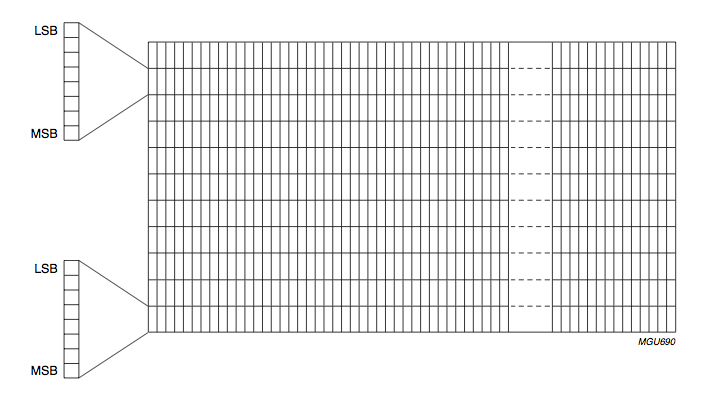
This display has two addressing modes: horizontal and vertical.
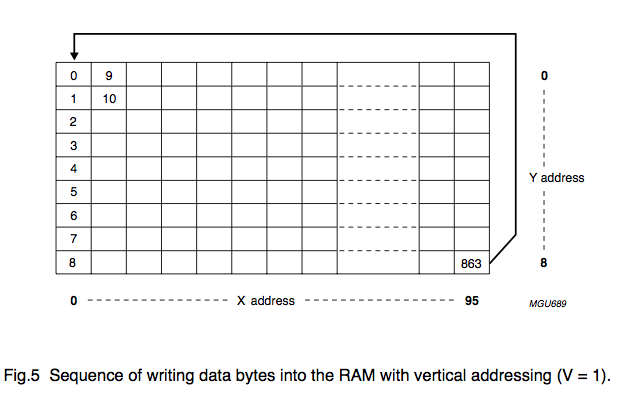
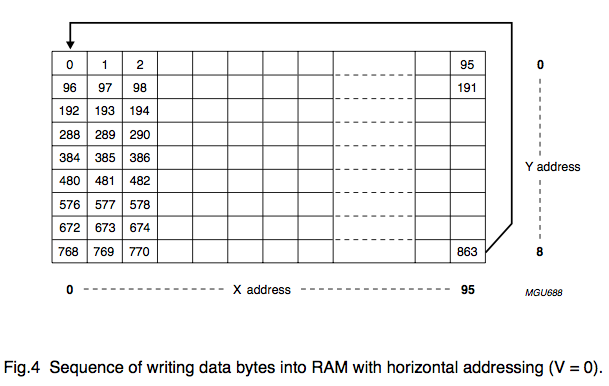

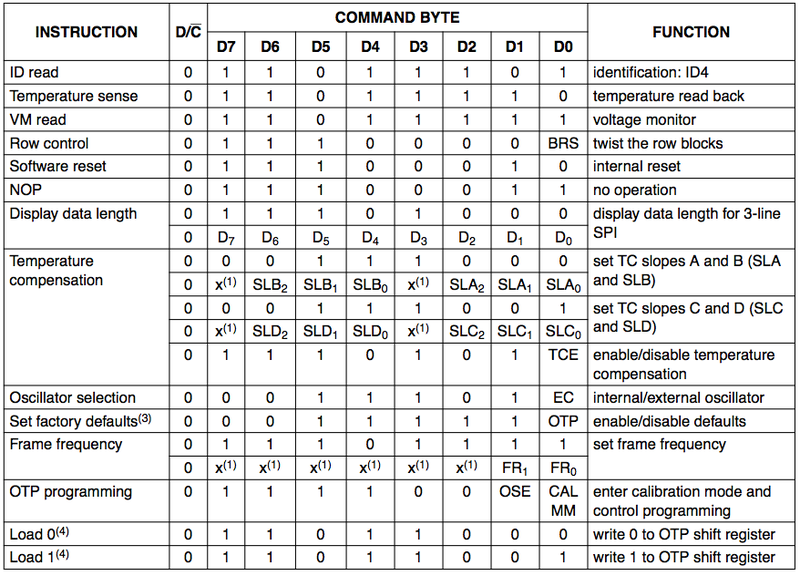
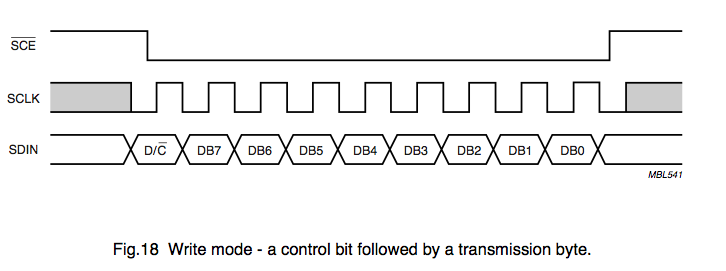


Bits are sent to the LCD as follows:
Cleaning the display : after initialization, you must set the SCE to Ground to turn on the display. Set D / C to High to send data to the display. Repeat the “write byte 0x00” operation to write 864 times to the display to clear all pixels.
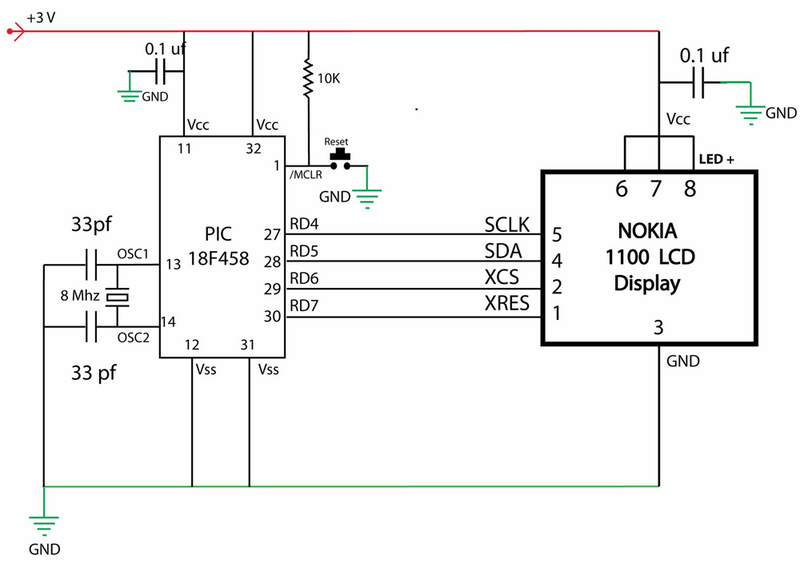
The scheme is very simple to understand, but it should be borne in mind that connecting the wires to the display is not a trivial task, and you cannot submit more than 3V. Applying more voltage may render your display unusable. Our prototype is shown below.

The software is written in C using MPLAB and the Microchip C18 compiler. Source codes and already compiled firmware can be on the link .

That's it, now you can use the Nokia 1100 screen for your own purposes. True, to disassemble one of the most shock-resistant phones in the entire history, you will have without our hints.
Nokia 1100 is the most popular phone in the world, which we were lucky to make. Since the start of sales at the end of 2003, the Nokia 1100 phone has been sold in quantities of more than 250 million units - this is not only the best-selling product among the phones, but also among all consumer electronics in general.
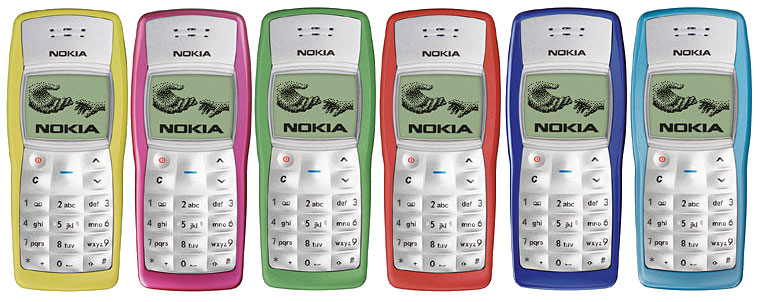
')
Designed for a wide geography of the audience, the phone had an extremely simple, but practical design that meets the needs of residents of all continents. Nokia 1100 had a monolithic silicone keyboard and ribbed non-slip edges protecting the phone from damage in humid and dusty climatic conditions, as well as a built-in flashlight designed specifically for residents of countries with insufficient street lighting. The look of the phone was developed in the California-based Nokia Design Center by the Bulgarian-American designer Miki Mehandjiysky.
“The only way to come to all these functions is to spend a lot of time with consumers, communicate with them, look at how they live. Take, for example, the flashlight function. Most likely you will think “Yes, who needs it at all ?!”, but for consumers, say, from India or Africa, where there is no electricity at all, or it is not always available, the presence of a flashlight is extremely important ”- recalls the development of Nokia 1100 Alex Lambic (Alex Lambeek), vice president of Nokia, responsible for the segment of budget phones.
The Nokia 1100 used a low-cost monochrome graphic screen with green LED backlighting, providing full readability even in very bright sun. The screen resolution was 96x65 pixels, displaying one service line and three user lines. Some craftsmen even learned how to use the display of the Nokia 1100 for their own purposes, and now we will tell how it is done.
We understand and use
The Nokia 1100 used a Philips display with the IC driver PCF8814, which, despite supporting the I2C protocol, did not use the latter. Instead, a simple bit-exchange mechanism was used.

Nokia 1100 display pinout
To work with the display, you can use almost any microcontroller, for example, PIC, AVR, MSP 430, 8051, but we will resort to a microcontroller based on the PIC 18F458 microchip. We will write the software for the project on pure C in MPLAB IDE.
About the screen
The graphic display from Nokia 1100 is made according to the technology of mounting the controller on glass COG (chip-on-glass) with 9 inputs (the latter is not used) on the back side. If interested, you can read the description of the controller from the manufacturer. We will discuss several important points necessary for the implementation of our ideas.

This size is 96x65 pixels, which can be accessed directly through the RAM memory, as shown in the image below:
A typical example of RAM is shown below. The vertical axis displays cells from 0 to 8 with eight bits for each address when combined with the horizontal axis. The horizontal axis displays the address from 0 to 95, and each bit is responsible for the corresponding pixel along the X axis.
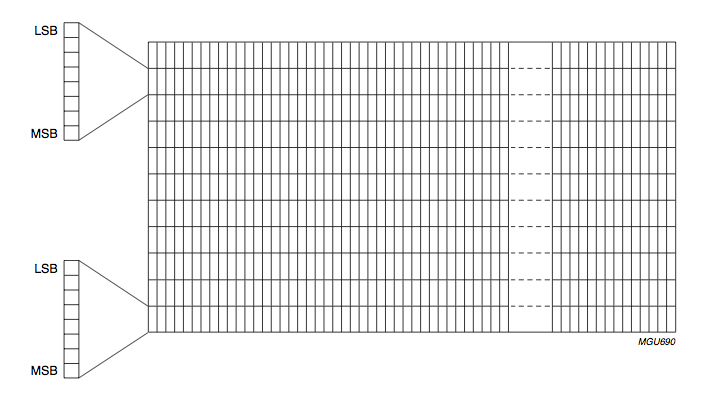
Addressing Modes
This display has two addressing modes: horizontal and vertical.
Vertical Addressing Mode
In vertical addressing mode, each write instruction will increment the address in the Y direction, then returning to the start address.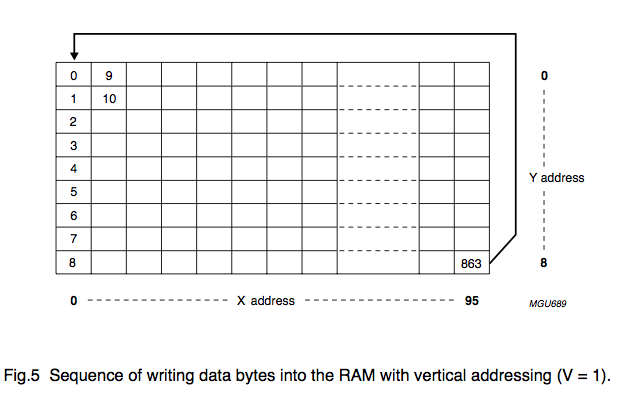
Horizontal addressing mode
Each instruction will increment the address in the X direction and then return to the starting address.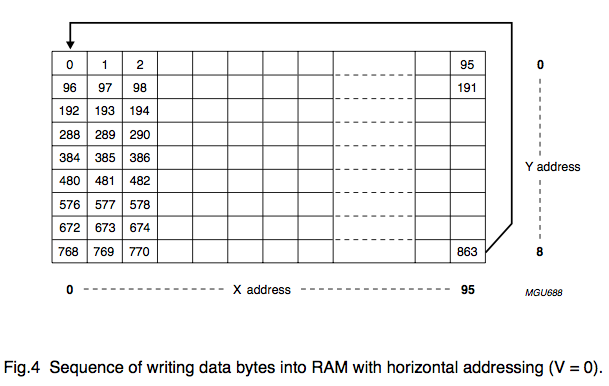
PCF8814 instruction set

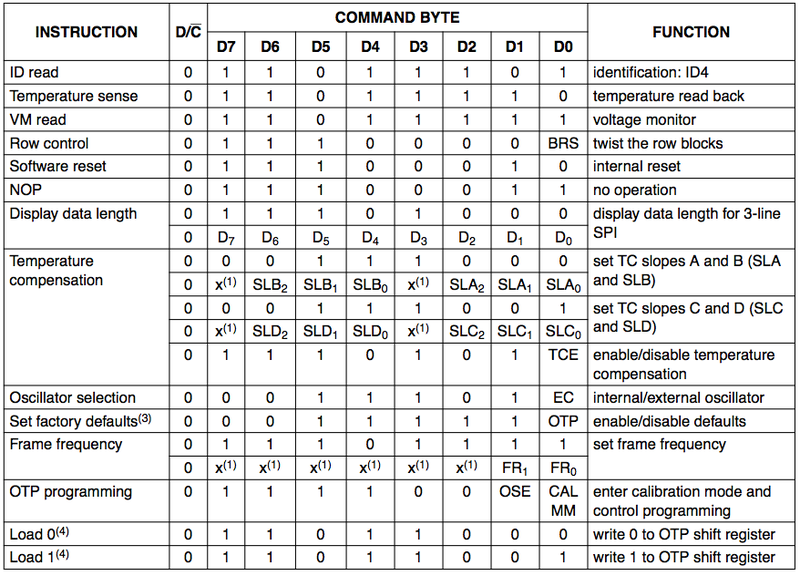
Consistent communication
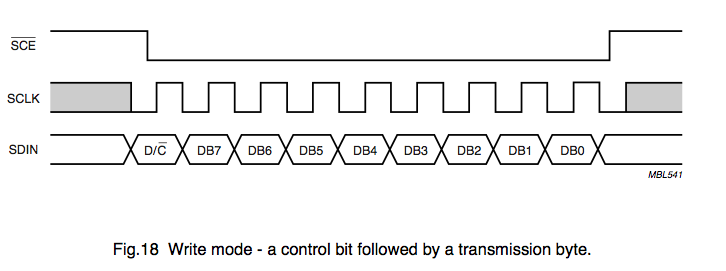


Bits are sent to the LCD as follows:
- Install SC to GND
- Install SCLK to GND
- Send D / C bit (data or command) to SDA
- Set SCLK to 1
- Set SCLK to 0
- Send data bit to SDA
- Set SCLK to 1
- Repeat steps 5.6 and 7 for the remaining seven bits.
Display Initialization Sequence
- Set CS to Ground to activate display.
- Set RST to Low
- Wait some time ~ 5ms.
- Set RST to high.
- Write the command 0x20 to the LCD on the serial bus. Record Vop-Register
- Write the 0x90 command to the LCD on the serial bus.
- Write the 0xA4 command to the LCD on the serial bus. Set the display to normal mode
- Write the 0x2F command to the LCD on the serial bus. Power management (enable / disable charge pump)
- Write the command 0x40 to the LCD on the serial bus. Set row starting address = 0
- Write the command 0xB0 to the LCD via serial bus. Set the address along the axis Y = 0
- Write the command 0x10 to the LCD on the serial bus. Set the address on the X axis, the lower 3 bits
- Write the command 0x00 to the LCD on the serial bus. Set the address on the X axis, the upper 3 bits
- Write the 0xC8 command to the LCD on the serial bus. Flip Y axis (relative to X axis)
- Write the 0xA1 command to the LCD on the serial bus. Invert screen in horizontal axis
- Write the 0xAC command to the LCD on the serial bus. Set the initial row (R0) of the display
- Write the command 0x07 to the LCD via serial bus.
- Write the 0xF9 command to the LCD on the serial bus.
- Write the 0xAF command to the LCD on the serial bus. Turn on / off display
- Clear display
- Write the 0xA7 command to the LCD on the serial bus. Invert display
- Wait approximately 500 ms
- Write the 0xA7 command to the LCD on the serial bus. Return the display to normal
Cleaning the display : after initialization, you must set the SCE to Ground to turn on the display. Set D / C to High to send data to the display. Repeat the “write byte 0x00” operation to write 864 times to the display to clear all pixels.
We collect the scheme
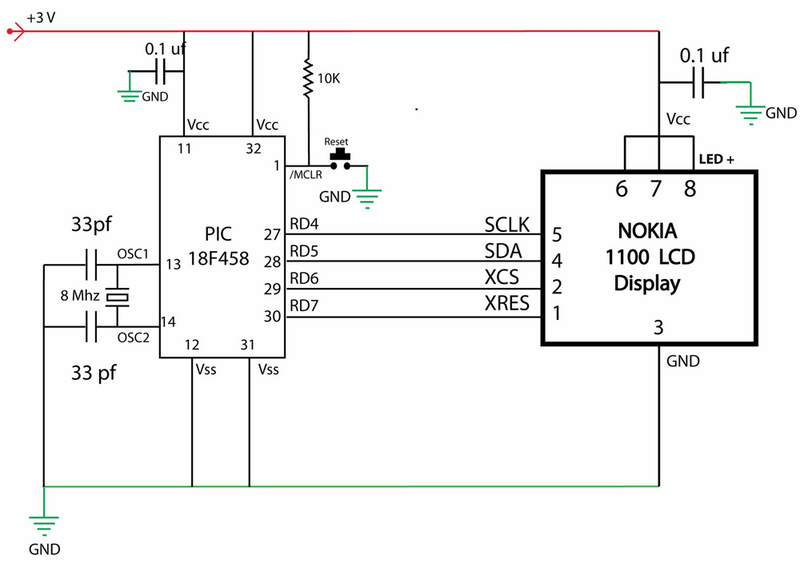
The scheme is very simple to understand, but it should be borne in mind that connecting the wires to the display is not a trivial task, and you cannot submit more than 3V. Applying more voltage may render your display unusable. Our prototype is shown below.

Software
The software is written in C using MPLAB and the Microchip C18 compiler. Source codes and already compiled firmware can be on the link .

That's it, now you can use the Nokia 1100 screen for your own purposes. True, to disassemble one of the most shock-resistant phones in the entire history, you will have without our hints.
Source: https://habr.com/ru/post/143625/
All Articles