Simple, convenient - Mouse gestures
The goal of this post is to promote to the masses, such a tool as "Mouse gestures" in the browser.
Surely many already use them. And for them this post will not be of interest.
But I also see that even on Habré, there are many people who do not know many things (for me that seem obvious).
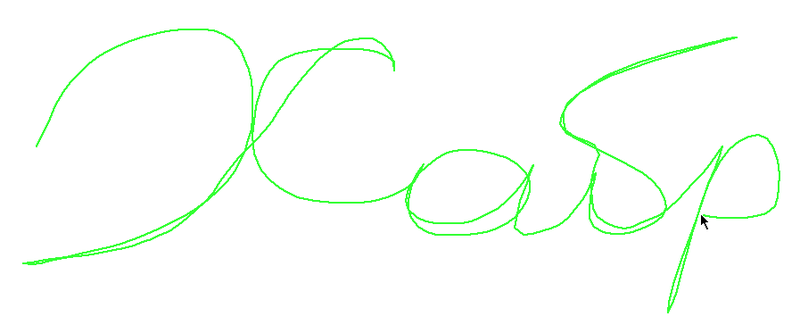
I myself once was skeptical of gestures, the only thing I knew was that there is such a thing in Opera.
In part, you will be right, because I believe that people who often type on the subconscious use combinations for frequently used operations.
But look at this situation from the point of view of Web surfing, there is no doubt that when you are on sites, you often use the mouse.
And just this is the main motive.
My Firefox is configured this way:
Gesture down - Close tab (this is faster than finding a cross on a tab, or pressing Ctrl + W)
Gesture up - Open page sorts (this is faster than pressing Ctrl + U)
Gesture left - Add to Bookmarks (this is faster than pressing Ctrl + D)
Gesture right - Save the picture (this is faster than a click on the picture)
')
I use only simple combinations of gestures. Well, unusual, and not convenient for me to use complex combinations.
To make it easier to understand what I'm talking about, watch the video. Hd
And now let's see what browsers offer us.
Here is the most favorable situation. I recommend using Firegestures .
In the settings of the extension, assign your gestures that you will be comfortable.
And here to edit gestures, it is much more convenient than in Opera or Chrome.
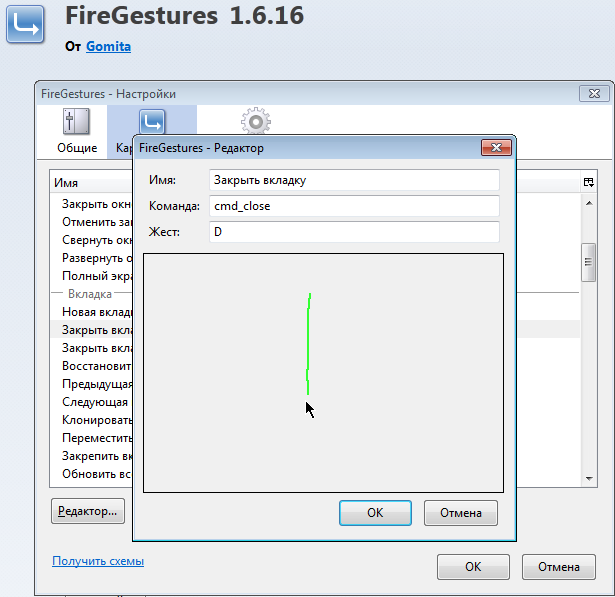
On the one hand, this is a pioneer in the field of gestures, but on the other, there are fewer opportunities here.
For myself, I set up only one gesture (gesture down). The situation is complicated by the fact that editing gestures is very inconvenient.
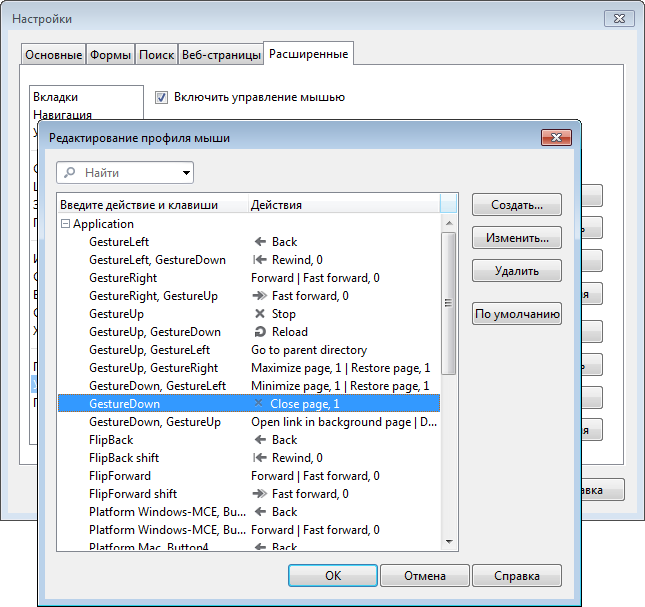
Here the situation with gestures is solved with the help of plug-ins.
And the best plugin in my opinion was Smooth Gestures , but its development, as I understand it, is complete.
What remains is, for example, Gestures for Chrome (TM) , the work of which I do not like.
This post is just a demonstration of what you can use.
After all, there are such situations that at least something new, but you can extract from the article on Habré (with me it was repeatedly).
UPD. Found a copy of Smooth Gestures for Chrome, download from DropBox
Surely many already use them. And for them this post will not be of interest.
But I also see that even on Habré, there are many people who do not know many things (for me that seem obvious).
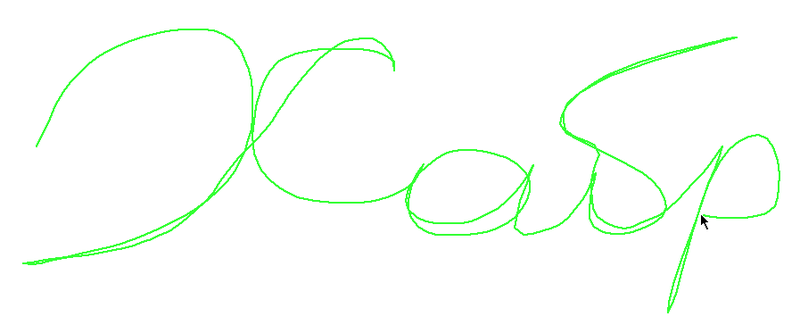
I myself once was skeptical of gestures, the only thing I knew was that there is such a thing in Opera.
And why do I need a gesture, if there is a combination of Crtl + __ ?!
In part, you will be right, because I believe that people who often type on the subconscious use combinations for frequently used operations.
But look at this situation from the point of view of Web surfing, there is no doubt that when you are on sites, you often use the mouse.
And just this is the main motive.
What am I proposing ?!
My Firefox is configured this way:
Gesture down - Close tab (this is faster than finding a cross on a tab, or pressing Ctrl + W)
Gesture up - Open page sorts (this is faster than pressing Ctrl + U)
Gesture left - Add to Bookmarks (this is faster than pressing Ctrl + D)
Gesture right - Save the picture (this is faster than a click on the picture)
')
I use only simple combinations of gestures. Well, unusual, and not convenient for me to use complex combinations.
To make it easier to understand what I'm talking about, watch the video. Hd
And now let's see what browsers offer us.
Mozilla firefox
Here is the most favorable situation. I recommend using Firegestures .
In the settings of the extension, assign your gestures that you will be comfortable.
And here to edit gestures, it is much more convenient than in Opera or Chrome.
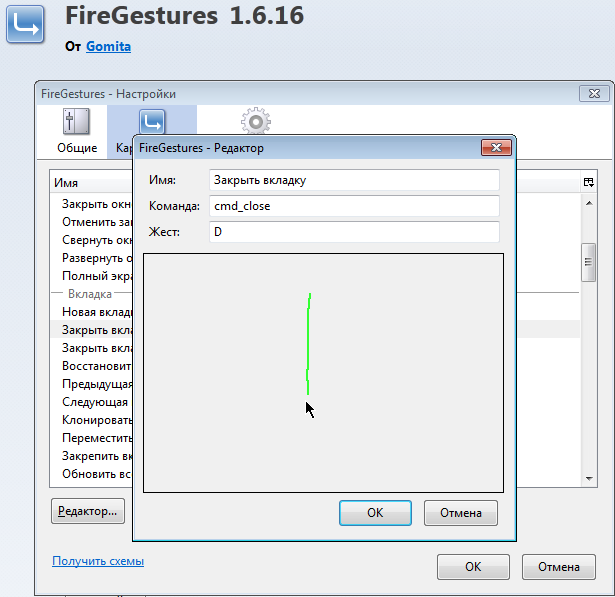
Opera
On the one hand, this is a pioneer in the field of gestures, but on the other, there are fewer opportunities here.
For myself, I set up only one gesture (gesture down). The situation is complicated by the fact that editing gestures is very inconvenient.
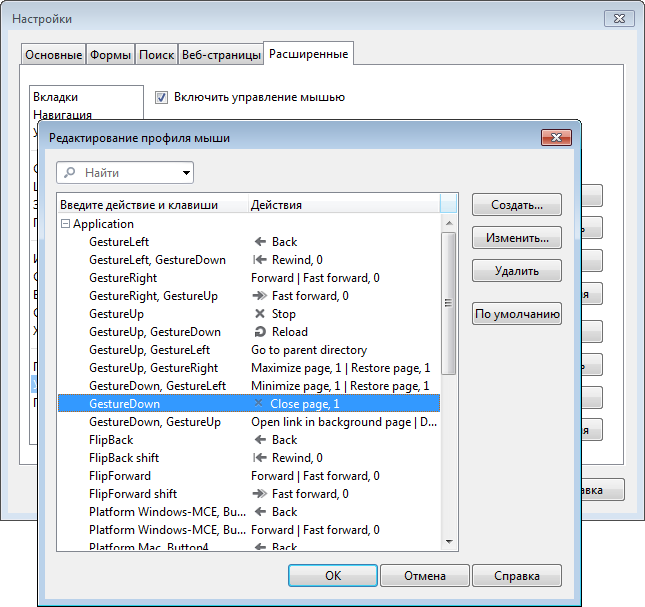
Chrome
Here the situation with gestures is solved with the help of plug-ins.
And the best plugin in my opinion was Smooth Gestures , but its development, as I understand it, is complete.
What remains is, for example, Gestures for Chrome (TM) , the work of which I do not like.
And finally.
This post is just a demonstration of what you can use.
After all, there are such situations that at least something new, but you can extract from the article on Habré (with me it was repeatedly).
UPD. Found a copy of Smooth Gestures for Chrome, download from DropBox
Source: https://habr.com/ru/post/143439/
All Articles