New iPad vs Acer Iconia Tab and BlackBerry PlayBook
Perhaps some already know that I have always considered the size of 10 "for a tablet too large. And Apple's devices are unreasonably expensive and unsuitable for real life. But with the release of the new iPad with its“ Resolutionary ”screen, I still got interested in this device .
If anyone remembers, after my previous review, I left myself a BlackBerry PlayBook. Accordingly, after the release of the new iPad, he was hastily sold to my best friend, from whom he perfectly complemented his blackberry smartphone, and I added the missing amount of money and ordered myself a new iPad.
While waiting for the iPad, I took myself to use the Acer Iconia Tab A501 on Android 3.2.1, with a 10.1 "screen
')
In my article, I want to compare these 3 devices, which are, in my opinion, at about the same level (although, of course, instead of the acer one could take something on Tegra 3, but, unfortunately, for thetime being no one gives me a test device - so I get away with what is). In the course of a comparative review, I will try to talk about all the advantages and disadvantages of these devices in terms of their daily use. I would like to get away from the "technical" component of such reviews (benchmarks, looking at the texture detail in games and pixels on the screen, etc.) to "human."

First, about the financial side of the issue - since I ordered, by and large, a new and unusual device for me - I used to be very cool about Apple’s technology, so I decided to make an order through a company that is a relatively new player on this Marketplace - eBayWorld . "Walk - so walk!"
The total cost of the new iPad white wi-fi + 4g 16GB (model MD369LL / A) came out to be 27,000 rubles . Next is a detailed description of the order process, financial statements, and ways to reduce this cost to about 23.5 thousand. Who is not interested - you can immediately go to compare the iPad with competitors .
The ordering process through eBayWorld is extremely simple - first registering with the service, filling out all the information about yourself, then adding a lot from the official Apple Store to “My Orders - Online Stores” - one of the advantages of this service over competitors is that they allow you to work with official Apple store. As far as I know, Apple's people do not send their goods to intermediaries - and, apparently, ebayWorld has not yet been included in their “black lists”.
At this stage, I was disappointed - it turns out, as stated in the Apple Store, $ 629 for the 16GB version of wi-fi + 4g, the price is excluding tax , which is 7%, or $ 44.03 . The total cost of the iPad when ordering from the apple store turned out to be $ 673 .
I still placed the order, and the next day I received a response from the ebayWorld support service that, unfortunately, they could not buy the iPad with 4G, because it was supposedly necessary to conclude a contract with the operator to purchase this version. I was offered to buy on ebay, where a lot was found with just such an ipad as I wanted (white 16GB wi-fi + 4g) at a price of $ 689 .
I suggested to their support service to clarify this information, because I was sure that buying an ipad with 4G in the official store is quite realistic. But, after a little thinking, I agreed to buy on ebay - because at that moment the estimated terms of shipment from the apple store were 1-2 weeks, excluding delivery, and with ebay I expected to receive the goods much faster - the overpayment was only $ 15 ( tax included).
At this stage, my expenses amounted to $ 768 - the cost of my order + 10% ebayWorld commission (I decided not to use the mail forwarding service) + $ 10 for checking the goods (in my opinion, it was possible to include the cost of checking in the commission, but oh well).
A little later, ebayWorld support contacted me again and reported that indeed, after clarifying the information, they were convinced that they could order ipad wi-fi + 4g from the official store. But my ipad already drove to me. It was ordered on April 12th.
I replenished my ebayWorld account with RBK Money using a Qiwi card. Taking into account all the commissions, the dollar rate turned out to be equal to 31.69 rubles on April 10, the official dollar rate of the Central Bank at that time was 29.64 rubles. Thus, I have overpaid 2 rubles from each dollar, or 6% - quite a high commission, but maybe I chose not the optimal payment method. Total at this stage I spent 24 337 rubles.
On April 17, he entered the ebayWorld warehouse, I formed a package through my personal account, on April 19 it was packed, weighed (full weight was 1.3 kg) and I paid for insurance and EMS delivery ($ 83 total, of which $ 24 is the cost insurance, and $ 59 - shipping). For shipping, respectively, I paid another 2,600 rubles.
Obviously, I overpaid - you can save money by using a different way to replenish your account on ebayWorld - the minimum commission is 3% when paying with Yandex.Money, WebMoney or cash. - savings can be up to 2%, i.e. about 500 rubles.
You can also save money by using the Mail Forwarding service - its cost is much lower than the 10% commission when purchasing such expensive products as an ipad, but you will also have to communicate all with the seller on the ebay or apple store yourself. Savings of about $ 55, or 1,700 rubles.
You can also save money if you order not through ebay, but from the apple store - about $ 15, or again 500 rubles. Total price can be reduced from 27,000 to 24,300. If you order several devices with friends at once, you can still save on delivery. If delivery of 1 ipad (1.3 kg) costs $ 59, then delivery of 2 - 2.6 kg will cost $ 69, or at $ 35 for 1 ipad - i.e. saving about 600 rubles each. Ordering 3-4 iPads will save even more on shipping.
In general, I am satisfied with the work of the ebayWorld service, and although it is noticeable that this is a relatively new service on the market - in particular, they still lack such a service as photographing goods in a warehouse, and they have never come across some types of orders - but tech support works quickly , the packaging and shipping was fast enough, and the package arrived intact and without any problems. In Kazan, I received a parcel on May 5th; the total purchase process took 23 full days from me, starting with the day of payment for the order on ebay. The package from the ebayWorld warehouse was 16 days.
Now there will be a wall of text, who is too lazy to read - they can go straight to the results of the comparison , there will be a summary table with links to all points of interest.
I do not see the need to discuss the characteristics - because a lot depends on the OS, and, for example, Windows Phone 7 can work much smoother and faster on a device with worse characteristics than android on a device with better ones.
But some people like to compare characteristics, so I’ll give this table here.
The biggest, fat and massive of all three is Acer. The smallest, though not the thinnest, is the BlackBerry. Ipad acts as a compromise solution - both in size and mass:

As can be seen in the photo, despite the difference in the diagonal of just 2.7 "- the PlayBook is almost 2 times smaller than the iPad!

According to the stated characteristics of the iPad a millimeter thinner than the PlayBook, but it is almost not noticeable.
Regarding the size, I can comment that in my personal “Top” for ease of use, the PlayBook is in the first place - with its small size, when you hold it with two hands - you reach with your thumbs almost to any point on the screen.
In the last place - Acer - it is the largest, and you constantly have to intercept it with one hand in order to click on something with the other. At the same time, it is also the most difficult, which in total creates a certain discomfort. To use this hulk, keeping it constantly on weight is not very convenient. I want to constantly support him about something, or put on his knees.
The iPad in this regard is a kind of compromise solution - it is easier, and holding it with one hand is much more pleasant, but still it doesn’t reach the PlayBook level for ease of operation - for example, with a playbook I could comfortably lie in bed to keep it in front of me weight and surfing on the Internet - the iPad always has to put something on it or rest on something, otherwise the left hand gets very tired.
Feels like the most pleasant materials - PlayBook. The soft rubberized back surface, the highest build quality and just the visual "quality" makes it the absolute leader, in my opinion. The cold metal back surface of the iPad does not create the same pleasant tactile sensation. Surprisingly, the materials of the tablet from the company Acer for the hands are more pleasant - it is not as cold as the iPad, although it is styled with some kind of metal. Everyone spoils the huge gaps between the panels - the build quality of Acer is noticeably worse than that of the BlackBerry or Apple, and this immediately catches the eye.
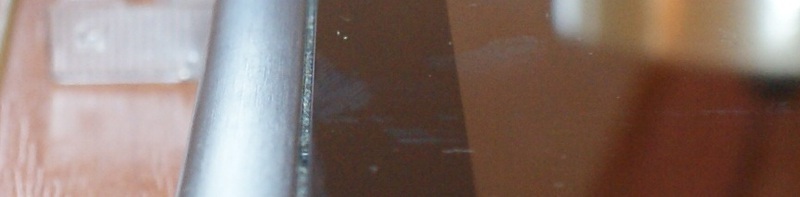
In the photo - millimeter dusty gap on the front side of the Acer Iconia Tab.
Feels like the buttons on the first place iPad - all the buttons are very pleasant to the touch, absolutely no play and are pressed without any problems. If even the glass “home” button on the front panel had no such sharp edges!
I would put Acer in second place in the quality of the buttons - the volume rocker and automatic orientation switch and it works as well as the device from Apple, but the power button “pumped up” - it noticeably backlash. However, using the Acer buttons is also convenient.
The absolute outsider in this category is the PlayBook. Despite the fact that the buttons on it are made very soundly and absolutely do not play - they are so small and so deeply set that they are absolutely uncomfortable to use. It is almost impossible to press the power button without additional efforts, and if the volume increase and decrease buttons are more or less usable, then the play / pause button between them is very deep and almost not pushable.

Unconditionally, in the “Screen” nomination the first place behind the iPad is an excellent, quite bright, very clear and juicy display. Resolutionary! I think the iconia tab and playbook screens will quite rightly share 3rd place in this nomination. Although both are also quite good - good viewing angles, ample brightness. But the resolution is not enough.
I will not write more about the screens, it’s already written enough about them.
All three tablets have a different OS - iOS 5.1 is installed on iPad, Iconia Tab has Android 3.2.1, and PlayBook has their PlayBook OS based on QNX, version 2.0.1.
In fact, the first thing that a person encounters when working with any operating system, and the one with which he works most is her interface. I think everyone will agree with me that the iOS interface is the most pleasant for the user - all the animations are very smooth, everything works very well and quickly. Thanks to the new display, it still looks great!
In second place, I would put the PlayBook OS - its interface is somewhat similar to iOS, but does not copy it. The animations are also smooth and fast, but not as fancy as the tablet from Apple (for example, there is no 3D application switching).
The interface of Android 3.2.1, in my opinion, is deservedly an outsider - it is ugly, slows down and almost devoid of any animations. For example, a list of recent open applications that unfolds on a button with two rectangles - it even slows down when you open it. Where is he up to the PlayBook OS, which in this list does not even stop running applications (for example, it continues to play full-hd video right on the thumbnail).
In the PlayBook OS and iOS, taking a screenshot is easy. In Android 3.2.1, it’s impossible to do this without root, but you still have to get it in some way. Because I took myself Iconia Tab only for a while - I didn’t scoff at it, so I’ll upload screenshots from my iPad and playbook and screenshots from android. As far as I know, in Android 4 this problem is solved, so I will not award any places for this, but I will issue iOS and PlayBook with 1 additional point.
One of the most used things in any tablet OS is the on-screen keyboard. In the PlayBook OS and iOS, it is part of the OS and cannot be replaced. In Android, you are free to set yourself any keyboard that you like, but I personally like the pre-installed one.
Keyboard PlayBook OS I consider the benchmark among all keyboards. In normal mode, it has a full layout + normal dot and comma buttons:

In the character input mode, note how the block with numbers is solved - super convenient!

In the password entry mode, additional characters appear + number block on top - taking care of the user!
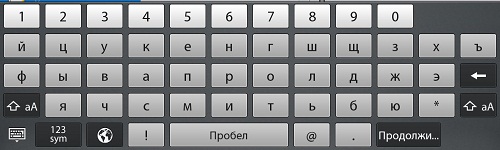
Not without a fly in the ointment - the list of languages for switching is impossible to edit, and English is very far from Russian. There is a small "life hack" - you can switch to the Hungarian (magyar) language - there is exactly the same alphabet as in English.
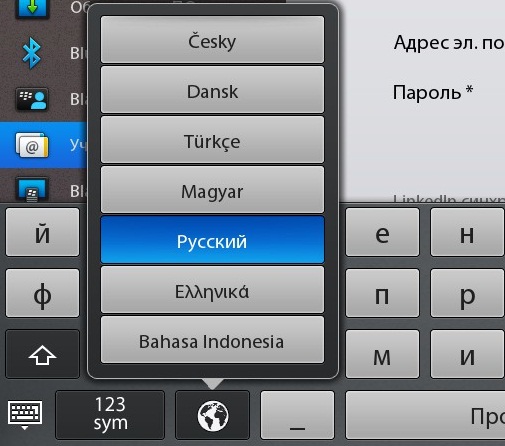
By the way, neither in iOS nor in Android there is such a problem - there the list of desired languages is edited without any problems.
Keyboard iOS absolute outsider:
In normal mode, it has no dot (though you can put it 2 times by pressing the space), and also there is no comma - after it you have to climb into the add-on list. characters.
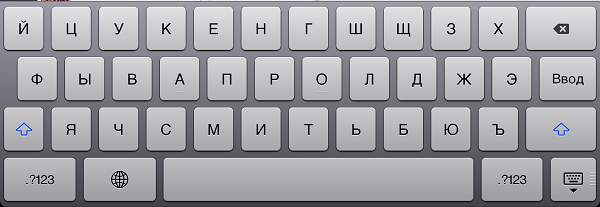
In the character input mode, the "Cancel" button appears, when clicked, nothing happens !
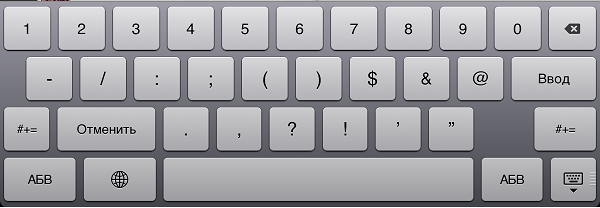
In the password entry mode, the keyboard forcibly switches to English without the possibility of switching:
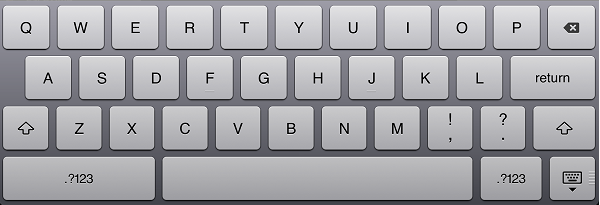
640 kb of memory passwords in English - our everything, the other you still can not enter.
The Android keyboard is a strong middle peasant. All punctuation marks on the spot, ext. the characters are entered without problems, but also without foppery like in the PlayBook OS, and the keyboard for entering the password differs only in the absence of the possibility of voice input - no concern for the user. 2nd place.
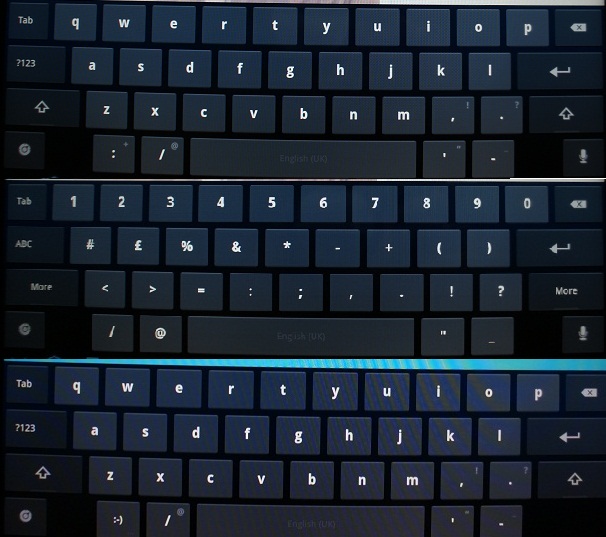
The largest number of applications — paid, free, mostly high-quality — naturally comes under iOS. The App Store is just packed with great apps. Android is doing well too, although it’s obviously worse - many applications are made messy (although iOS is also not without sin — take at least the official Odnoklassniki app), but the choice is rather large.
The PlayBook OS is not very popular, so there are few applications. The native ability to launch android applications partially solved the problem, but created a new one - there appeared scary and inappropriate for the general OS style Android programs. I think the places in this nomination are obvious.

Each of these operating systems has its own characteristics - for example, Android has soft buttons "home", "back" and "switching between tasks". There is no “back” button in iOS and OS from BlackBerry, although, in my opinion, it is very necessary in both OS, but especially in iOS.
Consider, for example, such a common action as installing an application. As it happens - we go to the Market (App World, App Store), select the desired application and click "install". What happens after that?
This is just one example in which the back button, which returns the user to the previous screen state, would be extremely useful. In general, there are many such examples. By the way, in some places in iOS, the button that actually performs the function of the “back” button is called “done”, and in some - “close”.
For example, when opening an attachment from a letter (in PDF format), the pdf viewer opens. In this case, to return to the letter - you must click "Finish". Unfortunately, it is impossible to open pdf and a letter at the same time (for example, in response to quote excerpts from a PDF file that was sent for review), you have to constantly click “ready”, go to writing the answer, then back to the letter, open the file again, scroll again to the desired page and everything is in a circle.
Recently, a 70-page-long pdf file was sent to me for review. I was quickly tired of this process, and I decided that it was easier to write an SMS to the author of a letter with my comments than to try to reply to this letter. The “Back” button and the possibility of normal switching between tasks (and the pdf viewer, not the built-in e-mail agent) could solve this problem.
Thus, I believe that Android for maintaining the user-friendly mechanisms for working with the “back” button, and simplifying the work of programmers who do not need to worry about making the correctly working “back” button on all screens of their application give out in this nomination first place, and iOS and PlayBook OS - 3.
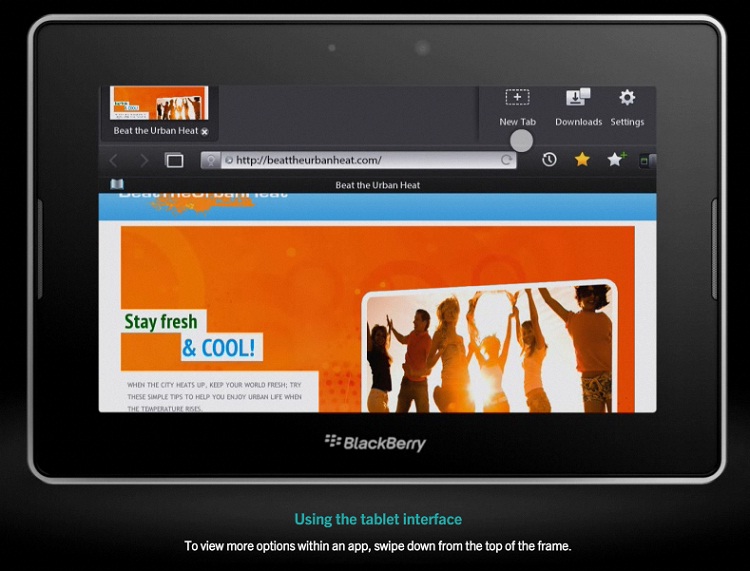
By and large, all 3 OS support one or another screen gestures.
Best of all, this function, in my opinion, is implemented in the PlayBook OS. As you know, the playboy touch is not only the screen, but the frame around it. Accordingly, all control gestures are based on the fact that the user pulls away from the frame. For example, if the user pulls the right or left edge of the frame - he switches between running applications. He pulled the bottom - went to the home screen. Above - called the application menu. If you pull from the top corners, the status bar comes out, and the keyboard rotates from the bottom left corner. Very convenient and instantly get used to!
In iOS, similar gestures are also present - if you move the whole palm to the right or left - you switch between applications (similar to gestures from the right and left frames in the PlayBook OS). If you hold your finger on top of the screen, the notification panel will unfold (unlike the android, it works even in a full-screen application). There is a home button that is multi-functional — one-click returns home, 2 opens the list of recent applications, 3 inverts the colors.
It’s strange why Apple still didn’t look at the PlayBook and didn’t adopt their idea - after all, the iPad has the same wide glass frame, which also doesn’t cost anything to touch.
In Android, there is nothing like this (or I have not found it), everything is done there just by using the buttons on the screen. If the buttons are hidden or not visible for some reason - the user is left alone with the application.
Thus, here I award the first place to the BlackBerry tablet, the second - the iPad, and the third - the Iconia Tab.
In my opinion, Safari browser, which is used in iOS, is the most convenient in everyday use. It allows you to work normally with tabs, it has a convenient bookmark bar, while it is very fast.
In android, I don’t like the built-in browser, but among the dozens of alternatives, everyone will find a solution for themselves - so I give second place to android. The PlayBook OS browser, in my opinion, is the least functional - there are inconvenient tabs, inconvenient bookmarks, it has some kind of slow, or brake, scrolling and it lacks many obvious things (for example, scrolling to the top of the page). Therefore, the third place.
It does not work here and in iOS without a fly in the ointment - in 3 days my browser has already crashed 5 times - this was not allowed by either Android or PlayBook OS - I don’t need to explain that I used all three tablets in exactly the same way and on the same sites. For this, I put him in 3rd place in stability.
Android, however, sometimes hung up, but after a while returned to work - 2 place. I’ll just say that in my case we are talking about Opera Mobile - maybe other browsers do not hang at all. True, I do not really like them.
Playbook all worked out with a bang, not counting the slow scrolling - 1 place.
I believe that Android and PlayBook OS deserve additional points for supporting Flash. On the iPad, in principle, it's a good life without it, but sometimes it is not enough - for example, it is impossible to watch videos on my favorite entertainment resource YPlakal.

I could only get used to the standard mail agent in iOS - it seemed to me the most understandable and functional among all.
In the PlayBook OS it was not originally there at all. Then he appeared, but still not very usable - at least I tried to use it with my 3 service and 2 personal boxes, each with a lot of folders, using the imap protocol - nothing sensible came of it. Most of all I was strained by the number of unread letters in the status line that were not cleaned. I had to abandon the use of the web interface.
In Android, there is a separate application for Yandex mail (we have an organization that uses Yandex.mail for a domain for service mailboxes), but it does not allow you to set up several mailboxes at once (or did I not find it?). Therefore, only the web interface.
In this category, iOS gets 1 place, and Android and PlayBook OS share 3.
Tablets are used not only for typing, checking email and surfing the Internet, so I’ll also consider additional features that I actively use.

Sometimes it happens that you want to watch some kind of TV series or light film at night, and you are too lazy to go to the hall, turn on the TV and watch it. In this situation, I usually watch it on the tablet.
Top 1 in this nomination is definitely Android:
+ many different video players that support all imaginable and unimaginable codecs
+ easy to put video there
+ Files up to 2 gigabytes in size can be downloaded from torrents using torrent clients for android - a unique opportunity!
+ There is a hdmi-output for connecting to a TV.
+++ there is a usb-in - you can download the downloaded file to a USB flash drive and play it on any other device, such as a TV!
In general, I believe that to watch Android video is beyond competition.
I put PlayBook OS in second place — it’s much less codecs supported, it’s impossible to download videos from torrents, but it also has a hdmi output, and it makes it quite convenient to upload videos to it. Some TV shows can be downloaded encoded in the format in which the PlayBook reads them immediately. Some have to recode, I use the program "Free Video to BlackBerry Converter v5" from www.dvdvideosoft.com
The worst in this category is the iPad. It all starts with the fact that you need iTunes to download videos to your tablet.After you install iTunes and connect an iPad to it - you can try to transfer your video file to the "Movies" section on your iPad - in response to this you will receive "The file cannot be copied to the iPad because it cannot be reproduced on this iPad. ” Ok, you say, download Aleesoft Free iPad Video Converter like me, or some other converter, and re-encode the video so that it can be played.
The video is recoded, the “output” folder is opened, try again - and we get the same message!
Ok, we try to add it first to the "movies" section of the video library - it does not work! As a result, it turned out, you must first copy the file to the "Video" section in my documents, then add it to the library, and from there to the iPad - super usability!
And after all this, on the ipeda, they show me a video with “elongated faces” without the possibility of some kind of adjustment, and without the possibility of switching the audio track. And this is "the best tablet computer?" 3rd place.
By the way, it is also possible to connect it to the TV - but for this you need to buy a special adapter. No USB or HDMI outputs.
UPD: They say ipad already without any problems can read any video format, and there is a way to get around the difficulties with the media library and everything else. Feedback from my friend:
In the category of "Reading Books", in my opinion, the first place behind Android - it has a wonderful, very convenient FB Reader, as well as a whole bunch of Russian books in the format of FB2.
In second place I put the PlayBook OS - it has a BookReader that allows you to read the epub and fb2. It may not be as convenient as FB Reader, but it still allows you to read books without any problems, and downloading books to the PlayBook is easy.
Last place is iOS. By the request of “FB Reader” in the App Store, it does not find any normal applications. How to upload books to it is not clear. The standard application iBooks - it seems to me a uniform mockery of the Russian-speaking user. I will not even explain anything, just attach a screenshot of what the list of available books in Russian looks like:
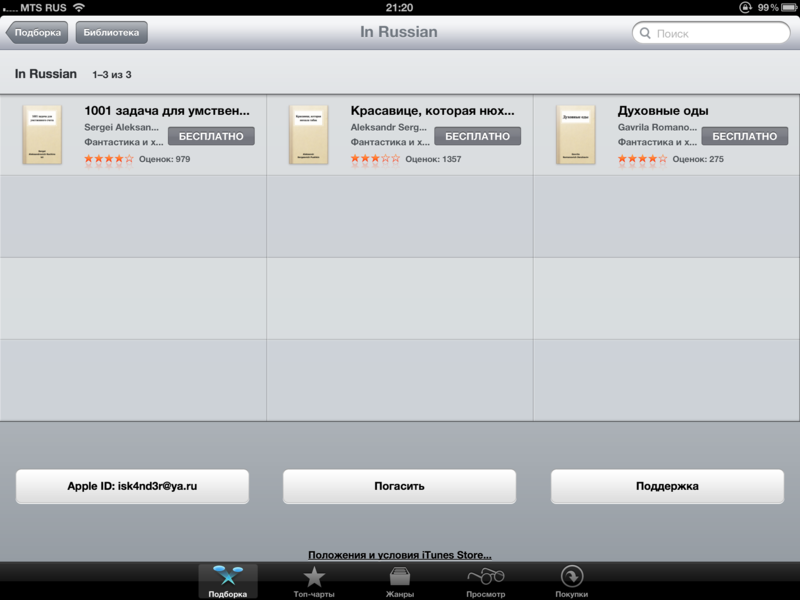
After I sent a draft version of this article for review to several friends, including users of the iPad, I was advised to install the Stanza application , supposedly there is a good catalog of books in Russian that can be read. Unfortunately, even here I have failed:
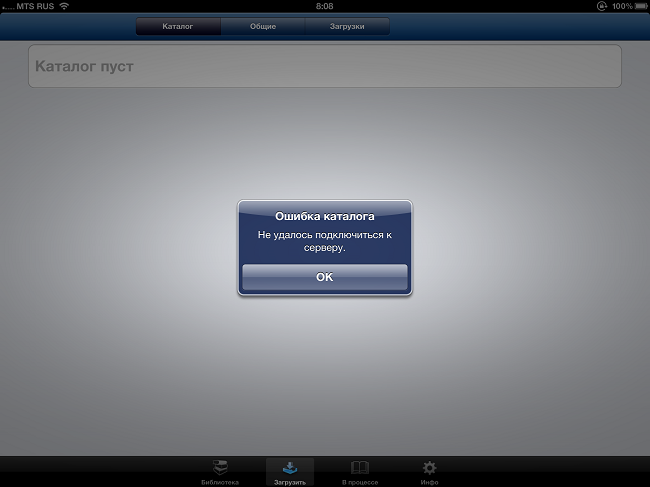
I don’t know, the problem is my Internet (but other applications are working correctly), or Stanza isn’t working with a new iPad, but I tried for 2 days and could not get into the catalog of books so that see what is there. The error is always the same.
UPD: There is information that iBooks can read epub books not from the catalog. Supposedly you can simply upload files to it through iTunes. In the evening I will check.
If Android is best for reading fiction (which for the most part is available in FB2 or epub formats), then for reading special literature, which is usually laid out in PDF format, the iPad is perfect. The application for reading PDF there is the fastest and most convenient of all three.
In the second place I put the Acer Iconia Tab - after all, for reading a PDF 10 "screen is preferable. The PlayBook with its seven inches remains in third place.

In principle, there is a parity here - all devices are equipped with an office suite Docs To Go, which allows you to work with Microsoft Office formats without any problems. There is nothing special to write here, but not to mention about it, it seems to me, it would not be entirely correct.
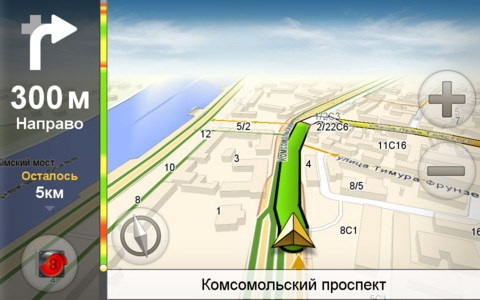
Thanks to the presence of 3G + GPS and Acer Iconia Tab, and the iPad, you can search for ways and roads to the places you need. During the use of Acer, I managed to get to his tips by car from Kazan to Stavropol, from there to Pyatigorsk, and then back. For this I used Yandex.Navigator and Yandex.Maps.
In iOS, exactly the same Yandex.Maps and Yandex.navigator are available, so here I award both devices first place. By the way, similar apps from Google are also available on the iPad and Android.
PlayBook also gets the third place - despite the presence of GPS, there is no 3G in it, and even with the Internet (Bridge or Wi-Fi), the absence of normal programs for navigating in Russia is still a big minus.

Games are also an important part of using tablets. All three tablets are equipped with powerful enough processors to allow you to play the most modern games, but at the same time the Retina screen in the new iPad provides the most beautiful graphics of all three.
In terms of the number of games available for download, the Apple App Store is ahead of the rest. Huge selection of paid and free applications. Play Market in this respect is also not bad.
BlackBerry App World - pustovat, although of course there are masterpieces.
I strongly recommend the Run In Crowd application to all PlayBook owners - I consider it a benchmark in terms of interface responsiveness and smooth animations. However, in the new version, the author apparently decided to pay more attention to new chips, and some things were no longer as beautiful as before.
In terms of the cost of games, the iPad is the most expensive. If we compare the games from GameLoft, then on the iPad they all cost $ 5-7 polls, I bought 75 cents on the PlayBook (they’re always charged for the price, but you can actually buy everything for that money if you wait a week). In the Play Market (Android), they cost about 207 rubles, and not all are represented - for example, I did not find Modern Combat 2 there. Perhaps it simply does not exist for Tegra 2.
Thus, for games, I would probably still prefer the iPad - even if you overpay, but you get a much higher quality.
In the second place I will put the PlayBook - the choice is less, but the quality is on the level, there are all the games from gameplay and different angry birds and cut the rope. At the same time, prices are lower than other platforms.
The Acer Iconia Tab a501 is in last place - apparently, not all games are available on Tegra 2, and this is not very pleasant. At the same time, prices for games are at the iPad level.
In this category, the iPad is out of competition, because it was he who opened it for me. It has the application "Kiosk", which allows you to subscribe to a large number of different periodicals in Russian.
Some magazines create their own applications - for example, the Za Rulem automobile magazine allows you to read it absolutely free of charge, while it is perfectly crafted and very well takes advantage of all the features that the iPad allows that are not available in the print version — different drop-downs, photos and video galleries and everything else.
On average, 1 issue of a magazine costs 3 dollars, i.e. often cheaper than the print version, and if you make a one-year subscription, it is even cheaper.
On android, and especially blackberry, I have not seen anything like this, so I give the iPad a bonus point for this opportunity.

As a result of my test, I was able to create for myself just such a pivot table, in which I marked the places of all three tablets, as well as bonus points. The final score was calculated very simply - all the places were added together, and then bonuses were deducted from them. Accordingly, the less points the device earned, the better.
Predictably, the iPad came in first place, the BlackBerry PlayBook took the second position, and with a slight lag behind it the Acer Iconia Tab.
I want to comment from myself that the Apple iPad is a great device, very fast, beautiful and convenient. It deservedly took the first line in my personal rating. But you need to understand that the iPad constantly makes you put up with something - with an awkward iTunes, with a stupid keyboard, in which to put a comma - you have to go all the time, with the lack of Flash in the browser, with the inability to load anything normally on tablet or send from it - how to send a video by e-mail I never figured it out. That is, to say that the iPad is perfect, and to make an icon of the world of tablets out of it - I would not.
In turn, in Android all these problems are solved. But you will have to put up with another - with terrible gaps, which are clogged with dust after a few days of use, with a braking interface (in 4.0 can you have already decided?), With separately made applications.
I continue to consider the optimal choice to be the BlackBerry PlayBook - I’m quite capable of accepting the lack of 3G, I’ve got the navigator on the phone, and I’ll get over the choice of Hungarian instead of English, as well as using the web-based email interface and use. Moreover, the price is 2 times lower.
Nevertheless, I’ll leave the iPad to myself - it’s too painful for me to read magazines on it :-)
PS After I sent the article to a friend who bought a BlackBerry from me, he answered me
Unfortunately, he no longer had a choice - he had already bought a PlayBook. Well, it should be noted that in fact I covered almost the entire tablet market that exists at the moment with my review: I don’t think that it’s worth considering webOS of any kind as serious competitors, and Android 4 I don’t think it is fundamentally better than 3.
But in general, I agree with his statement, and therefore I look forward to Windows 8, indulging in the dreams of a perfect tablet.
If anyone remembers, after my previous review, I left myself a BlackBerry PlayBook. Accordingly, after the release of the new iPad, he was hastily sold to my best friend, from whom he perfectly complemented his blackberry smartphone, and I added the missing amount of money and ordered myself a new iPad.
While waiting for the iPad, I took myself to use the Acer Iconia Tab A501 on Android 3.2.1, with a 10.1 "screen
')
In my article, I want to compare these 3 devices, which are, in my opinion, at about the same level (although, of course, instead of the acer one could take something on Tegra 3, but, unfortunately, for the

Issue price
First, about the financial side of the issue - since I ordered, by and large, a new and unusual device for me - I used to be very cool about Apple’s technology, so I decided to make an order through a company that is a relatively new player on this Marketplace - eBayWorld . "Walk - so walk!"
The total cost of the new iPad white wi-fi + 4g 16GB (model MD369LL / A) came out to be 27,000 rubles . Next is a detailed description of the order process, financial statements, and ways to reduce this cost to about 23.5 thousand. Who is not interested - you can immediately go to compare the iPad with competitors .
The ordering process through eBayWorld is extremely simple - first registering with the service, filling out all the information about yourself, then adding a lot from the official Apple Store to “My Orders - Online Stores” - one of the advantages of this service over competitors is that they allow you to work with official Apple store. As far as I know, Apple's people do not send their goods to intermediaries - and, apparently, ebayWorld has not yet been included in their “black lists”.
Order
At this stage, I was disappointed - it turns out, as stated in the Apple Store, $ 629 for the 16GB version of wi-fi + 4g, the price is excluding tax , which is 7%, or $ 44.03 . The total cost of the iPad when ordering from the apple store turned out to be $ 673 .
I still placed the order, and the next day I received a response from the ebayWorld support service that, unfortunately, they could not buy the iPad with 4G, because it was supposedly necessary to conclude a contract with the operator to purchase this version. I was offered to buy on ebay, where a lot was found with just such an ipad as I wanted (white 16GB wi-fi + 4g) at a price of $ 689 .
I suggested to their support service to clarify this information, because I was sure that buying an ipad with 4G in the official store is quite realistic. But, after a little thinking, I agreed to buy on ebay - because at that moment the estimated terms of shipment from the apple store were 1-2 weeks, excluding delivery, and with ebay I expected to receive the goods much faster - the overpayment was only $ 15 ( tax included).
At this stage, my expenses amounted to $ 768 - the cost of my order + 10% ebayWorld commission (I decided not to use the mail forwarding service) + $ 10 for checking the goods (in my opinion, it was possible to include the cost of checking in the commission, but oh well).
A little later, ebayWorld support contacted me again and reported that indeed, after clarifying the information, they were convinced that they could order ipad wi-fi + 4g from the official store. But my ipad already drove to me. It was ordered on April 12th.
Refill
I replenished my ebayWorld account with RBK Money using a Qiwi card. Taking into account all the commissions, the dollar rate turned out to be equal to 31.69 rubles on April 10, the official dollar rate of the Central Bank at that time was 29.64 rubles. Thus, I have overpaid 2 rubles from each dollar, or 6% - quite a high commission, but maybe I chose not the optimal payment method. Total at this stage I spent 24 337 rubles.
Delivery
On April 17, he entered the ebayWorld warehouse, I formed a package through my personal account, on April 19 it was packed, weighed (full weight was 1.3 kg) and I paid for insurance and EMS delivery ($ 83 total, of which $ 24 is the cost insurance, and $ 59 - shipping). For shipping, respectively, I paid another 2,600 rubles.
Possible savings
Obviously, I overpaid - you can save money by using a different way to replenish your account on ebayWorld - the minimum commission is 3% when paying with Yandex.Money, WebMoney or cash. - savings can be up to 2%, i.e. about 500 rubles.
You can also save money by using the Mail Forwarding service - its cost is much lower than the 10% commission when purchasing such expensive products as an ipad, but you will also have to communicate all with the seller on the ebay or apple store yourself. Savings of about $ 55, or 1,700 rubles.
You can also save money if you order not through ebay, but from the apple store - about $ 15, or again 500 rubles. Total price can be reduced from 27,000 to 24,300. If you order several devices with friends at once, you can still save on delivery. If delivery of 1 ipad (1.3 kg) costs $ 59, then delivery of 2 - 2.6 kg will cost $ 69, or at $ 35 for 1 ipad - i.e. saving about 600 rubles each. Ordering 3-4 iPads will save even more on shipping.
Total
In general, I am satisfied with the work of the ebayWorld service, and although it is noticeable that this is a relatively new service on the market - in particular, they still lack such a service as photographing goods in a warehouse, and they have never come across some types of orders - but tech support works quickly , the packaging and shipping was fast enough, and the package arrived intact and without any problems. In Kazan, I received a parcel on May 5th; the total purchase process took 23 full days from me, starting with the day of payment for the order on ebay. The package from the ebayWorld warehouse was 16 days.
Specifications
Now there will be a wall of text, who is too lazy to read - they can go straight to the results of the comparison , there will be a summary table with links to all points of interest.
I do not see the need to discuss the characteristics - because a lot depends on the OS, and, for example, Windows Phone 7 can work much smoother and faster on a device with worse characteristics than android on a device with better ones.
But some people like to compare characteristics, so I’ll give this table here.
| new iPad (iPad 3) | Acer Iconia Tab a501 | Blackberry playbook | |
|---|---|---|---|
| The amount of internal memory | 16 GB | ||
| CPU | Apple A5X | NVIDIA Tegra 2 | Cortex A9 |
| CPU | 1 GHz, 2 cores | ||
| RAM | 1 GB | ||
| Screen | 9.7 ″, ips, 2048 × 1536 | 10.1 ", 1280x800 | 7 ", IPS, 1024x600 |
| Cameras | Rear 5 mpx, autofocus, no flash 0.3 mp front | Rear 5 mpx, autofocus, flash Front 2 mpx | Rear 5 mpx, autofocus, no flash 3 mpx front |
| Speakers | Back down, 1 piece | Below, stereo | Front center of the screen, stereo |
| 3G support | there is | there is | Not |
| Bluetooth | there is | ||
| GPS | there is | ||
| Stated work time | 10 hours | 10 hours | did not find the information |
| Dimensions | 241x186x9mm | 260x177x13mm | 194x130x10 mm |
| Weight | 662 g | 765 g | 400 g |
| Price | ~ 24,000 | ~ 16 000 | ~ 10 000 |
Appearance
The biggest, fat and massive of all three is Acer. The smallest, though not the thinnest, is the BlackBerry. Ipad acts as a compromise solution - both in size and mass:

As can be seen in the photo, despite the difference in the diagonal of just 2.7 "- the PlayBook is almost 2 times smaller than the iPad!

According to the stated characteristics of the iPad a millimeter thinner than the PlayBook, but it is almost not noticeable.
Dimensions
Regarding the size, I can comment that in my personal “Top” for ease of use, the PlayBook is in the first place - with its small size, when you hold it with two hands - you reach with your thumbs almost to any point on the screen.
In the last place - Acer - it is the largest, and you constantly have to intercept it with one hand in order to click on something with the other. At the same time, it is also the most difficult, which in total creates a certain discomfort. To use this hulk, keeping it constantly on weight is not very convenient. I want to constantly support him about something, or put on his knees.
The iPad in this regard is a kind of compromise solution - it is easier, and holding it with one hand is much more pleasant, but still it doesn’t reach the PlayBook level for ease of operation - for example, with a playbook I could comfortably lie in bed to keep it in front of me weight and surfing on the Internet - the iPad always has to put something on it or rest on something, otherwise the left hand gets very tired.
Materials
Feels like the most pleasant materials - PlayBook. The soft rubberized back surface, the highest build quality and just the visual "quality" makes it the absolute leader, in my opinion. The cold metal back surface of the iPad does not create the same pleasant tactile sensation. Surprisingly, the materials of the tablet from the company Acer for the hands are more pleasant - it is not as cold as the iPad, although it is styled with some kind of metal. Everyone spoils the huge gaps between the panels - the build quality of Acer is noticeably worse than that of the BlackBerry or Apple, and this immediately catches the eye.
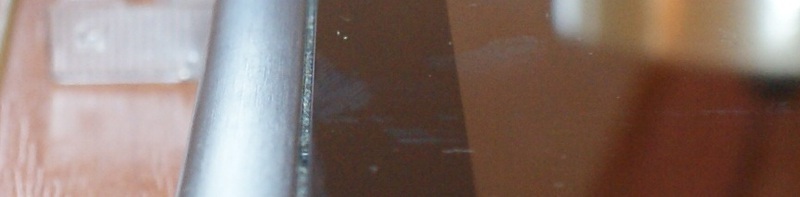
In the photo - millimeter dusty gap on the front side of the Acer Iconia Tab.
Buttons
Feels like the buttons on the first place iPad - all the buttons are very pleasant to the touch, absolutely no play and are pressed without any problems. If even the glass “home” button on the front panel had no such sharp edges!
I would put Acer in second place in the quality of the buttons - the volume rocker and automatic orientation switch and it works as well as the device from Apple, but the power button “pumped up” - it noticeably backlash. However, using the Acer buttons is also convenient.
The absolute outsider in this category is the PlayBook. Despite the fact that the buttons on it are made very soundly and absolutely do not play - they are so small and so deeply set that they are absolutely uncomfortable to use. It is almost impossible to press the power button without additional efforts, and if the volume increase and decrease buttons are more or less usable, then the play / pause button between them is very deep and almost not pushable.

Screen
Unconditionally, in the “Screen” nomination the first place behind the iPad is an excellent, quite bright, very clear and juicy display. Resolutionary! I think the iconia tab and playbook screens will quite rightly share 3rd place in this nomination. Although both are also quite good - good viewing angles, ample brightness. But the resolution is not enough.
I will not write more about the screens, it’s already written enough about them.
operating system
All three tablets have a different OS - iOS 5.1 is installed on iPad, Iconia Tab has Android 3.2.1, and PlayBook has their PlayBook OS based on QNX, version 2.0.1.
Interface
In fact, the first thing that a person encounters when working with any operating system, and the one with which he works most is her interface. I think everyone will agree with me that the iOS interface is the most pleasant for the user - all the animations are very smooth, everything works very well and quickly. Thanks to the new display, it still looks great!
In second place, I would put the PlayBook OS - its interface is somewhat similar to iOS, but does not copy it. The animations are also smooth and fast, but not as fancy as the tablet from Apple (for example, there is no 3D application switching).
The interface of Android 3.2.1, in my opinion, is deservedly an outsider - it is ugly, slows down and almost devoid of any animations. For example, a list of recent open applications that unfolds on a button with two rectangles - it even slows down when you open it. Where is he up to the PlayBook OS, which in this list does not even stop running applications (for example, it continues to play full-hd video right on the thumbnail).
Screenshots
In the PlayBook OS and iOS, taking a screenshot is easy. In Android 3.2.1, it’s impossible to do this without root, but you still have to get it in some way. Because I took myself Iconia Tab only for a while - I didn’t scoff at it, so I’ll upload screenshots from my iPad and playbook and screenshots from android. As far as I know, in Android 4 this problem is solved, so I will not award any places for this, but I will issue iOS and PlayBook with 1 additional point.
Keyboard
One of the most used things in any tablet OS is the on-screen keyboard. In the PlayBook OS and iOS, it is part of the OS and cannot be replaced. In Android, you are free to set yourself any keyboard that you like, but I personally like the pre-installed one.
Keyboard PlayBook OS I consider the benchmark among all keyboards. In normal mode, it has a full layout + normal dot and comma buttons:

In the character input mode, note how the block with numbers is solved - super convenient!

In the password entry mode, additional characters appear + number block on top - taking care of the user!
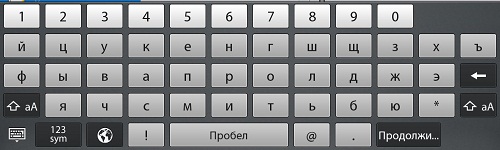
Not without a fly in the ointment - the list of languages for switching is impossible to edit, and English is very far from Russian. There is a small "life hack" - you can switch to the Hungarian (magyar) language - there is exactly the same alphabet as in English.
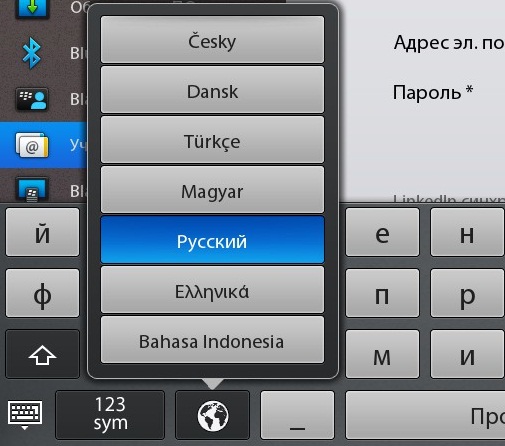
By the way, neither in iOS nor in Android there is such a problem - there the list of desired languages is edited without any problems.
Keyboard iOS absolute outsider:
In normal mode, it has no dot (though you can put it 2 times by pressing the space), and also there is no comma - after it you have to climb into the add-on list. characters.
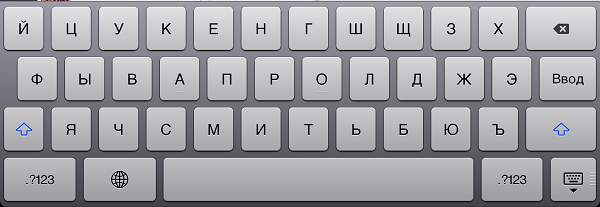
In the character input mode, the "Cancel" button appears, when clicked, nothing happens !
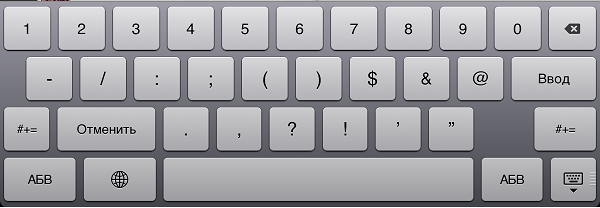
In the password entry mode, the keyboard forcibly switches to English without the possibility of switching:
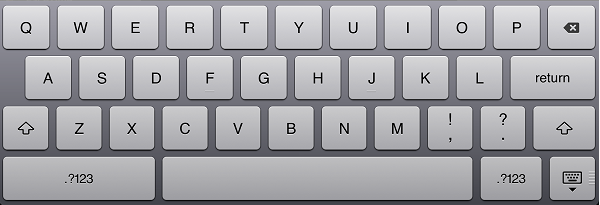
The Android keyboard is a strong middle peasant. All punctuation marks on the spot, ext. the characters are entered without problems, but also without foppery like in the PlayBook OS, and the keyboard for entering the password differs only in the absence of the possibility of voice input - no concern for the user. 2nd place.
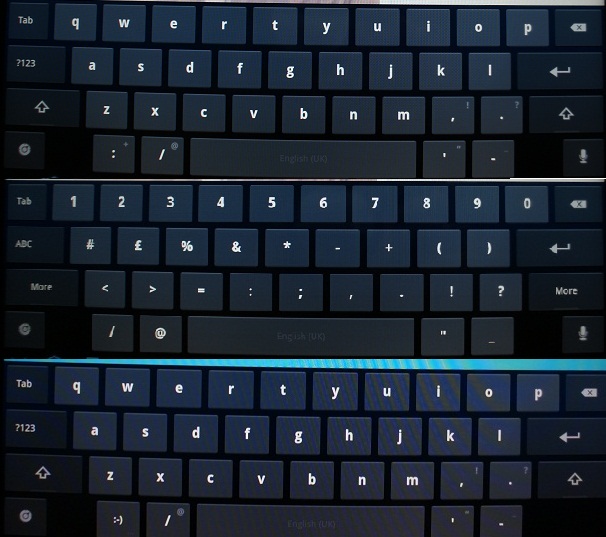
Applications
The largest number of applications — paid, free, mostly high-quality — naturally comes under iOS. The App Store is just packed with great apps. Android is doing well too, although it’s obviously worse - many applications are made messy (although iOS is also not without sin — take at least the official Odnoklassniki app), but the choice is rather large.
The PlayBook OS is not very popular, so there are few applications. The native ability to launch android applications partially solved the problem, but created a new one - there appeared scary and inappropriate for the general OS style Android programs. I think the places in this nomination are obvious.
Soft buttons and everyday tasks

Each of these operating systems has its own characteristics - for example, Android has soft buttons "home", "back" and "switching between tasks". There is no “back” button in iOS and OS from BlackBerry, although, in my opinion, it is very necessary in both OS, but especially in iOS.
Consider, for example, such a common action as installing an application. As it happens - we go to the Market (App World, App Store), select the desired application and click "install". What happens after that?
| Android | Blackberry | iOS |
| A progress bar appears, the application is being installed, no transitions are performed anywhere | The user goes to the application download page, there is a "Back" button that returns to the application and from there to search | The user goes to the home screen. Returning to the App Store to install another application is possible either by double-clicking on the “home” button and then from the list of recently launched applications select the App Store, or on the home screen to find the App Store |
This is just one example in which the back button, which returns the user to the previous screen state, would be extremely useful. In general, there are many such examples. By the way, in some places in iOS, the button that actually performs the function of the “back” button is called “done”, and in some - “close”.
For example, when opening an attachment from a letter (in PDF format), the pdf viewer opens. In this case, to return to the letter - you must click "Finish". Unfortunately, it is impossible to open pdf and a letter at the same time (for example, in response to quote excerpts from a PDF file that was sent for review), you have to constantly click “ready”, go to writing the answer, then back to the letter, open the file again, scroll again to the desired page and everything is in a circle.
Recently, a 70-page-long pdf file was sent to me for review. I was quickly tired of this process, and I decided that it was easier to write an SMS to the author of a letter with my comments than to try to reply to this letter. The “Back” button and the possibility of normal switching between tasks (and the pdf viewer, not the built-in e-mail agent) could solve this problem.
Thus, I believe that Android for maintaining the user-friendly mechanisms for working with the “back” button, and simplifying the work of programmers who do not need to worry about making the correctly working “back” button on all screens of their application give out in this nomination first place, and iOS and PlayBook OS - 3.
Screen gestures
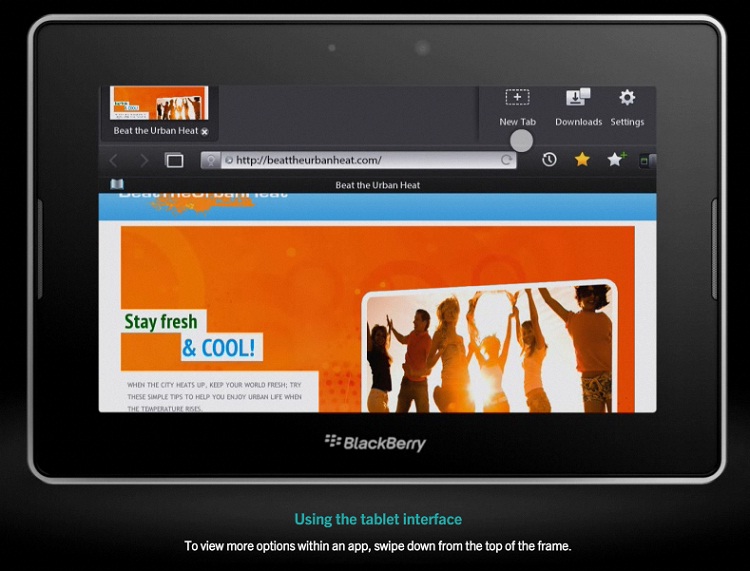
By and large, all 3 OS support one or another screen gestures.
Best of all, this function, in my opinion, is implemented in the PlayBook OS. As you know, the playboy touch is not only the screen, but the frame around it. Accordingly, all control gestures are based on the fact that the user pulls away from the frame. For example, if the user pulls the right or left edge of the frame - he switches between running applications. He pulled the bottom - went to the home screen. Above - called the application menu. If you pull from the top corners, the status bar comes out, and the keyboard rotates from the bottom left corner. Very convenient and instantly get used to!
In iOS, similar gestures are also present - if you move the whole palm to the right or left - you switch between applications (similar to gestures from the right and left frames in the PlayBook OS). If you hold your finger on top of the screen, the notification panel will unfold (unlike the android, it works even in a full-screen application). There is a home button that is multi-functional — one-click returns home, 2 opens the list of recent applications, 3 inverts the colors.
It’s strange why Apple still didn’t look at the PlayBook and didn’t adopt their idea - after all, the iPad has the same wide glass frame, which also doesn’t cost anything to touch.
In Android, there is nothing like this (or I have not found it), everything is done there just by using the buttons on the screen. If the buttons are hidden or not visible for some reason - the user is left alone with the application.
Thus, here I award the first place to the BlackBerry tablet, the second - the iPad, and the third - the Iconia Tab.
Browser - Convenience
In my opinion, Safari browser, which is used in iOS, is the most convenient in everyday use. It allows you to work normally with tabs, it has a convenient bookmark bar, while it is very fast.
In android, I don’t like the built-in browser, but among the dozens of alternatives, everyone will find a solution for themselves - so I give second place to android. The PlayBook OS browser, in my opinion, is the least functional - there are inconvenient tabs, inconvenient bookmarks, it has some kind of slow, or brake, scrolling and it lacks many obvious things (for example, scrolling to the top of the page). Therefore, the third place.
Browser - stability
It does not work here and in iOS without a fly in the ointment - in 3 days my browser has already crashed 5 times - this was not allowed by either Android or PlayBook OS - I don’t need to explain that I used all three tablets in exactly the same way and on the same sites. For this, I put him in 3rd place in stability.
Android, however, sometimes hung up, but after a while returned to work - 2 place. I’ll just say that in my case we are talking about Opera Mobile - maybe other browsers do not hang at all. True, I do not really like them.
Playbook all worked out with a bang, not counting the slow scrolling - 1 place.
Browser - Flash support
I believe that Android and PlayBook OS deserve additional points for supporting Flash. On the iPad, in principle, it's a good life without it, but sometimes it is not enough - for example, it is impossible to watch videos on my favorite entertainment resource YPlakal.
Built-in mail agent

I could only get used to the standard mail agent in iOS - it seemed to me the most understandable and functional among all.
In the PlayBook OS it was not originally there at all. Then he appeared, but still not very usable - at least I tried to use it with my 3 service and 2 personal boxes, each with a lot of folders, using the imap protocol - nothing sensible came of it. Most of all I was strained by the number of unread letters in the status line that were not cleaned. I had to abandon the use of the web interface.
In Android, there is a separate application for Yandex mail (we have an organization that uses Yandex.mail for a domain for service mailboxes), but it does not allow you to set up several mailboxes at once (or did I not find it?). Therefore, only the web interface.
In this category, iOS gets 1 place, and Android and PlayBook OS share 3.
Additional features
Tablets are used not only for typing, checking email and surfing the Internet, so I’ll also consider additional features that I actively use.
Watch TV shows / movies / videos

Sometimes it happens that you want to watch some kind of TV series or light film at night, and you are too lazy to go to the hall, turn on the TV and watch it. In this situation, I usually watch it on the tablet.
Top 1 in this nomination is definitely Android:
+ many different video players that support all imaginable and unimaginable codecs
+ easy to put video there
+ Files up to 2 gigabytes in size can be downloaded from torrents using torrent clients for android - a unique opportunity!
+ There is a hdmi-output for connecting to a TV.
+++ there is a usb-in - you can download the downloaded file to a USB flash drive and play it on any other device, such as a TV!
In general, I believe that to watch Android video is beyond competition.
I put PlayBook OS in second place — it’s much less codecs supported, it’s impossible to download videos from torrents, but it also has a hdmi output, and it makes it quite convenient to upload videos to it. Some TV shows can be downloaded encoded in the format in which the PlayBook reads them immediately. Some have to recode, I use the program "Free Video to BlackBerry Converter v5" from www.dvdvideosoft.com
The worst in this category is the iPad. It all starts with the fact that you need iTunes to download videos to your tablet.After you install iTunes and connect an iPad to it - you can try to transfer your video file to the "Movies" section on your iPad - in response to this you will receive "The file cannot be copied to the iPad because it cannot be reproduced on this iPad. ” Ok, you say, download Aleesoft Free iPad Video Converter like me, or some other converter, and re-encode the video so that it can be played.
The video is recoded, the “output” folder is opened, try again - and we get the same message!
Ok, we try to add it first to the "movies" section of the video library - it does not work! As a result, it turned out, you must first copy the file to the "Video" section in my documents, then add it to the library, and from there to the iPad - super usability!
And after all this, on the ipeda, they show me a video with “elongated faces” without the possibility of some kind of adjustment, and without the possibility of switching the audio track. And this is "the best tablet computer?" 3rd place.
By the way, it is also possible to connect it to the TV - but for this you need to buy a special adapter. No USB or HDMI outputs.
UPD: They say ipad already without any problems can read any video format, and there is a way to get around the difficulties with the media library and everything else. Feedback from my friend:
: , . avplayer
, ,
— !))
In the category of "Reading Books", in my opinion, the first place behind Android - it has a wonderful, very convenient FB Reader, as well as a whole bunch of Russian books in the format of FB2.
In second place I put the PlayBook OS - it has a BookReader that allows you to read the epub and fb2. It may not be as convenient as FB Reader, but it still allows you to read books without any problems, and downloading books to the PlayBook is easy.
Last place is iOS. By the request of “FB Reader” in the App Store, it does not find any normal applications. How to upload books to it is not clear. The standard application iBooks - it seems to me a uniform mockery of the Russian-speaking user. I will not even explain anything, just attach a screenshot of what the list of available books in Russian looks like:
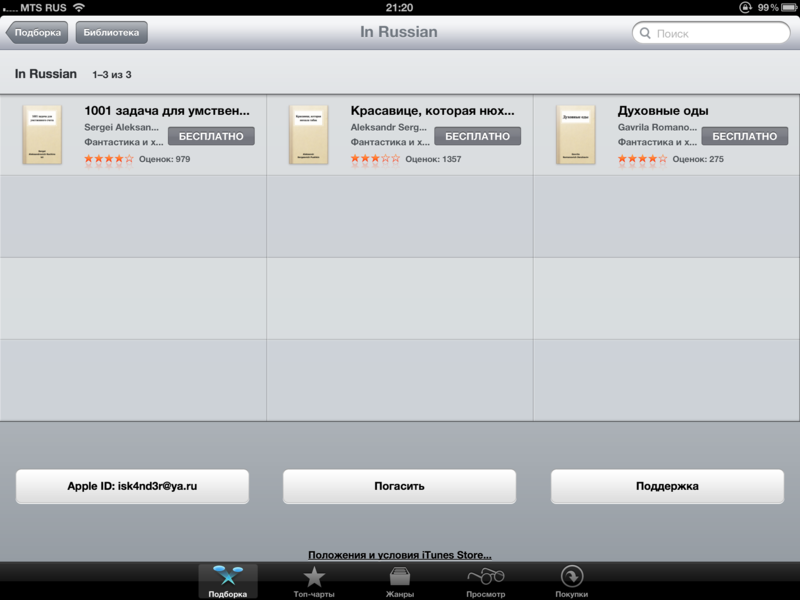
After I sent a draft version of this article for review to several friends, including users of the iPad, I was advised to install the Stanza application , supposedly there is a good catalog of books in Russian that can be read. Unfortunately, even here I have failed:
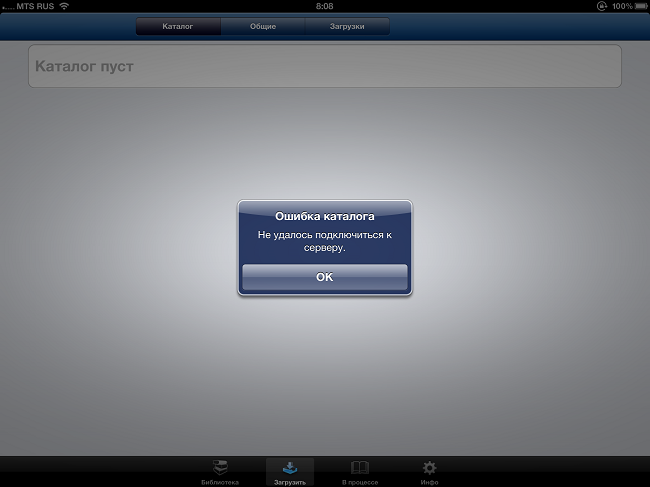
I don’t know, the problem is my Internet (but other applications are working correctly), or Stanza isn’t working with a new iPad, but I tried for 2 days and could not get into the catalog of books so that see what is there. The error is always the same.
UPD: There is information that iBooks can read epub books not from the catalog. Supposedly you can simply upload files to it through iTunes. In the evening I will check.
PDF reading
If Android is best for reading fiction (which for the most part is available in FB2 or epub formats), then for reading special literature, which is usually laid out in PDF format, the iPad is perfect. The application for reading PDF there is the fastest and most convenient of all three.
In the second place I put the Acer Iconia Tab - after all, for reading a PDF 10 "screen is preferable. The PlayBook with its seven inches remains in third place.
Reading and editing office documents

In principle, there is a parity here - all devices are equipped with an office suite Docs To Go, which allows you to work with Microsoft Office formats without any problems. There is nothing special to write here, but not to mention about it, it seems to me, it would not be entirely correct.
Navigation
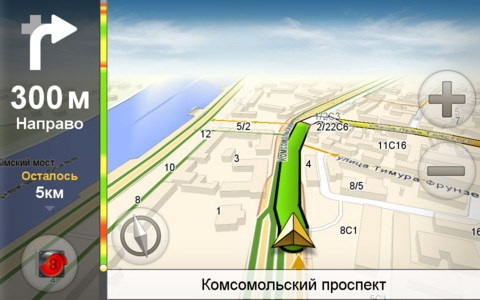
Thanks to the presence of 3G + GPS and Acer Iconia Tab, and the iPad, you can search for ways and roads to the places you need. During the use of Acer, I managed to get to his tips by car from Kazan to Stavropol, from there to Pyatigorsk, and then back. For this I used Yandex.Navigator and Yandex.Maps.
In iOS, exactly the same Yandex.Maps and Yandex.navigator are available, so here I award both devices first place. By the way, similar apps from Google are also available on the iPad and Android.
PlayBook also gets the third place - despite the presence of GPS, there is no 3G in it, and even with the Internet (Bridge or Wi-Fi), the absence of normal programs for navigating in Russia is still a big minus.
Games

Games are also an important part of using tablets. All three tablets are equipped with powerful enough processors to allow you to play the most modern games, but at the same time the Retina screen in the new iPad provides the most beautiful graphics of all three.
In terms of the number of games available for download, the Apple App Store is ahead of the rest. Huge selection of paid and free applications. Play Market in this respect is also not bad.
BlackBerry App World - pustovat, although of course there are masterpieces.
I strongly recommend the Run In Crowd application to all PlayBook owners - I consider it a benchmark in terms of interface responsiveness and smooth animations. However, in the new version, the author apparently decided to pay more attention to new chips, and some things were no longer as beautiful as before.
In terms of the cost of games, the iPad is the most expensive. If we compare the games from GameLoft, then on the iPad they all cost $ 5-7 polls, I bought 75 cents on the PlayBook (they’re always charged for the price, but you can actually buy everything for that money if you wait a week). In the Play Market (Android), they cost about 207 rubles, and not all are represented - for example, I did not find Modern Combat 2 there. Perhaps it simply does not exist for Tegra 2.
Thus, for games, I would probably still prefer the iPad - even if you overpay, but you get a much higher quality.
In the second place I will put the PlayBook - the choice is less, but the quality is on the level, there are all the games from gameplay and different angry birds and cut the rope. At the same time, prices are lower than other platforms.
The Acer Iconia Tab a501 is in last place - apparently, not all games are available on Tegra 2, and this is not very pleasant. At the same time, prices for games are at the iPad level.
Reading magazines
In this category, the iPad is out of competition, because it was he who opened it for me. It has the application "Kiosk", which allows you to subscribe to a large number of different periodicals in Russian.
Some magazines create their own applications - for example, the Za Rulem automobile magazine allows you to read it absolutely free of charge, while it is perfectly crafted and very well takes advantage of all the features that the iPad allows that are not available in the print version — different drop-downs, photos and video galleries and everything else.
On average, 1 issue of a magazine costs 3 dollars, i.e. often cheaper than the print version, and if you make a one-year subscription, it is even cheaper.
On android, and especially blackberry, I have not seen anything like this, so I give the iPad a bonus point for this opportunity.

Total
As a result of my test, I was able to create for myself just such a pivot table, in which I marked the places of all three tablets, as well as bonus points. The final score was calculated very simply - all the places were added together, and then bonuses were deducted from them. Accordingly, the less points the device earned, the better.
Predictably, the iPad came in first place, the BlackBerry PlayBook took the second position, and with a slight lag behind it the Acer Iconia Tab.
| iPad | Iconia tab | Playbook | |
|---|---|---|---|
| Hardware | |||
| Dimensions | 2nd place | 3rd place | 1 place |
| Materials | 2nd place | 3rd place | 1 place |
| Buttons | 1 place | 2nd place | 3rd place |
| Screen | 1 place | 3rd place | 3rd place |
| operating system | |||
| OS interface | 1 place | 3rd place | 2nd place |
| Screenshots | 1 point | 1 point | |
| Keyboard | 3rd place | 2nd place | 1 place |
| Applications | 1 place | 2nd place | 3rd place |
| Soft buttons and everyday tasks | 3rd place | 1 place | 3rd place |
| Screen gestures | 2nd place | 3rd place | 1 place |
| Browser - Convenience | 1 place | 2nd place | 3rd place |
| Browser - stability | 3rd place | 2nd place | 1 place |
| Browser - Flash support | 1 point | 1 point | |
| Built-in mail agent | 1 place | 3rd place | 3rd place |
| Additional features | |||
| Watch TV shows / movies / videos | 3rd place | 1 place | 2nd place |
| Reading of books | 3rd place | 1 place | 2nd place |
| PDF reading | 1 place | 2nd place | 3rd place |
| Reading and editing office documents | 1 place | 1 place | 1 place |
| Navigation | 1 place | 1 place | 3rd place |
| Games | 1 place | 3rd place | 2nd place |
| Reading magazines | 1 point | ||
| Bottom line (less is better) | 29 points | 37 points | 36 points |
I want to comment from myself that the Apple iPad is a great device, very fast, beautiful and convenient. It deservedly took the first line in my personal rating. But you need to understand that the iPad constantly makes you put up with something - with an awkward iTunes, with a stupid keyboard, in which to put a comma - you have to go all the time, with the lack of Flash in the browser, with the inability to load anything normally on tablet or send from it - how to send a video by e-mail I never figured it out. That is, to say that the iPad is perfect, and to make an icon of the world of tablets out of it - I would not.
In turn, in Android all these problems are solved. But you will have to put up with another - with terrible gaps, which are clogged with dust after a few days of use, with a braking interface (in 4.0 can you have already decided?), With separately made applications.
I continue to consider the optimal choice to be the BlackBerry PlayBook - I’m quite capable of accepting the lack of 3G, I’ve got the navigator on the phone, and I’ll get over the choice of Hungarian instead of English, as well as using the web-based email interface and use. Moreover, the price is 2 times lower.
Nevertheless, I’ll leave the iPad to myself - it’s too painful for me to read magazines on it :-)
PS After I sent the article to a friend who bought a BlackBerry from me, he answered me
You have an interesting approach to the reviews - I like it, but after reading it, I would never choose any of these tablets.
Unfortunately, he no longer had a choice - he had already bought a PlayBook. Well, it should be noted that in fact I covered almost the entire tablet market that exists at the moment with my review: I don’t think that it’s worth considering webOS of any kind as serious competitors, and Android 4 I don’t think it is fundamentally better than 3.
But in general, I agree with his statement, and therefore I look forward to Windows 8, indulging in the dreams of a perfect tablet.
Source: https://habr.com/ru/post/143422/
All Articles