Differentiation of Google search for Russia, Ukraine and Belarus
This post owes its origin to my question , to which I have not received an answer.

But, one person pushed me to the idea.
I did what I wanted. And I decided to share with the people.
That's what happened in the end.
And so I remind you again, when you search Google for some kind of product, for example, a laptop (you want to know the price or info), then not only Russian, but also Ukrainian or Belarusian sites will fall into Google.
Many may say, “Specify the country in the advanced search,” and they will be right.
')
But when I'm looking for something, I'm used to using browser search tools, for example:
In Firefox ================================================

In Opera ================================================

In Chrome ================================================
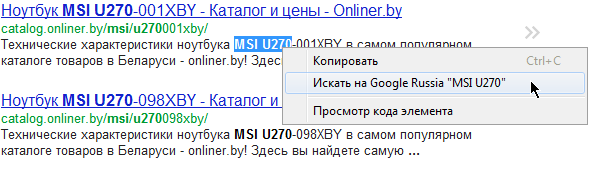
And the solution was simple. I analyzed the marker in the Google search bar, and found that the marker
It remains to fasten this phrase to search queries in browsers.
It is also necessary to add, since the search is implemented in different places of the browser, it must be taken into account, that is,
1. When you click on a word, the context menu (Firefox, Opera, Chromium).
2. When you enter in the address bar (Firefox, Opera, Chromium).
3. When entering the search box (Firefox, Opera).
1. You need to fix the search query from the standard Google to your
You can make these entries in the file user.js or prefs.js.
2. Now we need to fix the search string in the context menu, for this we open the search.json file (it contains your search plugins) from the Firefox profile. There are 3 variations of the search phrase (although I don’t know what it’s for).
We need to add such a line (by analogy with others)
And what would be easier to find it, I was guided by the line {"name": "aq", "value": "t"} and put my line after it.
That's all, now your Google search will be only in Russia.
I tried to find any configuration file responsible for the search query, but I could not find it.
But the solution in this case is even simpler.
Open the general settings of Opera, on the “Search” tab, select Google and click the “Edit” button, then “Details”.
We open a line in which we need to insert our new marker & cr = countryRU, i.e.
It was like this -
It became so -
Here the strangest, I think the implementation.
Open the settings, click “Manage search engines”, and create a new PS.
Name for example "Google Russia"
Keyword "google.ru"
Link with parameter
Well, now we specify the new PS by default.
If it will be more convenient for you to watch the video, please watch it (better immediately in HD).
But in the end, this is just a little tuning of the search in the browser, but which personally helps me.
You live in Belarus and you are not satisfied with the Russian sites, then change RU to BY.
You live in Ukraine, then change RU to UA.
I also want to remind you that Habr is read not only by you personally, but also by many people for whom this solution may be useful.
Thanks for attention.
UPD.
Please do not discuss national issues and cavils.
For all who may be useful.
http://internethelper.ru/gsic/
Google Search in Countries

Use everything! Copy, edit, use.!

But, one person pushed me to the idea.
I did what I wanted. And I decided to share with the people.
That's what happened in the end.
Problem
And so I remind you again, when you search Google for some kind of product, for example, a laptop (you want to know the price or info), then not only Russian, but also Ukrainian or Belarusian sites will fall into Google.
Many may say, “Specify the country in the advanced search,” and they will be right.
')
But when I'm looking for something, I'm used to using browser search tools, for example:
In Firefox ================================================

In Opera ================================================

In Chrome ================================================
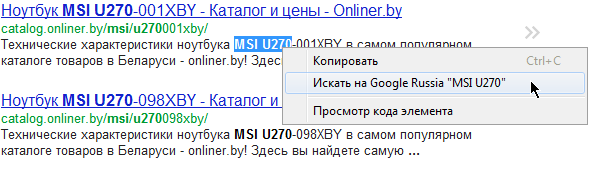
Decision
And the solution was simple. I analyzed the marker in the Google search bar, and found that the marker
&cr=countryRU It remains to fasten this phrase to search queries in browsers.
It is also necessary to add, since the search is implemented in different places of the browser, it must be taken into account, that is,
1. When you click on a word, the context menu (Firefox, Opera, Chromium).
2. When you enter in the address bar (Firefox, Opera, Chromium).
3. When entering the search box (Firefox, Opera).
Mozilla firefox
1. You need to fix the search query from the standard Google to your
user_pref("keyword.URL", "http://www.google.ru/search?q="); user_pref("keyword.URL", "http://www.google.ru/search?&cr=countryRU&q="); You can make these entries in the file user.js or prefs.js.
2. Now we need to fix the search string in the context menu, for this we open the search.json file (it contains your search plugins) from the Firefox profile. There are 3 variations of the search phrase (although I don’t know what it’s for).
We need to add such a line (by analogy with others)
{"name":"cr","value":"countryRU"} .And what would be easier to find it, I was guided by the line {"name": "aq", "value": "t"} and put my line after it.
That's all, now your Google search will be only in Russia.
Opera
I tried to find any configuration file responsible for the search query, but I could not find it.
But the solution in this case is even simpler.
Open the general settings of Opera, on the “Search” tab, select Google and click the “Edit” button, then “Details”.
We open a line in which we need to insert our new marker & cr = countryRU, i.e.
It was like this -
http://www.google.com/search?q=%s&sourceid=opera&ie=utf-8&oe=utf-8&channel=suggest It became so -
http://www.google.com/search?q=%s&sourceid=opera&ie=utf-8&cr=countryRU&oe=utf-8&channel=suggest Chromium
Here the strangest, I think the implementation.
Open the settings, click “Manage search engines”, and create a new PS.
Name for example "Google Russia"
Keyword "google.ru"
Link with parameter
{google:baseURL}search?{google:RLZ}{google:acceptedSuggestion}{google:originalQueryForSuggestion}{google:searchFieldtrialParameter}{google:instantFieldTrialGroupParameter}sourceid=chrome&cr=countryRU&ie={inputEncoding}&q=%s Well, now we specify the new PS by default.
Video
If it will be more convenient for you to watch the video, please watch it (better immediately in HD).
And what is the result ?!
But in the end, this is just a little tuning of the search in the browser, but which personally helps me.
You live in Belarus and you are not satisfied with the Russian sites, then change RU to BY.
You live in Ukraine, then change RU to UA.
I also want to remind you that Habr is read not only by you personally, but also by many people for whom this solution may be useful.
Thanks for attention.
UPD.
Please do not discuss national issues and cavils.
For all who may be useful.
http://internethelper.ru/gsic/
Google Search in Countries

Use everything! Copy, edit, use.!
Source: https://habr.com/ru/post/143407/
All Articles